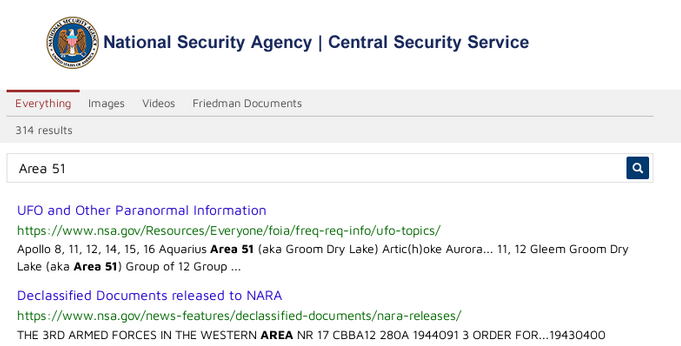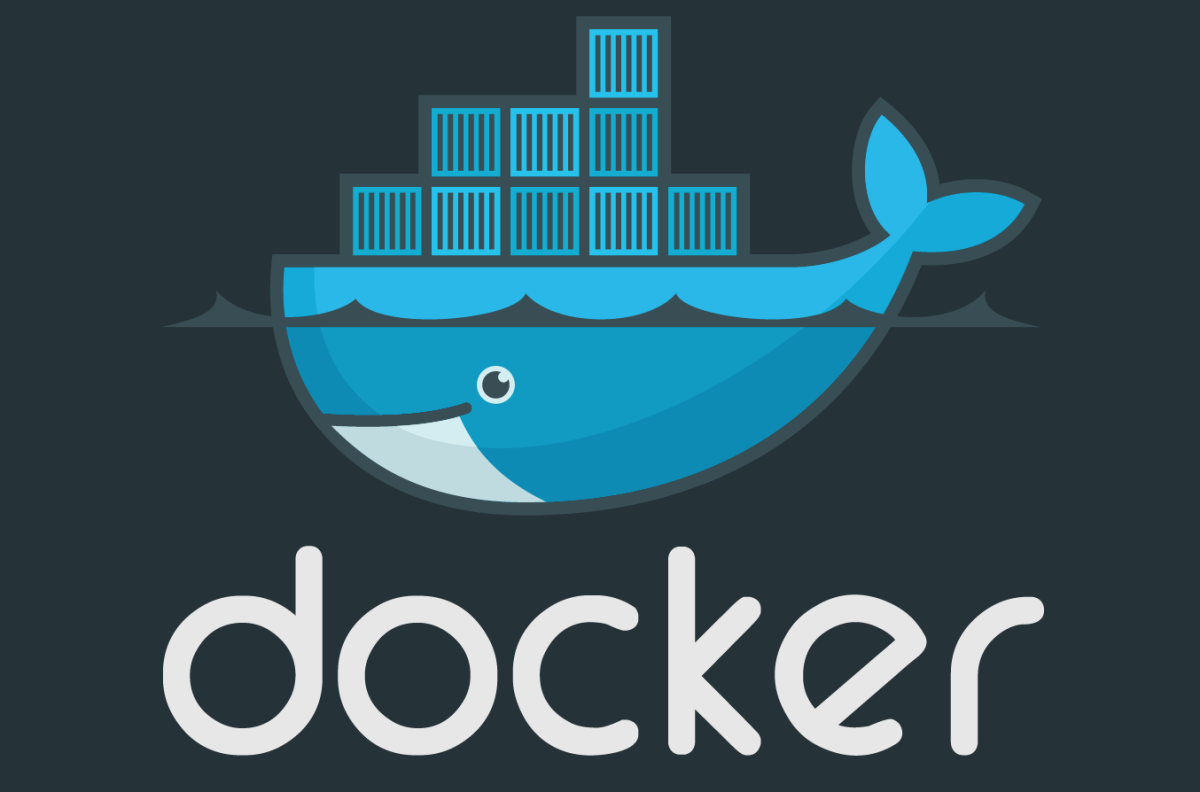
Containers

Can we run applications with a GUI?



Can a docker run a windows application on linux?
Like this Virtual Machine..

Docker containers can run anywhere, on-premises in the customer datacenter, in an external service provider or in the cloud, on Azure. Docker image containers can run natively on Linux and Windows.
However, Windows images can run only on Windows hosts and Linux images can run on Linux hosts and Windows hosts (using a Hyper-V Linux VM, so far), where host means a server or a VM.
Container kernel needs to match host kernel.



Host System
Container









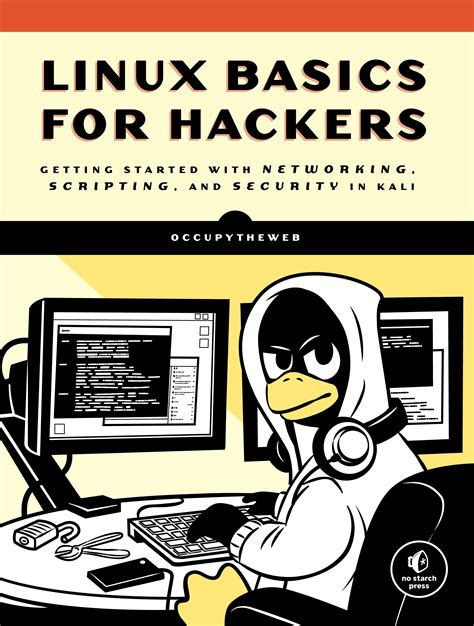



Host System
Container









VM
VM
Now that Docker uses libcontainer rather than LXC as its basis, it is possible that porting of libcontainer in the future could one day allow for running Windows and Mac OS Docker containers on those systems respectively, but it would depend on appropriate OS features being available to allow for containerization.
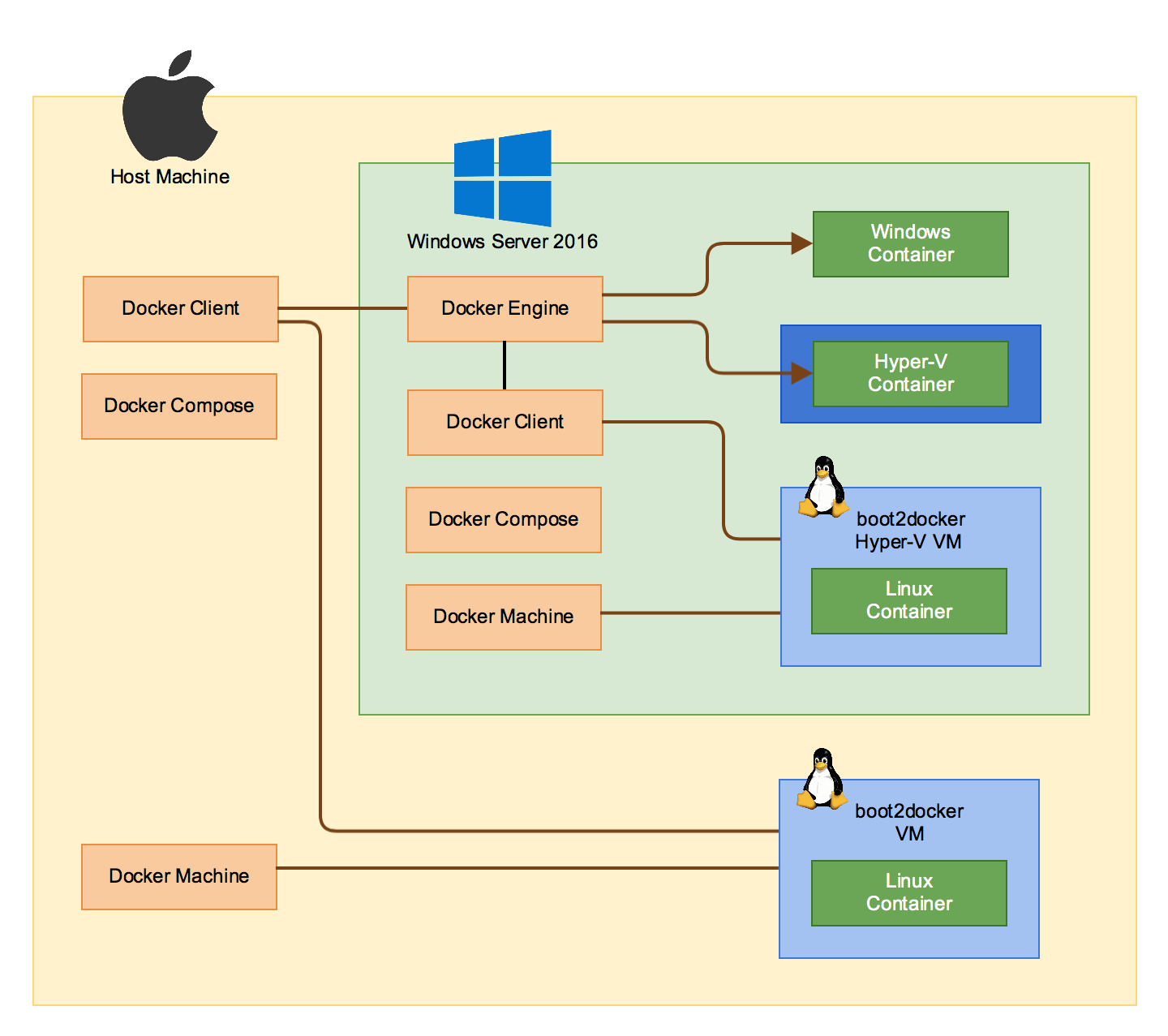
So why is Docker cool?
much more lightweight than VirtualMachines
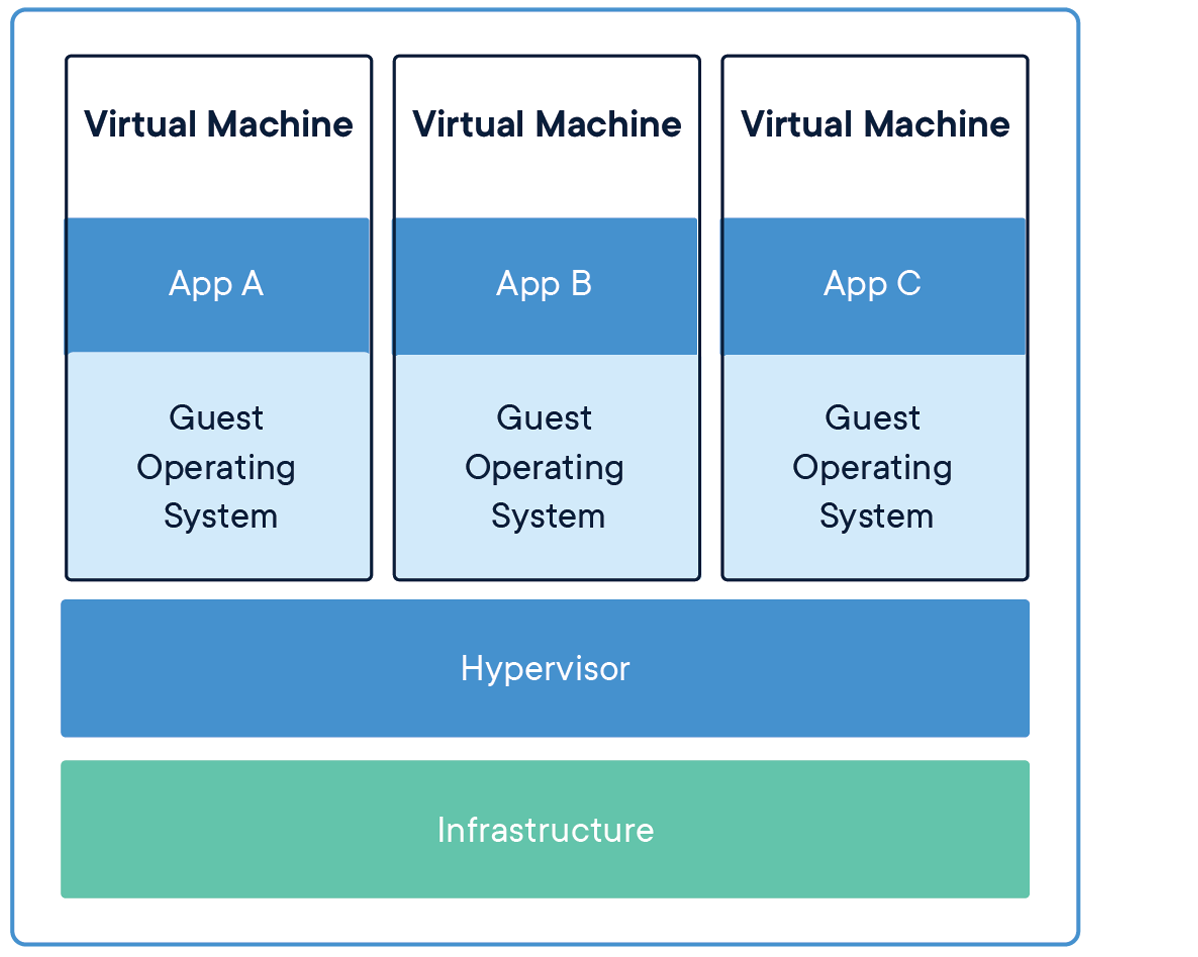
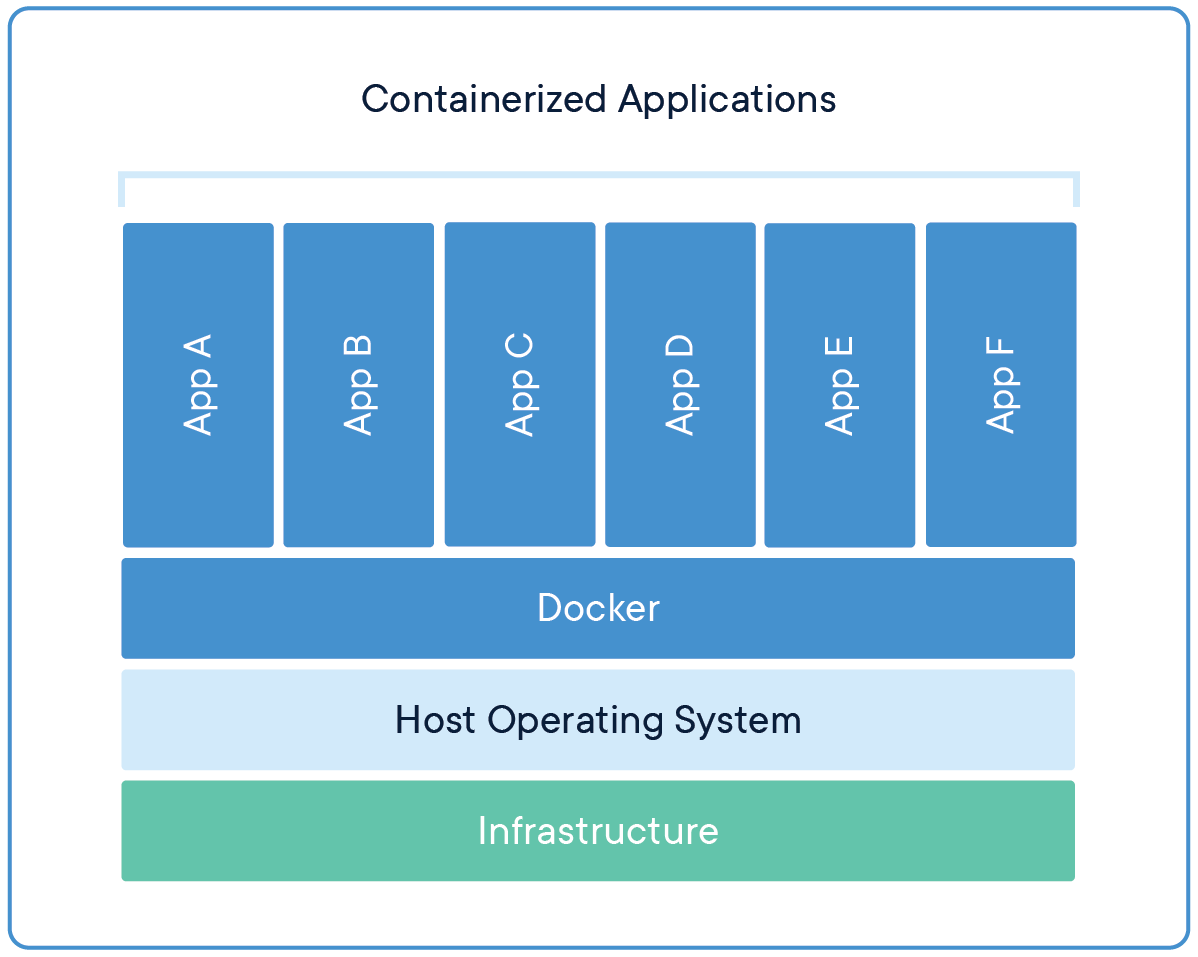
Virtual Machines
Docker



So why is Docker cool?
runs on cloud services
So why is Docker cool?
it can scale!
Container Orchestration
Run many containers on a cluster
Scalability
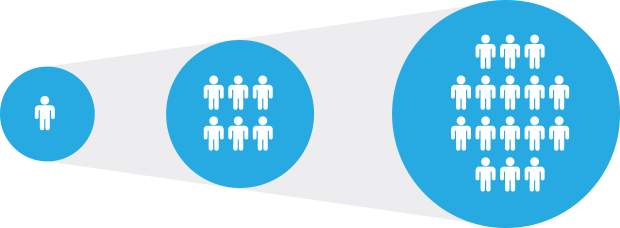
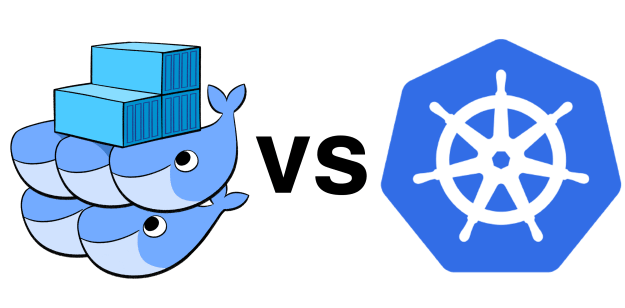
Docker Swarm
Kubernetes
easy
complex
Now back to our Dockerfile...

1. Create repository and clone it.
2. Add C++ code.
3. Create Dockerfile.
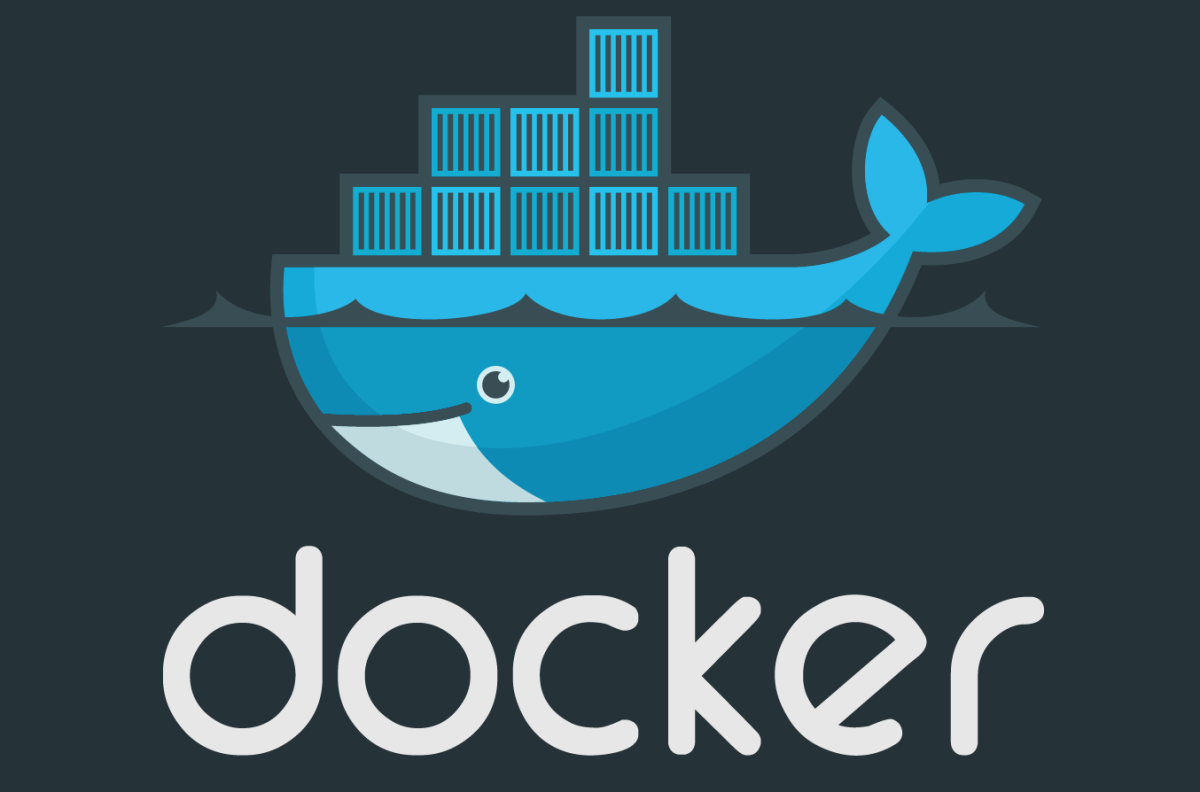
4. Build and tag Docker container.
5. Push container to !
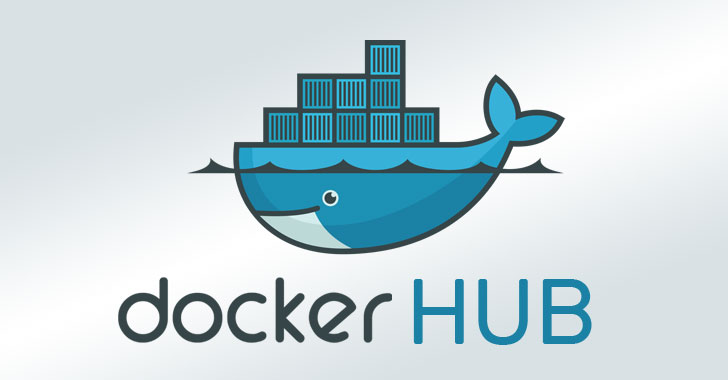
6. Modify C++ code.
7. And see what happens...

FROM ubuntu:20.04
MAINTAINER CS410.net version: 0.1
ADD converter.cc converter.cc
RUN apt-get update
RUN apt-get install -y g++
RUN g++ -o converter converter.cc
ENTRYPOINT ["./converter"]
Dockerfile



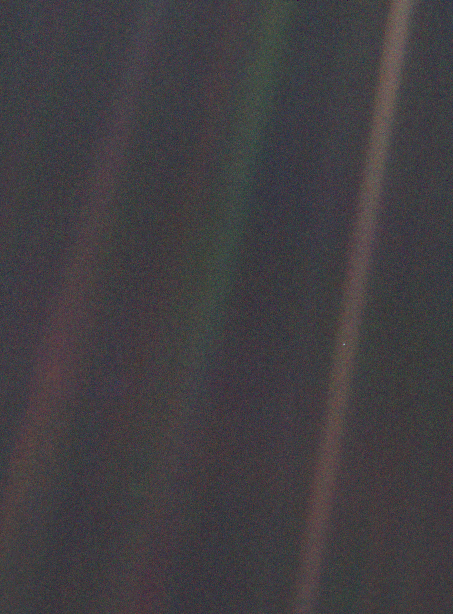
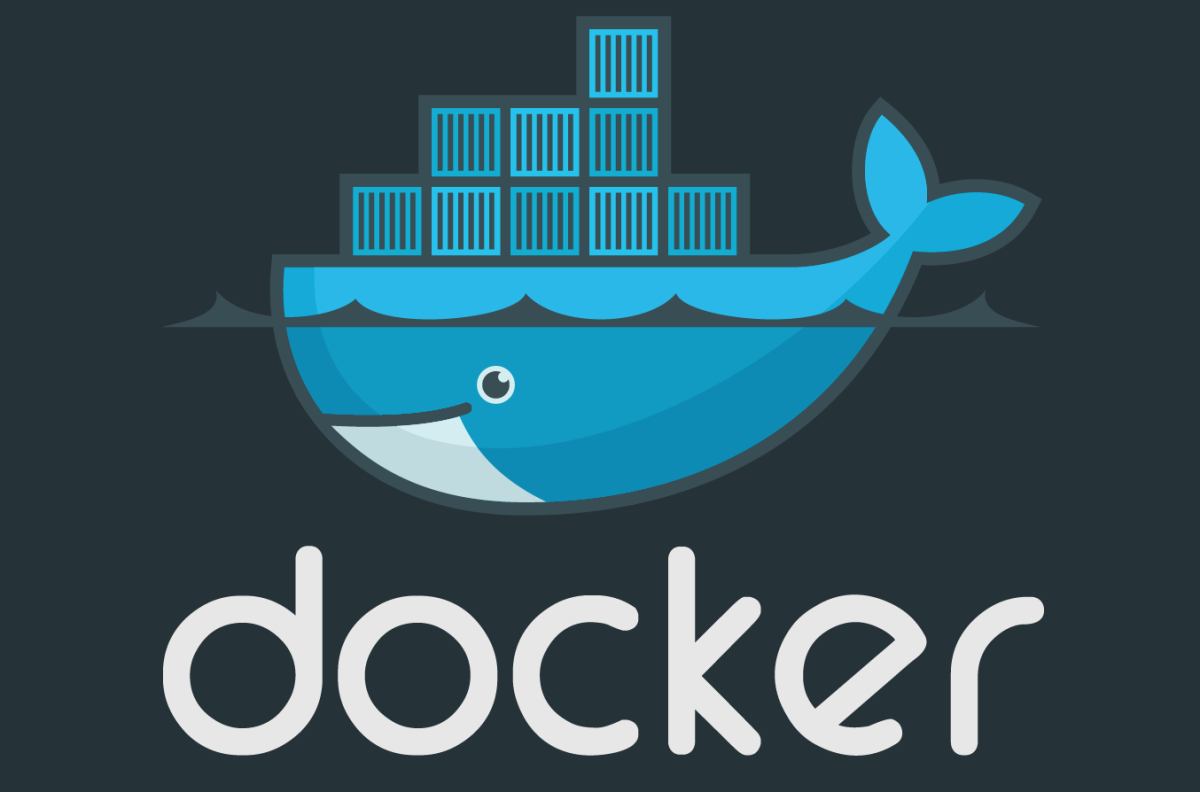

Functions, Classes
Arrays, Vectors
Templates
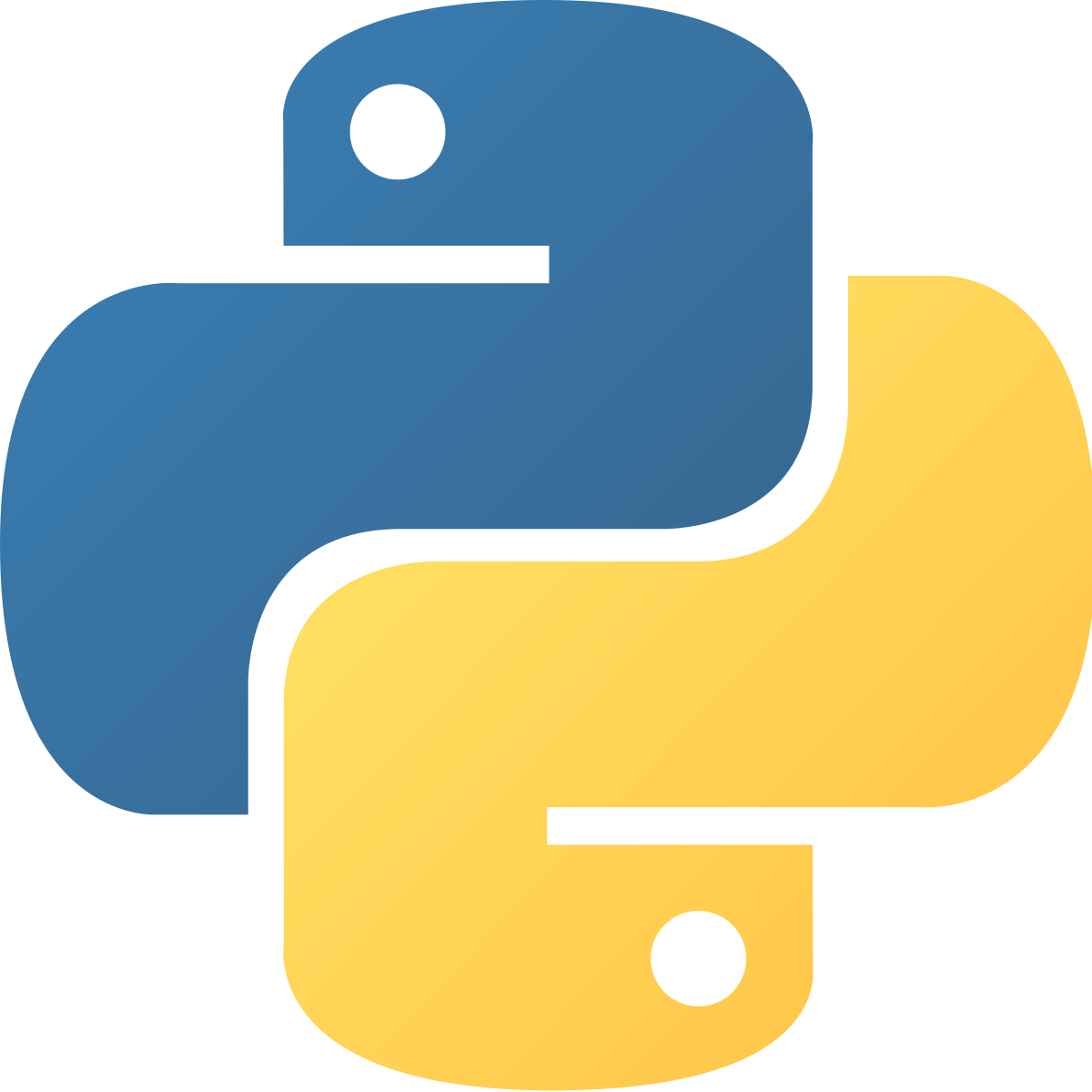
Cython
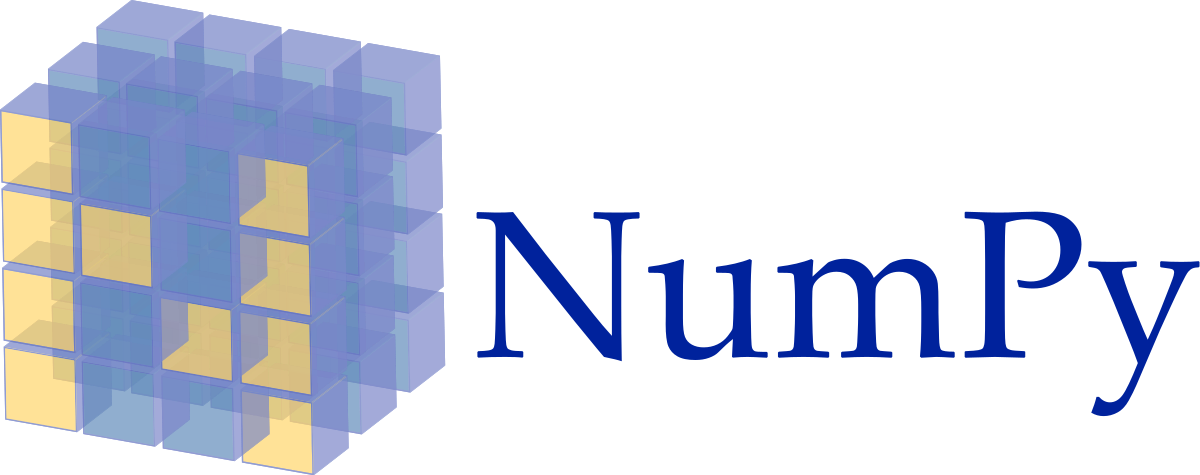
Run our C++ code in Python using Cython
and compare timing against NumPy
Analyze a bunch of numbers and calculate min, max, mean, stddev.


Now: Testing
Testing means checking code for bugs..

STEAMROOT="$(cd "${0%/*}" && echo $PWD)"
# Scary!
rm -rf "$STEAMROOT/"*This could fail: produce an empty string!
rm -rf /

Testing means checking code for bugs..
Manual Testing
Automatic Testing

Explanatory Testing
Unit Testing

Chapters 7, 8, 9
Integration Testing
System Testing


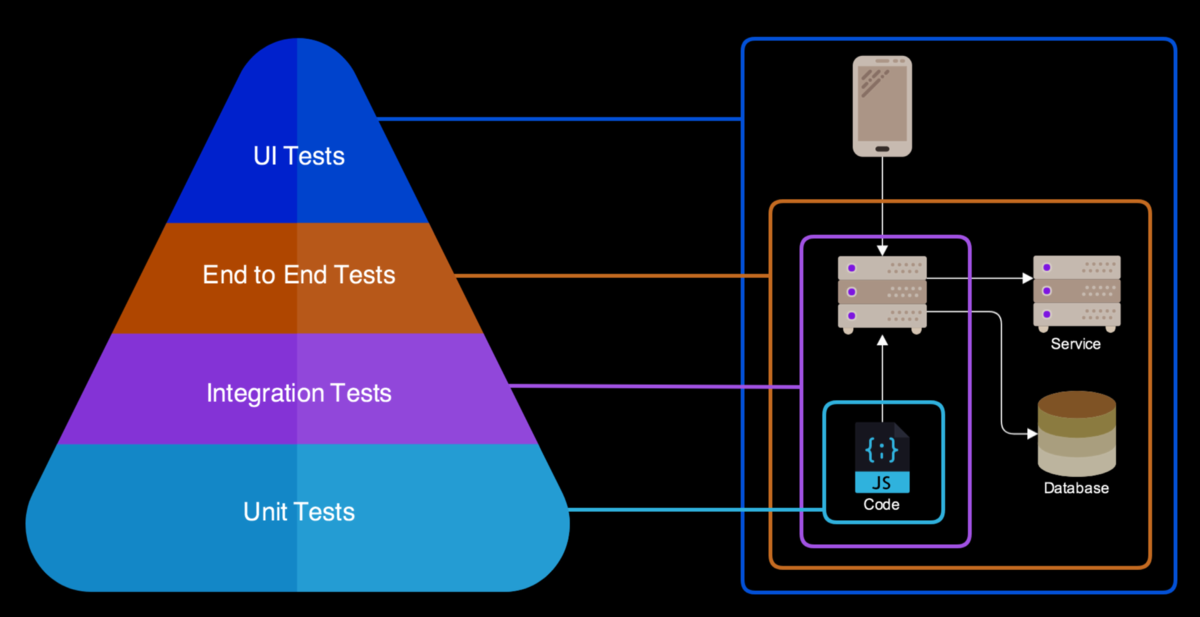
System Tests
Testing Pyramid
Unit Tests
test individual functions
def inc(x):
return x + 1def test_inc():
assert inc(4) == 5def test_inc3():
assert inc('a') == 'b'def test_inc2():
assert inc(-1) == 0throws exceptions
def test_inc4():
assert inc('a') == 'a1'# assert(a == b)
if not a==b:
throw Error()import sys
def inc(x):
return x+1
largestInt = sys.maxsize # maxint
print ( largestInt )
print ( inc( largestInt ) )

Test Driven Development

F.I.R.S.T.
Tests should be FAST
Tests should be INDEPENDENT
Tests should be REPEATABLE
Tests should be SELF-VALIDATING
True or False
Tests should be written in a TIMELY fashion

Pages 132/133
Integration Testing
def test_some_method(parameter):
'''
'''
# return true or falsedef test_setup():
'''
'''
# connect to database
# or span serverdef test_teardown():
'''
'''
# delete temporary files
# or close database connection1. Setup
2. Test
3. Teardown
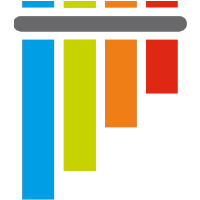
pytest
$ pytest
=========================== test session starts ============================
platform linux -- Python 3.x.y, pytest-5.x.y, py-1.x.y, pluggy-0.x.y
cachedir: $PYTHON_PREFIX/.pytest_cache
rootdir: $REGENDOC_TMPDIR
collected 1 item
test_sample.py F [100%]
================================= FAILURES =================================
_______________________________ test_answer ________________________________
def test_answer():
> assert inc(3) == 5
E assert 4 == 5
E + where 4 = inc(3)
test_sample.py:6: AssertionError
========================= short test summary info ==========================
FAILED test_sample.py::test_answer - assert 4 == 5
============================ 1 failed in 0.12s =============================# content of test_sample.py
def inc(x):
return x + 1
def test_answer():
assert inc(3) == 5System Testing
Test of the full product
End-to-end Testing
Blackbox Testing
Whitebox Testing
Internals
Externals without knowledge
about what is going on inside
UI Testing


from selenium import webdriver
def test_google():
driver = webdriver.Chrome()
driver.maximize_window()
driver.get("https://google.com")
searchtext = driver.find_element_by_id("searchtext")
searchtext.send_keys("CS410")
submitbutton = driver.find_element_by_id("submit")
submitbutton.click()
driver.save_screenshot("/tmp/shot.png")
UI Testing
Control a web-browser
const browser = await puppeteer.launch();
const page = await browser.newPage();
await page.setViewport({
width: 1440,
height: 900
});
await page.goto('https://nsa.gov');
await page.waitFor('input[name=desktopSearch]');
await page.click('input[name=desktopSearch]');
await page.keyboard.type('Area 51');
await page.keyboard.press('Enter');
await page.waitFor(1000);
await page.screenshot({path: 'screenshot.png'});
await browser.close();