How to embed Tableau Dashboards in Slides
Copy the share link from Tableau.
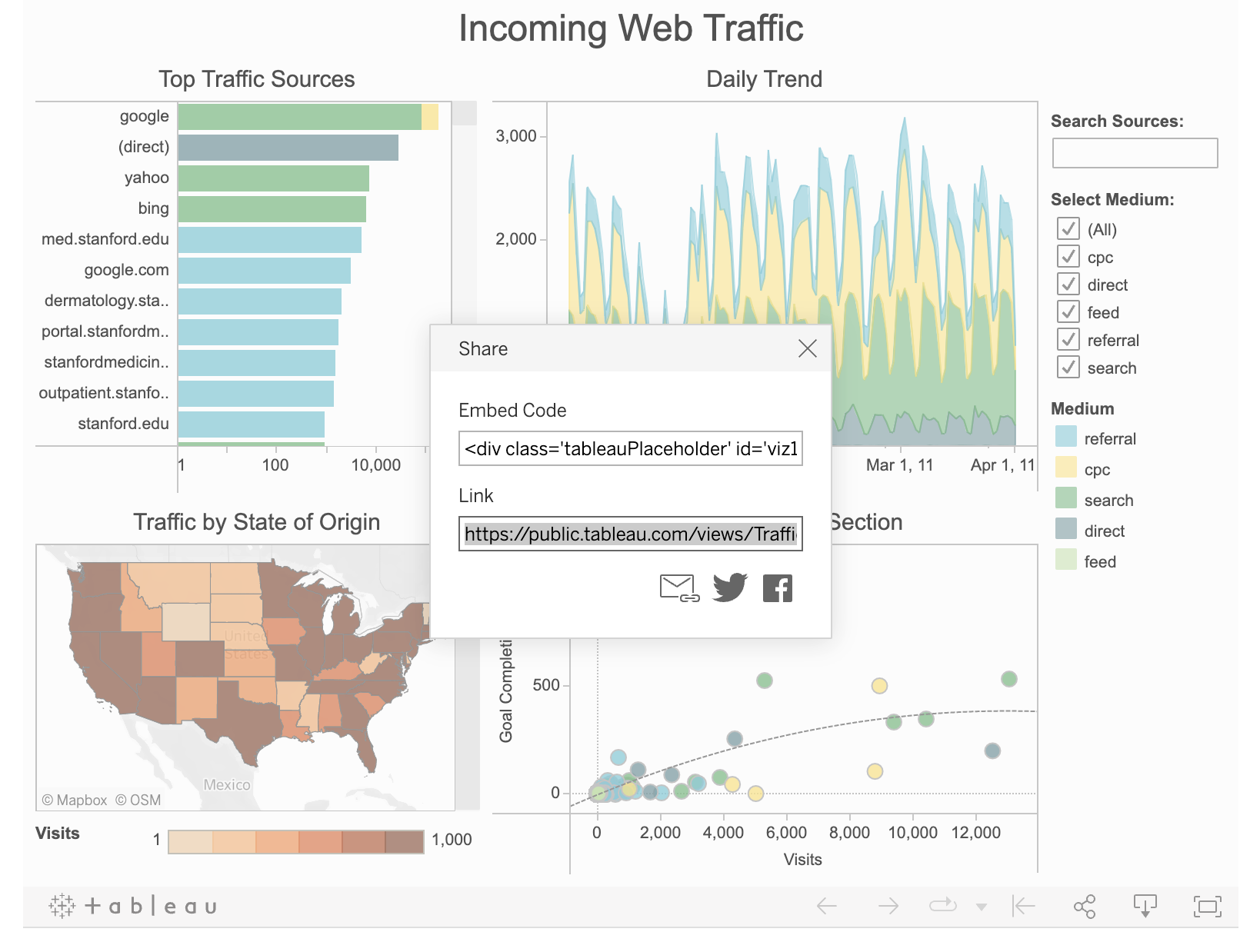
Step 1
Replace everything after ? in the share link with :showVizHome=no&:embed=true
Step 2
https://public.tableau.com/views/Traffic-sources/TrafficDashboard?:embed=y&:loadOrderID=1&:display_count=y&:origin=viz_share_linkhttps://public.tableau.com/views/Traffic-sources/TrafficDashboard?:showVizHome=no&:embed=true