Advanced Accordion Component

Use the arrow keys or spacebar to go to the next slide.
Make this presentation full screen for best effect.
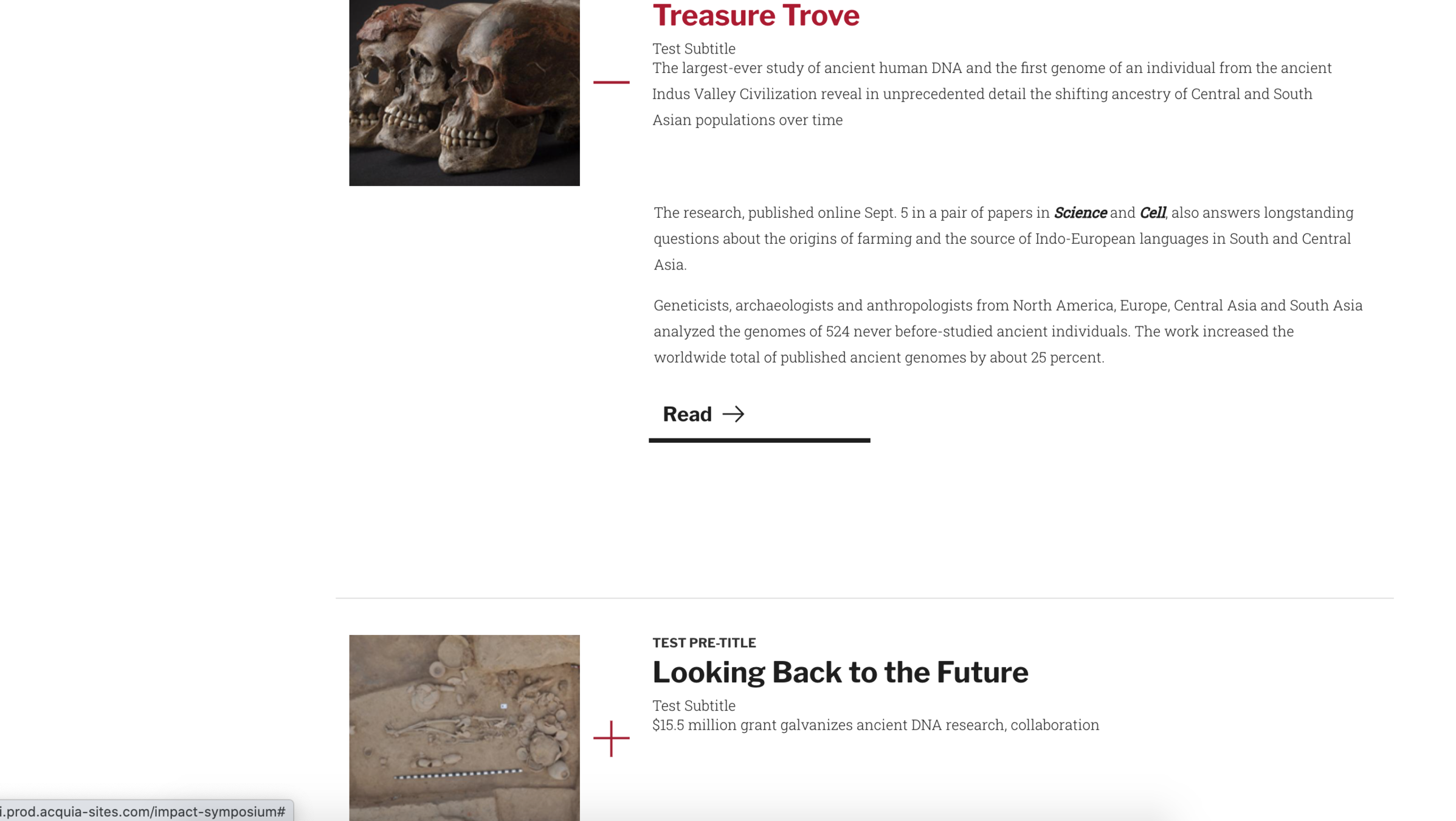
The advanced accordion component is actually just enhancements made to the already existing accordion component that you all know and love.
To start, you will go to any content type that has this component available. For this example we will use basic inner page. Add that piece of content and go to the components tab and click to add the accordion component.
Where you begin
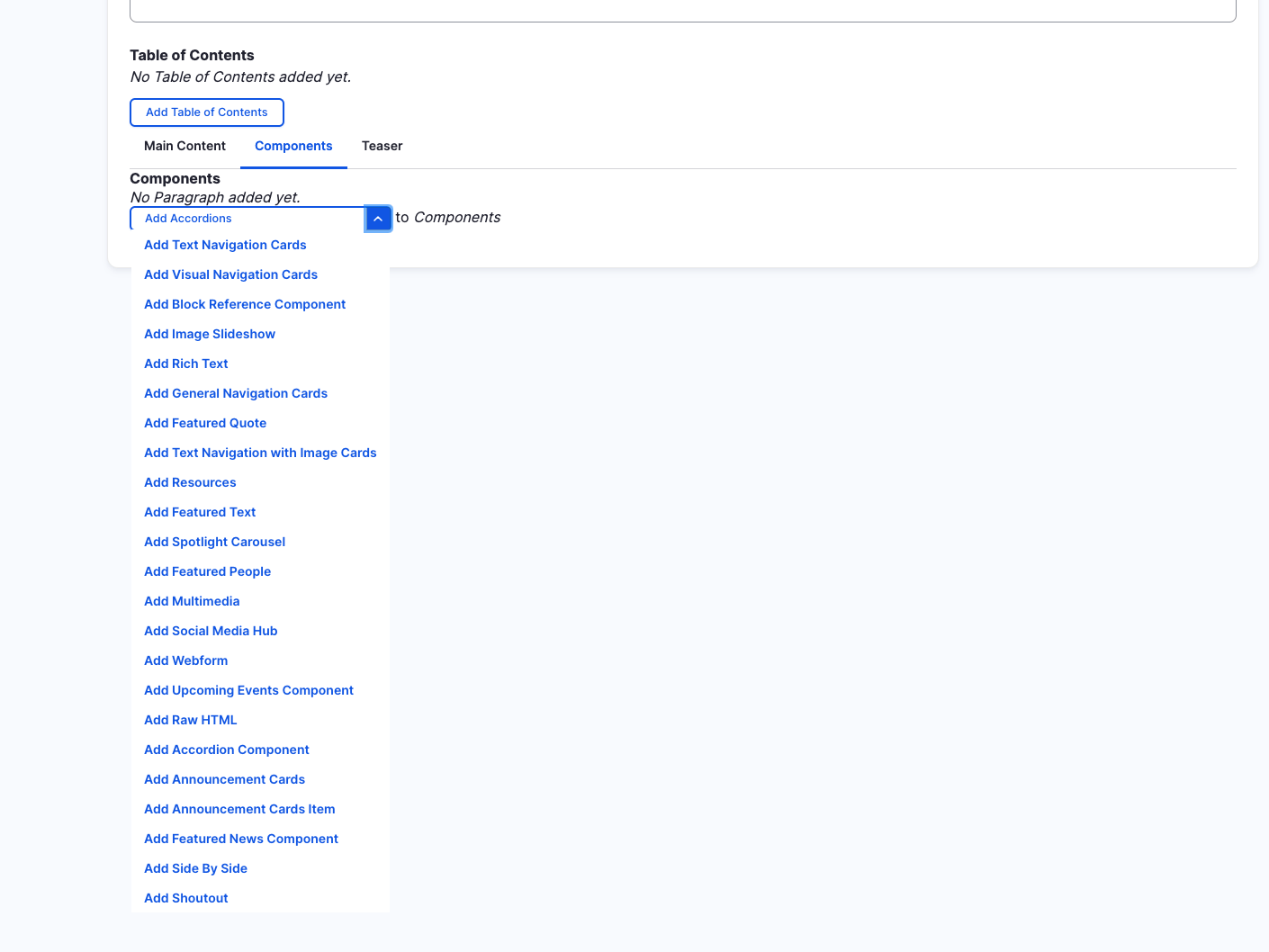
As you can see, there are a few additions in terms of fields to this component. The pre-title is just the new field name for the intro subtitle field. Adding an image is a new addition to this component. Alternative text is going to be required so we meet compliance standards. Also, there are fields for teaser and content for your component as well.
Advancements to Accordion
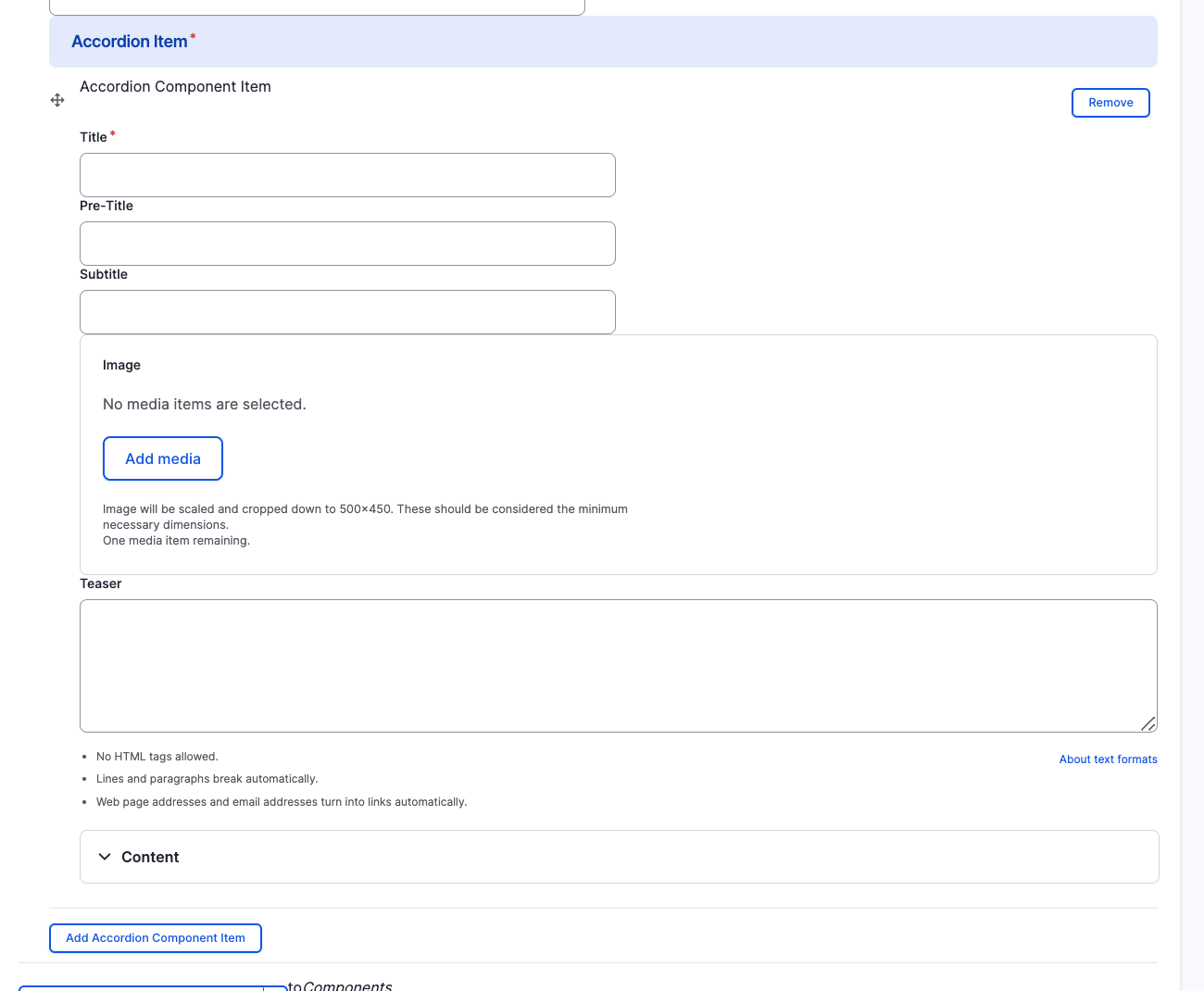
As a final product you will have the below look and feel. Here we have an accordion item open and the other collapsed. The collapsed has your normal look with the addition of the image. The expanded look is very similar with now the content section allowing for more enhancements as well as you can see with the Read --> card.
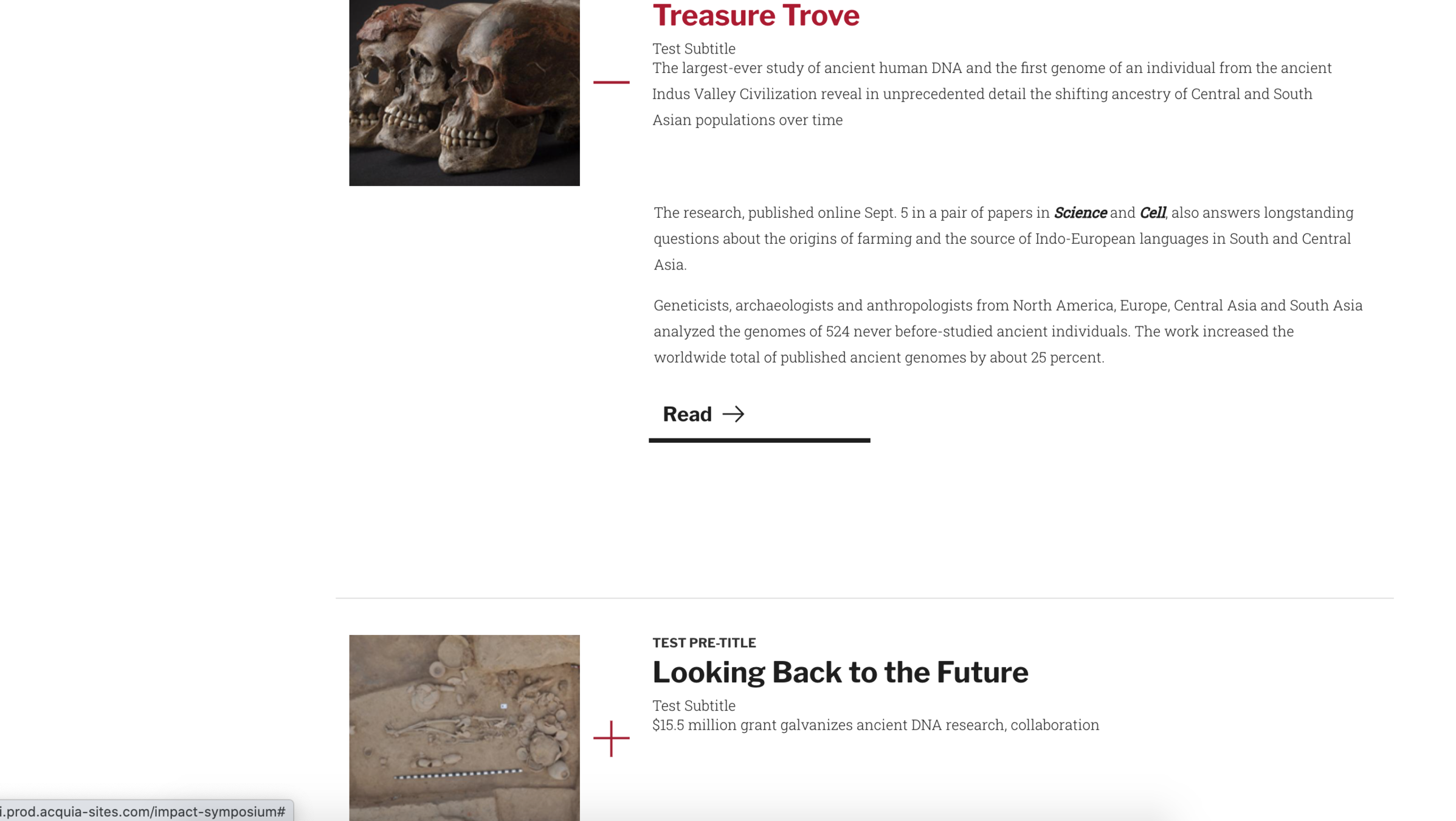
Congratulations!
You have completed the
Advanced Accordion Walkthrough
use the back button to go back to where you were