Related Stories

Use the arrow keys or spacebar to go to the next slide.
Make this presentation full screen for best effect.
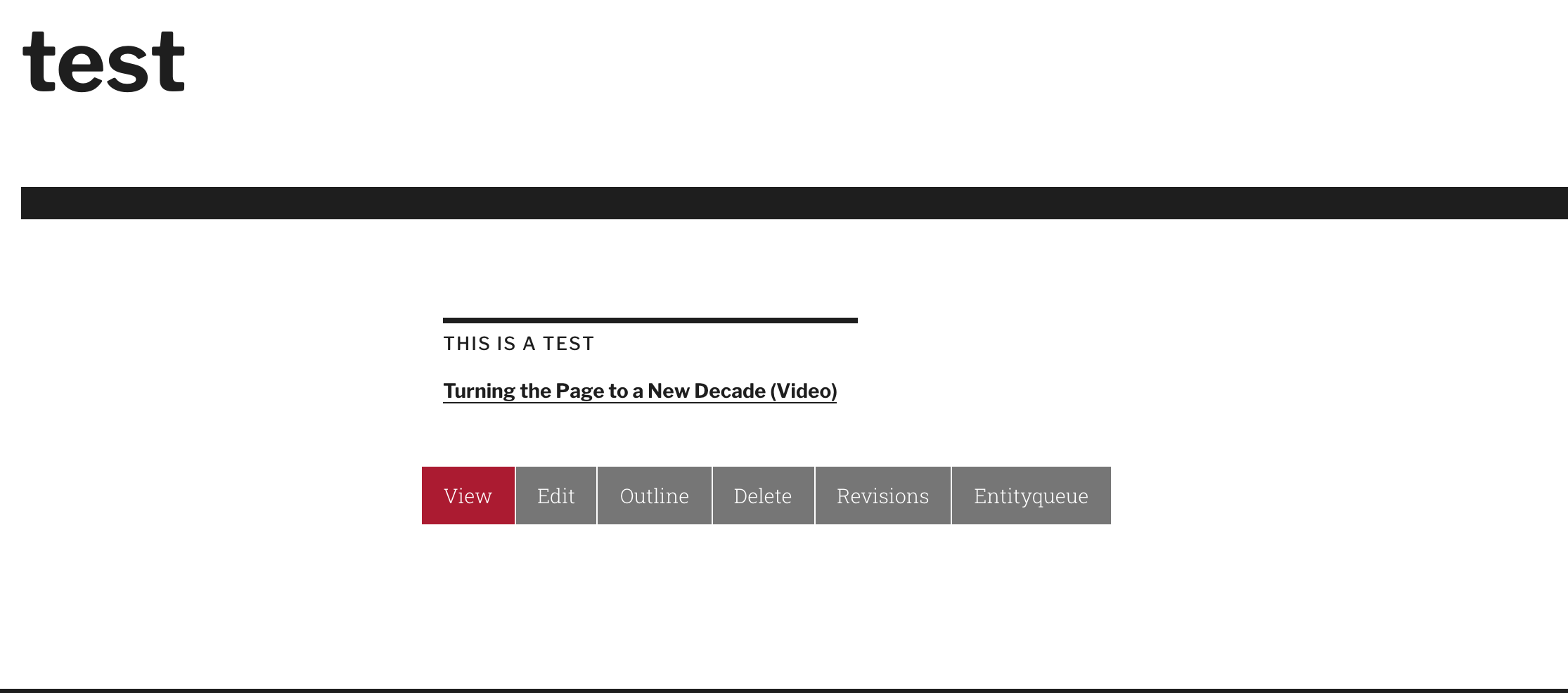
The related stories feature within the WYSIWYG is an addition to the widgets available to you that allows you to either create a new related stories section or if you already have an existing one on your site you can add that as well. To get there, go to any content type (for this example we will use basic inner page) and in the body section click the related stories icon to see your options I mentioned above.
Where you begin
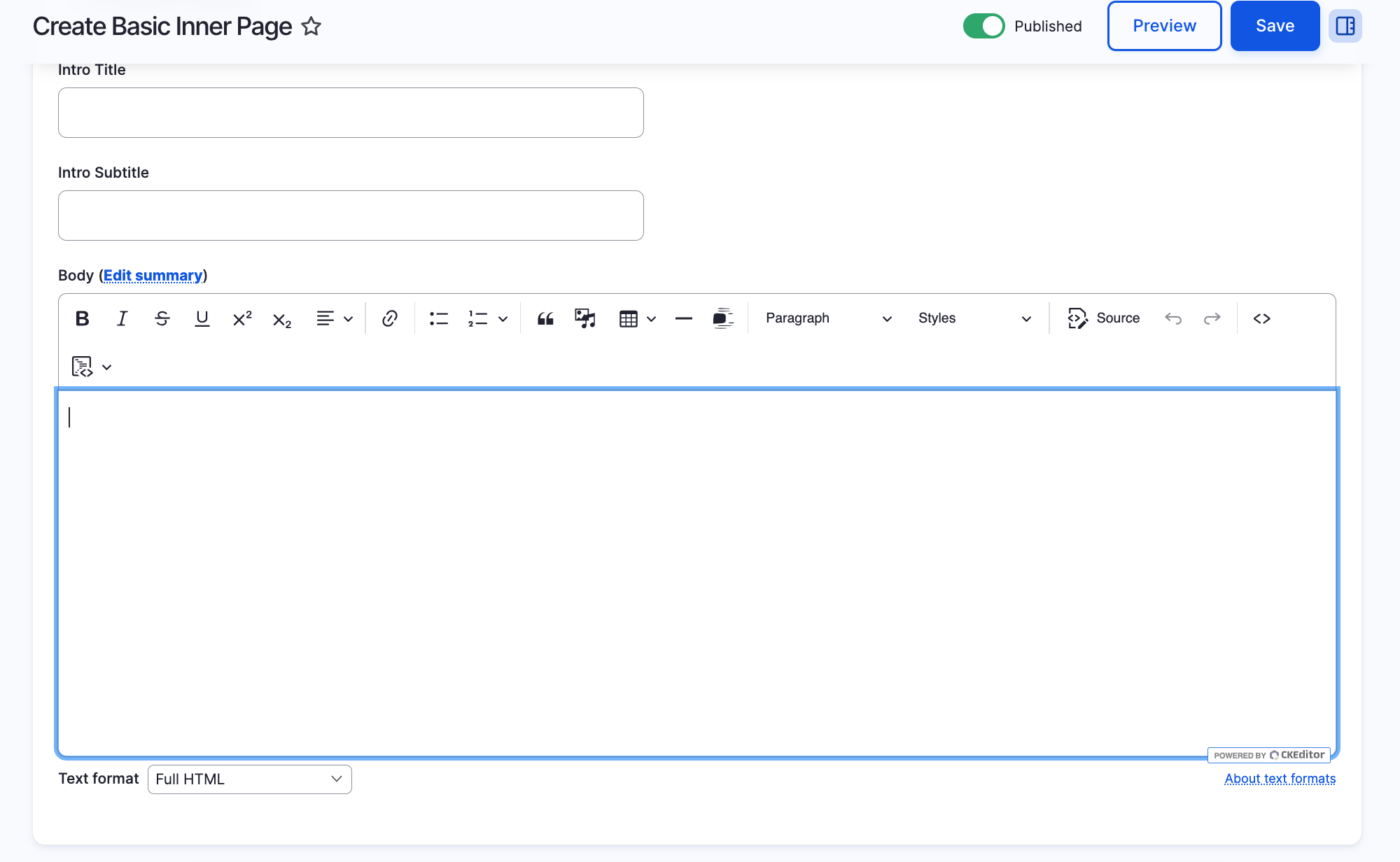
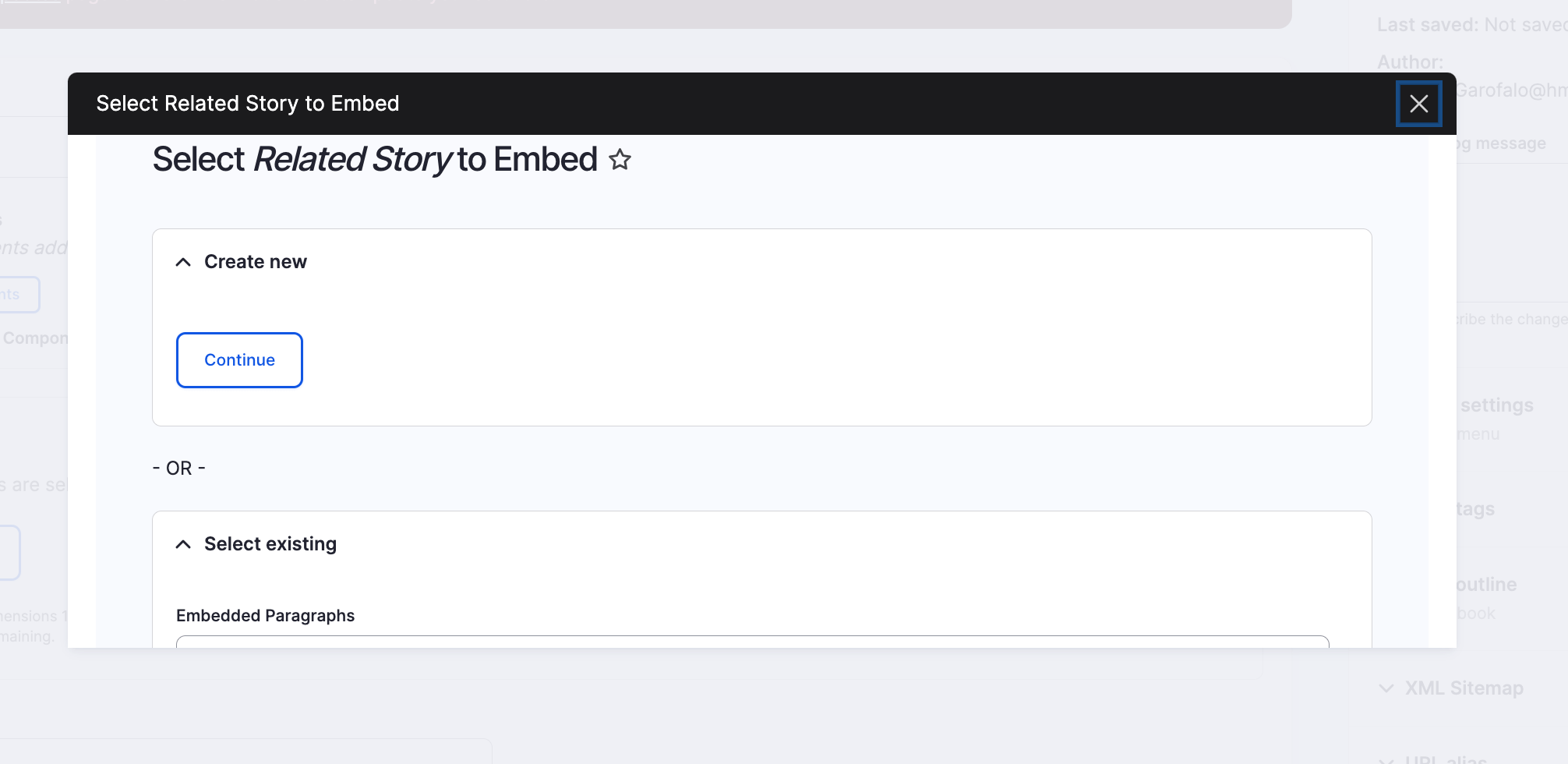
Since one is currently not created we will create one here. If one was already existing, the second option on the previous screen would be the one to start typing the name of the existing related stories to add to the body section of the page. We will click on create new and go through those steps. The label field is what you would put as a reference in case you wanted to add this related stories section to other places on your site as well. The section title is what will be displayed as the title. Finally, you can start typing the name of news articles you would like to have displayed on this related stories section. Once you are done, scroll to the bottom of the pop up window and click save.
Related Stories
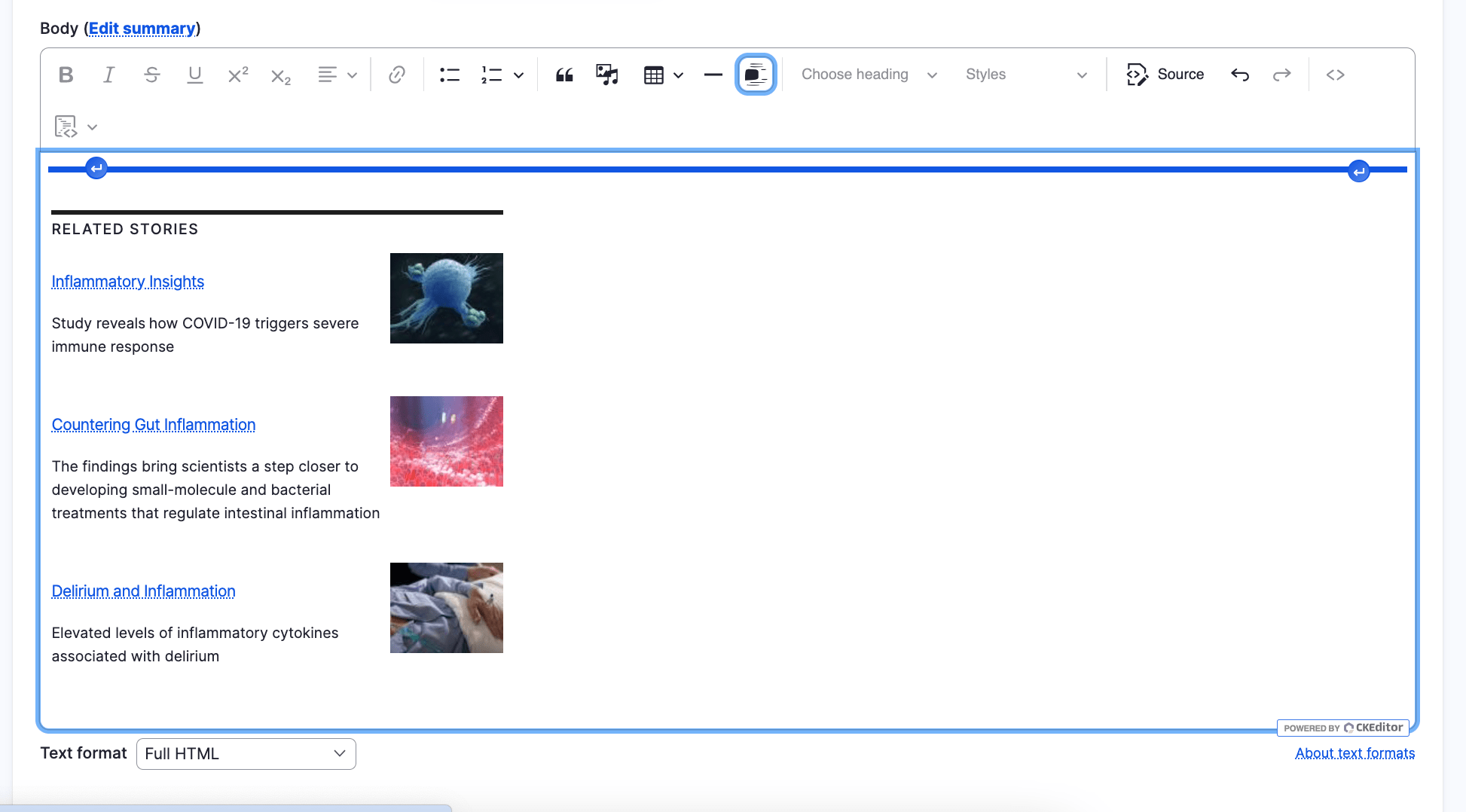
Congratulations!
You have completed the
Related Stories Walkthrough
use the back button to go back to where you were