Debugging Tips
Roy Hyunjin Han
PyCon Asia Pacific 2016
Seoul, South Korea
Debugging scenarios
- Prototype
- Development
- Production
Prototype debugging
Examine exception while running interpreter
Pinpoint variables in scope
Step through execution at breakpoint
Prototype debugging
Examine exception while running interpreter
jupyter notebook
debug
Pinpoint variables in scope
Step through execution at breakpoint
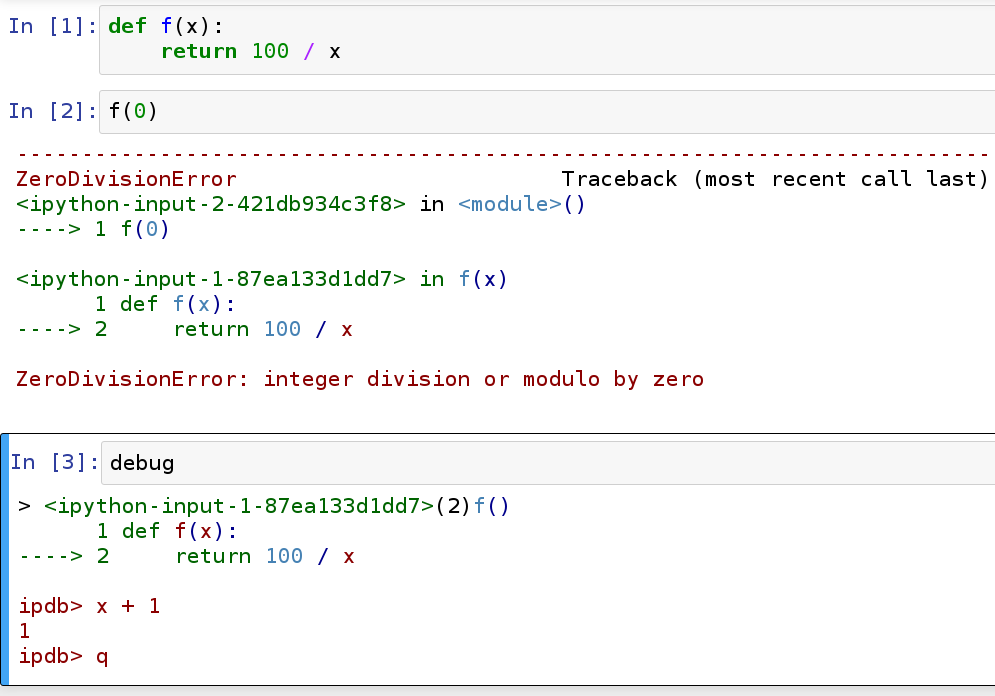
Examine exception while running interpreter
Prototype debugging
Examine exception while running interpreter
jupyter notebook
debug
Pinpoint variables in scope
import IPython; IPython.embed()
whos
Step through execution at breakpoint
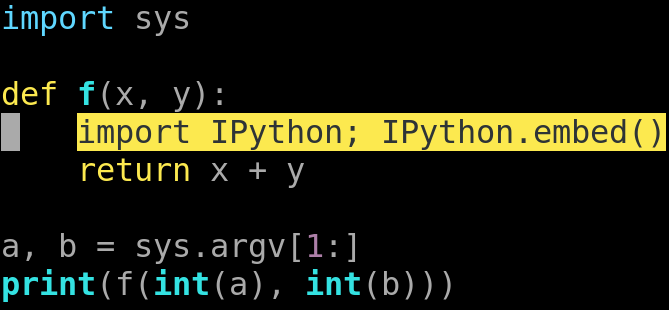
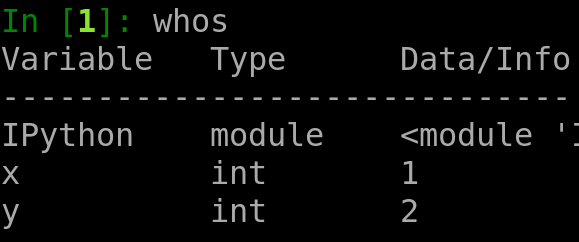
Use
whos
for
scope
Prototype debugging
Examine exception while running interpreter
jupyter notebook
debug
Pinpoint variables in scope
import IPython; IPython.embed()
Step through execution at breakpoint
import pudb; pudb.set_trace()
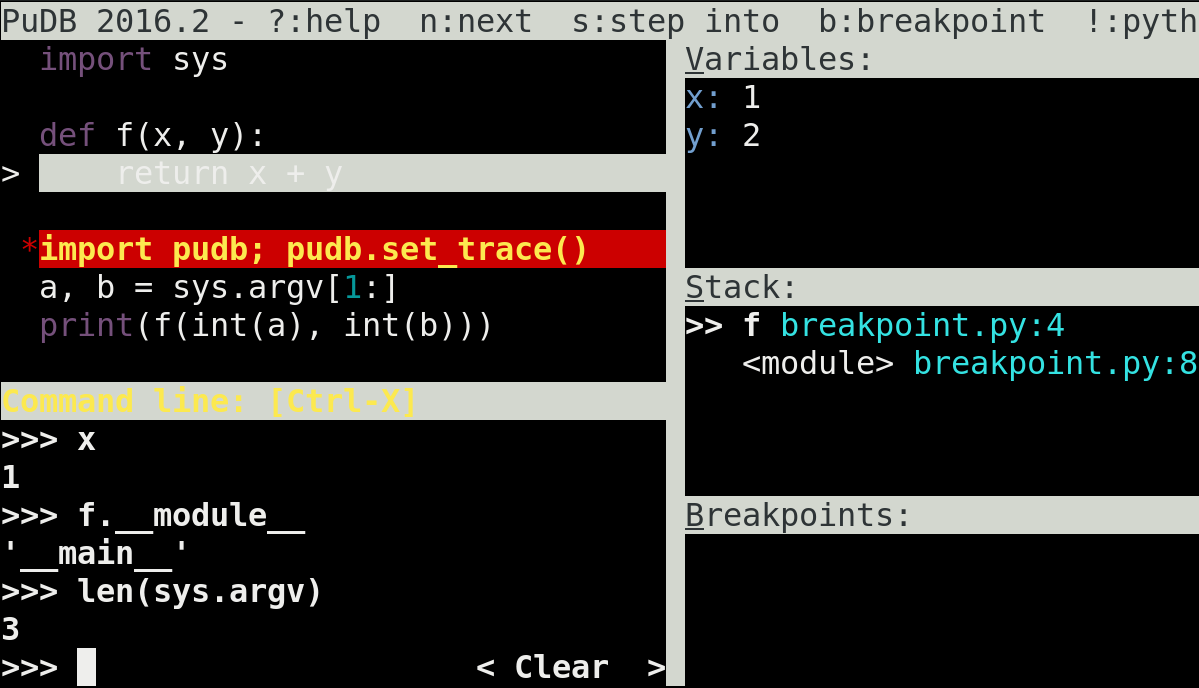
Step through execution
Development debugging
Drop into debugger without modifying code
Trace on CTRL-C
Debug threads or Docker containers
Development debugging
Drop into debugger without modifying code
pudb -- xyz.py arg1 arg2
Trace on CTRL-C
Debug threads or Docker containers
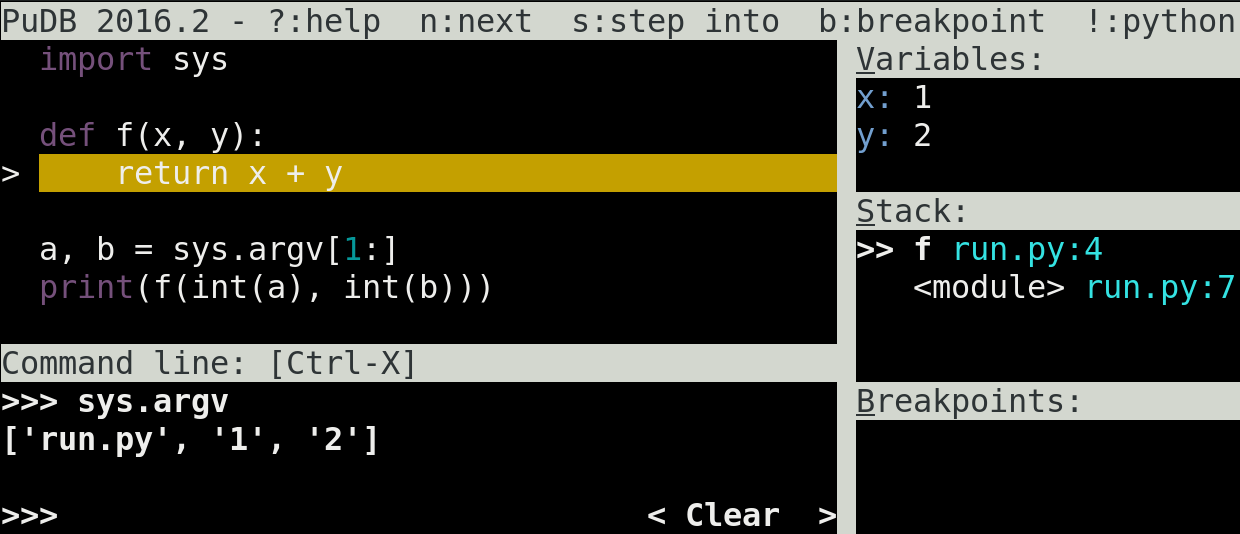
Debug without modifying code
pudb -- xyz.py arg1 arg2
Development debugging
Drop into debugger without modifying code
pudb -- xyz.py arg1 arg2
Trace on CTRL-C
import pudb; pudb.set_interrupt_handler()
Debug threads or Docker containers
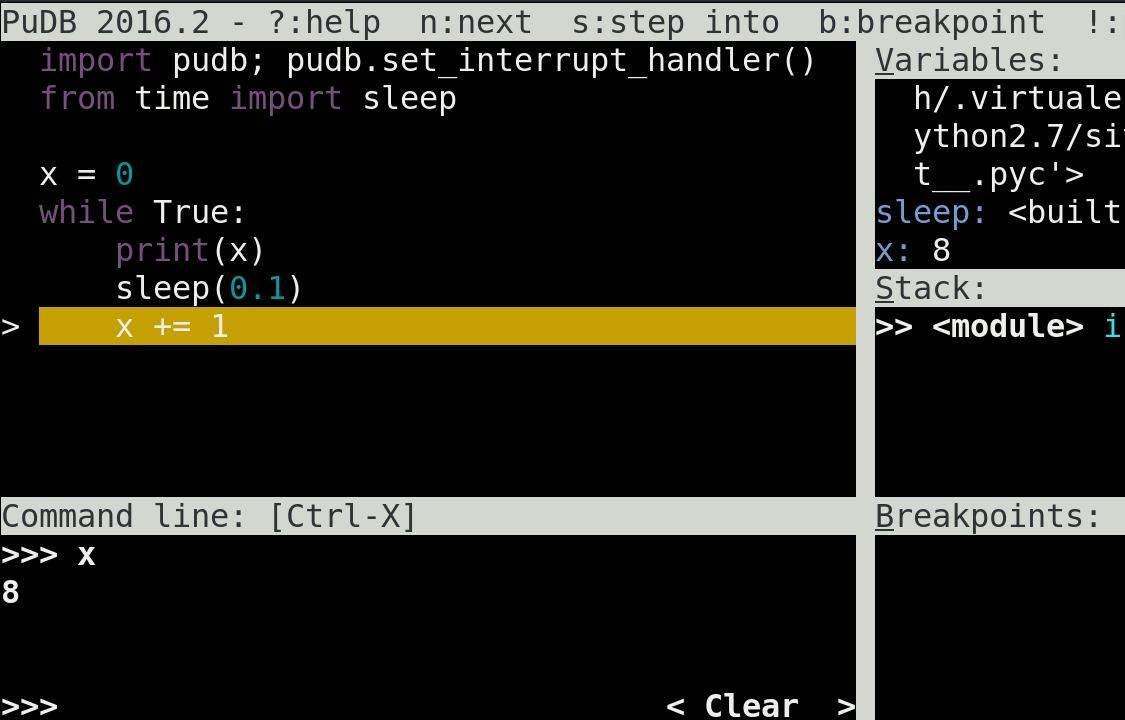
Trace on CTRL-C
Development debugging
Drop into debugger without modifying code
pudb -- xyz.py arg1 arg2
Trace on CTRL-C
import pudb; pudb.set_interrupt_handler()
Debug threads or Docker containers
import wdb; wdb.set_trace()
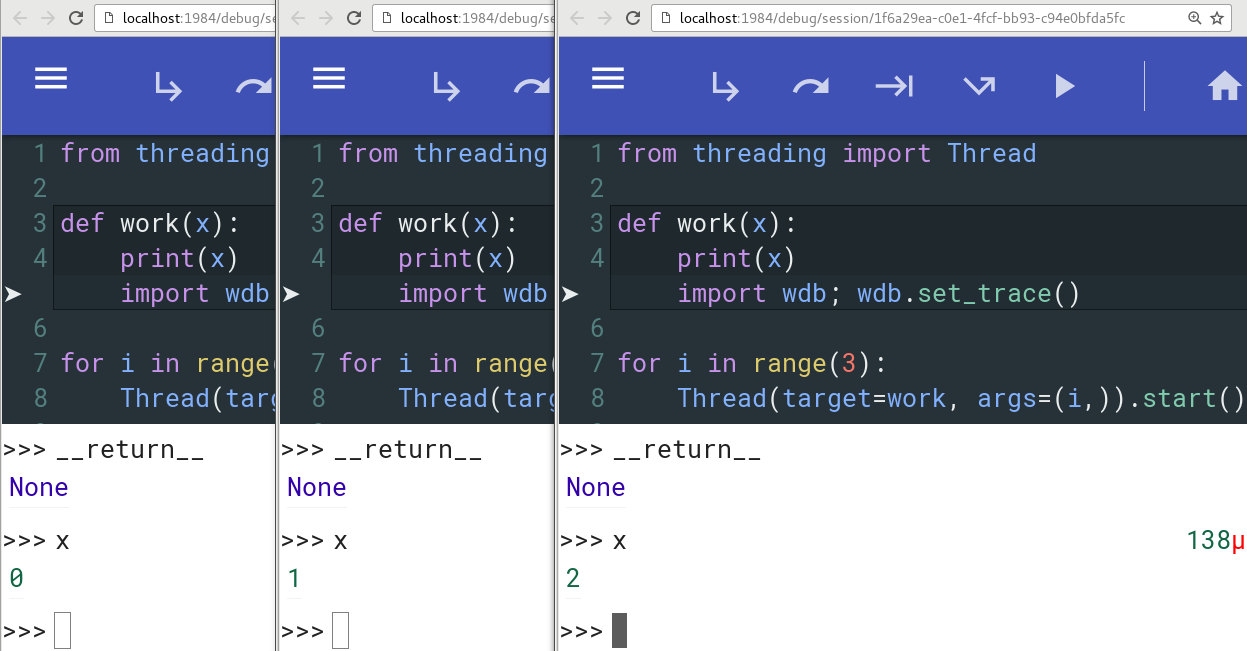
Use wdb to debug threads

Use wdb for Docker containers
Production debugging
Production debugging

Use namespaced logger
Production debugging
Use namespaced logger with rsyslog server
logging.getLogger(__name__)
Debug tests
pip install pdbpp; py.test --pdb
Debug tests
pip install pdbpp; py.test --pdb
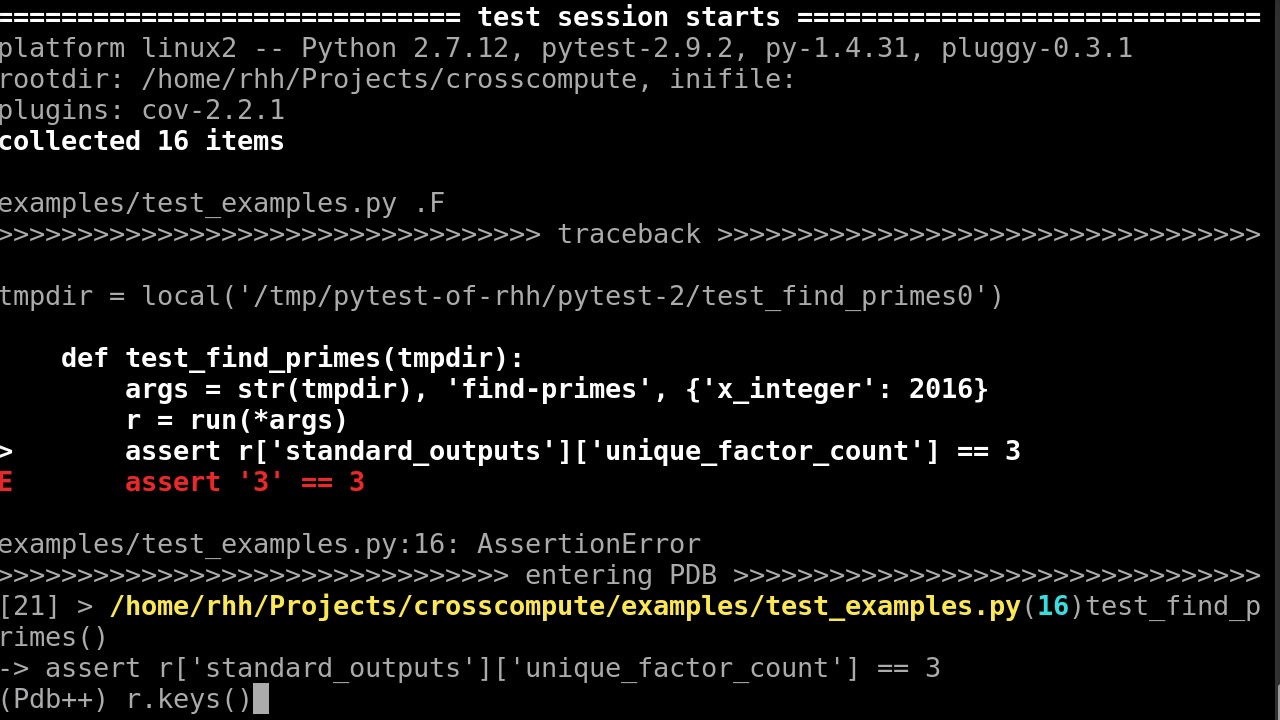
| Examine exception from interpreter | jupyter notebook debug |
| Pinpoint variables in scope | import IPython; IPython.embed() whos |
| Set breakpoint | import pudb; pudb.set_trace() |
| Run with debugger | pudb -- xyz.py arg1 arg2 |
| Start debugger on CTRL-C | import pudb pudb.set_interrupt_handler() |
| Trace threads | import wdb; wdb.set_trace() |
| Record logs | logging.getLogger(__name__) |
| Debug tests | pip install pdbpp; py.test --pdb |