la dataviz pour les hipsters
Nantes.js septembre 2017, Nantes

de la dataviz
Tout le monde veut
dataviz,
c'est :
et une
Un design
Un algorithme
Un moteur de rendu
d3.js
SVG
rendu graphique
on a plein de solutions de
Et pourtant
Les démos sont sur github
La heatmap
Exemple 1
Petite confession
Adobe FLASH

J'ai appris À développer sous
Peu d'outils
Une API de tracé riche et variée
AUCUNE bonne pratique
Plein de méthodes innovantes et variées !
Les meatballs
Comment on fait
metaballs
Metaballs :
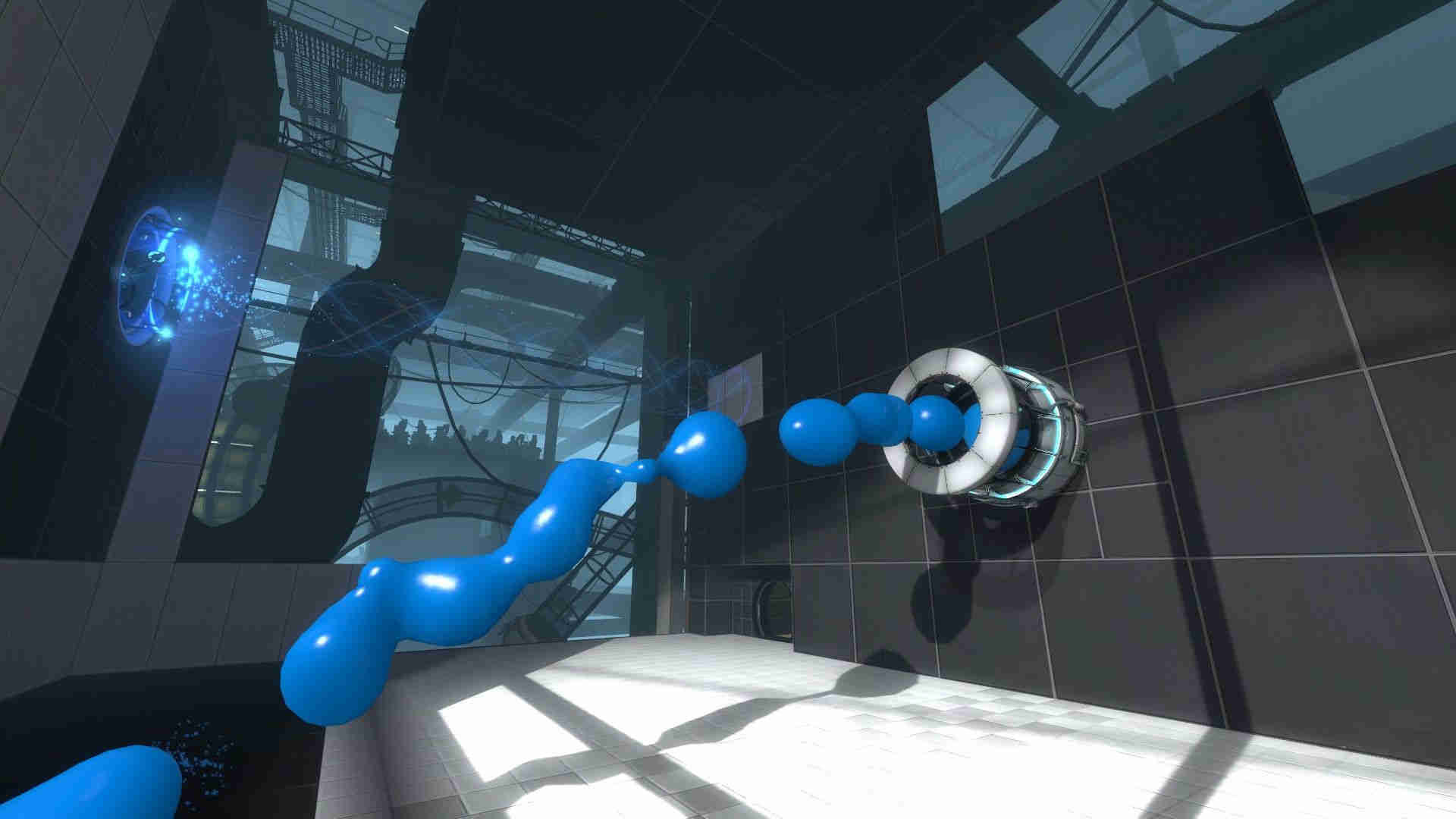

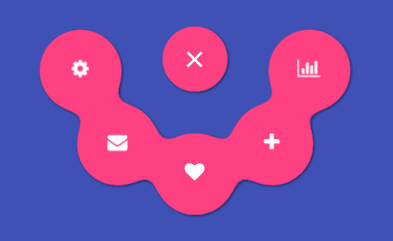
Approche théorique
approche théorique :
(x - x_0)^2 + (y - y_0)^2 \le r_0^2
(x−x0)2+(y−y0)2≤r02
\dfrac{r_0^2}{(x - x_0)^2 + (y - y_0)^2} \ge 1
(x−x0)2+(y−y0)2r02≥1
équation pour un disque :
approche théorique :
\displaystyle\max_{i=0}^n\dfrac{r_i^2}{(x - x_i)^2 + (y - y_i)^2} \ge 1
i=0maxn(x−xi)2+(y−yi)2ri2≥1
\displaystyle\sum_{i=0}^n\dfrac{r_i^2}{(x - x_i)^2 + (y - y_i)^2} \ge 1
i=0∑n(x−xi)2+(y−yi)2ri2≥1
équation pour Plusieurs disques :
équation pour les metaballs :
approche théorique :
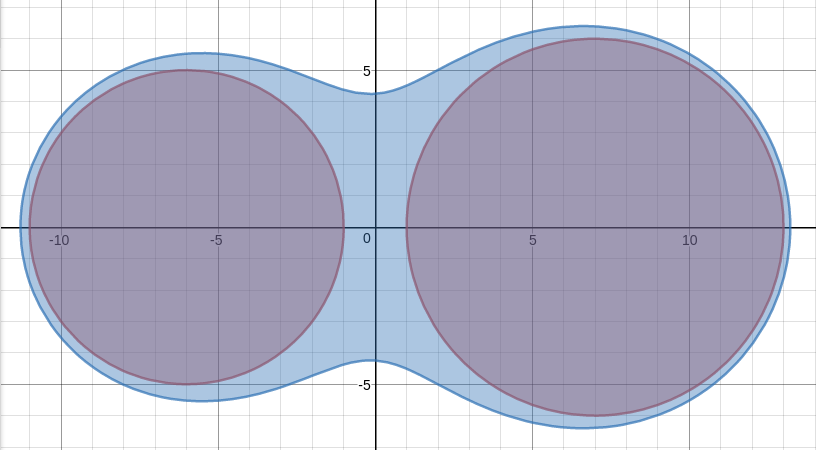
fait avec desmos.com/calculator
APPROCHE THÉORIQUE :
Trop peu performant
O (pixels x balls)
Pas d'antialiasing
"marching cubes"
(excellent tuto ici)
approche théorique :
Optimisation avec les
APPROCHE THÉORIQUE :
Trop peu performant
O (blocks x balls)
Excellent résultat
MAIS toujours
Le
"Gooey effect"
Approche pratique :
APPROCHE PRATIQUE :
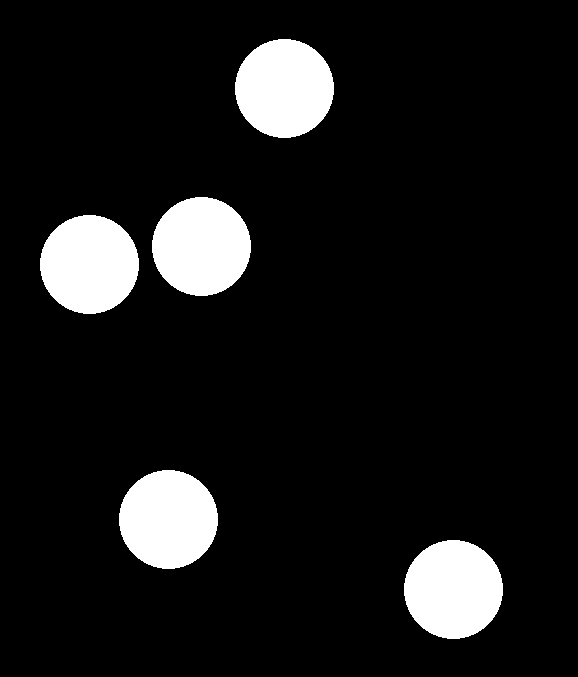
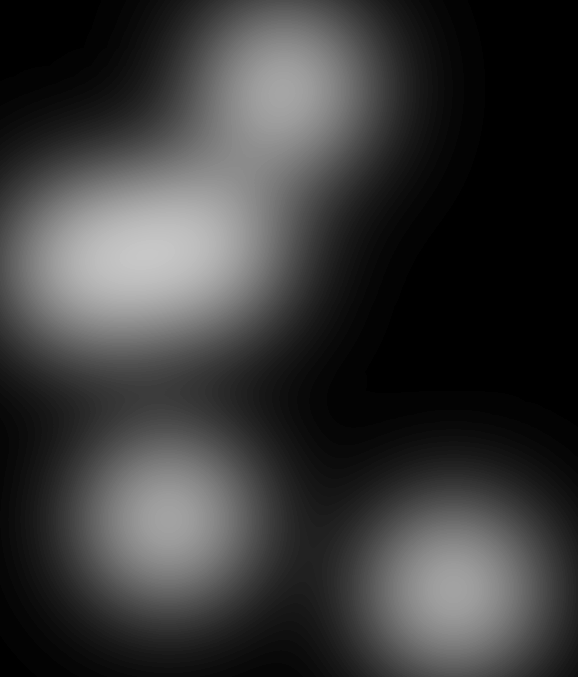
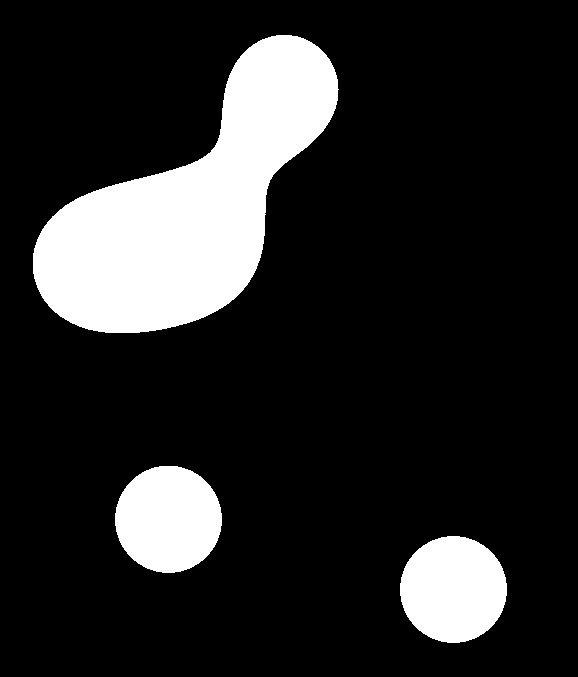
Flou
Contraste
APPROCHE PRATIQUE :
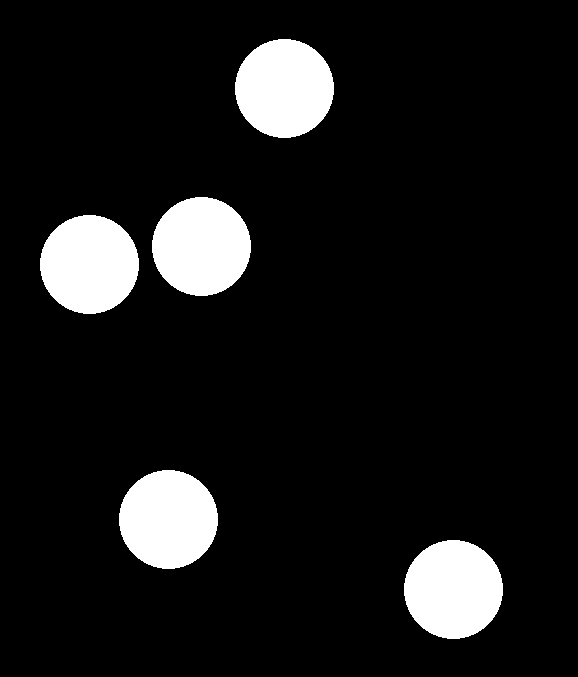
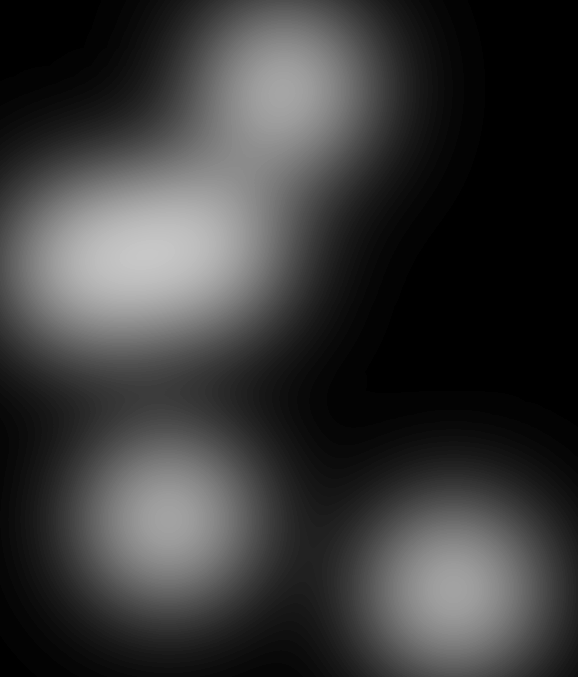
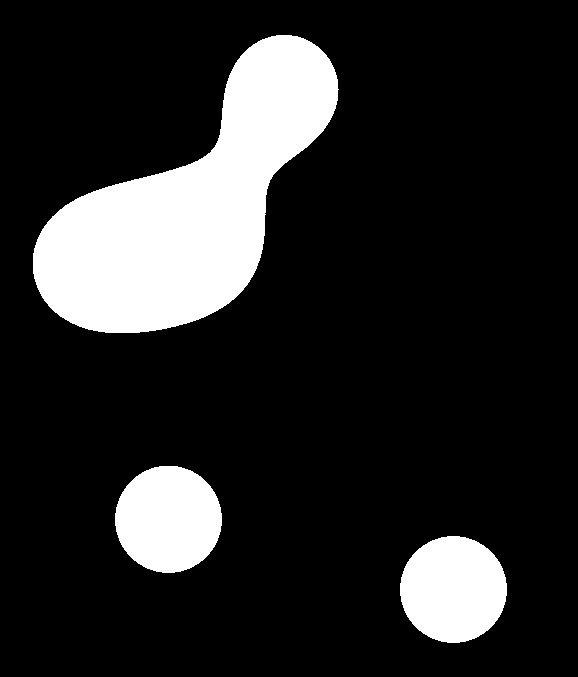
FILTER: blur()
filter: contrast()
APPROCHE PRATIQUE :
Les heatmaps, donc
Retour à la dataviz :
Étape 1 : nuage de points
import DATA from '../assets/data.json';
const MAX_X = Math.max(...DATA.map(([vx, vy]) => vx));
const MAX_Y = Math.max(...DATA.map(([vx, vy]) => vy));
const POINTS = document.getElementById('points');
// Créé un point pour chaque individu :
DATA.forEach(([ vx, vy ]) => {
const point = document.createElement('div');
point.classList.add('point');
point.style.left = (vx / MAX_X * 100) + '%';
point.style.bottom = (vy / MAX_Y * 100) + '%';
POINTS.appendChild(point);
});
Étape 2 : Filtres
<!DOCTYPE html>
<html>
<head>
<style>
#points {
filter: url('#posterize');
}
</style>
</head>
<body>
<div style="visibility:hidden;">
<svg>
<filter id="posterize">
<feComponentTransfer>
<feFuncR type="discrete" tableValues="0 0.25 0.5 0.75 1" />
<feFuncG type="discrete" tableValues="0 0.25 0.5 0.75 1" />
<feFuncB type="discrete" tableValues="0 0.25 0.5 0.75 1" />
</feComponentTransfer>
</filter>
</svg>
</div>
</body>
</html>
Étape 3 : Le reste
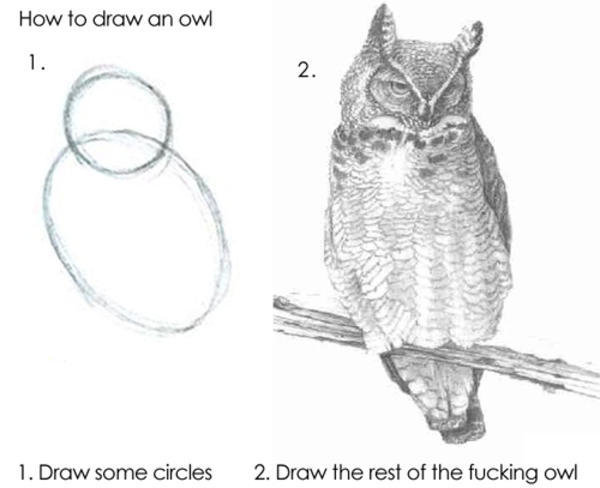
Résultat :
Le CAMEMBERT
Exemple 2
3D !
C'est compliqué
Le WebGL,
Problème :
déjà
low-levels structures
low-levels functions
TypedArray
glsl
et aussi
Les vertex shaders
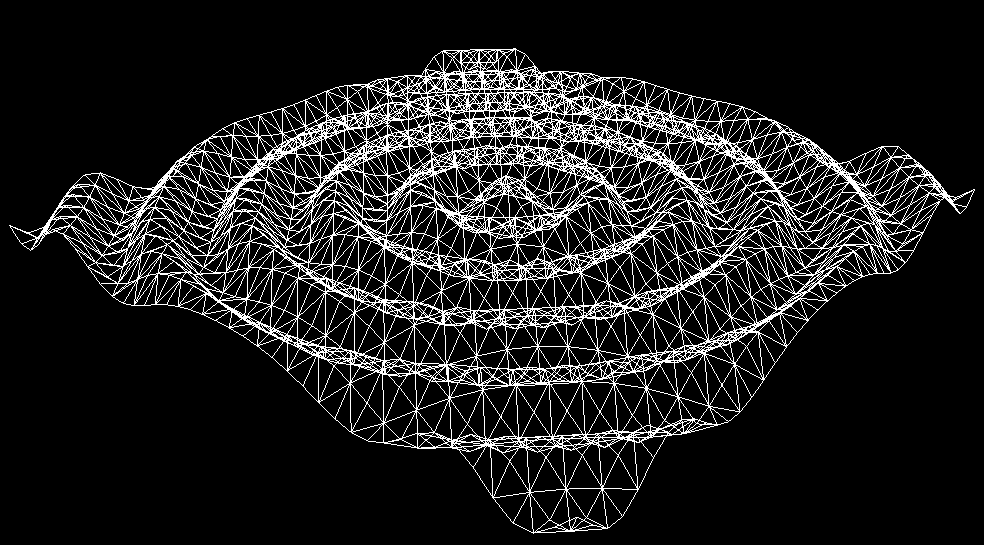
Enfin
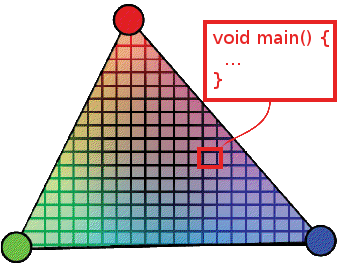
Les Fragment shaders
par exemple
Bref...
Le WebGL n'a rien à voir avec tout ce qu'on connait dans le dev web
THREE.js
à la rescousse !
Une doc
plutôt bonne (ici)
Des tonnes d'exemples de code (là)
Mais surtout
Et comment on teste une nouvelle techno ?
Driven
Development !
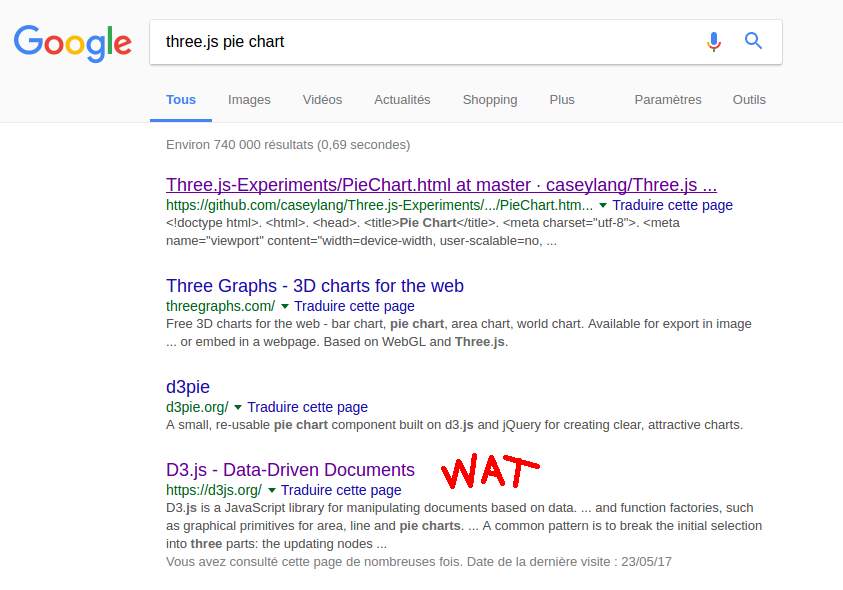
Étape 1 : Le camembert
const total = DATA.map(a => a.value).reduce((a, b) => a + b);
DATA.forEach(({ value, color, label }) => {
const angle = 2 * Math.PI * value / total;
const material = new THREE.MeshPhongMaterial({ color });
// Forme en 2D :
const geometry = new THREE.Shape();
geometry.moveTo(0, 0);
geometry.arc(0, 0, SIZE, acc, acc + angle, false);
geometry.lineTo(0, 0);
// Forme en 3D :
const extruded = new THREE.ExtrudeGeometry(
geometry,
{ amount: value * SIZE / 2 }
);
const slice = new THREE.Mesh(extruded, material);
scene.add(slice);
acc += angle;
});Étape 1 : Le camembert
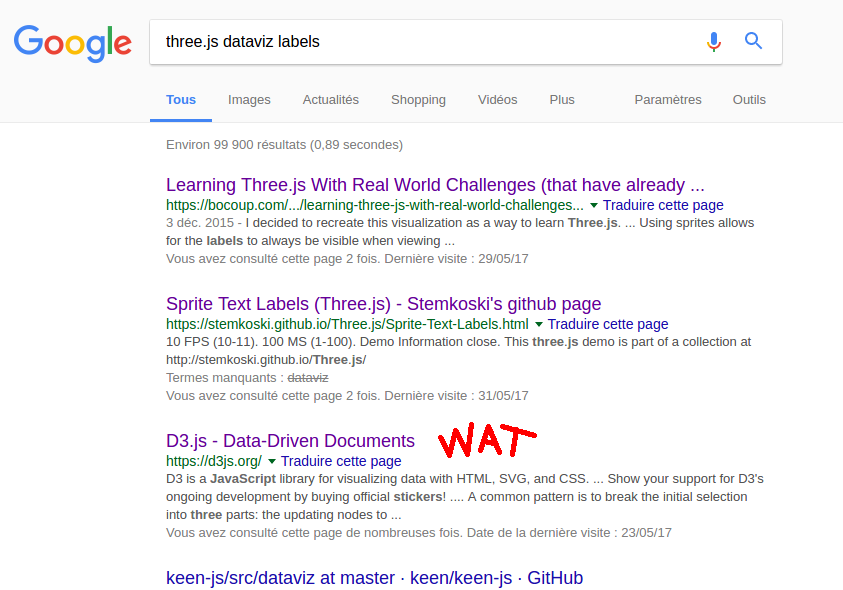
Étape 2 : Les labels
function makeTextSprite(message) {
// On créé la texture :
// 1. On créé un canvas
const canvas = document.createElement('canvas');
const context = canvas.getContext('2d');
context.fillStyle = '#000';
context.font = '30px sans-serif';
// 2. On dessine le texte
context.fillText(message, 0, 30);
// 3. On génère une texture
const map = new THREE.Texture(canvas);
map.needsUpdate = true;
const material = new THREE.SpriteMaterial({ map });
// 4. On génère une Sprite
const sprite = new THREE.Sprite(material);
sprite.scale.set(100, 50, 1);
return sprite;
}Étape 2 : Les labels
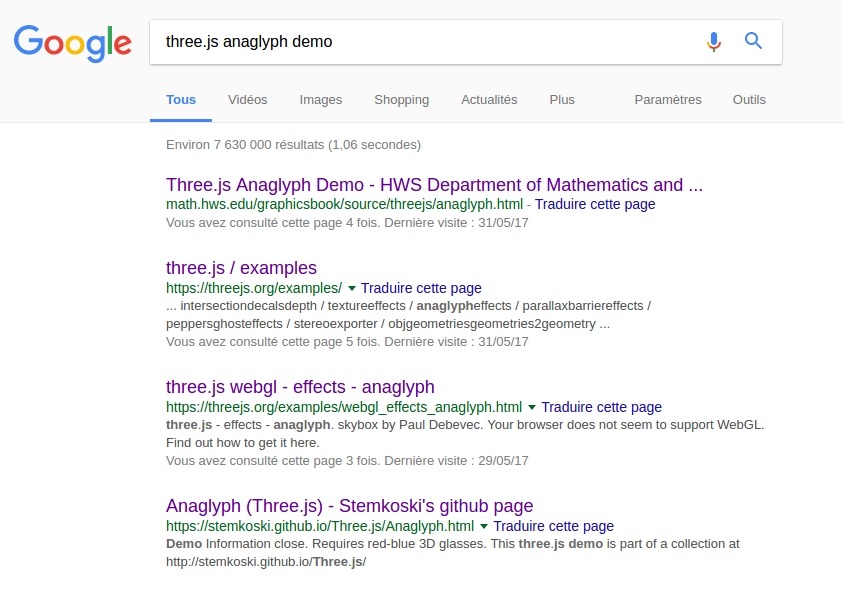
Étape 3 : LE swag
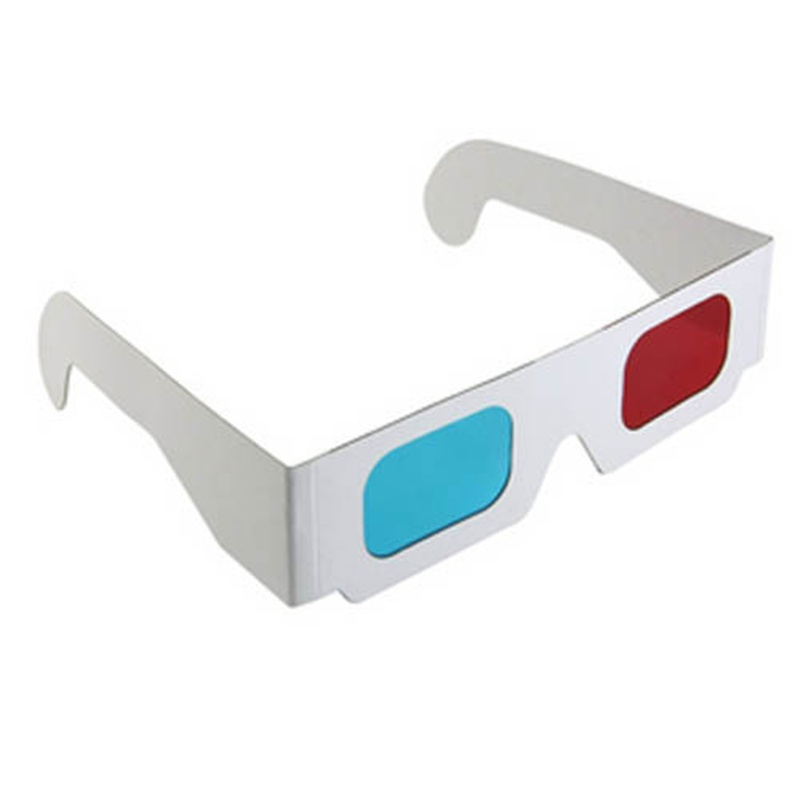
// On créé d'abord 2 caméras, puis on merge les images
// grace au fragment shader suivant :
uniform sampler2D mapLeft;
uniform sampler2D mapRight;
varying vec2 vUv;
void main() {
vec4 colorL, colorR;
vec2 uv = vUv;
colorL = texture2D(mapLeft, uv);
colorR = texture2D(mapRight, uv);
gl_FragColor = vec4(
colorL.g * 0.7 + colorL.b * 0.3,
colorR.g,
colorR.b,
colorL.a + colorR.a
);
}Étape 3 : Le SWAG
// On veut que la caméra alterne entre deux positions très proches,
// pour donner l'effet stéréoscopique :
const angle = (
// Angle de base :
-Math.PI / 3
// On alterne toutes les 50ms :
+ Math.floor(Date.now() / 50) % 2 ?
0 :
Math.PI / 200
);
// FOCAL : Distance entre le centre de l'objet et la caméra :
const direction = new Vector3(
FOCAL * Math.cos(angle),
-FOCAL * Math.sin(angle),
FOCAL
);
const position = CENTER.clone().add(direction);
camera.position.set(...position.toArray());
camera.lookAt(CENTER);
renderer.render(scene, camera);Étape 4 : La Fallback
Les Graphiques "atomiques"
Exemple 3
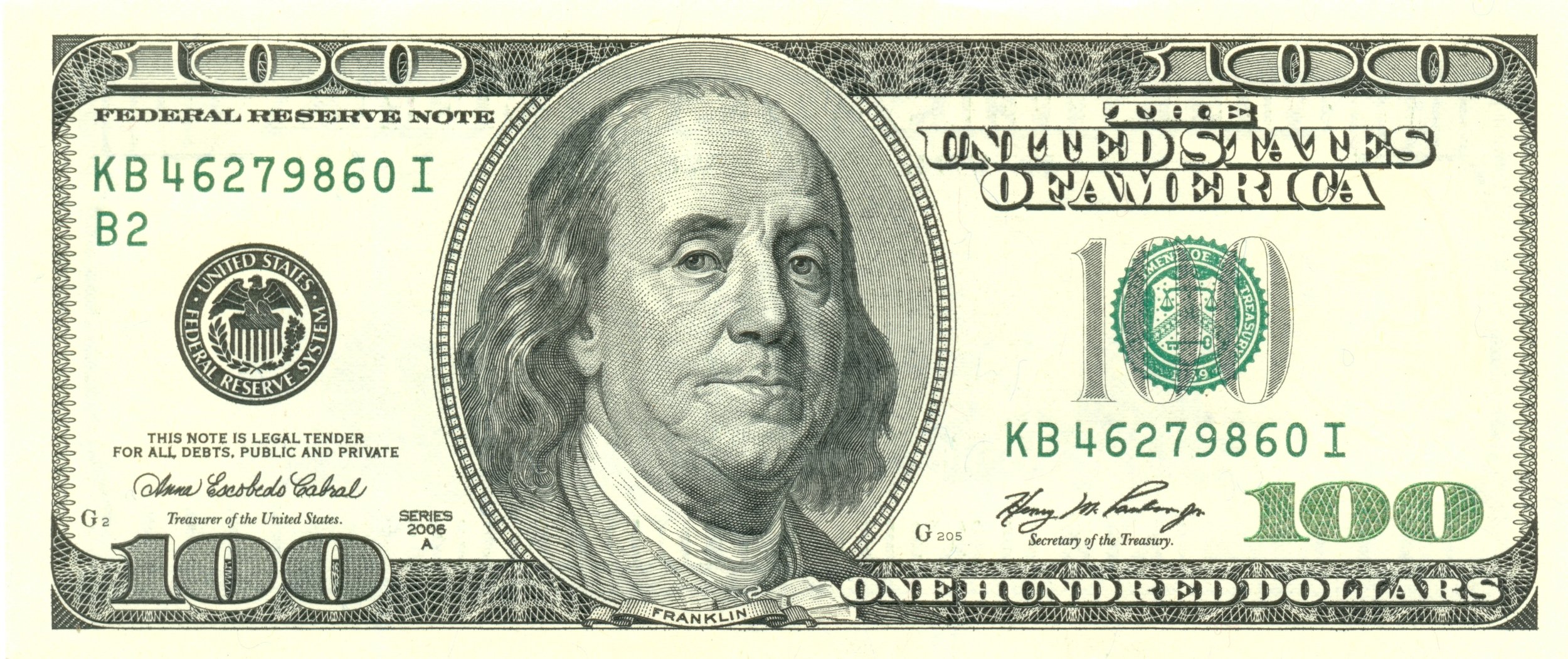
Un billet, C'est TROP fin pour être mesuré
mAIS ON PEUT MESURER un TAS DE BILLETS
Et donc comparer des tas de billets
Pareil avec des groupes de gens
On peut construire des viz sur ce principe
Sexperience
disparu du Web :(
Dataveyes
pour intersport
On veut observer les répartitions des réponses aux questions...
...en observant toujours TOUS les individus
Problème :
Animer fluidement ~1000 éléments graphiques


Moteur de rendu 2D
basée sur Webgl
avec fallback canvas

Sprites

vraiment
très
performant

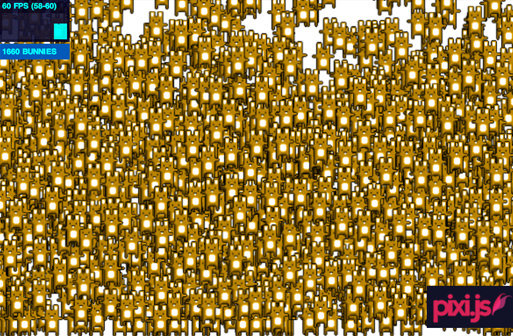
Une bonne doc (ici)
Pleins d'exemples (là)
Retour à notre graphique...
Étape 1 : Le state
const _STATE = {};
const _CALLBACKS = [];
export function setState(key, value) {
if (value === _STATE[key]) return;
_STATE[key] = value;
_CALLBACKS.forEach(({ fn, keys }) => {
if (!keys || keys.includes(key)) {
fn(_STATE);
}
});
}
export function onStateChange(keys, fn) {
_CALLBACKS.push({ fn, keys });
}
Étape 2 : boucle de rendu
lines.forEach((line, i) => {
// On génère le sprite :
const sprite = drawSprite(line);
sprite.targetX = sprite.x = 0;
sprite.targetY = sprite.y = 0;
// On ajoute le sprite dans la scène :
scene.stage.addChild(sprite);
// On ajoute un listener, et on fait en sorte que
// le sprite se dirige constamment vers sa cible :
scene.ticker.add(() => {
sprite.x = (sprite.x + sprite.targetX) / 2;
sprite.y = (sprite.y + sprite.targetY) / 2;
});
});Étape 3 : Le layout
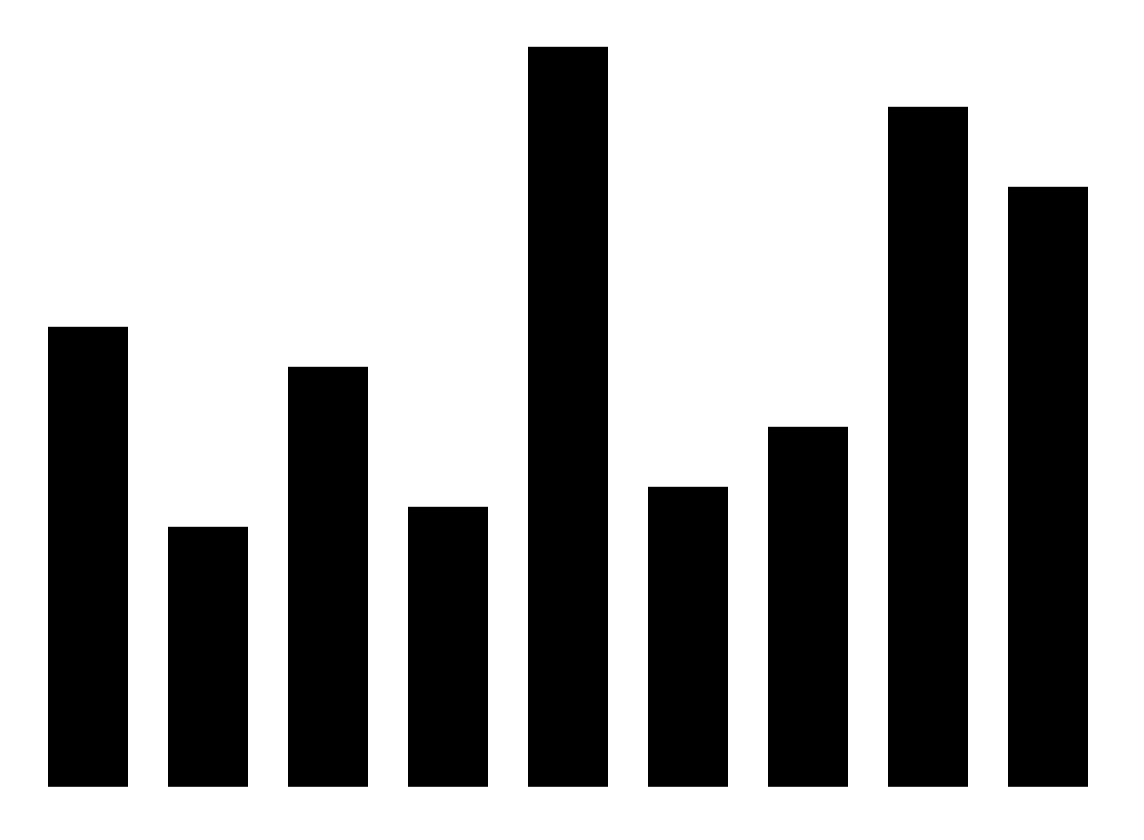
Étape 3 : Le layout
const SPARE_HEIGHT = HEIGHT - 2 * BORDER_MARGIN;
const SPARE_WIDTH = (
WIDTH - 2 * BORDER_MARGIN
- (values.length - 1) * BARS_MARGIN
);
const BAR_WIDTH = SPARE_WIDTH / values.length;
// `values` de la forme { value, count } :
const max = _.maxBy(values, 'count');
const bars = values.map(({ value, count }, i) => {
// La fameuse règle de 3 :
const barHeight = SPARE_HEIGHT * count / max;
return {
top: SPARE_HEIGHT - barHeight,
left: (BAR_WIDTH + BARS_MARGIN) * i,
width: BAR_WIDTH,
height: barHeight,
};
});Étape 4 : Les sprites
Problème

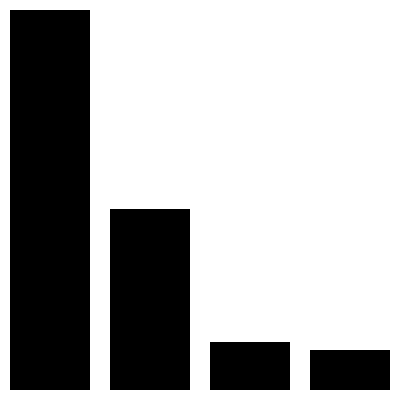
Étape 4 : Les sprites
W
H
h
w
w'
h'
rows = H / h'
cols = W / w'
h' / w' = h / w
N x h' x w' = W x H
x N
Étape 4 : Les sprites
// On factorize les constantes :
const factor = SPRITE_HEIGHT * BAR_WIDTH / SPRITE_WIDTH;
const bars = values.map(({ value, count }, i) => {
// ...
const rows = Math.ceil(Math.sqrt(count * barHeight / factor));
const cols = Math.ceil(Math.sqrt(count * factor / barHeight));
return {
// ...
rows,
cols,
colWidth: BAR_WIDTH / cols,
rowHeight: barHeight / rows,
};
});Étape 4 : Les sprites
const spentValues = {};
lines.forEach((line, i) => {
const value = line[field];
const bar = barsDict[value];
// On détermine la case où on doit placer le sprite :
const index = spentValues[value];
const total = dict[value].count;
const col = index % bar.cols;
const row = Math.floor(index / bar.cols);
// On détermine les positions X et Y cible du sprite :
const sprite = sprites[i];
sprite.targetX = BORDER_MARGIN + bar.left + col * bar.colWidth;
sprite.targetY = sceneHeight - BORDER_MARGIN - row * bar.rowHeight;
// On incrémente le nombre de cases de la barre déjà remplie :
spentValues[value] = (spentValues[value] || 0) + 1;
});Étape 5 : Bonus
lines.forEach((line, i) => {
// ...
// On génère deux nombres aléatoire entre 1 et 21 :
const xRatio = Math.random() * 20 + 1;
const yRatio = Math.random() * 20 + 1;
scene.ticker.add(() => {
// 1. On interpole vers la cible :
sprite.x = (sprite.x * xRatio + sprite.targetX) / (xRatio + 1);
sprite.y = (sprite.y * yRatio + sprite.targetY) / (yRatio + 1);
// 2. On ajoute une petite vibration :
sprite.x += (Math.random() * 0.6) - 0.3;
sprite.y += (Math.random() * 0.6) - 0.3;
sprite.rotation = Math.random() / 30 - 1 / 60;
});
});Étape 6 : Bonus 2
const SKINS = [
'#ffdcb1', '#e5c298', '#e4b98e',
'#e2b98f', '#e3a173', '#d99164',
'#cc8443', '#c77a58', '#a53900',
'#880400', '#710200', '#440000',
];
function _drawBody(ctx, person) {
ctx.fillStyle =
SKINS[Math.floor(Math.random() * SKINS.length)];
// Tête :
ctx.fillRect(1, 0, 4, 1);
ctx.fillRect(0, 1, 6, 3);
// Corps et bras :
ctx.fillRect(1, 4, 4, 1);
ctx.fillRect(0, 5, 6, 5);
// Jambes :
ctx.fillRect(1, 10, 1, 2);
ctx.fillRect(4, 10, 1, 2);
ctx.fillRect(5, 11, 1, 1);
}const TSHIRTS = ['#eaeaea', '#242424', '#bababa'];
const SHIRTS = ['#6fd1ec', '#de96e3', '#bee89a'];
const VESTS = ['#5a4728', '#2f3045', '#562c2c'];
function _drawClothes(ctx, person) {
// Les jeunes sont en T-Shirts
if (person.age < 28) {
// T-Shirt :
ctx.fillStyle =
TSHIRTS[Math.floor(Math.random() * TSHIRTS.length)];
ctx.fillRect(0, 5, 6, 2);
ctx.fillRect(1, 7, 4, 2);
// Les vieux sont en veste + chemise
} else {
// Shirt :
ctx.fillStyle =
SHIRTS[Math.floor(Math.random() * SHIRTS.length)];
ctx.fillRect(0, 5, 6, 4);
// Vest :
ctx.fillStyle =
VESTS[Math.floor(Math.random() * VESTS.length)];
ctx.fillRect(0, 5, 1, 3);
ctx.fillRect(1, 5, 1, 4);
ctx.fillRect(4, 5, 1, 4);
ctx.fillRect(5, 5, 1, 3);
}
// ...
}