Dates in JavaScript
Aims
- Understand dates
- Timestamps
- Timezones & UTC
- Current Date
- Other dates (parsing)
- Get/Set Parts of Dates
- Format Dates
- Using dates
- 3rd party libraries
Understanding Dates
- JavaScript has an ability to programatically log time
- The programmer creates a 'date object'
- which has methods that will return day, month, etc.
- NOTE: Date objects record points in time, not just dates
- Underneath it all, dates are basically a number (called a 'timestamp'). They are the number of milliseconds since the unix epoch (1st January 1970 00:00:000 (UTC)) (N.B. Normal UNIX timestamps are seconds, not milliseconds!)
- That's amazing because:
- if you want to see if one date is before another, you can just subtract and see if -ve/+ve
- if you want to add a minute, you just add 1000 * 60.
- That's amazing because:
- The whole process then revolves around turning that number into human-readable format
Issues with time
- Time is complex because:
- The value you get (unless you pass a timestamp from your server) is going to be taken from that users computer clock. If that clock is wrong, then...
- Timezones:
- Obvs. 1pm here is not 1pm in France, for example
- Time on the ground for a user is called 'local time'
- In some places local time is 'unusual' and comes from political reasons, not geospatial ones...
- Solution: UTC
UTC
- UTC (Universal Time Code) is a way of standardising time between places by specifying a primary timezone
- (in this case GMT aka Greenwich Mean Time)
- Differences can then be accounted for with an offset
- e.g. BST (British Summer Time) (+1hr)
- You should therefore always record dates in UTC
Current date
const now = new Date();
// e.g. Mon Oct 14 2019 14:48:26 GMT+0100 (British Summer Time)
console.log(now);
// The timestamp: 1571060906179
console.log(now.getTime());- You create a date using the Date constructor
- If you pass it no arguments it will create now
- The date object it creates has many properties (see next slides)
- If you console log it, its string will print out the date in ISO FORMAT (aka ISO-8601 extended format) - see upcoming slide
-
If you call its getTime method, you get the timestamp
- If you just want the timestamp for now you can call Date.now();
Creating 'now'...
// Date(year, monthIndex, date, hour, min, seconds, milliseconds)
const date = new Date(2016, 6, 27, 13, 30, 0, 0);
// OR with timestamp (e.g. from date.getTime() of another?)
const date2 = new Date(1571065751456);
// OR With UTC date string (z or 'zulu' is the timezone)
const date = new Date("2016-07-27T13:30:00Z");
const date3 = new Date("Wed, 27 July 2016 13:30:00");Creating another date in time
- There are several ways to create a date. See the code below:
- The arguments method
- With a timestamp
- With a dateString (BE CAREFUL!!)
Creation with Arguments
The 'arguments' method
To create a date we pass the Date constructor:
-
year (required)
-
Integer value representing the year. Values from 0 to 99 map to the years 1900 to 1999; all other values are the actual year.
-
-
monthIndex (required)
-
Integer value representing the month, beginning with 0 for January to 11 for December.
-
-
day (optional)
-
Integer value representing the day of the month. If not specified, the default value of 1 is used.
-
-
hours (optional)
-
Integer value representing the hour of the day. The default is 0 (midnight).
-
-
minutes (optional)
-
Integer value representing the minute segment of a time. The default is 0 minutes past the hour.
-
-
seconds (optional)
-
Integer value representing the second segment of a time. The default is zero seconds past the minute.
-
-
milliseconds (optional)
-
Integer value representing the millisecond segment of a time. The default is 0 milliseconds past the second.
-
Creation with a timestamp
Shown earlier...
Creation with dateString
(aka 'parsing')
ISO Format (aka ISO-8601 extended format)
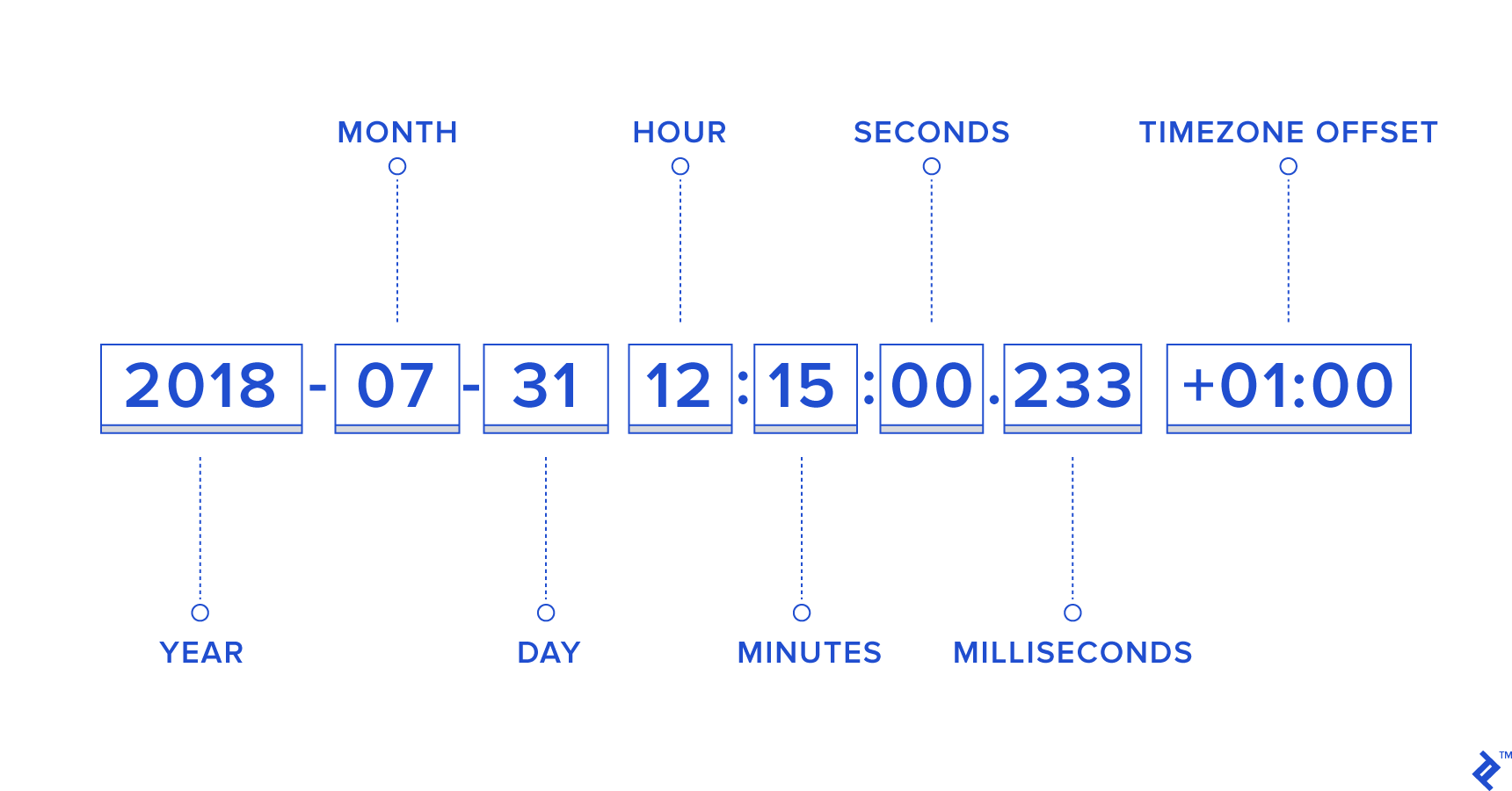
credits toptal.com
Dates provided with different strings may be difficult to compare!!
Non-standard Strings
- Whilst the day can be passed in the UTC string it is not required.
- MUST BE UTC STRING (because cross-browser)
- For consistent creation with strings, see moment.js later...
Testing if something is we are given is a [valid] date
function isDate(d) {
return d instanceof Date ;
}
function isValidDate(d) {
// Note: we use the old window.isNaN() here
return d instanceof Date && !isNaN(d);
}Using dates
Date Operations
const date1 = new Date(2016, 6, 25);
const date2 = new Date(2016, 6, 26);
// Are 2 dates the same
date1.getTime() === date2.getTime()
// For same date with different time you have to do this manually
// Earlier or later (greater === later)
date1 > date2
// adding/subtracting
const originalDate = new Date(2016, 6, 20, 15);
console.log('oldDate', originalDate.toLocaleString());
const nextDate = new Date(originalDate.getTime()); // How to clone a date
const newDateNumber = originalDate.getDate() + 20; // + 20 days
nextDate.setDate(newDateNumber);
const newDateSring = originalDate.toLocaleString();
console.log('newDate', newDateSring);
// Diffing between two times
const date1 = new Date();// some time in the past
const date2 = new Date(); // now
const milliSecondsDiff = Math.abs(date1.getTime() - date2.getTime());
// Number of milliseconds per day =
// 24 hrs/day * 60 minutes/hour * 60 seconds/minute * 1000 msecs/second
const daysDiff = Math.floor(milliSecondsDiff/(1000 * 60 * 60 * 24));
console.log(daysDiff);
Getters & Setters
const dateTime = new Date();
// Local Time
const date = dateTime.getDate(); // 1 - 31
const day = dateTime.getDay(); // 0 - 6 (For name, use either an array or Intl.format)
const month = dateTime.getMonth(); // 0 - 11
// USE INSTEAD OF getYear
const year = dateTime.getFullYear(); // Gives 4 digits, if created that way
const hour = dateTime.getHours(); // 0 - 23
const minute = dateTime.getMinutes(); // 0 - 59
const seconds = dateTime.getSeconds(); // 0 - 59
const milliseconds = dateTime.getMilliseconds(); // 0 - 999
// Offset from UTC in minutes (so +1 or BST is -60)
const UTC_Offset = dateTime.getTimezoneOffset();
const UTC_Month = dateTime.getUTCMonth(); // Gets the UTC value for the month
- These get you parts of the date
- DON'T use getYear, use getFullYear
- These are for local values
- If you want the UTC underlying, you can use the same methods but with 'UTC' after get (see last as an example)
-
There are set equivalents for all of these
- The setters will adjust the whole date if you pass in more than the limit
Formatting
Combining to string
export function getDatetime(timestamp) {
const d = new Date(timestamp);
const dateTimeString = `${d.getFullYear()}-${d.getMonth()+1}-${d.getDate()} ${d.getHours()}:${d.getMinutes()}:${d.getSeconds()}.${d.getMilliseconds()}`;
return dateTimeString; // 2011-11-18 14:54:39.929
}
const userLocale =
navigator.languages && navigator.languages.length
? navigator.languages[0]
: navigator.language;- This will get you the user's locale
- You should have options to switch that locale so you don't lock them in.
Getting user locale
const today = new Date().toLocaleDateString(
'en-GB', // locale
{ // options
day : 'numeric',
month : 'short',
year : 'numeric'
})- toLocaleDateString is awesome!
- It allows you to output in a format appropriate for that locale
- If you're doing a lot with dates then this is more performant
- You can specify a locale (or undefined, to use your current locale)
- and [optionally] specify options
- JS lacks some of the helpers that other languages have, so you often have to create them yourself
- There is an equivalent for times: toLocaleTimeString
- And both combined: toLocaleString (I believe this may be sketchy cross browser)
Formatting (toLocaleString)
const date = new Date(Date.UTC(2022, 11, 28, 3, 23, 16, 738));
const format = new Intl.DateTimeFormat('en-GB', { dateStyle: 'full', timeStyle: 'long', timeZone: 'Australia/Sydney' });
console.log(format(date));
// With fallbacks
console.log(new Intl.DateTimeFormat(['en-US', 'en-GB'], { dateStyle: 'full', timeStyle: 'long', timeZone: 'Australia/Sydney' }).format(date))- The Intl object has a method you can use:
-
Intl.dateTimeFormat(<locale>, <options>)
- args:
- locale (or array for fallbacks)
- options
- returns:
- formatter object (with format fn)
- args:
- formatter.format(date) gets your date string
-
Intl.dateTimeFormat(<locale>, <options>)
Formatting (Intl Module)
Resources
Third-Party Libraries
What do they give us?
- Parsing - creating date objects from [sometimes badly formatted] strings
- Formatting - outputting the date in specific formats
- Arithmetic - adding/subtracting n days/months, etc.
- Helpers for timezones
- i18n/l10n (Internationalization/localization) - Ways to show the dates in different languages
Light Work: day.js
- Small (2Kb)
- docs
date-fns
- Like lodash for dates (140+ functions)
- Has options for the 'functional programming' style
- works in browser and node
- best feature set
- docs (formats)
- DEMO
(Timezone Addon Package: date-fns-tz)
Moment.js (inc. Timezone)
- THIS IS HERE FOR REFERENCE ONLY
- WAS ONE OF THE MOST POPULAR LIBS, NOW DEFUNCT
- https://github.com/you-dont-need/You-Dont-Need-Momentjs
- (It's younger brother Luxon is still valid)