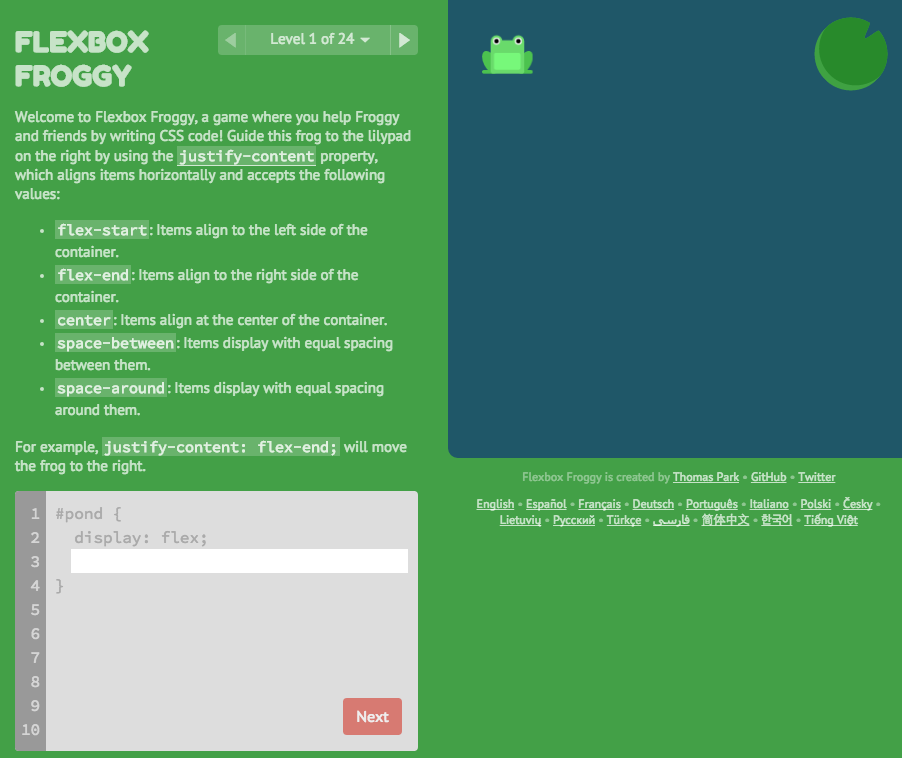Flexbox
Development of flexible web applications

Joan Leon

Control
Orientation
Distribution
Space
Order
History
19 years
2009
Syntax
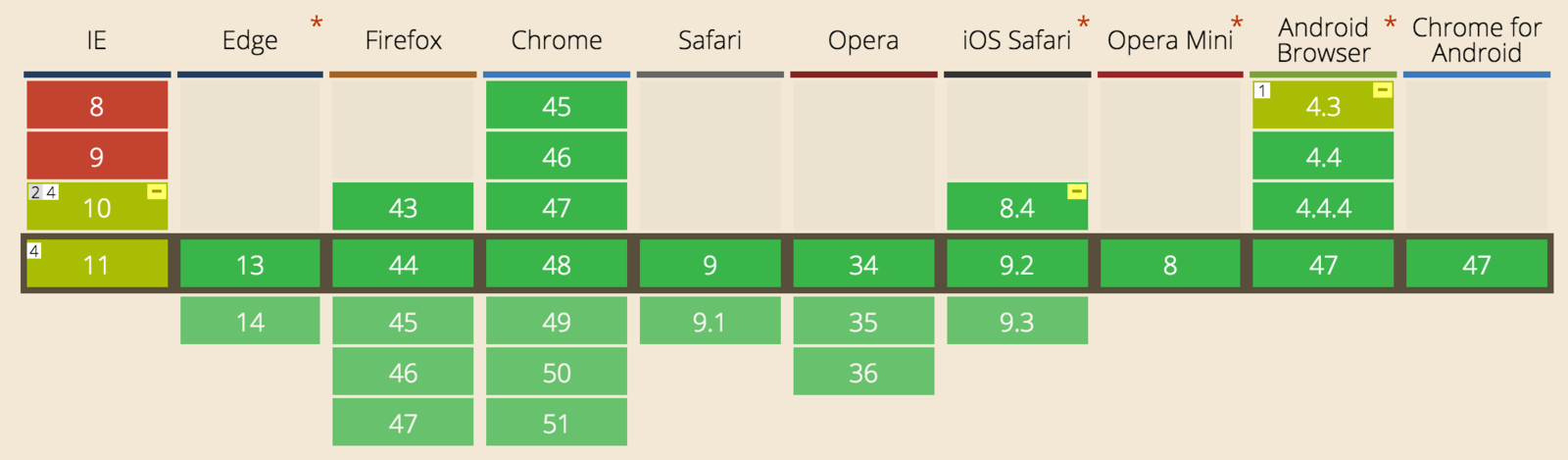
.container {
display: -webkit-box;
display: -webkit-flex;
display: -ms-flexbox;
display: flex;
}
.element {
-webkit-box-flex: 1;
-webkit-flex: 1 1 0;
-ms-flex: 1 1 0;
flex: 1 1 0;
}Syntax
Sass
Less
PostCSS

.container {






}
.item {





}
.shorthands {
.container {
/* flex-flow: <'flex-direction'> */
flex-flow: row;
flex-flow: row-reverse;
flex-flow: column;
flex-flow: column-reverse;
/* flex-flow: <'flex-wrap'> */
flex-flow: nowrap;
flex-flow: wrap;
flex-flow: wrap-reverse;
/* flex-flow: <'flex-direction'> and <'flex-wrap'> */
flex-flow: row nowrap;
flex-flow: column wrap;
flex-flow: column-reverse wrap-reverse;
/* Global values */
flex-flow: inherit;
flex-flow: initial;
flex-flow: unset;
}
.item {
/* 0 0 auto */
flex: none;
/* One value, unitless number: flex-grow */
flex: 2;
/* One value, width/height: flex-basis */
flex: 10em;
flex: 30px;
flex: auto;
flex: content;
/* Two values: flex-grow | flex-basis */
flex: 1 30px;
/* Two values: flex-grow | flex-shrink */
flex: 2 2;
/* Three values: flex-grow | flex-shrink | flex-basis */
flex: 2 2 10%;
/* Global values */
flex: inherit;
flex: initial;
flex: unset;
}}
How flex-grow really works





And flex-shrink
Flex Item shrunk = Basis - (Shrink num / Total shrink nums * overflow space)
Flexbox in...
Bootstrap
Foundation
Basscss
SuitCSS
We use Flexbox in...
InfoJobs
Coches.net
Fotocasa
Vibbo

fallbacks() {
<!--[if IE 9]>
<style type="text/css">
.container {
display:table;
width:100%;
border-collapse:collapse;
border:none;
position: relative;
z-index: 10;
}
.element ul {
float:none;
display:table-row;
text-align:center;
}
.element ul li {
float:none;
display:table-cell;
margin:0;
}
</style>
<![endif]-->
.no-js,
.no-flexbox {
.page-wrap {
width: 100%;
}
.main-sidebar {
float: right;
}
...
}
.container {
/* for older browsers */
display: table;
/* support browsers */
display: flex;
}Flexibility
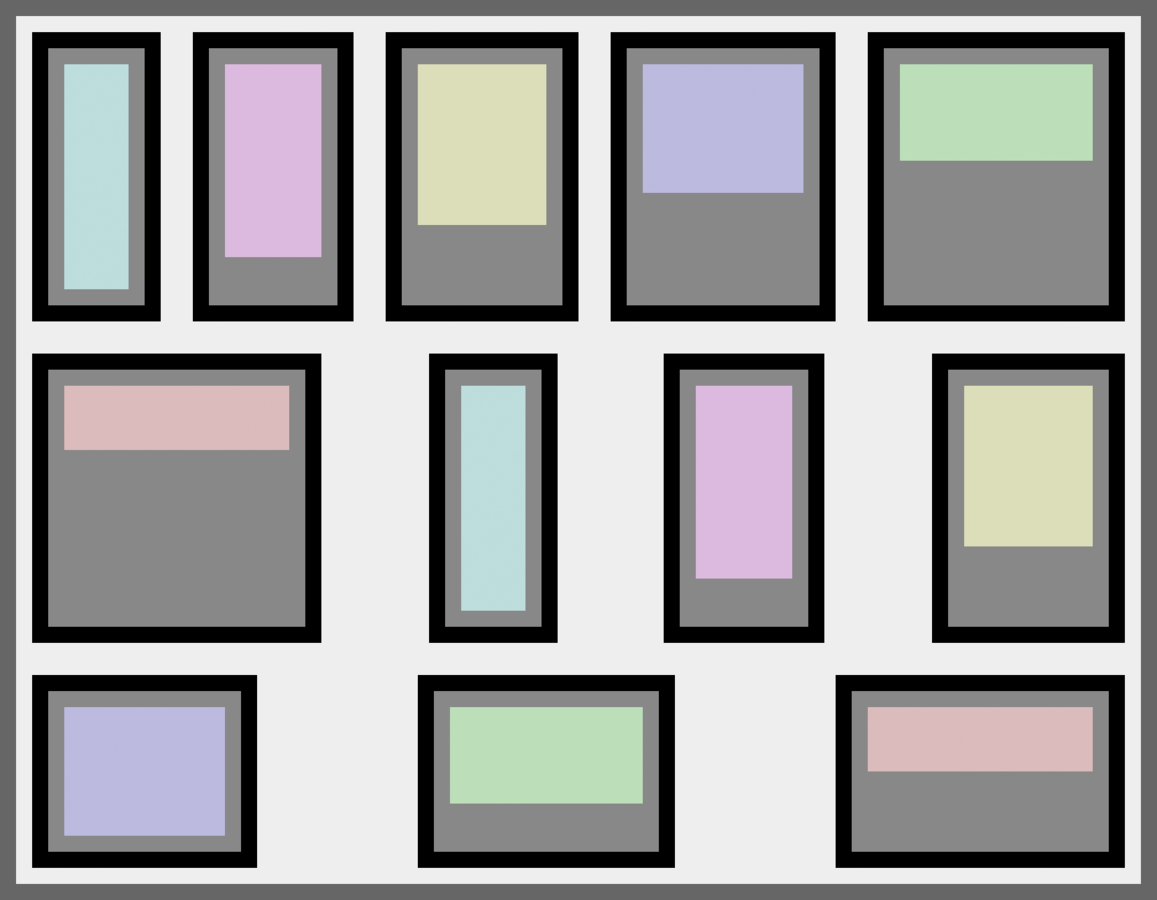
<script src="flexibility.js"></script>
.container {
-js-display: flex;
display: flex;
}
PostCSS Flexibility
.container {
display: flex;
}
.container {
-js-display: flex;
display: flex;
}
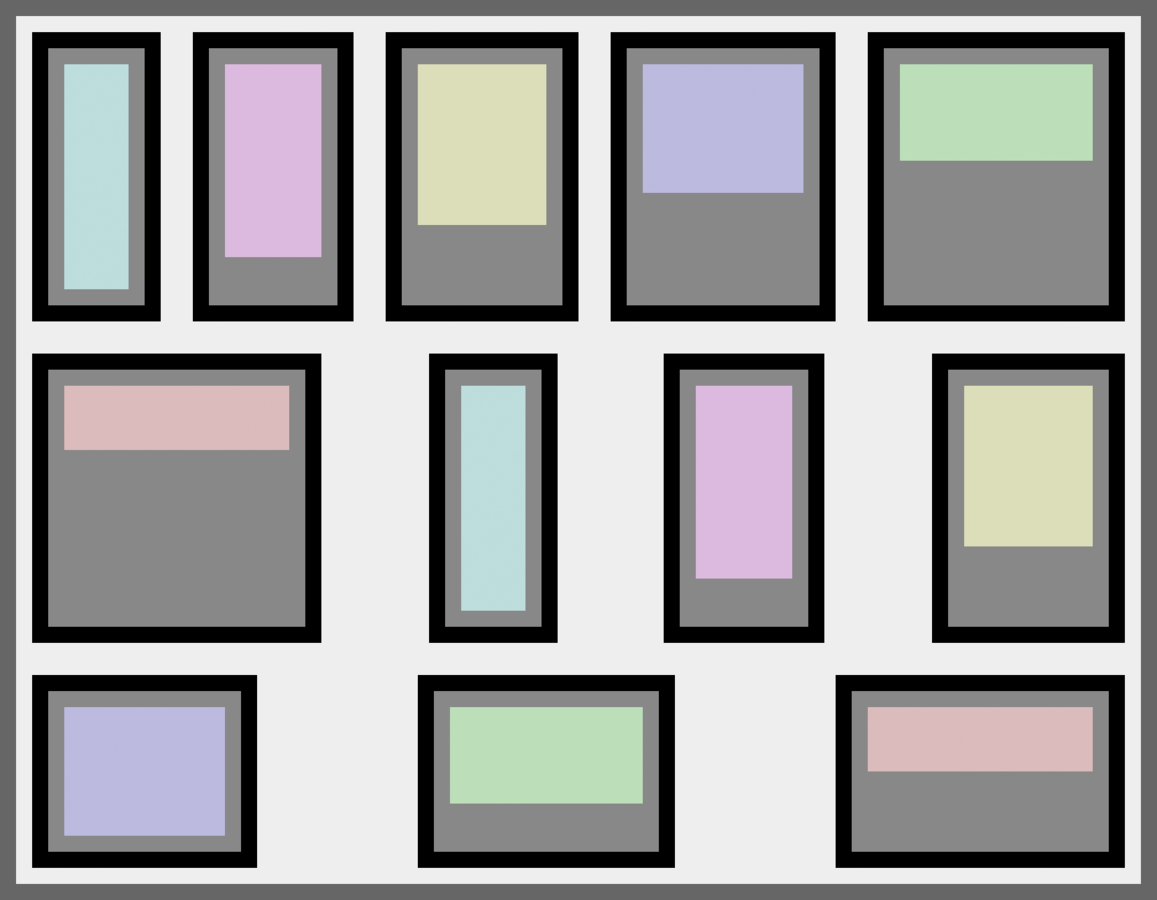
}
.animation {
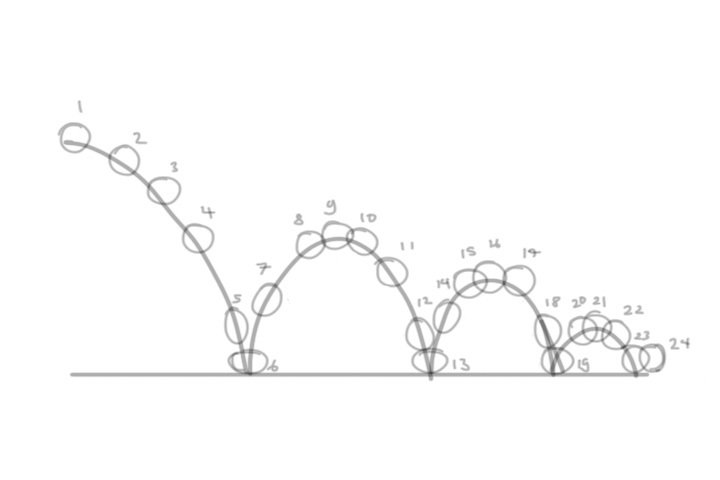
flex-directon
flex-wrap
order
flex
flex-grow
flex-shrink
flex-basis
justify-content
align-items
align-self
align-content
}
.learnFlexbox {
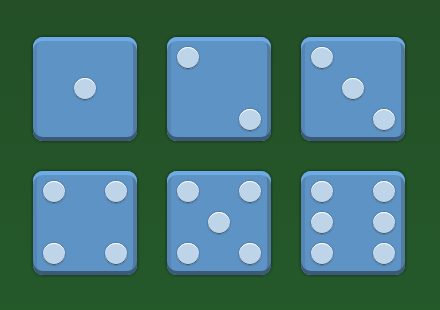
}
Thanks
Joan Leon