Writing Semantic HTML
Joel Ross
LIS 549
In this video...
The importance of semantics in HTML
Choosing the correct element
Block and inline elements
HTML vs. CSS
HTML specifies the semantics.
CSS specifies the appearance.
/* CSS */
em {
font-style: normal;
text-decoration: underline;
}change what emphatic text looks like
HTML describes the meaning, not what it looks like!
<!-- HTML -->
<p>This text has <em>emphasis!</em></p>says nothing about appearance!
Semantic HTML makes pages accessible
(e.g., to non-sighted users)
Headings
Heading elements (<h1>, <h2>, etc). Are used for navigation and organization, not to just make text appear larger.
<!-- Don't do this -->
<h2>I want this text to be big</h2><!-- Do this -->
<p>I want this text to be big</p>/* use CSS to make things bigger or bolder */
p {
font-size: 1.75em;
font-weight: bold;
}Links and Buttons
Use <a> elements for any navigation. A <button> is only used for interacting with the current page.
<!-- Don't do this -->
<button>Click here to view info!</button><!-- Do this -->
<a href="info.html">Click here to view info!</a>/* use CSS to make links look like buttons if desired */
a {
font-weight: 400;
text-align: center;
color: #fff;
background-color: #007bff;
border: 1px solid transparent;
padding: 0.375rem 0.75rem;
font-size: 1rem;
border-radius: 0.25rem;
}
Italic and Bold
Don't use <i> or <b> elements; use semantic elements to make text italic or bold instead.
<!-- Don't do this -->
<i>I am italic!</i>
<b>I am bold!</b><!-- Do this (examples) -->
<em>I am italic (because I'm important)</em>
<strong>I am bold (because I'm really important)</strong>
<cite>I am italic because I'm a book title</cite>Line Breaks
Use semantic block elements (like <p>) to create line breaks. Don't use purely visual elements like <br>. Browsers will automatically "wrap" text if it gets too long.
<!-- Do this -->
<p>
Lorem, ipsum dolor sit amet consectetur adipisicing elit.
</p>
<p>
Consectetur est necessitatibus, rerum atque officiis doloremque porro similique molestias fugit, a repellendus fuga natus, tempora impedit.
</p><!-- Don't do this -->
<p>
Lorem, ipsum dolor sit amet consectetur adipisicing elit.
<br />
Consectetur est necessitatibus, rerum atque officiis doloremque porro similique molestias fugit, a repellendus fuga natus, tempora impedit.
<p>Line Breaks
(Don't introduce line breaks in your source code either; use the word wrap feature of your editor)
<!-- Do this -->
<!-- This *single line of code* can be made to wrap in your editor -->
<p>
Lorem, ipsum dolor sit amet consectetur adipisicing elit. Consectetur est necessitatibus, rerum atque officiis doloremque porro similique molestias fugit, a repellendus fuga natus, tempora impedit. Dolore repellendus itaque soluta est ad modi corrupti quibusdam tenetur architecto nesciunt harum ipsa consectetur ullam unde, quos sit asperiores corporis vitae pariatur expedita non?
</p>
<!-- Don't do this -->
<p>
Lorem, ipsum dolor sit amet consectetur adipisicing elit.
Consectetur est necessitatibus, rerum atque officiis doloremque
porro similique molestias fugit, a repellendus fuga natus,
tempora impedit. Dolore repellendus itaque soluta est ad modi
corrupti quibusdam tenetur architecto nesciunt harum ipsa
consectetur ullam unde, quos sit asperiores corporis vitae
pariatur expedita non?
</p>Non-Semantic Elements
A <div> ("division") element has no semantic or appearance meaning. It is used to "group" elements together e.g., for styling.
<!-- these three paragraphs will all have the same
"parent" which can be styled on its own -->
<div>
<p>Lorem ipsum dolor</p>
<p>sit amet consectetur</p>
<p>Adipisicing elit</p>
</div>
<!-- these paragraphs are in a different "group" -->
<div>
<p>Lorem ipsum dolor</p>
<p>sit amet consectetur</p>
</div>Non-Semantic Elements
A <div> ("division") element has no semantic or appearance meaning. It is used to "group" elements together e.g., for styling.
<!-- A collection of "cards" on a page -->
<div class="card-group">
<div class="card">
<div class="card-header">Featured</div>
<div class="card-body">
<h2>Card 1</h2>
<p>An information card</p>
</div>
</div>
<div class="card">
<div class="card-body">
<h2>Card 2</h2>
<p>Another information card</p>
</div>
</div>
</div><div class="cow">
<p>Moo moo moo.</p>
<p>Moooooooooooooooooooo.</p>
</div>
<div class="sheep">
<p>Baa baa <span class="dark">black</span> sheep,
have you any wool?</p>
</div>
block element (line break after)
inline element
Non-Semantic Elements
A <span> element is like a <div> (has no semantic or appearance meaning), but is an inline element so goes inside of text
Semantic HTML
Use HTML elements that accurately represent the semantic meaning of the page content, regardless of appearance.
Use CSS to style elements (no matter their semantics).
HTML Semantic Outlines
Use headings (h1, h2, etc) to create a "table of contents" for your webpage. DO NOT SKIP LEVELS!
<h1>My Hobbies</h1>
<p>These all are activities I love to do on a regular basis.</p>
<h2>Physical Activities</h2>
<h3>Playing Soccer</h3>
<p>Soccer is a team sport played between two teams of eleven players with a spherical ball.</p>
<h3>Dancing</h3>
<p>Dance is a performing art form consisting of purposefully selected sequences of human movement.</p>
<h4>Salsa</h4>
<p>Salsa is a popular form of social dance that originated in the Caribbean.</p>
<h4>Rock'n'Roll</h4>
<p>Rock'n'Roll is a very athletic, competitive form of partner dance that originated from lindy hop.</p>
<h3>Gardening</h3>
<p>Gardening is the practice of growing and cultivating plants as part of horticulture.</p>
<h2>Relaxing Activities</h2>
<h3>Watching Movies</h3>
<p>A film, also called a movie, motion picture, theatrical film, or photoplay, is a series of still images which, when shown on a screen, creates the illusion of moving images due to the phi phenomenon.</p>
<h3>Meditate</h3>
<p>Meditation is a practice where an individual operates or trains the mind or induces a mode of consciousness, either to realize some benefit or for the mind to simply acknowledge its content without becoming identified with that content, or as an end in itself.</p>
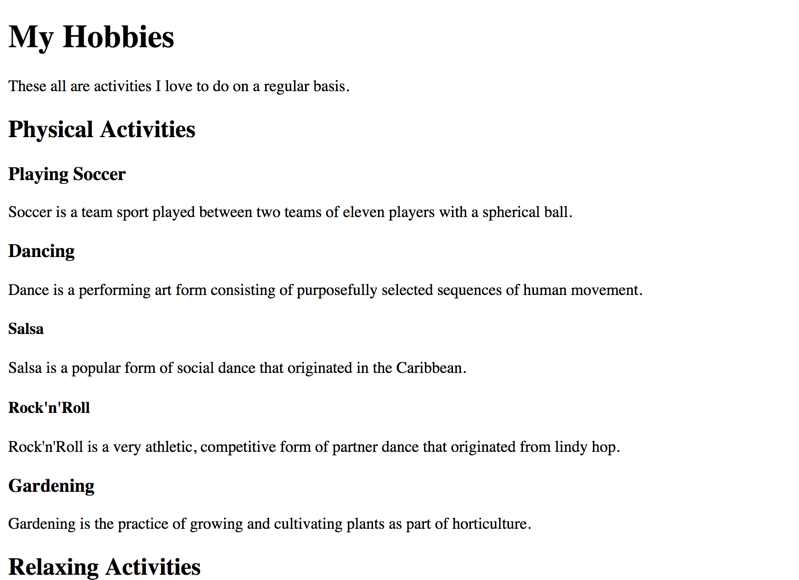
Sectioning Elements
Use sectioning elements in place of <div> elements to give them semantic meaning ("a special div").
| header | A "banner" for the page |
| main | The main content of the page |
| footer | Contact and copyright information |
| nav | A navigation element (can be in the header; can have more than one!) |
| section | "parts" that would appear in the outline of the document. Deserves a heading; can have their own <header> |
| article | A self-contained, republishable section (may be embedded elsewhere). Less common. |