Unmanned Aerial System (UAS)
Drones, What are they Good For?
January 10 , 2017
Peter Keum - WTD GIS Specialist
peter.keum@kingcounty.gov
-
Introduction of sUAV
-
Regulations - FAA & King County
-
Application Examples

small Unmanned Aerial Vehicle (sUAS) System
Short Back Story

CUGOS April 2014
"Google Guys"


- Economical
- Easy to use
- Quality data collection
- Consistency/accuracy

Why Now?
Cell Phone Technology + Lower $$
- Electronic Control System (ECS)
- Accelerometer & Gyroscope Chip
- GPS Chip
- Lithium Polymer (LiPo) Battery
- Motors


UAV - Unmanned Aerial Vehicle
FAA Definition: Unmanned Aircraft (UA) system that is operated by a pilot via ground control or on-board computer.


UAS Categories

Small
- Size: 1 - 2 meters ( 3 ft - 6.5 ft), < 55 lbs.
- Control: Visual line of sight, Radio control
- DJI Phamtom, 3DR - Solo, Insitu - ScanEagle
Medium
- Size: Equivalent to a car, ~ 1000 lbs.
- Control: Visual Line Of Sight (VLOS) & Beyond LOS, RC & Satellite
- General Atomics -MQ1 Predator
Large
- Size: > 30,000 lbs.
- Control: Visual Line Of Sight (VLOS) & Beyond LOS, RC & Satellite
- Northrop Grumman RQ-4 Global Hawk ~$222 Million



UAS
Unmanned Aerial Systems "Drone"

sUAS as Platform

Multi-rotors
Fixed wings

- Short flight time (< 20min)
- Cover small area
- Highly maneuverable
- Less expensive
- Access confined spaces more easily
- Long flight time
- Covers large area
- Larger selection of sensors



Sensors


Multi-spectral
Thermal Infrared

Lidar Camera

High resolution digital camera
Workflow

1. Aircraft + Sensor (Data Collection)
2. Data Processing
3. Information Products

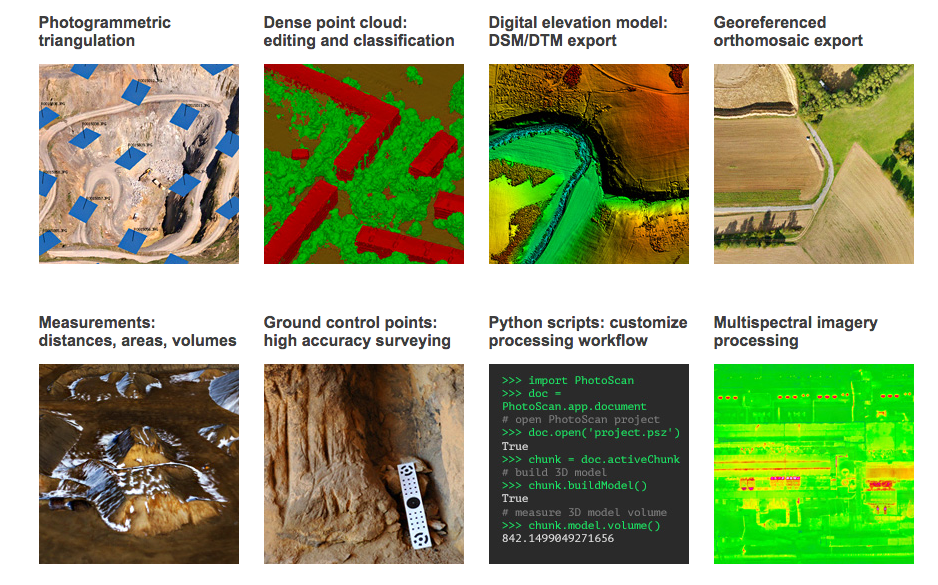
-
Agisoft PhotoScan - St Petersburg, Russia
- $3500 - Professional Edition
- $180 - Standard Edition
-
Bunder - Open Source
- Linux installation, free to download
-
DroneDeploy - Cloud Based Integrated Solution
- Image Processing for any drone
FAA Regulations - Where are we now?

Hobby/Recreation
-
Self register (over 13 yrs old)
-
Fly under 400 feet above ground level
-
Not to fly < 5 nautical miles around airport
-
Aircraft < 55 lbs.
-
Fly during daytime
-
Fly visual line of sight ( VLOS)
Commercial/Governmental
- Section 333 Exemption
- COA - Certificate of Weaver or Authorization
- SAC - Special Airworthiness Certificates
- To control/fly - FAA commercial pilot license holder
sUAV Operation - Part 107, July 2016
Commercial/Governmental
sUAV Operation - FAA Part 107 Rule, July 2016
-
Have FAA Remote Pilot Certification
-
as of Jan 2017 - 20,488 active remote pilot, WA - 644
-
Fly under 400 feet above ground level
-
Not to fly < 5 nautical miles around airport
-
Aircraft < 55 lbs.
-
Fly during daytime
-
Fly visual line of sight ( VLOS)
-
No flight over non-participating people
King County WTD
"Subject: WTD Policies on Use of Small Unmanned Aircraft Systems (Drones)
Managers/Supervisors:
I’d like you to share the following policy guidance regarding the use of drones for work purposes with your staff as appropriate. The guidance specifically addresses the use of drones classified as small unmanned aircraft systems (UAS[1]), which weigh less than 55 lbs."
- No owning or operating drones by WTD
- Manager/Supervisor review and require Division Director approval
- 3rd Party to meet KC Risk Management requirements
Application Examples
Why Drone Aerial?
-
Give Temporal Resoution
- Fly more often
- Monitor continous changes
- High Spatial resolution
- More Data > More Knowledge > Better Decisions
UAVs are just another tools in the toolbox
Help decision makers with appropriate analytic information product






Workflow Example 1
Whidbey Island, Langley Downtown example



Step 1. Flight with Data Collection
- Collected 200 Images
- Using Agisoft PhotoScan to stich images
- Alt. Tool - Microsoft Image Composite Editor (ICE)

Step 2. Data Processing
- QGIS to georeference aerial imagery export to tiff file
- Using GDAL
- Or use mbutili to export into tiles

gdal2tiles.py --profile=mercator -z 1-22 yourmap.tif outputfolder
Step 3. Information Product 1
- Create web-map using GitHub's gh-page

git checkout gh-pages
git add outputfolder
git commit -m "Yes... TILE DATA"
git pushStep 3A. Information Product 2
- Using imagery to digitize street, add features to OSM

http://langleywa.github.io/gisdata/tiles/langley-2nd-street-2014-tms/{z}/{x}/{y}.png- Add below url into OpenStreetMap iD Editor
Workflow Example 2
KC Brightwater Treatment Plant
(odor control) &
KC Cedar River Revetment
(river bank protection)
3D Modeling

PhotoScan Sparse Point Cloud

Dense Point Cloud

Textured Mesh

Flying Brightwater TP Odor Control Units
Result
Cedar River Revetment
Cedar River Revetment
Pumps
More to Learn
-
Understanding various platforms and sensors
-
Various software packages to process captured data
-
Various flying techniques for capturing aerial data
-
Pass FAA Remote Pilot Airman Certificate

END
for now
Thank You!!!
peter.keum@kingcounty.gov
Resources:
-
TV Washington: 1 hr video Drone Documentary
-
sUAS News
-
FAA Part 107
-
DJI - Ready to Fly Droe
-
3DR - UAV & Drones