PS QGIS User Group
Seattle, WA
Peter Keum: peter.keum@kingcounty.gov
@pkeum
pkgeo.com
June 9, 2020
QGIS and Input/Mergin
(Mergin/Input) What is it?
- Developed by Lutra Consulting, UK
- Mergin: Cloud-based data synchronization platform
- Input: Mobile Data Collection Application
- Integrated to work with QGIS (plug-in)
How to use it?
- Create an account in Mergin (<100 MB free)
- Install Mergin in QGIS Desktop Plug-in
- Create a project in QGIS
- Install Input mobile app (Android & Iphone)
Work Flow Steps
Input
Mergin
QGIS
to Collect
to Sync
to Analyze
QGIS
Mergin
to Sync
Input
to Build
to Collect
Project Preperation
Post Project Preperation
Mobile App
Mobile App
Desktop
Desktop
Work Flow Steps
1. Configure QGIS Project Detail steps here
- Create blank feature point/line/polygon
2. Transfer data to Mergin
3. Upload QGIS Project to mobile device using mergin
4. Use Input mobile app to collect data in the field
iphone App
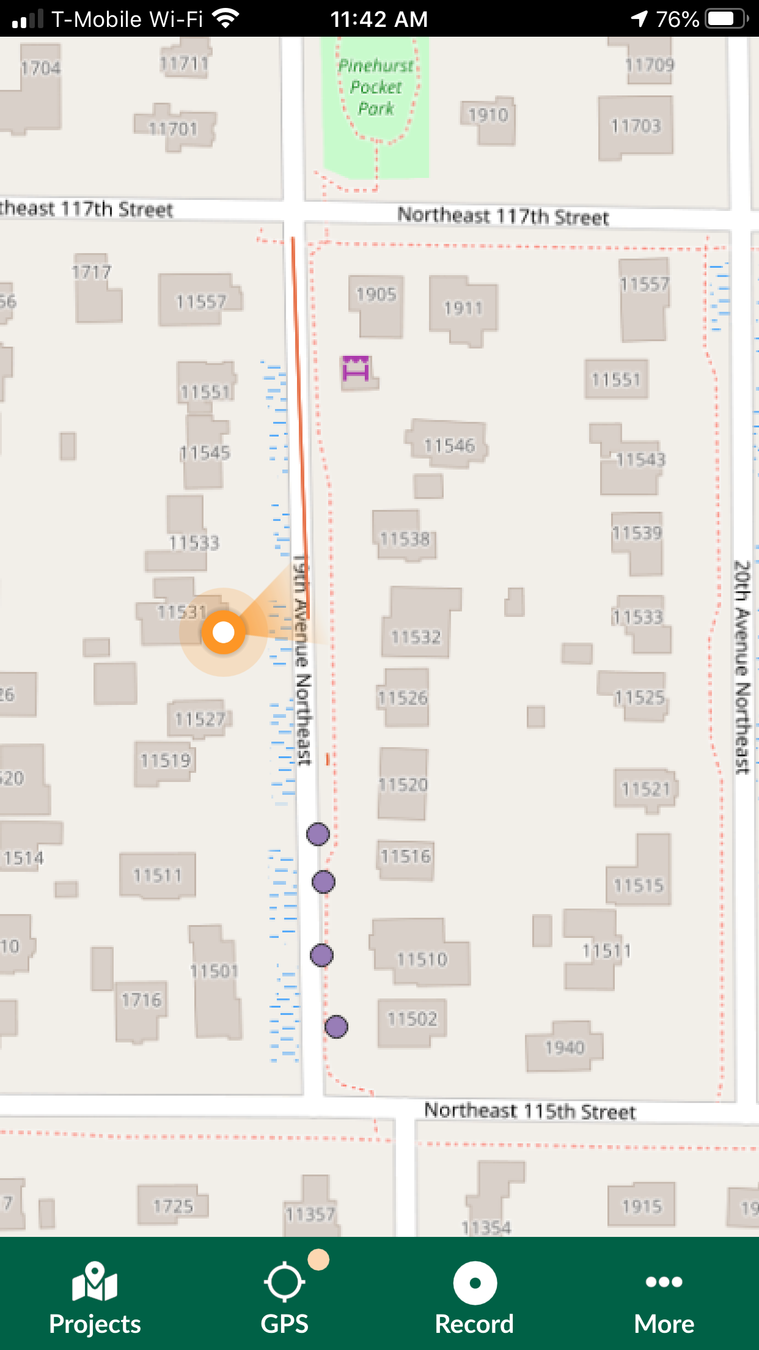
Work Flow Steps
Input
Mergin
QGIS
to Collect
to Sync
to Analyze
QGIS
Mergin
to Sync
Input
to Build
to Collect
Project Preperation
Post Project Preperation
Mobile App
Mobile App
Desktop
Desktop
