What's new at GEDMATCH on 2017
by Kitty Cooper, blogging at blog.kittycooper.com

What's new at GEDMATCH - March 2017
The video of me talking about GEDmatch tools at the i4gg conference is available from http://i4gg.org/
I also have many blog posts about GEDmatch, see http://blog.kittycooper.com/tag/gedmatch/
My presentation slides are always available at the slides site - slides.com/kittymcooper

Basic Home Page at GEDmatch


What's New at GEDmatch

Change Profile is where you set up and edit tag groups

A more modern appearance, tabs, and a top menu!

Clicking on a top menu item gets a pulldown list of everything in that box on the home page
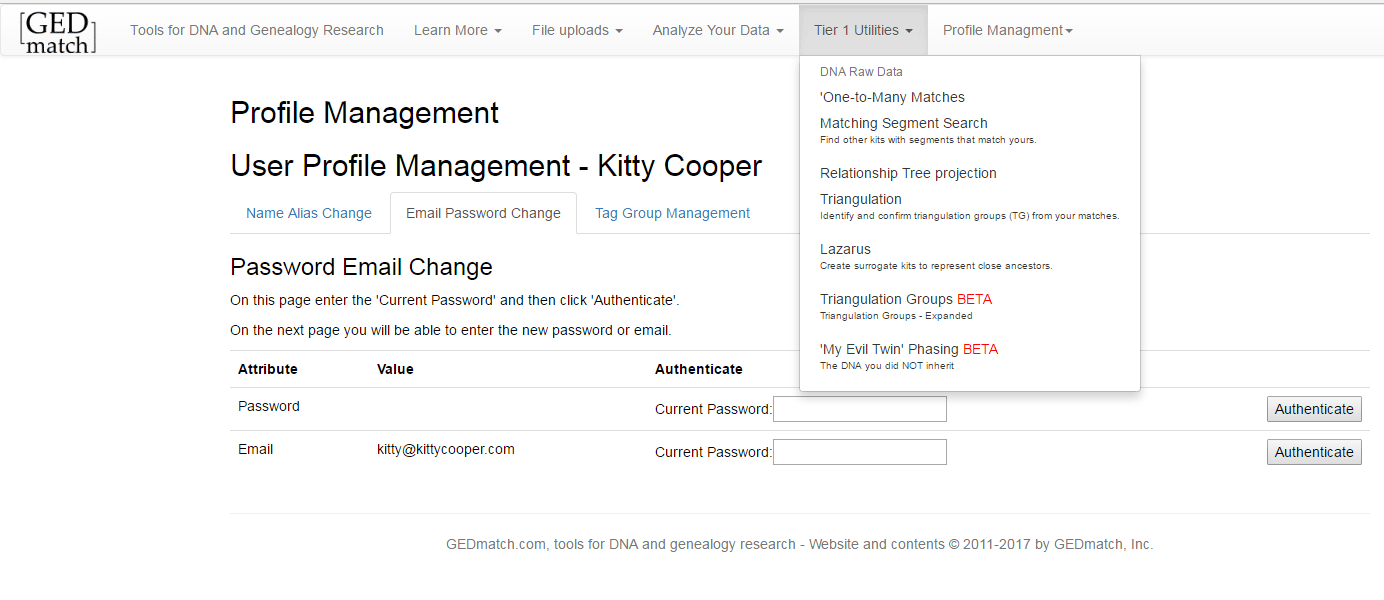
My new Tier 1 version of the one to many with tag groups

The one to many with tag groups for a close cousin tells me quickly how they are related










Click on Tips to see this pop up

Each box at the top of a column can be used as a search box
Each box at the top of a number column can be used to select results with > and < symbols

More than one box can have a selection


Sort by a column by clicking on the arrow(s) next to the title
Clicking on GED gets you to the individual entry in an uploaded GEDCOM



Clicking on WIKI takes you to their WIKItree compact tree


Too often their profile is private, ask them to change it to public tree

Another way Tag Groups are used is the multiple kit analysis


The Autosomal Matrix shows you the total centimorgans shared among your group

Generations Matrix
an easy way to see the relationships



- The color coding is the size range in cMs (the graph is in base pairs).
The GEDmatch 2-D Chromosome Browser

- Each person is a different line rather than a different color
- Old branch means that it is an overlap (not necessarily a match) to a previous person, a white line connects to that person
The 3D chromosome browser attempts to compare everyone to each other

The segments for IL and mm were less than 7cM so do not show here
The 3D chromosome browser charts

Matching GEDCOMs shows you which matches have trees



The Segment CSV file gives you the actual chromosomes and matches
But everyone is in there twice and there are no SNPs listed
So not the best way to add to your master spreadsheet



Form to do a matching segment search, enter your kit number

Part of a Matching Segment Report

All the information needed for a Master Spreadsheet is in the Matching Segment Report
http://blog.kittycooper.com/2016/09/taking-it-to-the-next-level-dna-spreadsheets/


Form to do a triangulation, enter your kit number
Sorted by Chromosome and Position with Graph

Sorted by Kit Number has more information and can be resorted in a spreadsheet


Extract from the Master Spreadsheet that I use for my Dad's comparisons

I put the triangulation information in the notes column and color the TGs
Relationship shared DNA at ISOGG wiki from Blaine Bettinger

Blaine Bettinger's chart from the ISOGG wiki entry on autosomal statistics, bookmark it and use it!
Questions?
