What's new at GEDMATCH on 2017
by Kitty Cooper, blogging at blog.kittycooper.com

What's new at GEDMATCH - December 2017
The video of me talking about GEDmatch tools at the i4gg conference is available from http://i4gg.org/
I also have many blog posts about GEDmatch, see http://blog.kittycooper.com/tag/gedmatch/
My presentation slides are always available at the slides site - slides.com/kittycooper

Basic Home Page at GEDmatch


What's New at GEDmatch

Change Profile is where you set up and edit tag groups

A more modern appearance, tabs, and a top menu!

Clicking on a top menu item gets a pulldown list of everything in that box on the home page
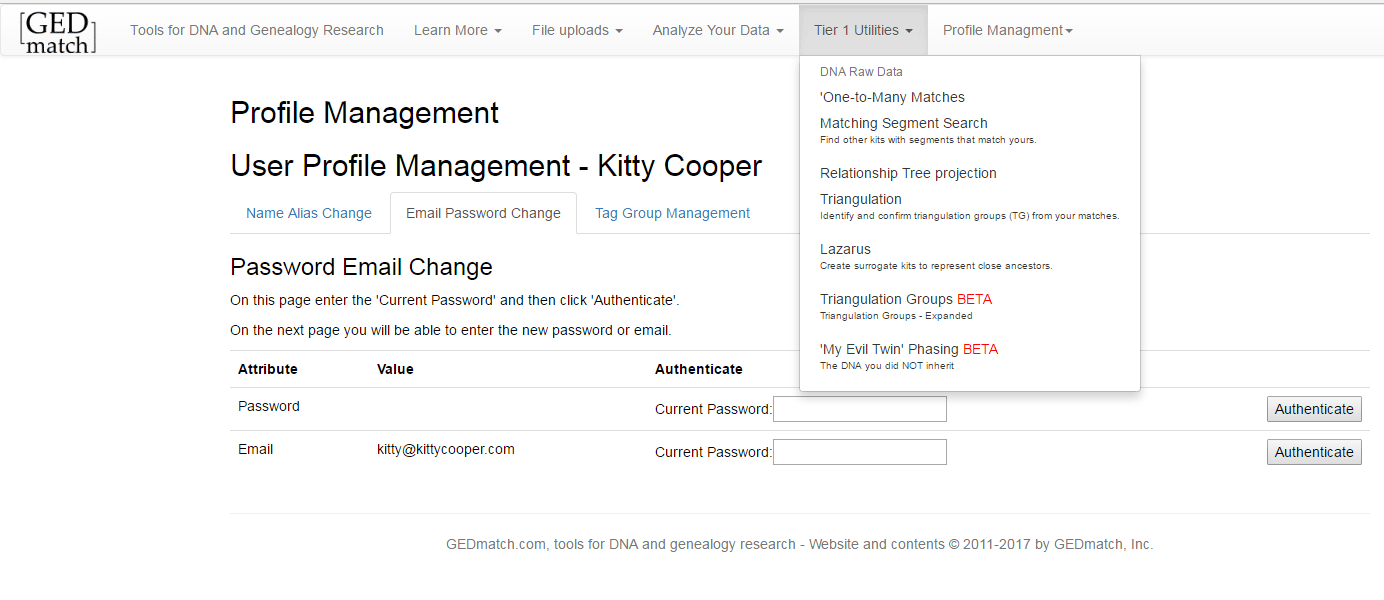
My new Tier 1 version of the one to many with tag groups

The one to many with tag groups for a close cousin tells me quickly how they are related because the kit numbers from my tag groups are highlighted with that color



Adding a tag group, select name and color

You can change the name or color in the "Edit Group Attributes"




You can change the limit to 10 or higher for endogamous. Use offset to start at matches further down the list

Each box at the top of a column can be used as a search box
Each box at the top of a number column can be used to select results with > and < symbols

More than one box can have a selection


Sort by a column by clicking on the arrow(s) next to the title
Clicking on GED gets you to the individual entry in an uploaded GEDCOM, click on pedigree for a more useful display


You might change the number of generations to 7 or 8 then submit

Clicking on WIKI in the one to many takes you to their WIKItree compact tree


Too often their profile is private, ask them to change it to public tree

Another way Tag Groups are used is the multiple kit analysis

A maximum of 15 kits can be displayed at once (Genesis allows more)

The Matrix Functions compare all of the kits in a table format
The Autosomal Matrix shows you the total centimorgans shared among your group

Generations Matrix
an easy way to see the relationships



- The color coding is the size range in cMs (the graph is in base pairs).
The GEDmatch 2-D Chromosome Browser

- Each person is a different line rather than a different color
- Old branch means that it is an overlap (not necessarily a match) to a previous person, a white line connects to that person
The 3D chromosome browser attempts to compare everyone to each other

The segments for IL and mm were less than 7cM so do not show here
The 3D chromosome browser charts

The charts that you get wth the 3D browser are my favorite part, number of segments, autosomal, and X all on one page
Matching GEDCOMs shows you which matches have trees



The Segment CSV file gives you the actual chromosomes and matches
But everyone is in there twice and there are no SNPs listed
So not the best way to add to your master spreadsheet


Form to do a matching segment search, new is the ability to specify chromosome


Part of a Matching Segment Report
All the information needed for a Master Spreadsheet is in the Matching Segment Report
image By Phoebe Lu - Own work, Public Domain, https://commons.wikimedia.org/w/index.php?curid=6057790

There's a new larger chip - the GSA
- 23andme as of this past summer
- LivingDNA
For more details on the new chip read https://cruwys.blogspot.com/2017/08/23andme-launch-new-v5-chip-and-revise.html
The old chip, the Illumina Omniexpress is used by
- AncestryDNA
- Family Tree DNA
- previously by 23andme
These tests cannot be uploaded to GEDmatch
Scroll down your GEDmatch home page and find the box for genesis at the bottom right


This is the introductory page you will see, you can click to read about the new algorithm
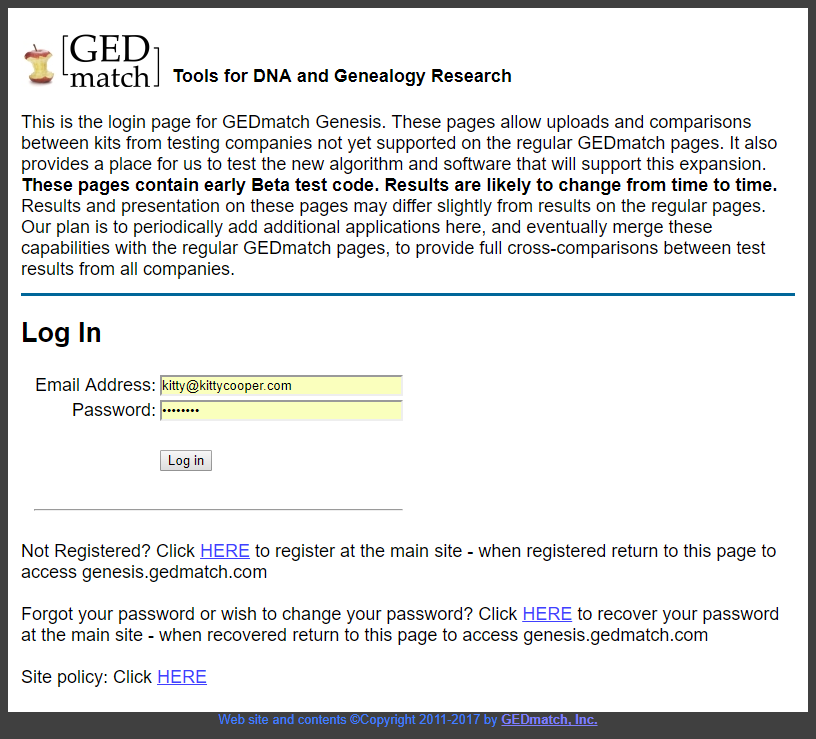
Your username and password from GEDmatch work at Genesis

GENESIS - home page, compact but much is missing, still being developed

New validity colors!


My brother and I


My brother and I - FIRs




One to Many in GENESIS
The new column "OVERLAP" indicates how many of the same SNPs are tested


NOT YET IMPLEMENTED



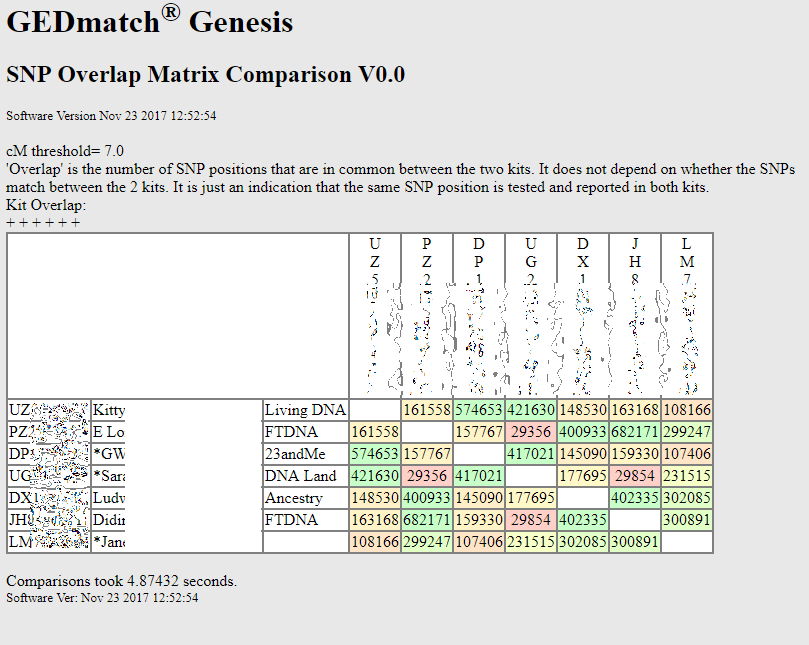


GENESIS
Not yet implemented- Multiple Kit Analysis function click point
(get there via one to many or 2 kits functions - Are your parents related
- Connecting to trees
- TAG groups
- Compare apples to oranges
- Triangulate a selected group of kits
- Show only and count FIRS
- Show gaps and reliability
Questions?
