
One Tree
One World
By Kitty Cooper, blogger

image courtesy of NASA.gov
Instead of everyone duplicating the work of others, why not use a tree with only one copy of each individual?





The 3 collaborative trees I use and recommend are FamilySearch, GENI, and Wikitree
Many of your ancestors may already be in the tree



Your cousins may have uploaded photos and documents that you have never seen before.
Do you want your research to be lost forever?
My cousin's wife shredded all his papers after he was gone ...
The best way to share your research with your descendants is to publish it.
Consider your objectives in doing genealogy.
Make a book and/or even better - add your data to one of the one world trees
Objections I hear are ...
But I spent lots of money getting those records and doing that research!
Wasn't your purpose to share with your descendants?
But what if people change details I know are right?
-
You can freeze profiles on WikiTree
-
A curator can make a "master profile" on GENI.
-
Contact your collaborators on all those sites and
-
Add as many sources and documents as you can to prove your research
Tree Displays

FamilySearch has a dynamic tree for the pedigree view, use the arrows to go up and down the tree



The Menu at the top left under Tree
has display options
Clicking a name pops up a box of information


Portrait view is a chart with boxes

The red exclamation icon means something needs fixing


The blue icons in the boxes indicate record matches



All the trees have fan charts, FamilySearch can color it by country among many other options


GENI tree pedigree view


The tree view with boxes includes a print option. Click the pedigree icon to go to that view

Click a blue circle to see what information is available over on MyHeritage


Click on any person box once for a side panel summary, twice goes to their profile page

To get a fan chart from GENI requires a third party app called HistoryLink
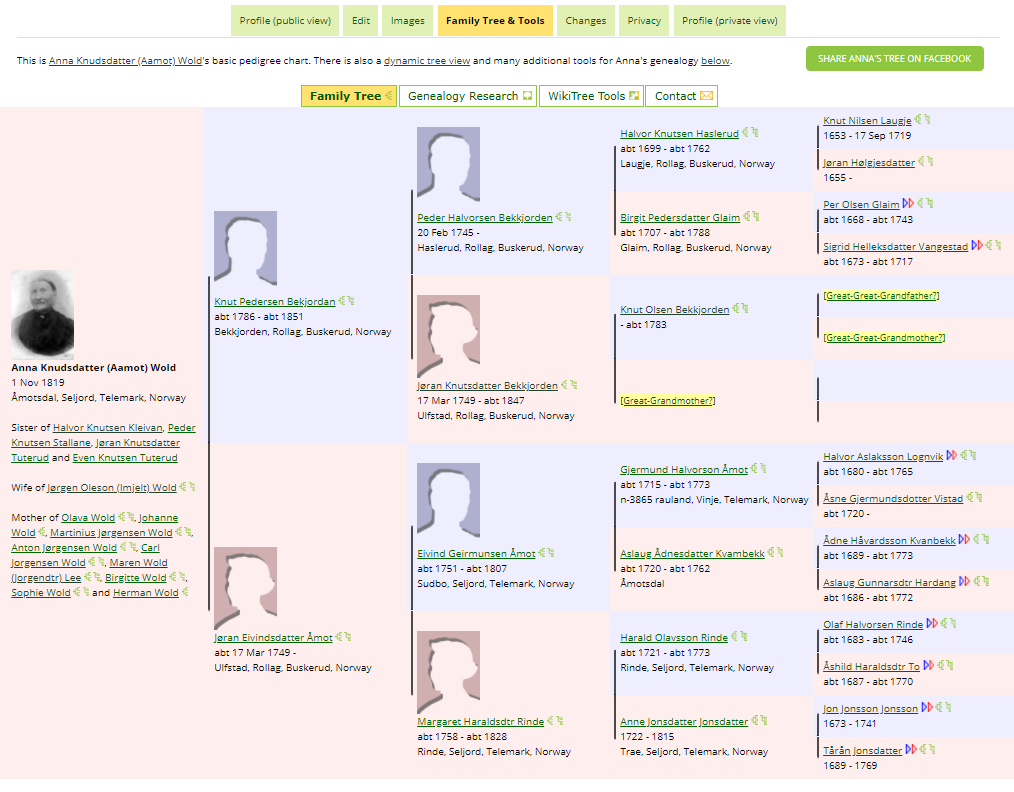
The WikiTree family tree has many options, initally it is
a basic pedigree view
Click on "Genealogy Research" to see many other display options

Clicking on Research gives you many other options for looking at your tree, some with DNA!

The compact tree at WikiTree is great for sharing with relatives and possible relatives since there is no login needed and it is indeed quite compact
To let others see it, you need to set your privacy to Private with Public Family Tree
or
give them the view from the dead ancestor they are related to

WikiTree fan chart colored by country
What about the profile pages?









Relationship Finders?




Only WikiTree can easily find multiple relationships


Revision history?


Can you upload a GEDCOM?
Yes but ... best to do one small branch at a time
Each tree has its own way to try and prevent duplicates
How to upload a GEDCOM is documented here
How to download a GEDCOM:
GENI only from profiles you manage
FamilySearch, the RootsMagic desktop program can connect your trees
WikiTree only if you are on the trusted list

Which Tree Should You Use?
- If DNA and GEDmatch are important to your research then you need to be on WikiTree
- If you have Norwegian or Jewish ancestry then GENI may already have most of your ancestors. If you have many Europeans, it connects to MyHeritage records
- FamilySearch belongs to the LDS church so is the safest bet for preserving your research
Join me in the chat room if you have questions
photo credits: screen shots from the 3 trees,
cover of me by Anne House
family photos and letters, my own photos, plus
purchased images from shutterstock.com
(garbage dump, money, and shredded paper)
