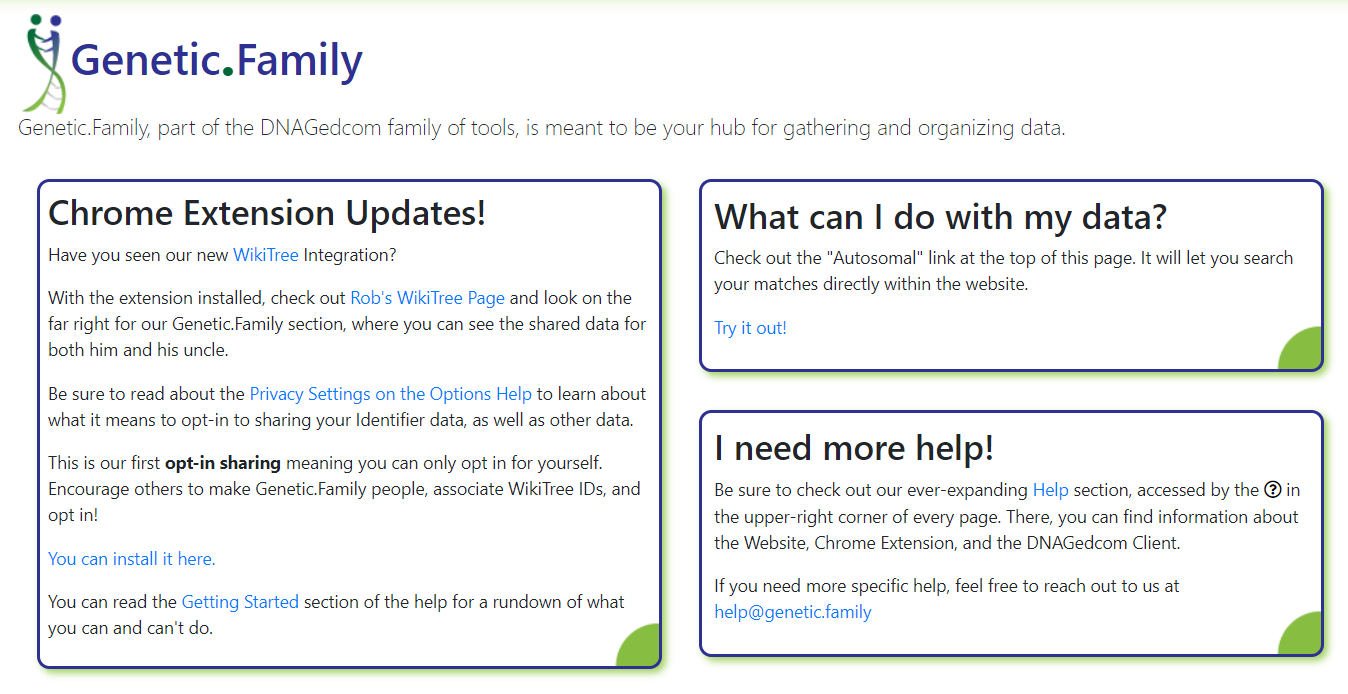Third party DNA tools



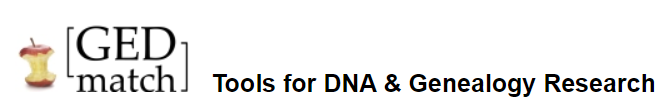
By Kitty Munson Cooper Blogging at blog.kittycooper.com
slides at https://slides.com/kittycooper/
The most essential 3rd party tools are:

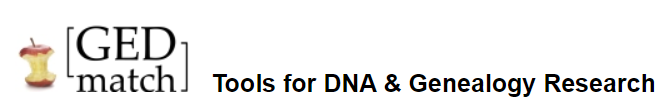
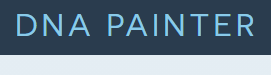

The MOST IMPORTANT TOOL is the online calculator at
https://dnapainter.com/tools/sharedcmv4
Enter the cM and see probable relationships

619



GEDmatch is a 3rd party site to let you compare autosomal DNA results from different testing companies. It also has powerful additional analysis tools



The problem is that the various companies use chips that test for different, not completely overlapping, sets of SNPs
So they developed a template for comparing them
Why is GEDmatch the best place to compare your kit to DNA tests from Ancestry or from other testing companies?
- MyHeritage does not show the X nor can you compare your matches to each other
- Family Tree DNA does not show comparisons of third parties to each other nor triangulations
- Neither shows fully identical regions (FIRs)
- and there are many segment level tools at GEDmatch

Law Enforcement and Genetic Genealogy - GEDmatch
Basic Home Page at GEDmatch
(top section)

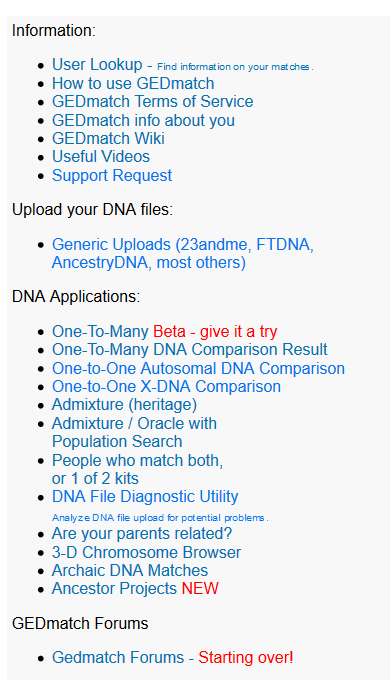
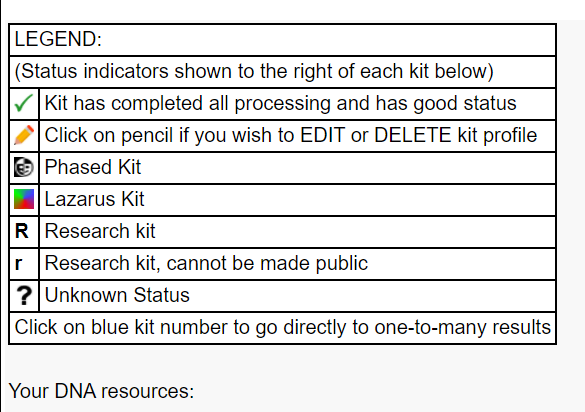
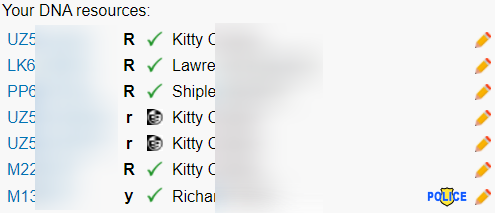
Your information on the left and tools on the right
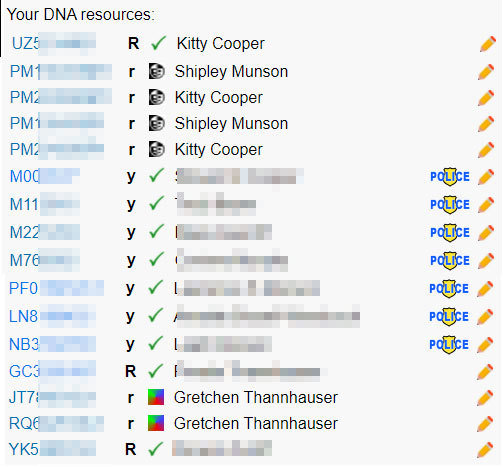
All your uploaded DNA kits are listed on the left
My Tier 1 Home Page at GENESIS


Tools to try while you wait for your newly uploaded kit to "tokenize" ...
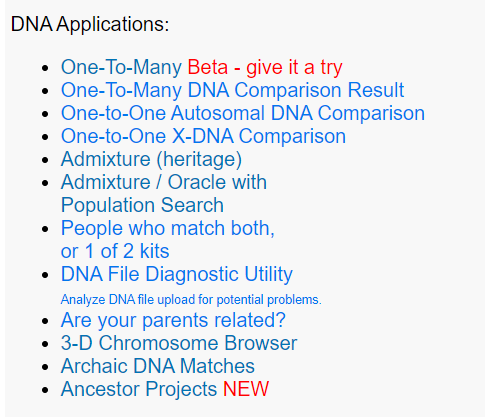
Other important tools to use once your kit is ready.
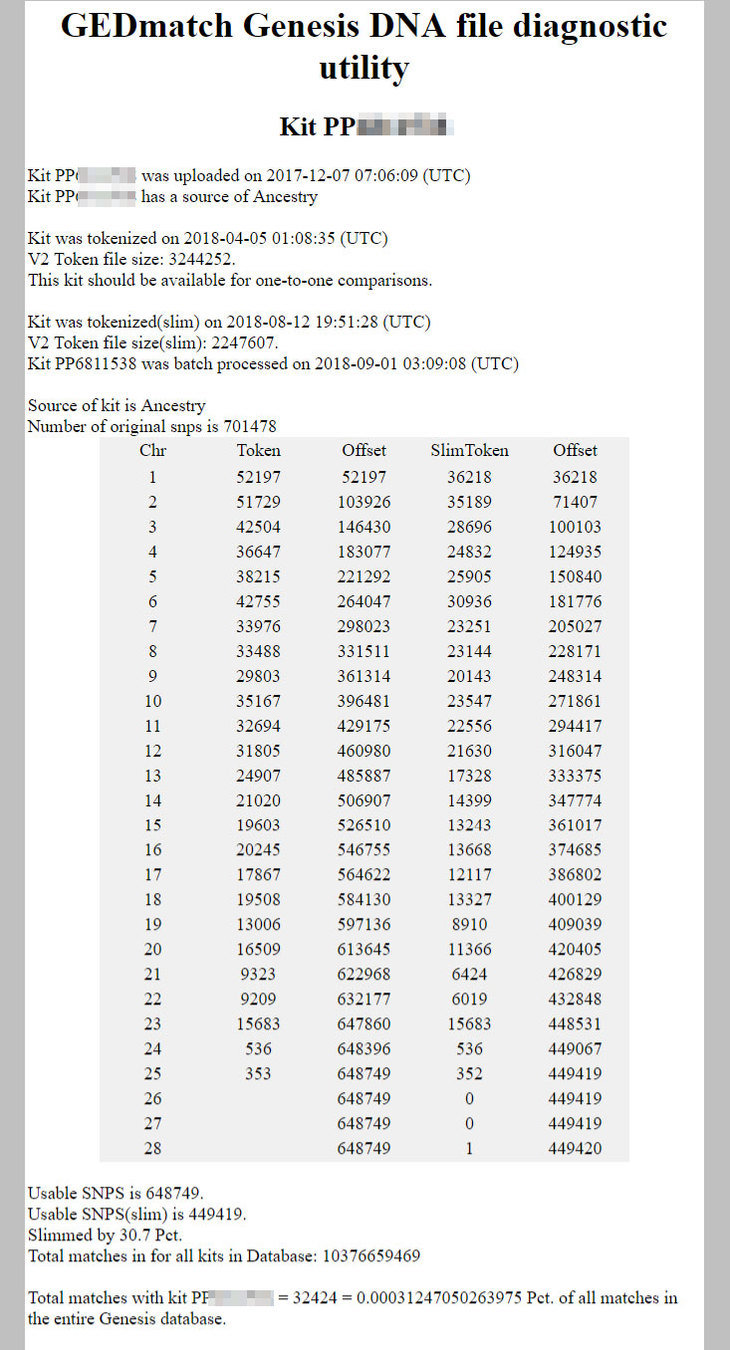

The DNA File Diagnostic Utility output
They slim the kits for the one to many by removing the heterogous SNPs that match everyone
Run this tool next - AYPR





Multiply the shared cM by 4 to get the approximate amount the parents share - this person's parents are known 5th cousins
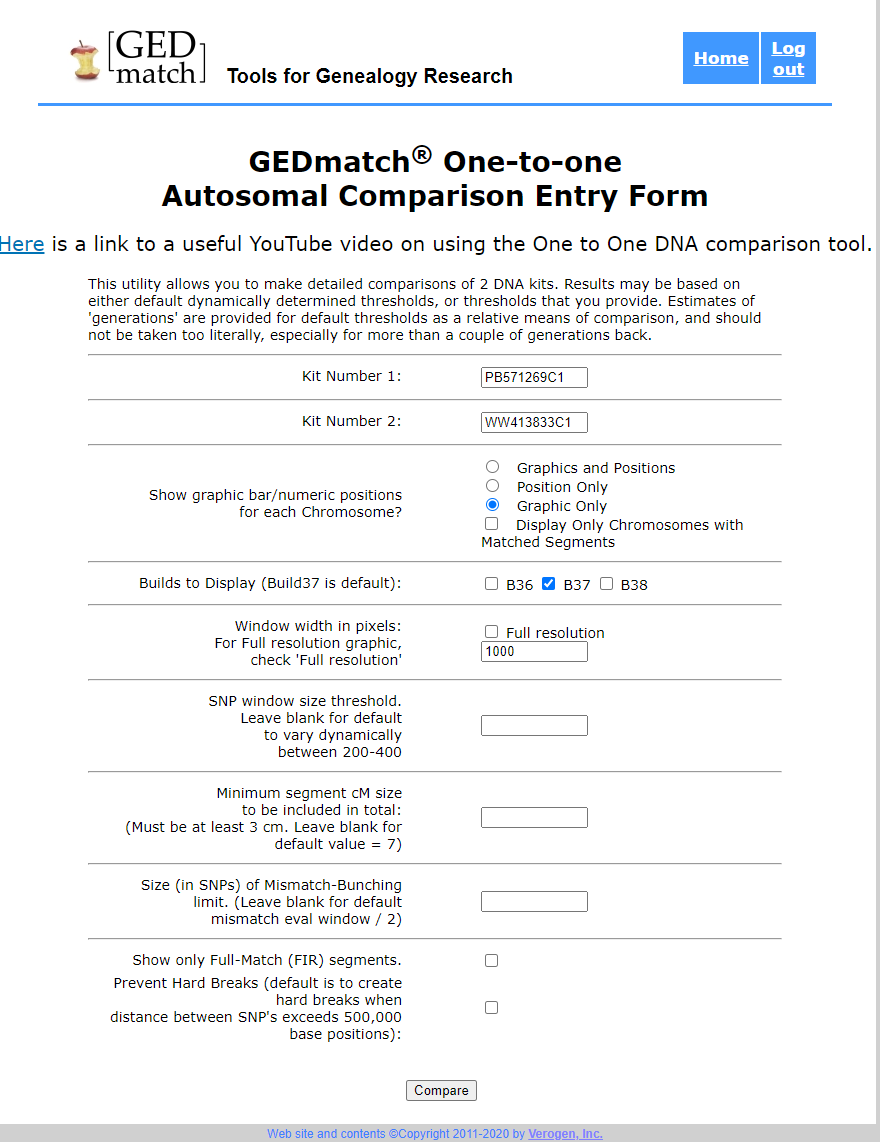
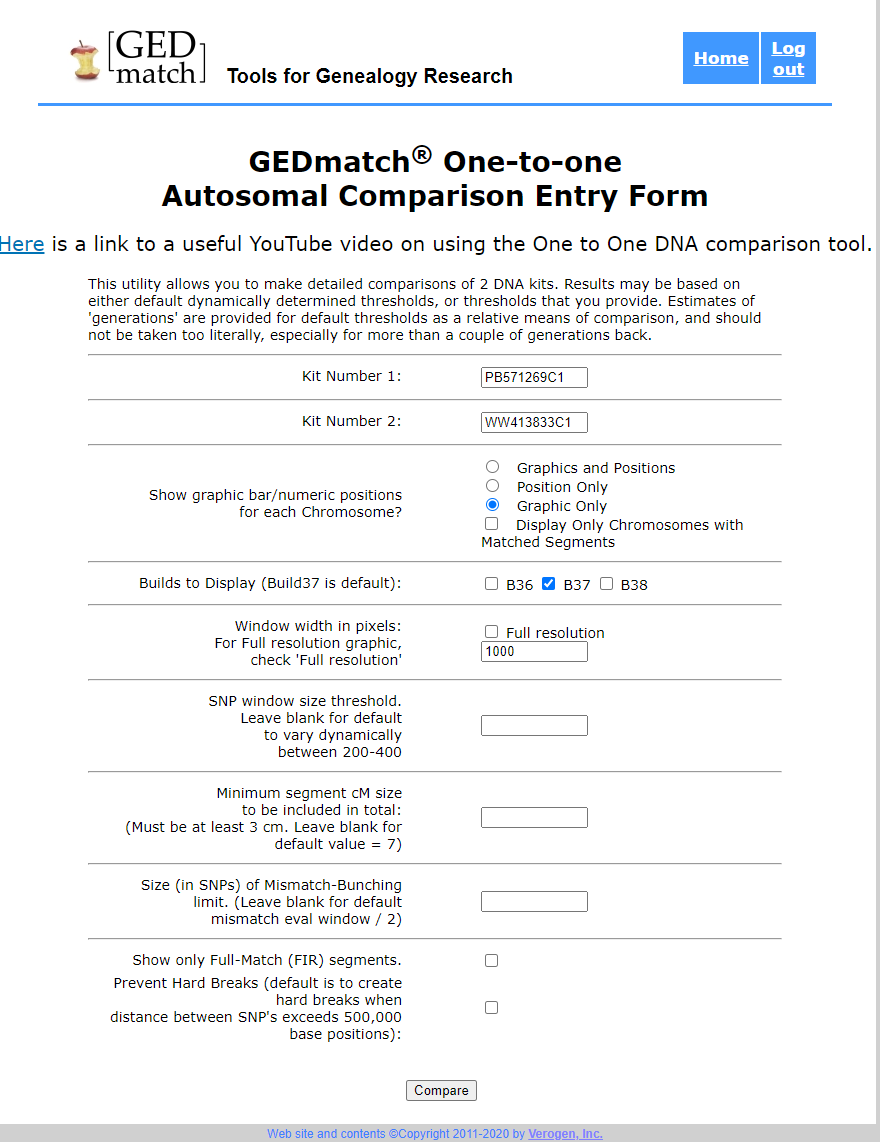
Form to Request a One to One Comparison
One to One Autosomal Comparison: If you and a DNA relative are both tested at Ancestry, you can upload to GEDmatch to see the actual segment data
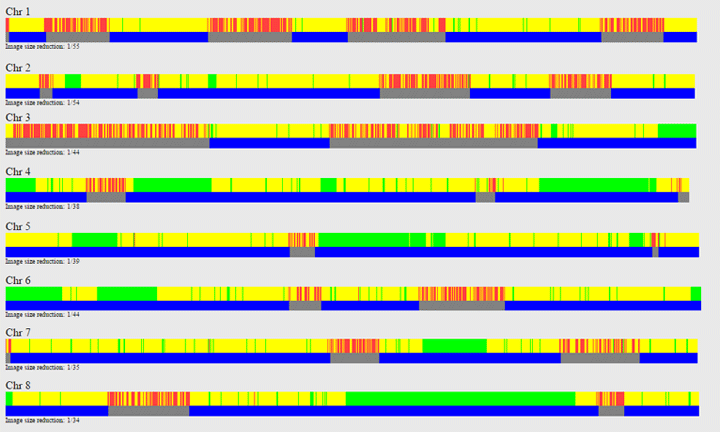
Viewed as an image, the HIRs show as blue bars and the FIRs show as green bars (only people related on both sides, like full siblings, have FIRs)
http://blog.kittycooper.com/2016/04/full-versus-half-sibling-dna-matches/
The X chromosome is a separate comparison
Note that here we are getting both numbers and image

The Basic One to Many has all the kit overlaps - how many SNPs are compared

The column headings are explained in my basics post
https://blog.kittycooper.com/2019/02/genesis-basics-gedmatch-reinvented-part-1/


The Basic One to Many is the only One to Many report which shows the company tested at
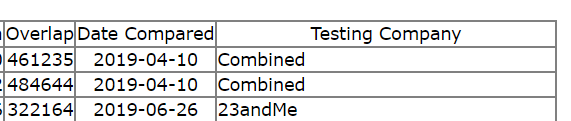
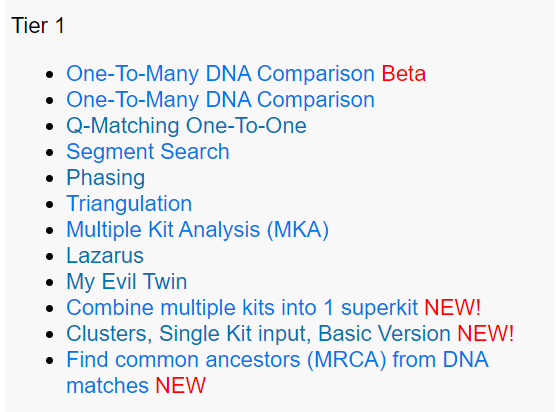
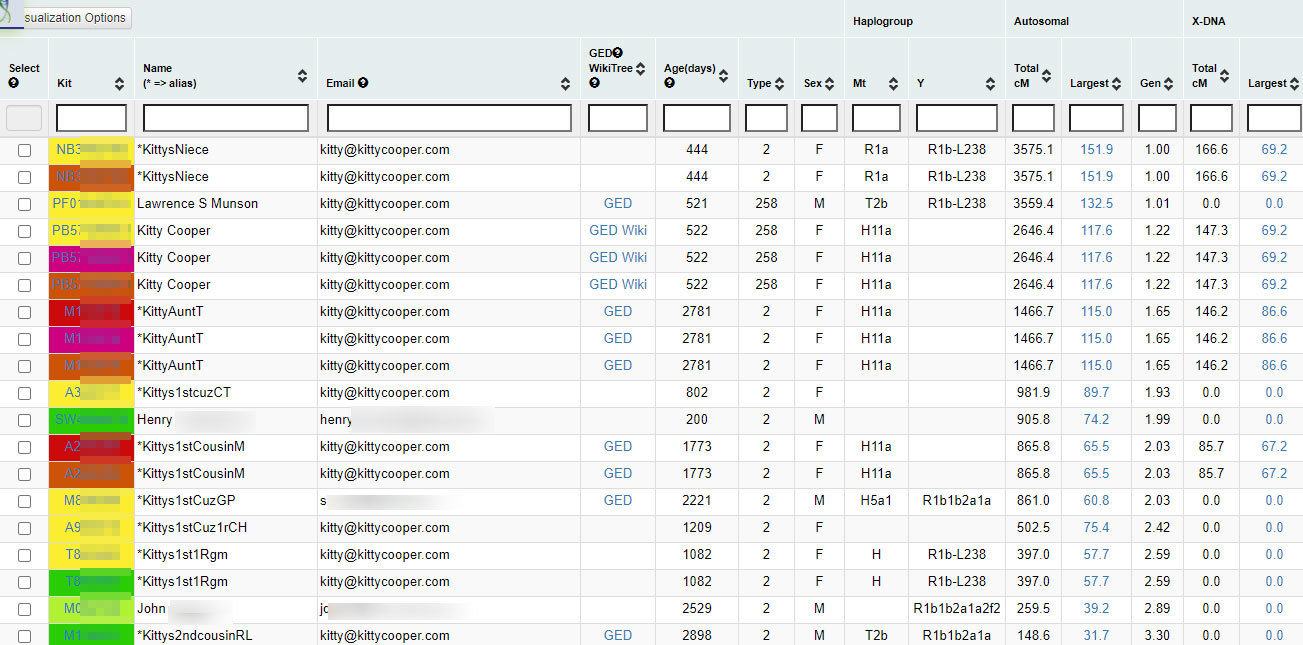
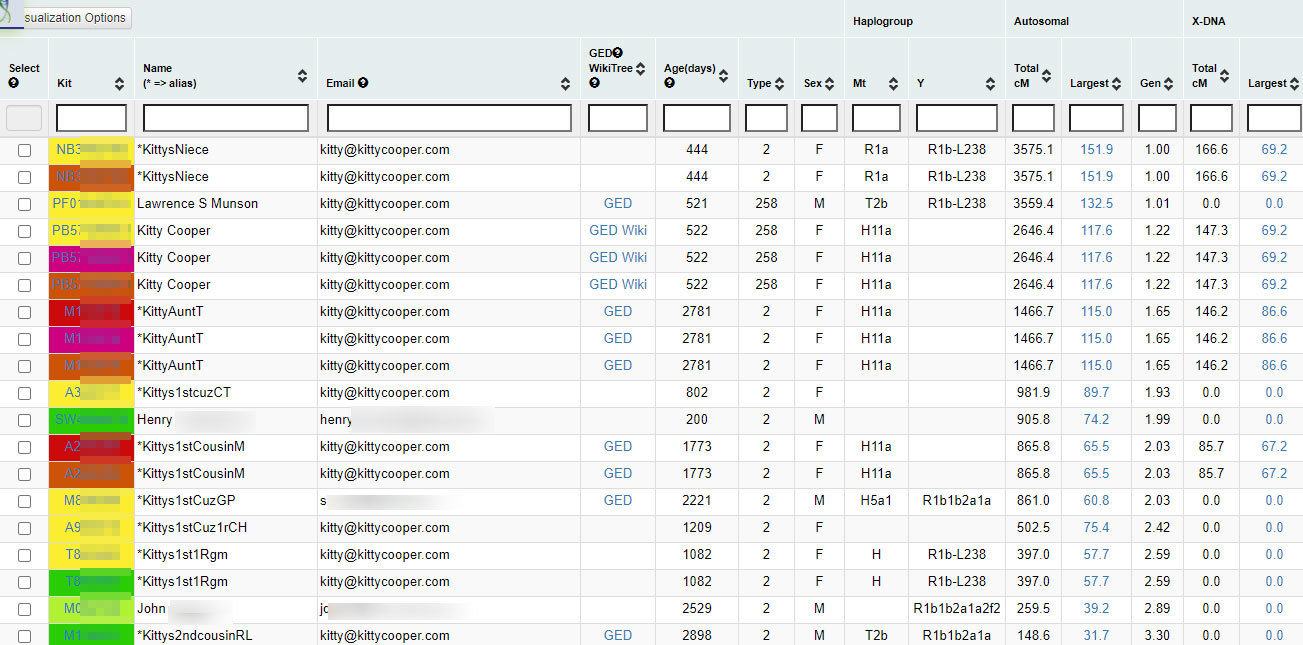
One to Many in Tier 1 with Tag Groups blog.kittycooper.com/2017/04/using-gedmatch-tag-groups/
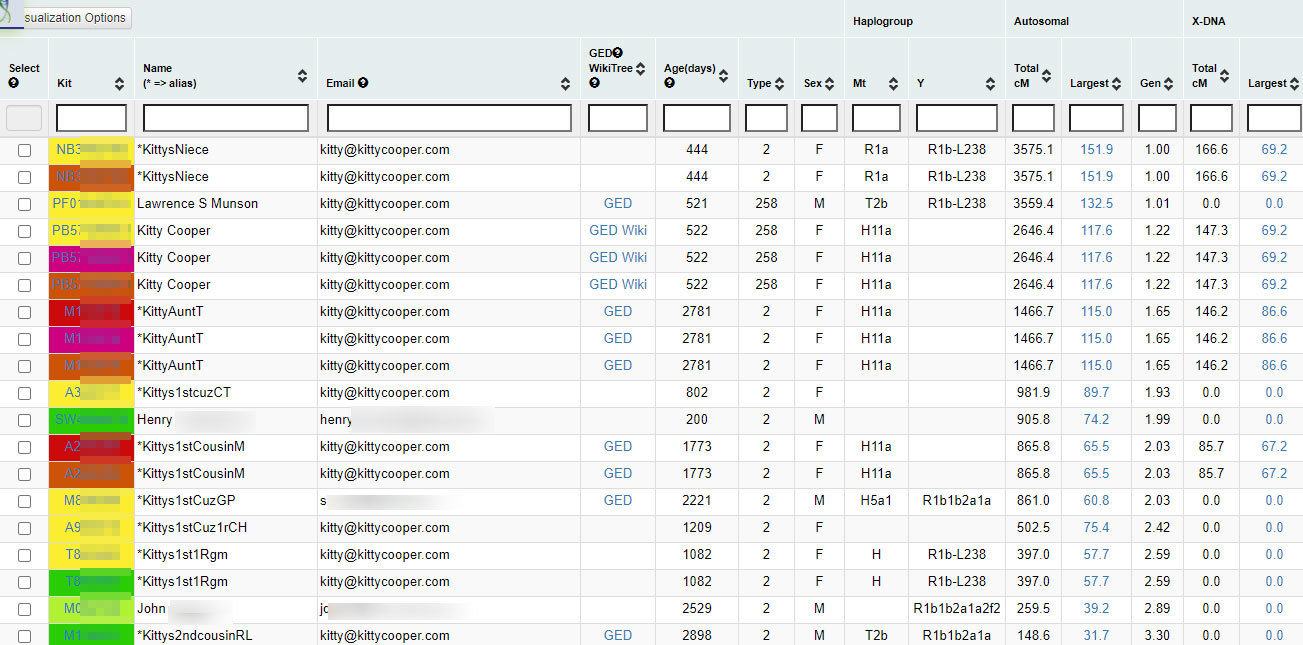
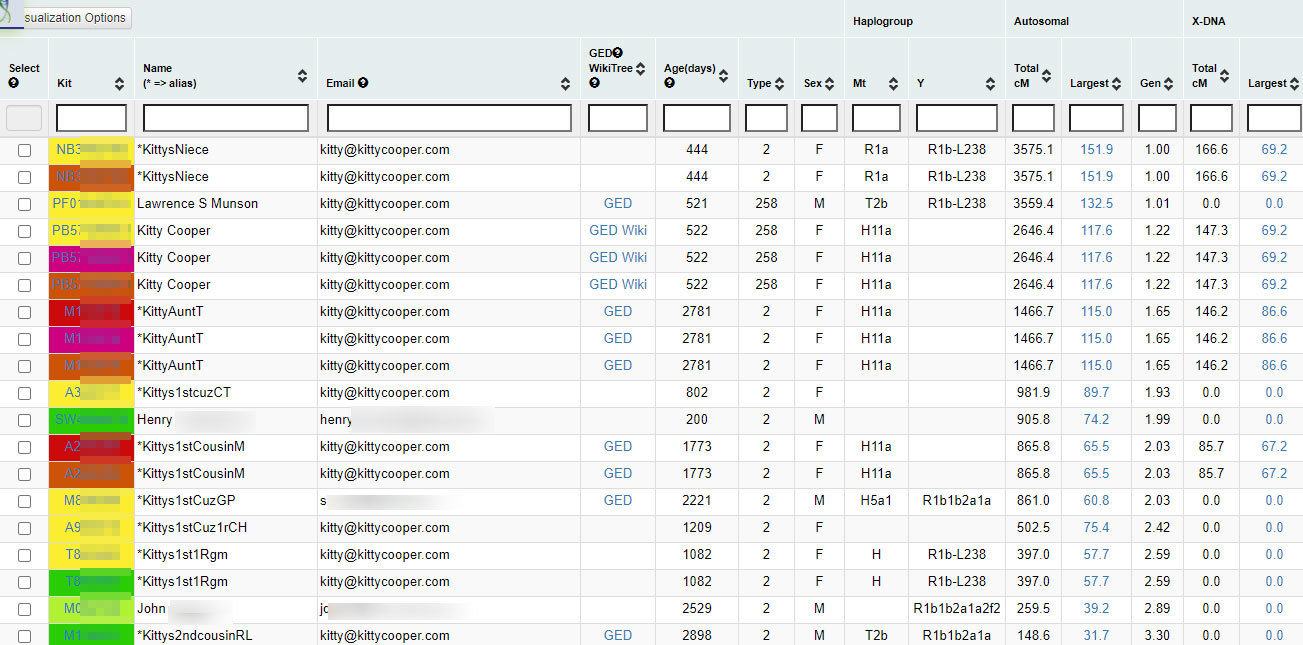
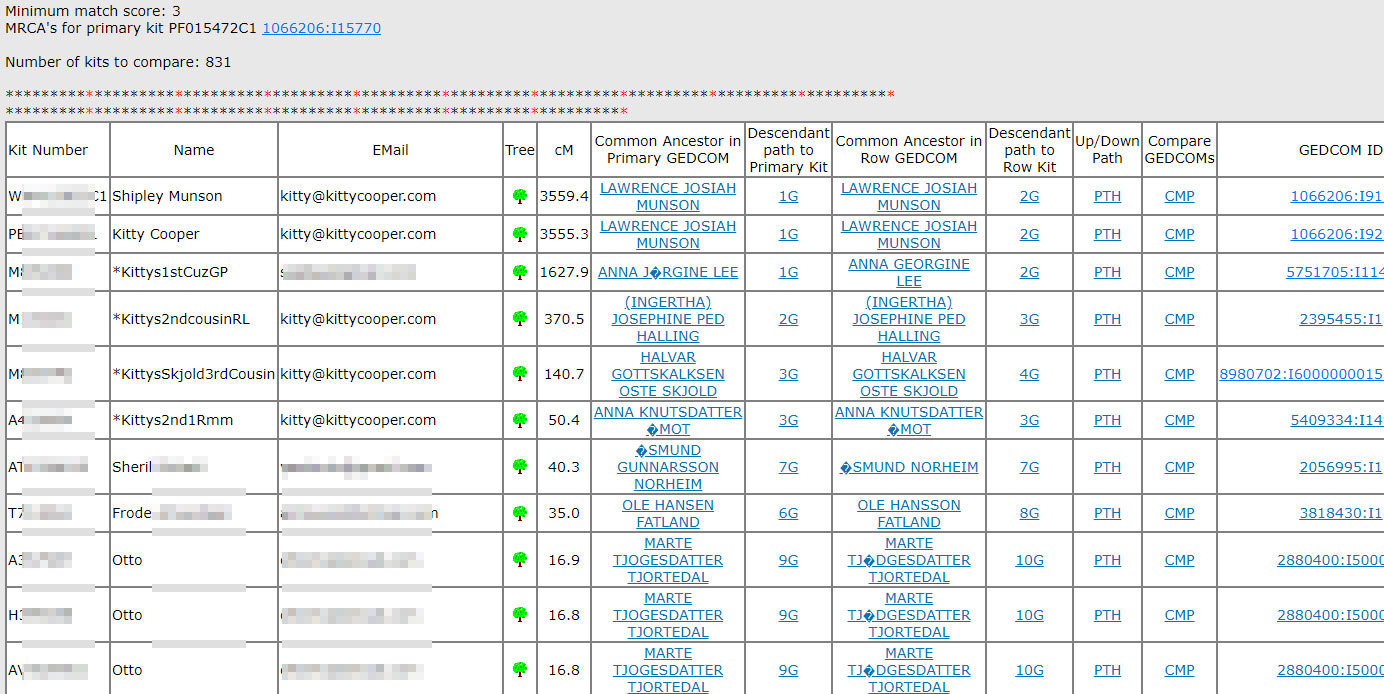
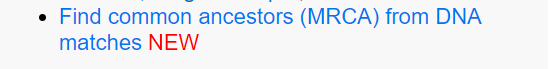
Text
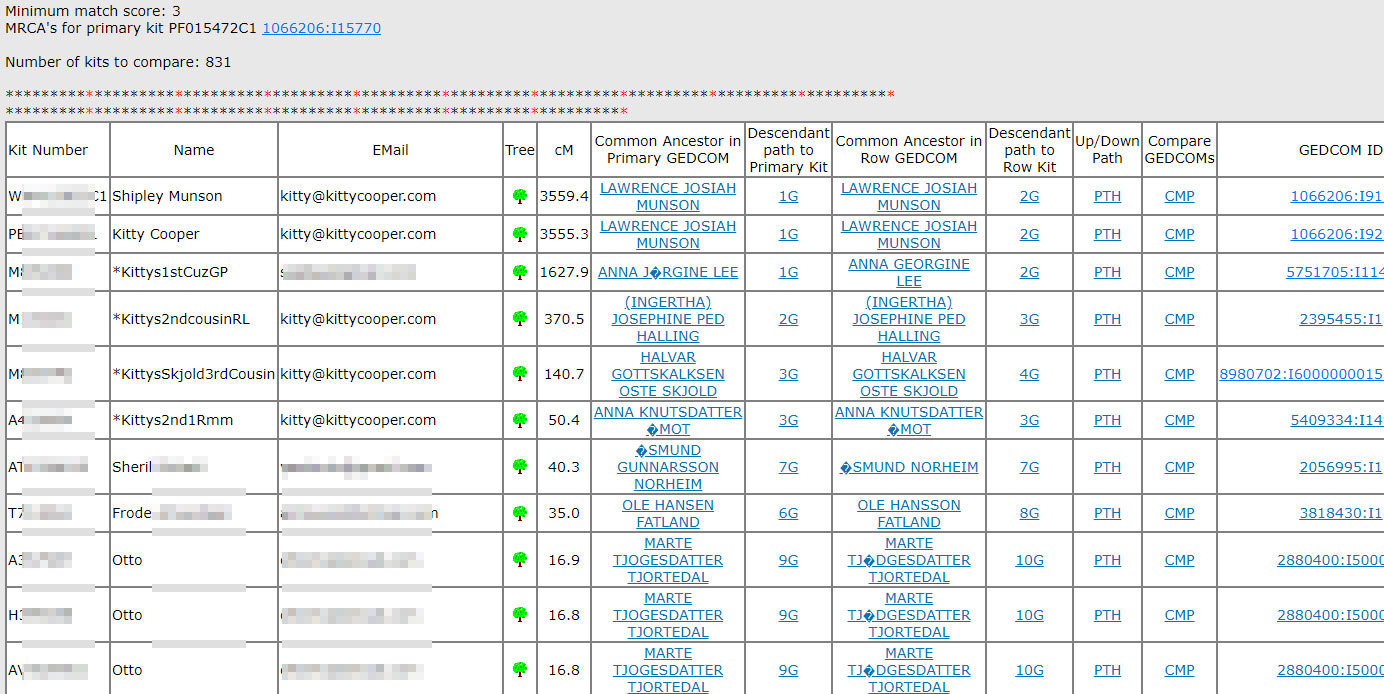
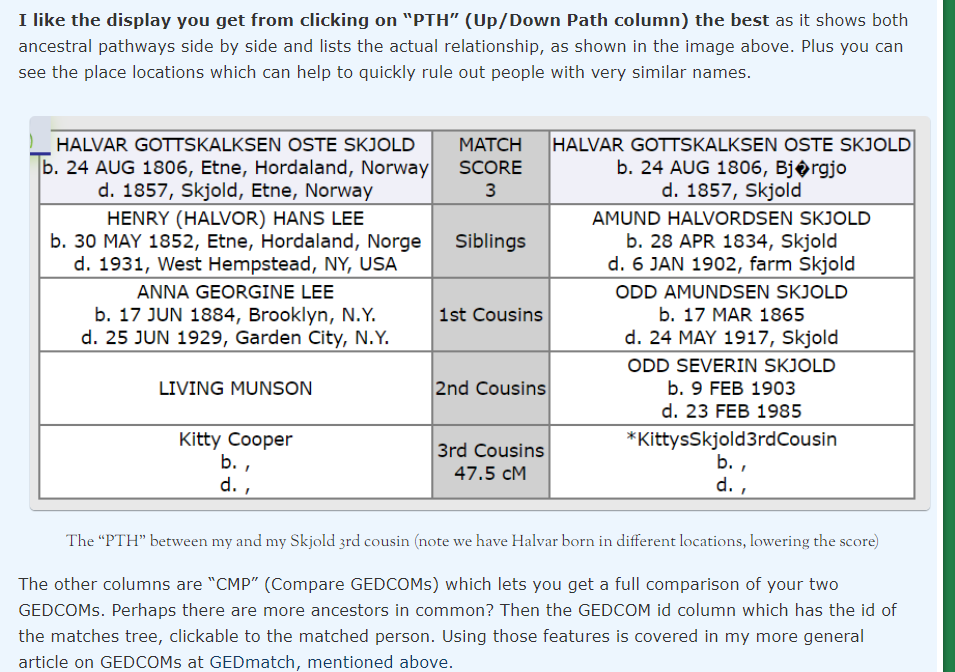
Clustering is the most exciting recent tool for DNA

Clustering can be a quick shortcut to finding the common ancestors with a cousin. The idea is to display your matches who match each other in an easy to understand visual format
You can sign up to cluster at GeneticAffairs.com or you can use the clustering tools from DNAgedcom.com or GEDmatch or MyHeritage or DNA2tree

The result might look like this, each colored box is expected to consist of matches descended from one set of your great grandparents
On some versions of clustering, all the names are clickable to the match (others have a list below)
GEDmatch.com shows the matches that triangulate when you use their Tier 1 cluster tool also which ones have trees

Text
To create that clustering graph I used select all on the first page of my match list and then clicked on Visualization Options


Within the Visualization Options, I clicked on clustering and selected the parameters shown below
Then I waited ....
MyHeritage includes a cluster tool from Genetic Affairs






I recently found a 3rd cousin, Melissa ... Her cluster must also be Munsons
In the lists of people for each cluster your notes are included and everything is clickable
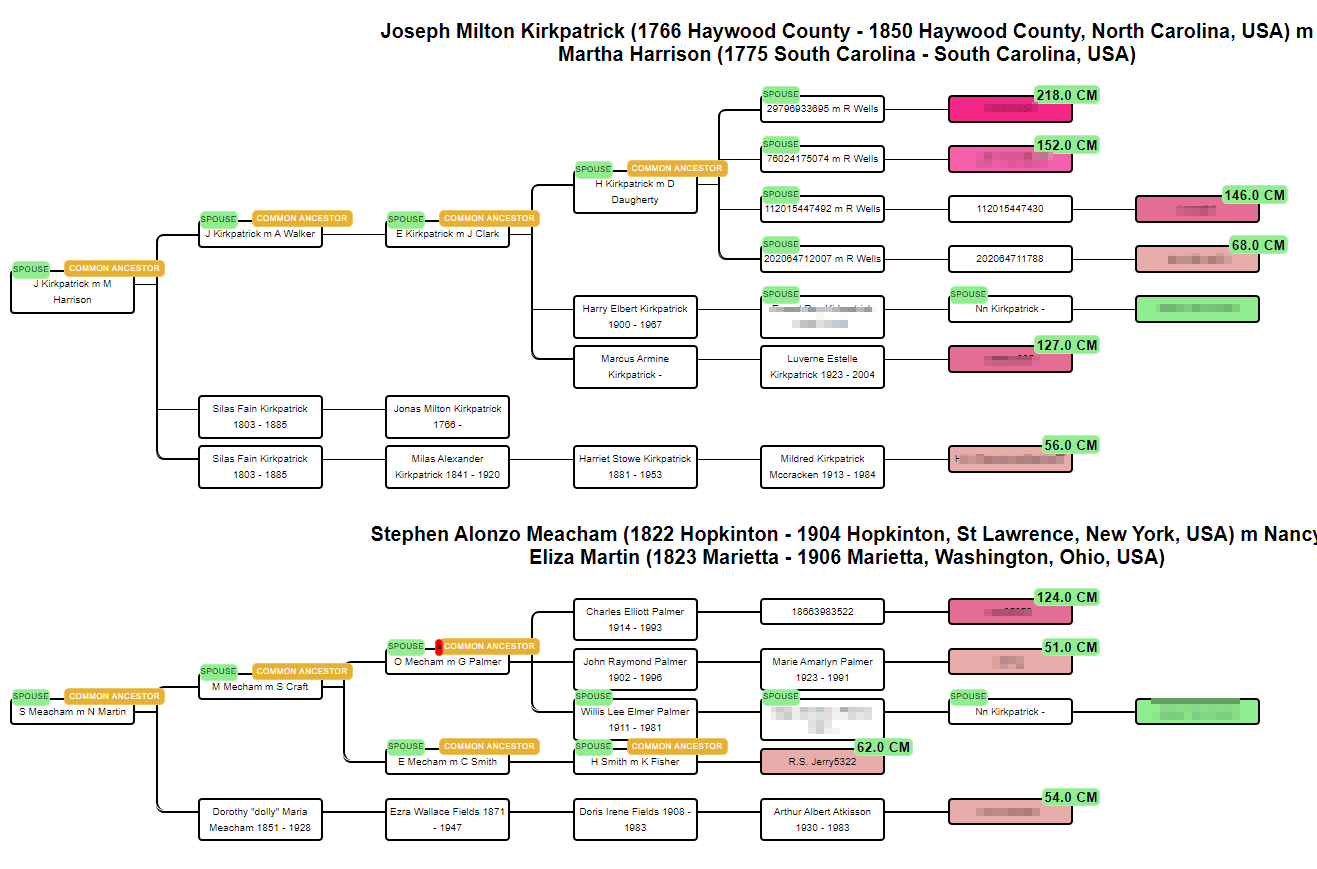
Recently, Genetic Affairs has added a tree building feature.
Jack
Jack
Sadly for adoptees, Ancestry.com has disallowed this
DNA2tree is only on iPhones and iPads via a paid subscription but it is a real game changer for unknown parentage searches

It automates finding common ancestors at Ancestry and can even build their tree
DNA2tree also has clustering