ASAP WEB APP - FIRST STEPS


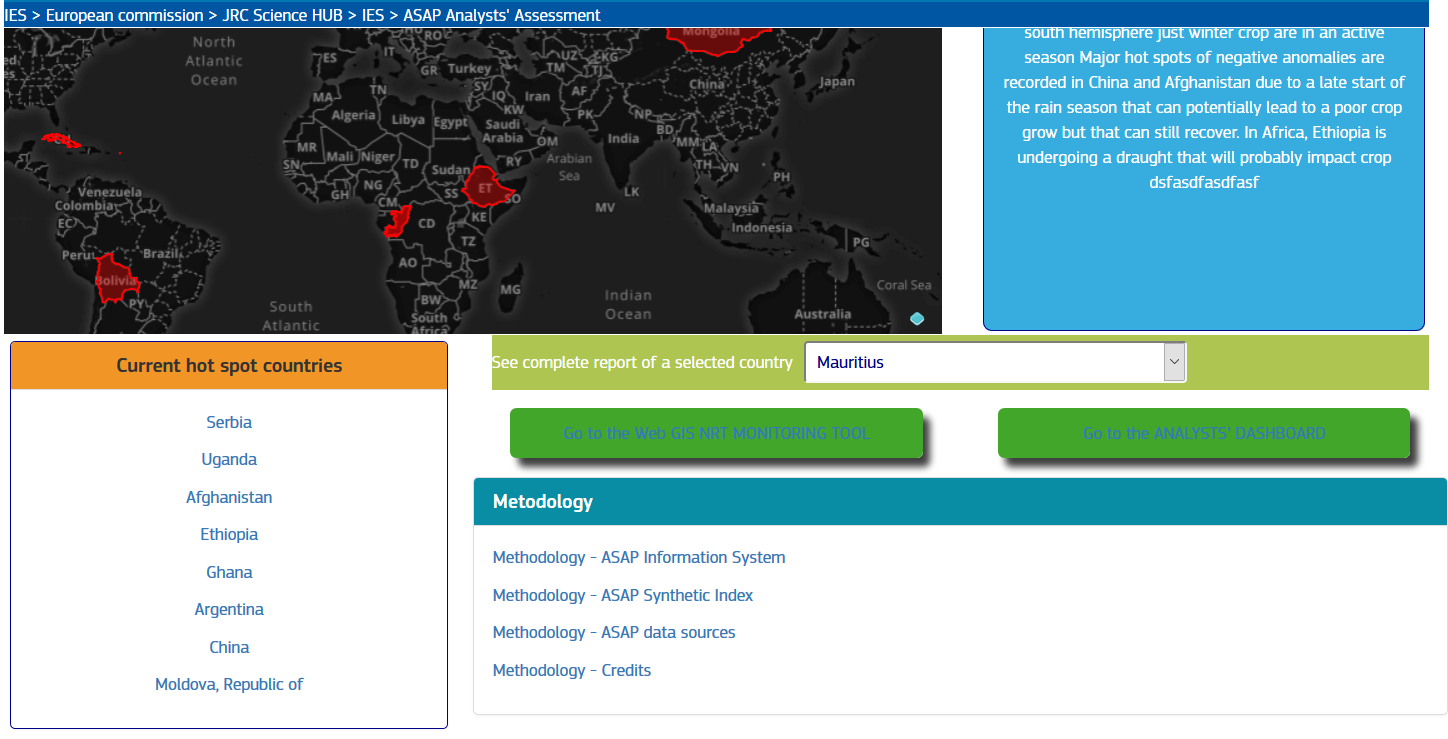
OBJECTIVES AND CONTENT


…design and development of a Web- based tool for visualization of spatial data, analysts’ assessments and other graphical outputs of the Hot Spot Detection System of Agriculture Production Anomalies currently under development in the FOODSEC group.
Web app tools
- ASAP - ANOMALY HOT SPOT OF AGRICULTURE PRODUCTION
- ASAP- NRT MONITORING TOOL
TECHNOLOGY
**Server side**
• Server OS: Linux - CentOS 6
• Web server: Apache/Tomcat
• Server scripting: PHP
• SDI: Geoserver 2.7.2
• RDBMS: PostgreSQL / PostGIS
** Client side **
• Interactive graphics: javascript, using HighCharts API
• Interactive maps: OpenLayers (WMS interaction with geoserver)
• Database interface: PHP 5.
• Responsive Theme: Bootstrap
**SDI Communication**
• OGC Web Services including WMS and WFS
DNS Enabled
DATA BASE



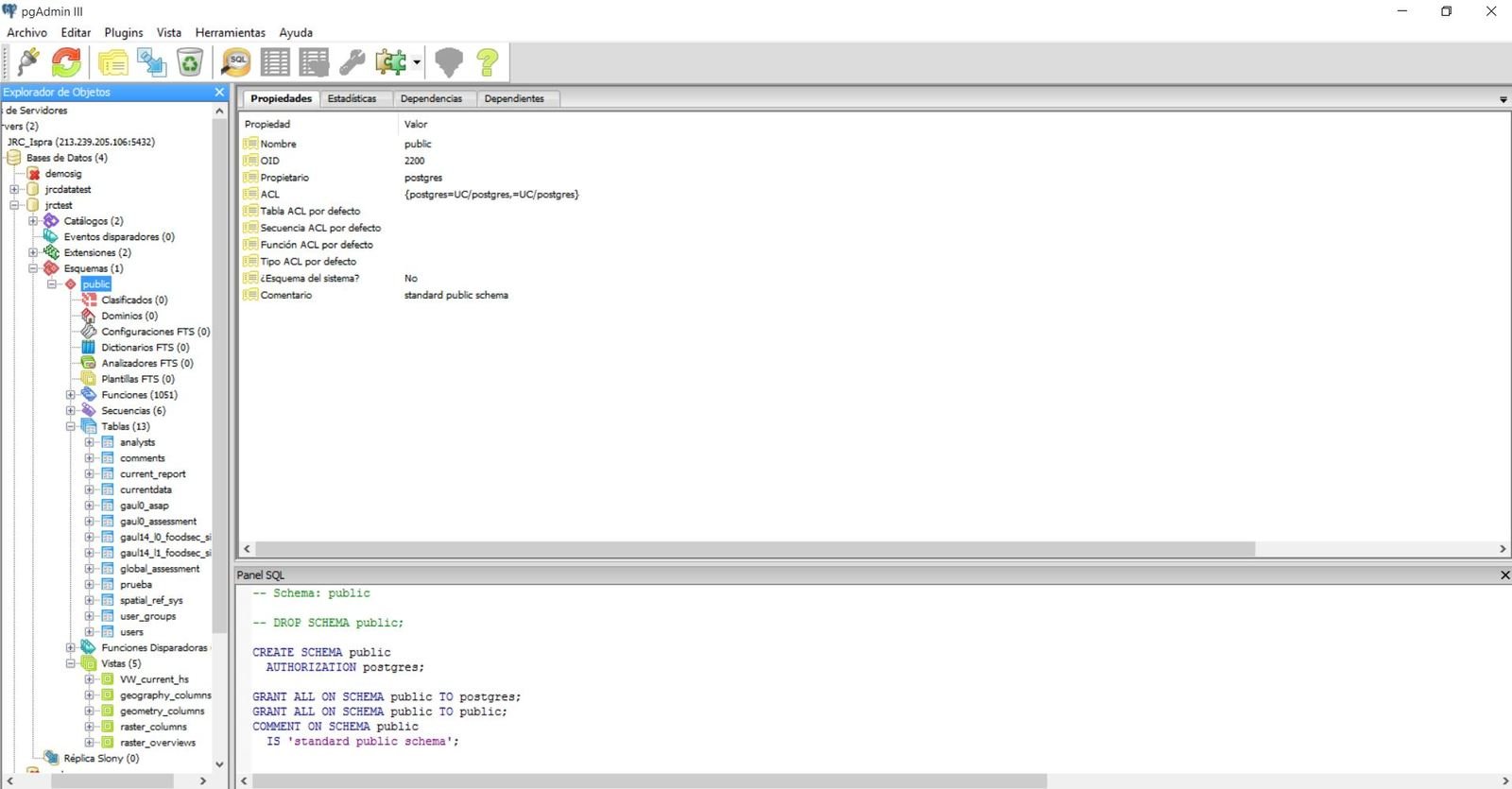
DB - jrctest
DB - jrcdatatest

SDI - GeoServer


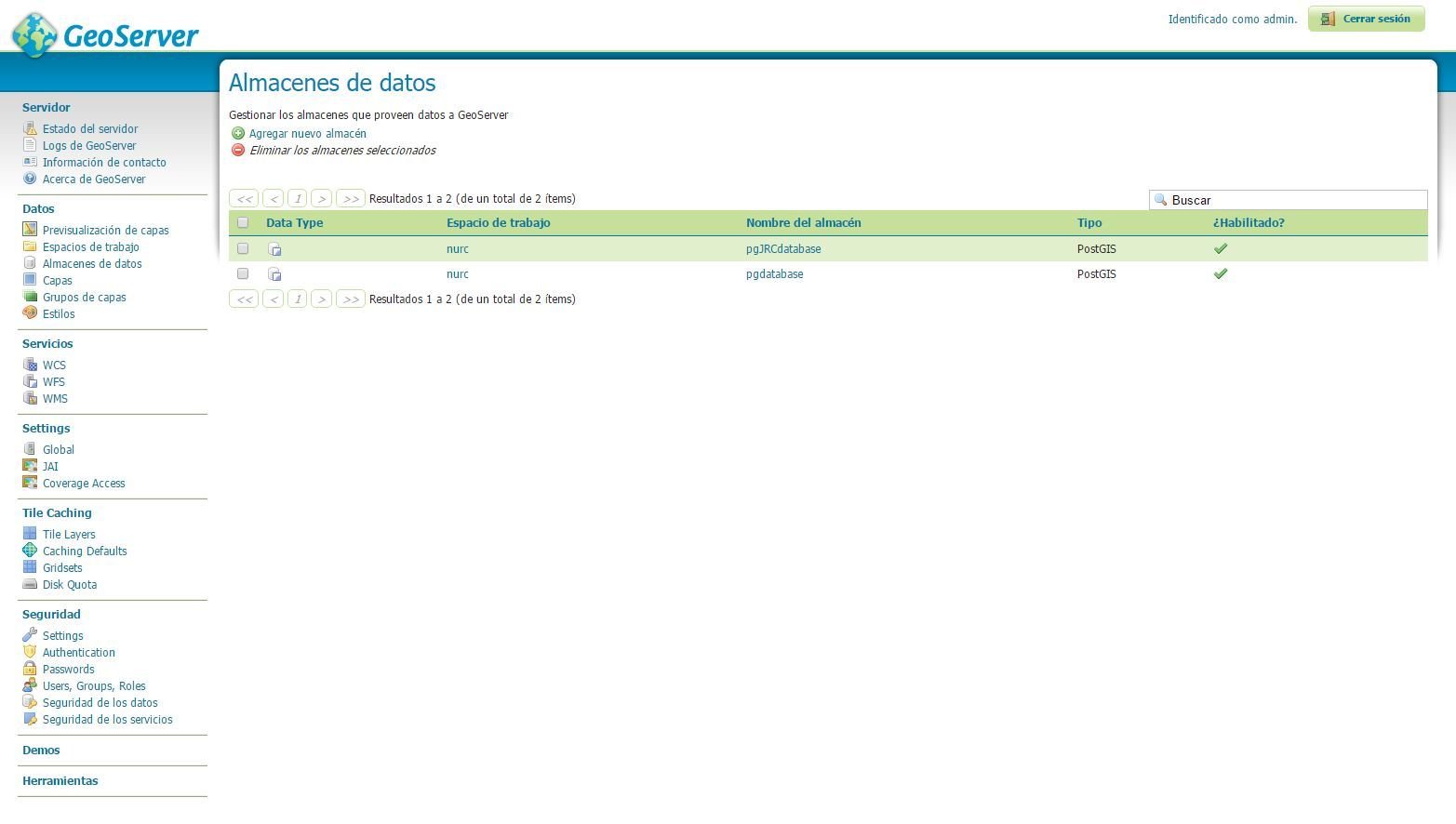
Admin-web-site: http://test1.2carto.com:8080/geoserver/web/
Why don't use a CMS?
Wordpress use MySQL as DBMS by defect. The requirements in this project was use by defect PostgreSQL in order to management the app.
Exist a plugin to use PostgreSQL in Wordpress, but they can't assure the correct behavior of Wordpress.
A CMS really is necesary if there are continous changes in the content. It's not the case.
Any web developer can continuos with our work
Parameterized variables
<?php
//Configuration of database connection
$pghost = 'test1.2carto.com';
$pgdb = 'jrctest'; //testing db real environment it's named jrcdatatest'
$pguser = 'postgres';
$pgpass = 'jrc_ispra';
$port = '5432';
$connString = 'host='. $pghost . ' dbname='. $pgdb . ' user=' . $pguser . ' password=' . $pgpass . ' port=' . $port;
?>config.php
Final Report: Configuration Web App
Parameterized variables
.orange {
background-color:rgb(242,149,39) !important;
color:white;
}
.brightgreen {
background-color:rgb(66,166,42);
color:white;
}
.softgreen {
background-color:rgb(175,197,81);
color:white;
}
.blue {
background-color:rgb(55,172,222);
color:white;
}
.softblue {
background-color:#088da5 !important;
color:white !important;
}
/*this is the logo darkblue*/
.darkblue {
background-color:#0077B1;
color:white;
}
/*This is the even darker blue like site-map line */
.darkblue2 {
background-color:#0056A3;
color:white;
}
.purplefont {
color:#0065A3;
}
.purple_border{
border:1px solid #0065A3;
}
tmpcolors.css
Final Report: Configuration Web App
1. ASAP - ANOMALY HOT SPOT OF AGRICULTURE PRODUCTION
Web-site: http://test1.2carto.com/aat
http://test1.2carto.com/aat/dashboard.php
2. ASAP- NRT MONITORING TOOL
Web-site: http://test1.2carto.com/hsds





Next Steps
1. MIGRATE ALL SOFTWARE AND DEVELOPMENT TO THE JRC SERVERS
2. MIGRATE THE DB VIEWS TO THE FINAL DB
3. UPLOAD THE CODE TO THE JRC GITHUB REPOSITORY
4. ADVANCE THE DEVELOPMENT WITH THE NRT MONITORING TOOL (3 - 4 WEEKS)
Luis Miguel Agudo


Jon Garrido