Web Scraping
Beginning Python Programming
Makzan, 2020 April.
Web Scraping
- Downloading files in Python
- Open web URL
- Fetch data with API
- Web scraping with Requests and BeautifulSoup
- Web automation with Selenium
- Converting Wikipedia tabular data into CSV
Code Snippet: Download file
'''Download chart from AAStock server with given stock numbers.'''
from urllib.request import urlretrieve
stock_numbers = ['0011','0005','0001','0700','3333','0002','0012']
for stock_number in stock_numbers:
url = "http://charts.aastocks.com/servlet/Charts?fontsize=12&15MinDelay=T&lang=1&titlestyle=1&vol=1&Indicator=1&indpara1=10&indpara2=20&indpara3=50&indpara4=100&indpara5=150&subChart1=2&ref1para1=14&ref1para2=0&ref1para3=0&subChart2=3&ref2para1=12&ref2para2=26&ref2para3=9&subChart3=12&ref3para1=0&ref3para2=0&ref3para3=0&scheme=3&com=100&chartwidth=660&chartheight=855&stockid=00{}.HK&period=6&type=1&logoStyle=1".format(stock_number)
urlretrieve(url, '{}-chart.gif'.format(stock_number))Example: Open Web URL
import webbrowser
query = input("Please input search query to search Python doc. ")
url = "https://docs.python.org/3/search.html?q=" + query + "&check_keywords=yes&area=default"
webbrowser.open(url)Example: Open Google map
import webbrowser
import urllib.parse
query = input("Please input search query to search near-by Macao. ")
# A map search in Macao.
url = f"https://www.google.com/maps/search/{query}/@22.1612464,113.5303786,13z"
webbrowser.open(url)Example: SMG.gov.mo
import untangle
import datetime
def fetch():
obj = untangle.parse('http://xml.smg.gov.mo/c_actual_brief.xml')
temperature = obj.ActualWeatherBrief.Custom.Temperature.Value.cdata
humidity = obj.ActualWeatherBrief.Custom.Humidity.Value.cdata
print("現時澳門氣溫 " + temperature + " 度,濕度 " + humidity + "%。")
fetch()Fetching XML
import untangle
import datetime
year = datetime.date.today().year
# list begins at 0, and we look for previous month.
last_month = datetime.date.today().month -1 -1
if last_month < 0:
year = year - 1
last_month = 11 # list beings at 0.
url = f"http://www.dicj.gov.mo/web/cn/information/DadosEstat_mensal/{year}/report_cn.xml?id=8"
data = untangle.parse(url)
month_data = data.STATISTICS.REPORT.DATA.RECORD[last_month]
month = month_data.DATA[0].cdata
net_income = month_data.DATA[1].cdata
last_net_income = month_data.DATA[2].cdata
change_rate = month_data.DATA[3].cdata
acc_net_income = month_data.DATA[4].cdata
acc_last_net_income = month_data.DATA[5].cdata
acc_change_rate = month_data.DATA[6].cdata
print(f"{month} 毛收入 {net_income} ({year-1}:{last_net_income}), {change_rate}")
print(f"{month} 累計毛收入 {acc_net_income} ({year-1}:{acc_last_net_income}), {acc_change_rate}")Example: 博彩月計毛收入
Fetching XML
Example: Exchange rate
import json
import requests
url = "https://api.exchangeratesapi.io/latest?symbols=HKD&base=CNY"
response = requests.get(url)
data = json.loads(response.text)
print(data)
print(data['rates']['HKD'])
Fetching JSON
Web Scraping
- Querying web page
- Parse the DOM tree
- Get the data we want from the HTML code
Fetching news title
from bs4 import BeautifulSoup
import requests
try:
res = requests.get("https://news.gov.mo/home/zh-hant")
except requests.exceptions.ConnectionError:
print("Error: Invalid URL")
exit()
soup = BeautifulSoup(res.text, "html.parser")
print("\n".join( map(lambda x: x.getText().strip(), soup.select("h5"))) )Web Scraping
Fetching gov.mo holiday
import requests
from bs4 import BeautifulSoup
response = requests.get("https://www.gov.mo/zh-hant/public-holidays/year-2020/")
soup = BeautifulSoup(response.text, "html.parser")
tables = soup.select(".table")
for row in tables[0].select("tr"):
if len(row.select("td")) > 0:
is_obligatory = (row.select("td")[0].text == "*")
if is_obligatory:
date = row.select("td")[1].text
name = row.select("td")[3].text
print(f"{date}: {name}")
Web Scraping
Is today government holiday?
import requests
from bs4 import BeautifulSoup
import datetime
# Get today's year, month and day
today = datetime.date.today()
year = today.year
month = today.month
day = today.day
today_weekday = today.weekday()
today_date = f"{month}月{day}日"
# Fetch gov.mo
url = f"https://www.gov.mo/zh-hant/public-holidays/year-{year}/"
response = requests.get(url)
soup = BeautifulSoup(response.text, "html.parser")
tables = soup.select(".table")
holidays = {}
for table in tables:
for row in table.select("tr"):
if len(row.select("td")) > 0:
date = row.select("td")[1].text
weekday = row.select("td")[2].text
name = row.select("td")[3].text
holidays[date] = name
# Query holidays
print(today_date)
if today_date in holidays:
holiday = holidays[today_date]
print(f"今天是公眾假期:{holiday}")
elif today_weekday == 0:
print("今天是星期日,但不是公眾假期。")
elif today_weekday == 6:
print("今天是星期六,但不是公眾假期。")
else:
print("今天不是公眾假期。")Web Scraping
Is today obligatory holiday?
import requests
from bs4 import BeautifulSoup
import datetime
# Get today's year, month and day
today = datetime.date.today()
year = today.year
month = today.month
day = today.day
today_weekday = today.weekday()
today_date = f"{month}月{day}日"
# Fetch gov.mo
url = f"https://www.gov.mo/zh-hant/public-holidays/year-{year}/"
response = requests.get(url)
soup = BeautifulSoup(response.text, "html.parser")
tables = soup.select(".table")
holidays = {}
for table in tables:
for row in table.select("tr"):
if len(row.select("td")) > 0:
is_obligatory = (row.select("td")[0].text == "*")
date = row.select("td")[1].text
weekday = row.select("td")[2].text
name = row.select("td")[3].text
holidays[date] = {
'date': date,
'weekday': weekday,
'name': name,
'is_obligatory': is_obligatory,
}
# Query holidays
print(today_date)
if today_date in holidays:
holiday = holidays[today_date]
if holiday['is_obligatory']:
print(f"今天是強制公眾假期:{holiday['name']}")
else:
print(f"今天是公眾假期:{holiday['name']}")
elif today_weekday == 0:
print("今天是星期日,但不是公眾假期。")
elif today_weekday == 6:
print("今天是星期六,但不是公眾假期。")
else:
print("今天不是公眾假期。")Web Scraping
Web Automation with Selenium
- We use Selenium when:
- When Requests and BeautifulSoup does not work.
- When page requires JavaScript to render the data.
- Pros:
- It launches real browser and automate browser.
- Better compatibility .
- Cons:
- Slow because it launches real browser.
Selenium Cheat Sheet
- https://codoid.com/selenium-webdriver-python-cheat-sheet/
Downloading Browser Driver
- Gecko Driver for Firefox
https://github.com/mozilla/geckodriver/releases - Chrome Driver
https://chromedriver.chromium.org/
Take screenshot
'''Capture the screenshot of a website via Headless Firefox.'''
from selenium import webdriver
from selenium.webdriver.firefox.options import Options
options = Options()
options.add_argument('-headless')
browser = webdriver.Firefox(options=options)
browser.maximize_window()
browser.get('https://makclass.com/')
browser.save_screenshot('makclass.png')
browser.quit()Web Automation with Selenium
Filling in forms
from selenium import webdriver
from selenium.common.exceptions import NoSuchElementException
from selenium.webdriver.firefox.options import Options
from selenium.webdriver.support.ui import Select
import time
url = 'https://niioa.immigration.gov.tw/NIA_OnlineApply_inter/visafreeApply/visafreeApplyForm.action'
visitor = {
'chinese_name': '陳大文',
'last_name': 'Chan',
'first_name': 'Tai Man',
'passport_no': 'MA0012345',
'gender': 'm',
'birthday': '1986/10/20',
}
def fill_input(selector, value):
'''find the input with given sselector and fill in the value.'''
return browser.find_element_by_css_selector(selector).send_keys(value)
options = Options()
# options.add_argument('-headless')
browser = webdriver.Firefox(options=options)
browser.maximize_window()
browser.get(url)
radio = browser.find_element_by_css_selector('#isHKMOVisaN')
radio.click()
browser.execute_script('$.unblockUI();')
time.sleep(0.5)
select = Select(browser.find_element_by_css_selector('#tsk01Type'))
# print(select.select_by_value.__doc__)
select.select_by_value('1')
fill_input('#chineseName', visitor['chinese_name'])
fill_input('#englishName1', visitor['last_name'])
fill_input('#englishName2', visitor['first_name'])
fill_input('#passportNo', visitor['passport_no'])
fill_input('#birthDateStr', visitor['birthday'])
# ... and more fields to fill in ...
if visitor['gender'] == 'm':
browser.find_element_by_css_selector('#gender0').click()
else:
browser.find_element_by_css_selector('#gender1').click()Web Automation with Selenium
Example: aastock (v1)
'''Fetch current stock from aastock.'''
from selenium import webdriver
from selenium.webdriver.firefox.options import Options
import time
stock_number = '0011'
options = Options()
options.add_argument('-headless')
browser = webdriver.Firefox(options=options)
browser.maximize_window()
browser.get('http://www.aastocks.com/')
element = browser.find_element_by_css_selector('#txtHKQuote')
element.send_keys(stock_number)
browser.execute_script("shhkquote($('#txtHKQuote').val(), 'quote', mainPageMarket)")
time.sleep(3)
element = browser.find_element_by_css_selector('.font28')
print(element.text)
browser.quit()Web Automation with Selenium
Example: aastock (v2)
'''Fetch current stock from aastock.'''
from selenium import webdriver
from selenium.common.exceptions import NoSuchElementException
from selenium.webdriver.firefox.options import Options
import time
stock_number = '0011'
options = Options()
options.add_argument('-headless')
browser = webdriver.Firefox(options=options)
browser.maximize_window()
browser.get('http://www.aastocks.com/tc/stocks/aboutus/companyinfo.aspx')
element = browser.find_element_by_css_selector('#txtHKQuote')
element.send_keys(stock_number)
browser.execute_script("shhkquote($('#txtHKQuote').val(), 'quote', mainPageMarket)")
trial_time = 0
while True:
if trial_time > 5:
break
to_sleep = 0.1
time.sleep(to_sleep)
trial_time += to_sleep
try:
element = browser.find_element_by_css_selector('.font28')
print(element.text)
break
except NoSuchElementException as e:
pass
browser.quit()Web Automation with Selenium
Example: aastock (v3)
'''Fetch stock price of given list of stock number from aastock.'''
from selenium import webdriver
from selenium.common.exceptions import NoSuchElementException
from selenium.webdriver.firefox.options import Options
import time
stock_numbers = '0011,0005,0700,1810'
options = Options()
# options.add_argument('-headless')
browser = webdriver.Firefox(options=options)
browser.maximize_window()
browser.get('http://www.aastocks.com/tc/stocks/aboutus/companyinfo.aspx')
for stock_number in stock_numbers.split(','):
#print(stock_number)
element = browser.find_element_by_css_selector('#txtHKQuote')
element.clear()
element.send_keys(stock_number)
browser.execute_script("shhkquote($('#txtHKQuote').val(), 'quote', mainPageMarket)")
trial_time = 0
while True:
if trial_time > 10:
break
to_sleep = 0.1
time.sleep(to_sleep)
trial_time += to_sleep
try:
element = browser.find_element_by_css_selector('.font28')
print(stock_number + ": " + element.text)
break
except NoSuchElementException as e:
pass
browser.quit()Web Automation with Selenium
Example: aastock (v4)
'''Fetch current stock from aastock.'''
from selenium import webdriver
from selenium.common.exceptions import NoSuchElementException
from selenium.webdriver.firefox.options import Options
from selenium.webdriver.common.keys import Keys
import time
stock_numbers_input = input("Please enter a list of number separated by comma, in 4 digit: ")
stock_numbers = stock_numbers_input.split(",")
print(stock_numbers)
options = Options()
options.add_argument('-headless')
browser = webdriver.Firefox(options=options)
browser.maximize_window()
for stock_number in stock_numbers:
browser.get('http://www.aastocks.com/tc/mobile/MwFeedback.aspx')
element = browser.find_element_by_css_selector('#symbol')
element.send_keys(stock_number)
element.send_keys(Keys.RETURN);
trial_time = 0
while True:
if trial_time > 5:
break
to_sleep = 0.1
time.sleep(to_sleep)
trial_time += to_sleep
try:
element = browser.find_element_by_css_selector('.text_last')
print(stock_number)
print(element.text)
break
except NoSuchElementException as e:
pass
browser.quit()
input("Press enter to exit")Web Automation with Selenium
Convert Wiki Tables to CSV
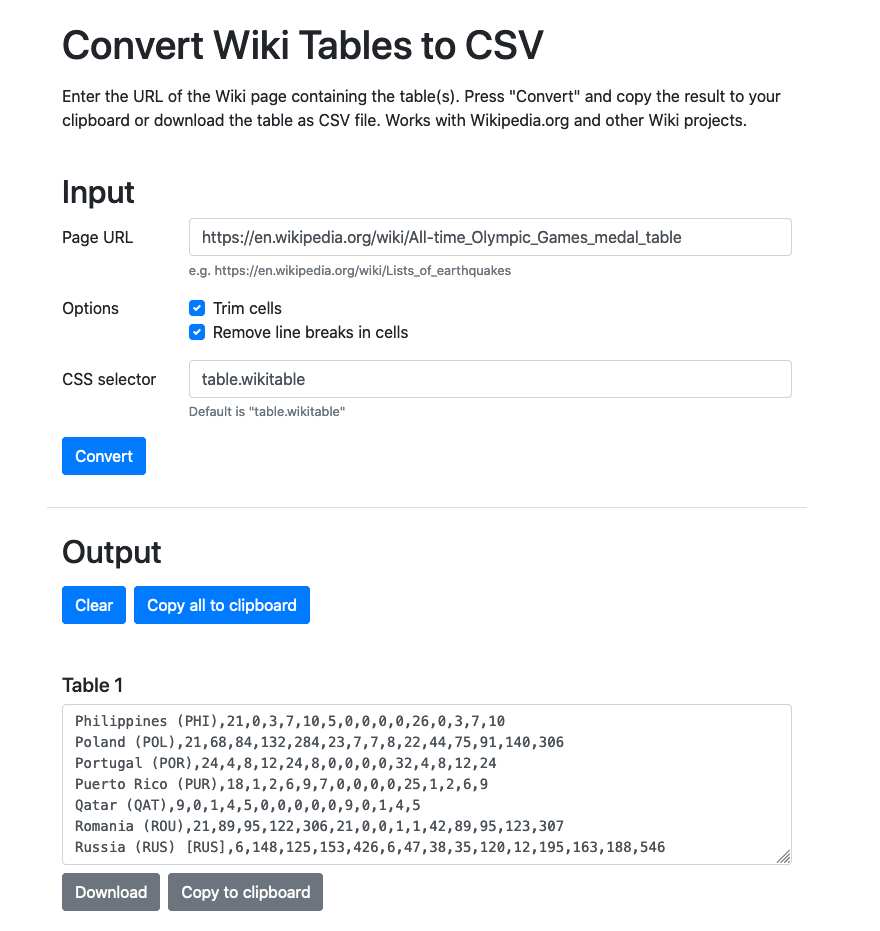
Summary
Web Scraping
- Downloading files in Python
- Open web URL
- Fetch data with API
- Web scraping with Requests and BeautifulSoup
- Web automation with Selenium
- Converting Wikipedia tabular data into CSV