Weekly Outline
0: Weekly Industry Updates
1: The Process & The Tools
2: Separation of Content vs. Presentation
3: CSS Pt. 1: Web Typography Foundations
4: CSS Pt. 2: Design Foundations
5: Responsive Web Design
6: Layout: Past. Present. Future.
7: Advanced Selectors
8: Transitions & 2D Transforms
9: Keyframe Animation & 3D Transforms
10: Advanced Techniques
industry updates
Process
2. Separation of content
& presentation
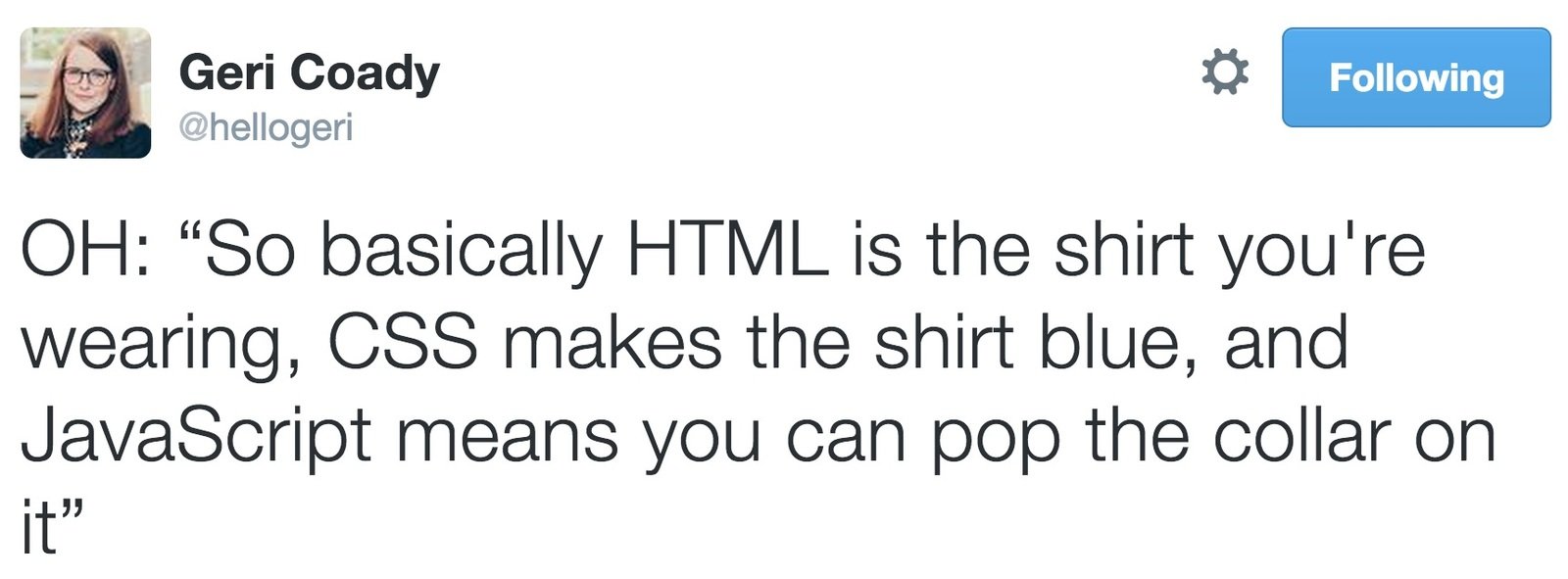
User styles
- Install Stylish plugin
- Write styling to override
- Optionally: Edit/Add existing from UserStyles.org
User Agent Styles
Presentation Attributes
External Styles
Document Styles
Inline Styles
Animation
Override Styles
Computed Styles
7. Advanced selectors
concepts
Complex Selectors
D.R.Y. coding patterns
Reduce needs for: ids, classes, extra markup
Target HTML attributes and/or values
Target User Interaction States
Create temporary elements
Combine basic & advanced Selectors
practice
Pseudo Elements
::first-line
::first-letter
::before
::after
::selection
Pseudo Classes
:first-child
:last-child
Nth Child
:nth-child
:nth-of-type
Misc
:root
:target
applications
Zebra Striping
Alternating highlight rows of data.
Drop Cap
Best solution to a drop cap styling w/o additional markup.
Collapsing Floats
Best solution (so far) to fix collapsing float elements. See TreeHouse's G-Grid system.
Styling Navigation
LVFHA or LoVHA
Article Styling
Style article: lead-ins, excerpts, & beacons.
Flourishes
Visual adornment w/o HTML dependencies.
8. Transitions &
2d transforms
concepts
Transitions
2D Transforms
Resources
Transitions
2D Transforms
transition
transition-property
transition-timing-function
transition-duration
transition-delaytransform: rotate()
scale()
skew()
translate() Practice
Application
Use transitions or transforms to provide user feedback.
Using background-position, with image sprites.
Image Gallery Effects
Improve UI with transitions & transforms.
Multiple Hover Effects
Transition multiple elements on :hover.
9. Keyframe animation
concepts
Keyframe Animation
- No JavaScript
- Faster. Natively by browser.
- Simply syntax.
- More control. In-between start & end frames.
Syntax
.element {
animation: name duration;
}
@keyframes name {
0% {
/* Animations */
}
100% {
/* Animations */
}
}Practice
Animation Properties
Application
Small visual changes
to draw attention.
Accessible, cross platform,
& RWD ready ads.
Reuse and/or modify hard work
of recreating common UI.
Check-INs
Collage
* PSD
* No Background showing
* Have Fun
Style Tile
Final website
Past Student Sites
Submission
- Complete Final submission form detailing resources used
- Double-Check URLs are correct
Borrow. Make Your Own. Don't Steal.
content
Aesthetic & Design Foundations : Demonstrates principles of visual design.
Web Typography : Application of typography principles.
Responsive Web Design : Designed for multiple screen sizes. Optionally use G-Grid System
design
code
final submission form
Web Typograpy
