
presented by Matias Guijarro - BLISS team
Beamline Control Unit, Software Group

NOBUGS
19/09/2022
PSI, Villigen, Switzerland

Beamline Instrumentation Support Software
ESRF beamline control system


December, 2015
BLISS project starts
May, 2018
First tests with friendly users

October, 2017
1st talk about BLISS @ ICALEPCS '17 (Barcelona)


ESRF Upgrade shutdown period
BLISS team in September 2019

December, 2018
ESRF EBS shutdown
August, 2020
Restart of ESRF user operation
August 2022
BLISS 1.0

Deployment on EBS beamlines
... continuing BLISS deployment on all beamlines ...

March 2020
COVID lockdown
BLISS 1.10
December, 2020
February, 2020
1st publication with BLISS data
(hal-02466436)

ID31
BM32
ID21
ID15
ID13
ID11
ID10
Text

BM29
BM23
ID22
ID19
ID29
ID30
ID23
ID26
BM30
ID24
BM05
BM18
ID27
ID09
BM08
BM16
ID01
Full deployment aimed at the horizon of 2024

BLISS beamlines (september 2022)


Data portal: https://data.esrf.fr
E-logbook


Live data visualization

Online data analysis workflows

Graphical user interface for data acquisition
Faster detectors, data production

Efficient data format, storage
Today's experiment control system challenges





Experiment scripts, user sequences


Jungfrau @ ID29


Data publishing,
acquisition made independent of storage
Scanning with the acquisition chain
Tree structure to represent "trigger" relationship of devices in a scan
All-in-one solution
configuration management, logging, communication protocols, hw drivers, shell (CLI), scanning engine, live data display, publishing and saving


BLISS technical choices and design principles
Written in Python


Built-in direct hardware control
extensions for
interoperability with other systems, or in case of shared hw



Mini frameworks
motion control, regulation, monochromator, spectrometer, MCA...
Beacon server

data
streams

Mini frameworks within BLISS, to ease integration of same kind of hardware
Adaptation layer, to make hardware controllers behaving properly in scans, depending on the scan
BLISS modular architecture overview



Daiquiri
web GUI



BLISS data flow


BLISS features tour
Most praised by ESRF scientists
1. Python!
2. Flint, BLISS interactive data display
3. Software axes and counters
4. Software regulation loops
5. Accessing BLISS data on the fly
1. Python!
Example from BM23 (Kirill Lomachenko): beamline "health check" for local contacts via Telegram, thanks to Telegram Python API

Scientists can take advantage of the huge Python ecosystem in their own scripts
1. Python!
from bliss.setup_globals import fsh, diffrz
import numpy as np
def ftomo_series(scanname, start, num_scans, sleep_time=0, pars=None):
for i in np.arange(start, start+num_scans):
newdataset(f"{scanname}{i}")
umv(diffrz, pars['start_pos'])
with fsh.closed_context():
print("taking dark images")
ftimescan(pars['exp_time'], pars['nref'], 0)
if i==start or not(i%pars['ref_int']):
print("taking flat images")
ref_scan(pars['ref_mot'], pars['exp_time'], pars['nref'], pars['ref_step'], pars['start_pos'], pars['scan_mode'])
else:
print("skipping flat images - stay where we are")
ftimescan(pars['exp_time'], 10,0)
print("taking projections...")
fscan(diffrz, pars['start_pos'], pars['step_size'], pars['num_proj'], pars['exp_time'], scan_mode = pars['scan_mode'])
print("resetting diffrz to 0")
umv(diffrz, pars['start_pos']+360)
diffrz.position=pars['start_pos']
sleep(sleep_time) 
Example from ID11: tomography @ nanofocus endstation

25 degrees/s.
diffrz
500 fps
700 GB per hour of (compressed) data

User-written acquisition sequence == night shift macro
continuous, hardware-synchronized scans
direct import of beamline objects from BLISS setup in user scripts
nice Python features: context manager, to ensure fast shutter is closed
whole Python ecosystem can be available
Python functions, with named arguments and default values
2. Flint, BLISS interactive data display tool
TOMO_SESSION [1]: edit_roi_counters(tomocam, 1.0)
WARNING 2020-10-16 15:39:45,049 flint: Flint starting...
Waiting for ROI edition to finish on tomocam [default, default]...
WARNING 2020-10-16 15:39:46,999 flint: Waiting for selection in Flint window.

It provides live display of BLISS scans,
custom plotting
and interactive control
from BLISS scripts


It provides live display of BLISS scans,
custom plotting
and interactive control
from BLISS scripts
3.1 Software pseudo axes
Example from BM32: Laue diffraction
Pseudo axis to switch from Energy (HKL reciprocal space)
to crystal angle (real hardware, rotation axis)

Energy to Bragg angle abacus
from bliss.controller.motor import CalcController
class EnergyCalc(CalcController):
def initialize(self):
"""Load abacus data, to be able to do the calculation"""
...
def calc_to_real(self, **positions):
"""Take pseudo axis position, and return real axis position"""
...
def calc_from_real(self, **positions):
"""Return calculated axis position from real axis position"""
...
- controller:
class: EnergyCalc
package: bm32.ctrls.pseudo_laue
axes:
- name: $thf
tags: real thf
- name: Edia
tags: Edia
unit: eV

file: ~/local/bm32/ctrls/pseudo_laue.py
3.2 Software pseudo counters
In BLISS, a counter is a Python object representing an experimental parameter which can be measured during a scan
A Software counter takes multiple counters as inputs and produces multiple calculated counters as outputs
Software counters can be created in code, or declared from the BLISS configuration:
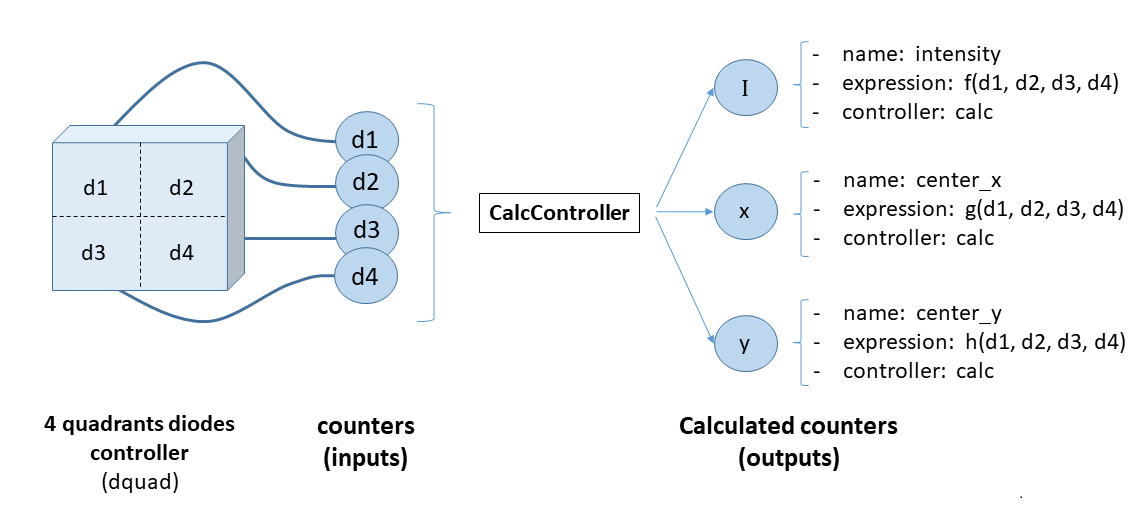
- class: ExpressionCalcCounterController
name: calc_diodes
inputs:
- counter: $diode1
tags: d1
- counter: $diode2
tags: d2
- counter: $diode3
tags: d3
- counter: $diode4
tags: d4
constants:
m : 0.5
n : 0.8
outputs:
- name: intensity
expression: (d1 + d2 + d3 + d4 )
- name: cen_x
expression: m*(d2-d1) + m*(d4-d3)
- name: cen_y
expression: m*(d3-d1) + m*(d4-d2)4. Software regulation loops (see poster by P. Guillou tomorrow)
Example: beam position regulation
Compensation of low frequency drifts due to thermal load changes or mechanical instability

BLISS provides a Software Loop object, that knows how to regulate with PID parameters
Existing BLISS objects with "read" interface can be taken as Input, and objects with "set" interface can be taken as Output
5. Accessing BLISS data (see poster by L. Felix tomorow)
Example from ID10: measurement of coherent x-ray speckle patterns
User group from Tubingen University (Germany) developed a data acquisition and processing graphical interface on top of customized Flint and BLISS data API
Contributors: Linus Pithan, Vladimir Starostin, Prof. F. Schreiber

two-time correlation function (TTC) for XPCS
(X-ray photon correlation spectroscopy) calculated online on NICE cluster




Eiger Lima server
BLISS Data API
Listen to BLISS scans
frames from Lima server + scan metdata
Conclusion
Wants to know more ? Come to try BLISS at the BLISS satellite meeting on Thursday morning
BLISS has been designed to fulfill scientists needs and synchrotron experiments control challenges


More than half of ESRF beamlines run BLISS, all beamlines will be converted at the horizon of 2024
Would be happy to start collaborations around BLISS with interested people

