WORDPRESS.ORG WORKSHOP
by Matt Cromwell
@learnwithmattc mattcromwell.com
givewp.com wordimpress.com
Slide 1/10

100 Years of Scripps Pier Ocean Temperature Data

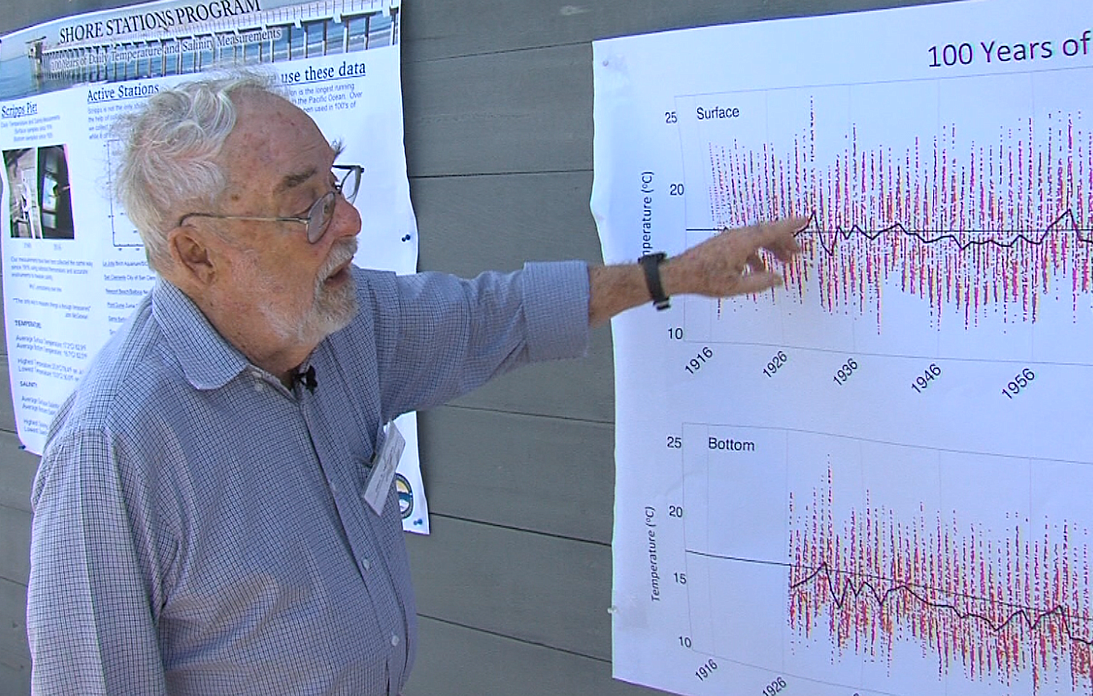
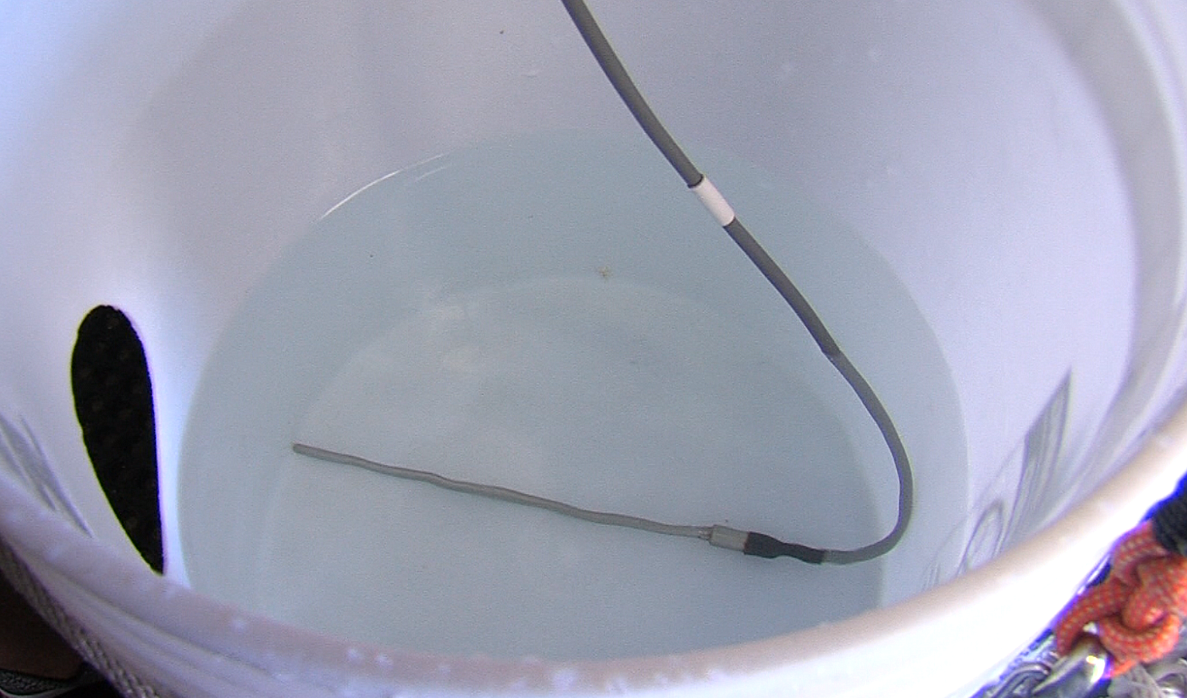
Slide 2/10
Data
The actual information about how you do support.
- # of customers
- # of new tickets
- Replies to resolve
- # of Sales compared to # of new tickets
- Staff hours available
- etc..
Reporting
How you represent that data in order to understand it
- Spreadsheets
- Charts
- Graphs
- Presentations
Data versus Reporting
This method can change
DON'T change method
Slide 3/10
| Data * | Why |
|---|---|
| Staff Hours | Capacity |
| # of New tickets | Capacity |
| # of replies to resolve | Capacity, efficiency |
| # of tickets resolved | Effeciency |
| # of new sales compared to new tickets | Capacity |
| Time to resolution | Capacity |
What Data should you be collecting?

* I report all data weekly
Slide 4/10
What should you be Reporting?
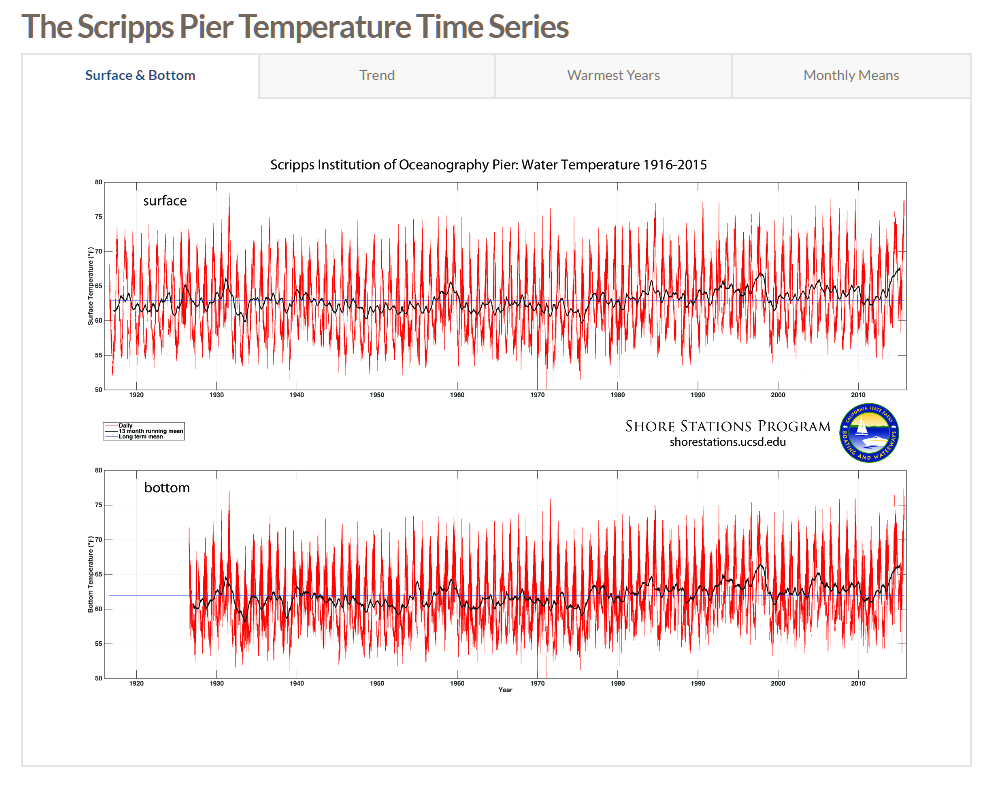
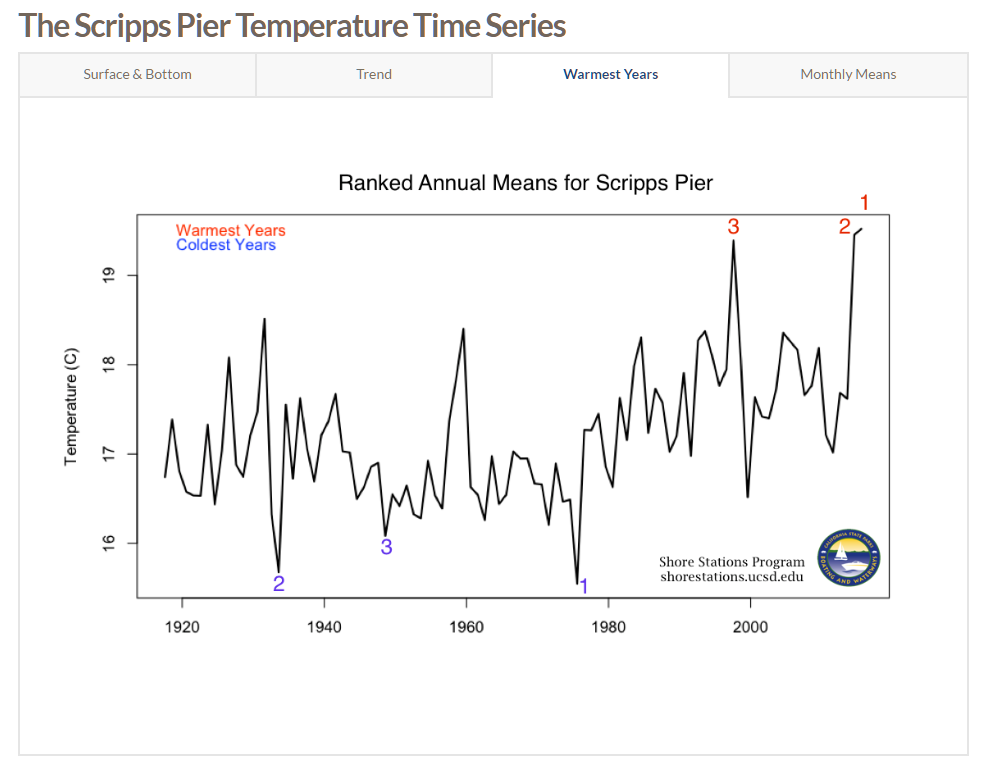
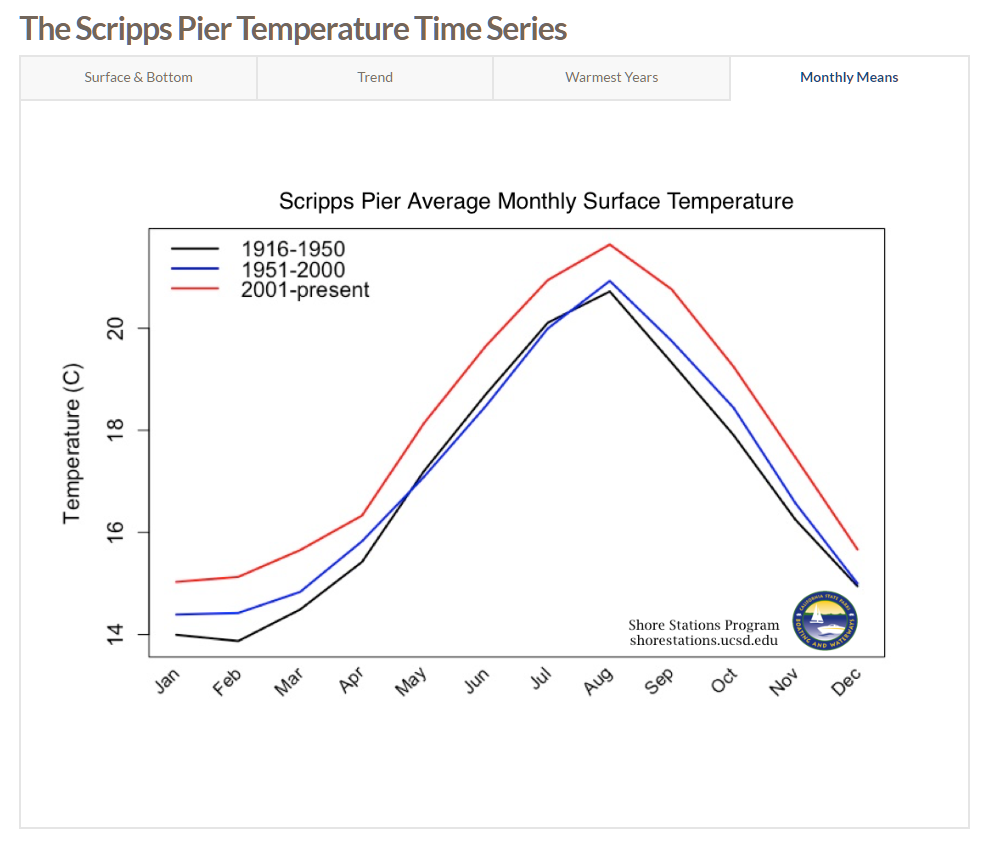
Slide 5/10
What should you be Reporting?
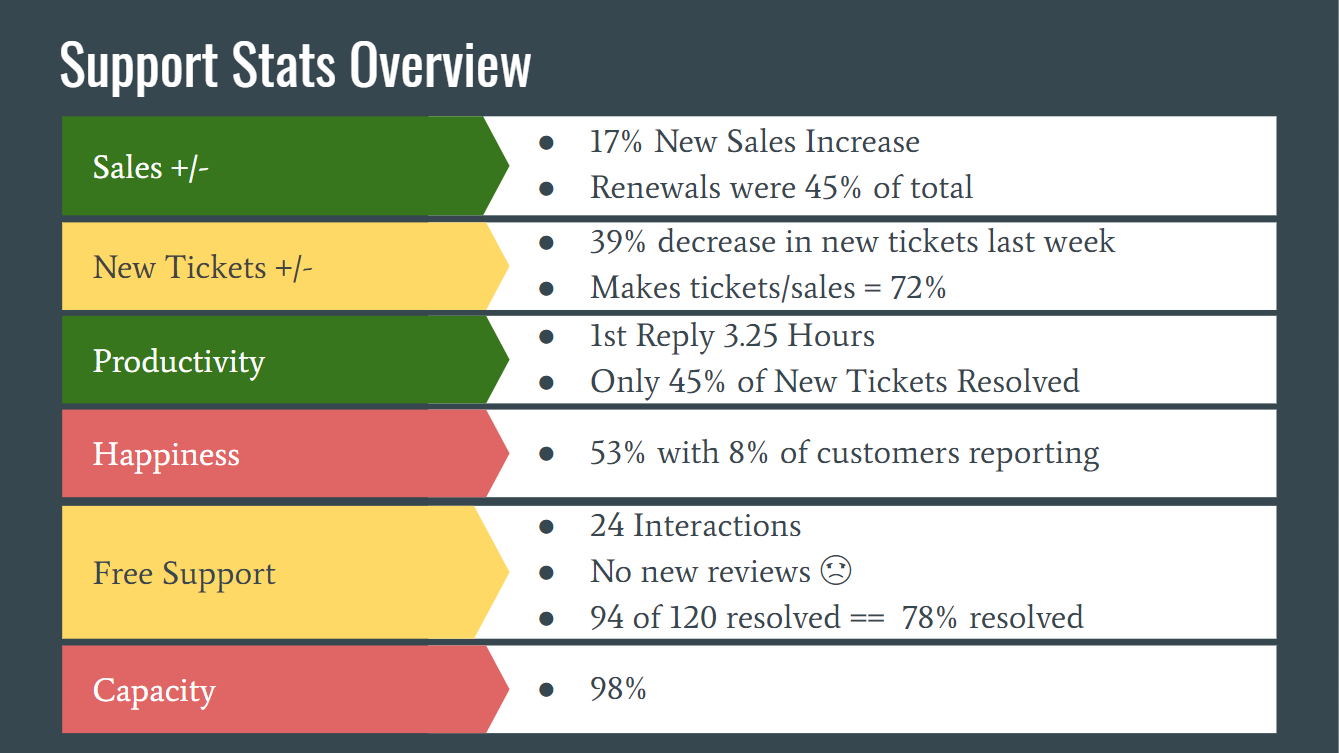
Slide 6/10
What is Capacity and how do you measure it?
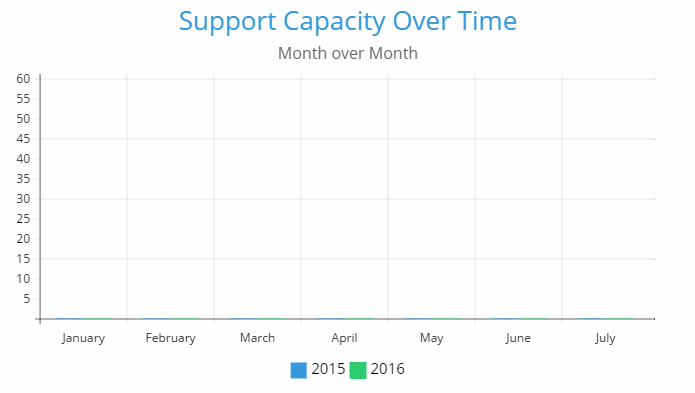
Capacity is how many work-hours you need to properly resolve your queue of tickets.
You measure Capacity with the following data:
- # of tickets a week
- time to resolve tickets
- time available
Slide 7/10
How do you predict Capacity?
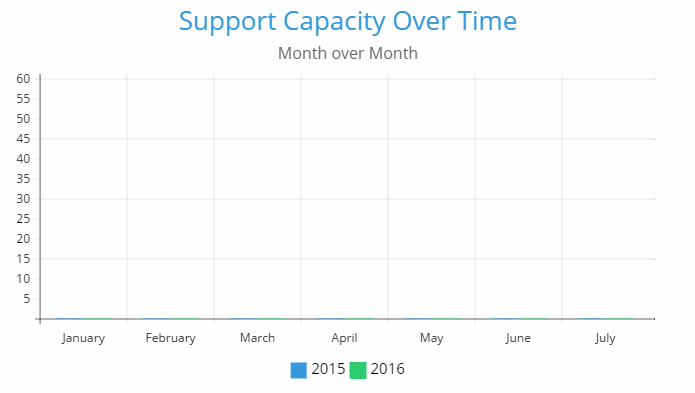
You have to find the indicator of ticket creation. Examples:
- Daily Downloads
- Sales
- Tickets over time
- New features released
You then project the growth of your product based on your indicator trend.
Slide 8/10
Example Capacity Prediction
- Plugin X gets 100 support tickets a week
- One person resolves those tickets on average within 3 replies
- Each reply takes approximately 5 minutes.
- That means you need 1500 minutes of work hours to support Plugin X, or 25 hours.
But how will Support grow with Plugin X?
- Plugin X gets 5000 downloads a week
- Week over week growth shows 1% increase, or 50 more downloads a week
Slide 9/10
Matt Cromwell

Head of Support at WordImpress.com
WordPress Community Consultant for Media Temple

