Input/Output Devices
Lesson 2
Recap Questions
- Give a definition for an input device.
- Name 5 input devices used in a sale point in a supermarket.
Recap Questions
- Give a definition for an input device.
A device used for transmitting information into a machine.
- Name 5 input devices used in a sale point in a supermarket.
Barcode reader, item scales, chip and pin machine, cash reader, touch screen, bag scales.
Lesson Objectives
Be able to give a definition for an output device and a storage device.
Describe how different output devices and storage devices can be applied as a solution for different problems.
Output Devices
- Output devices take data produced by a computer and turn it into a human-readable format (such as a printed document or an image on a screen)
- Output from a computer is sometimes used to operate another device (e.g., a loudspeaker or an actuator)
- The most common output devices are: printers, screens, loudspeakers and multimedia projectors.

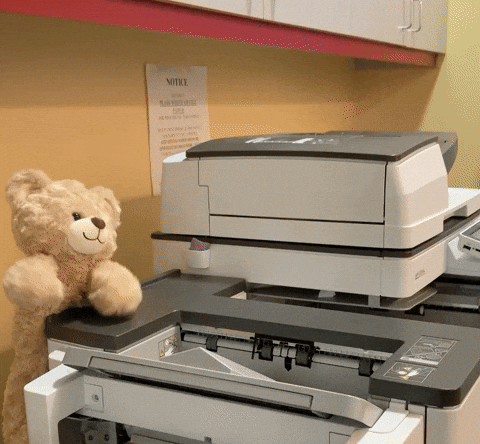

Inkjet Printers
- An inkjet printer is the most common form of printer.
- They range from small inexpensive models, up to those used for professional photo printing using up to 10 different colours.
- While the printers themselves are generally cheaper, the price of ink cartridges are marked up significantly.
- Many inkjet printers will not print a black and white page if a colour cartridge has run out.
- Cheaper water-soluble ink tends to smear or blur with the smallest drop of moisture.
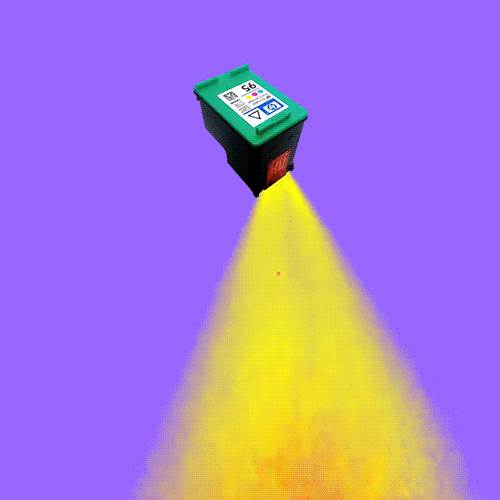
Laser Printers
- Laser printers use dry powdered ink called toner
- Available in colour or monochrome
- Businesses use almost exclusively laser printers because they are fast and reliable
- Print quality is excellent
- Common uses include printing company stationery, making labels, creating brochures and fliers
- Not capable of smudging in the first contact of water.

Dot Matrix Printers
- Dot matrix printers are sometimes known as impact printers. Similar to a typewriter, they strike an inked ribbon which imprints dots to form letters on the page.
- Useful where multi-part stationery is required.
- Can work effectively in damp or dirty atmospheres.
- Noisy, poor print quality and expensive to buy.

3D Printers
Producing physical products that move and work.
Where can this be applied?
Medicine
Manufacturing
Art
Medicine
- Prosthetic limbs
- Much cheaper and greater accuracy for each individual patient
- Reconstructive surgery
- Surgeon can "try out" a procedure first to ensure actual procedure is more accurate.
Manufacturing and Art
- Manufacturing parts for cars
- Very old cars are likely to need parts no longer manufactured; by using an existing part as a blueprint it is possible to print new components at a fraction of the cost.
- Prototyping for design, fashion and art.
The future of 3D Printers
How might this technology change the world of:
Manufacturing?
Home printing needs?
Medicine and health?
Marketing?
Architecture?
Education?
Archeaology?

The future of 3D Printers
Radio Frequency ID (RFID)
RFID systems are Input/Output devices
They use a transponder and a receiver:
- The powered receiver emits radio frequency energy
- The transponder antenna in the bank card, mobile phone or tag becomes energised by those radio waves
- The transponder can then send data back to the receiver.

Uses of RFID Tags
Security control points or identification of people, animals, goods or valuables
Shipping and supply chain tracking for goods
Banking and fast-payment systems
As a potential replacement for barcode systems.

Passive and Active Tags
Passive transponders, used in bank cards for example, have no power source themselves and rely purely on the radio waves from the receiver for their energy.
- Transponders need to be placed very close to the receiver.
Active tags use a larger, battery powered beacon which can broadcast its own signal to receivers up to 300m away.
- These are useful for larger items that are not placed on a receiver by hand, for example in shipping, toll stations, warehousing and control points.
Actuators
Actuators are motors that are commonly used in conjunction with sensors to control some mechanism.
Examples include:
- Opening a valve or door
- starting a pump
- Turning a wheel or fan
- Moving an aircraft aileron

Loudspeakers and Headphones
Digital data is sent from the computer to an Digital to Analogue Convertor (DAC) where it is converted into an analogue signal.
- The signal is then boosted using an amplifier and finally sent to a speaker


LCD Monitors


Liquid crystal display (LCD) screens contain groups of red, green and blue diodes to form each pixel
- Monitor screens require backlighting using Cold Cathode Fluorescent Lamps (CCFL) or LEDs since the crystals act as a light valve and do not emit light themselves.
LEDs versus CCFLs
Using LEDs to back-light LCD screens has a number of advantages over the older CCFL technology:
- They reach their maximum brightness almost immediately.
- The image is sharper with more realistic and vivid colours.
- They produce a brighter light which leads to better picture definition.
- Since LEDs are very small, this allows the screen to be much thinner in construction.
- They last almost indefinitely which makes the screens much more reliable.
- They consume very little power and therefore produce very little heat as well and reduce running costs.
Organic LED screens

OLED screens are much thinner and lighter than traditional LCD or LED screens
- They are plastic rather than glass which also makes them flexible.
- The light emitted from an OLED system is much brighter than the LCD or LED screens.
Benefits of OLED screens
Further benefits include:
- OLEDs generate their own light so there is no need for the complexity of back lighting.
- Much less power is consumed; good for battery operated devices (e.g., mobile phones, tablets and smart watches)
- Little heat is produced, reducing fire risk.
- They have a larger field of view than LCD screens - and this is further enhanced when the screen is curved.

Multimedia projectors
These are compact, high-resolution, full-colour projectors
They can project text, images, video and audio content
- Typically the projector will be able to input data from a computer, DVD/CD player or storage device.

Multimedia projectors
The projector takes a video signal, converts it into a viewable image and projects it on a screen.
It can be used to present PowerPoint slide shows, TV, DVDs, video games and more.

Exam Question
Computer software is used in Geography lessons to teach students about weather systems.
Describe how the following forms of output will be used by the software.
i) Animation [2]
ii) Interactive presentation [2]