Introduction to Blender
Form 3 - Computer
2023-2024
Floor 4 - Computer Room
Mr. Peter

Outline
Outline
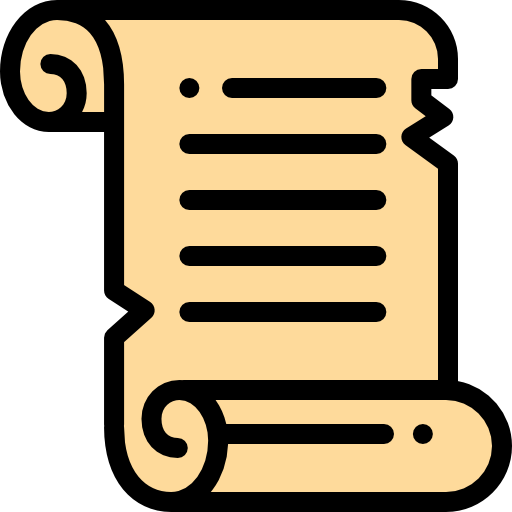
Blender Animation - Ex23
1
Blender Animation - Ex23
Ex23 - Demo

Blender Animation - Ex23
1.
Create Ground
Location:
X: 0, Y: 0, Z: 0
Scale:
X: 20, Y: 20, Z: 0
2.
Create Box
Location:
X: 0, Y: 0, Z: 1
Scale:
X: 1, Y: 3, Z: 1
3.
Create Box Cover
Location:
X: 0, Y: 0, Z: 2.1
Scale:
X: 1, Y: 3, Z: 0.1
Mesh:
Plane
Mesh:
Cube
Mesh:
Cube
4.
Box switch button base
Location:
X: -1.05, Y: 0, Z: 1.8
X: 0, Y: 90, Z: 0
Mesh:
Cylinder
Vertices:
6
Scale:
X: 0.15, Y: 0.15, Z: 0.05
Rotation:
5.
Box switch button stick
Location:
X: -1.28, Y: 0, Z: 1.7
X: 0, Y: -30, Z: 0
Mesh:
Cube
Scale:
X: 0.2, Y: 0.03, Z: 0.03
Rotation:
Blender Animation - Ex23
Modify the box as above

Blender Animation - Ex23
Modify the box cover as above

Blender Animation - Ex23
Modify the box and create the box internal space

Blender Animation - Ex23
6.
Create Monkey
Location:
X: -0.035, Y: 0.8, Z: 1.12
X: 0, Y: 0, Z: -90
Mesh:
Monkey
Scale:
X: 0.8, Y: 0.8, Z: 0.8
Rotation:
7.
Monkey Hand-01
Location:
X: -0.5, Y: 0, Z: 1.14
X: 0, Y: 38.4, Z: 0
Mesh:
Cube
Scale:
X: 0.4, Y: 0.1, Z: 0.1
Rotation:
7.
Monkey Hand-02
Location:
X: -0.015, Y: 0, Z: 1.267
X: 0, Y: 128, Z: 0
Mesh:
Cube
Scale:
X: 0.3, Y: 0.1, Z: 0.1
Rotation:
8.
Group Monkey Hand-01 and Hand-02
Blender Animation - Ex23

Add texture to the box
Blender Animation - Ex23
Add texture to the cover box

Blender Animation - Ex23
Change the origin of the button stick and the box cover


Blender Animation - Ex23
The total length of frames for the animation is 280

Blender Animation - Ex23
Pull up: Frame 1 to Frame 10

Pull down: Frame 119 to Frame 129
Rotation Y: From -30 degree to 60 degree
Rotation Y: From 60 degree to -30 degree
Switch Button Stick
Blender Animation - Ex23

Open: Frame 14 to Frame 26
Closed: Frame 230 to Frame 250
Box Cover
Rotation Y: From 0 degree to 160 degree
Rotation Y: From 160 degree to 0 degree
Blender Animation - Ex23

Move up: Frame 50 to Frame 70
Move down: Frame 200 to Frame 220
Monkey
Location Z: Move up 1m
Location Z: Move down 1m
Blender Animation - Ex23

Switch off the button: Frame 80 to Frame 120
Go back: Frame 170 to Frame 190
Monkey hand
Rotation Y: 129 degree to 13.5 degree
Rotation Y: 13.5 degree to 129 degree
Blender Animation - Ex23
Save it as XX_YYYY_ex23.blend