Smart Technology - Codemao
Form 3 - ECA
2024-2025
Floor 4 - Computer Room
Mr. Peter
Outline
Outline
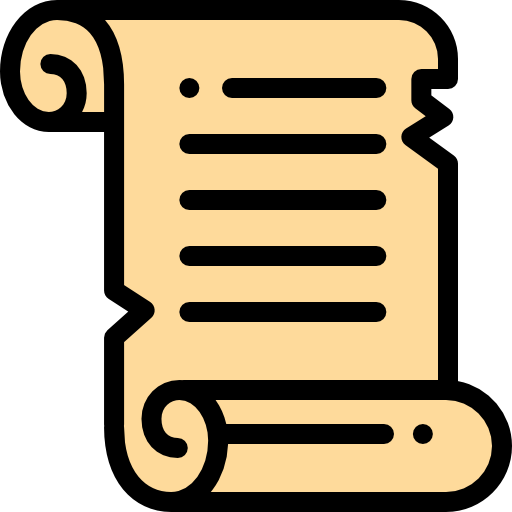
1
Ex05_1 - Meteorites
2
Ex05_2 - Heart Heart
3
Ex05_3 - Arrow and bomb
4
Ex05_4 - Cat and arrow
Codemao Platform

Change language


Change to English
Ex05_1 - Arrow and bomb
Tasks:
Keep emitting arrows
1.
Keep cloning bombs
2.
Setup the scene
1.
Insert the background

2.
Import arrow.bcmp4
4.
Hide the bomb icon
3.
Import bomb.bcmp4

Ex05_1 - Arrow and bomb
1.
When game starts, forever face to the mouse pointer
Code Blocks
Arrow
2.
When game starts, forever to clone itself every 0.2 second
3.
When the character is cloned, forever to move



Clone a character itself
Let a character moving
Define a clone actions after character is clone.



Wait for 0.2 second
Face to mouse Pointer
Ex05_1 - Arrow and bomb
1.
Code Blocks
Bomb
2.
When game starts, forever to clone itself every 0.2 second
2.1.
When the character is cloned


Clone a character itself
Define a clone actions after character is clone.


Wait for 0.2 second
Go to a random position
2.2.
Forever to check if itself touches the Arrow
2.2.1.
Switch to explosion costume if touched
2.2.2.
Fade out during 1 second




Check if the character touches another
Fade out the character
Go to a random position
Swtich costume
Ex05_1 - Arrow and bomb
1.
Code Blocks
Bomb
2.
When game starts, forever to clone itself every 0.2 second
2.1.
When the character is cloned


Clone a character itself
Define a clone actions after character is clone.


Wait for 0.2 second
Go to a random position
2.2.
Forever to check if itself touches the Arrow
2.2.1.
Switch to explosion costume if touched
2.2.2.
Fade out during 1 second




Check if the character touches another
Fade out the character
Go to a random position
Swtich costume
Ex05_1 - Arrow and bomb

Download your program and name it as 01_YourName_Ex05_1.bcm4
Ex05_1 - Arrow and bomb
Ex05_2 - Heart Heart
Tasks:
Press Space key to clone heart icon
1.
Explore if icons are touched each other
2.
Setup the scene
1.
Insert the background

2.
Import heart_heart.bcmp4

3.
Hide the heart icon
Ex05_2 - Heart Heart
1.
Add a event to listen if Space key is released
Code Blocks
Space key event listener
Heart
2.
Create clone of myself if Space key is released
3.
When the character is cloned
Ex05_2 - Heart Heart
3.1.
Go to a random position
3.2.
Face to a random angle
3.3.
Forever to move and check if on edge then bounce
3.4.
Forever to check if itself touches any heart
3.4.1.
Switch custume to heart after touched
3.4.1.
Explosion effect











Clone a character itself
Bounce a different direction if move over edge of the screen
Let a character moving
Check once if the character itself touches another character
Define a clone actions after character is clone.
Switch costume
Go to a random position
Face to a random direction
Gradually scaling and transparent effect
1.
Add a event to listen if Space key is released
Code Blocks
Space key event listener
Heart
2.
Create clone of myself if Space key is released
3.
When the character is cloned
Ex05_2 - Heart Heart
3.1.
Go to a random position
3.2.
Face to a random angle
3.3.
Forever to move and check if on edge then bounce
3.4.
Forever to check if itself touches any heart
3.4.1.
Switch custume to heart after touched
3.4.1.
Explosion effect











Clone a character itself
Bounce a different direction if move over edge of the screen
Let a character moving
Check once if the character itself touches another character
Define a clone actions after character is clone.
Switch costume
Go to a random position
Face to a random direction
Gradually scaling and transparent effect

Download your program and name it as 01_YourName_Ex05_2.bcm4
Ex05_2 - Heart Heart
Ex05_3 - Meteorites
Tasks:
Control the character by clicking mouse.
1.
Meteorites are in constant motion, moving either from left to right or from right to left.
2.
Display icon if game is ended.
3.
Star icon is used to increase the speed of meteorites and character.
3.
Setup the scene

1.
Insert the background
2.
Import Ginger.bcmp4
3.
Import lose.bcmp4
4.
Import meteor.bcmp4
5.
Import star.bcmp4

6.
Hide you-win and lose icons
Ex05_3 - Meteorites
1.
Forever to rotate the meteorites and rotate 1 degree in each loop.
Control meteorites

2.
Forever to move from left to right and right to left, and set 1 second for each movement. From (-270, -200) to (270, -200).
3.
Forever to check if the meteorites touch the Ginger, if then:
Switch costume to "explosion"
Make "lose" image to show
Stop the game
1.1.
1.2.
1.3.
Code Blocks


Go to a specific position from the current position
Rotating current character in 1 degree
Check if myself touches Ginger


Switch to another costume
Show some charater that was hidden


Stop the game
Ex05_3 - Meteorites
1.
Forever to rotate the meteorites and rotate 1 degree in each loop.
Control meteorites

2.
Forever to move from left to right and right to left, and set 1 second for each movement. From (-270, -200) to (270, -200).
3.
Forever to check if the meteorites touch the Ginger, if then:
Switch costume to "explosion"
Make "lose" image to show
Stop the game
1.1.
1.2.
1.3.
Code Blocks


Go to a specific position from the current position
Rotating current character in 1 degree
Check if myself touches Ginger


Switch to another costume
Show some charater that was hidden


Stop the game
Ex05_3 - Meteorites
1.
Forever to changing the costume when game started.
Code Blocks
Keep changing the character's costume
Control the character
2.
Add an event that listens for the background to be clicked, then increments the character's y-axis by 300 in 0.5 seconds

3.
Forever to check if the character left the screen edge, then show the you-win icon

Check if the character left the edge of the screen




Click event
Increase the Y axis of character
Show icon
Ex05_3 - Meteorites
1.
Forever to changing the costume when game started.
Code Blocks
Keep changing the character's costume
Control the character
2.
Add an event that listens for the background to be clicked, then increments the character's y-axis by 300 in 0.5 seconds

3.
Forever to check if the character left the screen edge, then show the you-win icon

Check if the character left the edge of the screen




Click event
Increase the Y axis of character
Show icon
Ex05_3 - Meteorites

Location:
X: -270, Y: -200
Moving from right to left:
X: 270, Y: -200
X: -270, Y: -200
Location:
X: -270, Y: 400
Moving from right to left:
X: 270, Y: 400
X: -270, Y: 400
Location:
X: 270, Y: 100
Moving from left to right:
X: -270, Y: 100
X: 270, Y: 100
Ex05_3 - Meteorites
If the Meteorites code is done, we can right click the character and duplicate it.
Code Blocks
Control the speed





1.
Create a variable called speed
2.
Click the star icon to increase the speed of meteorite and character
3.
To control the speed of meteorites, we can control the movement speed of the glide code block.
Ex05_3 - Meteorites

Download your program and name it as 01_YourName_Ex05_3.bcm4
Ex05_3 - Meteorites
Ex05_4 - Cat and Arrow
Task
1.
Cat following the cursor and jump
2.
Arrows emit from four edges
3.
Explosion and stop the game if Arrow touches the cat
Setup the scene
1.
Insert the background
2.
Import Arrow

3.
Hide arrow

4.
Set the landscape
Ex05_4 - Cat and Arrow

5.
Set Left-Right of the cat
1.
Forever face to the mouse pointer and track it.
Code Blocks
Jumping
Cat
Ex05_4 - Cat and Arrow
2.
Forever jumping



Tracking
1.
Forever to clone a arrow in every second
Arrow
Ex05_4 - Cat and Arrow
2.
When a arrow is clone:
2.1.
Create a variable called "direction" to store a random number from 0 to 3.
"direction" variable is to represent which edge side arrow is going to emit from.

2.2.
Use if condition to check the random number
-
0 represents emit from top edge of screen
-
1 represents emit from bottom edge of screen
-
2 represents emit from left edge of screen
-
3 represents emit from right edge of screen
-









2.3.
Face to the cat
2.4.
Emit the arrow and keep to check if the arrow touches the cat


Set to sprite, because other characters no need to use this variable
1.
Forever to clone a arrow in every second
Arrow
Ex05_4 - Cat and Arrow
2.
When a arrow is clone:
2.1.
Create a variable called "direction" to store a random number from 0 to 3.
"direction" variable is to represent which edge side arrow is going to emit from.

2.2.
Use if condition to check the random number
-
0 represents emit from top edge of screen
-
1 represents emit from bottom edge of screen
-
2 represents emit from left edge of screen
-
3 represents emit from right edge of screen
-









2.3.
Face to the cat
2.4.
Emit the arrow and keep to check if the arrow touches the cat


1.
Forever to clone a arrow in every second
Arrow
Ex05_4 - Cat and Arrow
2.
When a arrow is clone:
2.1.
Create a variable called "direction" to store a random number from 0 to 3.
"direction" variable is to represent which edge side arrow is going to emit from.

2.2.
Use if condition to check the random number
-
0 represents emit from top edge of screen
-
1 represents emit from bottom edge of screen
-
2 represents emit from left edge of screen
-
3 represents emit from right edge of screen
-









2.3.
Face to the cat
2.4.
Emit the arrow and keep to check if the arrow touches the cat



Download your program and name it as 01_YourName_Ex05_4.bcm4
Ex05_4 - Cat and Arrow