QUESTION 4
HOW DID YOU USE MEDIA TECHNOLOGIES IN THE CONSTRUCTION AND RESEARCH, PLANNING AND EVALUATION QUESTION STAGES?
PRESS THE SPACE BAR TO PROCEED TO NEXT SLIDE
When looking back at the process of how I created my media products, it is important to note the amount of media technologies that I used when constructing my research, planning, editing and evaluation stages. When constructing my media products I used a variety of media technologies in order to discover and research into ideas that contributed to my final products. I was able to use the facilities both at home and at school to research the different existing music videos that have inspired the way I construct and make my own content. I also used applications that were available on my mobile device to research into different music videos. Youtube played a significant part during the process of researching into rock/indie music videos, whilst other social media sites I used to document my progress and research such as the online blogging website, Blogger. When planning for my music video I was also able to contact my actors through media technologies, by making arrangements through email and text messages.
Through out the later stages of my production process I used media technologies and different programmes whilst editing and retouching footage for my music video and images for both my digi pak and poster. By using high end editing programmes such as Final cut pro, and Adobe Photoshop i was able to create more professional looking products that would appear legitimate to my target audience. In this answer, I will be looking, in detail, at how various amounts of media technologies have benefitted they way in which i have carried out my research, planing, editing, and evaluation for all of my 3 media products.
INTRODUCTION
PRESS THE SPACE BAR TO PROCEED TO NEXT SLIDE

THE IMPORTANCE OF BLOGGER AS A MEDIA TECHNOLOGY...
I have used Blogger to document the entire process of research, planning, production and post production. By using blogger this has enabled me to keep an online diary of ideas to refer back to when creating my media products. It has also enabled me to update my progress over the past months to show how my ideas have developed and changed since the begining of the project.
I have constructed my blog through the tools provided on blogger, by labelling each post into six categories. This makes it easier to navigate around the site, creating a more efficient way to look at ideas that I have documented, whilst also to see how I have progressed through out the course

Blogger has impacted the way I have researched different ideas, due to the way I am able to document all of my findings on one web page, as I am able to consistently refer back to comments and research that I have made. For example if i have been inspired by a piece of art work or platform of work I can use blogger as a way of documenting my ideas.
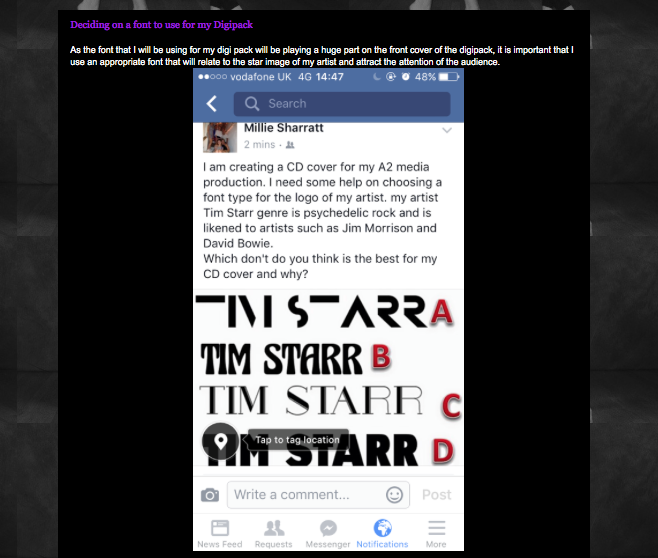
As you can see from this blog post I have documented my research onto blogger, to help for referencing back to ideas and audience feedback in the future. Blogger also acts as a way of providing evidence that I have taken into account when creating one of my media products.
Blogger has also acted as a way of documenting how my ideas have changed over time. I have used blogger to present how I have made mistakes and how some of my ideas have been successful or failed to contribute to my final products. This can be seen through two ideas that did not contribute to my final products. At the beginning of my research I experimented with using a projector screen to reflect images of famous and iconic women in the media, on my artists face. However when it came to actually filming this scene with my actor it did not go to plan. I documented how I tried to experiment with different ways of filming, and how this technique did not work.
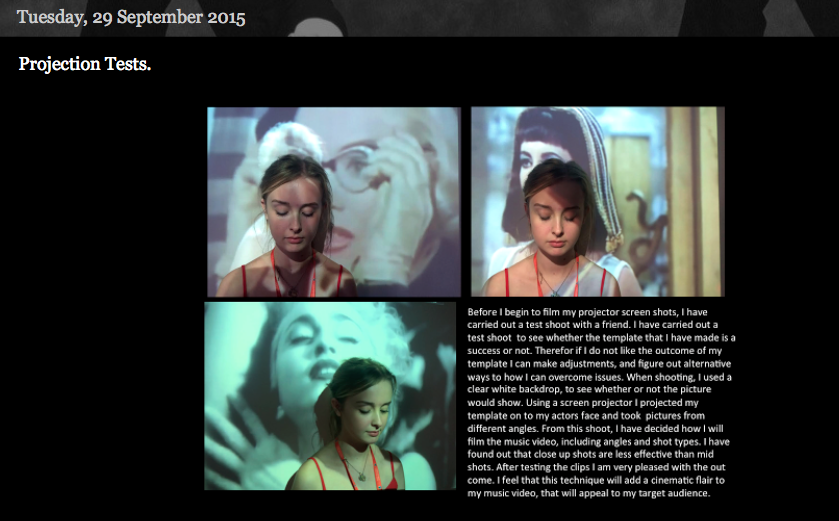
This suggests how blogger was a useful source during the process of researching and planning different ideas regarding the pre-production of my music video , as it helped me to understand how different ideas may not be appropriate for my final outcomes .

Social media sites such as Youtube have played a significant part through out the process of making my music video. At the beginning of my research I was able to use Youtube to research existing music videos which would eventually inspire me when creating my music video, ultimately helping me to produce better work as I had gained adequate research. I was also able to upload my progress on to youtube in order to gain feedback from my target audience. Due to the share tool on both blogger and youtube I was able to share my youtube videos onto blogger so video content is easily accessible to my viewers, I have also shared my music video via youtube to other social networking sites such as Facebook, iMessage, and whats app, this way my target audience are able to view the progress of my music video through youtube.
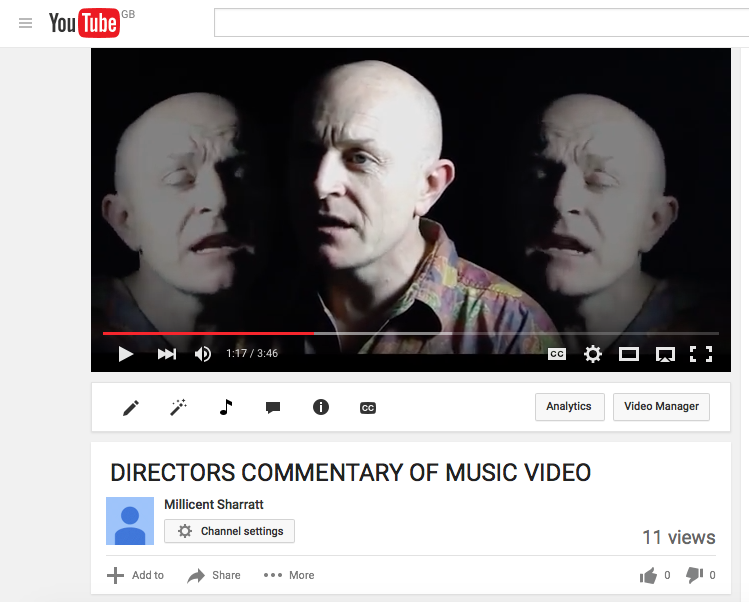
EQUIPMENT USED

DIGITAL CAMERA
To capture the footage for my music video and take the images of my artist for my ancillary tasks, I used a digital HD camera. The specific model that i used included the Sony DSC-HX camera. I used this model to capture both the footage and images of my actors due to the fact that I am familiar with the camera as i have used it in the past for other content, involving my AS media studies project. I also chose to se this type of digital camera due to the the way the camera is programmed. The HD movie recording at up to 1440x1080 at 30 fps, enabled me to shoot high quality footage that would ultmately help me to create more high end/professional work. The camera's 28 - 560 mm equiv 'G' lens also helped during the process in which I took photos for my digi pak and poster.
SONY DSC-HX PICTURES

As you can see from the still provided the high quality of the camera has helped me to produce higher quality images and footage for my music video and ancillary tasks.

SMART PHONES, LAPTOPS AND DESKTOPS
I carried out my research on my smart phone, laptop and desktop computer both at home and at school. These technologies played a very significant part to my research and planning, as I was able to research into the music industry and contact my actors when I needed to film or take images for my final products.
I used my phone to contact my artist and actors to arrange times and dates to film my music video and take photos for my ancillary tasks. By using applications such as iMessage and email I was able to contact my actors efficiently, when they were needed on set.
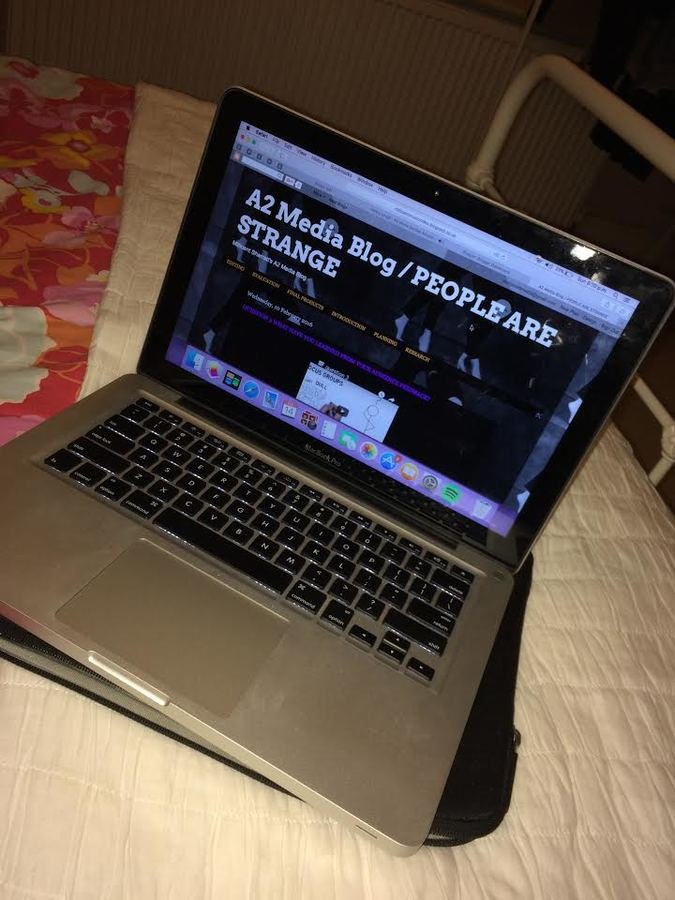
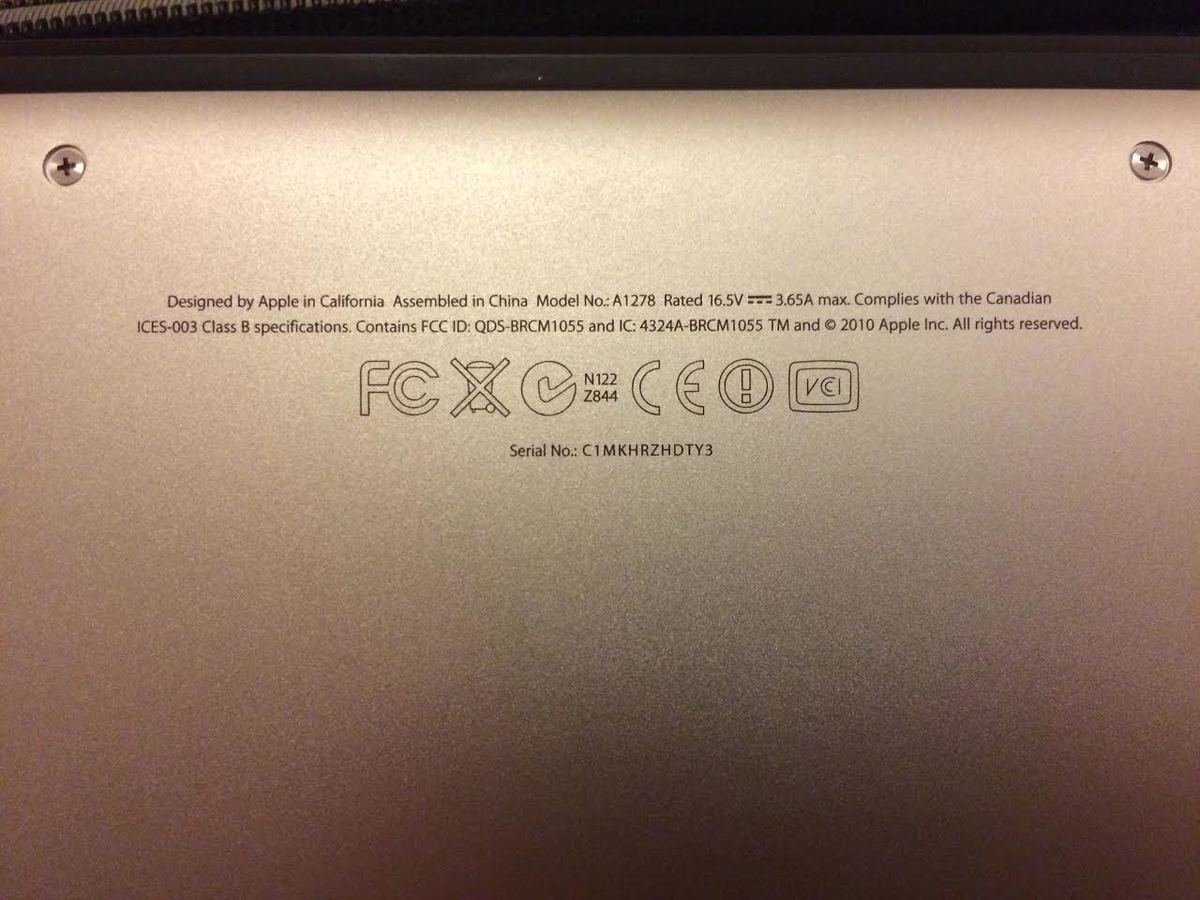

USING MY APPLE MAC
In my spare time I like to create short films and documentaries, therefore I use my apple mac book to edit. Through out the process of researching, planning, creating and evaluating my media products I was able to use my laptop to keep on top of my work from home. Due to the light weight of my laptop I was able to use it at any time to ensure that I was onto of my work at all times. The laptop also provides such programmes like Word, Powerpoint and iMovie, which contributed to the production of my media products and evaluation.
APPLE MAC AND EDITING
I used an Apple mac to carry out the editing process of my music video. Due to the apple mac high performance and high quality screen I was able to edit my music video efficiently with out the machine crashing. I feel that it was best to use an Apple mac desk top due to the fact that smaller Apple mac books may not have enough power or ram to process large HD video files, that the camera that I was using produced.
By using this technology I was able to create a professional looking music video as I used an editing programme that is programmed to suit the computer its self, Final Cut Pro.
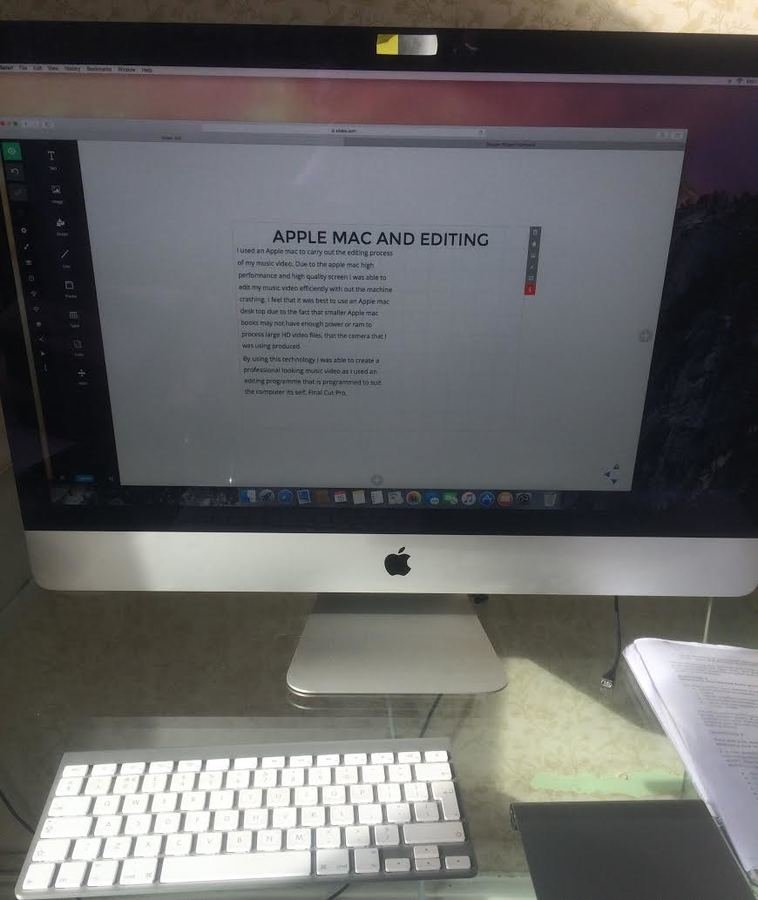
USING MY IPHONE 5S
Throughout the process of researching and planning I was fortunate enough to use my iphone 5s at an advantage. Throughout the research I was able to take photos and upload images to my blog efficiently. For example when I took images of my preferred location for my music video I was able to use my iphone instead of a regular DSLR camera took take images and upload them to my blog, do to the phone's settings I was able to send images and photos to my personal email address. I was also able to contact my artists to negotiate times and meeting points in order to film my music video. By using applications such as IMessage and Facebook, my mobile device has acted as a gate way to the use of social media sites to gain constructive criticisms for my music video. When I finsihed my music video, I needed to gain feedback on what my target audience thought about the narrative, style and over all outcome of my project. By using social media sites that were available to access from my mobile made the process more efficient. This device has enabled me to have more of a flexible approach to the research and planning of my music video.
EXAMPLES OF IMAGES FROM MY IPHONE





FINAL CUT PRO

I used Final Cut Pro X to edit my music video, due to its professional tools and efficient lay out. Final cut is also an extremely flexible editing programme which has allowed me to alter colour corrections to my music video in order to create a more professional music video. I feel that this was one of the most important media technologies that I used during the production process of my music video. Final cut enabled me to create a certain style and apply it to my music video.


As I have previously noted Final Cut provided me with specific tools that have enabled me to create a professional music video. Using the colour correction tool helped me to make sure that colour and lighting was consistent through out the duration of the music video. I feel that this helped the music video have a sense of fluidity and creating a familiar approach to my target audience, when comparing all my media products to one another. I was also able to create a similar style to my digi pal and poster by using the overlaying tool on Final Cut Pro. Using final cut pro was not difficult as I am familiar with the programme, however some programmes did prove to be challenging
ADOBE PHOTOSHOP
When it came to editing my media products for the ancillary tasks I found this exceptionally challenging. I am not as familiar with photoshop compared to programmes like Final Cut Pro or IMovie, therefore I found it difficult, at first when editing my digi pal and poster. To over come this confusion of how to navigate my way around photo shop I was able to use Youtube and other websites to use tutorials ignorer to gain an understanding of how to use Photoshop.
This programme, like final cut pro, is also very beneficial to the production process of my ancillary products, this is due to the fact that photoshop offers a wide range of tools which make it easy to create my digi pak and poster efficiently, whilst also helping to make my products look more professional and legitimate compared to existing CD covers.
PRODUCTS THAT I CREATED WITH PHOTOSHOP
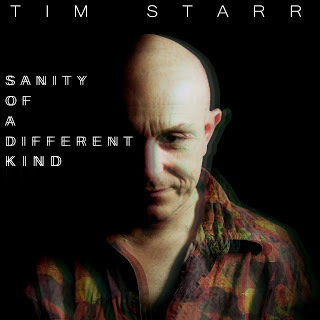


PRODUCTS THAT I CREATED WITH PHOTOSHOP
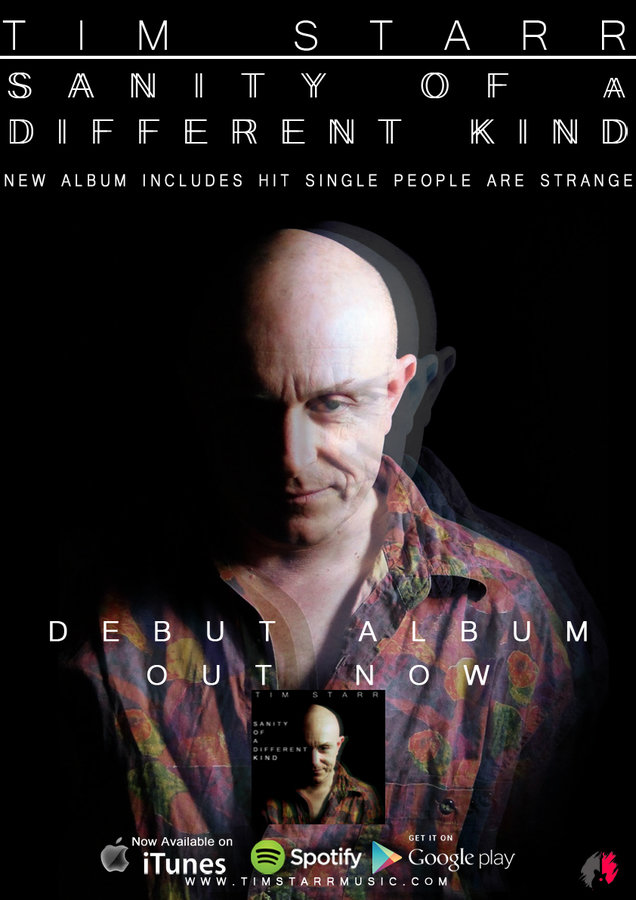
From the products that I have created using photo shop I have noticed that by using this programme I have been able to add features such as my Record Label logo that I created using a logo creating website. I have placed the logo at the bottom right hand corner of the poster, as shown. This suggests that photoshop was an important media technology that benefitted during the editing process of my media products. As you can tell there is a consistent theme throughout my media products, this is due to the fact that I can replicate a certain style through the tools that I provided in photo shop and Final Cut Pro.
CREATING MY LOGO
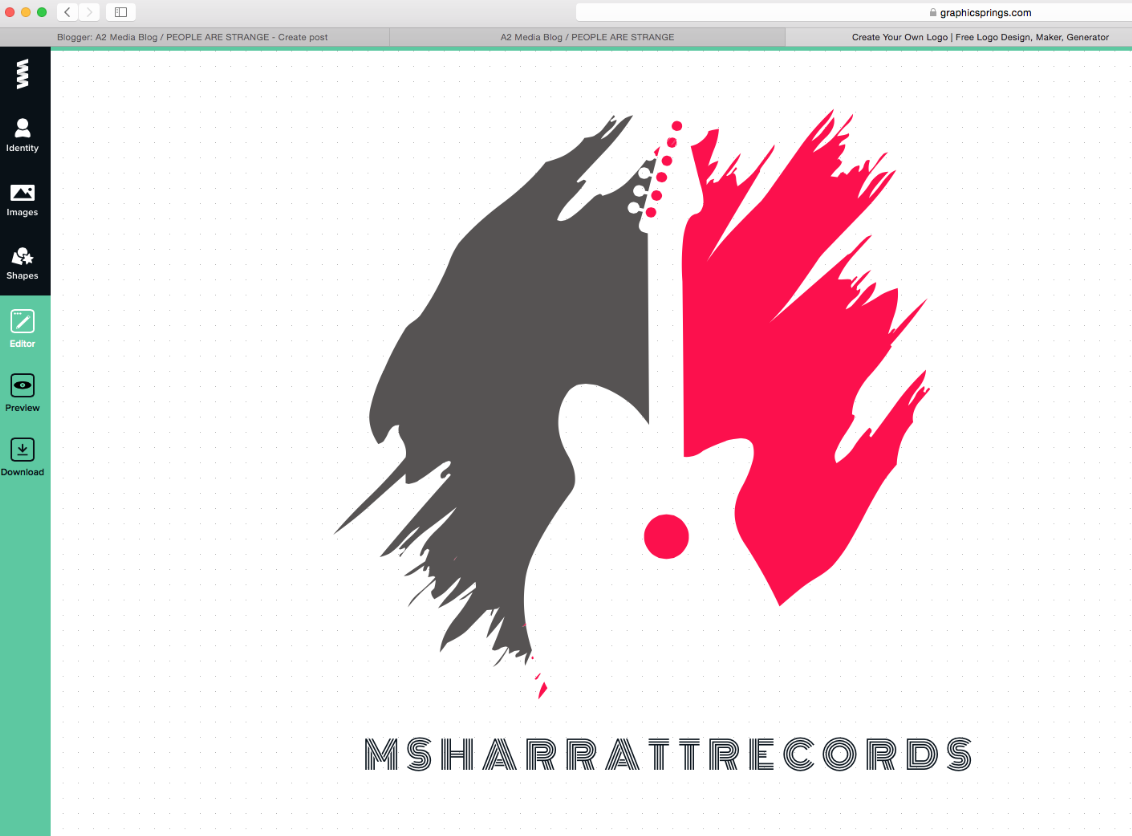
I wanted to make use of an online logo designing site ignored to create a professional and relevant image for my record company. The website that I used to create my logo was 'graphic springs.com', a specialised website that allows you to design and make appropriate logos for your own company. This website was useful during the planning process of my media products. By including a logo across all media products this made my products appear more professional.
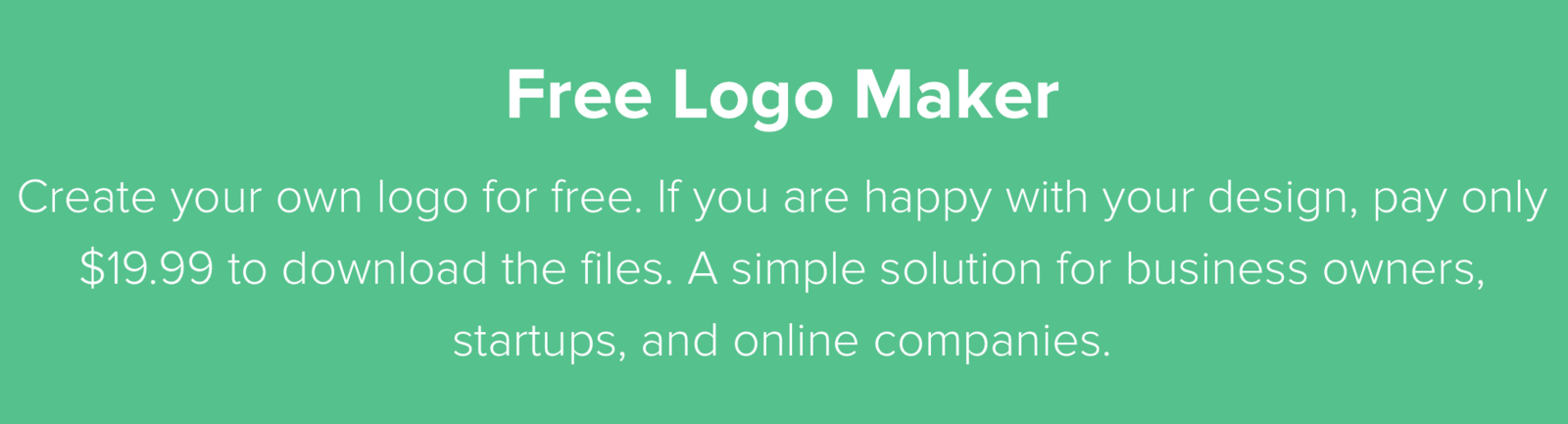

I used an image of a musical instrument to be the main image of my logo design. GraphicSprings helped me to decide on a main image for my logo design as they provided a wide range of logo designs to choose from, this enabled the logo process to be efficient and quick, whilst also appearing professional enough to make an appearance across my media products.
Using google was highly significant through to all research, planning, creating and evaluating my media products. Google acted as a way of accessing different websites from which I could create and share my content. Web 2.0 sites such as Facebook, Youtube, Blogger and Gmail are all core sites that impacted the way I produced and carried out the research and planning of my products. Google has effectively helped me to produce better work by allowing me to discover different parts to the the media world. For example when researching into the type of narrative that I was going to base my music video upon I was able to carry out more research into different case studies of transgender men and women in todays media and society. From my research I found out about a newly released film called the "Danish Girl', and was able to be inspired for my media products.
In terms of research, I was also able to research different artists persna's and star images. The main artist of my media products expressed a certain star image to my target audience, this was partly due to the inspiration that came from researching into different artists such as Jim Morrison and Morrissey. With out Google my research into the music industry would not have been as sound as it is. Regarding planning and constuction google played a huge part in allowing me to use social media sites where I could receive social media feedback, and a way of keeping in contact with my artist and actors.

GMAIL
I used gmail when I needed to contact my actors and send larger files from home to school, and school to home. By using Gmail's drive, I was able to access images and file that were too large for a USB to process. Therefore gmail played an important part when accessing files to include in my media products, and contacting my actors when I needed their assistance.

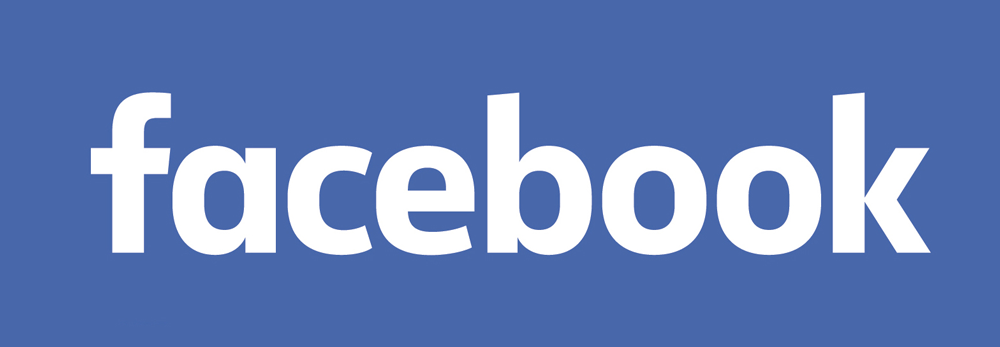


I used social media sites predominately for audience feedback and research, as this was the most efficient way to gain feedback from my target audience. Benefits of using these websites means that I can conduct focus groups quickly with out organising a meeting with a large amount of people. When I needed to quickly gain feedback on an idea or needed advice on how to improve my media products using social media sites like Facebook, instagram and iMessage meant that I could quickly make improvement s and touch upon my existing media products .
However, difficulties when using social media sites to gain audience feedback was that a regularly gained limited feedback as not every member on my social media responded to what I posted online.

USB and other hard drives
Using my USB was also another way of accessing files both at home and at school, this way I could work from home and at school, which allowed me to work efficiently as I was able to complete work that was saved on Powerpoint or Word at home and at school. Besides being very small and cheap, USB flash drives are really simple to use: plug one into a computer's USB port and you can access the documents stored on the drive immediately.
Although using this device may have been beneficial, the low memory storage on my particular USB stick made it hard for me to import larger files, and to manage larger files from device to device. Therefor this limitation of storage meant that I had to find alternatives when I needed to manage files that I had started at home to work on at school.

At the beginning of my music video the artist is introduced reading a poem which relates to the narrative of the music video. To record this poem I used a microphone and a recorder which automatically recorded the files onto a CD. By recording these files on to a hard drive this meant that I was able to manage large audio files efficiently when importing audio files on to Final Cut Pro to edit my music video.

POWERPOINT&SLIDESHARE&PRESENTING IDEAS
When presenting ideas on my blog, I used a wide range of presentation softwares to present my initial thoughts and feelings in a creative way. The sites that I used the most frequently was Powerpoint, as it is an easy way of expressing my ideas in a creative way. Powerpoint is programmed on all of my computing device both at home and at school so I was able to use my USB to transfer different files from one device to another. It was a useful programme when i needed to present my ideas as I was able to present visual aids on to my powerpoint presentations. By including moodboards and images on my presentations this helped me to log different ideas onto blogger. This suggests that Powerpoint was a significant software regarding the research that I carried out before the planning and evaluation of my music video.
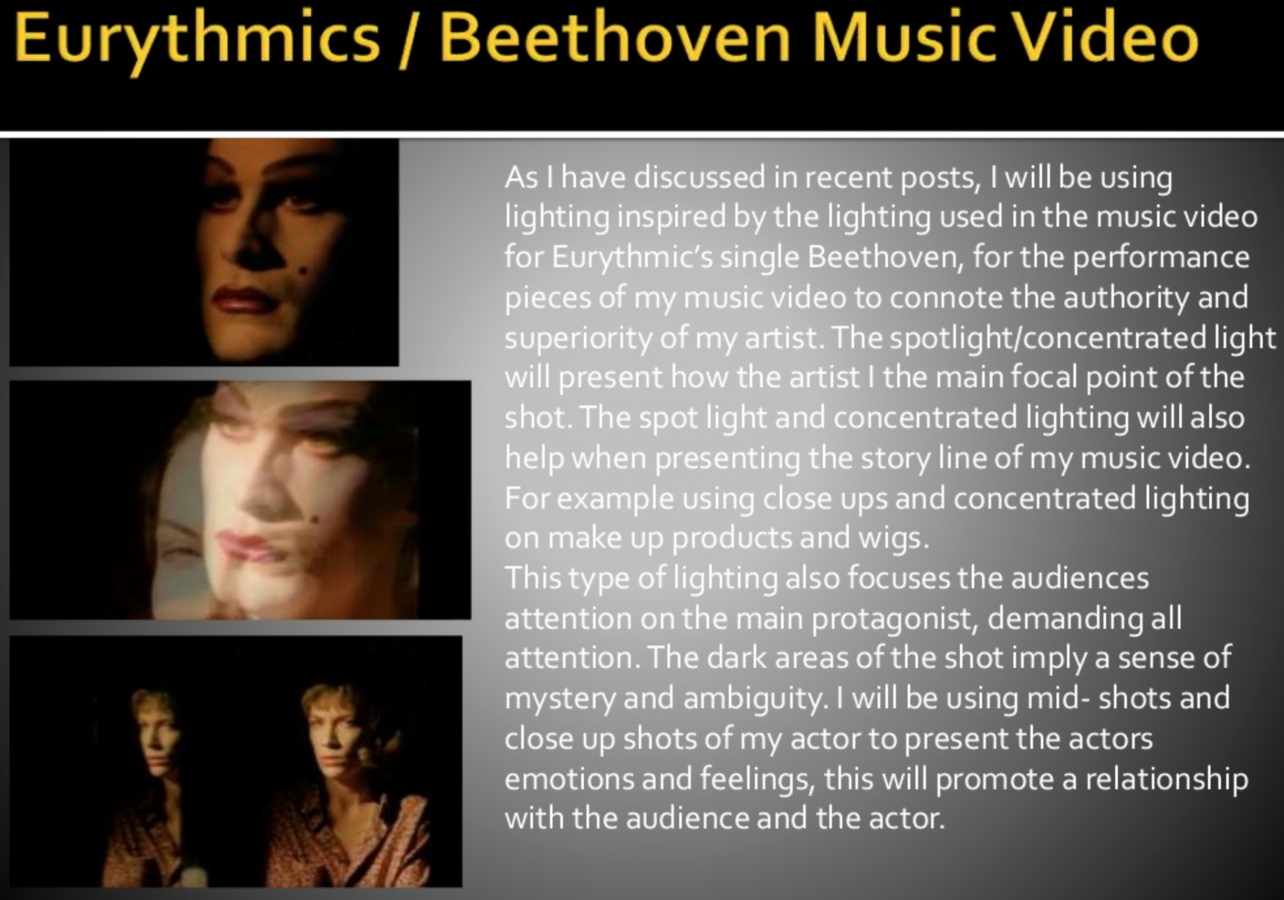
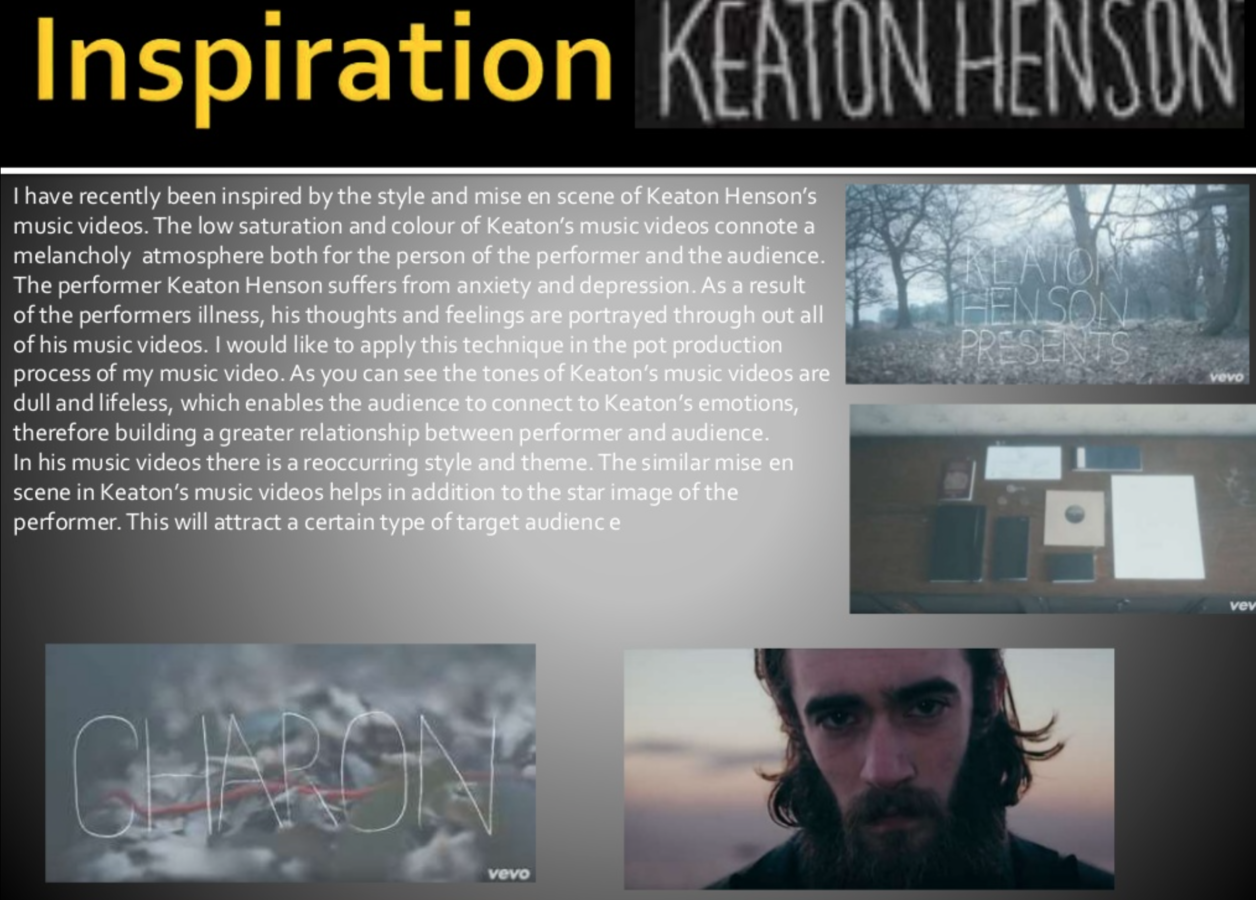


POWERPOINT&SLIDESHARE&PRESENTING IDEAS
Other presentation softwares that I used when presenting my ideas onto blogger included Slides, Emaze, Padlet and iMovie

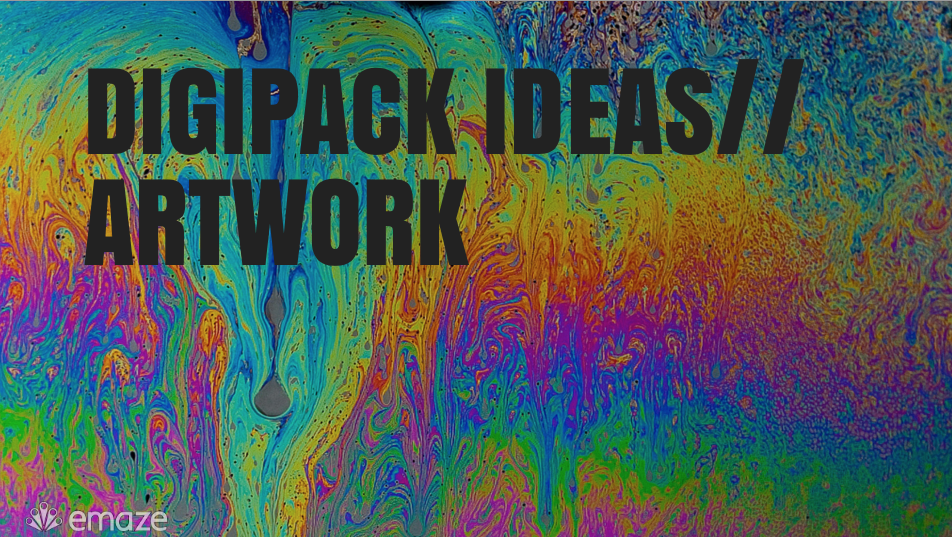


I found that using padlet was an easy and fun way of presenting visual aids onto blogger. Padlet is an easy way of inputting text, image and video files straight onto a presentation page, which is easy and fun to navigate around. I used Padlet for logging my different ideas whilst also including key research and images that would help me to plan my music video and come up with a visual story board. By using Padlet I was also able to plan my ideas and use images to visualise how I wanted the out come of my media products to look like. As you can see from the images that I have presented below, I have used this presentation software to visualise my thoughts and feelings when planning for my music video and digi pak/poster images.
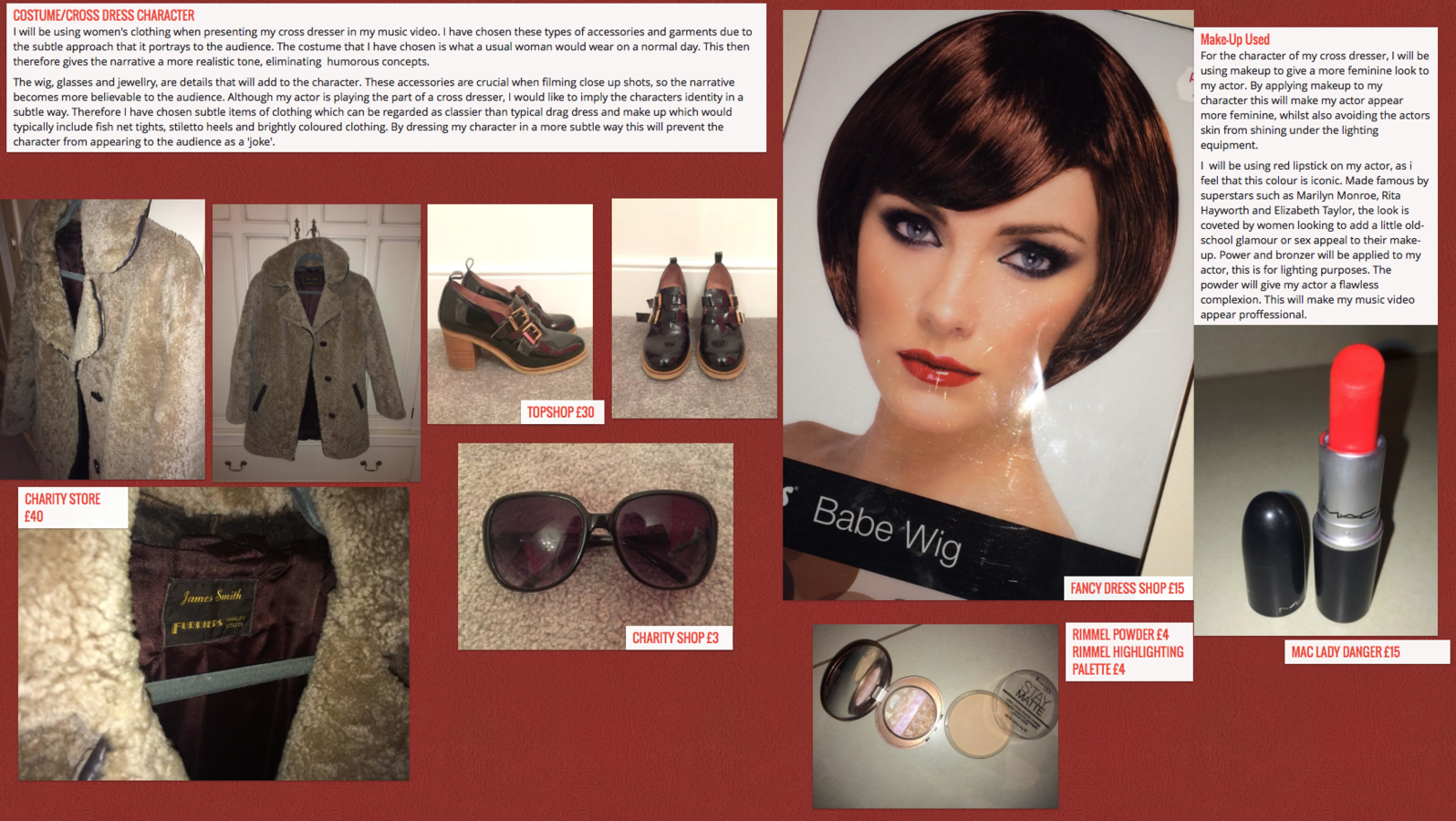
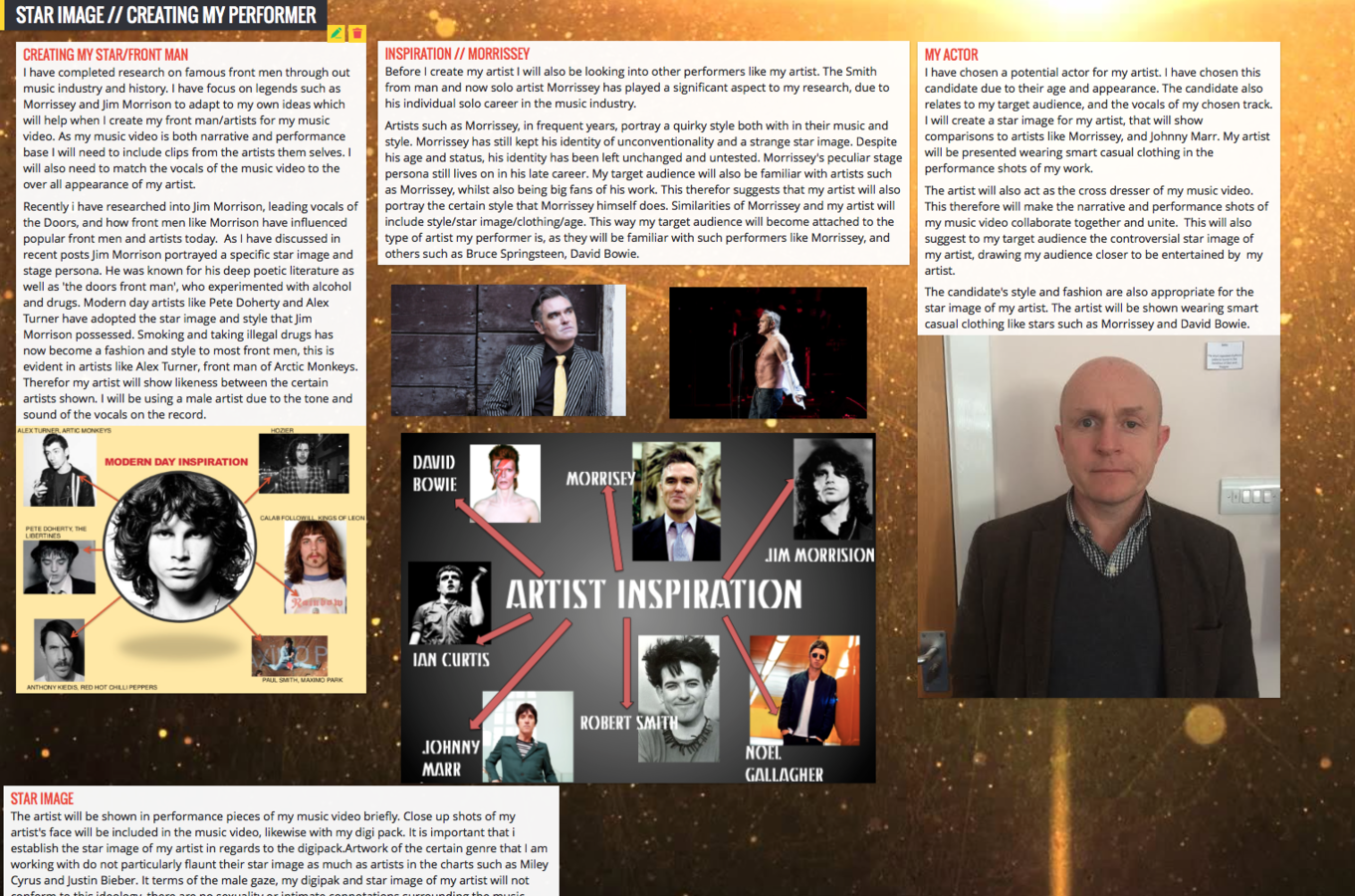
I also used powerpoint to analyse audience research and focus groups as I felt that this was the easiest programme to do so. I was able to use other programmes such as Exel to produce pie charts and bar charts to present my findings from the research that I carried out. This way i was able to analyse data and review data that would benefit me when deciding on final ideas for my media products.
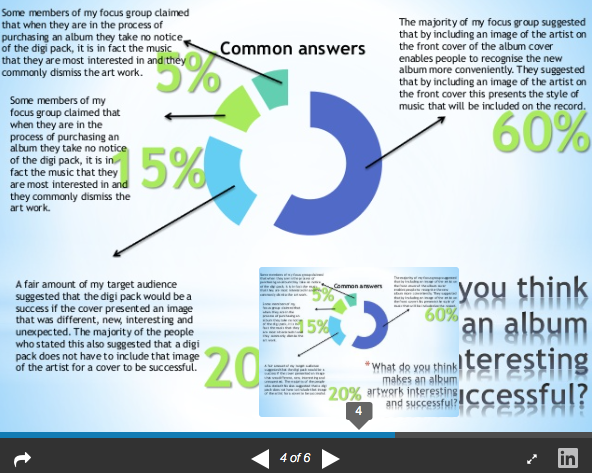
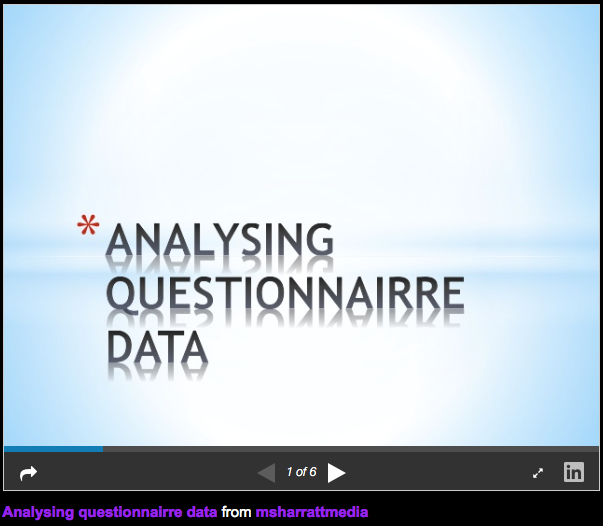
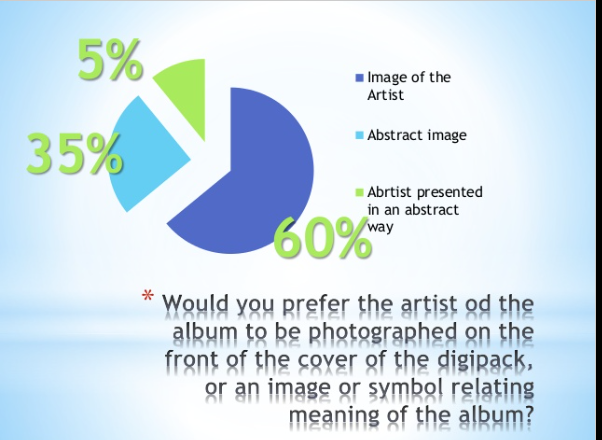
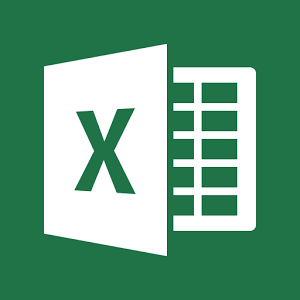

USING SLIDESHARE...
LinkedIn SlideShare is a Web 2.0 based slide hosting service. Users can upload files privately or publicly in the following file formats: PowerPoint, PDF, Keynote or OpenDocument presentations. I used slide share when I needed to embed a powerpoint document into blogger, with out slide share it would have been difficult to change the format of the powerpoint document so it could be presented onto Blogger.
ANSWERING MY EVALUATION QUESTIONS





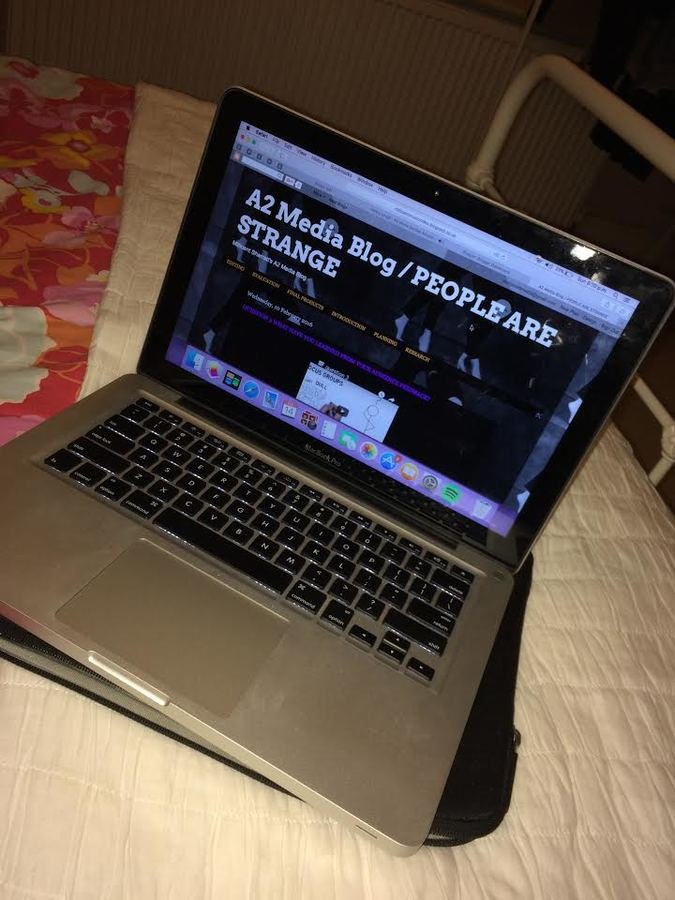
At AS level I answered my evaluation questions through various amounts of presentation softwares, provided both online and programmed on my desk top and lap top. Therefor at A2 I wanted to to carry out my evaluation again through different programmes such as powerpoint, paddle and iMovie. Overall I used both my laptop and desk top computer to answer my evaluation questions due to the programmes that were already programmed onto my laptop and computer.
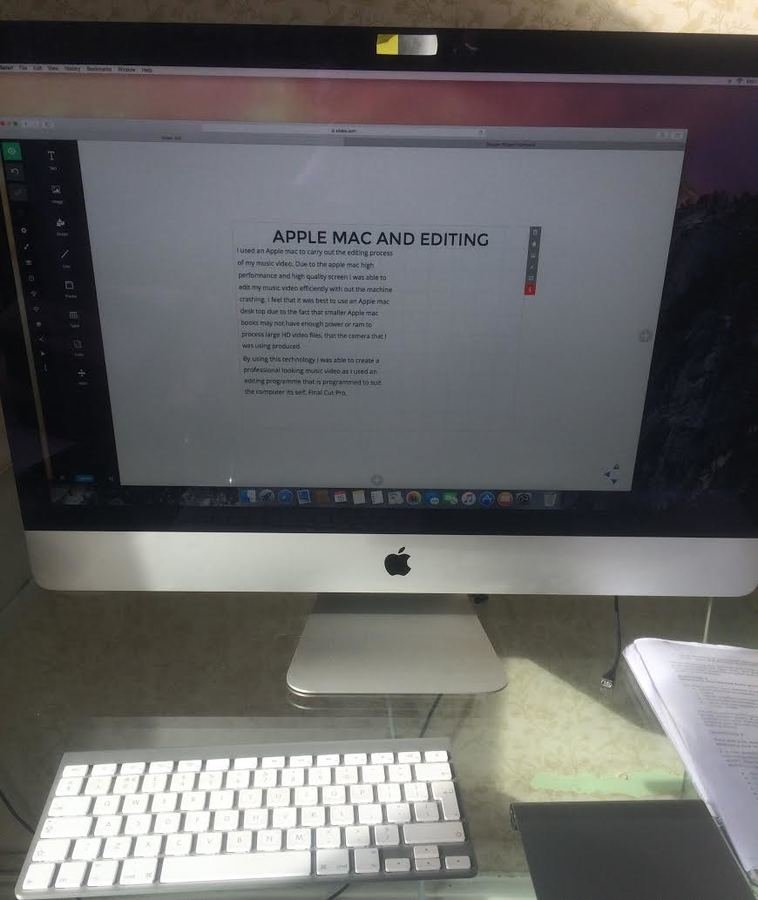
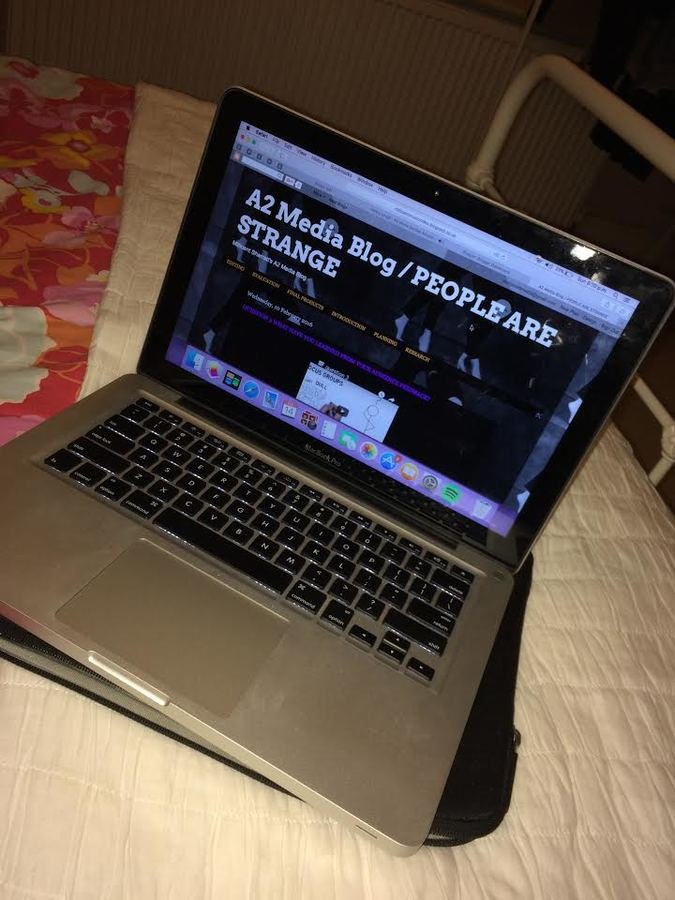
The main programmes that are included on my lap top and desk top computer included iMovie and Video Scribe.

I used iMovie in order to answer one of the questions in my evaluation. I used iMovie as it is programmed on my laptop and is easily accessible to use. When using this application I could include key pictures and videos to present my key ideas.
When editing a presentation for my evaluation I narrated over the top of the presentation to explain in detail my intentions and ideas when answering a certain question my laptop comes with a built in microphone so I was fortunate enough that i was able to use the microphone built into my laptop.
iMovie was not
only helpful when
answering the evaluation question but was also helpful when I conducting my directors commentary.
iMovie has features which allow you to edit existing videos into a project. This meant that I could narrate over existing music videos, including my own to develop a better answer to my evaluation question.

I had never used video scribe until answering my evaluation, however I found the whole process of producing an answer via Video Scribe presentation efficient and simple. VideoScribe has tools and features which allow you to create professional looking presentations. By narrating over the presentation I was able to explain to my audience my ideas and intentions for my media products. The animated effect of the presentation software makes the presentation more interesting appealing to any one that views it.

