OmegaT
Patch for
bidirectional languages
(עברית and العربية)
Layout issues in target files
If you have worked on the Arabic or Hebrew translations of coding guides in OmegaT, you might have noticed that the target documents have some layout issues.
Namely:
- Directionality is messed up (punctuation signs appears in the wrong place, the text is misplaced, etc.)
- Formatting is also messed up (e.g. the text was bolded or italicized when no formatting was expected, or vice versa).
The issue is fixed
The issue has been fixed, but the fix is not yet included in an official release of OmegaT. In any case, whenever it is released, it won't be in the version we are using at the moment.
Therefore, we need to apply a temporary patch. The next slide shows you what to do to accomplish that.
If you don't feel comfortable doing this yourself, please do not hesitate to get in touch with our helpdesk and we will help you or do it for you.
Before you proceed...
Please follow these steps to apply the patch:
-
Make sure your OmegaT version is 4.2.0
The patch won't work if you have another version!
The title bar shows your OmegaT version
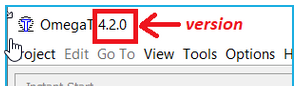
-
Make sure OmegaT is not running (and close it, if it is)
If your OmegaT version is different from 4.2.0, please refer to our OmegaT installation and customization guide to install the correct version.
How to apply the patch
Please follow these steps to apply the patch:
-
Download file OmegaT.jar (<= that's a link, click on it)
-
Open your OmegaT installation folder (typically it'll be C:\Program Files\OmegaT)
-
This folder contains a file called OmegaT.jar
-
-
Replace the OmegaT.jar file in your installation folder with the OmegaT.jar file you have just downloaded
Note: Notice that to do the operation above you need to have admin rights in your machine. You might need to ask your IT staff to do this for you, if you don't.
Use our helpdesk
If anything is not clear or doesn't seem to work, do not hesitate to get in touch with us.
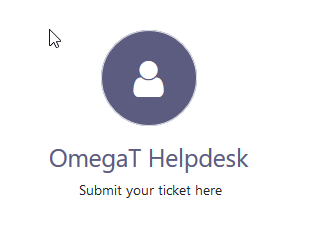
Thanks!
תודה!
شكرا!