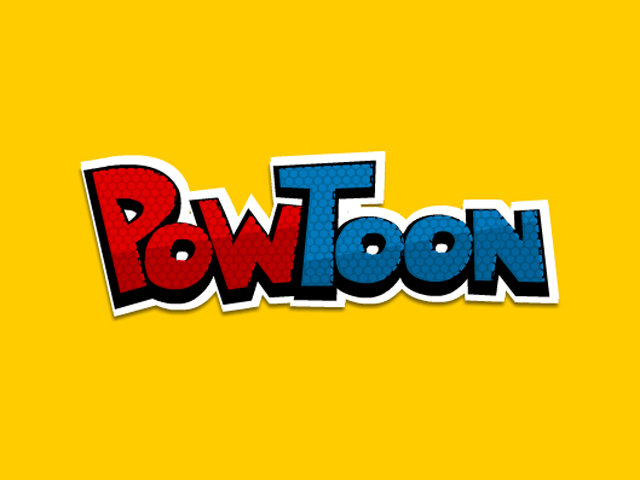Ochuko Ideh
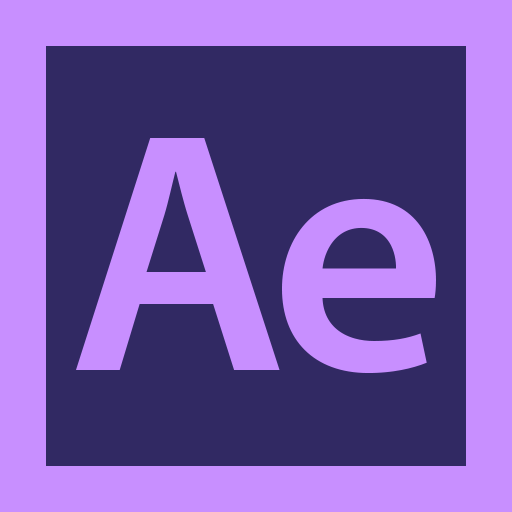




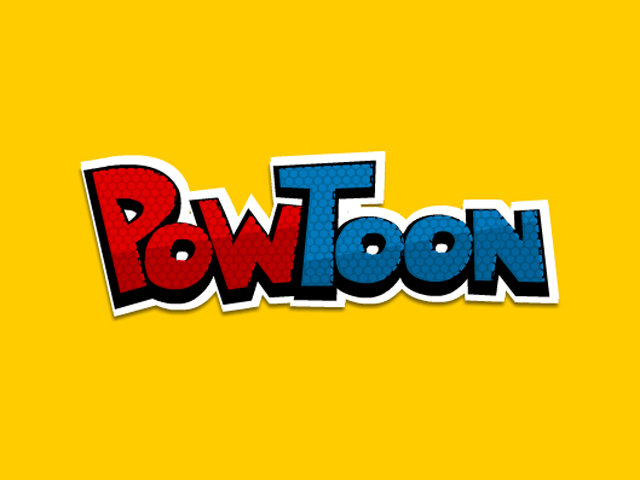









Media Technologies I used during stages.
Pre-Poduction/ research and planning
At this stage of the process the main media technology I was using was the internet; I had used the internet to research into the different theories I needed to learn and understand before I began my construction process; these theories ranged from Laura Molvey's Male gaze theory to Todorov's narrative theory. I had even begun to research into certain motifs and conventions such as The rule of Zs and Stanley Kubrick's One shot perspectives.
Pre-Poduction/ research and planning
I had also used the internet at this stage of the process to access web based services; such as slide share and YouTube; which I had used as platforms to share my research endeavors or certain creative process, for example I had used Slideshare to host the transcript of my initial focus group feedback as well as other uses such as hosting a presentation about the history of Japaneses horror films whilst I had used YouTube to publish a mood video to reference to when constructing my finial piece.

Pre-Poduction/ research and planning
Another media technology that I had used heavily a this point was Adobe Flash CS4. I had used Adobe flash to create E-Books that feature an array of different content that I will then embedded into my blog, for example one of the first E-Books I embedded into my blog was a manuscript I had created detailing the analysed responses of my Initial focus group. Later I began to create E-Books that featured mood boards as well as E-Books that showcased several draft of my ancillary task with animated annotations.

Construction/ Implementation
At this point in the process I had finished planning for my project and had began to construct my main task. The most important equipment I had used at this stage was my Cannon E0S 600D DSLR Camera which I had borrowed on loan from my school. In order to achieve the sharp almost cinema like footage that is evident in my finial piece I had to buy a 50mm lenses to use as the primary lenses for the camera over the deafualt lenses, This change in quality id evident when comparing my Test teaser trailer to my final teaser trailer.


Construction/ Implementation
In my Test teaser trailer I had used the default 70mm lenses that came which the camera whilst I had used my 50mm lense in my final trailer. The difference is quality is evident from the out go; as the 50 mm lenses as a wider apature which allows more light into the sensor giving a sharper and brighter look when compared to the basic 70mm, the 50mm is also better at supporting 1080p HD recording which is hard to achiieve with the 70mm lense unless you have high grade filming equitment such a flood and spot lights.


Construction/ Implementation
Overall the 50mm lenses is much better for film makers on a low budget as it gives a high quality look which translate well when attempting to create an authentic piece of work.


Construction/ Implementation
During the construction process of my teaser trailer the main three media technologies I had used were Adobe, Premier Pro, After Effects and Photoshop Creative Cloud which are the latest versions of the the platforms that Adobe has released to date. I used Premier pro to construct the sequence that is seen in my finial teaser trailer; in addition to this I had also used Premier pro to modify the colour grading of my footage to emulate an authentic horror thriller look, sync the sound effects with the footage and visual effects and create a sense of continuity in my trailer by creating jump cuts and other forms of editing.
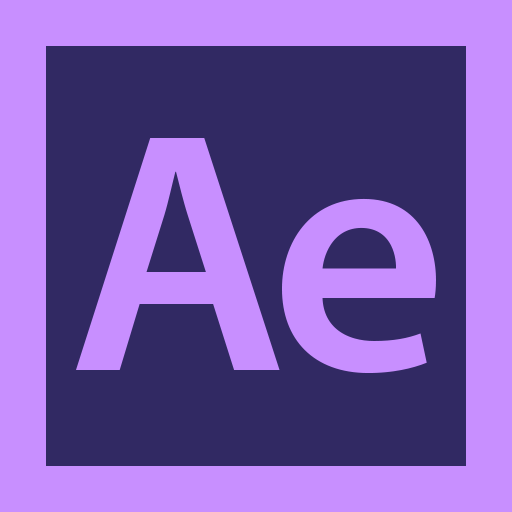
Construction/ Implementation
I used Adobe After Effects to create the visual effects and the custom animations tat are evident in my finial trailer, this includes; the inter titles, the glitch effects, the glitch transitions and the RGB splits, I had used After effects in conjunction with Premier pro as PP was not capable of creating the same visual effects that AE is capable of creating.
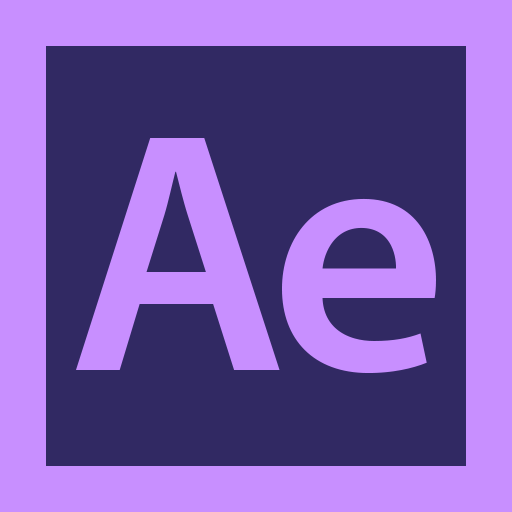
Construction/ Implementation
In addition to constructing my horror poster and my horror magazine front cover I had used Photoshop to carry out various different task. I had used Photoshop to create the custom banner that can be found at the top of my blog, the custom turbine animation at the beginning of my trailer, my ancillary mockups as well as creating my initial movie logo.

Construction/ Implementation
During the construction and implementation phase of my project
I had visited dafonts.com to search for the various fonts that I believed best represented the themes of my narrative and then incorporate them into my work, I had also used freesound.org to search for the sound effects and backing track that were featured in my final trailer. In addition to this I had also used Pinterest to act as a mood board for my feedback; I achieved this by posting all of my online feedback unto Pinterest and then annotated them with tasked I believed I could carry out to combat these pieces of feedback.



Evaluation
For my evaluations questions I had for the most part used web based services that act as easier alternatives to using programs
such as Microsoft PowerPoint and Adobe After effects. For my first question I had recorded a voice over of my self narrating an essay response using my phone and had then transferred the file to my computer by using google drive. After I had recorded my written response I had began to use premier pro to make short pop up animations that acted as visual aid for my response to make readers/viewers more engaged with the video.
Evaluation
For my second, third and fourth evaluation questions I had decided to use web based slideshow programs; I decided this because they were free/cheap to use, they were much easier to animate with and their also gave a professional vibe with was lacking in my initial evaluation question. These web based services were; Powtoons, emaze and Slides.com