MOPCON 2022
FHIR, Vaccine QRCode Passport and Python
Peter
2022/10/15

Slide

Outlines
-
我是誰?
-
FHIR是什麼?它可以拿來做什麼?
-
我所知道的FHIR資料格式在台灣發展的現況介紹
-
FHIR相關閱讀與參考資源介紹
-
FHIR Client for Python
-
數位疫苗護照應用的設計
-
聯測松是什麼?
-
參與聯測之預測的心得
-
分享當天聯測松情況、參與的心得、訣竅與所見所聞
-
結論 & Q&A
我是誰?
-
Peter, GitHub
-
在GitHub活躍的開源專案貢獻者
-
Speaker
-
COSCUP、MOPCON......
-
-
Associate Engineer
-
DevOps
-
Back-end
-
System Architecture Researching
-
Web Application Security
-
PHP, Python and JavaScript
-
-
Industrial Technology Research Institute
-
Smart Grid Technology (2017~2021)
-
-
Institute for Information Industry
-
Database, Data platform architecture (2021~)
-

FHIR是什麼?它可以拿來做什麼?

-
快捷式醫療服務互操作資源
-
採用了現代的HTTP API技術
-
使用者介面使用集成的HTML和CSS
-
資料格式可選擇用於JSON或XML
-
Without FHIR

Without FHIR
-
缺乏統一規範
-
永遠做不完的重工
-
難以支援行動裝置
-
未來發展性不足
With FHIR

With FHIR
-
支援資料標準格式一致
-
與現代網頁技術標準一致
在解決資料交換標準後...
-
你的FHIR不是我的FHIR
-
大家都參考FHIR資料格式標準但是實做上仍有差異
-
FHIR標準在台灣的發展

台灣醫療影像標準協會
解決你的FHIR不是我的FHIR問題
FHIR標準在台灣的發展
台灣醫療影像標準協會
-
HL7 FHIR®
-
DICOMweb™
-
ISO/IEEE 11073等
-
採用規範標準化資訊互通介面
-
進行跨系統資訊互通聯測松 ( Connectathon )
-
發展及推行支援標準化之系統
-
以利於系統之整合應用、系統複製、擴散與商品化應用
-
MI-TW ( Medical Informatics ) 聯測基於國際醫學資訊標準
FHIR標準閱讀參考文獻
-
https://www.hl7.org/fhir
-
https://www.hl7.org/fhir/bundle-response.json.html
-
-
https://mitw.dicom.org.tw/preconnectathon.html
-
https://mitw.dicom.org.tw/training.html

Python FHIR Client
https://github.com/peter279k/fhir-client

Python FHIR Client
https://github.com/peter279k/fhir-client

Python FHIR Client
https://github.com/peter279k/fhir-client

Python FHIR Client
Python 3.7+建置(Ubuntu 18.04)
root@ubuntu-s-1vcpu-1gb-amd-sgp1-01:~# lsb_release -a
No LSB modules are available.
Distributor ID: Ubuntu
Description: Ubuntu 18.04.6 LTS
Release: 18.04
Codename: bionic
root@ubuntu-s-1vcpu-1gb-amd-sgp1-01:~# add-apt-repository ppa:deadsnakes/ppa -y
Get:1 http://mirrors.digitalocean.com/ubuntu bionic InRelease [242 kB]
......
Fetched 7171 kB in 2s (3669 kB/s)
Reading package lists... Done
root@ubuntu-s-1vcpu-1gb-amd-sgp1-01:~# apt-get install python3.7
Reading package lists... Done
Building dependency tree
Reading state information... Done
The following additional packages will be installed:
libpython3.7-minimal libpython3.7-stdlib python3.7-minimal
Suggested packages:
python3.7-venv binfmt-support
......
Do you want to continue? [Y/n] Y
......
Processing triggers for man-db (2.8.3-2ubuntu0.1) ...
root@ubuntu-s-1vcpu-1gb-amd-sgp1-01:~#Python FHIR Client
Python 3.7+建置(Ubuntu 18.04)
root@ubuntu-s-1vcpu-1gb-amd-sgp1-01:~# python3.7 --version
Python 3.7.14
root@ubuntu-s-1vcpu-1gb-amd-sgp1-01:~# python3.7 -m pip install --user --upgrade pip
Cache entry deserialization failed, entry ignored
Collecting pip
......
Installing collected packages: pip
Successfully installed pip-22.2.2
root@ubuntu-s-1vcpu-1gb-amd-sgp1-01:~# python3.7 -m pip install --user pipenv
Collecting pipenv
Downloading pipenv-2022.10.10-py2.py3-none-any.whl (3.3 MB)
━━━━━━━━━━━━━━━━━━━━━━━━━━━━━━━━━━━━━━━━ 3.3/3.3 MB 59.3 MB/s eta 0:00:00
.......
Collecting virtualenv
......
root@ubuntu-s-1vcpu-1gb-amd-sgp1-01:~# echo 'alias pipenv="python3.7 -m pipenv"' \
> >> ~/.bashrc
root@ubuntu-s-1vcpu-1gb-amd-sgp1-01:~# source ~/.bashrc
root@ubuntu-s-1vcpu-1gb-amd-sgp1-01:~# pipenv --version
pipenv, version 2022.10.10
root@ubuntu-s-1vcpu-1gb-amd-sgp1-01:~#Python FHIR Client
Python 3.7+建置(Ubuntu 18.04)
root@ubuntu-s-1vcpu-1gb-amd-sgp1-01:~/fhir-client# rm /usr/bin/python3
root@ubuntu-s-1vcpu-1gb-amd-sgp1-01:~/fhir-client# ln -s /usr/bin/python3.7 /usr/bin/python3
root@ubuntu-s-1vcpu-1gb-amd-sgp1-01:~/fhir-client# python3 --version
Python 3.7.14
root@ubuntu-s-1vcpu-1gb-amd-sgp1-01:~# git clone https://github.com/peter279k/fhir-client
Cloning into 'fhir-client'...
remote: Enumerating objects: 114, done.
remote: Counting objects: 100% (114/114), done.
remote: Compressing objects: 100% (60/60), done.
remote: Total 114 (delta 52), reused 110 (delta 50), pack-reused 0
Receiving objects: 100% (114/114), 20.97 KiB | 6.99 MiB/s, done.
Resolving deltas: 100% (52/52), done.
root@ubuntu-s-1vcpu-1gb-amd-sgp1-01:~# cd fhir-client
root@ubuntu-s-1vcpu-1gb-amd-sgp1-01:~/fhir-client# pipenv install
Pipfile.lock not found, creating...
Locking [packages] dependencies...
Building requirements...
Resolving dependencies...
✔ Success!
Locking [dev-packages] dependencies...
Building requirements...
Resolving dependencies...
✔ Success!
......
root@ubuntu-s-1vcpu-1gb-amd-sgp1-01:~/fhir-client#Python FHIR Client
Python 3.7+建置(Ubuntu 20.04)
root@mopcon2022-demo:~# lsb_release -a
No LSB modules are available.
Distributor ID: Ubuntu
Description: Ubuntu 20.04.5 LTS
Release: 20.04
Codename: focal
root@mopcon2022-demo:~# python3 --version
Python 3.8.10
root@mopcon2022-demo:~# apt-get install python3-pip
root@mopcon2022-demo:~# pip3 --version
pip 20.0.2 from /usr/lib/python3/dist-packages/pip (python 3.8)
root@mopcon2022-demo:~#
root@mopcon2022-demo:~# useradd -m --shell /bin/bash peter
root@mopcon2022-demo:~# passwd peter
New password:
Retype new password:
passwd: password updated successfully
root@mopcon2022-demo:~#
root@mopcon2022-demo:~# gpasswd -a peter sudo
Adding user peter to group sudo
root@mopcon2022-demo:~# su - peter
To run a command as administrator (user "root"), use "sudo <command>".
See "man sudo_root" for details.
peter@mopcon2022-demo:~$
peter@mopcon2022-demo:~$ pip3 install -U pipenvPython FHIR Client
Python 3.7+建置(Ubuntu 20.04)
peter@mopcon2022-demo:~$ git clone https://github.com/peter279k/fhir-client
Cloning into 'fhir-client'...
remote: Enumerating objects: 114, done.
remote: Counting objects: 100% (114/114), done.
remote: Compressing objects: 100% (60/60), done.
remote: Total 114 (delta 52), reused 110 (delta 50), pack-reused 0
Receiving objects: 100% (114/114), 20.97 KiB | 6.99 MiB/s, done.
Resolving deltas: 100% (52/52), done.
peter@mopcon2022-demo:~/fhir-client$ echo 'alias pipenv="python3 -m pipenv"' \
> >> ~/.bashrc
peter@mopcon2022-demo:~/fhir-client$ source ~/.bashrc
peter@mopcon2022-demo:~/fhir-client$ pipenv --version
pipenv, version 2022.10.11
peter@mopcon2022-demo:~/fhir-client$ pipenv install
......
nstalling dependencies from Pipfile.lock (b6f97a)...
To activate this project's virtualenv, run pipenv shell.
Alternatively, run a command inside the virtualenv with pipenv run.Python FHIR Client
跟Patient病人有關操作的Python檔案
peter@mopcon2022-demo:~/fhir-client$ cd API-Examples/
peter@mopcon2022-demo:~/fhir-client/API-Examples$
peter@mopcon2022-demo:~/fhir-client/API-Examples$ ls
Bundle Composition Immunization Observation Organization Patient Practitioner
peter@mopcon2022-demo:~/fhir-client/API-Examples$
peter@mopcon2022-demo:~/fhir-client/API-Examples$ ls Patient/
create_patient.py get_patient_info_by_id.py get_patient_lists.py
delete_patient.py get_patient_info_by_search.py update_patient.py
peter@mopcon2022-demo:~/fhir-client/API-Examples$Python FHIR Client
create_patient.py(新增病人)
import json
import requests
headers = {
'Accept': 'application/fhir+json',
'Content-Type': 'application/fhir+json',
'User-Agent': 'Mozilla/5.0 (Windows NT 10.0; Win64; x64) AppleWebKit/537.36 (KHTML, like Gecko) Chrome/94.0.4606.54 Safari/537.36',
}
fhir_server_url = 'https://fhir.dicom.tw/fhir/Patient'
#fhir_server_url = 'https://hapi.fhir.tw//fhir/Patient'
# define example payload
response = requests.post(fhir_server_url, headers=headers, data=json.dumps(example_payload))
print(json.loads(response.text))
Python FHIR Client
create_patient.py(新增病人)example_payload
example_payload = {
'resourceType': 'Patient',
'identifier': [
{
'system': 'https://www.dicom.org.tw/cs/identityCardNumber_tw',
'value': 'M123456789',
},
],
'name': [
{
'text': '李小明',
'family': '李',
'given': ['小明'],
},
{
'text': 'Sha-Ming Li',
'family': 'Li',
'given': ['Sha-Ming'],
},
],
'gender': 'male',
'birthDate': '1993-06-30',
Python FHIR Client
create_patient.py(新增病人)example_payload
'address': [
{
'use': 'home',
'text': '105台北市松山區民生東路四段133號',
},
{
'country': 'TW',
},
],
'telecom': [
{
'use': 'home',
'system': 'phone',
'value': '0910123456',
}
],
}Python FHIR Client
Running create_patient.py(新增病人)response
pipenv run python3 create_patient.py

Python FHIR Client
Running get_patient_info_by_id.py(利用id查詢病人)
pipenv run python3 get_patient_info_by_id.py
import json
import requests
headers = {
'Accept': 'application/fhir+json',
'User-Agent': 'Mozilla/5.0 (Windows NT 10.0; Win64; x64) AppleWebKit/537.36 (KHTML, like Gecko) Chrome/94.0.4606.54 Safari/537.36',
}
fhir_server_url = 'https://fhir.dicom.tw/fhir/Patient/71008'
#fhir_server_url = 'https://hapi.fhir.tw/fhir/Patient/49953'
response = requests.get(fhir_server_url, headers=headers)
print(json.loads(response.text))
Python FHIR Client
Running get_patient_info_by_id.py(利用id查詢病人)
pipenv run python3 get_patient_info_by_search.py
import json
import requests
headers = {
'Accept': 'application/fhir+json',
'User-Agent': 'Mozilla/5.0 (Windows NT 10.0; Win64; x64) AppleWebKit/537.36 (KHTML, like Gecko) Chrome/94.0.4606.54 Safari/537.36',
}
search_parameters = '?family=李&identifier=M123456789'
fhir_server_url = 'https://fhir.dicom.tw/fhir/Patient' + search_parameters
#fhir_server_url = 'https://hapi.fhir.tw/fhir/Patient' + search_parameters
response = requests.get(fhir_server_url, headers=headers)
print(json.loads(response.text))
數位疫苗護照應用的設計
故事是這樣的

PM
我
組長


數位疫苗護照應用的設計
故事是這樣的
-
PM:我們承接了聯測松計畫執行,也要有人參加響應?
-
組長:我們來做一個數位疫苗護照應用參加聯測吧!
-
組長:你去參加吧!
-
所以我就開始開發數位疫苗護照了
數位疫苗護照應用的設計
情境上的設計(使用者端)
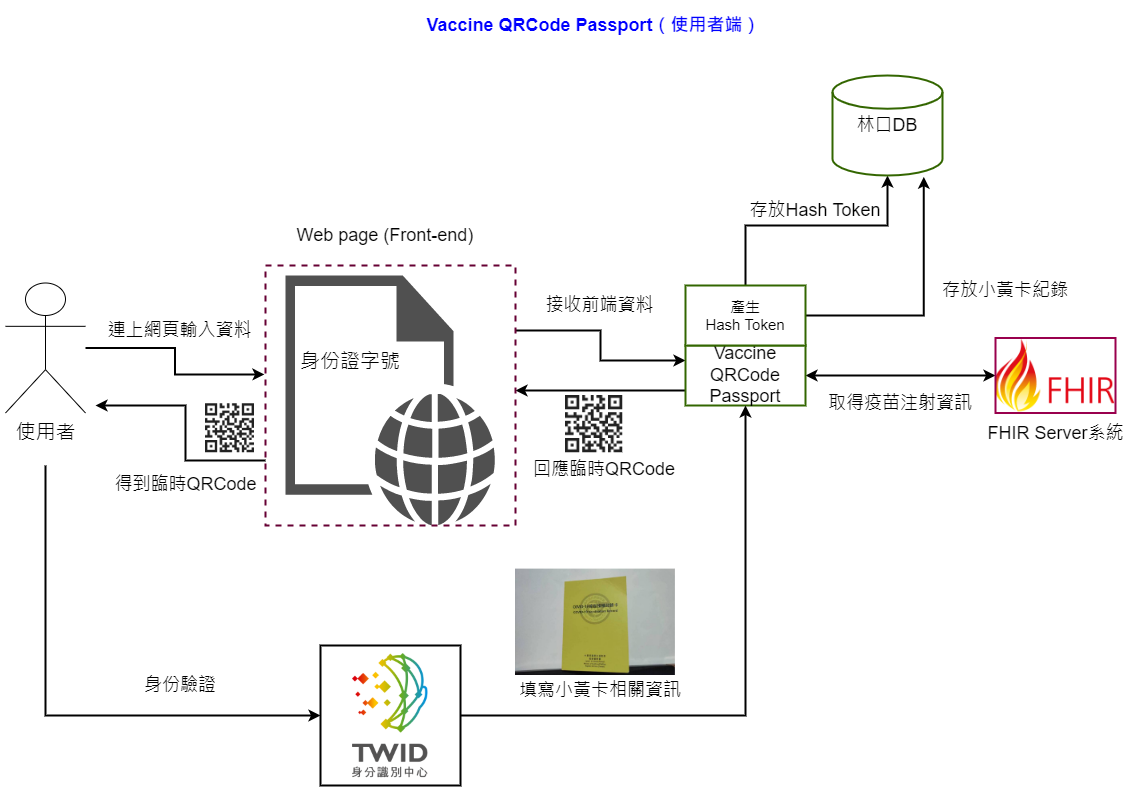
數位疫苗護照應用的設計
情境上的設計(店家端)

數位疫苗護照應用的設計
選用的技術
-
前端
-
Bootstrap + React.js
-
-
後端
-
Python
-
FastAPI
-
數位疫苗護照應用的設計
解決疫苗Immunization Bundle問題

數位疫苗護照應用Demo環境建置
git clone https://github.com/peter279k/hospital-system-server
peter@mopcon2022-demo:~$ cd hospital-system-server/
peter@mopcon2022-demo:~/hospital-system-server$ pipenv install
......
Installing dependencies from Pipfile.lock (98f5ea)...
To activate this project's virtualenv, run pipenv shell.
Alternatively, run a command inside the virtualenv with pipenv run.pipenv run uvicorn main:app --host 0.0.0.0
INFO: Will watch for changes in these directories: ['/root/hospital-system-server']
INFO: Uvicorn running on http://0.0.0.0:8000 (Press CTRL+C to quit)
INFO: Started reloader process [10880] using StatReload
INFO: Started server process [10884]
INFO: Waiting for application startup.
INFO: Application startup complete.後端系統建置
數位疫苗護照應用Demo環境建置

數位疫苗護照應用Demo環境建置
讓後端系統跑在背景
peter@mopcon2022-demo:~/hospital-system-server$ cp hospital-system-server.service.example \
> hospital-system-server.service
peter@mopcon2022-demo:~/hospital-system-server$ cat hospital-system-server.service
數位疫苗護照應用Demo環境建置
讓後端系統跑在背景
peter@mopcon2022-demo:~/hospital-system-server$ sudo cp hospital-system-server.service \
> /etc/systemd/system/
[sudo] password for peter:
peter@mopcon2022-demo:~/hospital-system-server$ sudo systemctl daemon-reload
peter@mopcon2022-demo:~/hospital-system-server$
數位疫苗護照應用Demo環境建置
前端系統建置
Install the nvm
peter@mopcon2022-demo:~$ source ~/.bashrc
peter@mopcon2022-demo:~$ nvm list
N/A
iojs -> N/A (default)
node -> stable (-> N/A) (default)
unstable -> N/A (default)
peter@mopcon2022-demo:~$ nvm install --lts
Installing latest LTS version.
Downloading and installing node v16.17.1...
Downloading https://nodejs.org/dist/v16.17.1/node-v16.17.1-linux-x64.tar.xz...
......
Now using node v16.17.1 (npm v8.15.0)
Creating default alias: default -> lts/* (-> v16.17.1)
peter@mopcon2022-demo:~$ node --version
v16.17.1
peter@mopcon2022-demo:~$ npm --version
8.15.0
peter@mopcon2022-demo:~$curl -o- https://raw.githubusercontent.com/nvm-sh/nvm/v0.39.1/install.sh | bash
數位疫苗護照應用Demo環境建置
前端系統建置
peter@mopcon2022-demo:~$ cd vaccine-qrcode-passport/
peter@mopcon2022-demo:~/vaccine-qrcode-passport$ npm install
.......
Run `npm audit` for details.
peter@mopcon2022-demo:~/vaccine-qrcode-passport$ cp .env.example .env
peter@mopcon2022-demo:~/vaccine-qrcode-passport$ cat .env
REACT_APP_IP_ADDRESS=
REACT_APP_API_ADDRESS=http://127.0.0.1:8000
REACT_APP_ENV=development
REACT_APP_FHIR_SERVER=no
REACT_APP_FHIR_SERVER_TOKEN=nogit clone https://github.com/peter279k/vaccine-qrcode-passport
數位疫苗護照應用Demo環境建置
前端系統建置(運行開發/聯測模式)
root@ubuntu-s-1vcpu-1gb-amd-sgp1-01:~/vaccine-qrcode-passport# npm run start
Compiled successfully!
You can now view vaccine-qrcode-passport in the browser.
http://localhost:3000
Note that the development build is not optimized.
To create a production build, use npm run build.
數位疫苗護照應用Demo環境建置
前端系統建置(設定FHIR Server Endpoint)


數位疫苗護照應用Demo環境建置
前端系統建置(設定FHIR Server Endpoint)

數位疫苗護照應用Demo環境建置
前端系統查詢病患

參加聯測松?聯測松是什麼?
數位疫苗護照應用設計跟開發好後就可以參加聯測了
是要讓醫院、醫資廠商的系統,用符合HL7組織制定的國際醫療資料標準來互通資料,打破資料溝通障礙,改善未來國內外醫療資料的互通性。
聯測松有多個賽道,該選擇哪幾個?
選擇與產品有關符合的賽道
搞懂要聯測的產品是Consumer還是Producer
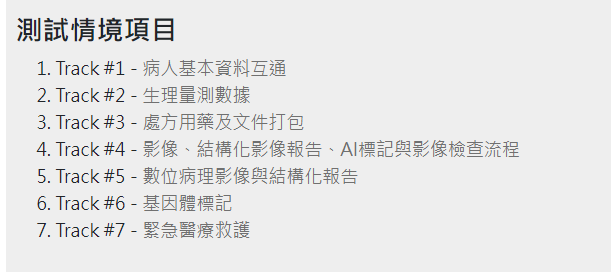
聯測松時程
-
各種資料格式標準研討
-
募集廠商
-
舉辦聯測工作坊(沒參加)
-
廠商報名聯測活動(組長統一報名)
-
聯測與賽道線上說明(沒參加看影片記錄)
-
用藥疫苗線上討論(跟我聯測有關有參加)
-
預測活動(有參加)
-
聯測活動當天(共三天)(有參加)
2022聯測松時程

聯測松–預測活動
-
教你如何操作與設定Gazelle系統
-
熟悉賽道的測項流程進行方式
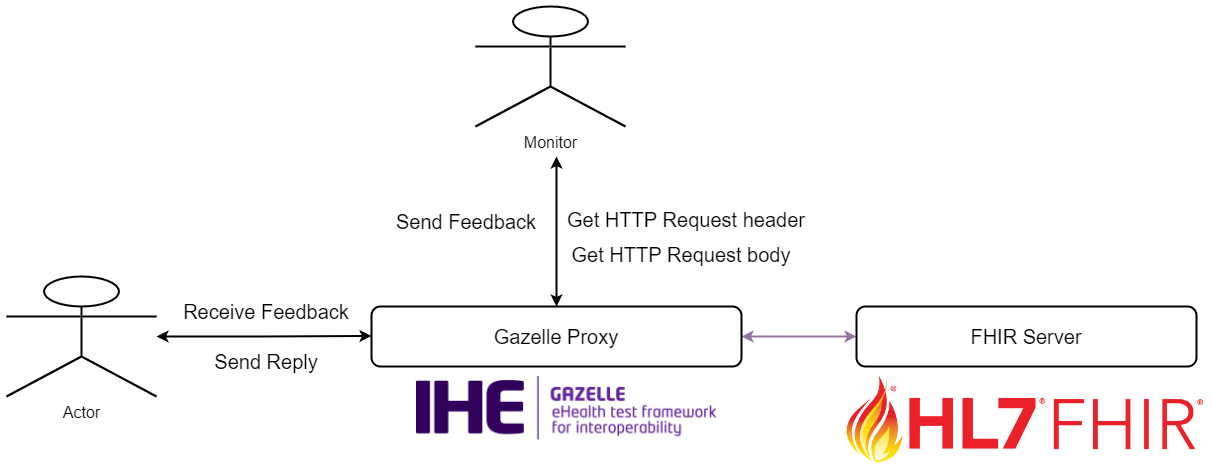
聯測松–聯測設定
-
在產品上開發設定聯測可以用的功能

聯測松–聯測設定
-
在產品上開發設定聯測可以用的功能

聯測松–聯測與產品情境設計

聯測松–當天聯測活動

聯測松–當天聯測活動&心得
-
總共3天
-
類黑客松
-
隔壁不太會程式技術的會問你問題
-
改程式→送測項驗證→改程式...
-
前端UI記得要有Debug模式
-
用React Syntax Highlighter顯示回應與請求的JSON payload
-
聯測有些測項會需要這個截圖
-
-
會用cURL或是Postman會很有幫助
-
與督察員「討論」測項不通過的原因
-
一天比一天還要少人
-
接完大會的FHIR server可以去接別人的
當天聯測活動(Gazelle聊天室)

當天聯測活動(Gazelle聊天室)

聯測松結果

聯測松結果

參考資料
-
相關報導
-
https://www.ithome.com.tw/news/147594
-
-
Gazelle
-
https://gazelle.dicom.tw
-
-
FHIR Server
-
https://fhir.dicom.tw
-
https://hapi.fhir.tw
-
https://github.com/hapifhir/hapi-fhir
-
-
VaccineQRCode Passport專案
-
https://github.com/peter279k/fhir-client
-
https://github.com/peter279k/vaccine-qrcode-passport
-
https://github.com/peter279k/hospital-system-server
-
-
Immunization Bundle資料格式定義回答
-
https://hackmd.io/UaQ4o8hMSdqE0D9_FsAk1A
-