Branching Narrative Chat Bots
Powered by Twine and the Trialogue Story Format
January 2022
Tolerant Futures
Philo van Kemenade
Twine for non-linear storytelling
Free x 2
Graphical User Interface
Helpful Community
Link
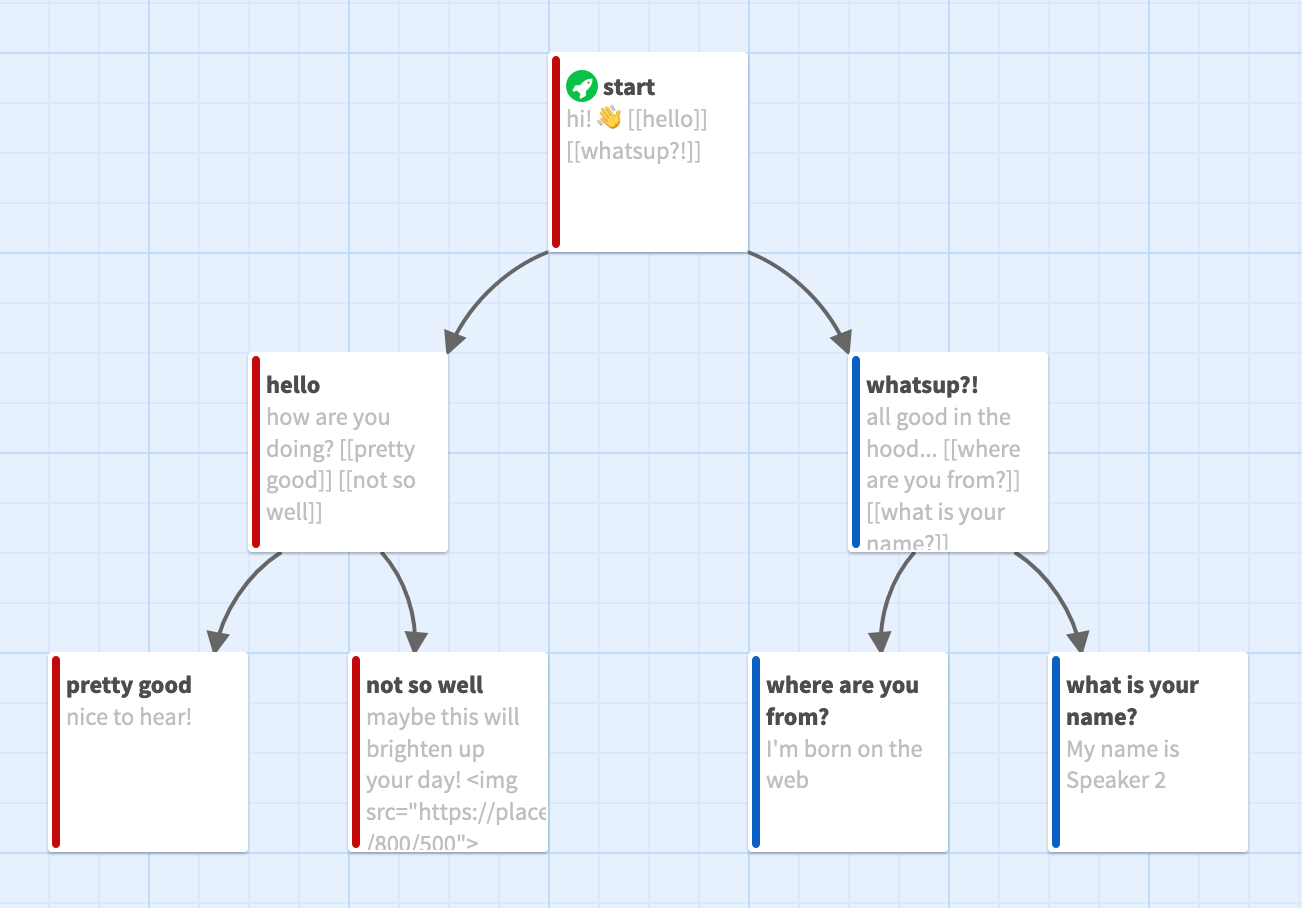
Passage
Story
Story Format
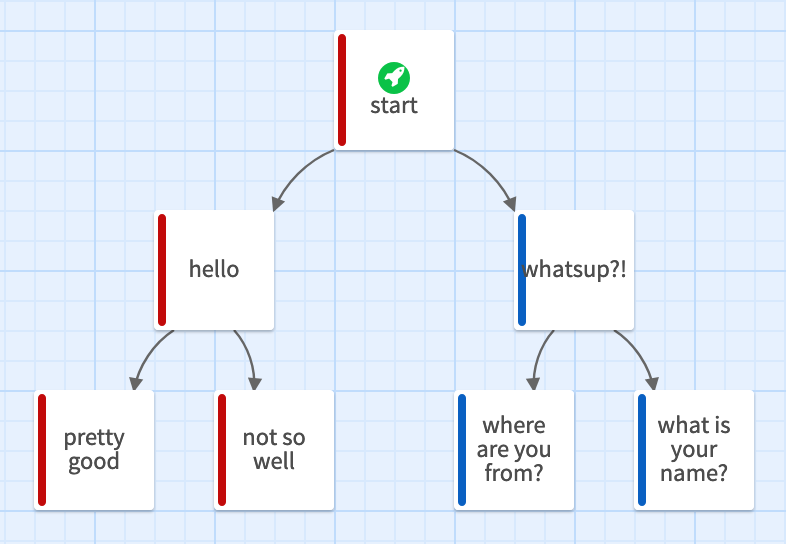
Static HTML
Export to file
Play in Browser
Story
A.
Open the online Twine editor:
twinery.org/2/
B.
→ Click Formats
→ Add a New Format
→ paste Story Format URL:
https://phivk.github.io/trialogue/dist/Twine2/Trialogue/format.js
→ click Add
C.
Under Story Formats select Trialogue.
1. Adding Trialogue to Twine
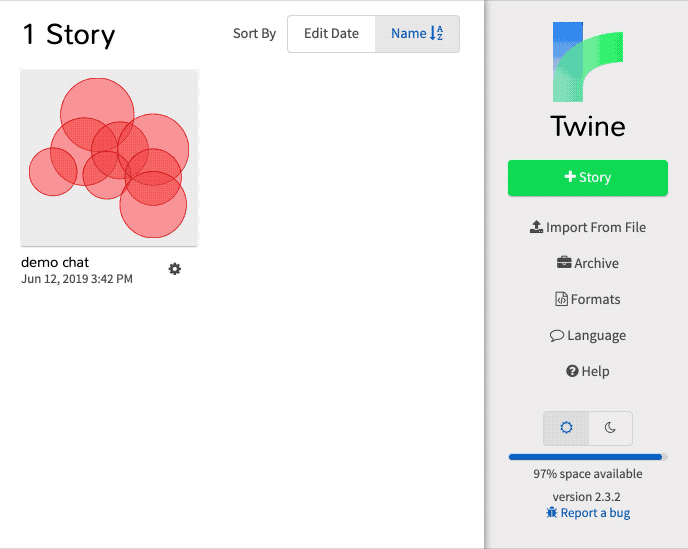
A.
Navigate to the sample story:
https://phivk.com/embedded-workshop/embedded
B.
→ File
→ Save Page As... (or equivalent)
C.
In Twine Editor:
→ Import From File
→ Browse
→ Select Embedded.html
2. Import Sample Story
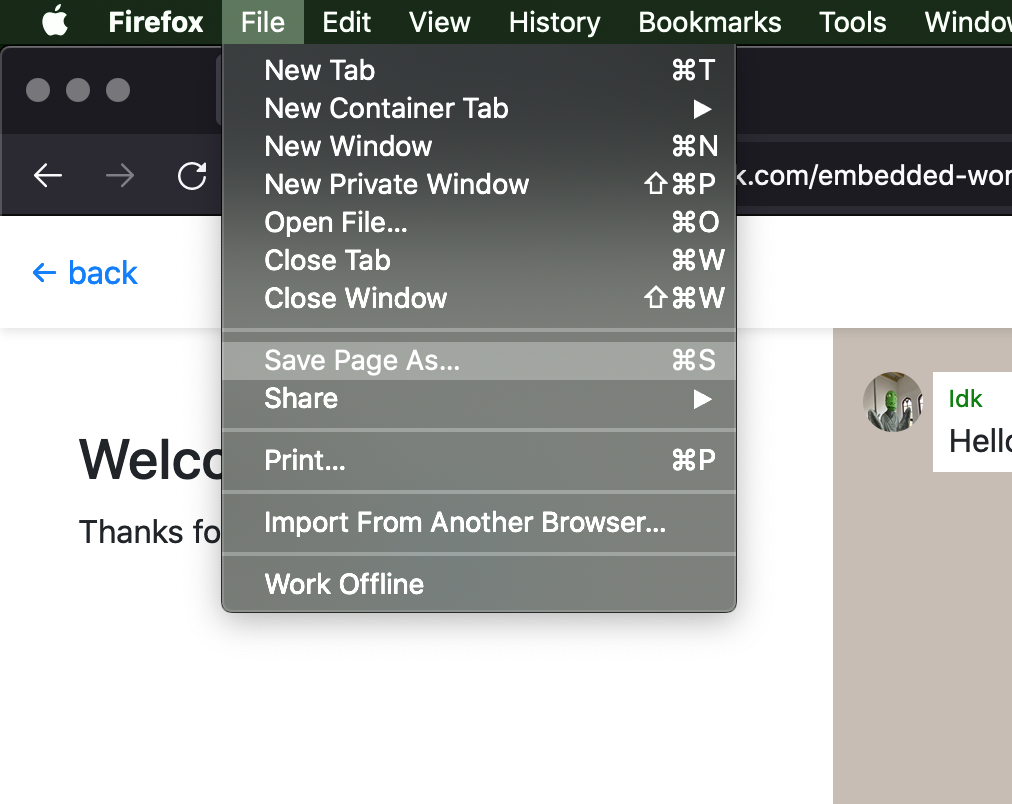
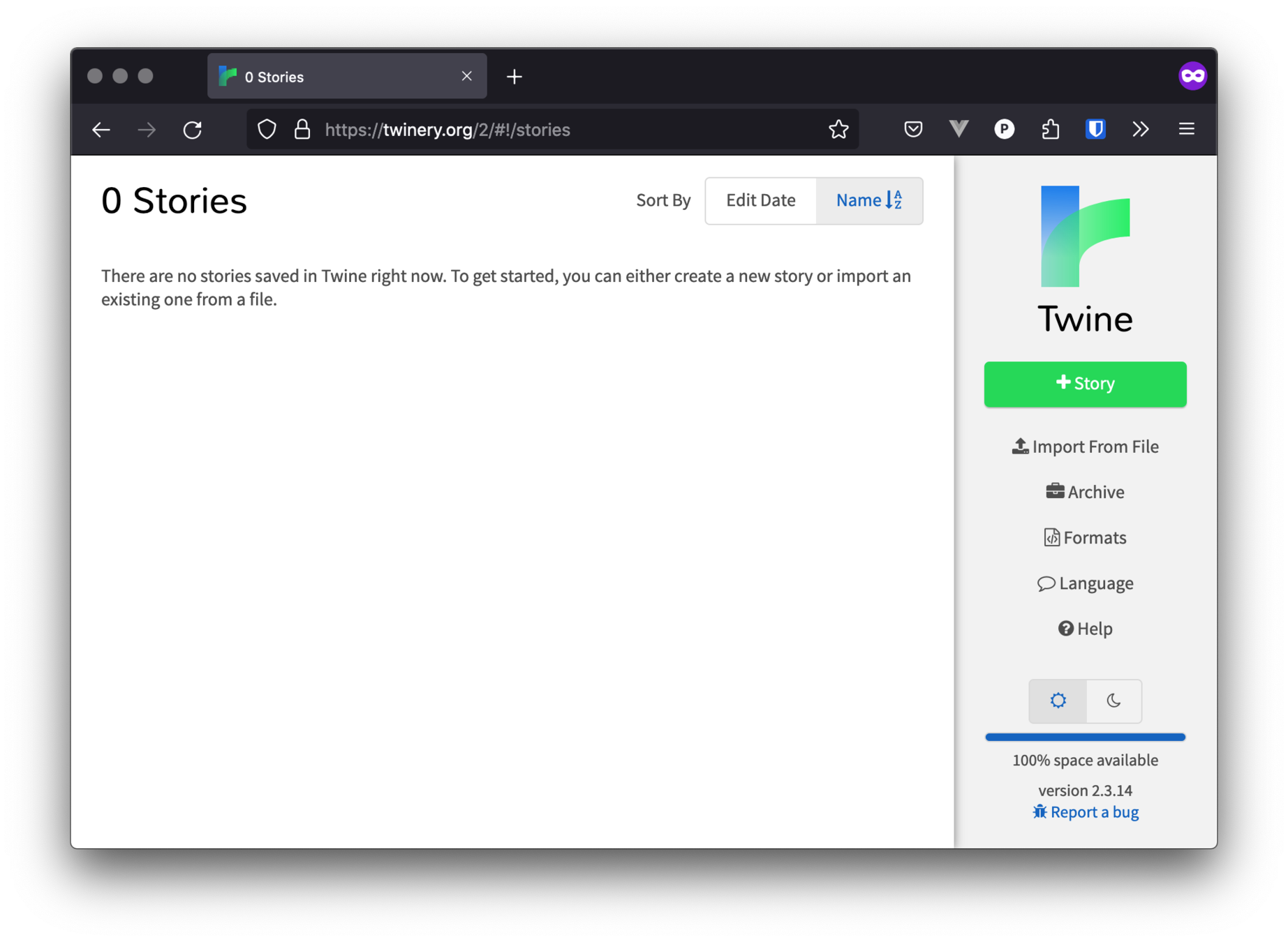
Make sure every passage has:
Title, e.g. "start"
one Speaker-tag:
speaker-idk
speaker-par
speaker-emo
Passage text, e.g. "Hi 👋"
One or more links,
e.g. [[What's your name?]]

3. Drafting your story
Hit Play to test your story
Play your story
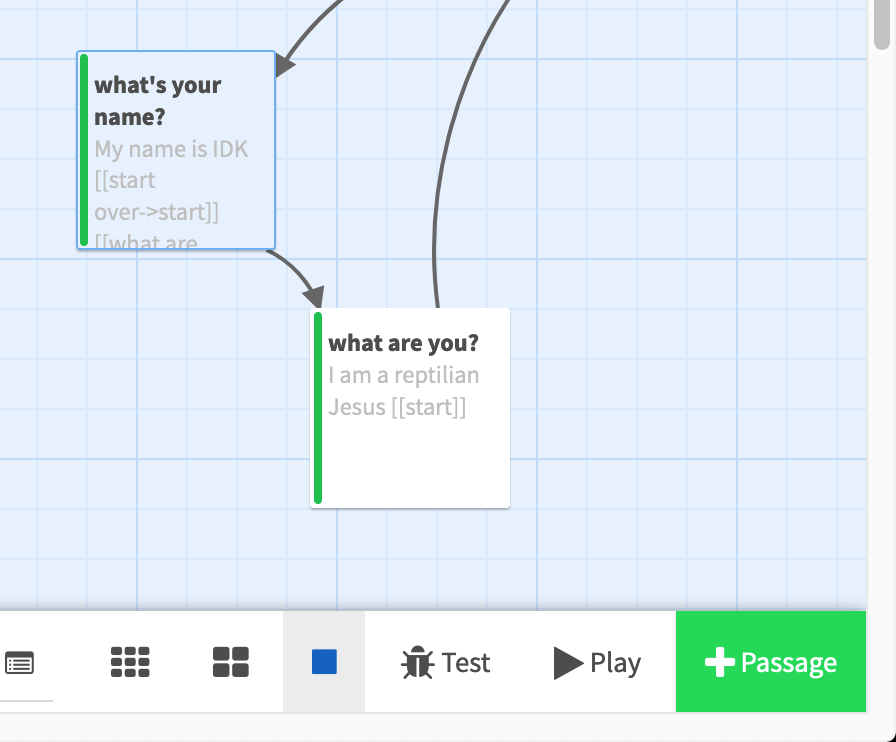
🎉
including emojis
easily search and copy emojis at:
🖼
including images
<img src="https://placekitten.com/408/287">Trialogue accepts any valid HTML.
Add the following HTML code to add an image...
(replace the src URL for your own)
🖼
styling colours & avatars
:root {
--bg-color: #C7BDB5;
--user-color: #00A;
--speaker-color: #A00;
--sidebar-bg-color: #FFF;
--navbar-bg-color: #FFF;
--passage-bg-color: #FFF;
--passage-text-color: #000;
}
.chat-passage-wrapper[data-speaker='you']:after {
background-image: url('https://avatars3.githubusercontent.com/u/902958?s=460&v=4');
}
.chat-passage-wrapper[data-speaker='1']:before {
background-image: url('https://www.webumenia.sk/dielo/nahlad/SVK:SNG.K_9060/800');
}add CSS code
Menu ➡ Edit Story Stylesheet