Complicated touch interfaces and React
...or people have one cursor but 10 fingers.
(And why should we care.)

About me
Head of Engineering at Vazco
Since 2016 with React on production
Author of github.com/vazco/uniforms
Everything is at radekmie.dev
Happy owner of 10 fingers






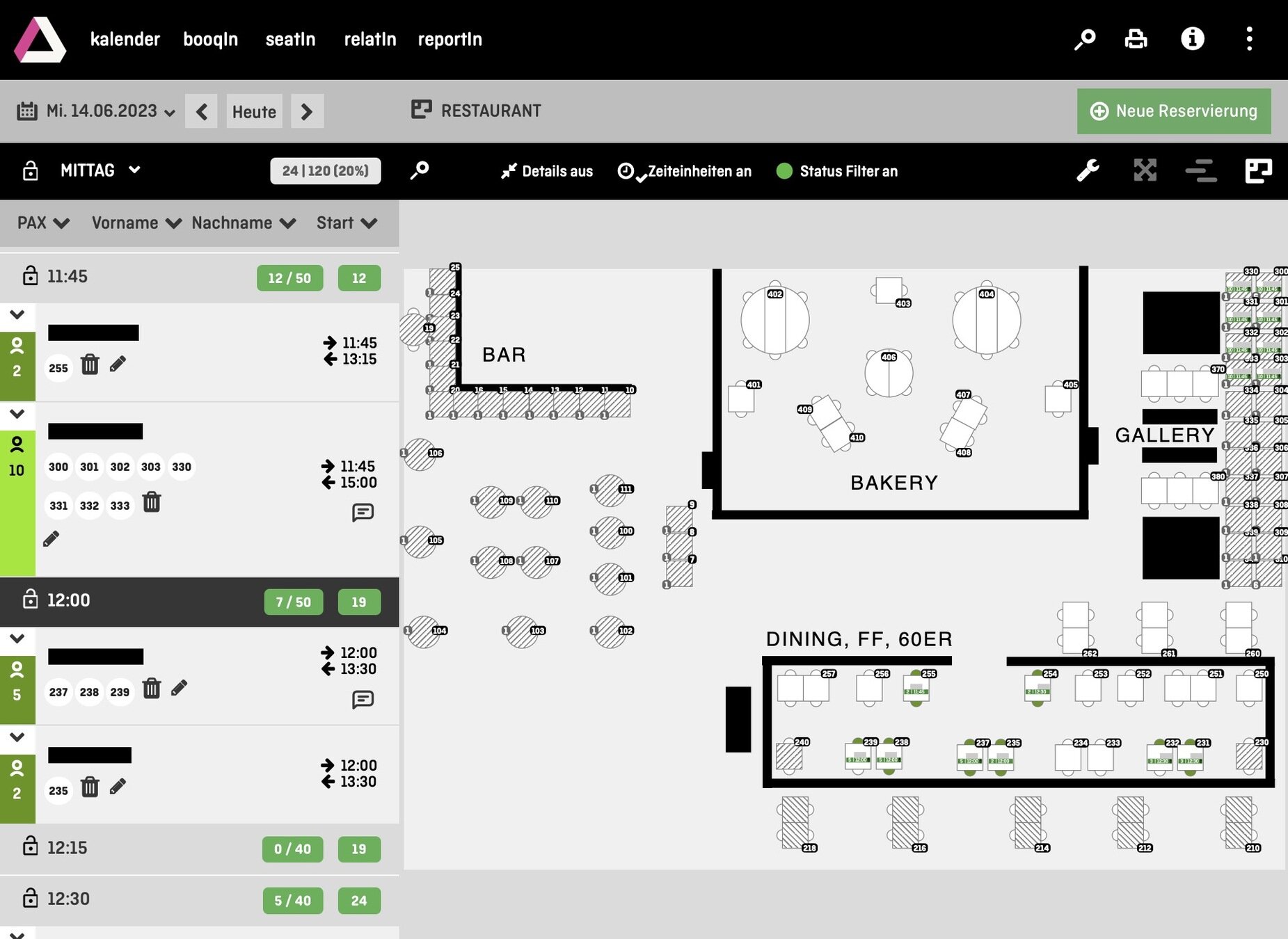

So many possibilities!
Pinch
Pan
Tap
Double tap
Press
Drag and drop
(API)

And too many solutions!
onAuxClick, onAuxClickCapture, onClick, onClickCapture, onDoubleClick, onDoubleClickCapture, onDrag, onDragCapture, onDragEnd, onDragEndCapture, onDragEnter, onDragEnterCapture, onDragOver, onDragOverCapture, onDragStart, onDragStartCapture, onDrop, onDropCapture, onMouseDown, onMouseDownCapture, onMouseEnter, onMouseLeave, onMouseMove, onMouseMoveCapture, onMouseOut, onMouseOutCapture, onMouseUp, onMouseUpCapture, onPointerCancel, onPointerCancelCapture, onPointerDown, onPointerDownCapture, onPointerEnter, onPointerLeave, onPointerMove, onPointerMoveCapture, onPointerOut, onPointerOutCapture, onPointerUp, onPointerUpCapture, onScroll, onScrollCapture, onTouchCancel, onTouchCancelCapture, onTouchEnd, onTouchEndCapture, onTouchMove, onTouchMoveCapture, onTouchStart, onTouchStartCapture, onWheel, onWheelCapture

<Canvas> or DOM
- Easy integration
- Event handling
- Full CSS support
- Rendered using GPU
- Scales indefinitely
SVG!

<Canvas> or DOM
export function Room({ room, tables }) {
return (
);
}Nothing crazy
<svg viewBox={`0 0 ${room.width} ${room.height}`}>
<g>
</g>
</svg>
{room.visuals.map((visual, index) => (
<RoomVisual key={index} visual={visual} />
))}
{tables.map(table => (
<Table table={table} key={table._id} />
))}

<Canvas> or DOM
export function RoomVisual({ visual }) {
}Really, nothing special
if (visual.type === 'circ') {
return <circle cx={...} cy={...} r={...} />;
}
if (visual.type === 'rect') {
return <rect height={...} width={...} />;
}
// ...

Where's event handling?
Actions = functions
import { useState } from 'react';
export function RoomInteractive(props) {
}Interactions = events
const state = useState(initialRoomState);
const actionsRef = useActions(state, props);
const svgRef = useInteractions(actionsRef, props);
return <Room ref={svgRef} {...} />;

Actions
function useActions(state, props) {
}
const actions = {
instances: useRef({}),
onClockClick(reservationId) {
// `props` and `state` are always up-to-date here.
},
onClocksPress(selectedTableModule) {},
onSeatClick(tableId, seatIndex) {}
};
actionsRef.current = actions;
const actionsRef = useRef(actions);
return actionsRef;
Stable reference to functions and instances

Interactions
function useInteractions(actionsRef, props) {
const svgRef = createRef();
return svgRef;
}
useEffect(() => {
}, [props.room._id]);
import svgPanZoom from 'svg-pan-zoom';
const { instances } = actionsRef.current;
instances.svgElement = svgRef.current;
instances.svgPanZoom = svgPanZoom(svgRef.current, {
customEventsHandler: {
init: () =>
destroy: () =>
},
});
return () => instances.svgPanZoom.destroy();
instances.hammer = initHammer(...),
instances.hammer.destroy(),

Interactions
function initHammer() {
}import Hammer from 'hammerjs';
const hammer = new Hammer(svgElement, {
recognizers: [
[Hammer.Pan, { direction: Hammer.DIRECTION_ALL }],
[Hammer.Pinch],
[Hammer.Press],
[Hammer.Tap, { event: 'doubletap', taps: 2 }],
[Hammer.Tap],
],
});
hammer.get('doubletap').recognizeWith('tap');
hammer.get('tap').requireFailure('doubletap');
hammer.on('press', event => /* ... */);
// ...

Summary
- Plain React components render SVG (just like HTML)
-
svg-pan-zoomhandles moving around (panning) and zooming -
Hammer.jsdetects the events and calls our handlers - Clear separation of the rendering and event handling

Wait, what about props?
The event handler doesn't know which component (e.g., table) got clicked exactly
<g data-table={table._id} data-type="table">
...
</g>const table = event.target.closest('[data-type=table]');
if (!table) { return; }
const tableId = table.dataset.table;
Is it still React!?
I
couldn't
care
🥰
less

Questions?
