Angular
Good Practices
Rainer Stropek | @rstropek
1. There are no
"best" practices
There are not "best" practices
- There are general guidelines that have proven to be useful
- Angular coding style guide
- Angular docs / Best practices (e.g. Security)
- Patterns and practices heavily depend on the project and its environment
- Avoid one-size-fits-all mentality
- Project: Size, complexity, requirements (e.g. offline mode), maturity
- Environment: Experience (general, with ng), # of devs, tools, constraints
There are not "best" practices
- Striving for "best" practices can prevent reaching real-world goals
- Danger: Spend time for research instead of getting things done
- Applying wrong "best" practices can lead to unwanted results
- Over-engineering (=too complex, opportunity costs)
- Overly smart code (=hard to read and maintain)
- Conflicts, many "best" practices are subjective
Do's and dont's
- Always ask "Why?"
- If you have no good answer, don't follow a "best" practice
- Have a plan and a vision
- Clear near-term view on development, long-term vision
- Don't fixate on "best" practices
- Patterns and practices should be able evolve
- Regularly question established practices
- Don't let the desire for conformity prevent innovation and progress
- My 5D rule for good practices:
- Develop
- Document
- Demonstrate
- Discuss
- Double-check
2. Keeping up to date
Keeping up to date
- Do not fall behind too much with Angular updates
- One major release every 6 months
- 6 months of active support with updates and patches
- 12 months of critical fixes and security updates
- Tip: Update at least ~every 12 months
- Update whenever it fits to project schedule
3. How to structure your Angular app
KISS 😘 and LIFT 🛗
- Keep it simple as long as you can
- LIFT guidelines
- Locating our code is easy
- Identify code at a glance
- Flat structure as long as we can
- Try to stay DRY (Don't Repeat Yourself)
- Avoid...
- ...splitting your app into packages/repos if you don't need separation
- ...spreading code related to one feature over the entire code base
- ...nesting your folder structure unnecessarily deep
(ng: up to 10 files in a folder)
- Do... (exceptions prove the rule)
- ...use descriptive (long) names (e.g. files, folders, modules, types)
- ...create separate files for each component
- ...put a component with multiple files in a separate folder
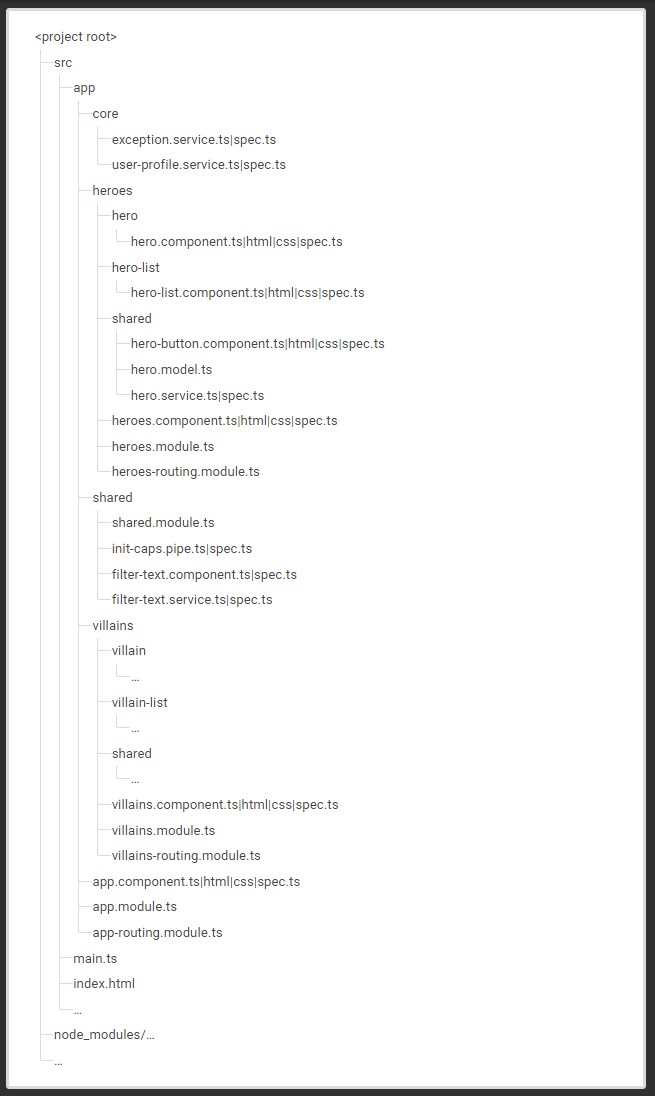
- Source code in src
- Core or Common for services used throughout the app
- Shared for reusable components, pipes, directives, etc.
- Traditionally with modules
- One root module app.module.ts
- Folders/modules for feature areas (e.g. heroes, villains)
- New projects/code: Consider libraries with standalone components
- Consider lazy loading if beneficial
- Works with and without modules
Demo
Time!
4. Where to put logic?
Logic in services
- Put logic that is not or loosely connected to view into services. Examples:
- Talking to the server
- Filtering/sorting/grouping logic
- Calculation logic
- Put reusable logic into services
- Use services to share data
- Single responsibility per service
Logic in components
- Never put view logic in templates
- Put view logic in component classes
5. Do proper
data binding
Data Binding
- Data binding can be the reason for performance problems
- KISS still applies
- Don't waste time optimizing code if performance is adequate
- Use pipes to transform value
- Much fewer transformations compared to functions
- Consider OnPush detection strategy
- Can reduce overhead for change detection and data binding
- ⚠️ Has potential unwanted side effects
- Be reactive!
Demo
Time!
6. Do use Strict mode
Strict Mode
How to handle undefined/null?
- TypeScript
- Optional Chaining operator (?.)
- Nullish Coalescing (??)
- Non-null assertation operator (!)
- Type guards
function isDefined<T>(value: T | null | undefined): value is T {
return value !== null && value !== undefined;
}
How to handle undefined/null?
- Angular
- Safe navigation Operator (?.)
- Conditional rendering with *ngIf
- (Reactive) form validation to prevent submitting nulls
7. Do write
automated tests
Built-in Testing Techniques
- Unit tests
- Test small units of logically connected elements
(e.g. functions, services, component classes) - Angular CLI: Uses Jasmine and Karma by default
- Test small units of logically connected elements
- Component DOM tests🔗
- Tests component logic and template
- Components are tested in isolation
- Mocking of dependencies is possible/recommended
3rd Party Testing Tools
8. What Else?
Nx 🔗
- Speed-up builds by using Nx
- @nrwl/angular 🔗 for managing larger applications
- Microfrontends
- Built-in integration with Storybook, Jest, and Cypress
NgRx 🔗
- State management system based on Redux
- For managing state in larger applications
Q&A
Rainer Stropek | @rstropek