CLIENT SIDE RENDERING
using angular.js
ITWISE Consulting
Engineering center
선임 엔지니어 김태희
과거의 WEB APP
- 그다지 동적이지 않은 화면
- form 전송을 통한 화면 이동 기반
- 화면에 rendering 해야하는 데이터가 바뀌면 새로고침으로 처리
- 그다지 많지 않은 view logic들
- 초기 rendering 이후 화면이 동적으로 바뀌는 부분이 그다지 없이 때문에 jstl 등으로도 충분히 처리 가능
그러나 요즘 WEB APP들은...
- 굉장히 동적인 화면
- ajax의 등장
- 점점 화려해지는 UI
- 늘어나는 사용자 인터랙션
- 수많은 이벤트 처리와 그에 따른 렌더링 처리
- 나타내고...숨기고...띄우고...없애고... 등등
- 화면에서 처리할 것이 많아짐
- 수많은 view logic들
- 이걸 SERVER SIDE RENDERING으로 처리가 되나?
- 처리가 되도 그걸로 처리하는 것이 맞나?
대표적으로..


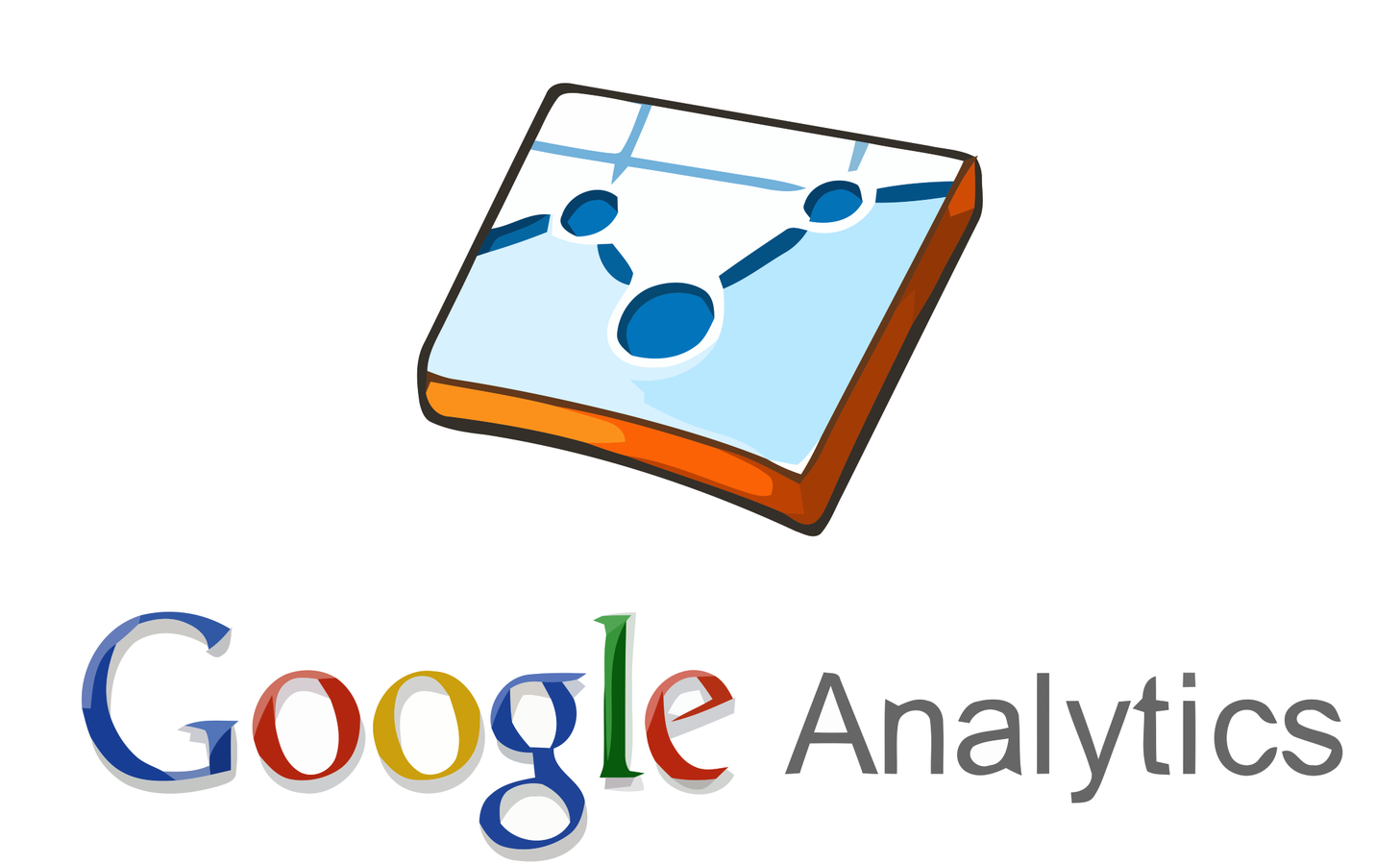



혼돈의 chaos....
- Server Side에선 처리할 수 없는 것들이 많아짐
- 대표적으로 ajax 처리
- Client Side Rendering 지점이 늘어남
- Server Side와 혼재
- 초기 데이터 렌더링은 Server Side에서 하고.. 이후 추가 데이터 렌더링은 Client Side에서 하고...
/*
* 어디는 이렇게 Server Side로 제목을 렌더링
* ex) EL Exp
*/
<h3>${title}</h3>
/*
* 어디는 이렇게 처리하고...
* ex) scripting
*/
<h3 class="title"></h3>
// scripting
$('.title').text('title text');혼돈의 CHAOS....
<c:forEach items="${articles}" var="article">
<article>
<div class="article-header">${article.header}</div>
<div class="article-content">${article.content}</div>
<!-- 엘리먼트 노출 여부를 Server Side Rendering에서 결정 -->
<c:if test="${article.commentCount > 0}">
<button class="comment-load-button">댓글 불러오기</button>
</c:if>
<!-- ajax 로딩 후 아래 영역에 html append -->
<div class="article-comments"></div>
</article>
</c:forEach>
- article 목록은 Server Side에서 처리
- 댓글 불러오기 버튼 유무도 Server Side에서 처리
- 실제 댓글 불러오는 부분은 Client Side에서 처리
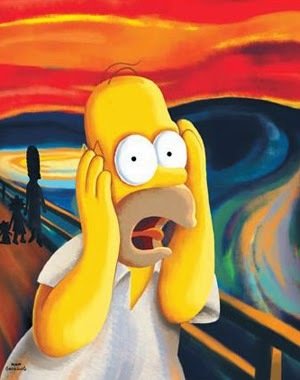
그냥 rendering을 Client에 맡기는 건 어떨까?
- 극적으로 향상된 브라우저들의 성능
- RESTFUL API Service의 발전
일단 만들어봅시다.
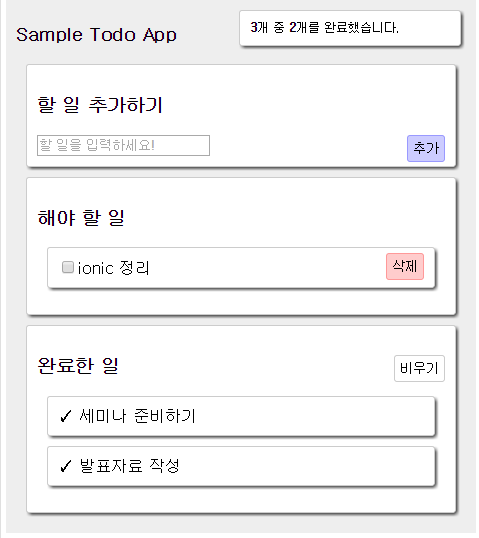
-
'추가' 버튼 누르면 할 일이 추가
-
해야 할 일의 해당 항목을 클릭하면 완료된 일로 이동
-
해야 할 일의 삭제 버튼을 누르면 해당 일 삭제
-
할 일 갯수의 변화가 있을 때 마다 맨 아래 할 일 갯수 영역이 갱신되어야 한다.
-
현재는 localStorage 사용, 추후 RESTful API 연동 처리
HTML MARKUP
<!DOCTYPE html>
<html>
<head>
<title>Sample Todo App</title>
<link rel="stylesheet" href="style.css" />
</head>
<body>
<div class="container">
<header class="todo-header">
<h3>Sample Todo App</h3>
</header>
<section class="panel">
<h3>할 일 추가하기</h3>
<form class="new-todo">
<input type="text" id="todo-title" placeholder="할 일을 입력하세요!">
<button class="btn btn-add pull-right">추가</button>
</form>
</section>
<section class="panel">
<h3>해야 할 일</h3>
<ul class="todos-inprogress">
<!-- 반복되는 부분 -->
<li class="panel todo">
<label><input type="checkbox">http 공부하기</label>
<button class="btn btn-remove pull-right">삭제</button>
</li>
<li class="panel todo">
<label><input type="checkbox">ionic 정리</label>
<button class="btn btn-remove pull-right">삭제</button>
</li>
</ul>
</section>
<section class="panel">
<h3>완료한 일<button class="btn btn-default inline pull-right todo-complete-clear-button">비우기</button></h3>
<ul class="todos todos-completed">
<!-- 반복되는 부분 -->
<li class="panel todo">발표자료 준비</li>
</ul>
</section>
<aside class="panel todo-info">
<strong class="todo-total-count">3</strong>개 중 <strong class="todo-complete-count">2</strong>개를 완료했습니다.
</aside>
</div>
<script src="//cdnjs.cloudflare.com/ajax/libs/jquery/2.1.1/jquery.min.js"></script>
<script src="script.js"></script>
</body>
</html>javascript code
'use strict';
(function($){
var todos = [];
// localStorage에서 저장된 todos 로딩
if(window.localStorage && window.localStorage.todos !== undefined){
todos = JSON.parse(window.localStorage.todos);
console.log(localStorage.todos);
console.log(todos.length)
}
function sync(){
window.localStorage.todos = JSON.stringify(todos);
console.log(localStorage.todos);
}
function updateTodoInfo(){
var todoCompleteCount = 0;
for(var i = 0; i < todos.length; i++){
if(todos[i].isComplete){
todoCompleteCount = todoCompleteCount + 1;
}
}
// dom 접근해서 값 변경
$('.todo-complete-count').text(todoCompleteCount);
$('.todo-total-count').text(todos.length);
}
$(document).ready(function(){
// todos render
for(var i = 0; i < todos.length; i++){
if(todos[i].isComplete){
$('.todos-completed').append(
'<li class="panel todo" id="todo-' + todos[i].id + '">' +
todos[i].title +
'</li>'
);
}else{
$('.todos-inprogress').append(
'<li class="panel todo" id="todo-' + todos[i].id + '">' +
'<label>' +
'<input type="checkbox" class="todo-complete">' + todos[i].title +
'</label>' +
'<button class="btn btn-remove pull-right">삭제</button>' +
'</li>'
);
}
}
updateTodoInfo();
// add event binding
$('.new-todo').on('submit', function(event){
var $todoTitle = $('#todo-title');
var todoTitle = $todoTitle.val();
var todo = {
title: todoTitle,
id: new Date().getTime(),
isComplete: false
};
$('.todos-inprogress').append(
'<li class="panel todo" id="todo-' + todo.id + '">' +
'<label>' +
'<input type="checkbox" class="todo-complete">' + todo.title +
'</label>' +
'<button class="btn btn-remove pull-right">삭제</button>' +
'</li>'
);
$todoTitle.val('');
todos.push(todo);
sync();
updateTodoInfo();
event.preventDefault();
});
// todo complete event
$('.todos-inprogress').on('click', '.todo-complete', function(){
var $completeTodo = $(this).parents('.todo');
var todoId = $completeTodo.attr('id').replace('todo-', '');
var todo, i;
// 완료 처리
for(i = 0; i < todos.length; i++){
todo = todos[i];
if(todo.id === parseInt(todoId)){
todo.isComplete = true;
break;
}
}
$completeTodo.find('input[type=checkbox]').remove();
$completeTodo.find('.btn-remove').remove();
$('.todos-completed').append($completeTodo);
sync();
updateTodoInfo();
});
// remove event binding
$('.todos-inprogress').on('click', '.btn-remove', function(){
var $deleteTodo = $(this).parents('.todo');
var todoId = $deleteTodo.attr('id').replace('todo-', '');
$(this).parents('.todo').remove();
for(i = 0; i < todos.length; i++){
todo = todos[i];
if(todo.id === parseInt(todoId)){
todos.splice(i, 1);
break;
}
}
sync();
updateTodoInfo();
});
$('.todo').on('click', '.btn-remove', function(){
var $removeTargetTodo = $(this).parents('.todo');
todos.splice($removeTargetTodo.index(), 1);
$removeTargetTodo.remove();
sync();
updateTodoInfo();
});
// completed remove all event
$('.todo-complete-clear-button').on('click', function(){
var inprogressTodos = [], i;
for(i = 0; i < todos.length; i++){
if(!todos[i].isComplete){
inprogressTodos.push(todos[i]);
}
}
todos = inprogressTodos;
// html 비우기
$('.todos-completed').html('');
sync();
updateTodoInfo();
});
});
})(jQuery);example 1
-
JAVASCRIPT에 HTML markup이 하드코딩 되어있음
-
'와 " 처리
-
markup을 고쳐야 하면 JAVASCRIPT 코드를 고쳐야 함
-
-
화면 조작에 따라 매번 DOM을 세세하게 조작해야 함
example 1의 문제점
하드코딩 된 markup
public class HelloWorldExample extends HttpServlet {
@Override
public void doGet(HttpServletRequest request, HttpServletResponse response)
throws IOException, ServletException {
// Set the response message's MIME type.
response.setContentType("text/html;charset=UTF-8");
// Allocate a output writer to write the response message into the network socket.
PrintWriter out = response.getWriter();
// Write the response message, in an HTML document.
try {
out.println("<!DOCTYPE html>"); // HTML 5
out.println("<html><head>");
out.println("<meta http-equiv='Content-Type' content='text/html; charset=UTF-8'>");
String title = "helloworld.title";
out.println("<title>" + title + "</title></head>");
out.println("<body>");
out.println("<h1>" + title + "</h1>"); // Prints "Hello, world!"
out.println("<a href='" + request.getRequestURI() + "'><img src='images/return.gif'></a>");
out.println("</body></html>");
} finally {
out.close(); // Always close the output writer
}
}
}하드코딩 된
markup을 분리하자!
markup custom TEMPLATE
<!-- templates -->
<!-- todo complete template -->
<script type="text/x-custom-template" id="todo-complete">
<li class="panel todo" id="todo-{id}">
✓ {title}
</li>
</script>
<!-- todo inprogress template -->
<script type="text/x-custom-template" id="todo-inprogress">
<li class="panel todo" id="todo-{id}">
<label>
<input type="checkbox" class="todo-complete">{title}
</label>
<button class="btn btn-remove pull-right">삭제</button>
</li>
</script>
<!-- todo info template -->
<script type="text/x-custom-template" id="todo-info">
<strong class="todo-total-count">{totalCount}</strong>개 중
<strong class="todo-complete-count">{completeCount}</strong>개를 완료했습니다.
</script>
template util
var templateUtil = {
mapper: {},
init: function(){
// script element 중 type이 text/x-custom-template인 것을 template으로 등록
var that = this;
$('script').each(function(){
if($(this).attr('type') === 'text/x-custom-template'){
var id = $(this).attr('id');
that.mapper[id] = $(this).text();
}
});
},
render: function(id, data){
// 정규표현식을 이용해 {key} 형태의 string을 value로 치환
var template = this.mapper[id];
if(template !== undefined){
for(var key in data){
var binding = new RegExp('{' + key +'}', 'g');
template = template.replace(binding, data[key]);
}
return template;
}else{
throw new Error(id + ' template은 존재하지 않습니다.');
}
}
};tempalte util 적용
render 구간 분리
if(window.localStorage && window.localStorage.todos !== undefined){
todos = JSON.parse(window.localStorage.todos);
}
function sync(){
window.localStorage.todos = JSON.stringify(todos);
}
function render(){
var i;
var todoCompleteCount = 0;
// init html
$('.todos-completed').html('');
$('.todos-inprogress').html('');
// todos render
for(i = 0; i < todos.length; i++){
if(todos[i].isComplete){
todoCompleteCount = todoCompleteCount + 1;
$('.todos-completed').append(
templateUtil.render('todo-complete', todos[i])
);
}else{
$('.todos-inprogress').append(
templateUtil.render('todo-inprogress', todos[i])
);
}
}
$('.todo-info').html(templateUtil.render('todo-info', {
totalCount: todos.length,
completeCount: todoCompleteCount
}));
}
function syncAndRender(){
sync();
render();
}
$(document).ready(function(){
// template parsing
templateUtil.init();
render();
// add event binding
$('.new-todo').on('submit', function(event){
var $todoTitle = $('#todo-title');
var todoTitle = $todoTitle.val();
var todo = {
title: todoTitle,
id: new Date().getTime(),
isComplete: false
};
$todoTitle.val('');
todos.push(todo);
syncAndRender();
event.preventDefault();
});
// todo complete event
$('.todos-inprogress').on('click', '.todo-complete', function(){
var $completeTodo = $(this).parents('.todo');
var todoId = $completeTodo.attr('id').replace('todo-', '');
var todo, i;
// 완료 처리
for(i = 0; i < todos.length; i++){
todo = todos[i];
if(todo.id === parseInt(todoId)){
todo.isComplete = true;
break;
}
}
syncAndRender();
});
// remove event binding
$('.todos-inprogress').on('click', '.btn-remove', function(){
var $deleteTodo = $(this).parents('.todo');
var todoId = $deleteTodo.attr('id').replace('todo-', '');
var todo, i;
for(i = 0; i < todos.length; i++){
todo = todos[i];
if(todo.id === parseInt(todoId)){
todos.splice(i, 1);
break;
}
}
syncAndRender();
});
});- js 구간에서 문자열을 조합하고 더했던 부분이 사라짐
- 데이터 기반으로 화면을 렌더링 하도록 변경
- 렌더링 구간을 한 곳에 집중함으로써 역할 분리
- 이벤트 처리 구간과 렌더링 구간을 분리
- 이벤트 처리하는 구간에서 DOM을 직접 조작하여 렌더링하는 부분을 제거
무엇이 달라졌나?
example 2
view tempalte library
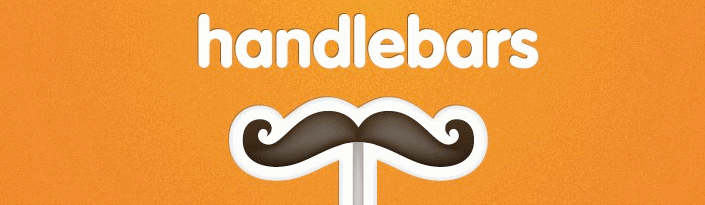
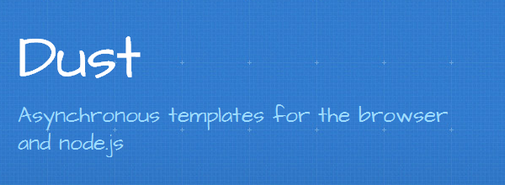


- JSON Data 기반 화면 바인딩
- VIEW LOGIC 처리를 위한 제어문, 반복문 등 제공
- markup을 잘게 쪼개서 재사용 가능
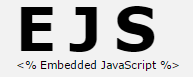
...and many more...
아직 남아있는 문제
- data의 변동이 있을 때마다 매번 rendering을 직접 해야한다.
- todos의 실제 데이터와 화면 상 rendering 결과가 다를 수 있음
- 화면 조작을 통해 todos가 바뀌는 경우도 매번 추적해서 변경해줘야 한다.
- 화면이 복잡해질수록 이벤트 처리
및 렌더링 처리가 복잡해짐
var todos = JSON.parse(window.localStorage.todos);
var localStorage = window.localStorage;
// 데이터를 추가해도
todos.push(todo);
localStorage.todos = JSON.stringify(todos);
// 데이터를 삭제해도
todos.splice(todos, 1);
localStorage.todos = JSON.stringify(todos);
// 데이터를 수정해도
todos[3].title = '변경';
// 새로고침하면 수정한 데이터 날라감!그래서 나온 MV* Framework



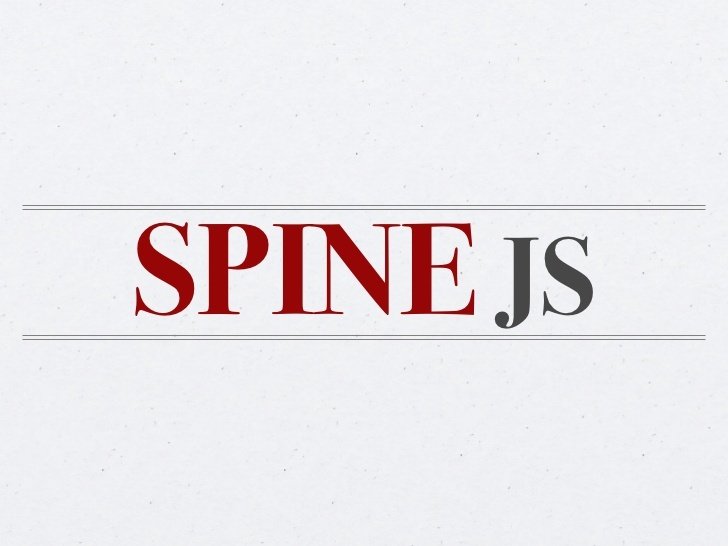
...and many more...



angular.js
- two-way-data binding
- rendering 된 json value가 변경되면 화면에도 자동반영
- 화면에 바인딩 된 값이 바뀌면 실제 바인딩 된 json 값도 같이 바뀜
- directive
- element, attribute, class 등의 지시어를 이용해 custom element를 만들 수 있음
- dependency injection
- test code 작성이 용이
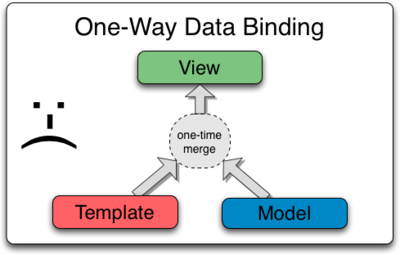
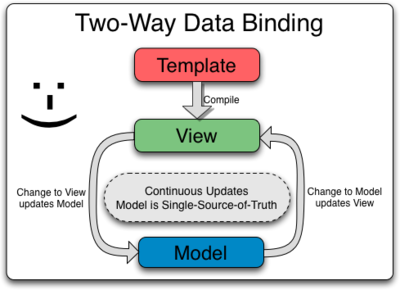
Two-Way Data Biniding
Two-Way Data Biniding
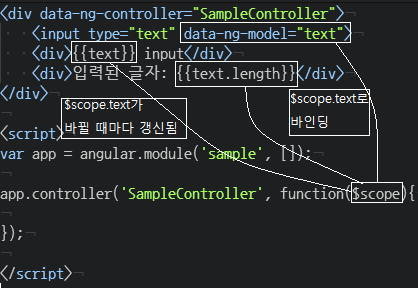
Two-Way Data Biniding
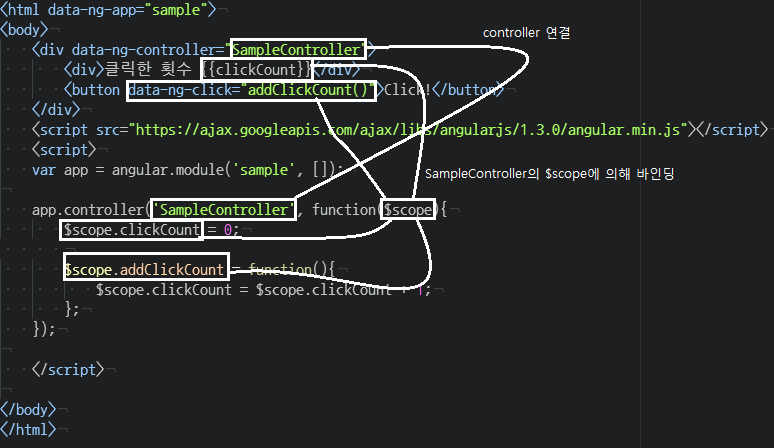
angular.js ARCHITECTURE
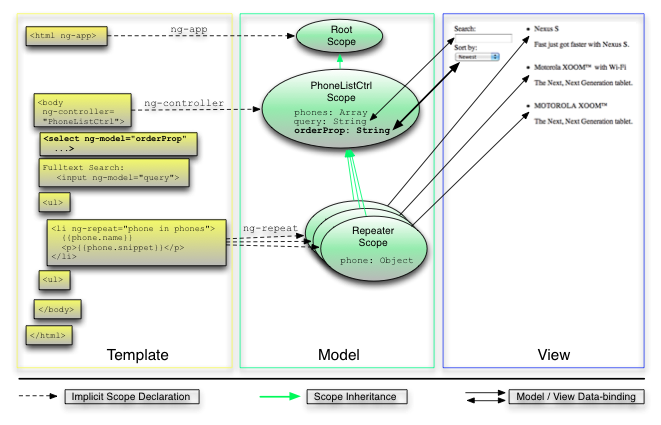
angular template
<!DOCTYPE html>
<html data-ng-app="todoApp">
<head>
<title>Sample Todo App</title>
<link rel="stylesheet" href="style.css" />
</head>
<body>
<div class="container" data-ng-controller="todoController" data-ng-cloak>
<header class="todo-header">
<h3>Sample Todo App</h3>
</header>
<div class="panel">
<h3>할 일 추가하기</h3>
<form data-ng-submit="add($event)">
<input type="text" id="todo-title" placeholder="할 일을 입력하세요!"
data-ng-model="todoTitle"/>
<button class="btn btn-add pull-right">추가</button>
</form>
</div>
<div class="panel">
<h3>해야 할 일</h3>
<ul class="todos todos-inprogress">
<li class="panel todo"
data-ng-repeat="todo in todos"
data-ng-if="!todo.isComplete">
<label>
<input type="checkbox" data-ng-click="complete(todo)">{{todo.title}}
</label>
<button class="btn btn-remove pull-right"
data-ng-click="remove($index)">삭제</button>
</li>
</ul>
</div>
<div class="panel">
<h3>완료한 일<button class="btn" data-ng-click="removeCompleteAll()">비우기</button></h3>
<ul class="todos todos-completed">
<li class="panel todo"
data-ng-repeat="todo in todos"
data-ng-if="todo.isComplete">
{{todo.title}}
</li>
</ul>
</div>
<div class="panel todo-info">
<strong class="todo-total-count">{{todoTotalCount}}</strong>개 중
<strong class="todo-complete-count">{{todoCompleteCount}}</strong>개를 완료했습니다.
</div>
</div>
<script src="https://cdnjs.cloudflare.com/ajax/libs/angular.js/1.3.7/angular.js"></script>
<script src="script.js"></script>
</body>
</html>
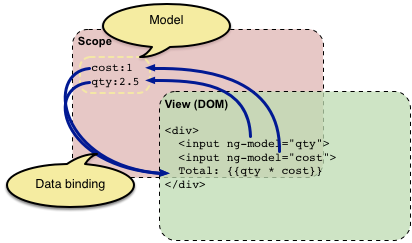
angular js code
'use strict';
var todoApp = angular.module('todoApp', []);
todoApp.controller('todoController', function($scope){
$scope.todos = [];
if(window.localStorage && window.localStorage.todos !== undefined){
$scope.todos = JSON.parse(window.localStorage.todos);
}
$scope.todoTotalCount = $scope.todos.length;
$scope.todoCompleteCount = 0;
// todos 데이터 변경을 감지하여 총 갯수 알아내고 localStorage에 갱신시키기
$scope.$watch('todos', function(){
$scope.todoTotalCount = $scope.todos.length;
var todoCompleteCount = 0;
var i;
for(i = 0; i < $scope.todos.length; i++){
if($scope.todos[i].isComplete){
todoCompleteCount = todoCompleteCount + 1;
}
}
$scope.todoCompleteCount = todoCompleteCount;
window.localStorage.todos = angular.toJson($scope.todos);
}, true);
$scope.todoTitle = '';
// todo functions
$scope.add = function(){
$scope.todos.push({
id: new Date().getTime(),
title: $scope.todoTitle
});
$scope.todoTitle = '';
};
$scope.complete = function(todo){
todo.isComplete = true;
};
$scope.remove = function($index){
$scope.todos.splice($index, 1);
};
$scope.removeCompleteAll = function(){
var inprogressTodos = [];
for(var i = 0; i < $scope.todos.length; i++){
if(!$scope.todos[i].isComplete){
inprogressTodos.push($scope.todos[i]);
}
}
$scope.todos = inprogressTodos;
};
});
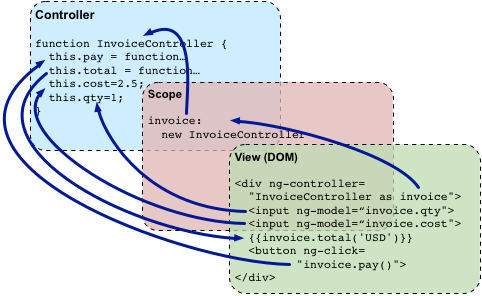
angular js code
with service & dependency injection
'use strict';
var todoApp = angular.module('todoApp', []);
// todoStore service 정의
todoApp.service('todoStore', function(){
return {
save: function(todos){
window.localStorage.todos = JSON.stringify(todos);
},
findAll: function(){
if(window.localStorage && window.localStorage.todos !== undefined){
return JSON.parse(window.localStorage.todos);
}else{
return [];
}
}
};
});
// 위에서 정의한 todoStore를 주입받는다.
// 이걸로 직접 localStorage에 접근하는 코드를 제거
todoApp.controller('todoController', function($scope, todoStore){
$scope.todos = todoStore.findAll();
$scope.todoTotalCount = $scope.todos.length;
$scope.todoCompleteCount = 0;
// todos 데이터 변경을 감지하여 총 갯수 알아내고 localStorage에 갱신시키기
$scope.$watch('todos', function(){
$scope.todoTotalCount = $scope.todos.length;
var todoCompleteCount = 0;
var i;
for(i = 0; i < $scope.todos.length; i++){
if($scope.todos[i].isComplete){
todoCompleteCount = todoCompleteCount + 1;
}
}
$scope.todoCompleteCount = todoCompleteCount;
todoStore.save(angular.toJson($scope.todos));
}, true);
$scope.todoTitle = '';
// todo functions
$scope.add = function(){
$scope.todos.push({
id: new Date().getTime(),
title: $scope.todoTitle
});
$scope.todoTitle = '';
};
$scope.complete = function(todo){
todo.isComplete = true;
};
$scope.remove = function($index){
$scope.todos.splice($index, 1);
};
$scope.removeCompleteAll = function(){
var inprogressTodos = [];
for(var i = 0; i < $scope.todos.length; i++){
if(!$scope.todos[i].isComplete){
inprogressTodos.push($scope.todos[i]);
}
}
$scope.todos = inprogressTodos;
};
});
무엇이 좋아졌나?
- 데이터가 바뀌어도 화면이 자동 Rendering
- 데이터와 화면의 일치에 대해 개발자가 신경 써야 하는 부분이 대폭 감소
- 개발 속도가 엄청 빨라짐
- 화면 조작에 따른 데이터 변동시키기가 쉬워짐
- UI 처리가 간단해짐
- DOM을 직접 핸들링 하는 부분이 사라짐
염두해야하는 점
- javascript에 대한 깊은 이해 필요
- functional scope, closure, modularization