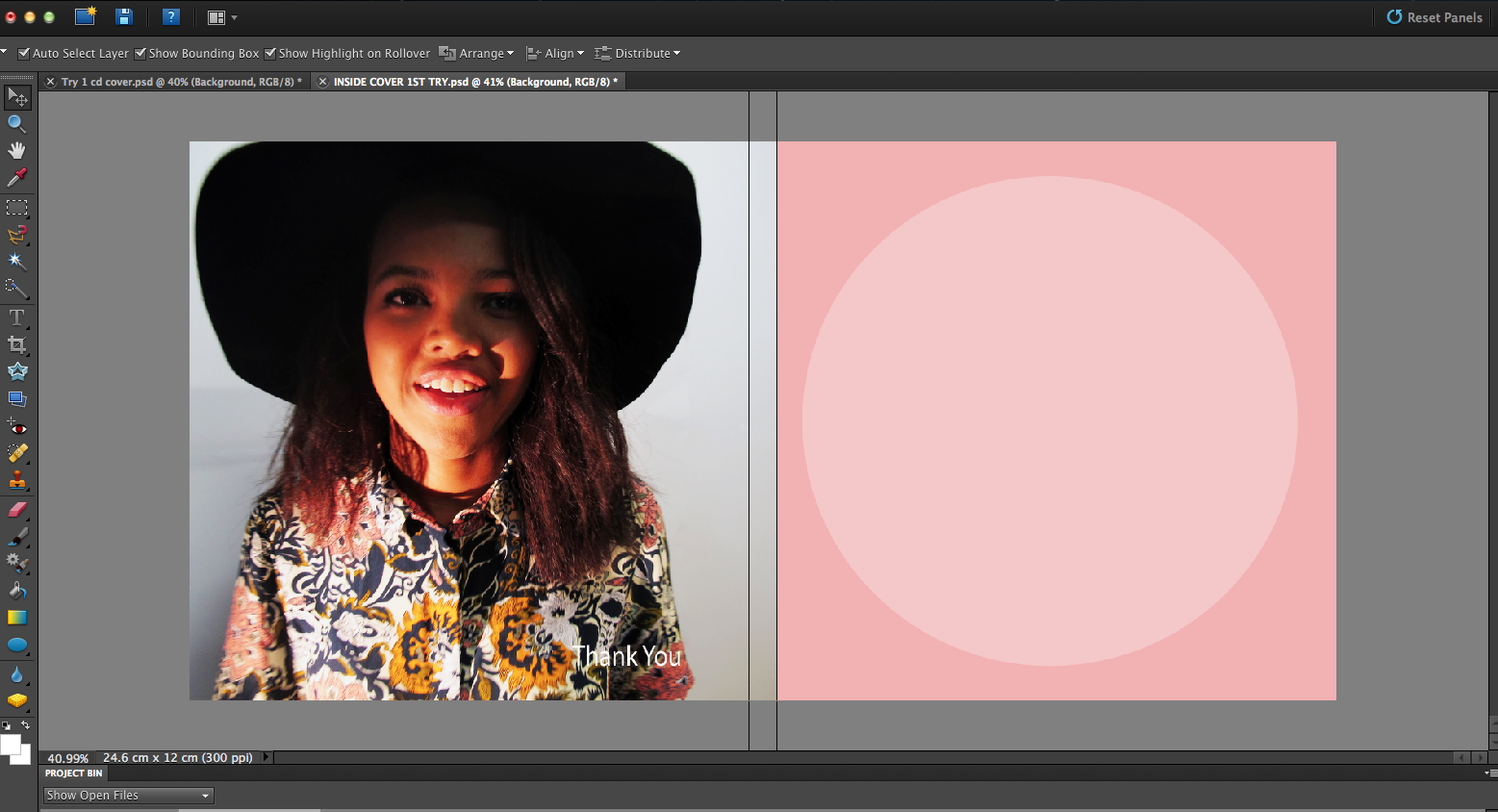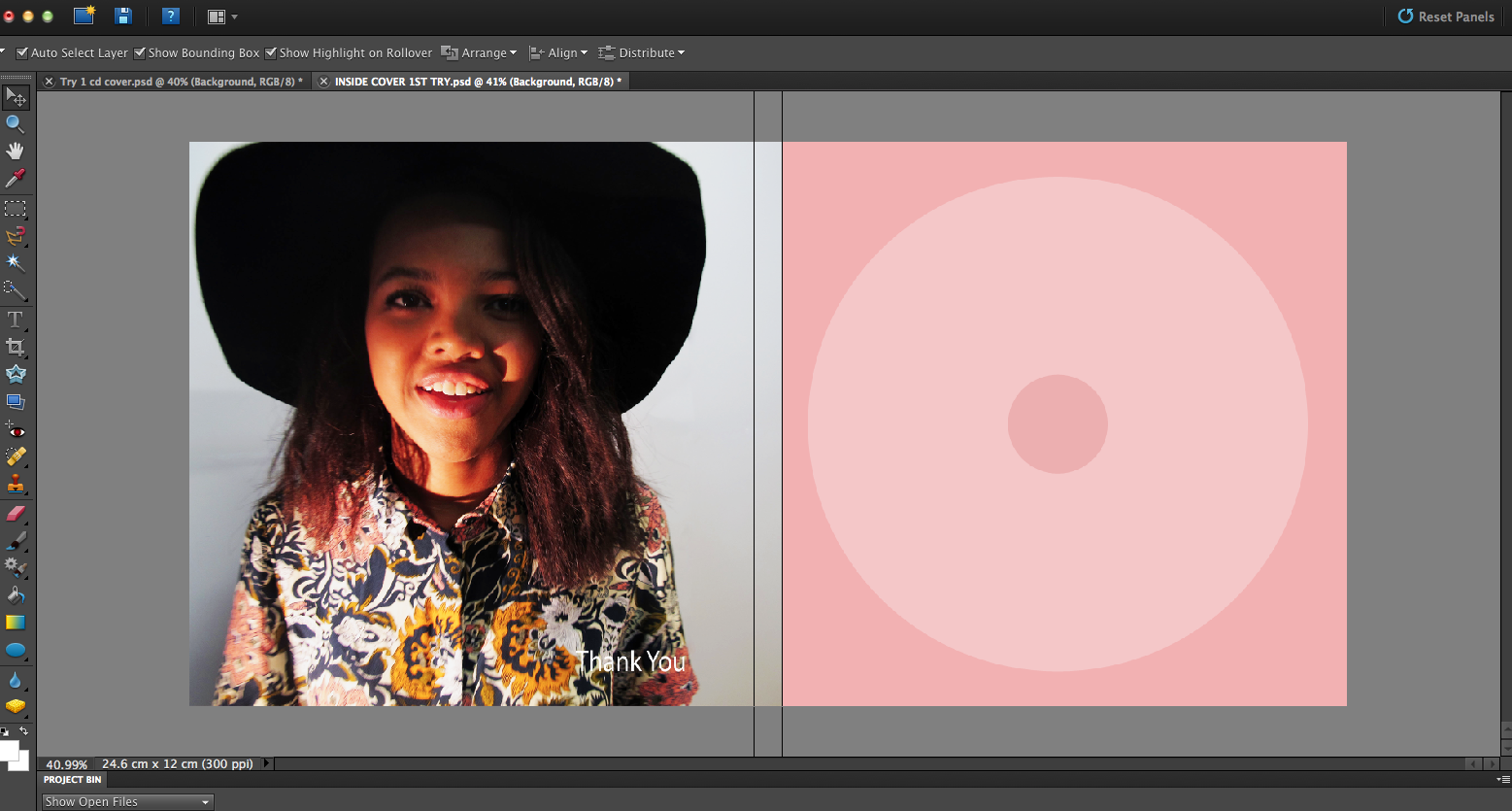Process of my digipak so far
I started off by opening up a 2 panel CD template on Photoshop. I then used the paint bucket tool to make the background pink because this is the colour that I want my background to be.
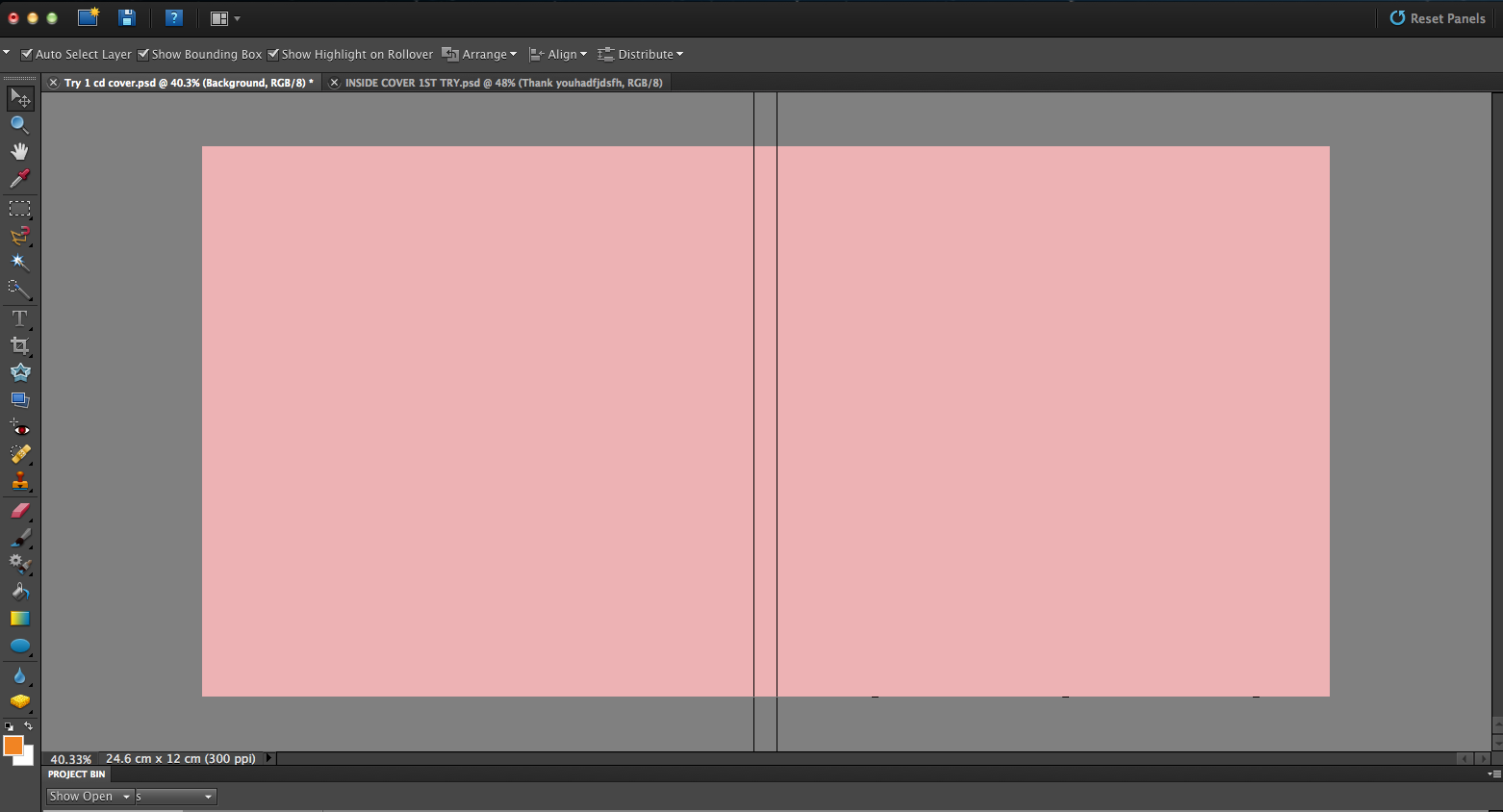
I then placed the front cover image that I had edited earlier on. I then also placed the barcode on the left side of the CD which is the back cover.
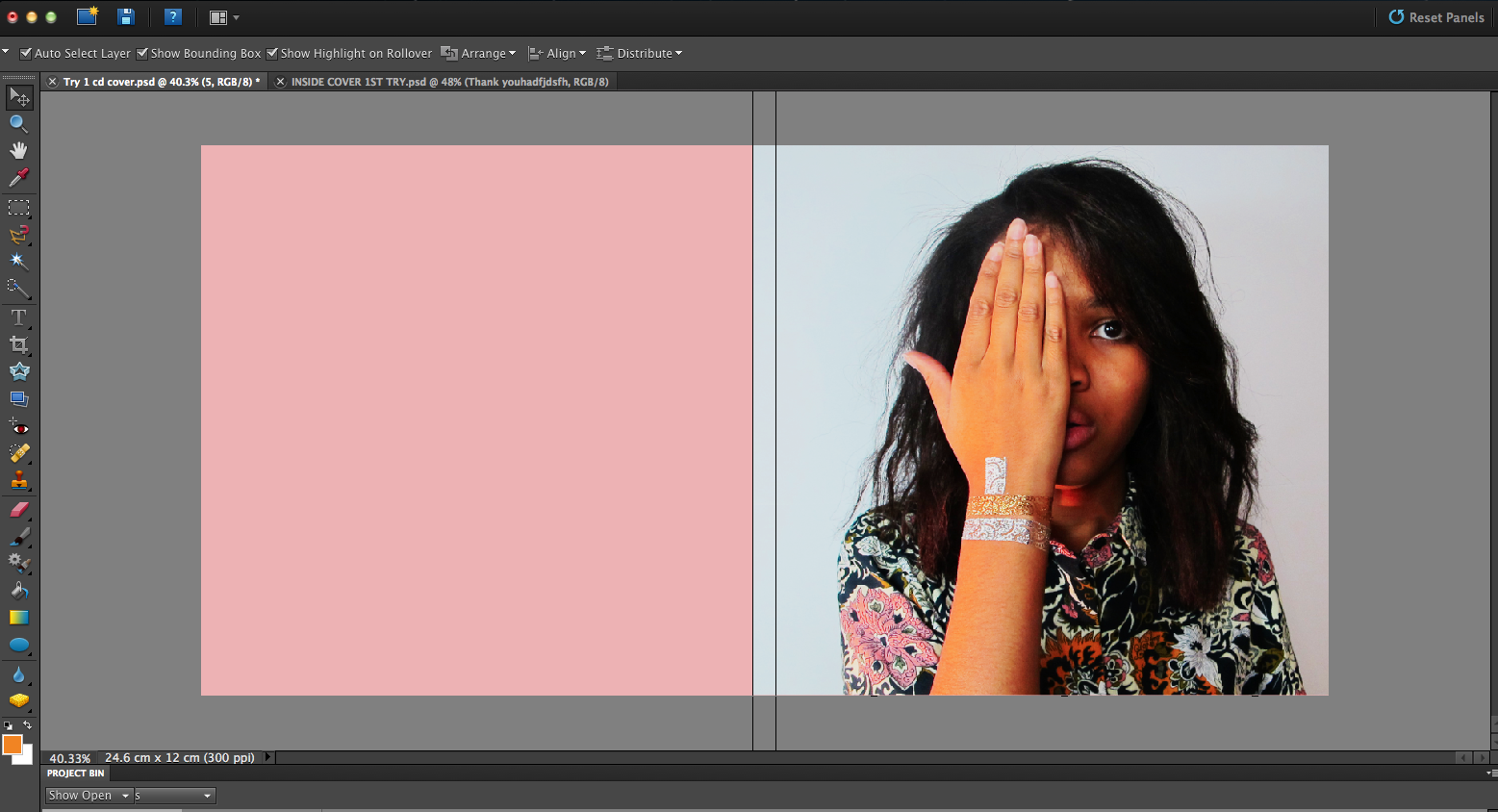
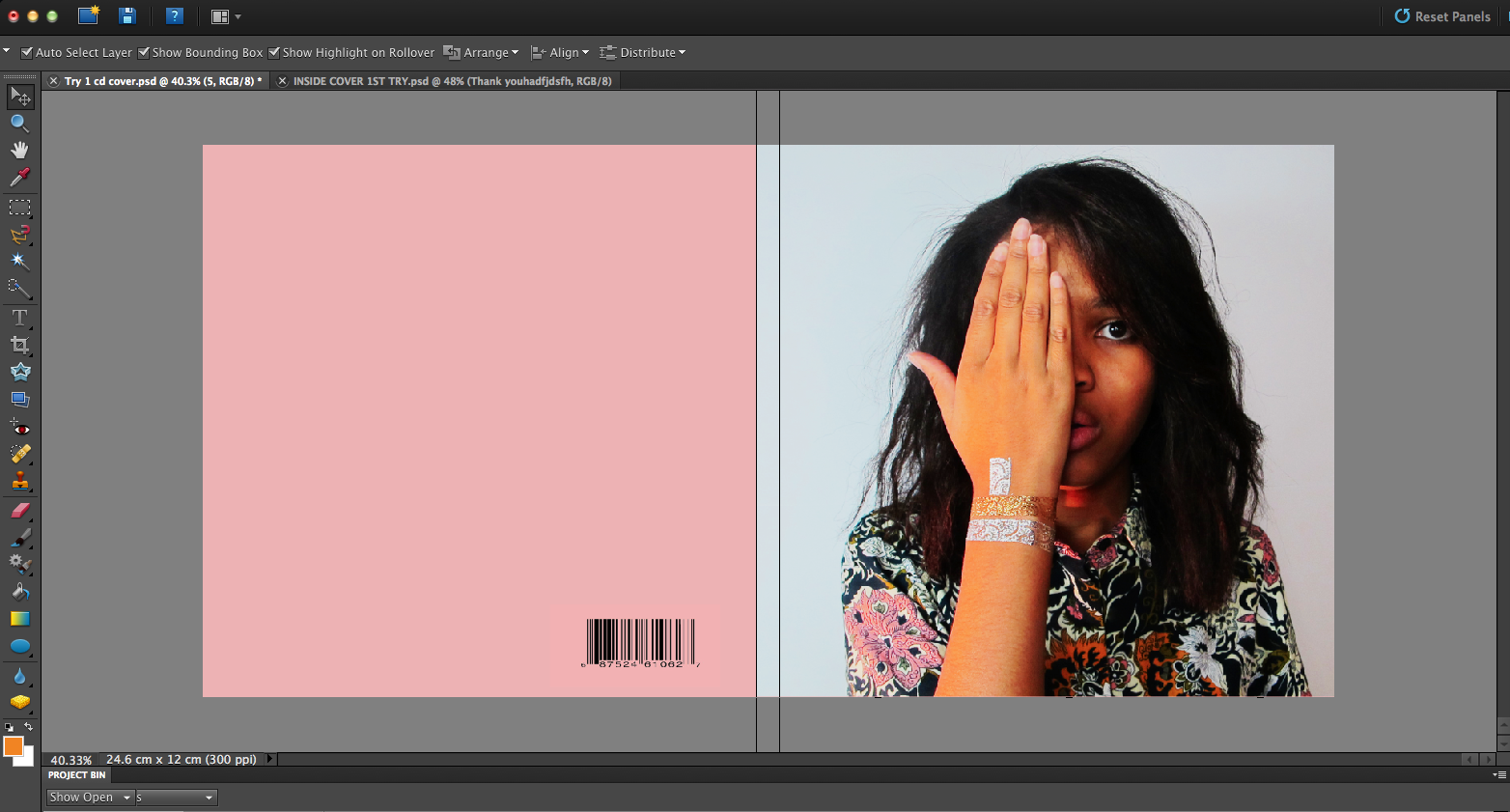
I then had to add the recording company logo on the back cover. I then also wrote the copyright statement because every CD has to have a copyright statement on it.
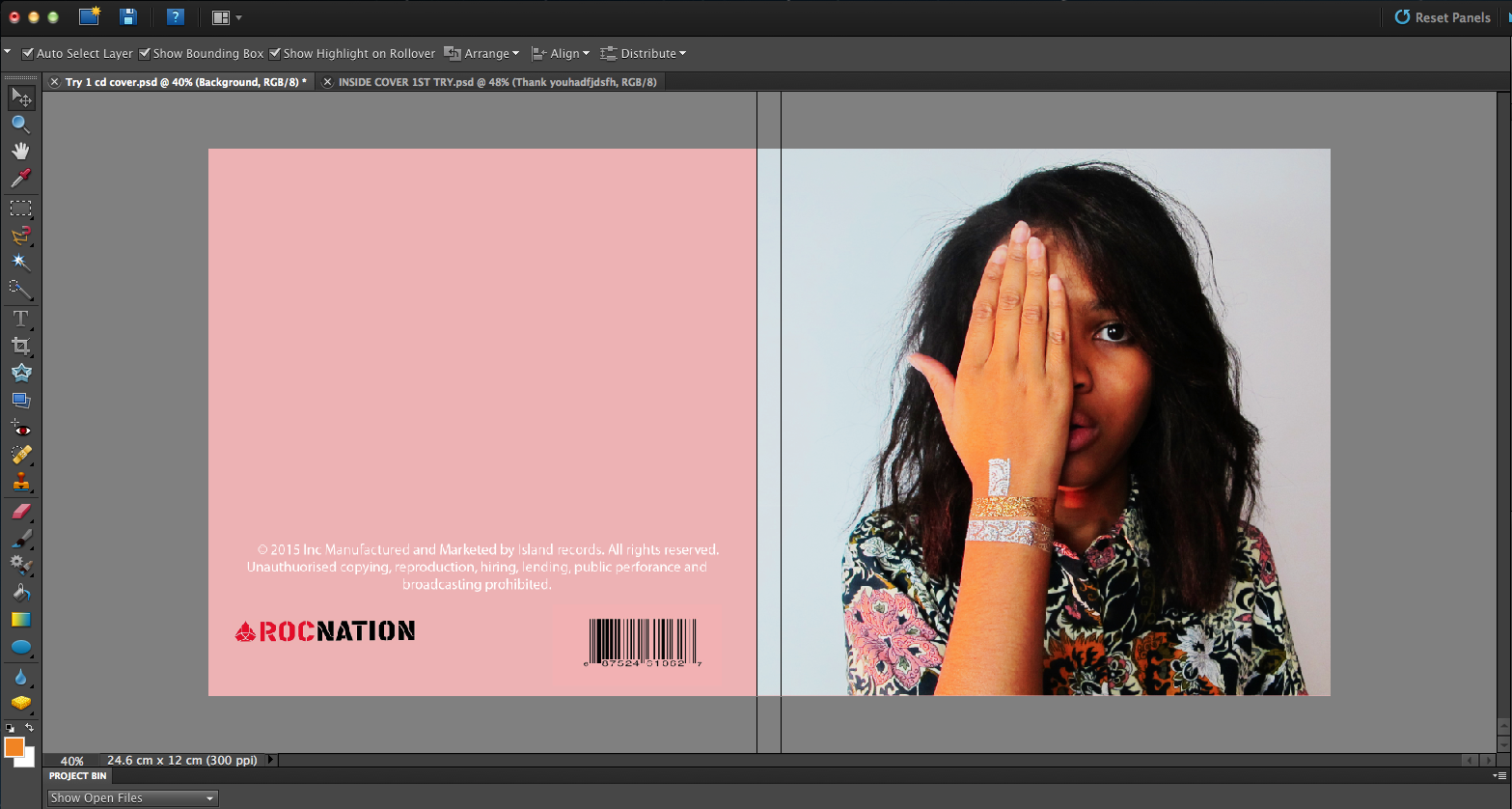
Then using the shape tool I created a white rectangle and in this rectangle I would write the track list. I wanted the white rectangle because otherwise the back cover would look too plain. I then wrote the track list in the rectangle.


Then I added the artist's name and the name of the album on top of the front cover image.
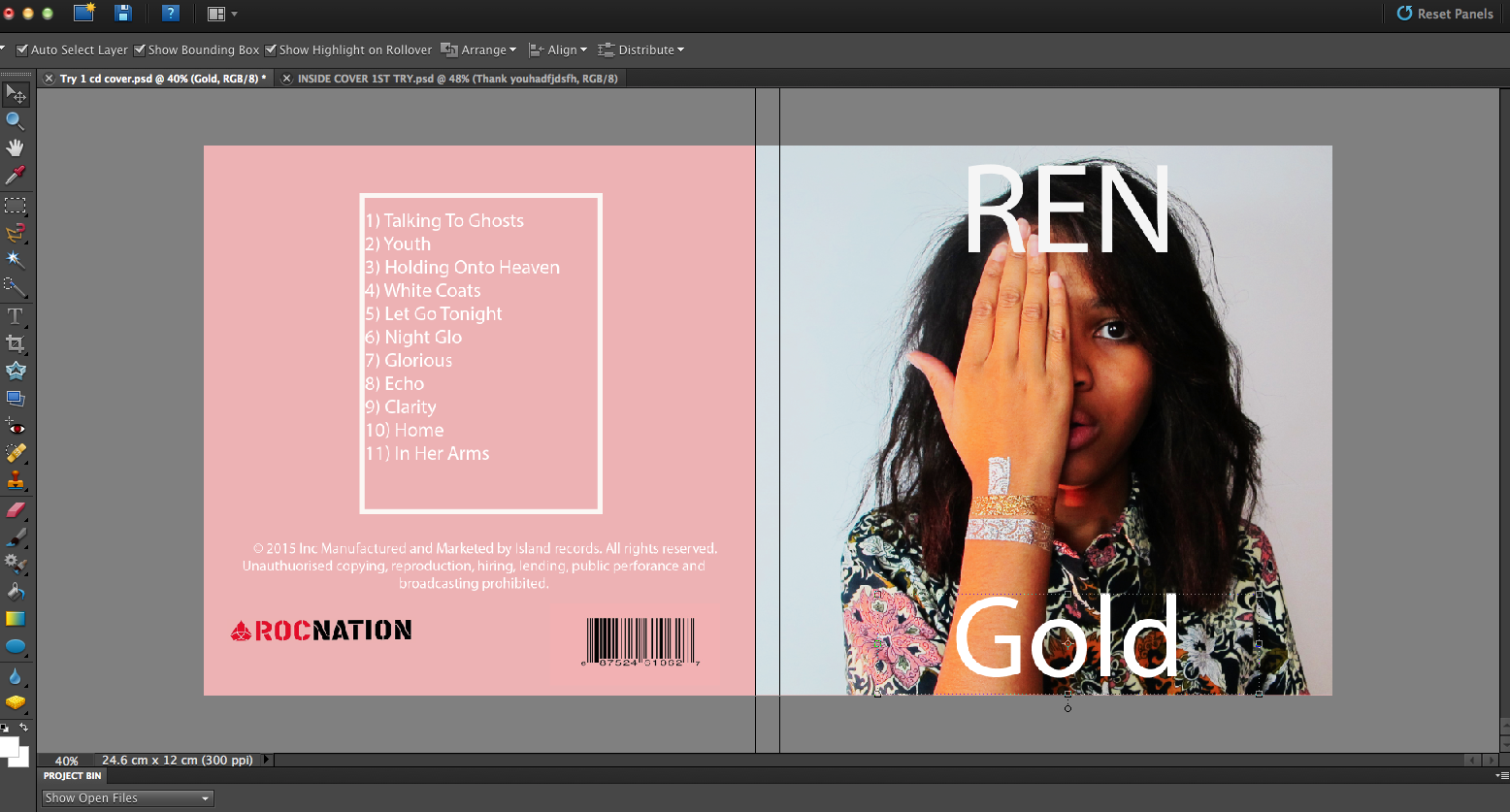
This is the inside cover. I started off by opening up a 2 panel CD template and then using the paint bucket to make the background pink. Then I placed the image on and I wrote the words 'Thank you' on the image because a lot of cd's have this written inside.
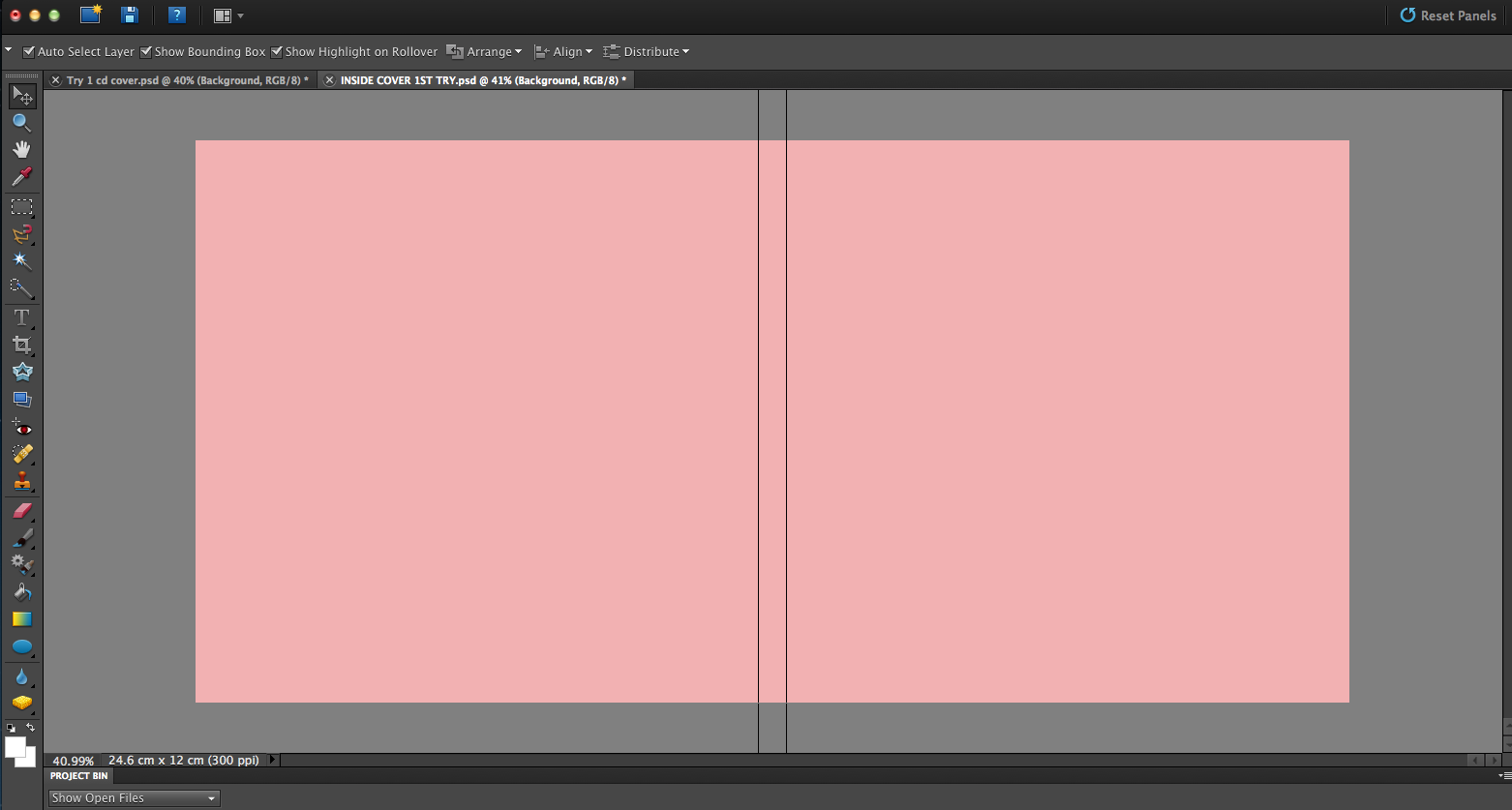
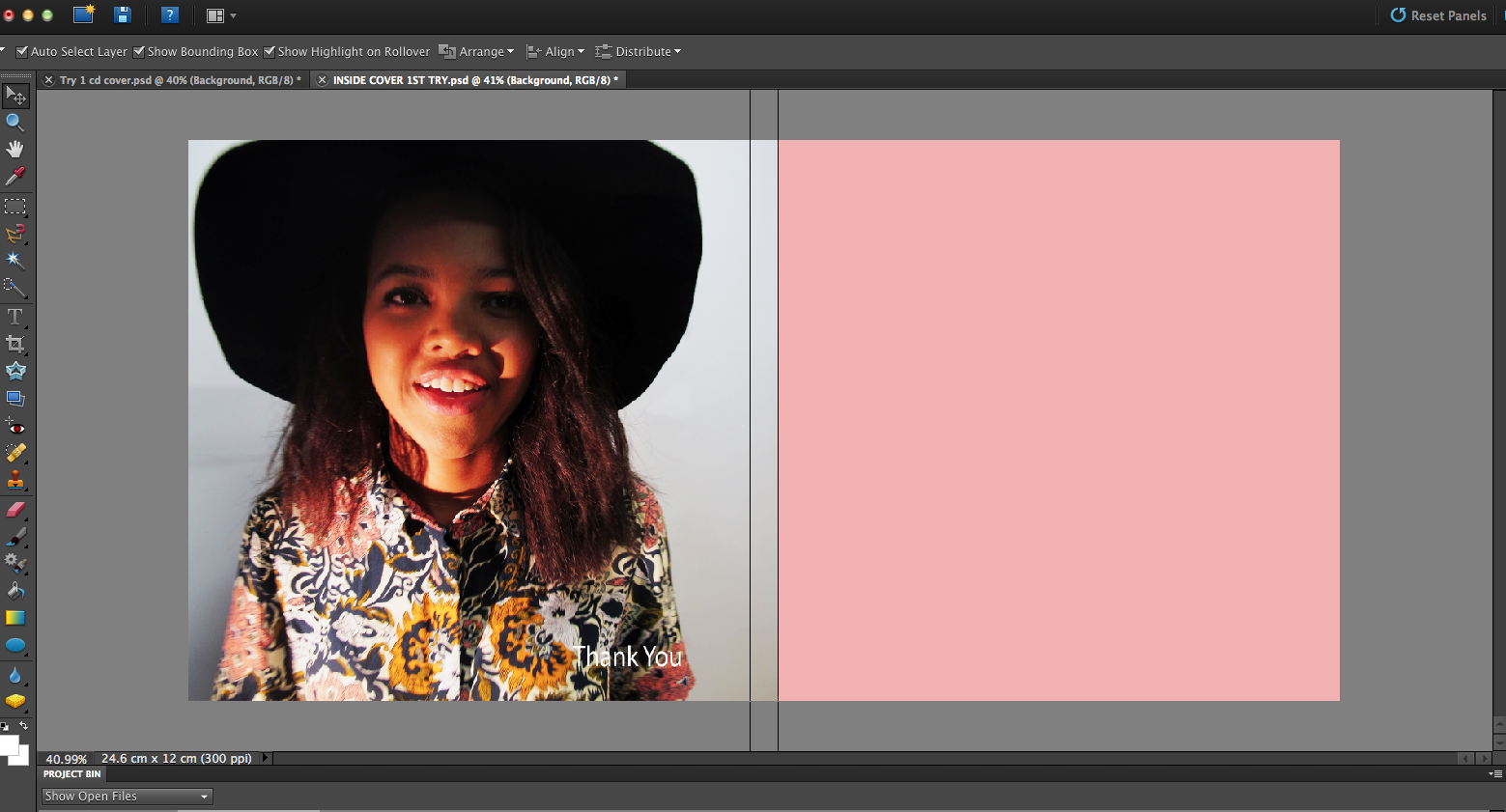
Then I used the tool to create
a perfect circle in the middle of the right panel. I then created a smaller circle in the middle to make it look like an actual CD.