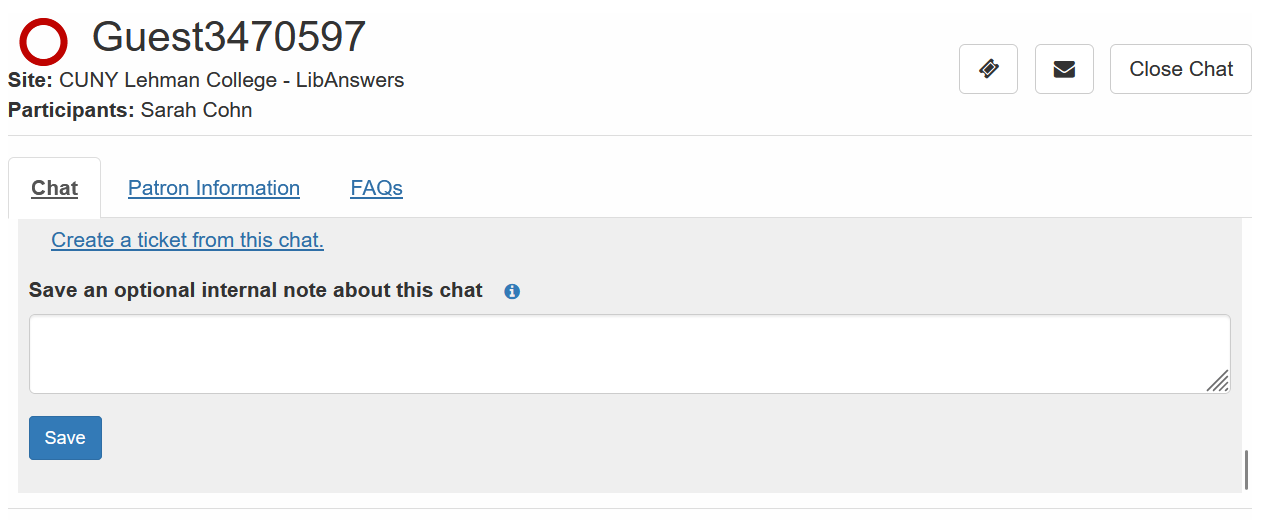CUNY Co-Op Chat
Quick Start Guide
August 2023
Login to LibAnswers and connect to LibChat
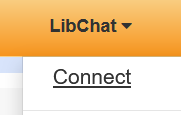
Turn on Co-Op monitoring. Local monitoring is automatic.
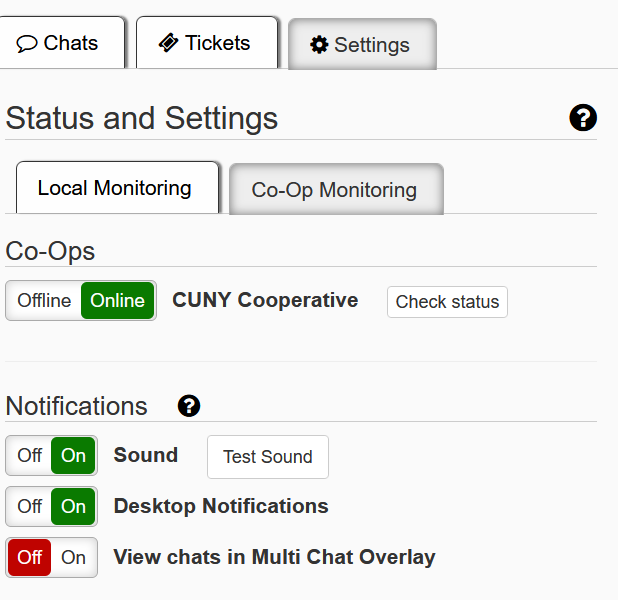
Optional: Desktop Notifications
When you claim a chat, you'll be able to see where they're chatting from.
You can also click their name to see this info before you claim it.
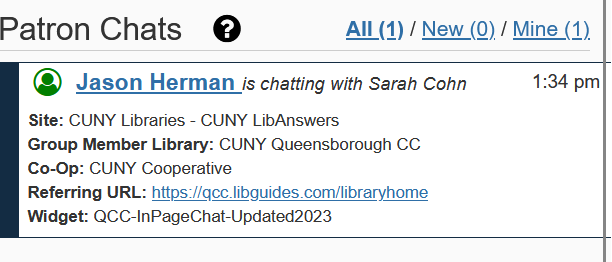
You can open the relevant library link from the patron chat information.
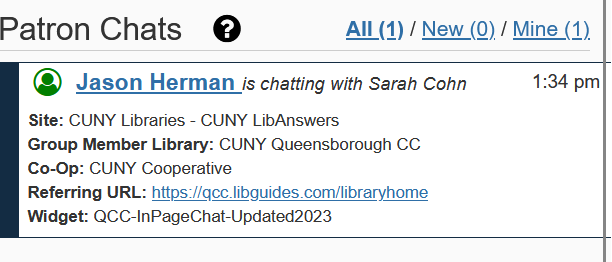
And/or you can look at that library's FAQ. It is a tab in the chat window.
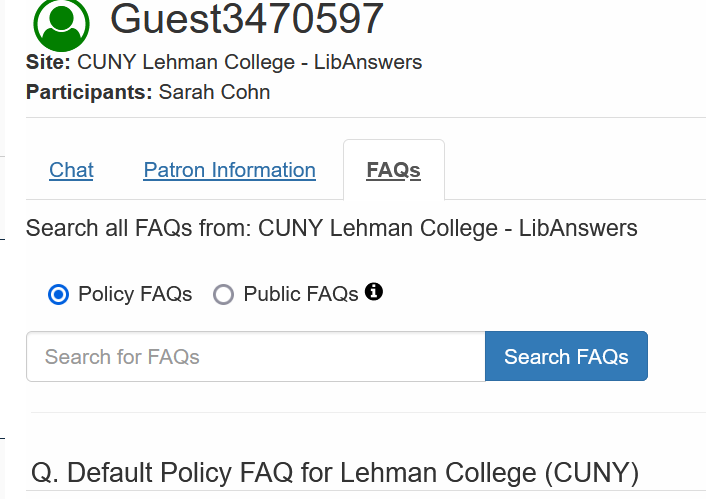
If you don't know or can't find the answer, when you finish the chat, you can create a ticket for the library and they'll follow up with the patron.