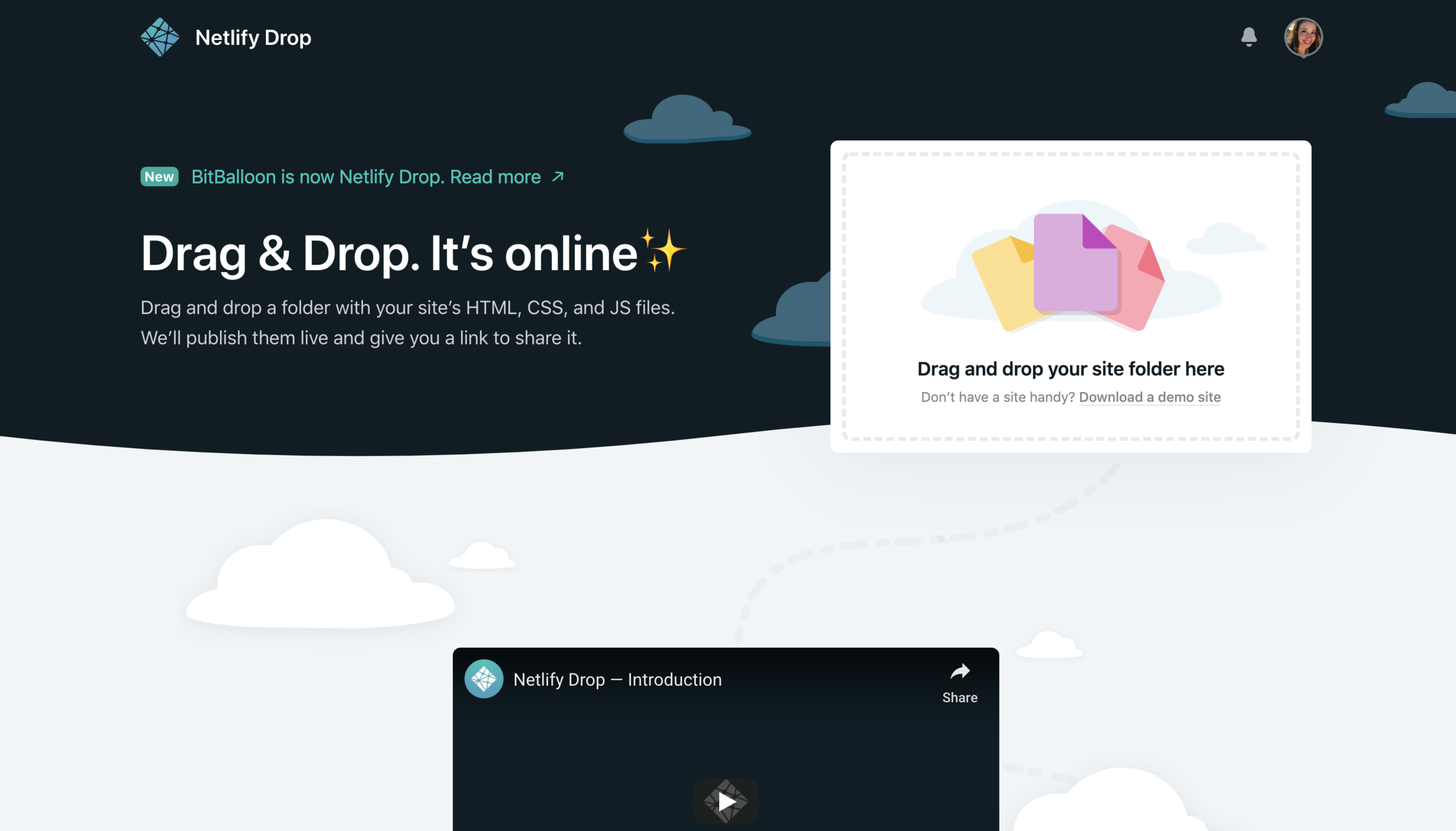JAMstack Netlify Workshop
Deploys
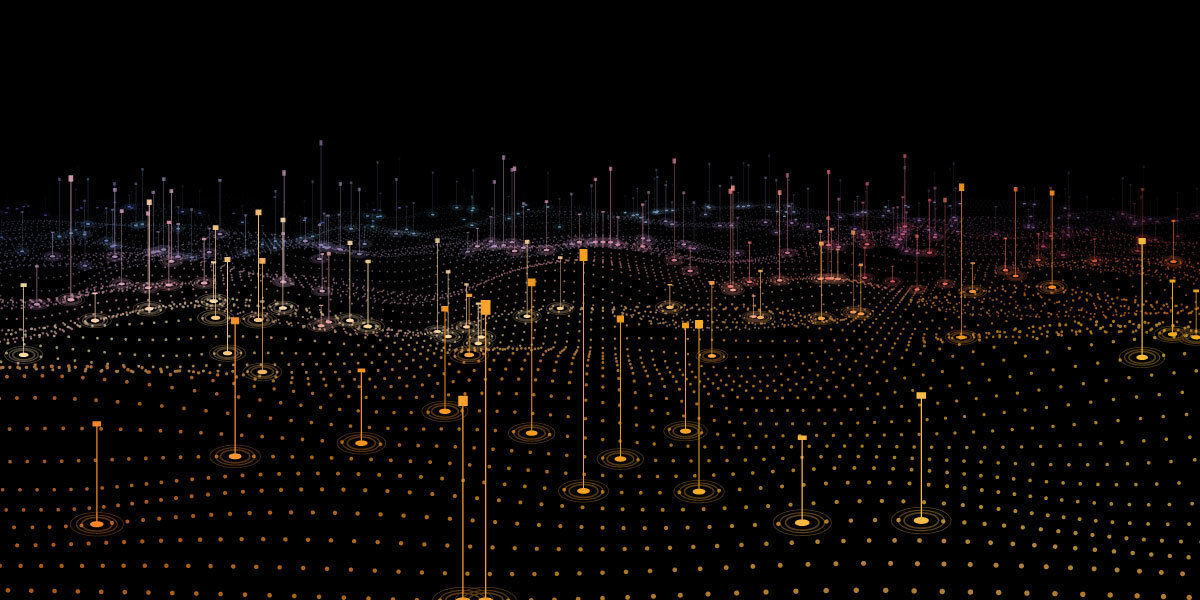
simple-html-drop directory in the repo
In the dashboard > Deploys
update here

Let's create a Nuxt site!
And set up CI/CD and deploy
start with install:
$ yarn create nuxt-app <project-name>
Locked Deploys
Deploy sensitive material
Locked Deploys
Deploy sensitive material
Split Testing
Using branched deploys

Nuxt demo
Snippet Injection

ga('send', 'pageview', {
'Branch': '{{ BRANCH }}'
});Add to Google Analytics
<!-- Google Analytics -->
<script>
(function(i,s,o,g,r,a,m){i['GoogleAnalyticsObject']=r;i[r]=i[r]||function(){
(i[r].q=i[r].q||[]).push(arguments)},i[r].l=1*new Date();a=s.createElement(o),
m=s.getElementsByTagName(o)[0];a.async=1;a.src=g;m.parentNode.insertBefore(a,m)
})(window,document,'script','https://www.google-analytics.com/analytics.js','ga');
ga('create', 'UA-XXXXX-Y', 'auto');
ga('send', 'pageview');
</script>
<!-- End Google Analytics -->Add to Google Analytics
<!-- Google Analytics -->
<script>
(function(i,s,o,g,r,a,m){i['GoogleAnalyticsObject']=r;i[r]=i[r]||function(){
(i[r].q=i[r].q||[]).push(arguments)},i[r].l=1*new Date();a=s.createElement(o),
m=s.getElementsByTagName(o)[0];a.async=1;a.src=g;m.parentNode.insertBefore(a,m)
})(window,document,'script','https://www.google-analytics.com/analytics.js','ga');
ga('create', 'UA-XXXXX-Y', 'auto');
ga('send', 'pageview', {
'Branch': '{{ BRANCH }}'
});
</script>
<!-- End Google Analytics -->Add to Google Analytics
Why is this JAMstack?
Served from CDN,
deployed to closest datacenter
What does pre-built mean?
Is this Serverless?
Exercises!
Build a basic site with Nuxt with multiple pages, set it up on github, and deploy! 🚀
start with global install:
$ yarn create nuxt-app <project-name>
Then, make two branches,
and set up split testing
Forms!
Simple Forms!
<form name="contact" method="POST">
<p>
<label>Your Name: <input type="text" name="name" /></label>
</p>
<p>
<label>Your Email: <input type="email" name="email" /></label>
</p>
<p>
<label>Message: <textarea name="message"></textarea></label>
</p>
<p>
<button type="submit">Send</button>
</p>
</form><form name="contact" method="POST" data-netlify="true">
<p>
<label>Your Name: <input type="text" name="name" /></label>
</p>
<p>
<label>Your Email: <input type="email" name="email" /></label>
</p>
<p>
<label>Message: <textarea name="message"></textarea></label>
</p>
<p>
<button type="submit">Send</button>
</p>
</form>🎉
<form name="contact" method="POST" data-netlify="true" netlify-honeypot="bot-field">
<p class="hidden">
<label>Don’t fill this out if you're human:
<input name="bot-field" />
</label>
</p>
<p>
<label>Your Name:
<input type="text" name="name" />
</label>
</p>
<p>
<label>Your Email:
<input type="email" name="email" />
</label>
</p>
<p>
<label>Message:
<textarea name="message"></textarea>
</label>
</p>
<p>
<button type="submit">Send</button>
</p>
</form>.hidden { visibility: hidden; }data () {
return {
uiState: 'idle',
form: {
name: '',
email: '',
message: ''
}
}
} methods: {
async handleSubmit() {
this.uiState = "submit clicked";
try {
await fetch("/", {
method: "POST",
headers: { "Content-Type": "application/x-www-form-urlencoded" },
body: this.encode({ "form-name": "contact", ...this.form })
})
.then(console.log("went through"))
.then($nuxt._router.push("/thankyou"))
}
catch(error => console.log(error));
this.uiState = "form submitted";
}
}


Exercise!
Put in a form, and make it work! 🚀
suggestion: make it work in a very plain way first, and then the "Vue" way.
Dynamic Routing
Vuex store, data from mockaroo
import data from '~/static/storedata.json'
export const state = () => ({
cartUIStatus: 'idle',
storedata: data,
cart: []
})Data looks like this
[
{
"id": "9d436e98-1dc9-4f21-9587-76d4c0255e33",
"color": "Goldenrod",
"description": "Mauris enim leo, rhoncus sed, vestibulum sit amet, cursus id, turpis. Integer aliquet, massa id lobortis convallis, tortor risus dapibus augue, vel accumsan tellus nisi eu orci. Mauris lacinia sapien quis libero.",
"gender": "Male",
"name": "Desi Ada",
"review": "productize virtual markets",
"starrating": 3,
"price": 50.40,
"img": "1.jpg"
},
…
]In pages/products/_id.vue
data() {
return {
id: this.$route.params.id
}
},Would return:
id: "9d436e98-1dc9-4f21-9587-76d4c0255e33"Retrieve the entry from the store using mapState and filter
import { mapState } from "vuex";
computed: {
...mapState(["storedata"]),
product() {
return this.storedata.find(el => el.id === this.id);
}
},Let nuxt.config.js know
This is what it wants,
but we don't have that
export default {
generate: {
routes: [
'/product/1',
'/product/2',
'/product/3'
]
}
}So we make a function:
import data from './static/storedata.json'
let dynamicRoutes = () => {
return new Promise(resolve => {
resolve(data.map(el => `product/${el.id}`))
})
}And call it in the config:
generate: {
routes: dynamicRoutes
}Another example with axios
import axios from 'axios'
let dynamicRoutes = () => {
return axios.get('https://your-api-here/products').then(res => {
return res.data.map(product => `/product/${product.id}`)
})
}Exercise!
Take the base-jamstack-sample in the repo, and make it your own, deploy and change the sitename 🎉
Make the contact form work, and try to call the github API to populate a projects page.
Exercises!
Build a basic site with Nuxt with multiple pages, set it up on github, and deploy! 🚀
Now, take the base-jamstack-sample in the repo, and make it your own, deploy and change the sitename 🎉
start with global install:
$ yarn create nuxt-app <project-name>
Then, make two branches,
and set up split testing