Ionic & AngularJS on Cordova

Software Developer & COO
Sophilabs co-founder
@sebasuy
#nodejs #python #django #phonegap #c#
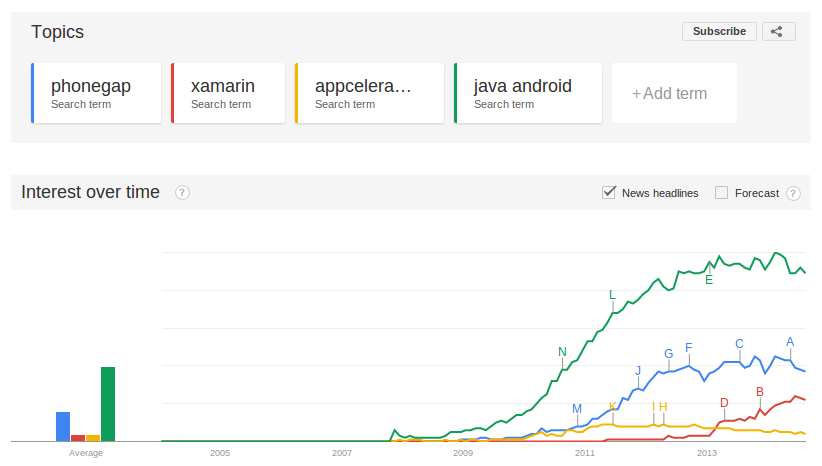
One of the most used tools for multi-platform mobile development

Apache Cordova
Create multi-platform hybrid mobile apps
WebView + HTML + CSS + JS + Native Plugins
Developed by Nitobi in 2009, acquired by Adobe in 2011 and forked to Adobe Phonegap
Works on: iOS, Android, Windows Phone, Blackberry, Symbian, Ubuntu Touch, Firefox OS and many others
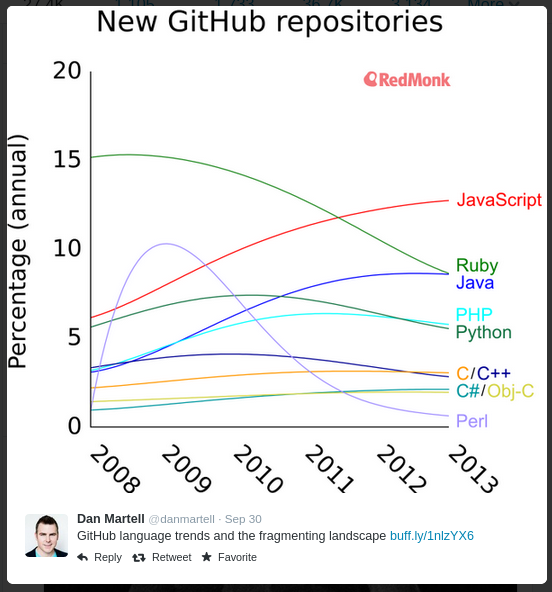
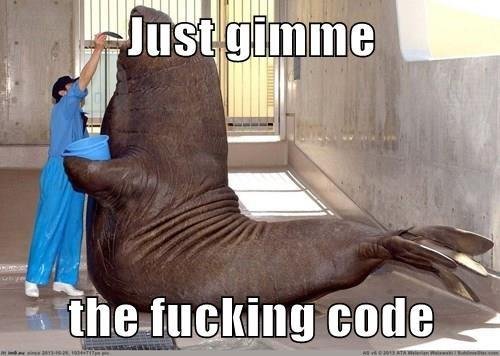
How to use it
$ sudo npm install -g cordova
$ cordova create hello com.example.hello HelloWorld
$ cordova platform add androidInstall it using Node's Package Manager
Create the project structure
Add platforms
Test & Debug
#! /usr/bin/env python
import SocketServer
import SimpleHTTPServer
import urllib2
from urlparse import urlparse, urljoin
PORT = 8000
FOLLOW_REDIRECT = True
PROXY_RULES = {
'/halo/' : 'http://www.oxfordeconomics.com/'
}
class Proxy(SimpleHTTPServer.SimpleHTTPRequestHandler):
def __do_proxy(self):
prefix = None
for key in PROXY_RULES.iterkeys():
if self.path.startswith(key):
prefix = key
break
if prefix:
# Strip off the prefix.
url = urljoin(PROXY_RULES[prefix], self.path.partition(prefix)[2])
hostname = urlparse(PROXY_RULES[prefix]).netloc
body = None
if self.headers.getheader('content-length') is not None:
content_len = int(self.headers.getheader('content-length'))
body = self.rfile.read(content_len)
# set new headers
new_headers = {}
for item in self.headers.items():
new_headers[item[0]] = item[1]
new_headers['host'] = hostname
try:
del new_headers['accept-encoding']
except KeyError:
pass
print 'PROXY to ' + url
prox_req = self.__do_request(url, body, new_headers)
if (prox_req.code != 200):
self.send_error(prox_req.code, prox_req.msg)
try:
self.copyfile(prox_req, self.wfile)
except IOError, e:
print "ERROR: ", e
else:
SimpleHTTPServer.SimpleHTTPRequestHandler.do_GET(self)
def __do_request(self, url, body, headers):
req = urllib2.Request(url, body, headers)
try:
response = urllib2.urlopen(req)
except urllib2.URLError, e:
if FOLLOW_REDIRECT and hasattr(e, 'code') and (e.code == 301 or e.code == 302):
headers['host'] = urlparse(e.url).netloc
return self.__do_request(e.url, body, headers)
else:
response = e
return response
def do_GET(self):
self.__do_proxy()
def do_POST(self):
self.__do_proxy()
SocketServer.ThreadingTCPServer.allow_reuse_address = True
httpd = SocketServer.ThreadingTCPServer(('', PORT), Proxy)
print "Starting proxy server at ", PORT
$ adb logcat | grep CordovaProxy Server for local development
Debug android app using adb
Plugins
$ cordova plugin add org.apache.cordova.battery-status
$ npm install -g plugman
$ plugman -d --platform android --plugin org.apache.cordova.battery-status
Install the battery status plugin
Using plugman
Create you own Plugin
package org.apache.cordova.plugin;
import org.apache.cordova.api.CordovaPlugin;
import org.apache.cordova.api.PluginResult;
import org.json.JSONArray;
import org.json.JSONException;
import org.json.JSONObject;
/**
* This class echoes a string called from JavaScript.
*/
public class Echo extends CordovaPlugin {
@Override
public boolean execute(String action, JSONArray args, CallbackContext callbackContext) throws JSONException {
if (action.equals("echo")) {
String message = args.getString(0);
this.echo(message);
return true;
}
return false;
}
private void echo(String message, CallbackContext callbackContext) {
if (message != null && message.length() > 0) {
callbackContext.success(message);
} else {
callbackContext.error("Expected one non-empty string argument.");
}
}
}
exec(<successFunction>, <failFunction>, <service>, <action>, [<args>]);Build & Test
$ cordova build androidBuild apk for Android
$ cordova emulate androidRun the Android emulator
$ cordova run androidRun it on plugged devices
BUT, how do I build apps for Microsoft and Apple phones in my Linux env?
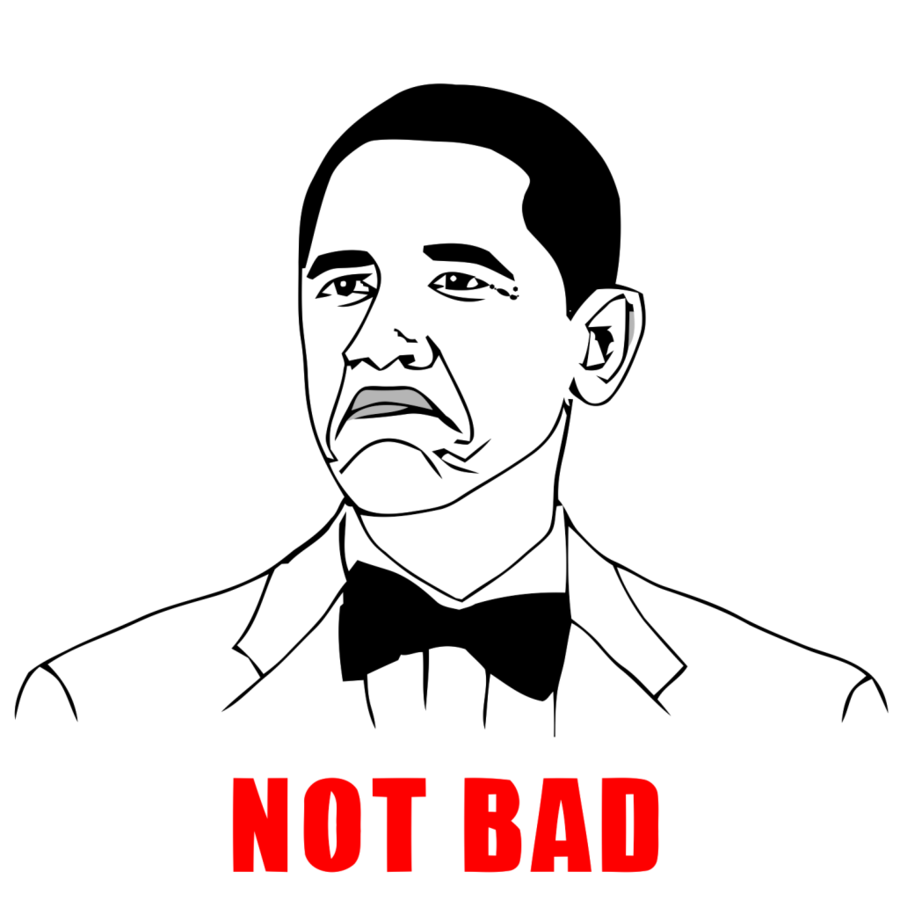
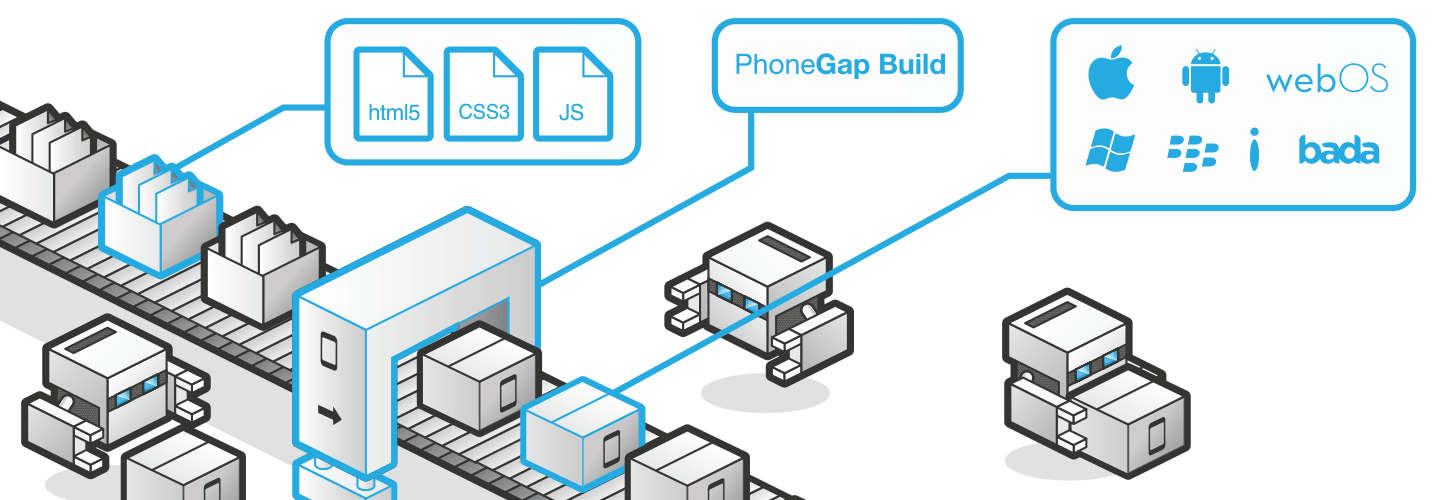
Phonegap Build to the rescue!
Ship it using Phonegap build
$ sudo npm install -g phonegapInstall phonegap system wide
$ phonegap local build androidBuild for android locally
$ phonegap remote login -u iamreallyadog@gmail.com -p mYpASSw0RD
$ phonegap remote build iosBuild for iOS remotely
MVC framework to create Single Page Web Applications
Two way data-binding
Routing & Views
Templates & directives
Built with testing in mind
Services & Dependency Injection
...learn something by doing
Templates expressions in Action
git checkout -f step-0Controllers, Models & Testing
git checkout -f step-2Two-way data binding
git checkout -f step-4XHR & Dependency Injection
git checkout -f step-5Routing & Multiple views
git checkout -f step-7http://localhost:8000/app/
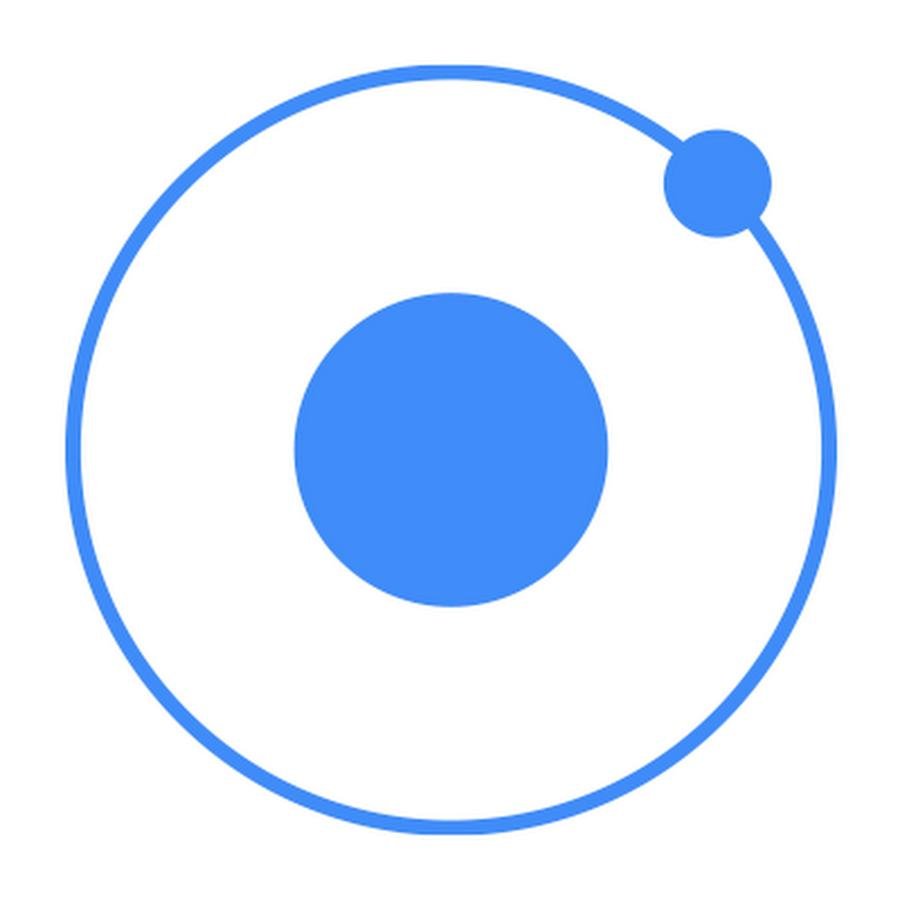

Angular Services
Angular Directives
Styles (SASS)
Command line tools
What is it?
"Open source front-end framework for
developing hybrid mobile apps with HTML5"
Command line tools
$ npm install -g cordova ionicInstall it using npm
$ ionic start myApp tabsCreate a new app including cordova structure + ionic dependencies
$ ionic platform add ios
$ ionic build ios
$ ionic emulate iosRun it...
CSS Components
$ pip install scssInstall SASS
$ scss --watch scss/app.scss:css/style.css Run the watcher
Angular Directives & Services
$ionicActionSheet
Starter projects
DEMO TIME!
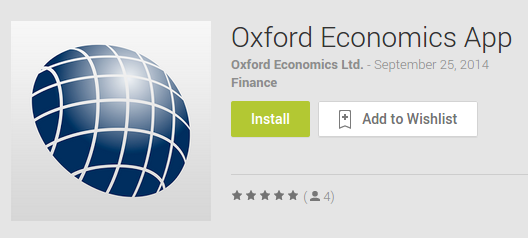
What is coming...
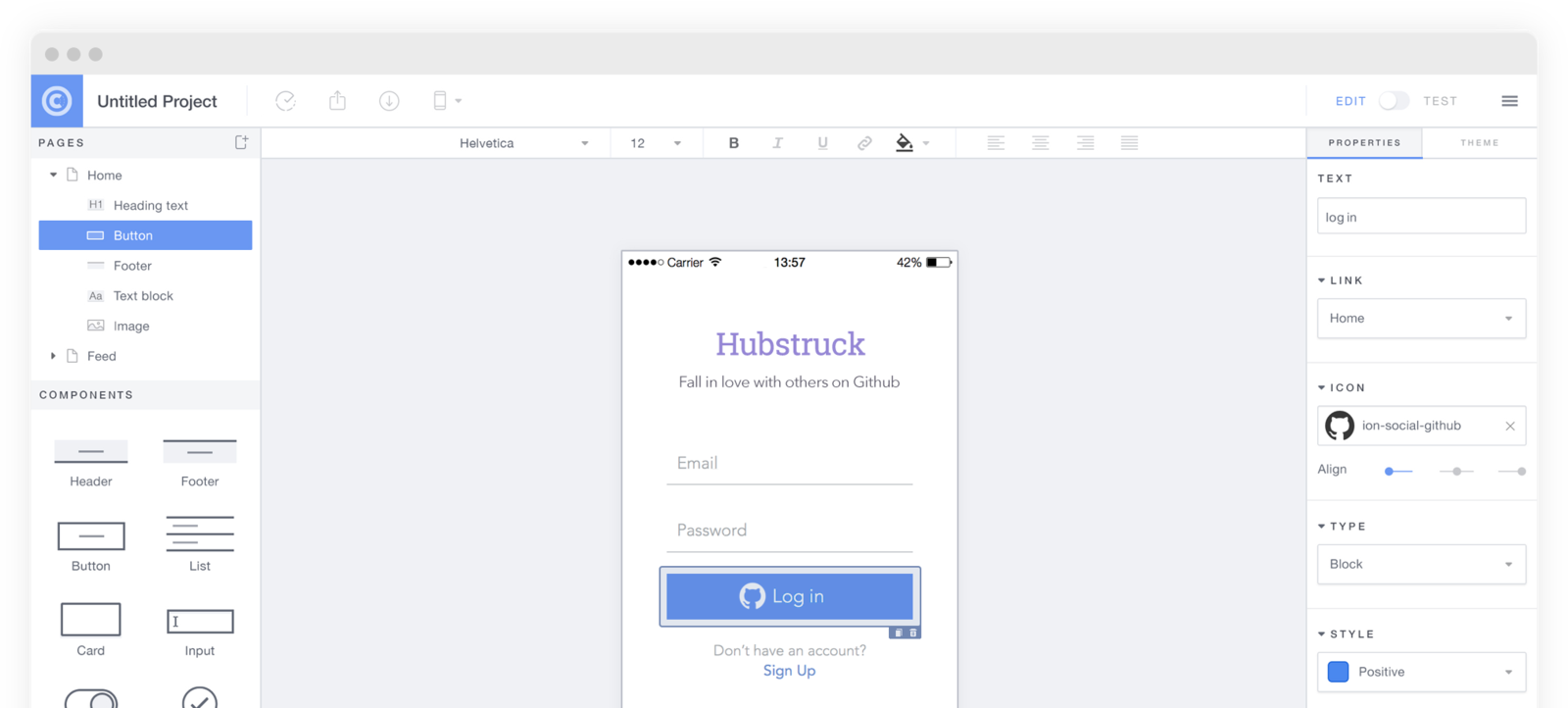
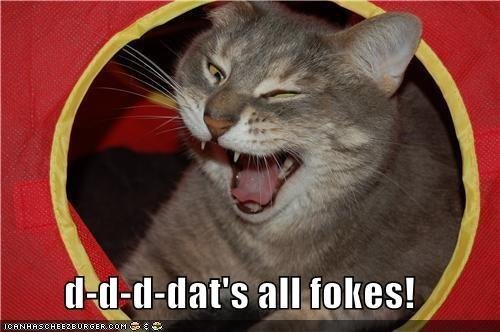
Questions?
