npm past, present & future

BrazilJS, 2015-08-22
Who is this guy?
He's not @isaacs, you can't fool me.
What are we talking about?
npm
- past: what npm was invented to do
- present: how you can use it to do that
- future: stuff you'll be able to do soon
Featuring your questions!

Warning!
I tend to talk really fast.
Yell at me if I do that.
Part 1
npm past
Problem: distributing code
Solution: reducing friction
Distribution: 3 parts

Friction 1: installation
Before npm
clone this git repo: https://github.com/fs-webdev/asset-manager
run "make"
copy the file into your .node_libraries folder
make sure you name it “asset-manager.js"
make sure to pre-install
“async.js” https://github.com/caolan/async * + dependencies
“glob.js” https://github.com/isaacs/node-glob * + dependencies
“rimraf.js” https://github.com/isaacs/rimraf * + dependencies
“uglify-js.js” https://github.com/mishoo/UglifyJS2 * + dependencies
“less.js” https://github.com/less/less.js * + dependencies
Confirm that you are using the latest version from Github
Except for “glob.js”, in which case use the previous version 0.4npm install asset-managerWith npm
npm wasn't the same as other package managers
- it eliminated dependency hell
- it supported semantic versioning*
* Lots of package managers support SemVer these days!
npm prevents
dependency hell
by making node.js do it
Two modules need B

My app needs both

This is dependency hell

Dependency hell is no fun

This is what npm does

but npm isn't enough
node.js needs to know what to do
node.js knows what to do
the module loader in node was written to work with npm
npm gets us out of dependency hell
That's pretty cool.
Aside:
Node.js vs JavaScript
JavaScript has dependency hell,
but node does not.
Question!

Answer
To avoid dependency hell
Semantic versioning

SemVer basics
- major - breaking
- minor - new functionality
- patch - bug fixes
SemVer
A basic software contract that reduces overhead.
SemVer enables the many small modules pattern
Distribution 2: downloading

Solution: the registry
The registry is where the packages live.

Why host the packages?
GitHub is for developing,
npm is for distributing.
What would you put on npm you don't put on GitHub?
- compiled code
- minified or transpiled code
- binary assets
What would you put on GitHub but not in npm?
- All your mistakes!
- Docs
- Tests
Distribution 3: discovery

npmjs.com

Putting it all together

Part 2: what npm does right now
What things do people use npm to make?
Command line tools
CLI-making tools
npm.im/yargs
(Now with Portuguese support! Thanks, @benjamincoe!)
Web services
Proxies
Web apps
Frameworks
Plugins
Testing
1. Starting your project
npm ping
npm whoami
npm init

npm init
makes a lot of smart guesses
- dependencies from node_modules
- repository from git repo
- always adds keys, never deletes
~/.npm-init.js
surprise!
~/.npm-init.js
enforce best practices company-wide
PromZard
module.exports = {
name: prompt("What should we call your package?",
"bob",
function(name) { return name }
),
version: prompt("Version",
"1.0.0",
function(version) { return version }
)
}
PromZard
module.exports = {
name: prompt(...),
version: prompt(...),
scripts: {
test: prompt(...),
setup: prompt(...)
}
}
npm install --save
and --save-deps
npm shrinkwrap
Because sometimes SemVer is a lie
npm shrinkwrap
deploy to production exactly what you ran in dev
npm shrinkwrap
locks every version of every package in node_modules
npm shrinkwrap
--save and --save-dev update shrinkwrap in npm 3
Question!

Answer
Because we like SemVer
Question!
"Is there a way to use shrinkwrap to bundle up a package so I can install it offline?"
– some guy
npm pack
allows you to install offline
npm pack @myuser/some-packagenpm install myuser-some-package-1.0.1.tgzbundledDependencies
Package an entire app
Question!

npm global cache
Usually in ~/.npm/
npm install offline?
npm install --cache-min 999999We should probably call this npm --offline
npm version
makes semantic versioning quick and easy
npm version
npm version prepatch npm version patch npm version preminor npm version minor npm version premajor
npm version major
node-bin
lets you use any version of node
without installing it globally
Thanks, @aredridel!
node-bin
npm.im/node-bin
Transpilation
Everybody cool is doing it.
2. managing project lifecycle
npm test npm start npm restart npm stop npm run $anything
basic run scripts
{
"name": "@seldo/some-package",
"version": "1.0.0",
...
"scripts": {
"test": "mocha ./test/*.js",
"start": "node ./index.js"
}
}npm run $anything
"scripts": {
"dev": "ENVIRONMENT=development ./bin/my-app",
"setup": "// database setup goes here"
}
allows
> npm run setup
> npm run dev
...
Development server running on port 5000!run scripts save time
find . -name .git \
-prune -o -name node_modules \
-prune -o -name '*.min.js' \
-prune -o -name '*.js' \
-print0 | xargs -0 esformatter -i
or
npm run formatrun scripts get stuff for free
-
devDependencies in path
run scripts get stuff for free
install gulp as a devDependency,
no need to tell devs to install it
run scripts get stuff for free
2. config and package.json available as variables
npm lifecycle events
publish: prepublish, publish, postpublish
install: preinstall, install, postinstall
uninstall: preuninstall, uninstall, postuninstall
version: preversion, version, postversion
test: pretest, test, posttest
stop: prestop, stop, poststop
start: prestart, start, poststart
restart: prerestart, restart, postrestart
prepublish
never publish a broken version!
compose your run scripts
Don't repeat yourself
composite example
"prepublish": "npm test && npm build-css && npm format"One important thing
about prepublish
It also runs on install!
(Only if you run npm install with no arguments in the package directory)
Why prepublish on install?
History, mostly.
I don't want
to run on install!
Use preversion instead
"postversion": "git push origin master --tags && npm publish"Bonus tip: keep npm and git in sync automatically:
Use-cases for run scripts
-
environment setup/teardown
-
transpilation
-
code cleanup
-
enforce best practices
-
automatically run tests
-
security checks
-
more!
CSS via npm
sethvincent.com/css-via-npm/
semantic-release
write your changelog automatically!
Thanks, @boennemann
semantic-release
automatically detect breaking changes!
semantic-release
npm.im/semantic-release
3. managing teams
featuring brand-new npm commands!
npm access
npm teamOrgs & Teams
Like owners, but better!
Teams
-
manage access to multiple packages
-
read-only and read-write permission
-
permission is per-team, per-package
Teams example
web team:
- core: read-write
- www: read-write
- api: read-only
api team:
- core: read-write
- www: read-only
- api: read-write
QA team:
- core: read-only
- www: read-only
- api: read-only
Sorry for the sales pitch
Orgs and Teams is a new, paid feature of npm
Scopes
(user-level scopes are available for free)
@myuser/mypackage @mycompany/mypackage2
creating a team
npm team create mycompany:web
npm team destroy mycompany:webputting users in teams
npm team add mycompany:web user1
npm team rm mycompany:web user1
npm team ls mycompany:web
npm team ls mycompany
add packages to teams
npm access grant read-only mycompany:web mypackage
npm access grant read-write mycompany:api mypackage
npm access revoke mycompany:web mypackagelist users with access
npm access ls-collaborators @mycompany/mypackagelist packages they can use
npm access ls-packages mycompany:team
npm access ls-packages mycompany
npm access ls-packages myuser
Want Orgs and Teams?
npm.me/grupos
Recap
- npm ping
- npm whoami
- npm init
- npm shrinkwrap
- npm pack
- npm version
- npm run
- node-bin
- semantic-release
- npm team
- npm access
Part 3: where npm is going next
npm 3 is in beta!
npm install npm@beta -gA progress bar!

1995's technology, today!
More speed =
more problems
So many race conditions!
A totally new installer
Smarter, consistent, more reliable.
Dedupe by default


npm 2
npm 3
node_modules is (mostly) flat
Windows users, rejoice!
In npm 3, everything is beautiful
and nothing hurts
Okay, one little thing
It might be slower sometimes
Test the beta!
npm install npm@beta -gBack to the future
(do you see what I did there?)
a package manager for JavaScript
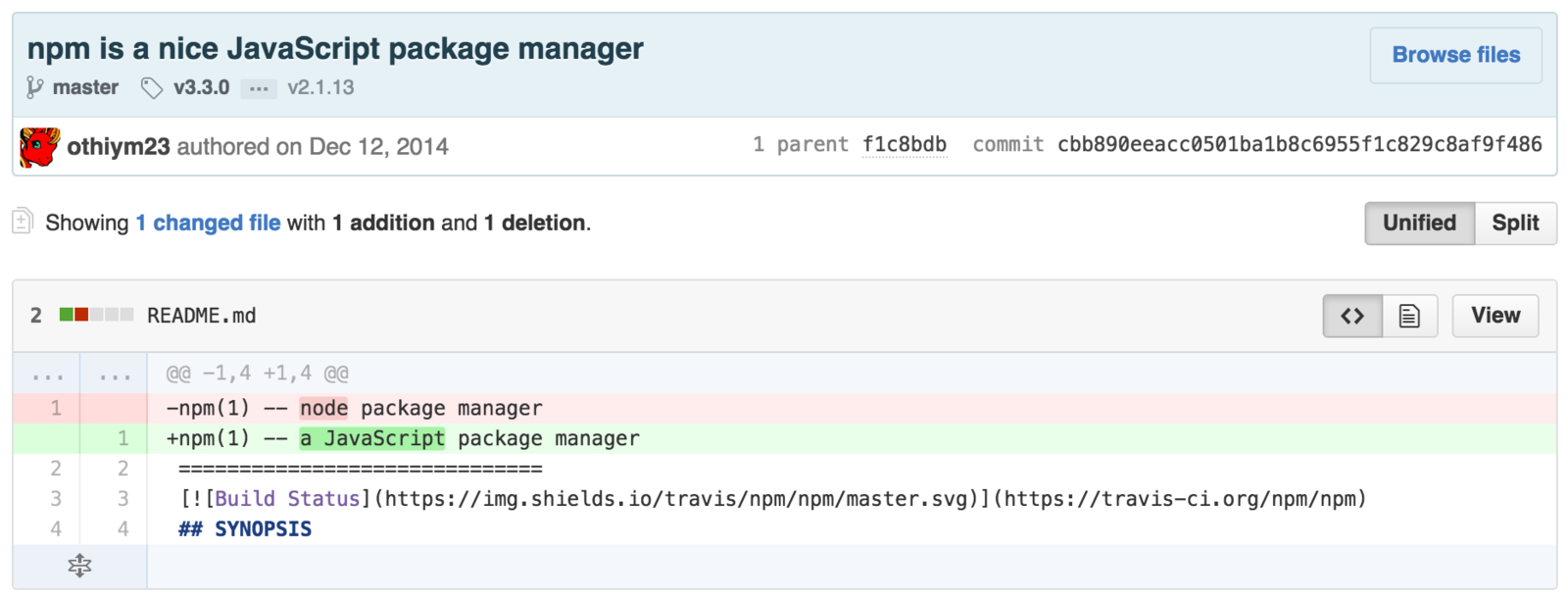
the package manager for JavaScript?
Getting out of your way
Front-end developers already
started using npm
Where jQuery goes...
npm hosts all jQuery plugins
Why stop at JavaScript?
HTML and CSS need a package manager
Make npm the way you build websites
whether or not you use node.js
Tools to use for front-end npm
-
browserify
-
webpack
<script> method
As popularized by bower
browserDependencies
npm install --save-browser?
But beware!
Browser JavaScript has dependency hell
CSS in npm
-
parcelify
-
sheetify
-
npm.im/dr-frankenstyle
Babel is your new bicycle
And it's next!
Webhooks
Integrate npm into your automation
Deploy from npm
Deployment is just
another type of distribution
Better git support
npm ❤️ git
git is first-class citizen of npm
we are here to reduce friction,
not to lock you in
Now entering a period of wild speculation
npm Security
(Thanks for the question, @codepo8!)
Better package quality metrics
It is surprisingly tricky to come up with the definition of a "good" package
npm GUI
Because not everybody likes the command line.
npmtorrent?
What problem does this solve?
The future, recap:
- loading bar
- new installer
- dedupe by default
- npm 3 is faster/slower
- npm is for JavaScript
- and HTML
- and CSS
- babel is awesome
- webhooks are coming
- git is a first class citizen
- security
- package quality
- GUI
npm loves you
...one more thing...
http://lgbtq.technology
A Slack group for gay, lesbian, bisexual, transgender and queer people in tech
Thank you
@seldo
laurie@npmjs.com