Basic introduction to software containers
Application in scientific practice
Docker and Singularity
Reproducibility Crisis
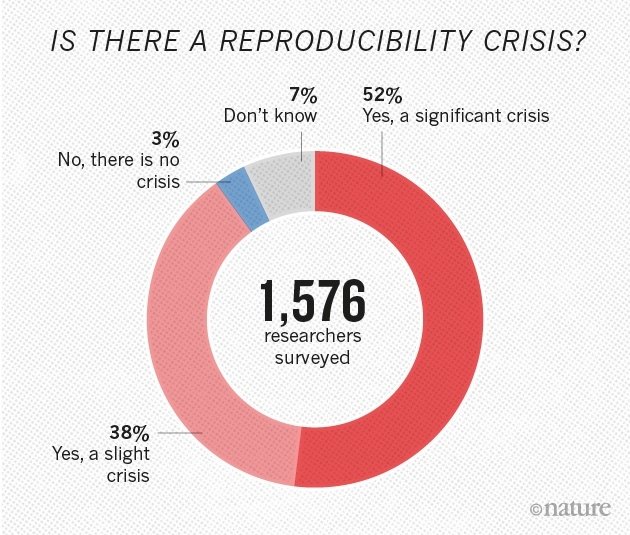
According to a 2016 poll of 1,500 scientists reported in the journal Nature, 70% of them had failed to reproduce at least one other scientist's experiment (50% had failed to reproduce one of their own experiments). Ref
Reproducibility Crisis
According to a 2016 poll of 1,500 scientists reported in the journal Nature, 70% of them had failed to reproduce at least one other scientist's experiment (50% had failed to reproduce one of their own experiments). Ref

Containers

Containers in science
- Mantainability
- Portability
- Reproducibility
Virtual machines vs containers

Virtualisation
Pros and Cons
- PRO: Very similar to a full OS
- PRO: With current solutions, high OS diversity
- CON: Need of more space and resources
- CON: Slower than containers
- CON: Not as good automating
Containerisation
Pros and Cons
- PRO: Faster
- PRO: No need of full OS installation. Less space.
- PRO: Current solutions allow easier distribution of recipes. More portability
- PRO: Easier automation
- CON: Some cases might not be exactly the same as a full OS
- CON: With current solutions, still less OS diversity
Docker

Docker
- Platform for developing, shipping, and running applications
- Infrastructure as application/code
- Established Open Container Initiative
As a software:
- Docker Community Edition
- Docker Enterprise Edition
Docker architecture

Docker image
- Read-only templates.
- Containers are run from them
- Images are not run
- Images have several layers
Docker image - Instructions
-
Recipe file:
-
Dockerfile Reference
-
- Instructions
- Every instruction generates an image layer
- FROM: use a base image (notice tag)
- ADD, COPY: add files to image filesystem
- RUN: execute command in image
- ENV, ARG: Run and build environment variables
- CMD, ENTRYPOINT: Command to execute when generated container starts
Docker container
- Generated from an image (template)
- Image: read-only
- Container: read-write
- Can be converted into image
-
docker commit
-
- 1 imatge -> n diverse containers
- Diversity:
- Volumes / Mounting points
- Different data or configs
- Different exposed ports
- Volumes / Mounting points
- Diversity:
Run container
$ docker run biocorecrg/c4lwg-2018 /bin/echo "Hello world!"Docker registry and
Docker hub
- Images are stored locally
- They can also be shared in a registry
- Main Public one: Docker hub
Examples:
Singularity

containers for HPC
Singularity vs Docker
- Docker -> Microservices
- Singularity -> HPC
Summarising


Singularity architecture

Singularity - Strenghts
- No dependency of a daemon
- Can be run as a simple user
- Image/container is a file (or directory)
- More easily portable
- Two type of images
- Read-only (production)
- Writable (development)
Singularity - Weaknesses
-
At the time of writing only good support in Linux
- Not a big deal in HPC environments, though
- For some uses you need root account (or sudo)
- Still young project compared to other solutions
Singularity - run
$ singularity exec c4lwg-2018.simg /bin/echo 'Hello world'$ singularity exec -e c4lwg-2018.simg /bin/echo 'Hello world'Execute a command
Execute a command (with clean environment)
Execute a shell
$ singularity shell c4lwg-2018.simg$ singularity run c4lwg-2018.simgExecute defined runscript (parameters can be used)
Scientific containers
good pratices
-
Put data and configuration files outside of images
- Mount them if necessary
-
Choose specific software/distribution versions
- Not latest tags
- Save container recipes
- Save also binary container/images if possible