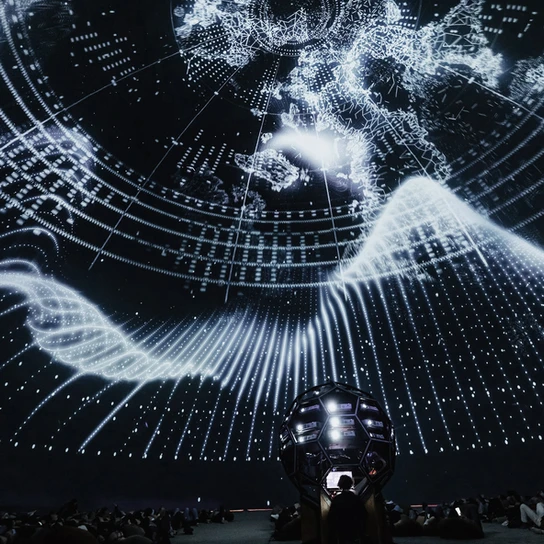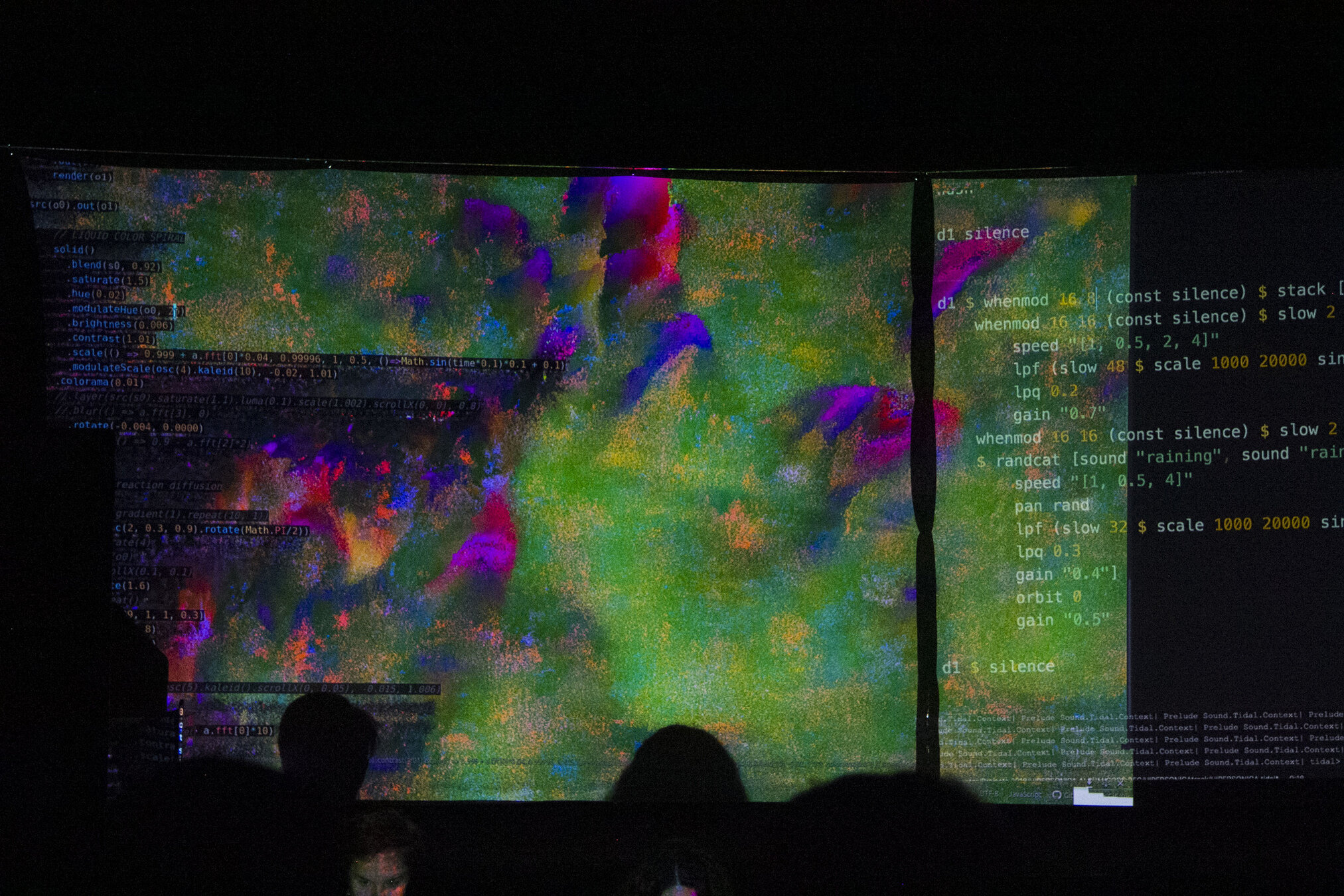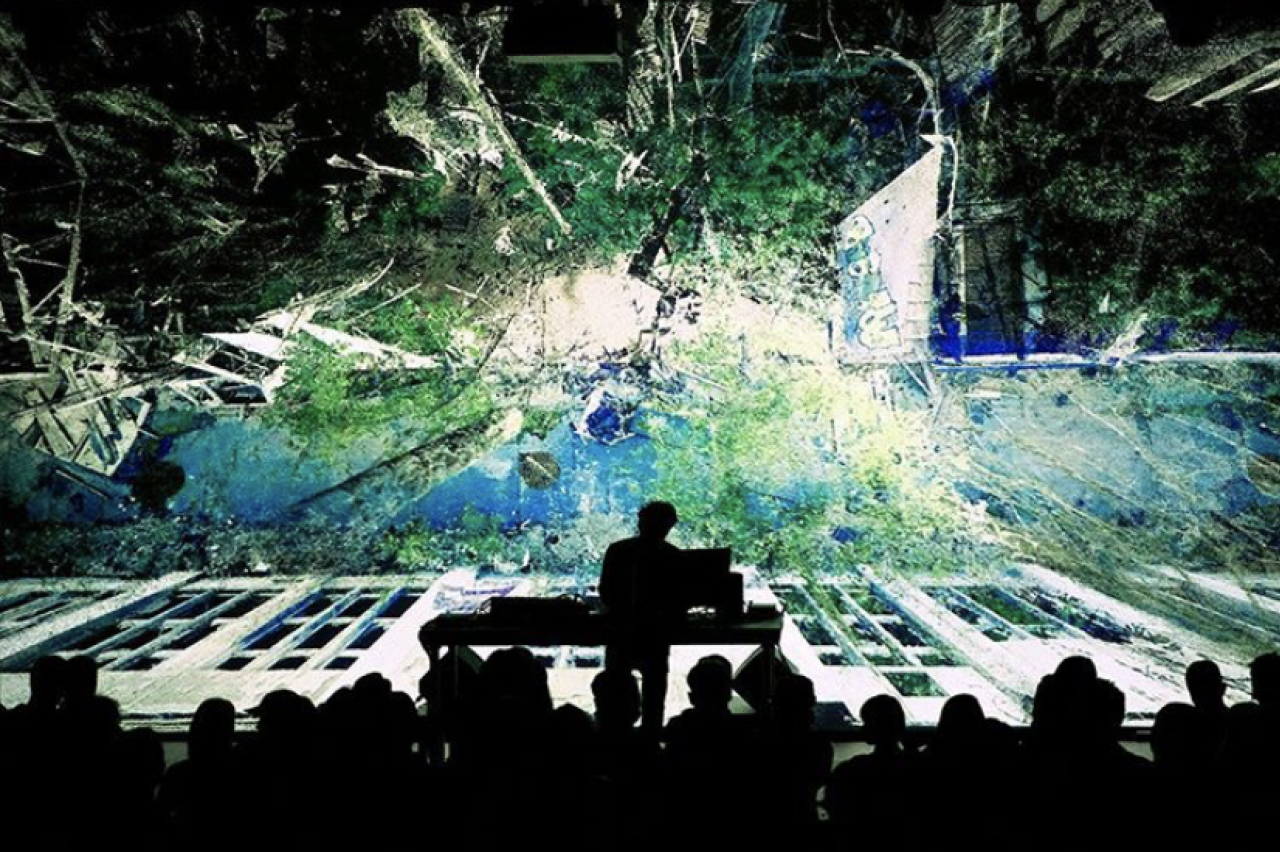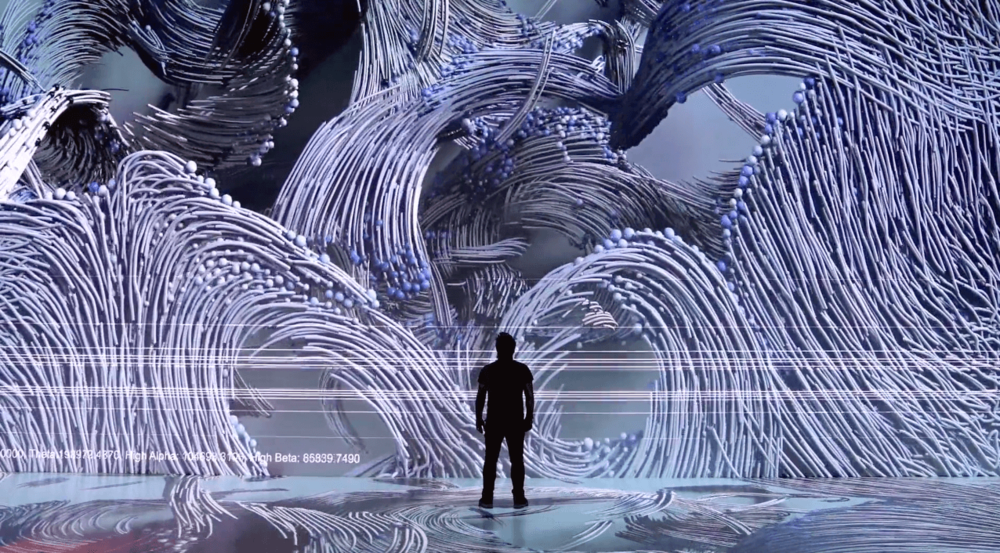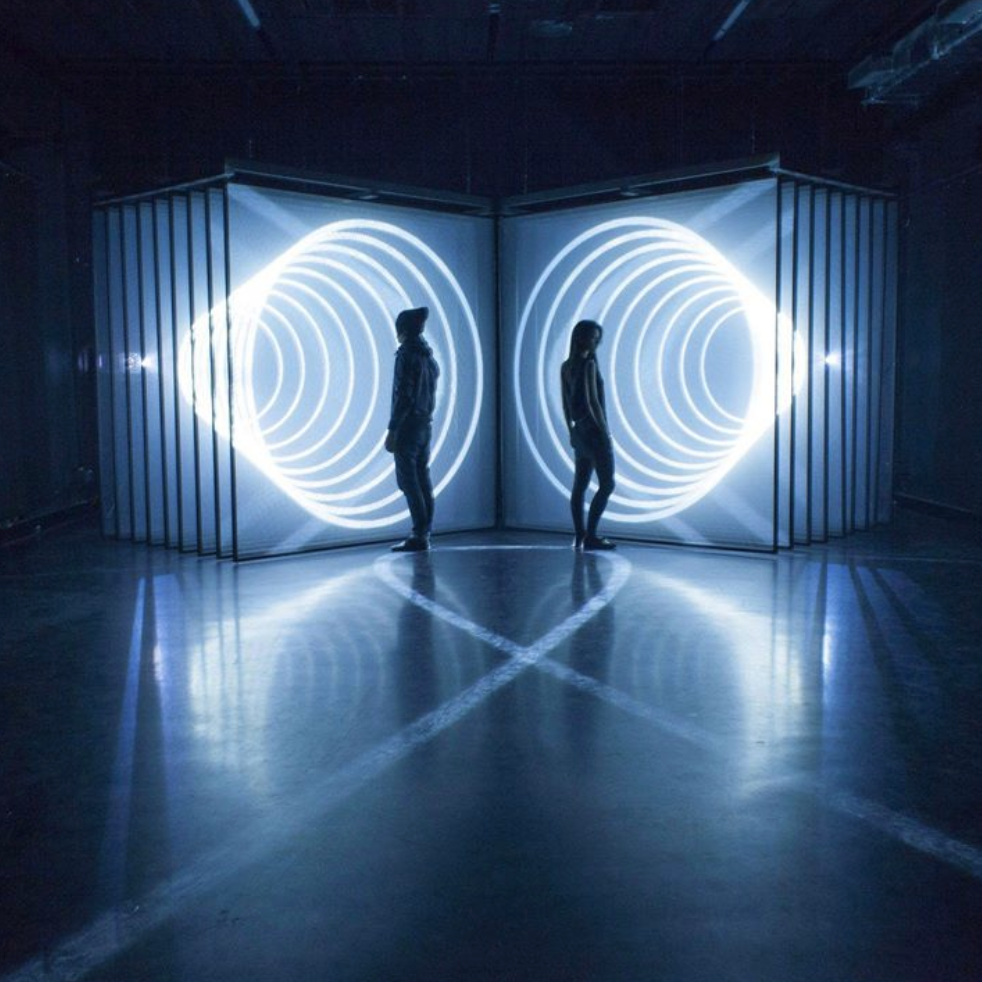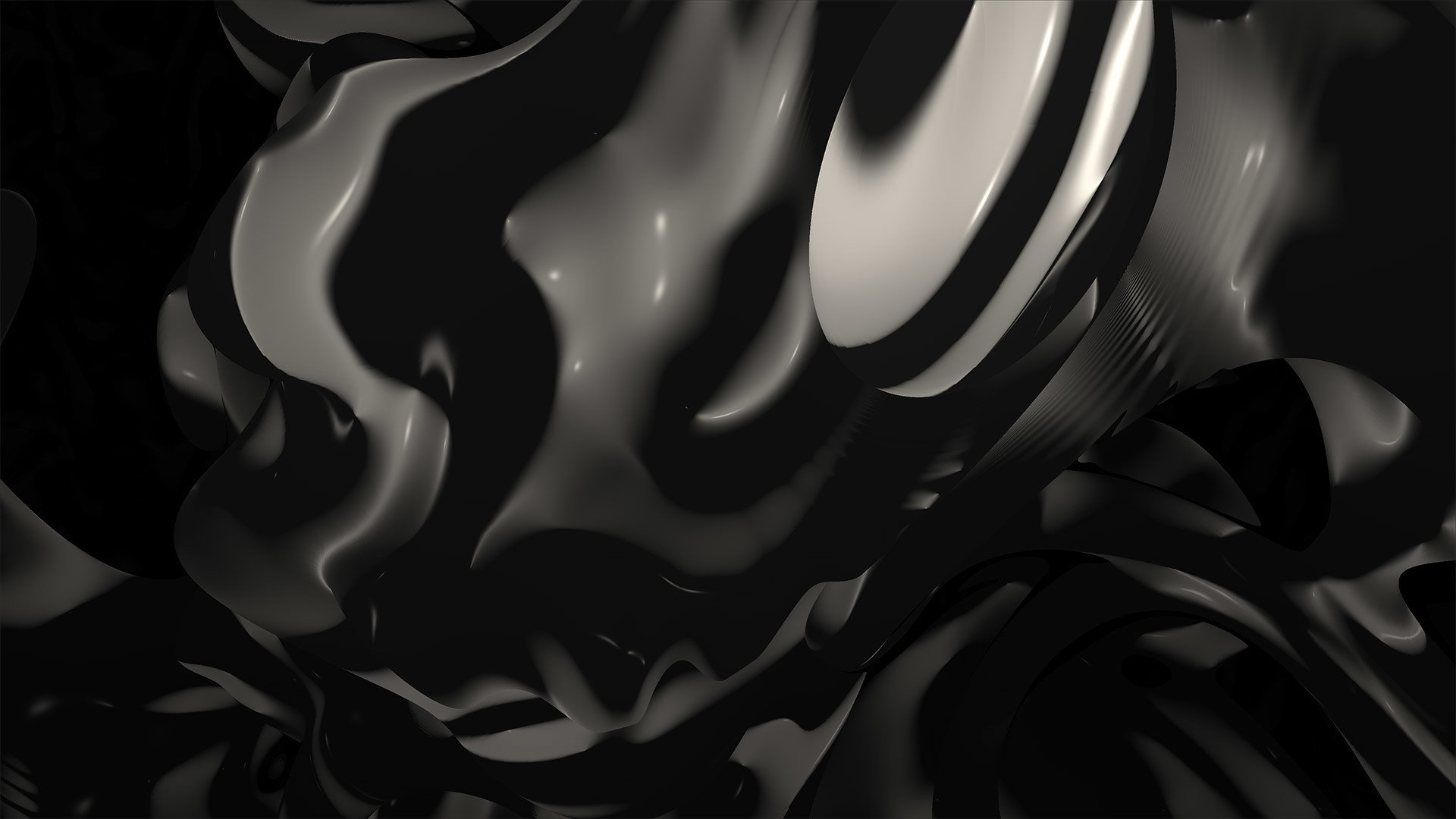AlgoJam
23–24
B-232
Elective Workshop
AlgoJam
Semester 2
Interdisciplinary
Project Week
Workshop
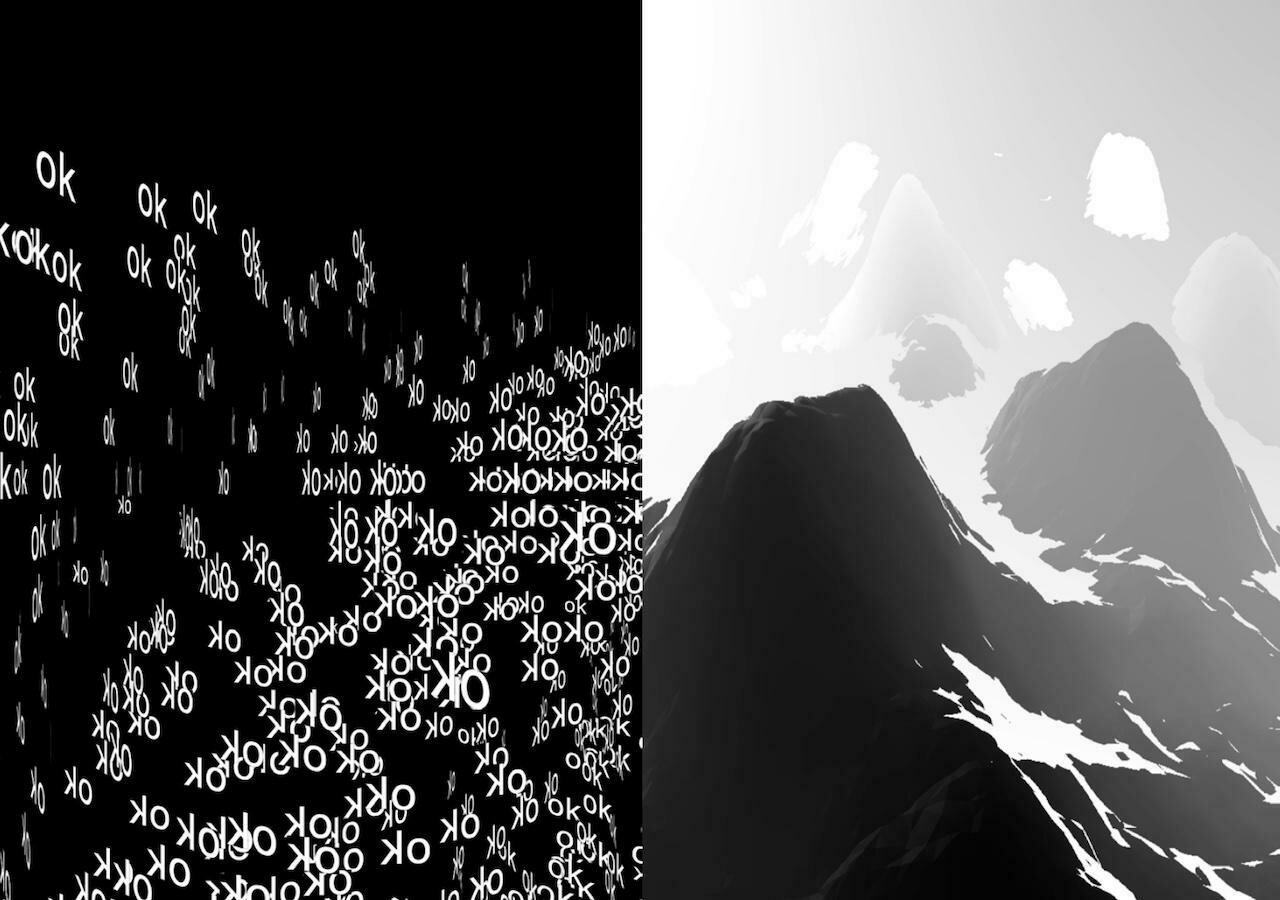
In this hands-on workshop (and jam session), we will explore the creation of moving images and sound often found in fields such as generative art, electronic music, interactive visuals or sonic landscapes.
From a series of prepared coded sketches, small programs often used by creatives to scribble and sketch computer-generated outputs, we will take an exploratory approach to create a medley of dancing algorithms materialising in audio-visual artefacts.
AlgoJam
23–24
B-232
Elective Workshop
AlgoJam
Semester 2
Intro and Overview
Coded Visuals
Coded Sounds
Compile, putting it all together.
render, edit, export to .mp4
Demo and Try
Make changes to code
Approach
Play, change, record, sample
Ad-hoc
AlgoJam
Laptop Show
23–24
B-232
Elective Workshop
AlgoJam
Semester 2
Workshop breakdown: we will start with an introduction and overview of the workshop followed by a demo of prepared code samples that render images and sound. You will then have time to play with given code samples to create a couple of audio-visual artefacts.
AlgoJam
23–24
B-232
Elective Workshop
AlgoJam
Semester 2
Intro and Overview
Navigate down for a selection of references, you can click on the images and text labels for more details about the artists.
AlgoJam
23–24
B-232
Elective Workshop
AlgoJam
Semester 2
Intro and Overview
An Algorithm is a step-by-step set of instructions or a systematic procedure designed to solve a specific problem or accomplish a particular task.
When live coding, algorithms are typically written using code and can be dynamic and improvisational, allowing artists to generate and manipulate audiovisual content as part of a live creative process.
Navigate down for a selection of references, you can click on the images and text labels for more details about the artists.
AlgoJam
23–24
B-232
Elective Workshop
AlgoJam
Semester 2
Intro and Overview
23–24
B-232
Elective Workshop
AlgoJam
Semester 2
23–24
B-232
Elective Workshop
AlgoJam
Semester 2
23–24
B-232
Elective Workshop
AlgoJam
Semester 2
23–24
B-232
Elective Workshop
AlgoJam
Semester 2
23–24
B-232
Elective Workshop
AlgoJam
Semester 2
23–24
B-232
Elective Workshop
AlgoJam
Semester 2
23–24
B-232
Elective Workshop
AlgoJam
Semester 2
23–24
B-232
Elective Workshop
AlgoJam
Semester 2
23–24
B-232
Elective Workshop
AlgoJam
Semester 2
23–24
B-232
Elective Workshop
AlgoJam
Semester 2
23–24
B-232
Elective Workshop
AlgoJam
Semester 2
AlgoJam
23–24
B-232
Elective Workshop
AlgoJam
Semester 2
Demo and Try
Code samples and interactive browser tools are provided here for you to work and play with during the workshop.
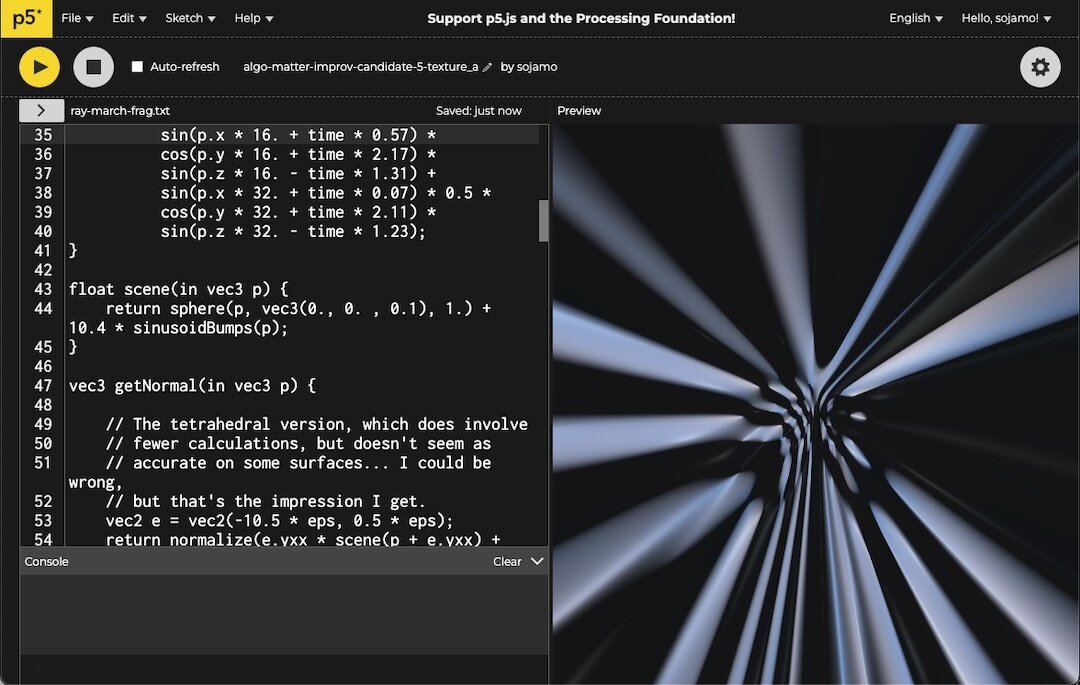
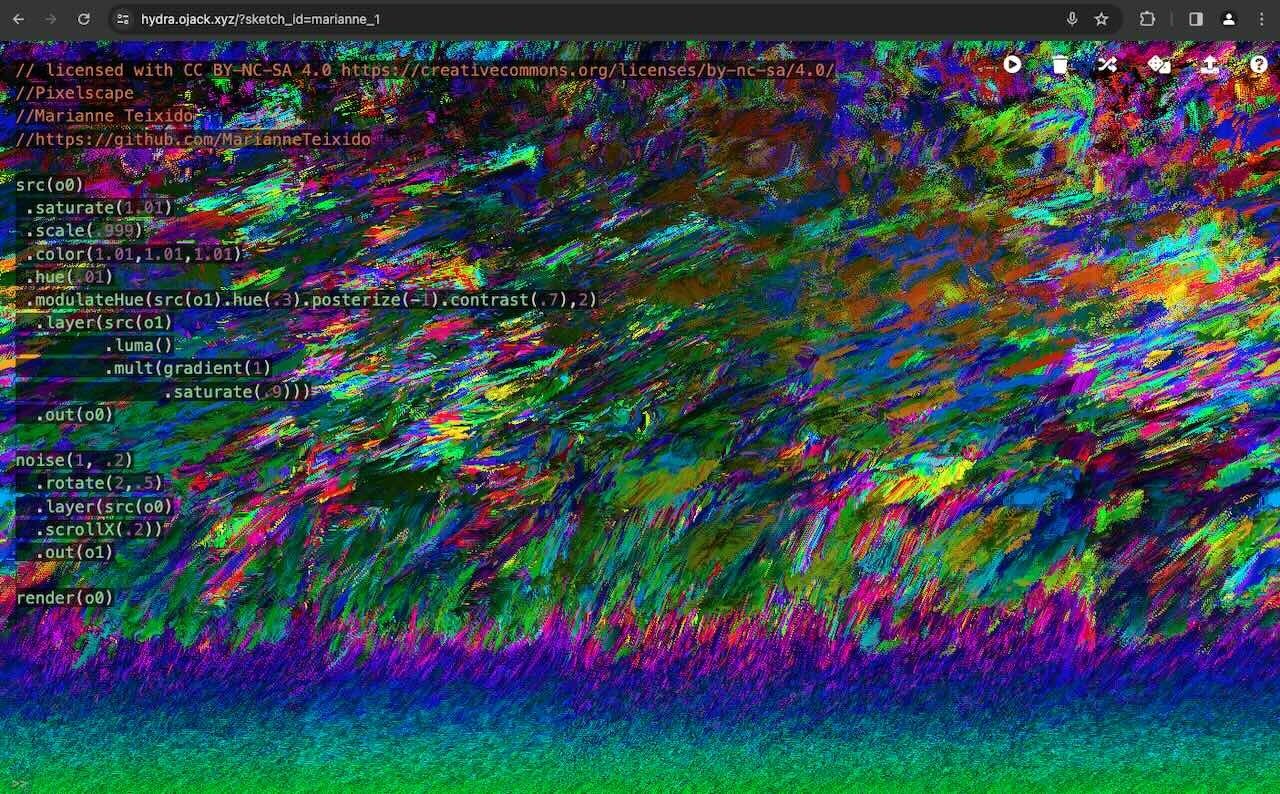
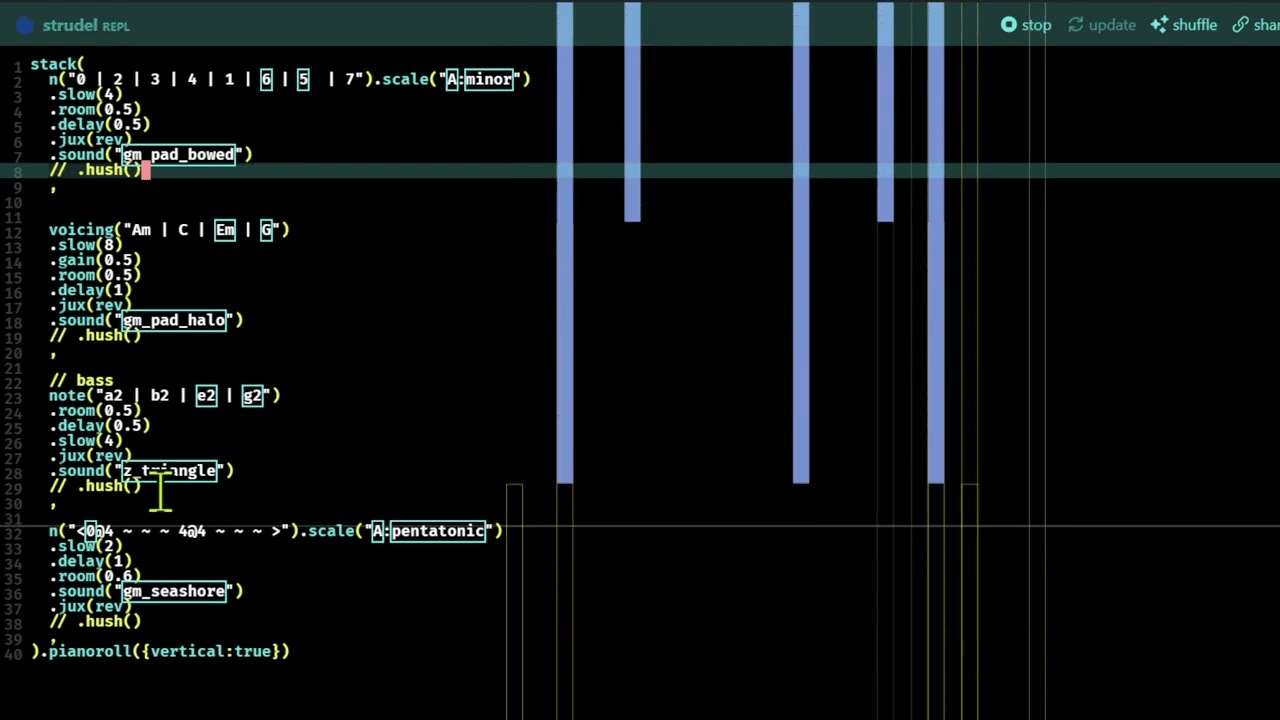
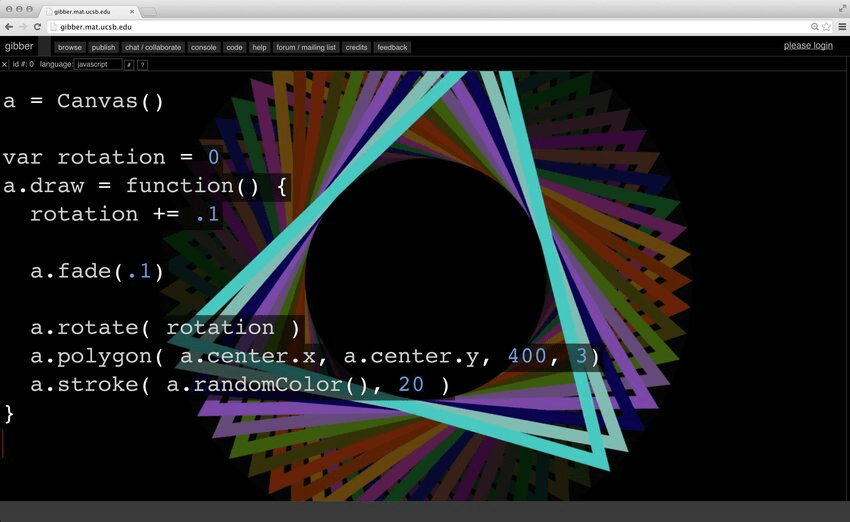
AlgoJam
23–24
B-232
Elective Workshop
AlgoJam
Semester 2
Demo and Try
p5js + shaders
Hydra
TidalCycles + Strudel
Gibber
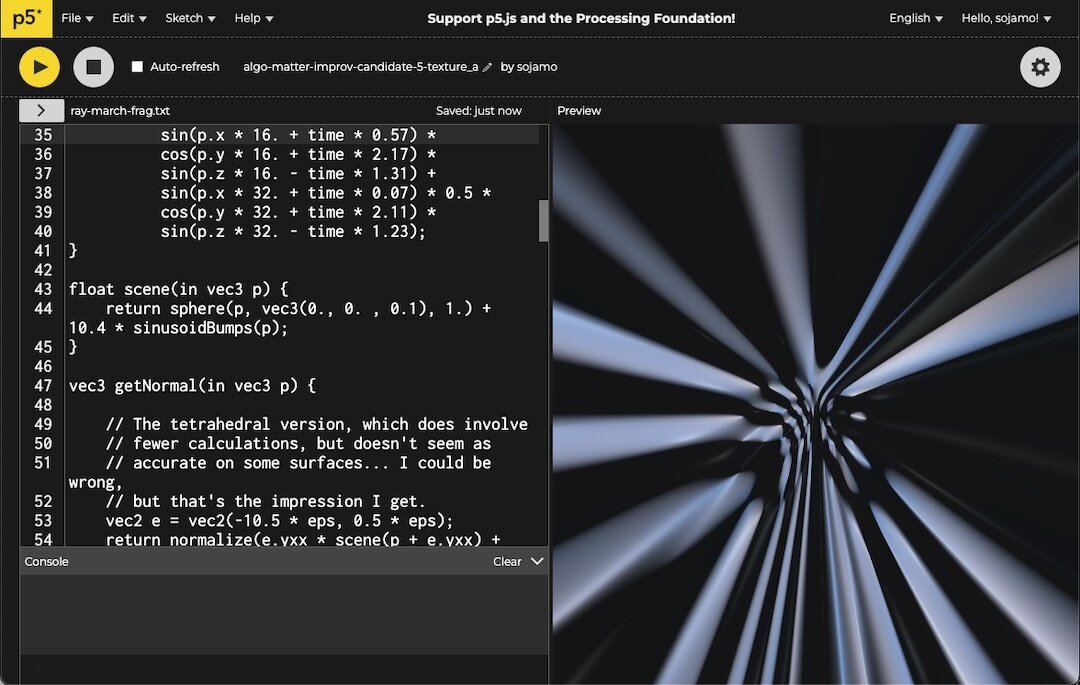
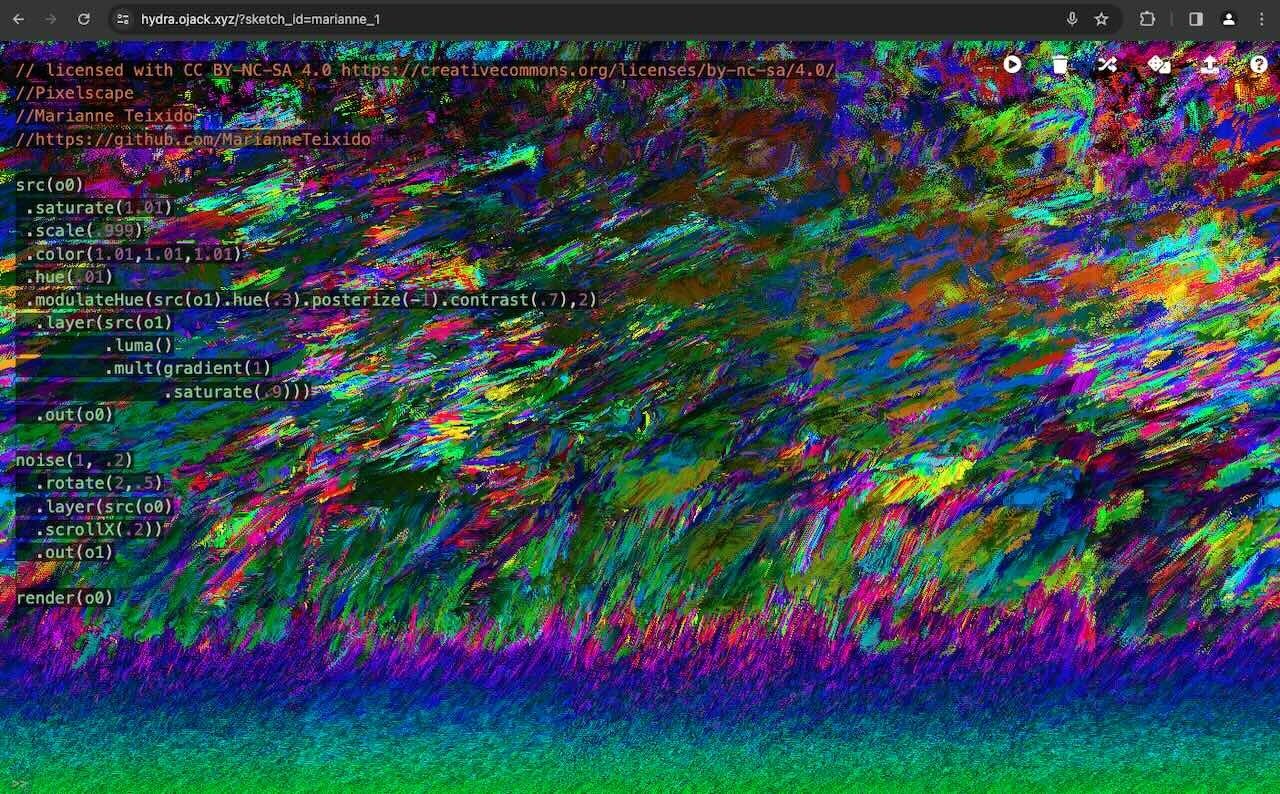
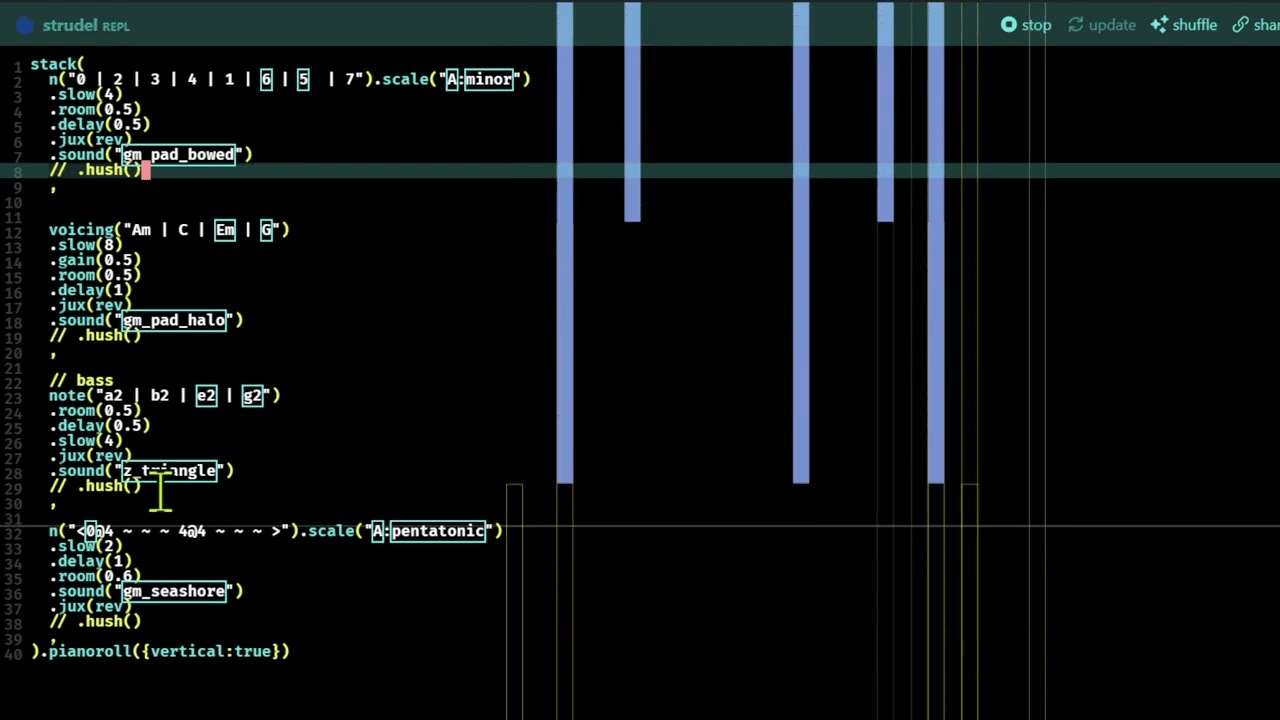
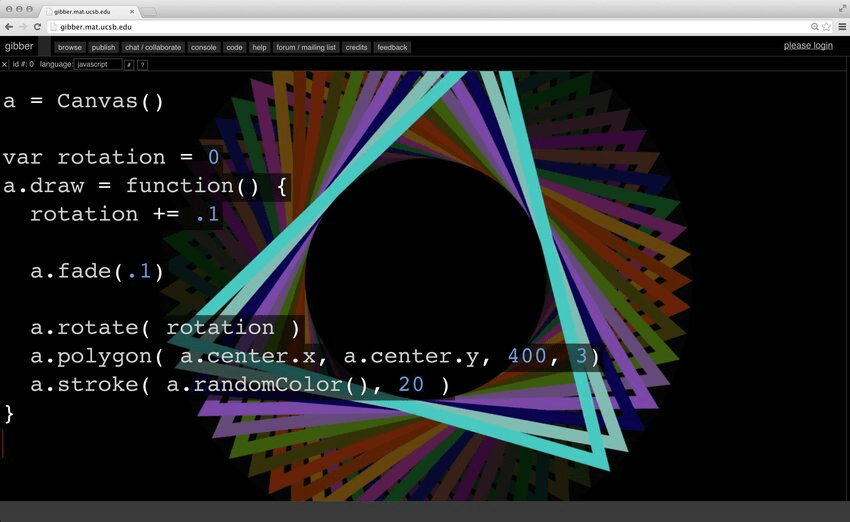
3
4
1
2
AlgoJam
23–24
B-232
Elective Workshop
AlgoJam
Semester 2
Demo and Try
p5.js + shaders
Cmd+Enter
Shift+Cmd+Enter
f
Play sketch
Stop sketch
Fullscreen
Key Commands
AlgoJam
23–24
B-232
Elective Workshop
AlgoJam
Semester 2
Demo and Try
hydra
Shift+Control+Enter
Play sketch
Key Commands
AlgoJam
23–24
B-232
Elective Workshop
AlgoJam
Semester 2
Demo and Try
Gibber
Control+Enter
Alt+Enter
Control+.
Play section
Play line
Stop all
Key Commands
AlgoJam
23–24
B-232
Elective Workshop
AlgoJam
Semester 2
Demo and Try
TidalCycles + Strudel
Control+Enter
Alt+Enter
Control+.
Play
Play
Stop
Key Commands
AlgoJam
23–24
B-232
Elective Workshop
AlgoJam
Semester 2
Approach
Play
Change
Sample
Record
Open any of the examples provided and play with them in an interactive way, for example by making sounds or playing a sound track to manipulate the image.
AlgoJam
23–24
B-232
Elective Workshop
AlgoJam
Semester 2
Compile, putting it all together.
Render some of your visual outcomes to quicktime using the built in screen-recording option of your laptop or video record your screen with your mobile phone.
Edit your video if necessary and export to an .mp4 video file. Then, run the video in fullscreen mode and on loop on your laptop.
23–24
B-232
Elective Workshop
AlgoJam
Semester 2




Setting up laptops on an array of pedestals
23–24
B-232
Elective Workshop
AlgoJam
Semester 2
AlgoJam
Laptop
Show
B-DC 221
Generative Type Workshop
Computation in Design
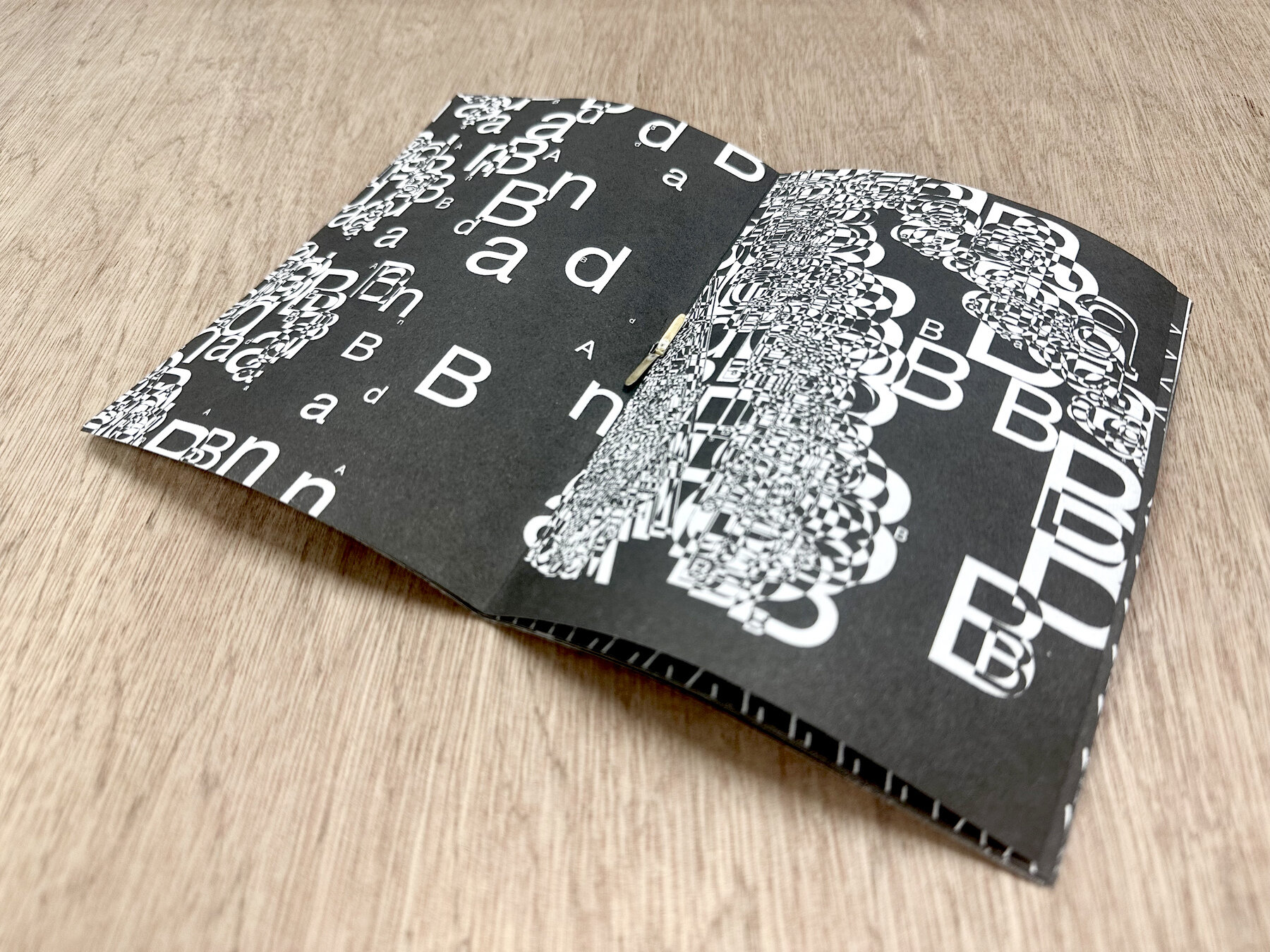
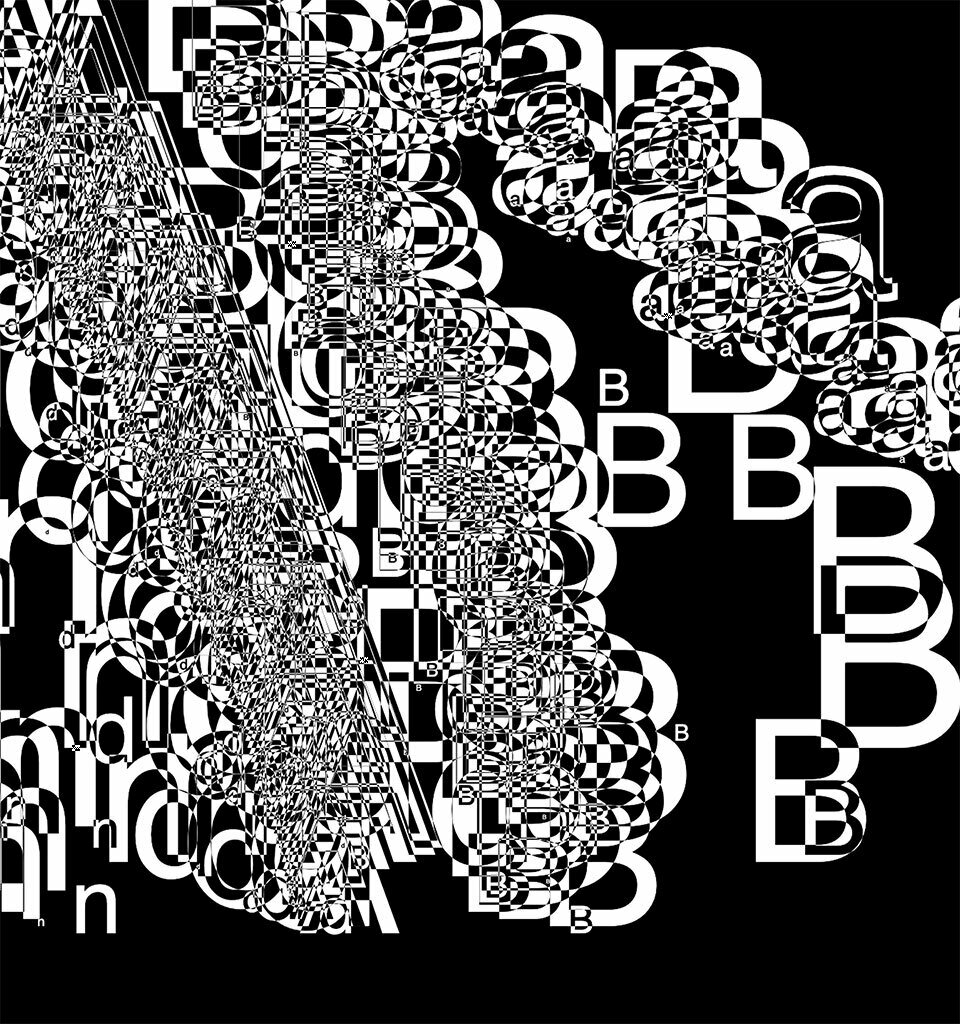
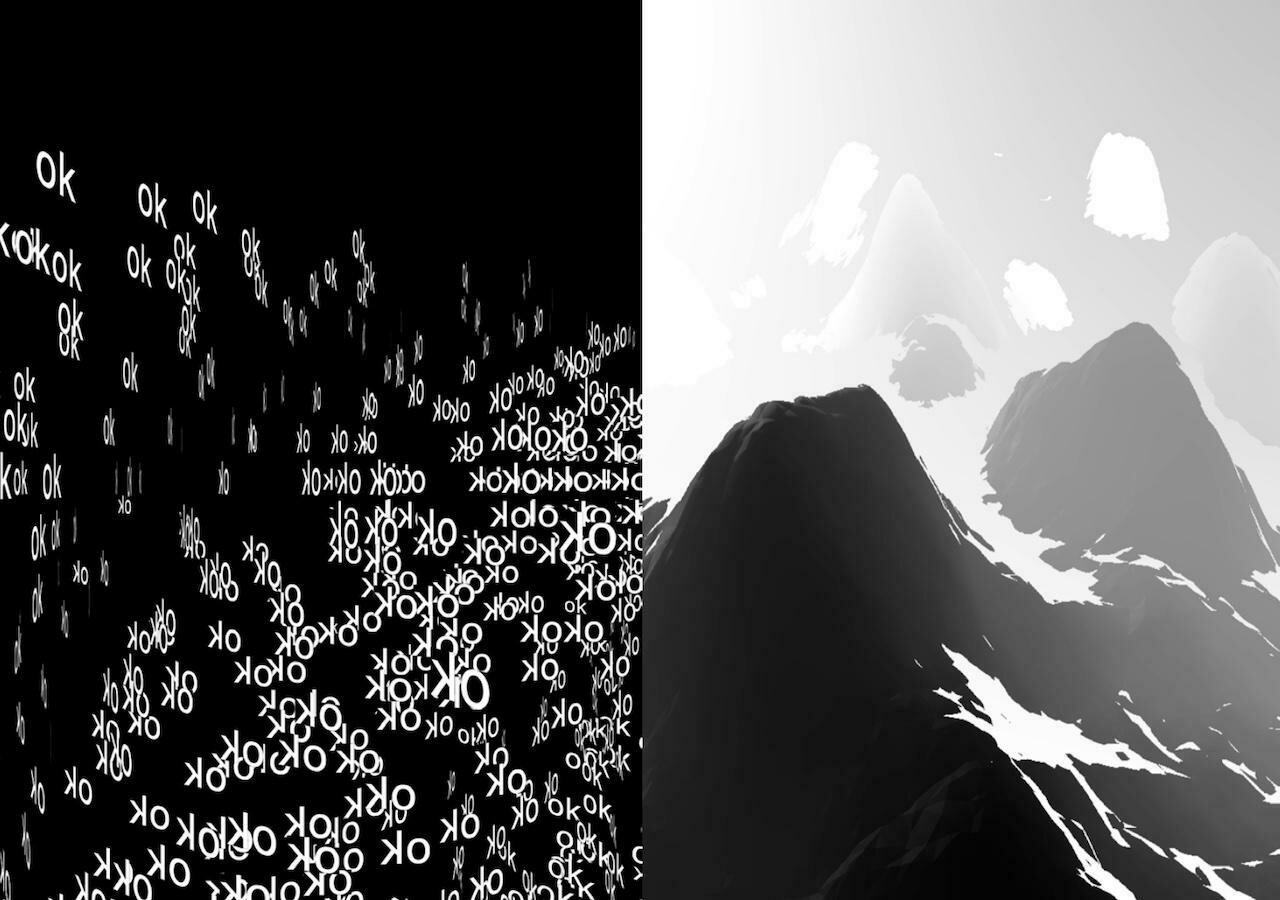
23–24
Semester 1