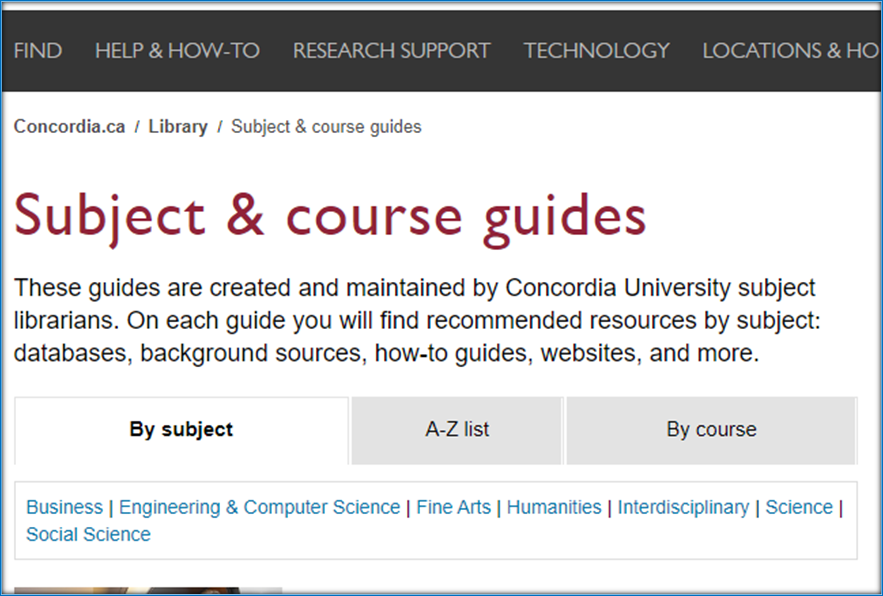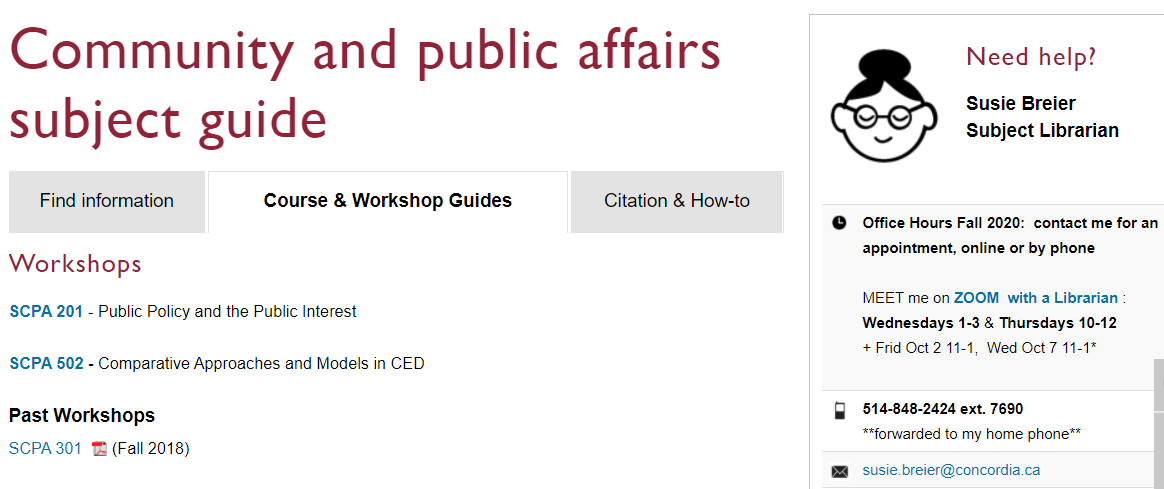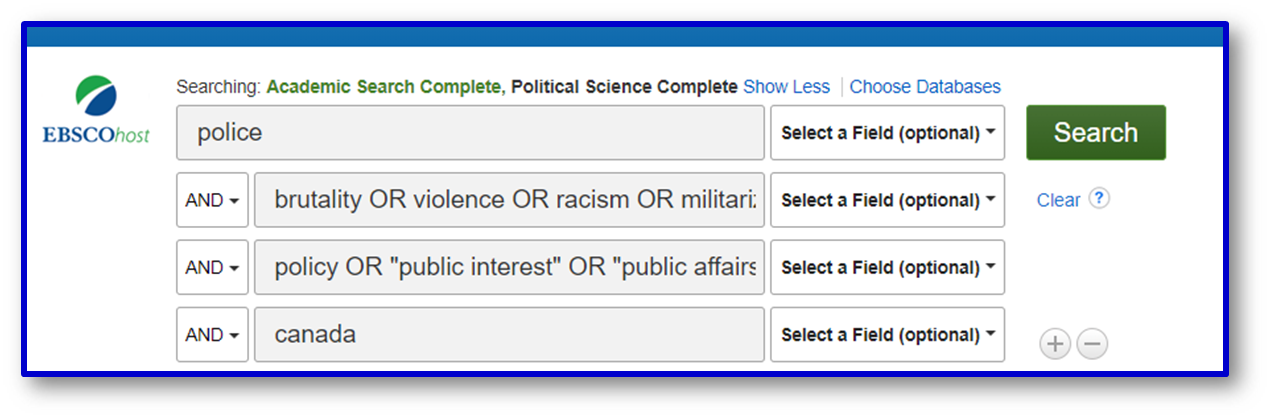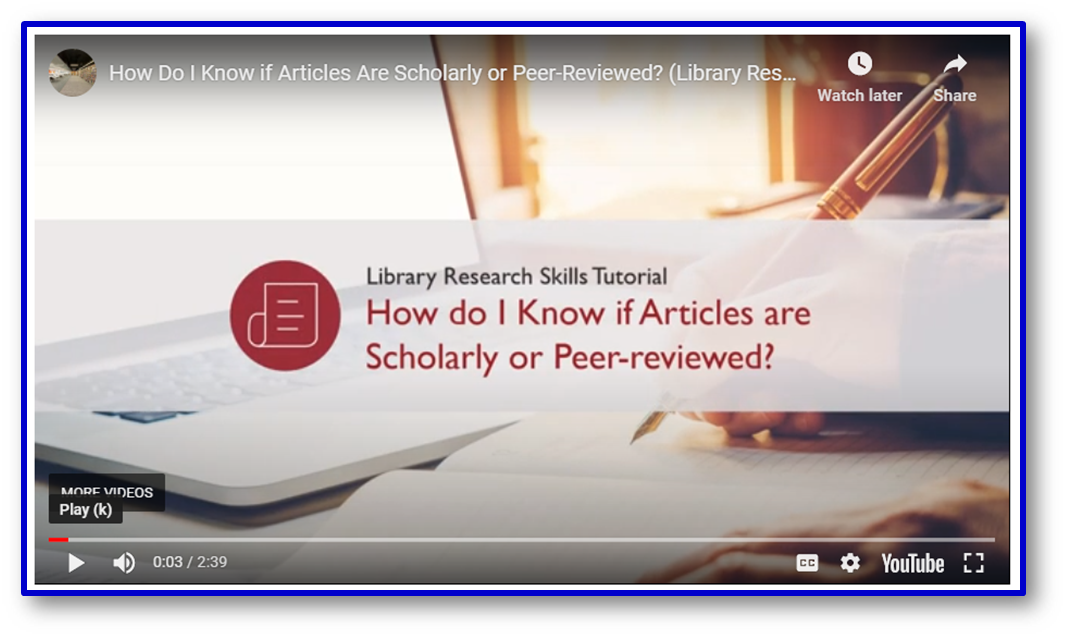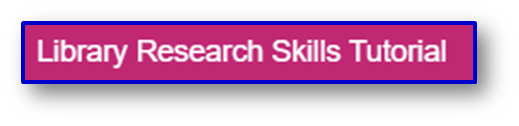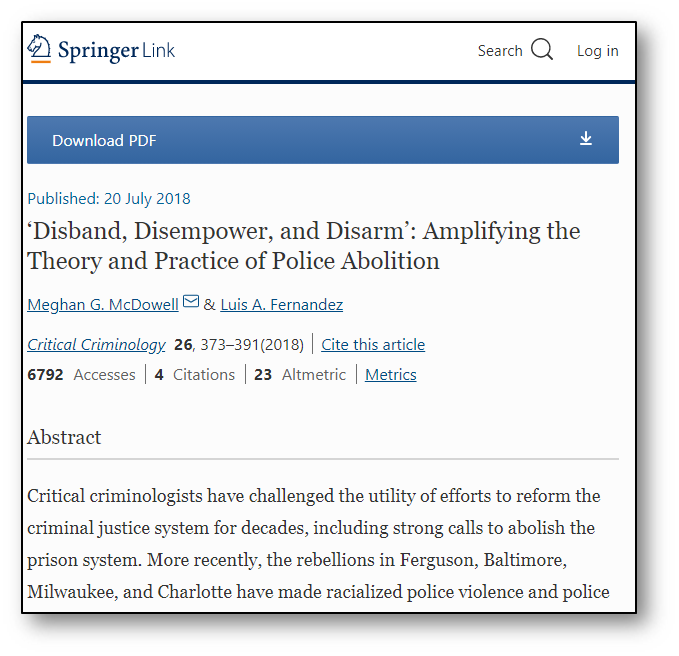SCPA 502
Library Tips & Tricks
Questions
-
Who has visited the library (virtually) and what's the best place there for SCPA 502 students?
-
How do you ask for help if you can’t find what you need or your searches are not working out?
-
Who is Sofia, who is COLOMBO and how are they related?
Are they the only friends you need in the library?
- Can you enter the physical library and can you access books there?
click on the question of interest to you
EXTRAS...
Who has visited the library (virtually) and what's the best place there for SCPA 502 students?
QUESTION 1
It's a trick question! This is a graduate course, so there is no ONE best place.
But these might be good places to bookmark:
ANSWER 1
-
The library homepage
esp. the support during COVID 19 box on the left
- Your very own SCPA 502 page
How do you ask for help if you can’t find what you need or your searches are not working out?
QUESTION 2
ANSWER 2:








Librarian for Community & Public Affairs
susie.breier@concordia.ca

CHAT
PHONE
ZOOM
Find me on "ZOOM WITH A LIBRARIAN":
Wednesdays 1-3 + (usually) Thursdays 10-12
+EXTRAS: FRI OCT. 2, 11-1 & WED OCT. 7, 11-1

Who is Sofia, who is COLOMBO and how are they related?
QUESTION 3
Are they the only friends you need in the library?
ANSWER 3:
-
The Sofia Discovery Tool on our library homepage is the tool you use to find specific items at Concordia, online or in print
-
COLOMBO is our Interlibrary Loans service allowing you to borrow material from around the world. It is integrated into Sofia when you search via "Libraries Worldwide".
- No, they are not your only friends. To look for journal articles and more, you should use our specialized library databases, listed on your SCPA 502 page.


Search for library books, ebooks, articles and films

what if the library doesn't have it ONLINE?


request/reserve a book and pick it up later....




or request a CHAPTER scan online!
what if the library DOESN'T have it?




search for it in any library worldwide!



... and simply request it via Interlibrary Loan!


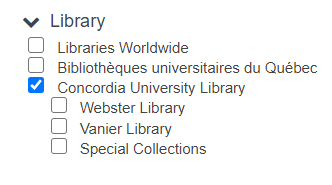
another way to search worldwide:
set your search options in Advanced Search

CONFUSED? Still not sure whether we have it or not?
what if you are searching for a TOPIC instead of known item?
BEYOND Sofia: subject-specific search tools just for you






example of a search in "standard"
EBSCO Article Databases



library search tips and tricks for journal article databases
QUESTION 4
ANSWER 4:
-
You can book yourself an emergency study spot once you have passed a library-specific COVID-related test. See: Library Study Space Booking
- You will not be able to access the bookshelves (nor the computers). To access print books, use the Contactless Book Pickup service, and to access an individual chapter in a book, use the Article / Chapter Scan & Delivery Service.
EXTRAS....
-
Finding scholarly/academic sources for theoretical approaches
-
Navigating white settler library terminology
- Citing Sources (APA style examples, Zotero tool)
Finding ACADEMIC or SCHOLARLY sources
In Library Databases you can often simply use a checkbox to select only scholarly sources


TEST YOURSELF:
is it academic/scholarly/
peer-reviewed?




This blog entry reports on an interesting study which involved many academics, but it is NOT an academic/scholarly/ peer-reviewed article
This IS an academic/scholarly/
peer-reviewed article. Important clues: academic language, distinct sections, long bibliography of references.
Navigating library terminology
There is a tension between finding keywords and subjects that will result in the most comprehensive search, and using respectful & appropriate terminology
Terminology
Terminology
In the most common university library classification system (LCSH), the main subject heading for material about Indigenous peoples in Canada and the United States is “Indians of North America”.
The term Indigenous is still very new in these systems. Though relevant, correct and appropriate, terms for nations such as the Kanien’kehá:ka or confederacies such as the Haudenosaunee are virtually non-existent in our Sofia Discovery .
On the library shelves, most books about First Nations, Métis and Inuit peoples are found in the E classification area, for “History of North America”. This represents an erasure of living peoples.

browse the shelf:
BRAIDING SWEETGRASS: INDIGENOUS WISDOM, SCIENTIFIC KNOWLEDGE AND THE TEACHINGS OF PLANTS
“The library is always an ideological structure. It’s not just what goes into the library that matters, but how it’s organized and under which norms.”
“...The actual ‘information’ contained in libraries, and how it is organized ... somehow manages to construct a reality wherein whiteness is default, normal, civilized and everything else is Other.”
Daniel Heath Justice, Ph.D, ACRL Choice Webinar: Indigenous Literatures, social justice and the decolonial library
nina de jesus, Locating the library in institutional oppression, In the library with the lead pipe (Sept 24, 2014)
adapted from Michelle Lake's FPST 201 slides, September 2019
Part of a larger ideological structure...
Tips for navigating these waters
-
sometimes you will have to use "standard" (white settler) terms when searching in library databases and search tools. See the library tips: search strategies
-
make use of specialized subject-specific tools when relevant. See the Beyond Sofia section of these slides.
-
Follow Indigenous authors in all your favourite ways, chase their citation trails in tools like Google Scholar.
- _________________________________________________________
Citing Sources
Why cite?
-
To meet the standards of university-level research
= because you often have no choice.
- To avoid plagiarism.
-
To give credit where it is due.
- To clearly demonstrate the research you have done.
- To provide the reader (your prof or TA) with information on the sources you’ve consulted.
ACTIVITY: do you need to cite it?
How do you cite?
it depends.
Start by picking a citation style:




use a citation style guide:
typical examples:
in-text citations (APA style)
Hakkinen and Akrami (2014) found that “individuals are receptive to climate change communications, regardless of ideological position” (p. 65).
Research shows that people from any ideological background are open to hearing about climate change (Hakkinen & Akrami, 2014).
typical examples:
Bibliography (APA style)
References
Doherty, T. J., & Clayton, S. (2011). The psychological impacts of global climate change. American Psychologist, 66(4), 265-276.
Hakkinen, K., & Akrami, N. (2014). Ideology and climate change denial. Personality and Individual Differences, 70, 62-65.
McCright, A. M., & Dunlap, R. E. (2011). Cool dudes: The denial of climate change among conservative white males in the United States. Global environmental change, 21(4), 1163-1172
What about automatic citation tools?
take your pick:
a) citation generators*
b) citation management tools*
* Make sure to double check your generated citations - they are not always correct! Use the Library's citation style guides to make sure all the required elements of the citation are present and correctly formatted.

a) citation generators
Many library databases (for example, Sofia Discovery tool, EBSCO and ProQuest databases) and even Google Scholar, will provide you with formatted citations in the style of your choice that you can copy and paste into your bibliography, reference list or works cited list!
for more information, see our
b) citation management tools
Sometimes also called bibliographic management tools, these allow you to:
- Download citations you find in library catalogues, databases, Google Scholar, and on the web.
- Store and organize citations, and prepare a bibliography or reference list automatically.
-
Automatically format and insert in-text citations and a bibliography into papers you are writing with Microsoft Word, for example.
There are several citation management tools available. Concordia Library provides support for Zotero, ...........


Once those two steps are completed and everything is installed, go to your favourite library database or to Google Scholar, and search for articles on a topic.
At the top right corner of your browser you should see something like this:

If you don't see the folder icon (or an icon that looks like a sheet of paper) click on the extensions icon (looks like a puzzle piece) and make sure that Zotero is PINNED. It will turn blue.



To save items to you Zotero library of citations, click on the folder icon (or paper or book icon if you are looking at only one citation)


By default ZOTERO tries to save items to your Zotero library in the desktop software you installed, but you can also choose to enable the Zotero Web library and save your citations there.

Zotero desktop library:


Web library:
Once citations are saved in your Zotero library you can create a bibliography:
- select the items you want to include
- click on the Create Bibliography icon
- select a citation style
- copy-paste the citations into your Word document