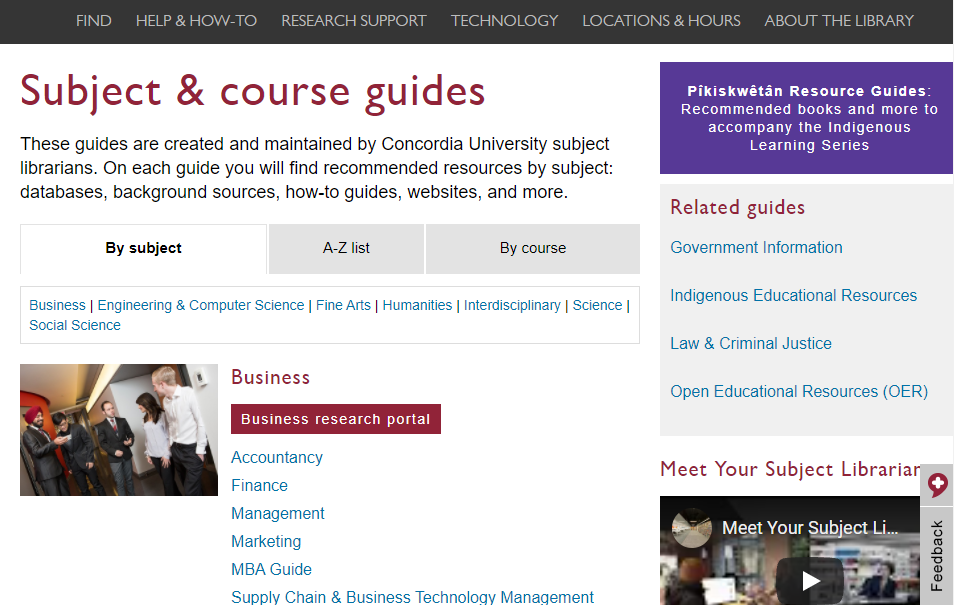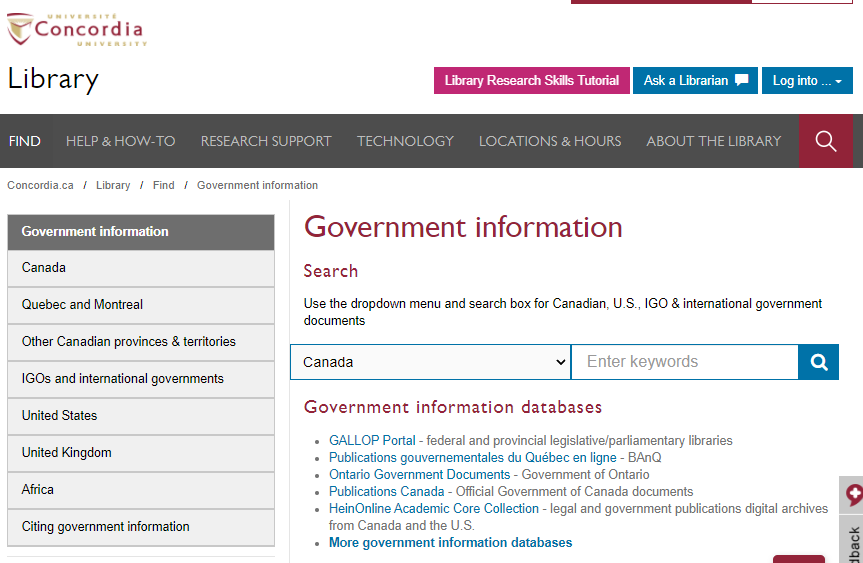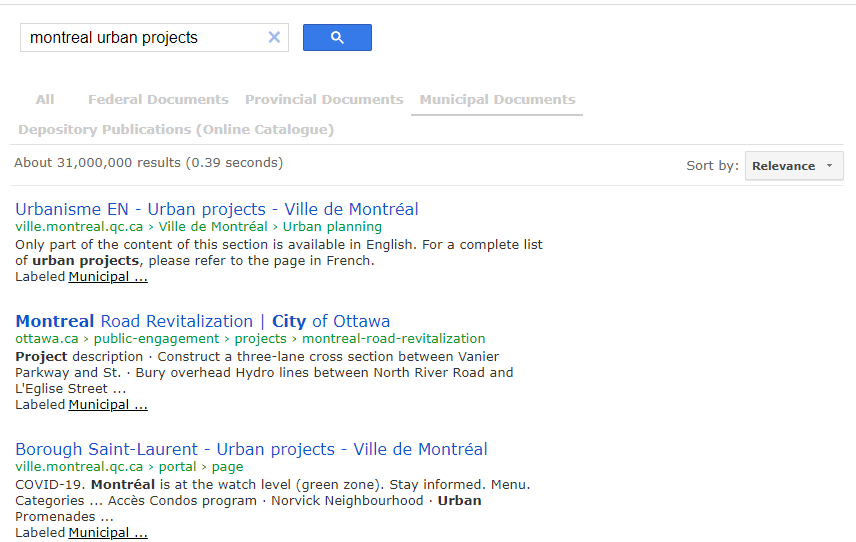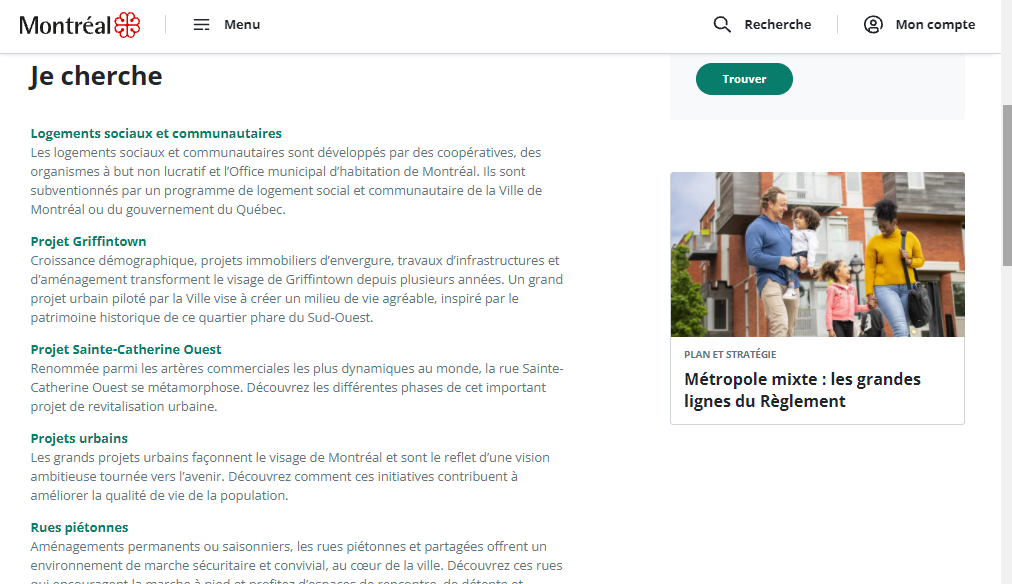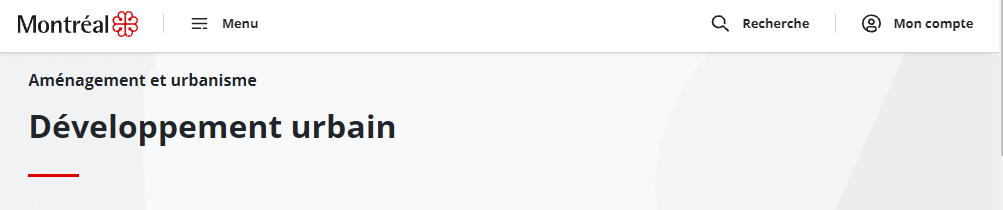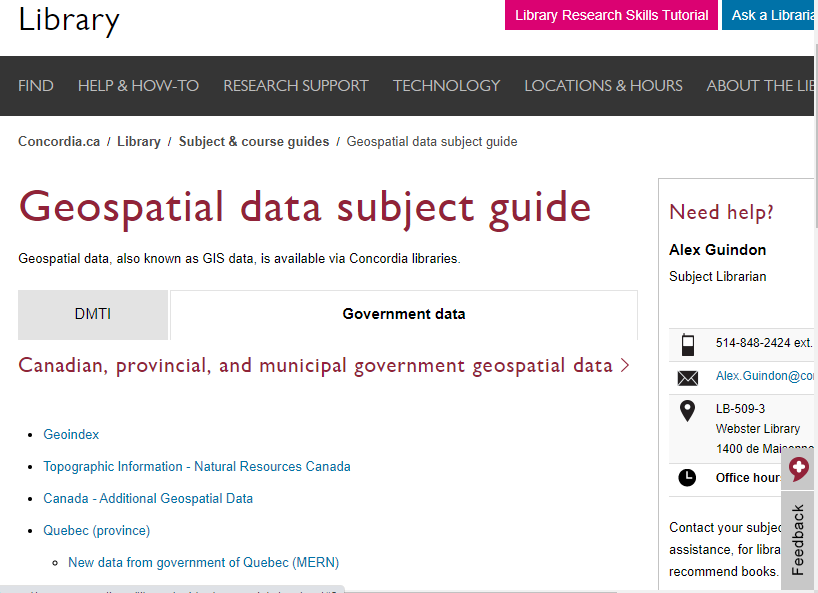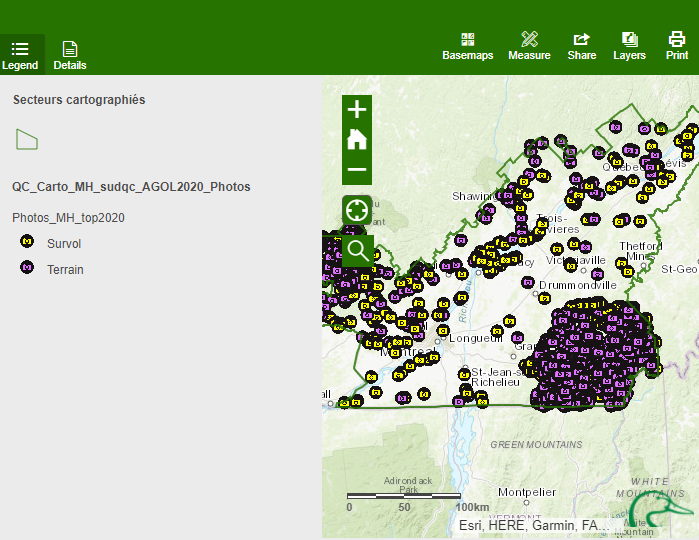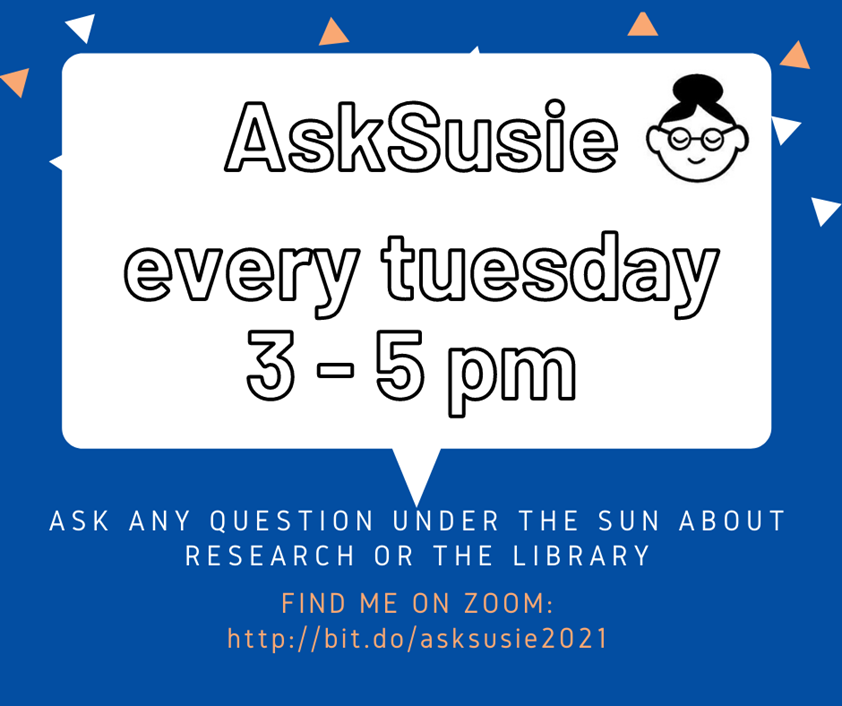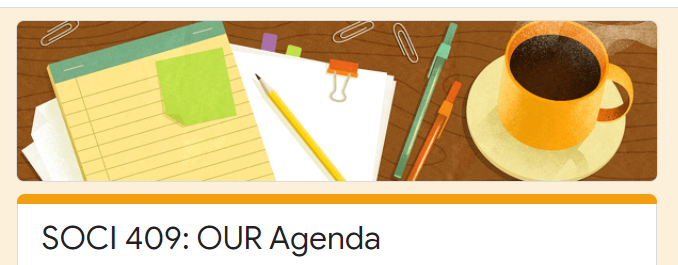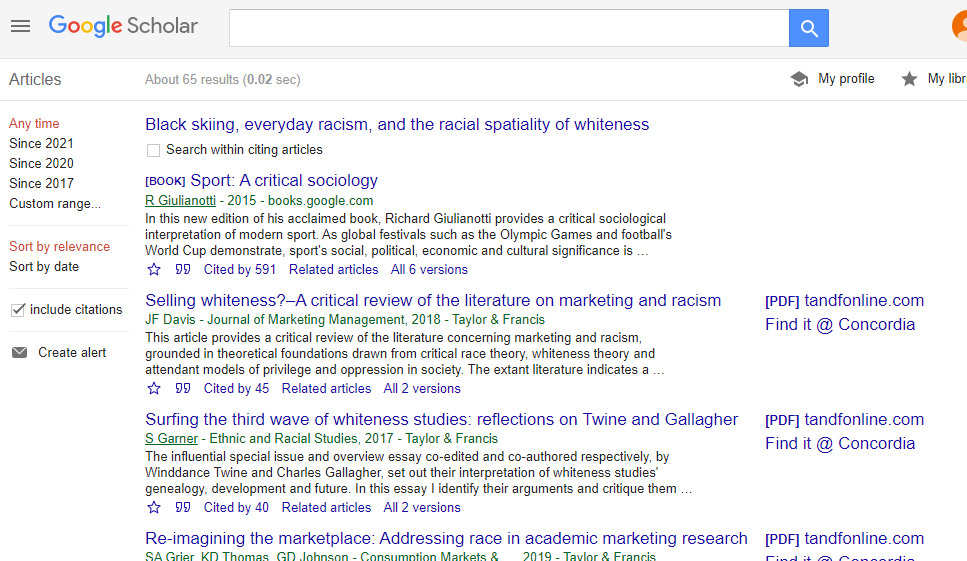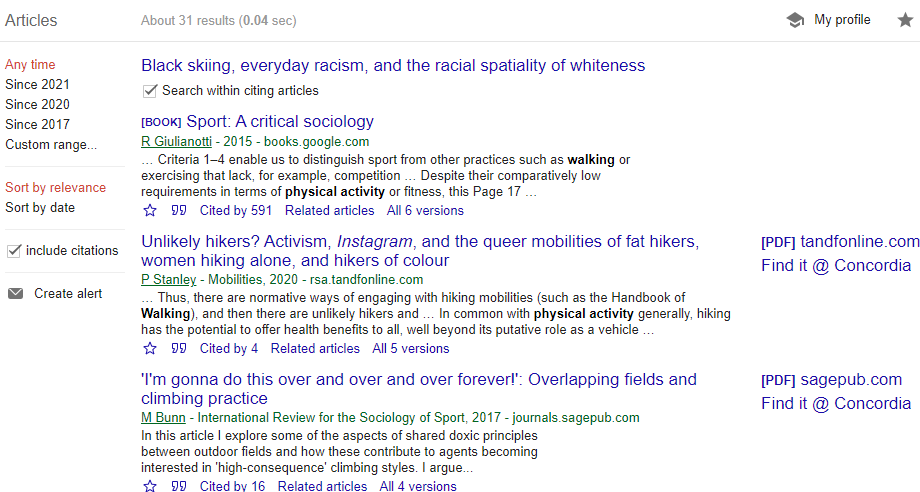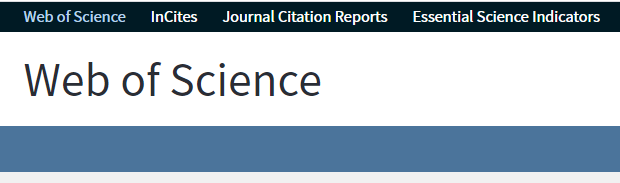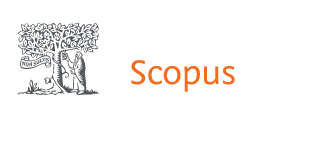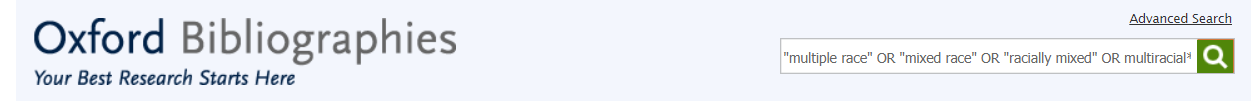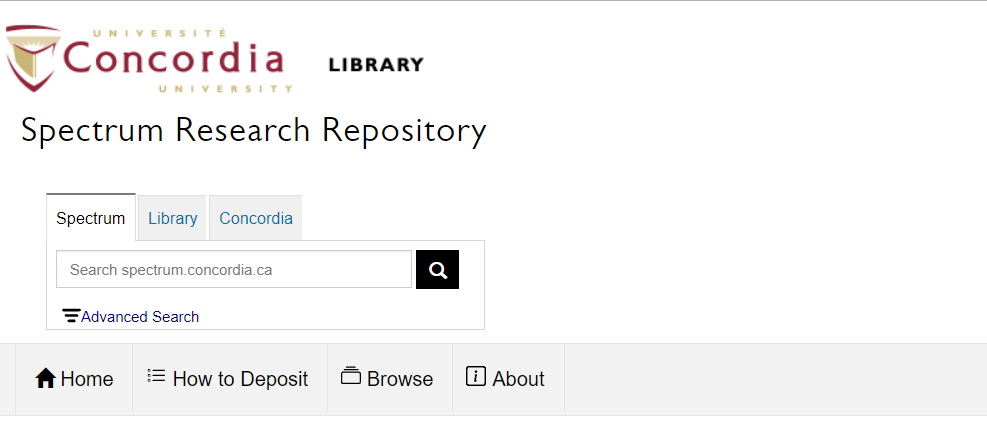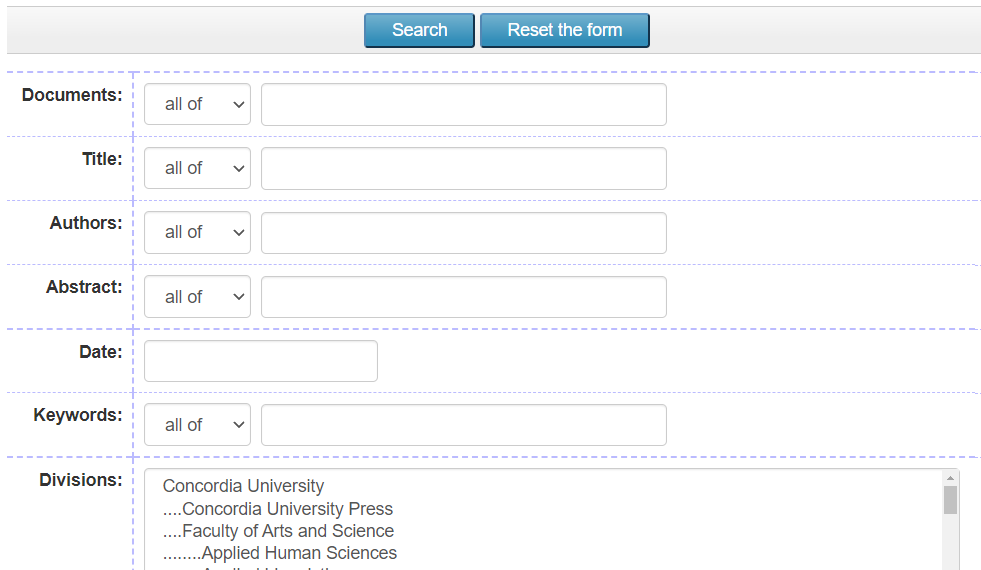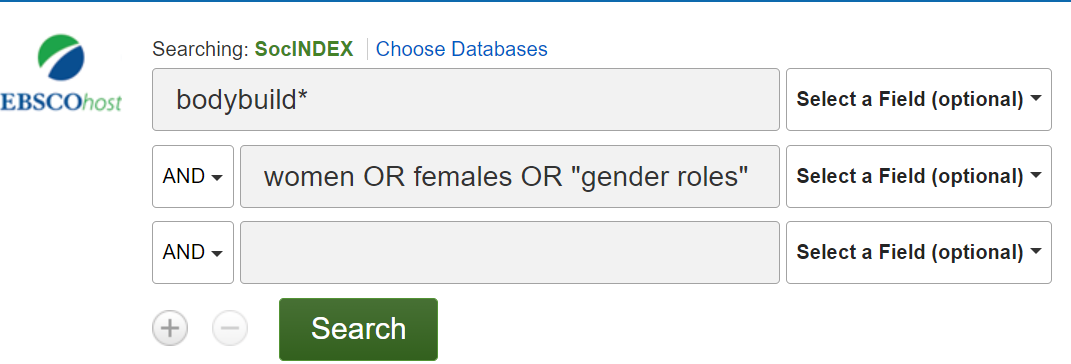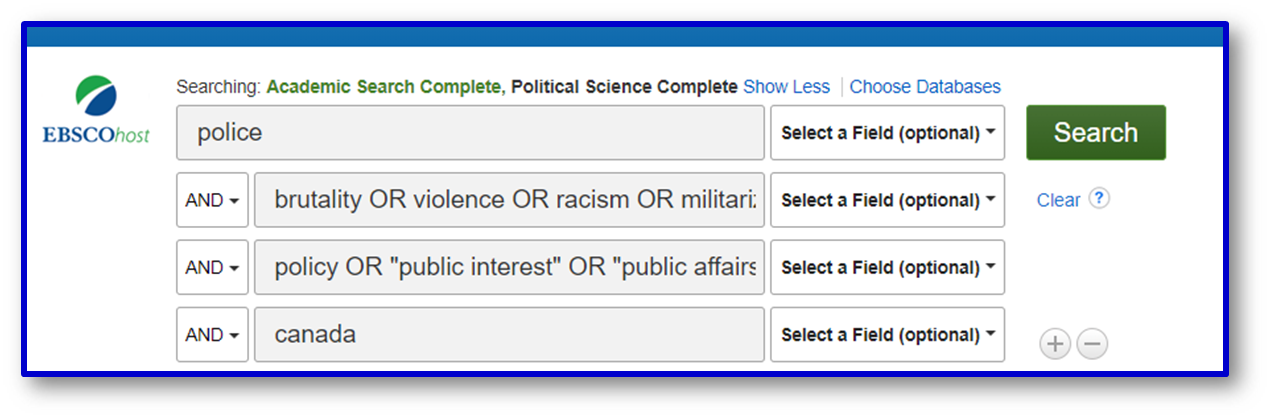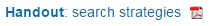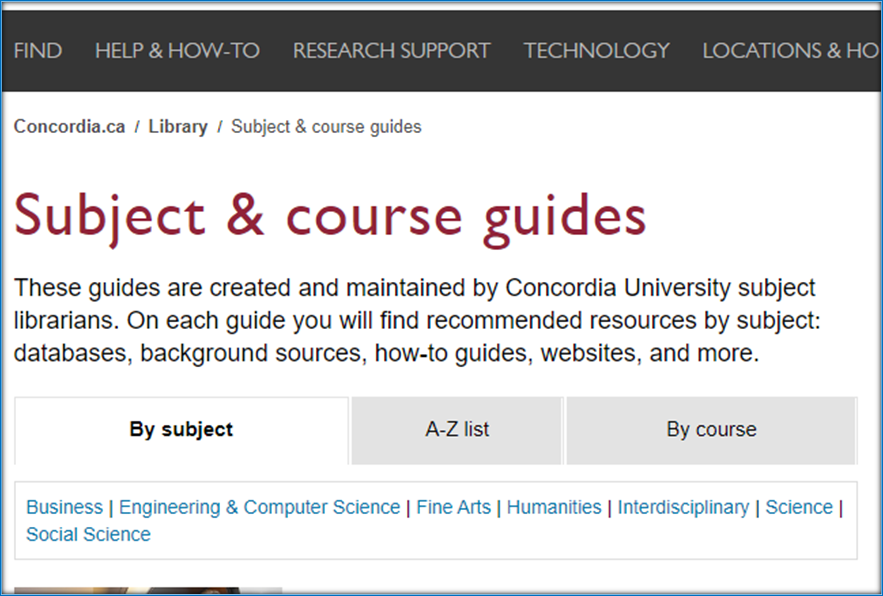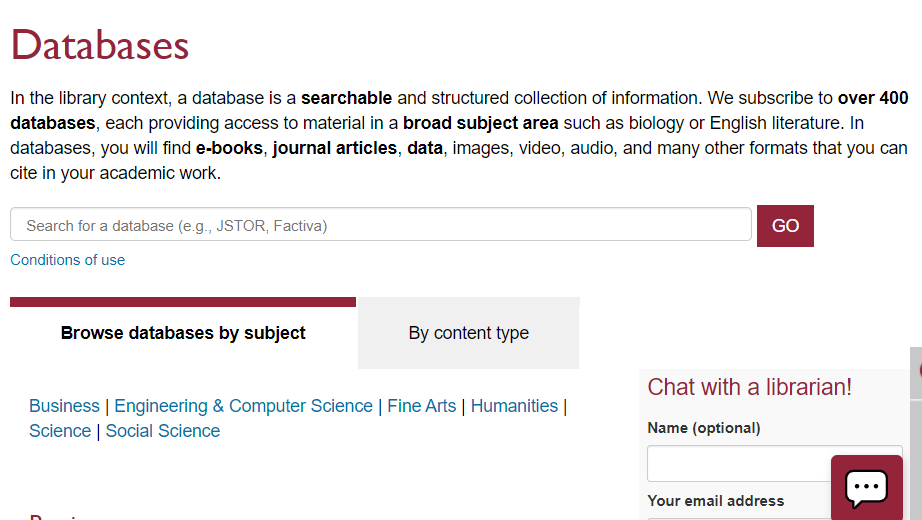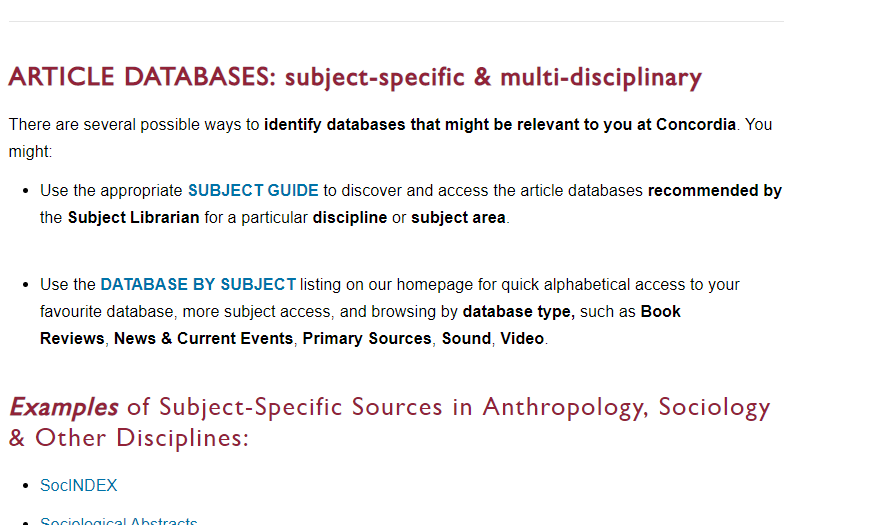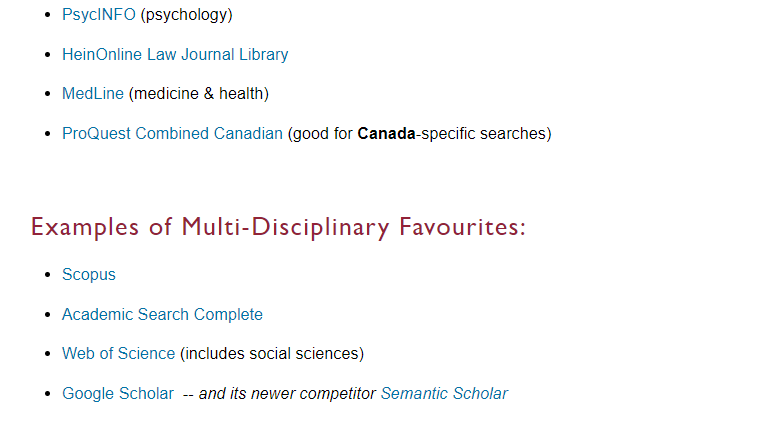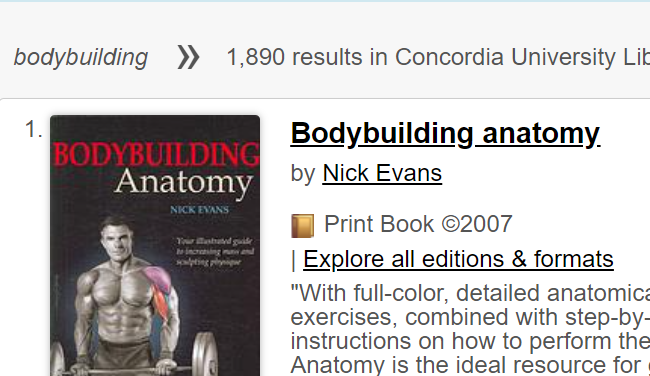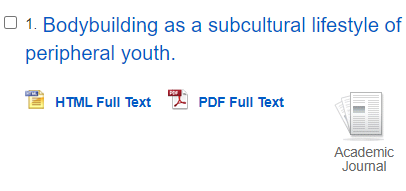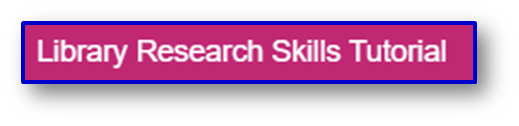SOCI 409
Fall 2021 library workshop

Course guide for review:
Course guide with today's stuff:
Pofessional Development Seminar
(SOAN 820 + ANTH/SOCI 660)
RESOURCES FOR YOU
Sociology subject guide: Course guides
Your feedback...
where do you get stuck?
How to access public documents... such as municipal records or documents relating to projects led by public administration.
Getting secondary sourced data, especially... map visualizations.







ASK QUESTIONS - GET HELP





your subject librarian: susie.breier@concordia.ca
ZOOM office hours most Tuesdays 3-5, or by appointment
Text
ZOOM office hours: most Tuesdays 3-5,
OR by appointment
Webster Library, AskUs Desk: most Tuesdays 1-3 + Fridays 10-12
Your feedback...
our agenda
-
Generating a unique research question based on the articles related to my topic.
-
What to do if we cannot find articles with exactly what we want in them.
- Stuck at narrowing down the articles to use.
where do you get stuck?
Literature Review+ research question
YOUR tips & tricks:
-
Finding those 3 golden articles that are in conversation with our research and topics. ....how can we find these types of articles, and what exactly constitutes a golden article.
-
Sometimes if I find a really good article, I look at the sources used to find more possible articles, or I look at ones that have cited the good article I found.
"Cited by" or "Cited Reference" searching
where do you get stuck?
YOUR tips & tricks:
multidisciplinary vs.
subject searching
-
I often begin with a basic search through Sofia, then from there I sort of see where it leads me.
-
Going into the stacks at Concordia.
YOUR tips & tricks:
-
"Article title in between quotation marks"
-
Find it feature in google scholar to help me find articles accessible at Concordia.
ACCESSING STUFF
-
Putting keywords together side by side and getting hits of sources that include those words
-
using synonyms, using the * and " for specific keywords
-
" " to get specific words included in google scholar
SEARCH STRATEGIES / KEYWORDS
On my planned agenda
BONUS: follow the links to learn more about...
OUR AGENDA
for those who want to practice using Zotero today:

Create a NEW COLLECTION for items you will be trying to save today, and name it something like
SOCI 409

-
ask specific Zotero questions throughout the session or at the end
-
Attend a library workshop just on Zotero
- Visit me during my Zoom office hours.
boost your Zotero skills on your own
"Cited by" or Cited Reference searching
once you have found a relevant article, use
"cited by" to find more recent related material




Findit@Concordia set-up section at 4:00 mins
Google Scholar how-to video on "cited by" searching [for SOCI 612 course]

Literature review sources
Can you find an academic article that also serves as a guide to, or at least outlines, important sociological scholarship about concepts such as:
- sexuality and disability
- gentrification
- social media activism
Literature Review Sources!
your topic
& broader sociological concepts
Theses
Search strategies
& keywords
Example of a keyword
combination in SocINDEX
example of a search in "standard"
EBSCO Article Databases

library search tips and tricks for
ARTICLE DATABASES
boolean operators, truncation, phrase searching:
another search example in this handout:
(YouTube, 7 mins)
Developing your search strategy: VIDEO
from our Library Skills Tutorial- Search Strategies:
Subject-specific vs. multidisciplinary databases
I need to find articles on climate change for my essay. What difference will it make, if any, whether I search in Sofia, Google Scholar, Anthropology Plus, Indigenous Studies Portal, PsycINFO ...or SocINDEX?
where can I find all these databases?




Go see for yourselves!
-
Use either the Subject Guides -- or the Databases by Subject -- to find a database which is new to you and which might be of interest.
-
Search for a simple topic of your choice.
-
Let me know what you found: http://bit.do/findnew
My climate change searches:
climate change in Sofia:
climate change in Google Scholar:
climate change in iPortal:
climate change in Anthropology Plus:
REMINDER/QUICK TAKE AWAY
Sociology subject database:
Sofia Discovery tool:


use multidisciplinary library article databases & Google Scholar to broaden your search across disciplines and find connections
use subject-specific ARTICLE DATABASES like SocINDEX or iPortal to focus your search using a disciplinary or thematic lens
my advice:
BONUS MATERIAL
Accessing resources at Concordia & beyond
using Sofia

Search for library books, ebooks, articles and films


what if the library doesn't have it ONLINE?
request a book and pick it up later....


or use the call number and locate button to find it





what if the library DOESN'T have it at all?

search for it in any library worldwide:

... and simply request it!

FIND:
Duina F. Consciousness in Classical Sociological Theories. Journal of Consciousness Studies, v. 25, no. 9-10, 2018, pp. 99–124.

TIP: go back the last slide to see how to find and request it via Interlibrary Loans!
another option: JOURNAL browsing:
Use the E-journals search
FIND:
Canadian Review of Sociology






still unsure or CONFUSED ?
use library article databases & google scholar to search for literature on a topic
use Sofia to search for and access items like (e)books, journals and films, but:
Accessing items -final words of advice
Start by picking a
citation style:
Citation formatting & management good practices




use a citation style guide:
What about automatic citation tools?
take your pick:
a) citation generators*
b) citation management tools*
* Make sure to double check your generated citations - they are not always correct! Use the Library's citation style guides to make sure all the required elements of the citation are present and correctly formatted.

a) citation generators
Many library databases (for example, Sofia Discovery tool, EBSCO and ProQuest databases) and even Google Scholar, will provide you with formatted citations in the style of your choice that you can copy and paste into your bibliography, reference list or works cited list!
for more information, see our
b) citation management tools
Sometimes also called bibliographic management tools, these allow you to:
- Download citations you find in library catalogues, databases, Google Scholar, and on the web.
- Store and organize citations, and prepare a bibliography or reference list automatically.
-
Automatically format and insert in-text citations and a bibliography into papers you are writing with Microsoft Word, for example.
There are several citation management tools available. Concordia Library provides support for Zotero, ...........

Bibliographic Management & Zotero

Once those two steps are completed and everything is installed, go to your favourite library database or to Google Scholar, and search for articles on a topic.
At the top right corner of your browser you should see an indication that the Zotero connector is installed:

IF you DON'T see the folder icon (or an icon that looks like a sheet of paper or a book) click on the extensions icon (looks like a puzzle piece) and make sure that the Zotero Connector is PINNED. The pin will turn blue.




To save items to you Zotero library of citations, click on the folder icon (or paper or book icon if you are looking at only one citation)


By default ZOTERO tries to save items to your Zotero library in the desktop software you installed (but you can instead choose to enable the Zotero Web library and save your citations online).

Zotero desktop software library:
Once citations are saved in your Zotero library you can create a bibliography:
- select the items or the folder of items you want to include [right-click in the Zotero desktop software for Windows]
- select "Create Bibliography"
- select a citation style
- paste the citations into your Word document


...OR you can insert citations and a bibliography directly into documents via your word processing software:

(