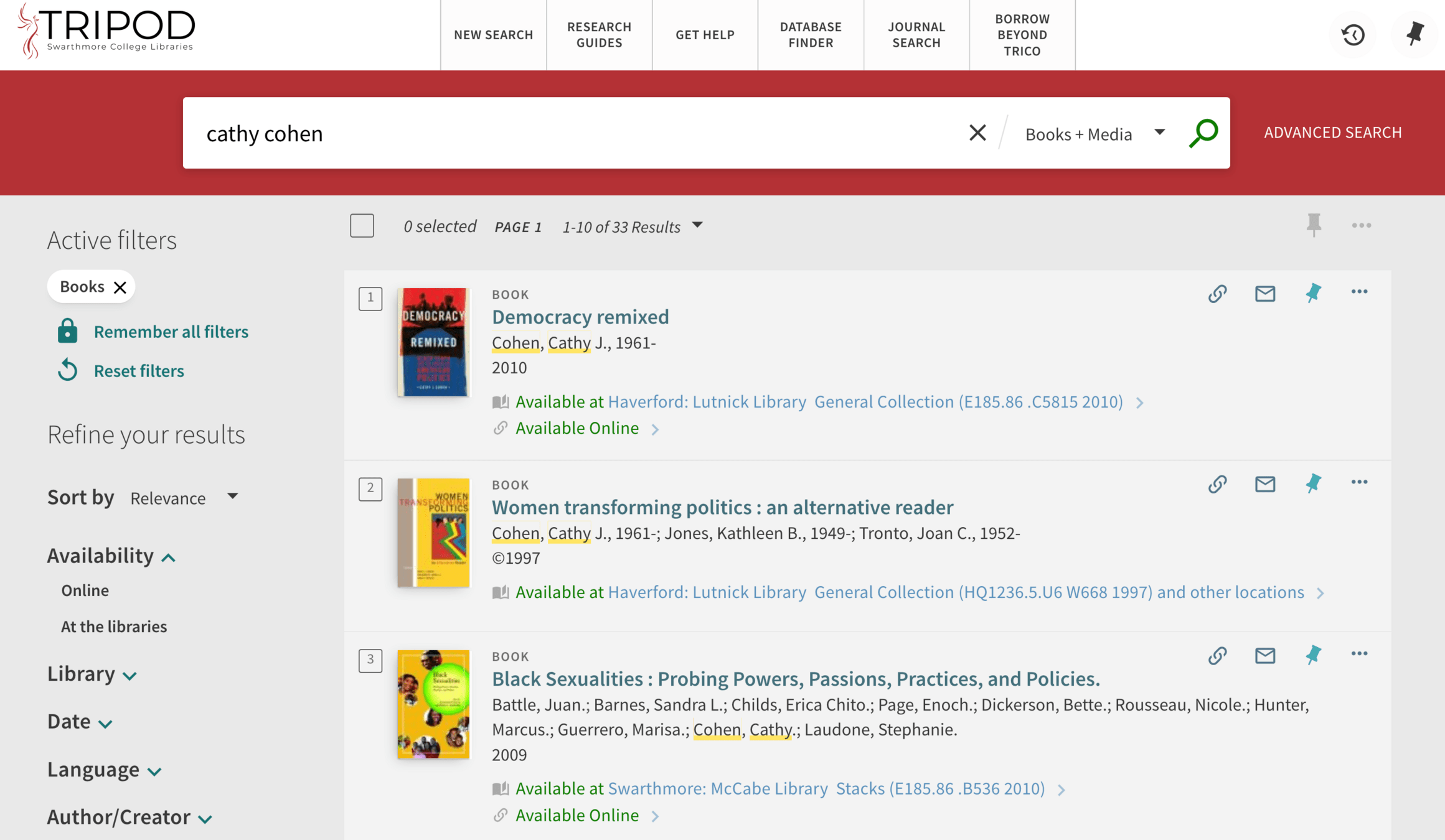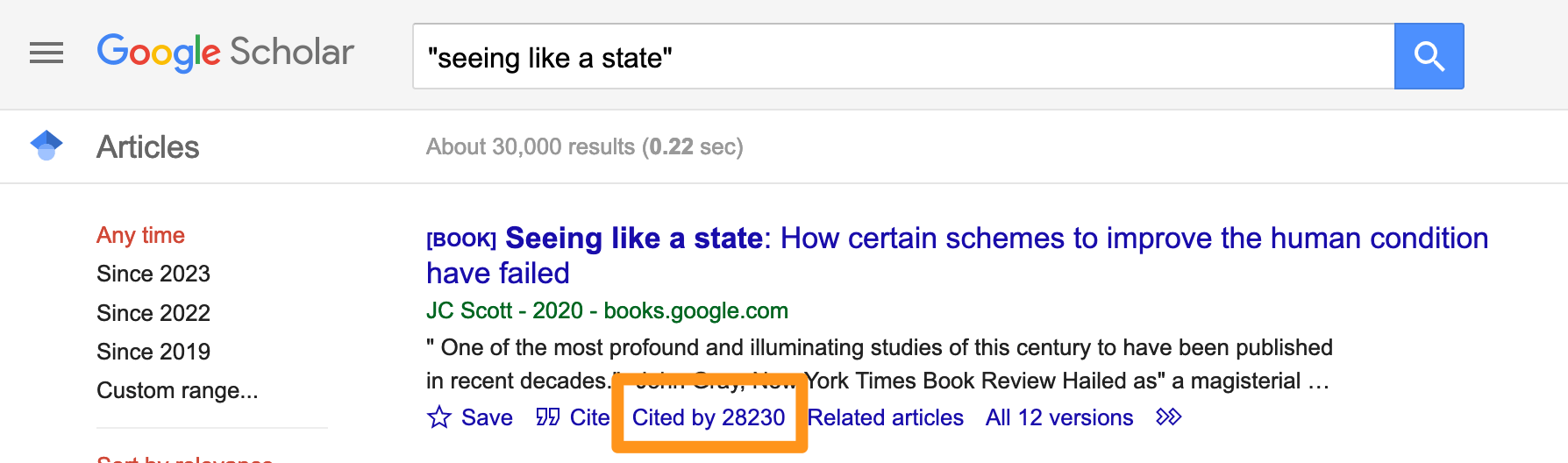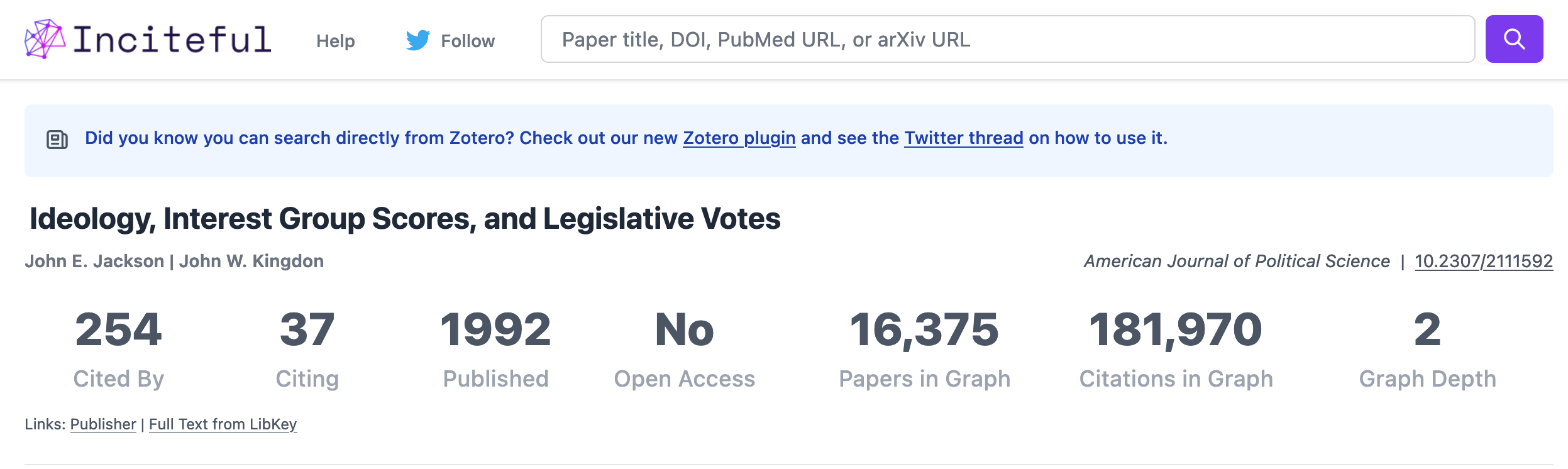Expanding your research
Practices and tools for
POLS Senior Comprehensive
Simon Elichko (they/them)
Social Sciences & Data Librarian
What we'll talk about today:
- The range of resources available, so you know what you can ask for
- Differentiating between literature reviewing and background reading
- Understanding the scholarly debate on your topic
- Building on your existing bibliography using citation networks
- Organizing your research
A few examples of resources you can access through the libraries
- City council meeting minutes
- Article from Wall Street Journal that's behind a paywall
- Census data (current or historical)
- US government website from an earlier presidential administration
- Transcripts of Congressional hearings
- Historical maps
- Information about companies and industries
Intellectual interests
↓↓↓
Topics
↓↓
Research question
↓
Sources
↓
Argument
what you know already
multiple smaller questions
↓
↓
↓
what you need to learn more about
Sources
Research mapping can help with background reading and your literature review
What do you need to know more about?
Background reading
Learning more about the overall topic
You can read news articles and websites, watch videos, etc.
Your sources for background information should be reliable, but they don't have to be scholarly.
Literature review
Identifying how your research project relates to other research in your field
Situating your project into ongoing scholarly debate
"Your intellectual reference group" (Kristin Luker)
Resources for understanding the scholarly debate
POLS 92 Research Guide >> Sources for Scholarly Debate
A few examples:
Oxford Bibliographies
Oxford Handbooks
Annual Reviews
Review articles
Scholarly Books
You can search Tripod for books available from the TriCo Libraries.
Other good places to find books about a topic include Worldcat.org and Google Books
(If a book isn't in Tripod, you can request it - Borrow Beyond TriCo.)
• published by a university press or academic publisher (e.g. Routledge, Springer/Palgrave) • cite other research • written by political scientists •
Borrowing & Reading Library Books

View Online Some books in Tripod are available to read online.
You can borrow books from any of the TriCo libraries. Typically you can keep them for the semester.
Get It
-
Request Physical Copy
- Request Swat + TriCo books
- Delivered to library front desk
- Usually ready the next day
-
Location
- You can find the book on the shelf.
- How to find a book in McCabe
Scholarly Journals in Political Science
Explore scholarly journals in Browzine
To access, go to browzine.com or search Tripod.
• peer-reviewed • articles written by political scientists • cite other research •
Books and journal articles in JSTOR are limited to scholarly journals and university presses. High-quality, curated selection. Citations will be accurate.
However, JSTOR doesn't generally include the most recently-published journal articles (last 3-5 years). So for current topics, you need to look beyond this database.
Wider range of sources than JSTOR and Tripod. Includes recently-published articles (unlike JSTOR). But the quality is inconsistent, and doesn't give you a lot of ways to narrow results besides trying different keywords.
Books and journal articles in Google Scholar are often scholarly, but not always. You'll find a mix of higher and lower-quality sources here. Evaluate carefully!
Citations regularly have errors or are misleading (example), so pay attention.
Find more databases using TriCo Libraries Research Guides. You can ask a librarian for suggestions.

ProQuest Social Sciences lets you find research from social sciences journals, among other sources. Gives you useful options for exploring articles by publication, subject, and other filters.
Where to find scholarly research
Let's start with one
political science book or
article that you've found interesting.
Look up your article/book in Google, Tripod, etc. You want to find the exact title.
Citation Networks
Go to Google Scholar (scholar.google.com)
Search for your article/book.
Click "Cited by ###" to view the list of
sources that cite your book/article.
(If the search doesn't work, try putting the first part of the title in quotes.)
Use Search Within to find topics within the citing sources.
Citation Networks
Another useful tool:
Inciteful • inciteful.xyz
- Like Google Scholar, you can use Inciteful to find citing sources
- Inciteful gives you more options to explore those sources
- Has a better database for social sciences and humanities research than Semantic Scholar
Try it:
- Go to inciteful.xyz
- Look up your book/article in Inciteful and see if you can find the citation graph for it.
- Explore some of the options in your results (likely review articles, etc.)
How do you find articles on your topic that are scholarly?
Search for articles using a database that emphasizes scholarly journal articles (peer-reviewed) and lets you choose which journals to include in your search.
For example, ProQuest Social Sciences.
Find a link to this database:
Tripod >> Research Guides >> POLS 092 >> Find Research Articles
Finding relevant research papers in political science
Let's try searching the ProQuest Social Sciences database for articles related to your topic.
Keep it simple! Just choose 2-3 keywords for now.
- For example: disaster inequality
To expand your results, add a synonym or related word:
Reviewing the literature:
ProQuest Social Sciences

Put related words in one box and write OR in between each.
Reviewing the literature:
ProQuest Social Sciences Database
How do you get the PDF for
an article you find in
ProQuest?
In your search results, click
on the article you want.
Use the FindIt button to search Tripod.
In Tripod, follow the Download PDF
or View Online link.


Use the search filters to narrow down your results to more relevant articles. (Click on More > to view the full lists.)
- Publication title
- Location
- Subject
Reviewing the literature:
ProQuest Social Sciences Database


Staying organized
-
Document your process
Consider keeping a simple log of what you work on each day. Some students find it helpful to keep a list of questions and keywords.
-
Be consistent
Save your sources to the same folder so you can find everything even if you forget what's in an article. Descriptive filenames help.
-
Annotate or categorize sources
Group similar sources together when you find them, so it's easier to write your literature review. (See: Tools)
Zotero lets you create a personal research library

Features: save sources easily, categorize into folders, attach notes, generate formatted citations

If you save sources to Zotero, you can quickly create formatted citations for your paper. (Double-check that the info is correct first.)
Or try ZoteroBib (similar to EasyBib, but no ads)
Image credit
Chau, Joe. 2021. Guangzhou City, blue, yellow, and white concrete staircase. Unsplash. https://unsplash.com/photos/6vTw1T0l9gw
Research help
Reach out to talk about your research interests and your project. Discussing your work and asking questions is a great way to build skills.
Simon Elichko (social sciences librarian)
- Make an appointment: dub.sh/selichk1
-
Email selichk1@swarthmore.edu
Research librarians + RIAs
- For quick questions, try chat in Tripod.
- Email librarian@swarthmore.edu