Lecture 01: Welcome to CS110: Principles of Computer Systems
Principles of Computer Systems
Winter 2020
Stanford University
Computer Science Department
Instructors:
Chris Gregg and Nick Troccoli

-
What is this class all about?
- Principles of System Design: CS110 touches on seven big principles
- Abstraction
- Modularity and Layering
- Naming and Name Resolution
- Caching
- Virtualization
- Concurrency
- Client-server request-and-response
- Principles of System Design: CS110 touches on seven big principles
Lecture 01: Welcome to CS110: Principles of Computer Systems

-
Let's take a look a the first three of these and jump right in
- Principles of System Design: CS110 touches on seven big principles
- Abstraction
- Modularity and Layering
- Naming and Name Resolution
- Principles of System Design: CS110 touches on seven big principles
Lecture 01: Welcome to CS110: Principles of Computer Systems

- Abstraction separates behavior from implementation.
cgregg@myth55:/usr/class/archive/cs/cs110/cs110.1202$ ls -1
ARCHIVE.README
cgi-bin
final-tests
include
lecture-examples
lib
local
main.cgi
private_data
repos
samples
staff
tools
WWW- Take a look at the result of the linux file list command,
ls -1to the left. - There is a file list, but this is simply an abstraction
- How are files stored on the computer?
- If everything is a 0 or a 1 to a computer, there must be some translation, and abstraction.
- There are an infinite number of ways to store files (your second assignment will investigate one!), but the behavior of a file system is well-defined.
-
Let's take a look a the first three of these and jump right in
- Principles of System Design: CS110 touches on seven big principles
- Abstraction
- Modularity and Layering
- Naming and Name Resolution
- Principles of System Design: CS110 touches on seven big principles
Lecture 01: Welcome to CS110: Principles of Computer Systems

- Abstraction separates behavior from implementation.
cgregg@myth55:/usr/class/archive/cs/cs110/cs110.1202$ ls -1
ARCHIVE.README
cgi-bin
final-tests
include
lecture-examples
lib
local
main.cgi
private_data
repos
samples
staff
tools
WWW- What kinds of things does an operating system designer need to think about to design a file system?
- How are the files stored? Assuming that it is in non-volatile memory (e.g., a hard drive, or SSD), what is the actual low-level form of the file storage. Keep in mind that the files must be located when required!
- What is the relationship between a file's name location and its data location? This can be very different!
- Are small files stored differently than large files?
- How are files deleted so that the space doesn't go to waste?
- Can two filenames point to the same file?
- Does file data share the same space on the disk as metadata? (think: Heap Allocator...)
- These are just some of the questions that must be answered. But, no matter how they are answered, the behavior of the system to the user should remain constant. There are many different varieties of Unix file systems, but this should be transparent to the user through the use of abstraction.
-
Let's take a look a the first three of these and jump right in
- Principles of System Design: CS110 touches on seven big principles
- Abstraction
- Modularity and Layering
- Naming and Name Resolution
- Principles of System Design: CS110 touches on seven big principles
Lecture 01: Welcome to CS110: Principles of Computer Systems

- Abstraction separates behavior from implementation.
ls -1 -i
504030014 ARCHIVE.README
503231001 cgi-bin
503723839 final-tests
503186329 include
503185617 lecture-examples
503186393 lib
503186405 local
504453014 main.cgi
503231019 private_data
503192313 repos
503216939 samples
503216981 staff
503230523 tools
503185411 WWW- If we add the -i flag for our directory list, we can dig a bit more.
- It turns out that files on a Linux system have an associated inode, which is a form of modularity called layering. For a computer, it is easier to keep track of a file with a number, but for a human, the textual name is better.
- This was a decision that the Linux file system designers made! It actually bridges the abstraction layer a bit because the user can access these inodes.
-
Let's take a look a the first three of these and jump right in
- Principles of System Design: CS110 touches on seven big principles
- Abstraction
- Modularity and Layering
- Naming and Name Resolution
- Principles of System Design: CS110 touches on seven big principles
Lecture 01: Welcome to CS110: Principles of Computer Systems

- Abstraction separates behavior from implementation.
ls -1 -i
504030014 ARCHIVE.README
503231001 cgi-bin
503723839 final-tests
503186329 include
503185617 lecture-examples
503186393 lib
503186405 local
504453014 main.cgi
503231019 private_data
503192313 repos
503216939 samples
503216981 staff
503230523 tools
503185411 WWW- The distinction between inodes and filenames is also an example of naming and name resolution.
- Given a file's name (and, more concretely, its path), there has to be code that can figure out what the inode is that is associated with that particular path.
- This is non-trivial, especially if you want the lookup to be fast (which you do!)
-
Chris Gregg (cgregg@stanford.edu)
- Electrical Engineering undergrad Johns Hopkins, Master's of Education, Harvard, Ph.D. in Computer Engineering, University of Virginia
- Lecturer in CS, teaching CS 106B/X, CS 107/107E, CS 110, CS208E, CS 298.
- At Stanford since 2016, at Tufts prior, and high school teaching prior to that.
- I love the CS 110 material!
- It is challenging, yet interesting, and it is a new window into systems that you haven't yet seen in the CS curriculum. I guarantee that you will write programs of the sort you have not written before.
- I love to tinker
- Stop by my office (Gates 201) some time to see my musical typewriter project.
- I'm always happy to chat about Arduino / Raspberry Pi / iOS apps you are working on
Lecture 01: Welcome to CS110: Principles of Computer Systems: Instructors

-
Nick Troccoli (troccoli@stanford.edu)
- Computer Science undergrad and grad at Stanford
- Lecturer in CS, teaching CS106, 107, 110
- Looking forward to meeting all of you!
Lecture 01: Welcome to CS110: Principles of Computer Systems: Instructors

- Staff and Students
- 227 students as of January 6, 2020
- Each of you should know C and C++ reasonably well so that you can...
- write moderately complex programs
- read and understand portions of large code bases
- trace memory diagrams
- Each of you should be fluent with Unix,
gcc,valgrind, andmaketo the extent they're covered in CS107 or its equivalent. - graduate student CAs
- Feross, Andrew, Caroline, Aleksander, Kristine, Shrey, Robert, Wilhem, Eric, Clara
- The CAs will hold office hours, lead lab sections, and grade your work
Lecture 01: Welcome to CS110: Principles of Computer Systems

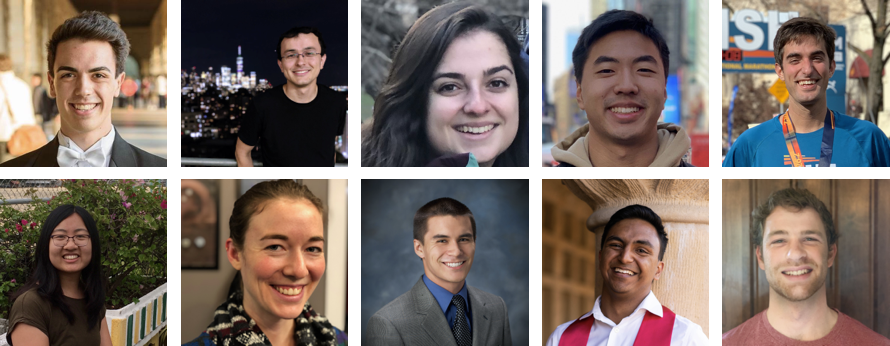
- Course Web Site: https://cs110.stanford.edu
- Check the website for information about upcoming lectures, assignment handouts, discussion sections, and links to lecture slides like the one you're working through right now
- Online Student Support
- Peer-collaborative forum I: Piazza (for the questions that require staff response)
- Office Hours
- Chris's office hours are Tuesdays from 9:00 until 11:00am, or by appointment, in Gates 201
- Nick's office hours: Mon. 3-5PM and Thurs. 1-3PM, in Gates 193
- CA's will provide a full matrix of office hours, soon to be determined
- Office hours are not for debugging your assignments, and the CA's have been instructed to not look at code. Ever (though this is relaxed a bit for the first assignment, only)
- Contacting the instructors
- Please use this email to contact both Chris and Nick for course-related information: cs110-win20-instructors@lists.stanford.edu
Lecture 01: Welcome to CS110: Principles of Computer Systems

- Two Textbooks
- First textbook is other half of CS107 textbook
- "Computer Systems: A Programmer's Perspective", by Bryant and O'Hallaron
- Stanford Bookstore stocks custom version of just the four chapters needed for CS110
- Second textbook is more about systems-in-the-large, less about implementation details
- "Principles of Computer System Design: An Introduction", by Jerome H. Saltzer and M. Frans Kaashoek
- Provided free-of-charge online, chapter by chapter. Not stocked at Stanford Bookstore by design. You can buy a copy of it from Amazon if you want.
- First textbook is other half of CS107 textbook
Lecture 01: Welcome to CS110: Principles of Computer Systems

- Lecture Examples
- Lectures will be driven by slides and coding examples, and all coding examples can be copied/cloned into local space so you can play and confirm they work properly
- Code examples will be developed and tested on the
mythmachines, which is where you'll complete all of your CS110 assignments - The accumulation of all lecture examples will be housed in a git repository at
/usr/class/cs110/lecture-examples, which you can initiallygit clone, and then subsequentlygit pullto get the newer examples as we check them in
Lecture 01: Welcome to CS110: Principles of Computer Systems

- Lecture Slides
- We'll try to make the slides as comprehensive as possible, but working with the code yourself is going to teach you more.
- They are not a substitute for attending lecture
- We go off script quite a bit and discuss high-level concepts, and you're responsible for anything that comes up in lecture
- Exams include short answer questions in addition to coding questions, so all aspects of the course are tested
Lecture 01: Welcome to CS110: Principles of Computer Systems

-
CS 110 -- more specifically
- Five main topics (more detail in a few slides):
- Unix Filesystems
- Multiprocessing (multiple processes running simultaneously)
- Signal Handling (sending a signal to a process)
- Multithreading (multiple threads in a single process running simultaneously)
- Networking Servers and Clients
- There will be eight assignments, with each assignment at least one week in duration
- C and C++ refresher
- Unix Filesystems
- Multiprocessing Warmup
- Multiprocessing: Stanford Shell
- Multithreading I
- Multithreading II: ThreadPool
- Networking
- Networking, Threading, Multiprocessing: MapReduce
- Five main topics (more detail in a few slides):
Lecture 01: Welcome to CS110: Principles of Computer Systems

- Overview of Linux Filesystems
- Linux and C libraries for file manipulation:
stat,struct stat,openclose,read,write,readdir,structdirent, file descriptors, regular files, directories, soft and hard links, programmatic manipulation of them, implementation ofls,cp,find, and other core Unix utilities you probably never realized were plain old C programs - Naming, abstraction and layering concepts in systems as a means for managing complexity, blocks, inodes, inode pointer structure, inode as abstraction over blocks, direct blocks, indirect blocks, doubly indirect blocks, design and implementation of a file system
- Linux and C libraries for file manipulation:
- Multiprocessing and Exceptional Control Flow
- Introduction to multiprocessing,
fork,waitpid,execvp, process ids, interprocess communication, context switches, user versus kernel mode, system calls and how their calling convention differs from those of normal functions - Protected address spaces, virtual memory, virtual to physical address mapping, scheduling
- Concurrency versus parallelism, multiple cores versus multiple processors, concurrency issues with multiprocessing, signal masks
- Introduction to multiprocessing,
Course Syllabus

- Threading and Concurrency
- Sequential programming, desire to emulate the real world within a single process using parallel threads, free-of-charge exploitation of multiple cores (two per
mythmachine, 12-16 perwheatmachine, 16 peroatmachine), pros and cons of threading versus forking - C++ threads,
threadconstruction using function pointers, blocks, functors,join,detach, race conditions,mutex, IA32 implementation oflockandunlock, spinlock, busy waiting, preemptive versus cooperative multithreading,yield,sleep_for - Condition variables,
condition_variable_any, rendezvous and thread communication,wait,notify_one,notify_all, deadlock, thread starvation - Semaphore concept and
semaphoreimplementation, generalized counters, pros and cons ofsemaphoreversus exposedcondition_variable_any, thread pools, cost of threads versus processes - Active threads, blocked threads, ready threads, high-level implementation details of a thread manager,
mutex, andcondition_variable_any - Pure C alternatives via
pthreads, pros and cons ofpthreadsversus C++'sthreadpackage
- Sequential programming, desire to emulate the real world within a single process using parallel threads, free-of-charge exploitation of multiple cores (two per
Course Syllabus

- Networking and Distributed Systems
- Client-server model, peer-to-peer model, telnet, protocols, request, response, stateless versus keep-alive connections, latency and throughput issues,
gethostbyname,gethostbyaddr, IPv4 versus IPv6,struct sockaddrhierarchy of records, network-byte order - Ports, sockets, socket descriptors,
socket,connect,bind,accept,read,read, simple echo server, time server, concurrency issues, spawning threads to isolate and manage single conversations - C++ layer over raw C I/O file descriptors, introduction to
sockbufandsockstreamC++ classes (via socket++ open source project) - HTTP 1.0 and 1.1, header fields,
GET,HEAD,POST, response codes, caching - MapReduce programming model, implementation strategies using multiple threads and multiprocessing
- Nonblocking I/O, where normally slow system calls like accept,
read, andwritereturn immediately instead of blocking-
select,epoll, andlibevlibraries all provide nonblocking I/O alternatives to maximize CPU time using a single thread of execution within a single process
-
- Client-server model, peer-to-peer model, telnet, protocols, request, response, stateless versus keep-alive connections, latency and throughput issues,
Course Syllabus

- Programming Assignments
- 60% of final grade, with eight assignments
- Some assignments are single file, others are significant code bases to which you'll contribute. You should always become familiar with the header files and the assignment handout before you start writing a single line of code.
- Late policy is different than it is for many other CS classes
- Every late day potentially costs you (read below why it's potentially)
- If you submit on time, you can get 100% of the points.
- If you can't meet the deadline, you can still submit up to 24 hours later, but your overall score is capped at 90%
- If you need more than 24 additional hours to submit, you can submit up to 48 hours later, but overall score is capped at 60%
- No assignments are ever accepted more than 48 hours after the deadline
- Exception: first assignment must be submitted on time, no late days allowed
- Requests for extensions are routinely denied, save for extenuating circumstances (e.g. family emergency, illness requiring medical intervention, and so forth)
- Every late day potentially costs you (read below why it's potentially)
Course Expectations

- Discussion Sections
- In addition to our MW lectures, you'll also sign up for an 80-minute section to meet each week
- We introduced the CS110 discussion section for the first time almost two years ago, and the general consensus is that they've substantially improved the course
- If you have a laptop, bring it to discussion section. Section will be a mix of theoretical work, coding exercises, and advanced software engineering etudes using
gdbandvalgrind - Discussion section signups will go live later this week
- 5% of final grade, provided you attend all of them
- Everyone's discussion section grade is 100%
- Every time you miss a discussion section, your discussion section grade counts a little less, and your final exam score counts a little more
- Exact policy details are spelled out in the Course Information handout
- Discussion Section signup will start at noon on Sunday, January 12th at Noon. Go to https://web.stanford.edu/class/cs110/templates/labs to sign up.
Course Expectations

- Midterm
- The midterm date will be February 14th, in class.
- We will use the laptop-based program BlueBook to take the exams. You may have used BlueBook in CS 106A/B or CS 107, but if not, it is an in-house program that allows you to type your answers for questions. It has a similar feel to taking a paper exam (e.g., no code compiling, etc.). If you do not have a laptop to use for the exam, please email Chris and we can set you up with one to use.
- 15% of final grade, material drawn from first five or so weeks of lecture, mix of implementation and short answer questions
- Closed-book, closed-notes, closed-electronics, one double-sided cheat sheet that you can prepare ahead of time
- You must pass the midterm in order to pass the class
- Passing score will be revealed on midterm solution set, which will be posted well before the withdrawal deadline
- Multiple practice midterms will be provided
- If you have a competing class and would prefer to take the midterm another time, we will try to accommodate this, provided you email Chris or Nick ahead of time and explain why you need to take the exam at an alternate time
- If you have testing accommodations, please email Chris or Nick as soon as possible.
Course Expectations

- Final Exam
- Three-hour final is Wednesday, March 18th at 3:30pm - 6:30pm, also using BlueBook.
- 20% of final grade, cumulative, mix of implementation and short answer questions
- Counts even more with each discussion section absence
- Closed-book, closed-notes, closed-electronics, two double-sided cheat sheets that you can prepare ahead of time
- You must pass the final in order to pass the class
- Multiple practice finals will be provided
- 20% of final grade, cumulative, mix of implementation and short answer questions
- We may be able to accommodate an earlier exam on the 18th for students with conflicts, but we will not be able to offer the exam on another day, nor remotely. Please make sure you can attend the final on that day.
- Email Chris and Nick directly if you need to take the final exam during an alternate time slot on Wednesday because of a competing final
- Three-hour final is Wednesday, March 18th at 3:30pm - 6:30pm, also using BlueBook.
Course Expectations

- Please take the honor code seriously, because the CS Department does
- Everything you submit for a grade is expected to be original work
- Provide detailed citations of all sources and collaborations
- The following are clear no-no's
- Looking at another student's code
- Showing another student your code
- Discussing assignments in such detail that you duplicate a portion of someone else's code in your own program
- Uploading your code to a public repository (e.g. github) so others can find it
- If you'd like to upload your code to a private repository, you can do so on github or some other hosting service that provides free-of-charge private hosting
Honor Code

- You should already be familiar with the Linux filesystem as a user. The filesystem uses a tree-based model to store files and directories of files. You can get details of a file in a particular directory with the
lscommand
Introduction to UNIX Filesystems
cgregg@myth58:~/cs110/spring-2019/lecture-examples/filesystems$ ls
alphabet.txt contains.c copy.c list.c Makefile search.c t.c vowels.txt- You can get a more detailed listing with the ls -al command:
ls -al
total 23
drwx------ 2 cgregg operator 2048 Mar 29 12:33 .
drwx------ 10 cgregg operator 2048 Mar 29 12:33 ..
-rw------- 1 cgregg operator 27 Mar 29 12:33 alphabet.txt
-rw------- 1 cgregg operator 2633 Mar 29 12:33 contains.c
-rw------- 1 cgregg operator 1882 Mar 29 12:33 copy.c
-rw------- 1 cgregg operator 5795 Mar 29 12:33 list.c
-rw------- 1 cgregg operator 628 Mar 29 12:33 Makefile
-rw------- 1 cgregg operator 2302 Mar 29 12:33 search.c
-rw------- 1 cgregg operator 1321 Mar 29 12:33 t.c
-rw------- 1 cgregg operator 6 Mar 29 12:33 vowels.txt- With this listing, there are two files listed as directories (d), "." and "..". These stand for:
- "." is the current directory
- ".." is the parent directory
- The "rwx------" designates the permissions for a file or directory, with "r" for read permission, "w" for write permission, and "x" for execute permission (for runnable files).

Introduction to UNIX Filesystems
$ ls -l list
-rwxr-xr-x 1 cgregg operator 19824 Mar 29 12:47 list- There are actually three parts to the permissions line, each with the three permission types available:
- rwx r-x r-x
owner
group
other
In this case, the owner has read, write, and execute permissions, the group has only read and execute permissions, and the user also has only read and execute permissions.
- Because each individual set of permissions can be either
r, w, or x, there are three bits of information per permission field. We can therefore, use base 8 to designate a particular permission set. Let's see how this would work for the above example: - permissions: rwx r-x r-x
- bits (base 2):
111 101 101 - base 8: 7 5 5
- So, the permissions for the file would be, 755

Introduction to UNIX Filesystems
- In C, a file can be created using the
opensystem call, and you can set the permissions at that time, as well. We will discuss the idea of system calls soon, but for now, simply think of them as a function that can do system-y stuff. The open command has the following signatures (and this works in C, even though C does not support function overloading! How, you ask? See here.):
int open(const char *pathname, int flags);
int open(const char *pathname, int flags, mode_t mode);- There are many flags (see man 2 open for a list of them), and they can be bitwise or'd together. You must include one of the following flags:
- O_RDONLY -- read only
- O_WRONLY-- write only
- O_RDWR-- read and write
We will generally only care about the following other flags when creating a file:

- O_CREAT -- If the file does not exist, it will be created.
- O_EXCL -- Ensure that this call creates the file, and fail if the file exists already
Introduction to UNIX Filesystems
- When creating a file, the third argument, mode, is used, to attempt to set the permissions.
- The reason it is "attempt" is because there is a default permissions mask, called umask (see here for some excellent information about umask), that limits the permissions. umask has a similar octal value to the permissions, although if a bit is set in the umask, then trying to set that bit with the mode parameter will not be allowed. The umask can be set with the following system call:

int open(const char *pathname, int flags);
int open(const char *pathname, int flags, mode_t mode);mode_t umask(mode_t mask); // see "man 2 umask" for details- The return value is the old mask (the one that was already set).
- If you want to simply check the umask value, you must call the function twice. E.g.:
#include <stdio.h>
#include <sys/types.h>
#include <sys/stat.h>
int main() {
mode_t old_mask = umask(0); // set to 0, but get old mask as return value
umask(old_mask); // restore to original
printf("umask is set to %03o\n",old_mask);
return 0;
}$ gcc show_umask.c -o show_umask
$ ./show_umask
umask is set to 077- This output means that the only permissions that can be set are for the user (rwx). The group and other permissions can not be set because all three bits of their respective permissions are set in umask.
Introduction to UNIX Filesystems
- Today's lecture examples reside within
/usr/class/cs110/lecture-examples/filesystems.- The
/usr/class/cs110/lecture-examplesdirectory is agitrepository that will be updated with additional examples as the quarter progresses. - To get started, type
git clone /usr/class/cs110/lecture-examples cs110-lecture-examplesat the command prompt to create a local copy of the master. - Each time I mention there are new examples (or whenever you think to), descend into your local copy and type
git pull. Doing so will update your local copy to match whatever the master has become.
- The

Introduction to UNIX Filesystems
- You can override umask if you need to set the permissions a particular way.
- The following program creates a file and sets its permissions:

#include <fcntl.h> // for open
#include <unistd.h> // for read, write, close
#include <stdio.h>
#include <sys/types.h> // for umask
#include <sys/stat.h> // for umask
#include <errno.h>
const char *kFilename = "my_file";
const int kFileExistsErr = 17;
int main() {
umask(0); // set to 0 to enable all permissions to be set
int file_descriptor = open(kFilename, O_WRONLY | O_CREAT | O_EXCL, 0644);
if (file_descriptor == -1) {
printf("There was a problem creating '%s'!\n",kFilename);
if (errno == kFileExistsErr) {
printf("The file already exists.\n");
} else {
printf("Unknown errorno: %d\n",errno);
}
return -1;
}
close(file_descriptor);
return 0;
}$ make open_ex
cc open_ex.c -o open_ex
$ ./open_ex
$ ls -l my_file
-rw-r--r-- 1 cgregg operator 0 Mar 31 13:29 my_fileUNIX Filesystem APIs
- We have already discussed two file system API calls: open and umask. We are going to look at other low-level operations that allow programmers to interaction with the file system. We will focus here on the direct system calls, but when writing production code (i.e., for a job), you will often use indirect methods, such as FILE *, ifstreams, and ofstreams.
- Requests to open a file, read from a file, extend the heap, etc., all eventually go through system calls, which are the only functions that can be trusted to interact with the system on your behalf. The operating system kernel actually runs the code for a system call, completely isolating the system-level interaction from your (potentially harmful) program.

Implementing copy to emulate cp
- The implementation of
copy(designed to mimic the behavior ofcp) illustrates how to useopen,read,write, andclose. It also introduces the notion of a file descriptor.-
manpages exist for all of these functions (e.g.man 2 open,man 2 read, etc.) - Full implementation of our own
copy, with exhaustive error checking, is right here. - Simplified implementation, sans error checking, is on the next slide.
-
Implementing copy to emulate cp

-
readand write are defined as follows. #include<unistd.h> to use them.
int main(int argc, char *argv[]) {
int fdin = open(argv[1], O_RDONLY);
int fdout = open(argv[2], O_WRONLY | O_CREAT | O_EXCL, 0644);
char buffer[1024];
while (true) {
ssize_t bytesRead = read(fdin, buffer, sizeof(buffer));
if (bytesRead == 0) break;
size_t bytesWritten = 0;
while (bytesWritten < bytesRead) {
bytesWritten += write(fdout, buffer + bytesWritten, bytesRead - bytesWritten);
}
}
close(fdin);
close(fdout);
return 0;
}ssize_t read(int fd, void *buf, size_t count);
ssize_t write(int fd, const void *buf, size_t count);- fd is a file descriptor (as seen in the return value of open), and is just an integer.
- buf is just a char * array (though technically a void * array).
- count is the number of bytes to read or write.
- The return value is a ssize_t, which is the same magnitude as a size_t, but with the ability to have negative values. Normal return values are the number of bytes read or written. A return value of -1 indicates an error, and errno is set appropriately.
- The return value is not always the same as count, but only the number of bytes successfully read or written.
Implementing copy to emulate cp

- The read system call will block until the requested number of bytes have been read. If the return value is 0, there are no more bytes to read (e.g., the file has reached the end, or been closed).
- If write returns a value less than count, it means that the system couldn't write all the bytes at once. This is why the while loop is necessary, and the reason for keeping track of bytesWritten and bytesRead.
- You should close files when you are done using them, although they will get closed by the OS when your program ends. We will use valgrind to check if your files are being closed.
int main(int argc, char *argv[]) {
int fdin = open(argv[1], O_RDONLY);
int fdout = open(argv[2], O_WRONLY | O_CREAT | O_EXCL, 0644);
char buffer[1024];
while (true) {
ssize_t bytesRead = read(fdin, buffer, sizeof(buffer));
if (bytesRead == 0) break;
size_t bytesWritten = 0;
while (bytesWritten < bytesRead) {
bytesWritten += write(fdout, buffer + bytesWritten, bytesRead - bytesWritten);
}
}
close(fdin);
close(fdout)
return 0;
}Pros and cons of file descriptors over FILE pointers and C++ iostreams

- The file descriptor abstraction provides direct, low level access to a stream of data without the fuss of data structures or objects. It certainly can't be slower, and depending on what you're doing, it may even be faster.
-
FILEpointers and C++iostreams work well when you know you're interacting with standard output, standard input, and local files.- They are less useful when the stream of bytes is associated with a network connection.
-
FILEpointers and C++iostreams assume they can rewind and move the file pointer back and forth freely, but that's not the case with file descriptors associated with network connections.
- File descriptors, however, work with
readandwriteand little else used in this course. - C
FILEpointers and C++ streams, on the other hand, provide automatic buffering and more elaborate formatting options.
Implementing t to emulate tee

- Overview of
tee- The
teeprogram that ships with Linux copies everything from standard input to standard output, making zero or more extra copies in the named files supplied as user program arguments. For example, if the file contains 27 bytes—the 26 letters of the English alphabet followed by a newline character—then the following would print the alphabet to standard output and to three files namedone.txt,two.txt, andthree.txt.
- The
$ cat alphabet.txt | ./tee one.txt two.txt three.txt
abcdefghijklmnopqrstuvwxyz
$ cat one.txt
abcdefghijklmnopqrstuvwxyz
$ cat two.txt
abcdefghijklmnopqrstuvwxyz
$ diff one.txt two.txt
$ diff one.txt three.txt
$-
If the file vowels.txt contains the five vowels and the newline character, and tee is invoked as follows, one.txt would be rewritten to contain only the English vowels.
$ cat vowels.txt | ./tee one.txt
aeiou
$ cat one.txt
aeiou- Full implementation of our own
texecutable, with error checking, is right here. - Implementation replicates much of what
copy.cdoes, but it illustrates how you can use low-level I/O to manage many sessions with multiple files. The implementation inlined across the next two slides omit error checking.
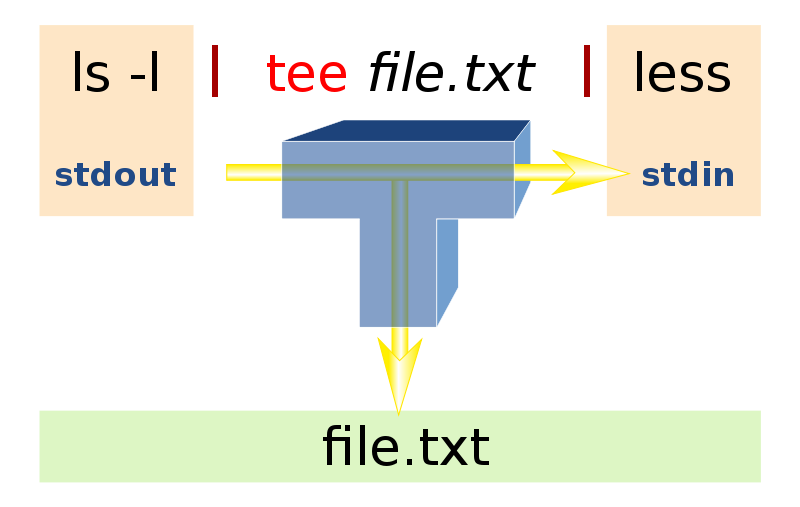
Source: https://commons.wikimedia.org/wiki/File:Tee.svg
Implementing t to emulate tee

int main(int argc, char *argv[]) {
int fds[argc];
fds[0] = STDOUT_FILENO;
for (size_t i = 1; i < argc; i++)
fds[i] = open(argv[i], O_WRONLY | O_CREAT | O_TRUNC, 0644);
char buffer[2048];
while (true) {
ssize_t numRead = read(STDIN_FILENO, buffer, sizeof(buffer));
if (numRead == 0) break;
for (size_t i = 0; i < argc; i++) writeall(fds[i], buffer, numRead);
}
for (size_t i = 1; i < argc; i++) close(fds[i]);
return 0;
}
static void writeall(int fd, const char buffer[], size_t len) {
size_t numWritten = 0;
while (numWritten < len) {
numWritten += write(fd, buffer + numWritten, len - numWritten);
}
}- Features:
- Note that
argcincidentally provides a count on the number of descriptors that write to. That's why we declare an integer array (or rather, a file descriptor array) of lengthargc. -
STDIN_FILENOis a built-in constant for the number 0, which is the descriptor normally attached to standard input.STDOUT_FILENOis a constant for the number 1, which is the default descriptor bound to standard output. - I assume all system calls succeed. I'm not being lazy, I promise. I'm just trying to keep the examples as clear and compact as possible. The official copies of the working programs up on the
mythmachines include real error checking.
- Note that