CS5001 / CS5003:
Intensive Foundations of Computer Science
Lecture 6: File Processing and Exception Handling
>>> with open("/usr/share/dict/words") as f:
... words = f.readlines()
...
>>> words = [x[:-1] for x in words]
>>> words[0]
'A'
>>> words[1]
'a'
>>> words[-1]
'Zyzzogeton'
>>>>>> try:
... with open("not-a-file-name") as f:
... text = f.read()
... except FileNotFoundError:
... print("Could not open file!")
...
Could not open file!
>>>Lecture 6: Lab Review
- There were a few errors and misconceptions in the lab last week -- let's first go over some of the solutions to the lab.
Starter:
def square():
turtle.forward(100)
turtle.left(90)
turtle.forward(100)
turtle.left(90)
turtle.forward(100)
turtle.left(90)
turtle.forward(100)
turtle.left(90)Lecture 6: Lab Review
- There were a few errors and misconceptions in the lab last week -- let's first go over some of the solutions to the lab.
def square(side_length, initial_rotation=0):
turtle.left(initial_rotation)
for i in range(4):
turtle.forward(side_length)
turtle.left(90)Starter:
def square():
turtle.forward(100)
turtle.left(90)
turtle.forward(100)
turtle.left(90)
turtle.forward(100)
turtle.left(90)
turtle.forward(100)
turtle.left(90)Better:
Lecture 6: Lab Review
- There were a few errors and misconceptions in the lab last week -- let's first go over some of the solutions to the lab.
Starter:
def triangle(side_length):
pass
def pentagon(side_length):
pass
def polygon(side_length, num_sides):
passLecture 6: Lab Review
- There were a few errors and misconceptions in the lab last week -- let's first go over some of the solutions to the lab.
def triangle(side_length):
for i in range(3):
turtle.forward(side_length)
turtle.left(120)
def pentagon(side_length):
for i in range(5):
turtle.forward(side_length)
turtle.left(72)
def polygon(side_length, num_sides):
angle = 360 / num_sides
for i in range(num_sides):
turtle.forward(side_length)
turtle.left(angle)Starter:
def triangle(side_length):
pass
def pentagon(side_length):
pass
def polygon(side_length, num_sides):
passSolution:
Lecture 6: Lab Review
- There were a few errors and misconceptions in the lab last week -- let's first go over some of the solutions to the lab.
Starter:
def circle(radius):
NUM_SIDES = 100
passLecture 6: Lab Review
- There were a few errors and misconceptions in the lab last week -- let's first go over some of the solutions to the lab.
def circle(radius):
NUM_SIDES = 100
circumference = 2 * radius * math.pi
side_length = circumference / NUM_SIDES
polygon(side_length, NUM_SIDES)Starter:
def circle(radius):
NUM_SIDES = 100
passSolution:
Lecture 6: Lab Review
- There were a few errors and misconceptions in the lab last week -- let's first go over some of the solutions to the lab.
Starter:
def draw_spiral(line_len):
pass
Lecture 6: Lab Review
- There were a few errors and misconceptions in the lab last week -- let's first go over some of the solutions to the lab.
def draw_spiral(line_len):
if line_len > 0:
turtle.forward(line_len)
turtle.right(90)
draw_spiral(line_len - 5)
Starter:
def draw_spiral(line_len):
passSolution:

Lecture 6: Lab Review
- There were a few errors and misconceptions in the lab last week -- now, let's see how some of you solved the code, and let's look at some errors and some style issues.
def circle(radius):
NUM_SIDES = 100
circum = 2 * radius * 3.14
side_length = circum / NUM_SIDES
polygon(side_length, NUM_SIDES)How could we make this better?
Lecture 6: Lab Review
- There were a few errors and misconceptions in the lab last week -- now, let's see how some of you solved the code, and let's look at some errors and some style issues.
def circle(radius):
NUM_SIDES = 100
circum = 2 * radius * 3.14
side_length = circum / NUM_SIDES
polygon(side_length, NUM_SIDES)How could we make this better?
def circle(radius):
NUM_SIDES = 100
circum = 2 * radius * math.pi
side_length = circum / NUM_SIDES
polygon(side_length, NUM_SIDES)Use the defined constant, math.pi
Lecture 6: Lab Review
- There were a few errors and misconceptions in the lab last week -- now, let's see how some of you solved the code, and let's look at some errors and some style issues.
def circle (radius):
NUM_SIDES = 100
pi = math.pi
side_length = 2*pi*radius /NUM_SIDES
polygon(side_length, NUM_SIDES)How could we make this better?
Lecture 6: Lab Review
- There were a few errors and misconceptions in the lab last week -- now, let's see how some of you solved the code, and let's look at some errors and some style issues.
def circle (radius):
NUM_SIDES = 100
pi = math.pi
side_length = 2*pi*radius /NUM_SIDES
polygon(side_length, NUM_SIDES)How could we make this better?
def circle (radius):
NUM_SIDES = 100
side_length = 2 * math.pi * radius / NUM_SIDES
polygon(side_length, NUM_SIDES)- Spaces between operator and operands
- Can just use
math.piwithout redefining.
Lecture 6: Lab Review
- There were a few errors and misconceptions in the lab last week -- now, let's see how some of you solved the code, and let's look at some errors and some style issues.
def draw_spiral(side_length):
if side_length > 0:
for x in range(3):
turtle.forward(side_length)
turtle.left(90)
draw_spiral(side_length - 5)
else:
quit()How could we make this better?
Lecture 6: Lab Review
- There were a few errors and misconceptions in the lab last week -- now, let's see how some of you solved the code, and let's look at some errors and some style issues.
def draw_spiral(side_length):
if side_length > 0:
for x in range(3):
turtle.forward(side_length)
turtle.left(90)
draw_spiral(side_length - 5)
else:
quit()How could we make this better?
def draw_spiral(side_length):
if side_length > 0:
turtle.forward(side_length)
turtle.left(90)
draw_spiral(side_length - 5)- No need for loop
- No need for
elseorquit()
Lecture 6: Lab Review
- There were a few errors and misconceptions in the lab last week -- now, let's see how some of you solved the code, and let's look at some errors and some style issues.
def pentagon(side_length, initial_rotation=0):
for i in range(5):
turtle.left(initial_rotation)
turtle.forward(side_length)
turtle.right(72 + initial_rotation)How could we make this better?
Lecture 6: Lab Review
- There were a few errors and misconceptions in the lab last week -- now, let's see how some of you solved the code, and let's look at some errors and some style issues.
def pentagon(side_length, initial_rotation=0):
for i in range(5):
turtle.left(initial_rotation)
turtle.forward(side_length)
turtle.right(72 + initial_rotation)How could we make this better?
def pentagon(side_length, initial_rotation=0):
turtle.left(initial_rotation)
for i in range(5):
turtle.forward(side_length)
turtle.right(72)- Can rotate initially outside the loop:
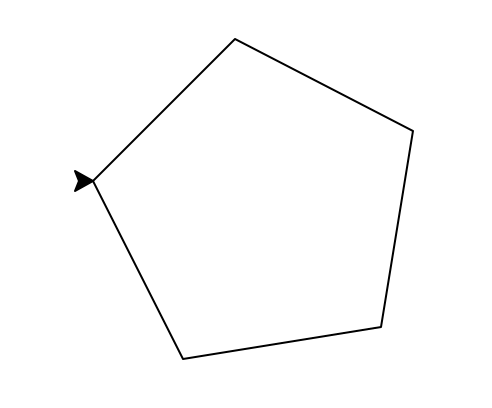
pentagon(100, 45)Lecture 6: Lab Review
- There were a few errors and misconceptions in the lab last week -- now, let's see how some of you solved the code, and let's look at some errors and some style issues.
def polygon(side_length, num_sides):
for i in range(num_sides):
turtle.forward(side_length)
turtle.left(180 - ((num_sides - 2) * 180)/(num_sides))
How could we make this better?
Lecture 6: Lab Review
- There were a few errors and misconceptions in the lab last week -- now, let's see how some of you solved the code, and let's look at some errors and some style issues.
def polygon(side_length, num_sides):
for i in range(num_sides):
turtle.forward(side_length)
turtle.left(180 - ((num_sides - 2) * 180)/(num_sides))
def polygon(side_length, num_sides):
for i in range(num_sides):
turtle.forward(side_length)
turtle.left(180 - ((num_sides - 2) * 180) / num_sides)
Fewer parentheses:
How could we make this better?
Lecture 6: Lab Review
- There were a few errors and misconceptions in the lab last week -- now, let's see how some of you solved the code, and let's look at some errors and some style issues.
def circle(radius):
NUM_SIDES = 100
side_length = (2 * math.pi * radius) / 100
for i in range(NUM_SIDES):
turtle.forward(side_length)
turtle.left(360 / NUM_SIDES)How could we make this better?
Lecture 6: Lab Review
- There were a few errors and misconceptions in the lab last week -- now, let's see how some of you solved the code, and let's look at some errors and some style issues.
def circle(radius):
NUM_SIDES = 100
side_length = (2 * math.pi * radius) / 100
for i in range(NUM_SIDES):
turtle.forward(side_length)
turtle.left(360 / NUM_SIDES)def circle(radius):
NUM_SIDES = 100
side_length = (2 * math.pi * radius) / NUM_SIDES
for i in range(NUM_SIDES):
turtle.forward(side_length)
turtle.left(360 / NUM_SIDES)Use the constants in all cases
How could we make this better?
Lecture 6: Lab Review
- There were a few errors and misconceptions in the lab last week -- now, let's see how some of you solved the code, and let's look at some errors and some style issues.
def draw_spiral(line_len, tweak, howmany):
if howmany < 1:
return square(line_len)
turtle.right(tweak)
draw_spiral(line_len + 1, tweak, howmany - 1)How could we make this better?
Lecture 6: Lab Review
- There were a few errors and misconceptions in the lab last week -- now, let's see how some of you solved the code, and let's look at some errors and some style issues.
def draw_spiral(line_len, tweak, howmany):
if howmany < 1:
return square(line_len)
turtle.right(tweak)
draw_spiral(line_len + 1, tweak, howmany - 1)def draw_spiral(line_len):
if line_len > 0:
turtle.forward(line_len)
turtle.right(90)
draw_spiral(line_len - 5)-
square()does not return a value - Can just use
line_lento determine base case - No need for
tweak
How could we make this better?
Lecture 6: Snake Homeworks 5 & 6
This week and next week's homework is to build a snake game. Fun!
The first version uses the Turtle module, which is slow. :( But, you only have to make the snake move and not go past the walls:
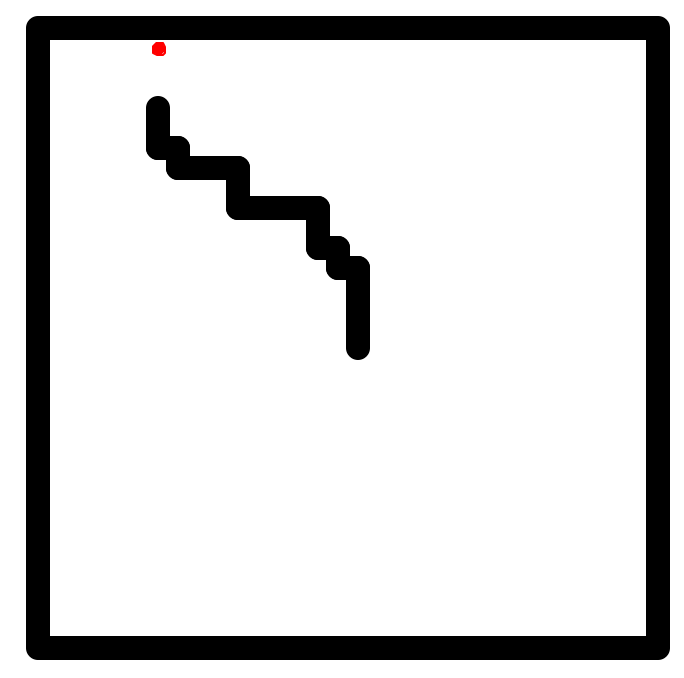
board = [['empty'] * settings.BOARD_WIDTH
for i in range(settings.BOARD_HEIGHT)]The snake board is a 2-dimensional list:
Lecture 6: Snake Homeworks 5 & 6
This week and next week's homework is to build a snake game. Fun!
The first version uses the Turtle module, which is slow. :( But, you only have to make the snake move and not go past the walls:
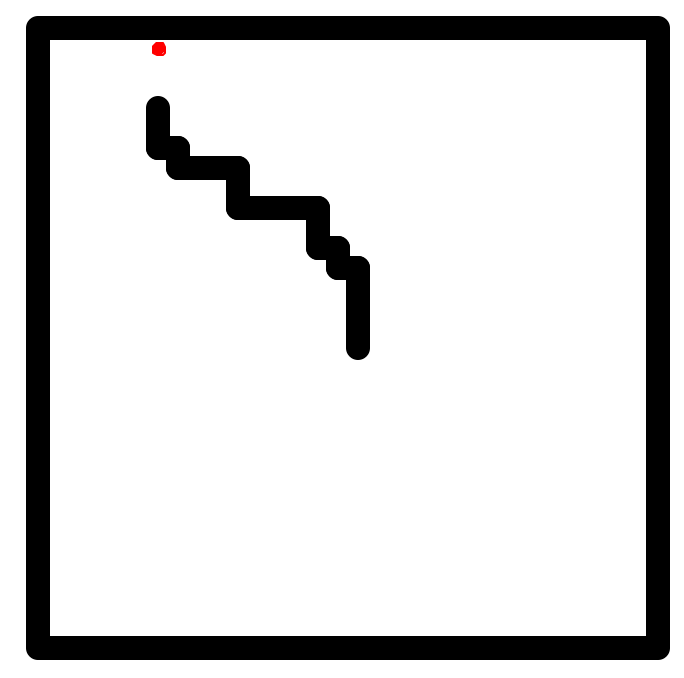
col 0 col 1 col 2 col 3
board = [['empty'] * 4 for i in range(3)][
['empty', 'empty', 'empty', 'empty'],
['empty', 'empty', 'empty', 'empty'],
['empty', 'empty', 'empty', 'empty']
]
The snake board is a 2-dimensional list:
row 0
row 1
row 2
To access an element, you use two brackets, with the row first, then the column:
board[1][2] = 'food'
[
['empty', 'empty', 'empty', 'empty'],
['empty', 'empty', 'food', 'empty'],
['empty', 'empty', 'empty', 'empty']
]
row 0
row 1
row 2
col 0 col 1 col 2 col 3
Lecture 6: Snake Homeworks 5 & 6
The snake's state (in other words, the details about the snake itself) are defined as follows, in a python dict:
snake_state = {
'row': settings.BOARD_HEIGHT // 2,
'col': settings.BOARD_WIDTH // 2,
'energy': settings.START_ENERGY,
'score': 0,
}If you want to determine what the board value is under the row and column for the snake, you could do the following:
under_board_value = board[snake_state['row']][snake_state['col']]
Lecture 6: Snake Homeworks 5 & 6
For this week's assignment, you need to wrap the snake around the screen:
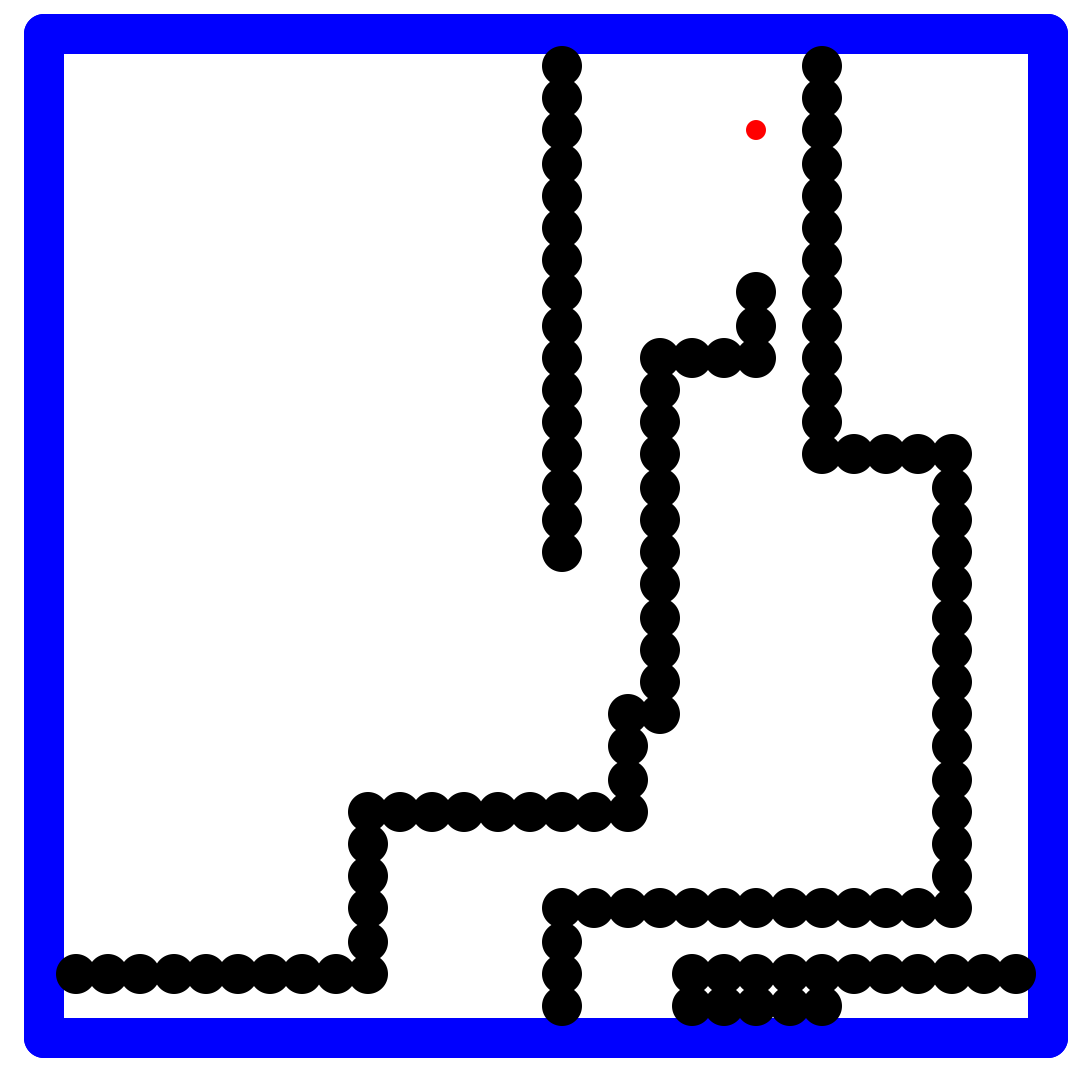
Note the better graphics! It is also faster.
For the game to the left, the snake started in the middle and went straight up, then it wrapped around to the bottom. It also wrapped from right to left at the bottom.
How do you wrap the snake? One way is to use the remainder operator, %
Let's say the board was 30 wide, and you can move from col == 0 to col == 29. What can you do when you are going right and you need to
wrap? Let's say you set the value of col to 30. You're off the board! But, what is 30 % 30? 0, which is back to the left side of the board. You've wrapped!
Lecture 6: Snake Homeworks 5 & 6
For this week's assignment, you should write all the logic for the game.
The main logic:
- Every time you move the snake, you lose one energy level, but you score one point.
- When you eat a red food pellet, you get 15 more energy levels.
- If you run out of energy, or you hit your own snake, you lose!
- It is very difficult to win (e.g., fill the entire board with snake)
Writing:
- Every move, you should update the energy and score
- When you die, you put a "You Lost" message.
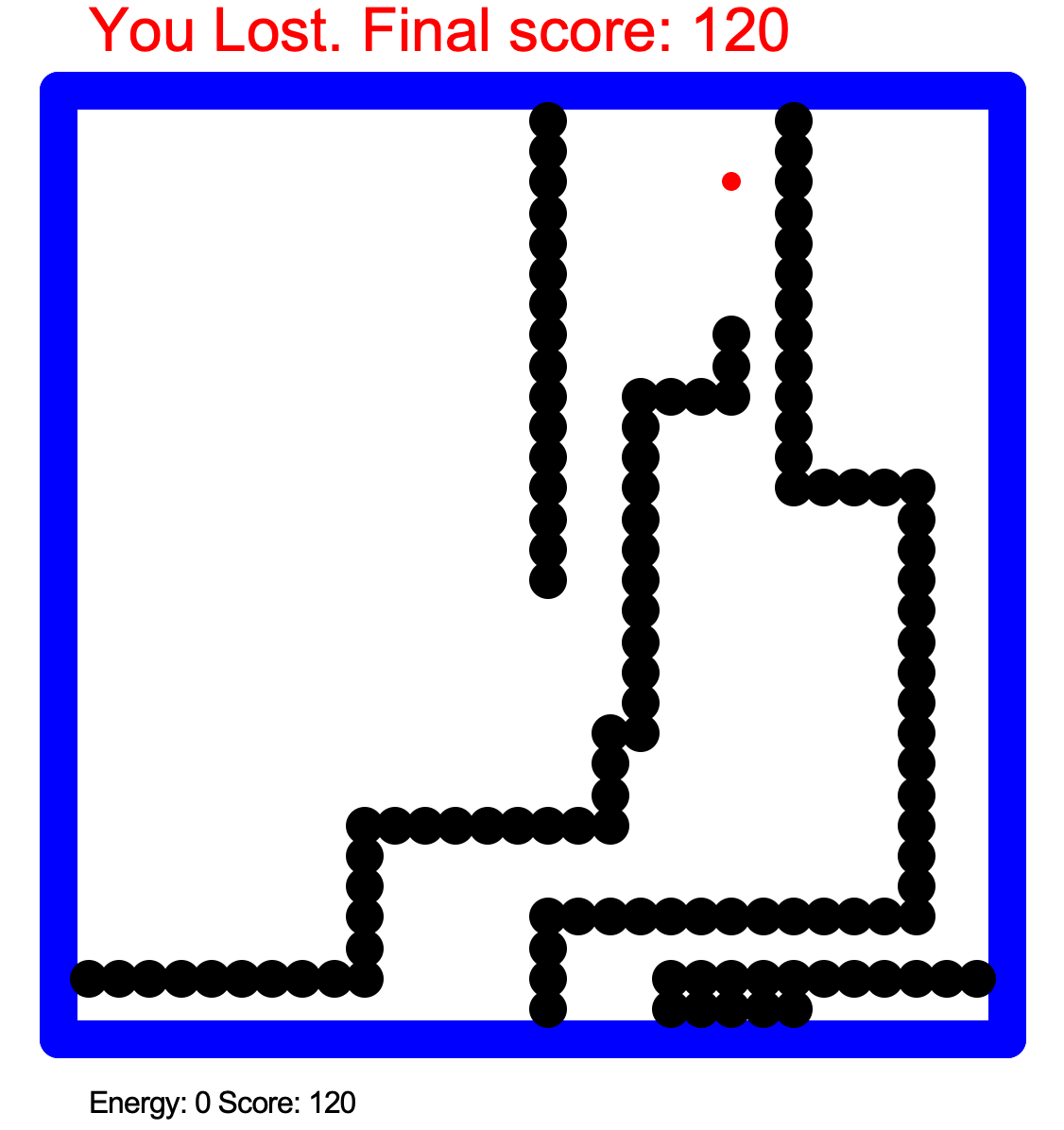
Lecture 6: Snake Homeworks 5 & 6
Let's look at the starter code for Assignment 6
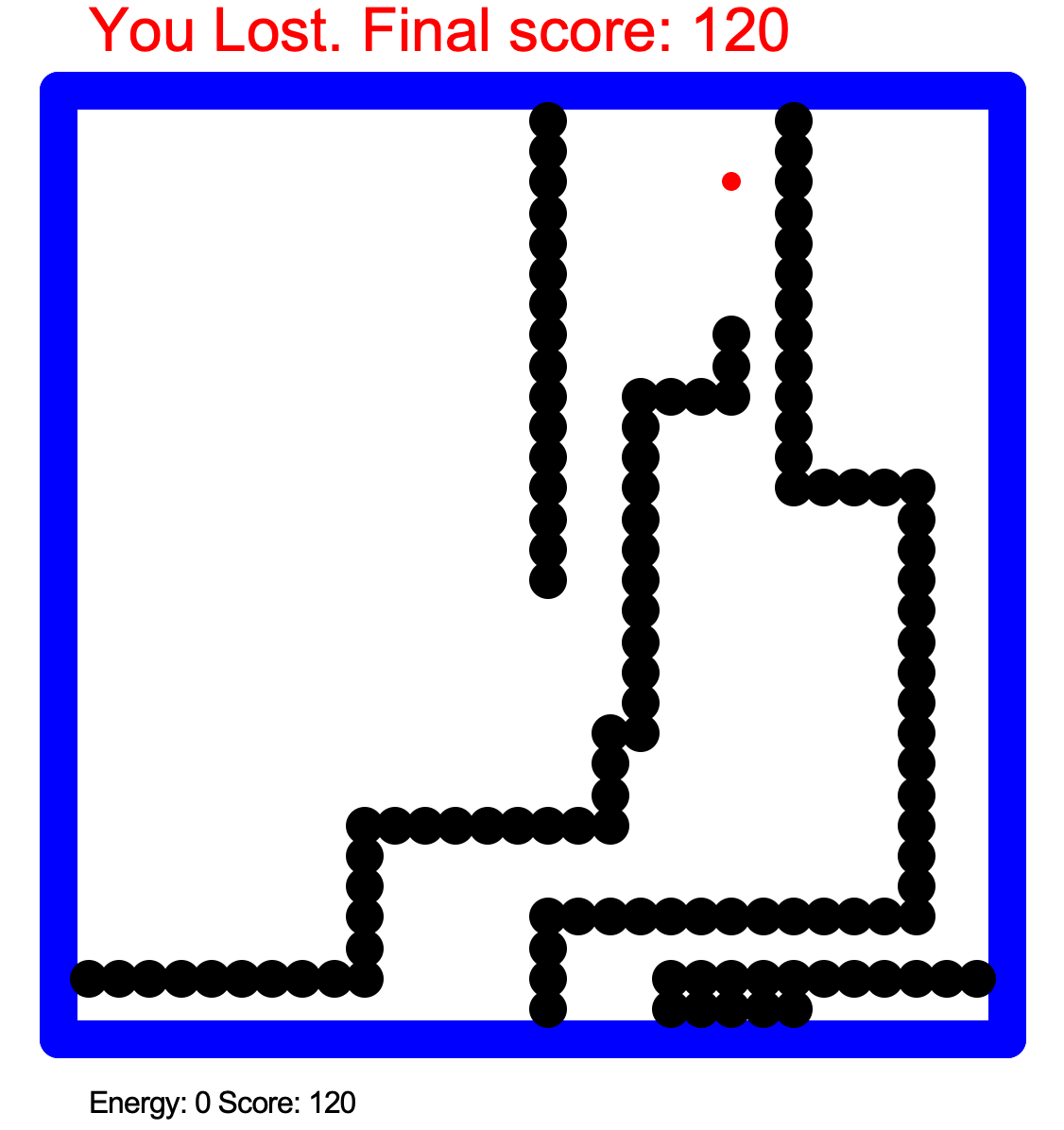
Lecture 6: File Processing
Python has the ability to read and write to files on your hard disk. Files are persistent and retain their data when your computer is off, or crashes, etc. You could not have a robust operating system without some form of persistence.
To write to a file in Python, you first have to open the file, and you have to also tell Python you want to write to the file. You can do this as follows:
>>> f = open("myfile.txt", "w"):
>>> print(f)
<_io.TextIOWrapper name='myfile.txt' mode='w' encoding='UTF-8'>You have to be a bit careful with the "w" flag, because if the file already exists, it will delete it first in order to write to it. You can use the "x" flag if you want to ensure a file does not get deleted if you try to open it before writing.
Lecture 6: File Processing
To write to the file, you use the write function. You should then close the file after you have written to it:
>>> f = open("myfile.txt", "w"):
>>> f.write("This is the text I want to put into the file.\n")
46
>>> f.close()The 46 above means that 46 characters were written to the file. The write function does not automatically put a newline on the end of strings, so you have to add it manually.
Just like with print, you can format what you write to the file:
>>> f = open("myfile.txt","w")
>>> name="Chris"
>>> f.write(f"My name is {name}.\n")
18
>>> f.close()Lecture 6: File Processing
To read from a file, you use the read function. You first should open the file with the read flag, "r". You should also close the file after you have read from it:
>>> f = open("myfile.txt","r")
>>> text = f.read()
>>> f.close()
>>> print(text)
My name is Chris.In the above example, we read in the entire file at once. You can also read in one line at a time with the readline function. Assume a file has the opening of A Tale of Two Cities:
>>> f = open("tale_of_two_cities.txt","r")
>>> f.readline()
'It was the best of times,\n'
>>> f.readline()
'it was the worst of times,\n'
>>> f.readline()
'it was the age of wisdom,\n'
>>> f.close()Notice that the newline is not removed when you read an entire line.
Lecture 6: File Processing
You can also write to a file without removing its contents -- you can append to the end of a file, by opening it with the "a" flag:
>>> f = open("myfile.txt", "r")
>>> text = f.read()
>>> f.close()
>>> print(text)
My name is Chris
>>> f = open("myfile.txt", "a")
>>> f.write("Green Eggs and Ham\n")
19
>>> f.close()
>>> f = open("myfile.txt", "r")
>>> text = f.read()
>>> f.close()
>>> print(text)
My name is Chris
Green Eggs and Ham
>>>In this case, we simply added to the end of the file, without removing the original contents.
Lecture 6: File Processing
There is actually a much more common way to read from a file in Python. It uses the same ideas, but handles some things for you (e.g., closing the file):
>>> with open("tale_of_two_cities.txt", "r") as f:
... for line in f:
... print(line)
...
It was the best of times,
it was the worst of times,
it was the age of wisdom,
it was the age of foolishness,
it was the epoch of belief,
it was the epoch of incredulity,
it was the season of Light,
it was the season of Darkness,
it was the spring of hope,
it was the winter of despair,
>>>Notice a couple of things:
- We are using the "
with" syntax. It does the closing for you, which is nice. In the example, it is the same as:f = open("file", "r")and then closing the file when you are done. - The for line in f: knows how to read one line at a time (but again, the newlines remain).
Lecture 6: File Processing
If you do want to remove the newlines, you can do it with a list slice:
>>> with open("tale_of_two_cities.txt", "r") as f:
... for line in f:
... print(line[:-1])
...
It was the best of times,
it was the worst of times,
it was the age of wisdom,
it was the age of foolishness,
it was the epoch of belief,
it was the epoch of incredulity,
it was the season of Light,
it was the season of Darkness,
it was the spring of hope,
it was the winter of despair,You can also read all of the lines into a list, all at once:
>>> with open("tale_of_two_cities.txt", "r") as f:
... all_lines = f.readlines()
...
>>> print(all_lines)
['It was the best of times,\n',
'it was the worst of times,\n',
'it was the age of wisdom,\n',
'it was the age of foolishness,\n',
'it was the epoch of belief,\n',
'it was the epoch of incredulity,\n',
'it was the season of Light,\n',
'it was the season of Darkness,\n',
'it was the spring of hope,\n',
'it was the winter of despair,\n']Once again, notice that the newlines are not removed for you. You could remove them with a list comprehension, like this:
>>> with open("tale_of_two_cities.txt", "r") as f:
... all_lines = [x[:-1] for x in f.readlines()]
Lecture 6: Exceptions
Sometimes, your program does not behave the way you want it to, through no real fault of your own. For example, let's say you try to open a file for reading that doesn't exist:
>>> with open("my_missing_file.txt", "r") as f:
... for line in f:
... print(line)
...
Traceback (most recent call last):
File "<stdin>", line 1, in <module>
FileNotFoundError: [Errno 2] No such file or directory: 'my_missing_file.txt'In this case, your program would crash! We can avoid that crash by catching the exception, meaning that we have Python tell us that there has been an error. For example:
We control the message, and we can recover from the error, instead of crashing the program.
>>> try:
... with open("my_missing_file.txt", "r") as f:
... for line in f:
... print(line)
... except:
... print("Something went wrong when trying to open the file!")
...
Something went wrong when trying to open the file!
>>>Lecture 6: Exceptions
When you have a simple except statement, this will catch any error, which is often not what you want to do. You should try to catch the actual exception that you expect. For example:
>>> try:
... with open("my_missing_file.txt", "r") as f:
... for line in f:
... print(line)
... except FileNotFoundError:
... print("Something went wrong when trying to open the file!")
...
Something went wrong when trying to open the file!>>> try:
... with open("my_missing_file.txt", "r") as f:
... for line in f:
... print(line)
... except:
... print("Something went wrong when trying to open the file!")
...
Something went wrong when trying to open the file!
>>>We knew that there could be a FileNotFoundError, so we caught it directly (how did we know? We tried it and saw that error, on the last slide!)
Lecture 6: Exceptions
You can catch any error that the system produces, as long as you know what you are looking for. For example:
>>> a = int(input("Please enter an integer: "))
Please enter an integer: October
Traceback (most recent call last):
File "<stdin>", line 1, in <module>
ValueError: invalid literal for int() with base 10: 'October'
>>> valid_input = False
>>> while not valid_input:
... try:
... a = int(input("Please enter an integer: "))
... valid_input = True
... except ValueError:
... print("That wasn't a valid integer...")
...
Please enter an integer: October
That wasn't a valid integer...
Please enter an integer: Bob
That wasn't a valid integer...
Please enter an integer: -3In this case, we continued the program, even though the user kept typing non-integer inputs. We saved ourselves from a crash!