Software Versioning
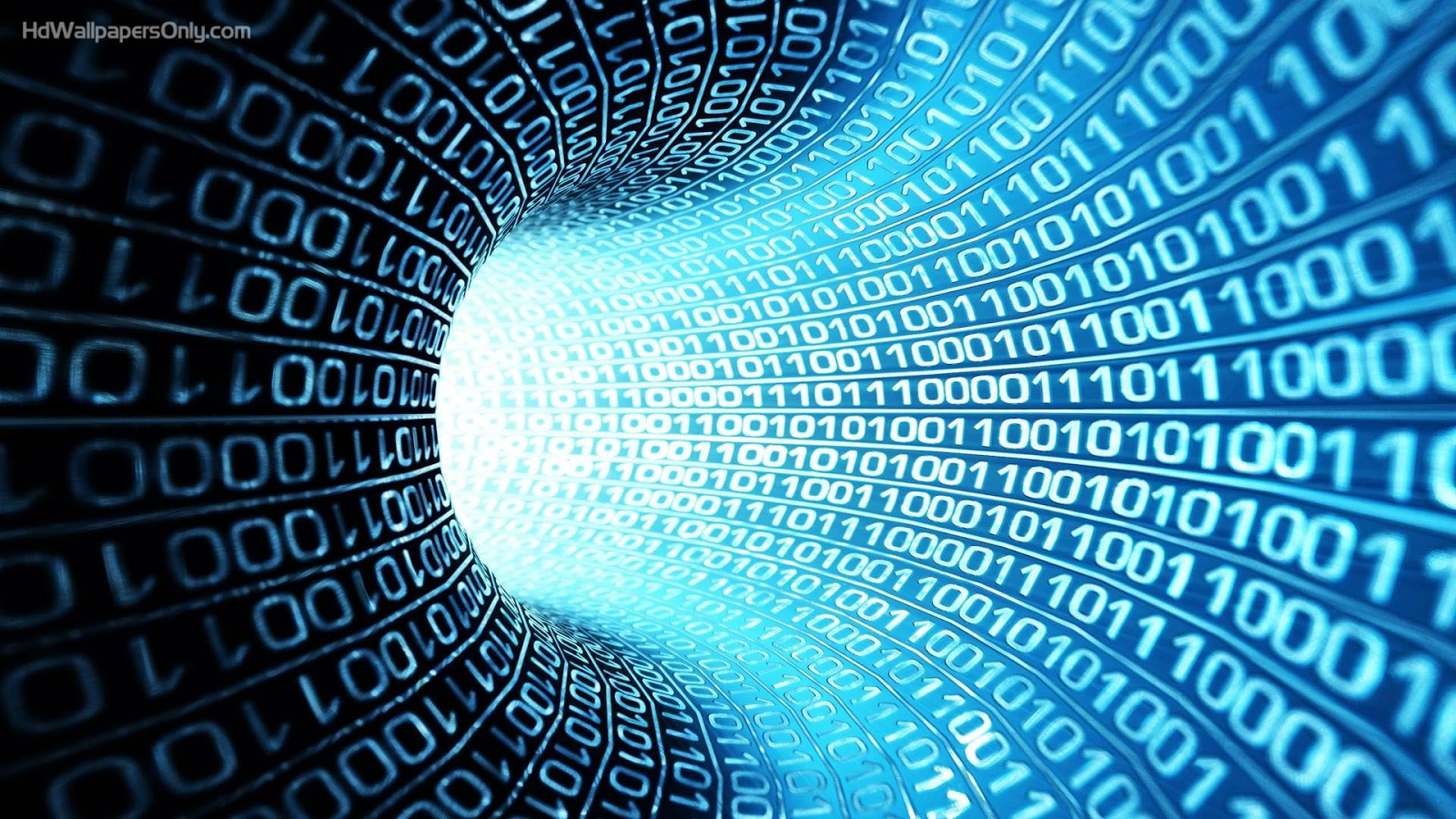
Tsvetan Dimitrov
Agenda
-
Why versions?
-
Versioning Schemes
-
Release Management
-
CI Automation
-
Team Versioning Conventions
Why versions? / 1
-
keeps track of stable progress
-
aid QA process and bug reporting (confirm defective operation)
-
enable incremental patching
-
reverting to stable state

Why versions? / 2
-
multiple development flows
-
upgrade scheme for customer when offering new features
-
public version for customer (version code name)
-
private (internal version) - used in development
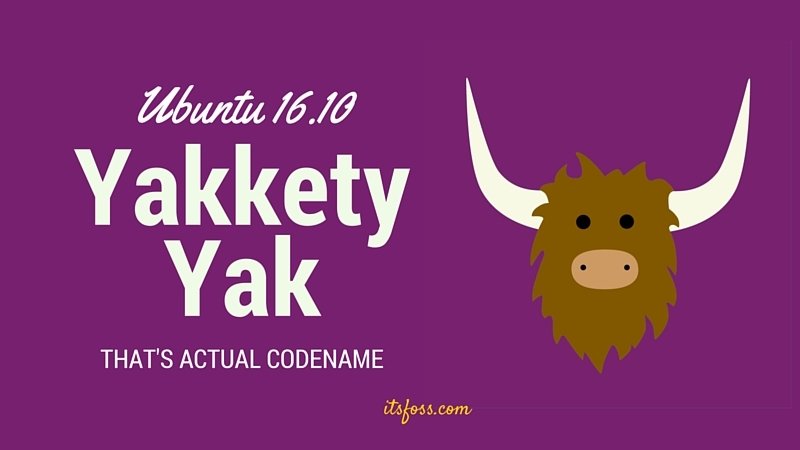
Versioning Schemes
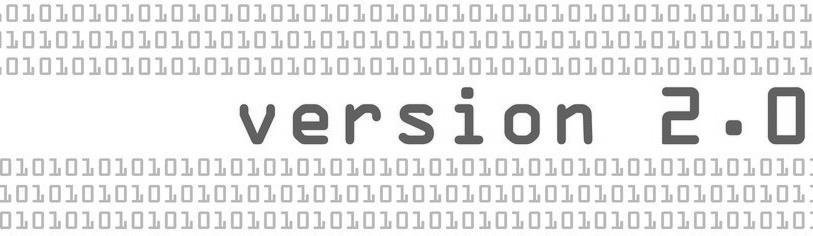
Important Questions
Is it a bug or a feature?
Is it backwards compatible or not?
Question 1
Question 2
Semantic Versioning / 1
-
Given a version number:
MAJOR.MINOR.PATCH-PRERELEASE+METADATA
-
MAJOR - incompatible API changes
-
MINOR - backwards-compatible new functionality
-
PATCH - backwards-compatible bug fixes
Semantic Versioning / 2
-
Given a version number:
MAJOR.MINOR.PATCH-PRERELEASE+METADATA
-
PRERELEASE
-
For example: 3.1.0-beta, 1.2.0-rc, 4.1.3-preview, 2.3.0-alpha, 1.3.2-SNAPSHOT
-
Use SNAPSHOT during development phase and remove it before releasing
-
Semantic Versioning / 3
-
Given a version number:
MAJOR.MINOR.PATCH-PRERELEASE+METADATA
-
METADATA
-
further tagging of build label (usually a build number/timestamp/feature name/git commit)
-
does NOT participate in version ordering, i.e. versions that only differ in metadata are considered the same
-
Semantic Versioning / 4
-
Disadvantages
-
debatable if a behavior is a bug or feature
-
backwards incompatible bug fix -> MAJOR or PATCH?
-
semantic-release plugin solves this problem, but relies on extensive package coverage
-

Compatible Versioning / 1
Is it a bug or a feature?
Is it backwards compatible or not?
Question 1
Question 2
Compatible Versioning / 2
-
MAJOR.MINOR.0-PRERELEASE+METADATA
-
no PATCH versions
-
backwards compatible to SemVer
-
avoids personal judgement when assessing how to bump a version based on whether you have a feature or a bug
Release Management
-
Testing phase
-
Release phase

Testing phase
-
Release builds on a nightly basis or manually.
-
Targeted for testing on a staging. environment, e.g. 1.2.0-rc1.
-
Could contain feature name as METADATA component, e.g. 1.2.0-rc1+feature_name.
-
Introduce code freeze stage - only fix bugs, no new features (starts RC iterations).
-
Promote tested versions to final version.
Release phase
-
Tag final releases in git (includes build number).
-
Set version in jar manifest (on build phase).
-
Additionally tag docker images of final releases with the released version number.
-
Generate release notes - JIRA built-in support
-
Publish release notes on Github.
CI Automation
-
Setting versions (staging and prod jobs).
-
Tagging in Git.
-
Additionally tagging docker images with version tags.
-
Publishing release notes in Github.
-
Getting release notes from JIRA.
-
Dev jobs will be left unversioned (only build number docker tags).
Team versioning conventions / 1
-
How to name pre-releases, e.g. rc1, alpha, beta, preview...?
-
Should we use an autoincrement versioning mechanism?
-
Should and when shall we do code freeze?
-
Should we set sprint target versions?
Team versioning conventions / 2
-
How should we handle hotfixes?
-
Staging Jenkins jobs - nightly or manually triggered?
-
Should big major production releases include version code names?
-
How should we sync apps with database versioning?
