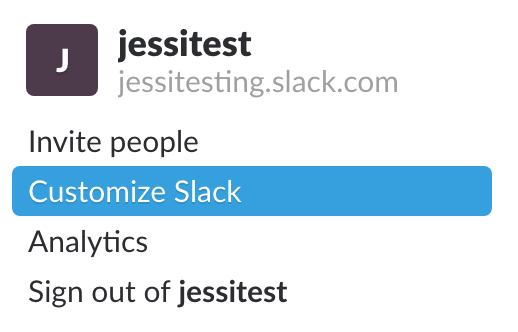Slashkeys
Serverless Slack ASCII Art with Firebase Functions
Jessica Parsons
Documentation Engineer, Netlify
@verythorough
The Extra Easy Way:
Customizing Slack
Leveling Up:
Slash Commands


/tableflip
(╯°□°)╯︵ ┻━┻
FaaS:
Functions as a Service




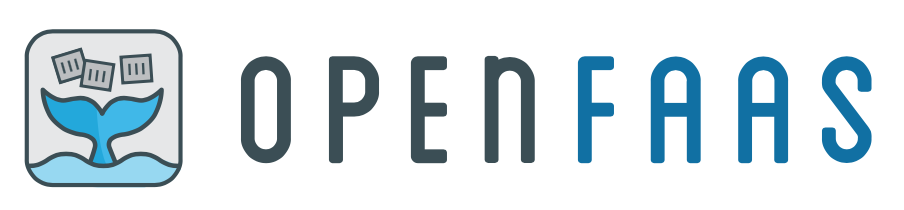
Easy Peasy
1. Create a project on Firebase
2. Install firebase-tools and log in
$ npm install -g firebase-tools
$ firebase login
Easy Peasy
3. Initialize a Functions project
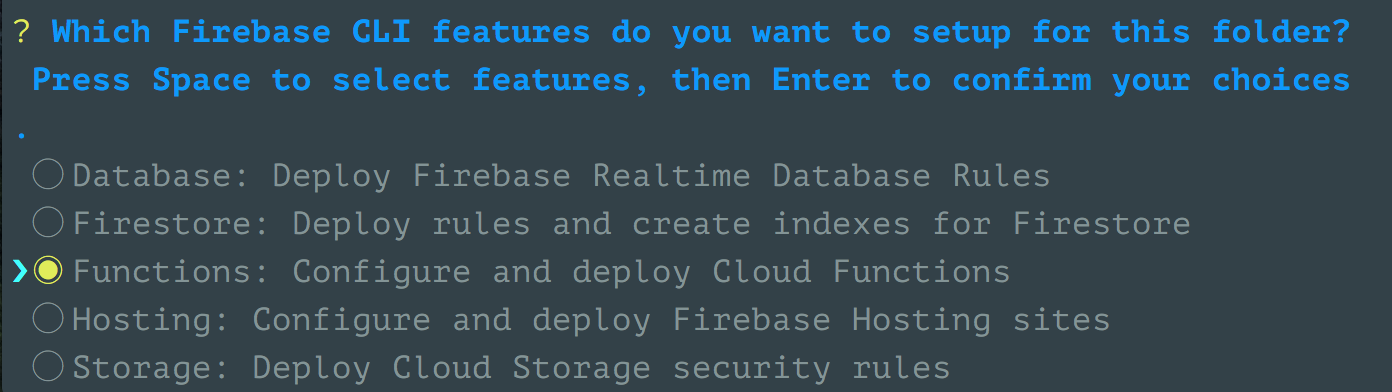
$ firebase initEasy Peasy
4. Write some code in /functions/index.js
const functions = require('firebase-functions');
exports.helloWorld = functions.https.onRequest((req, res) => {
res.status(200).send('Hello!')
})Easy Peasy
5. Connect to your project (if needed) and deploy
$ firebase use --add <project-name>
$ firebase deploy --only functions
Your Slack App
1. Make a new app
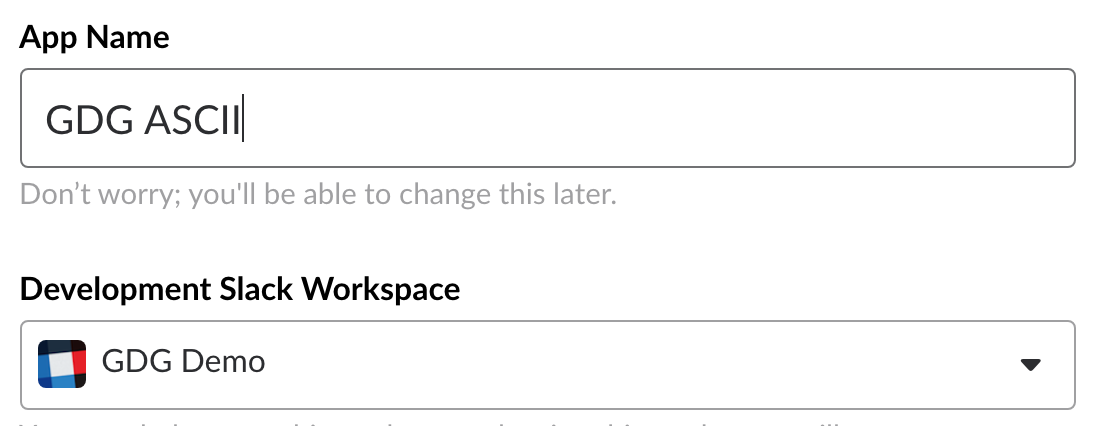
Your Slack App
2. Create a slash command
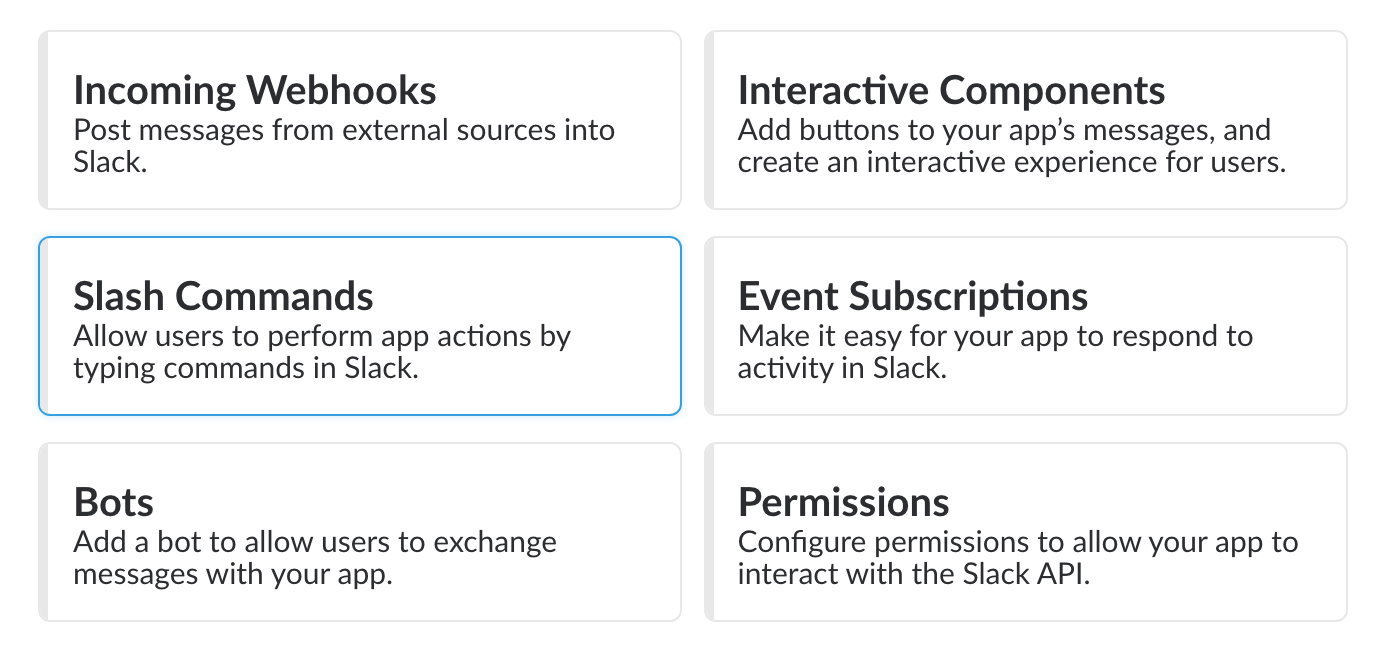
Your Slack App
2. Create a slash command
Handy Tools
- Slack Message Builder: preview message format
- RequestBin: check webhook contents
- Localtunnel: serve externally from localhost
Further Reading
- oddbit: Building a Slack App with Firebase as a Backend
- Google Cloud Platform: Slack Tutorial - Slash Commands
- GirlieMac: Node Slack Bot tutorial featuring HTTP Status Cats
- Firebase: Functions Samples repo