Integrating Botfuel with Actions On Google:
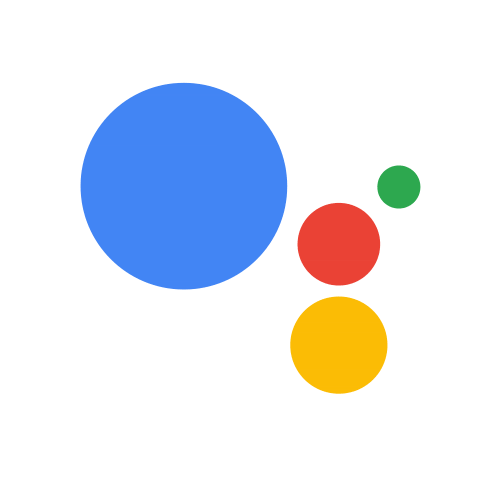
Wassim Chegham aka. @ManekiNekko
Head Of Open Source Program Office at SFEIR

#AoG
A Beginner Guide


Olivier LePlus aka. @olivierleplus
Developer Advocate at Botfuel


Google Developer Expert
Web Technologies
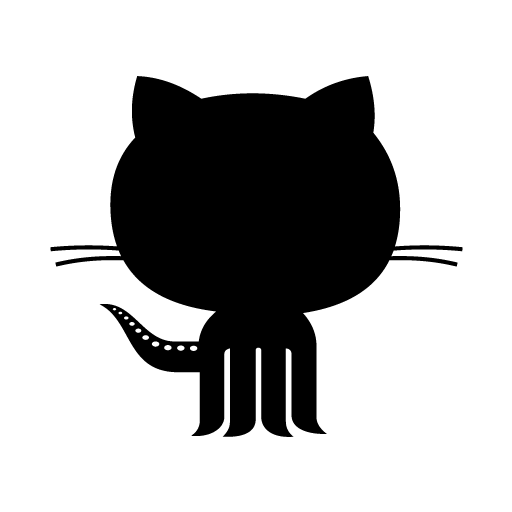
Do open source at tagazok
Botfuel
Developer Advocate

Tweet at @olivierleplus
Blog at @olivierleplus
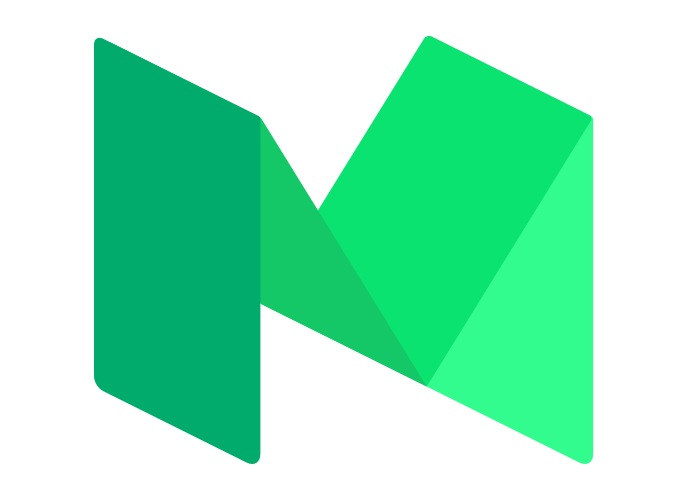
Olivier LePlus
@olivierleplus




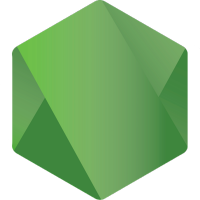
Google Developer Expert
Angular core team
Core Team (ESM Modules)
Node.js Foundation
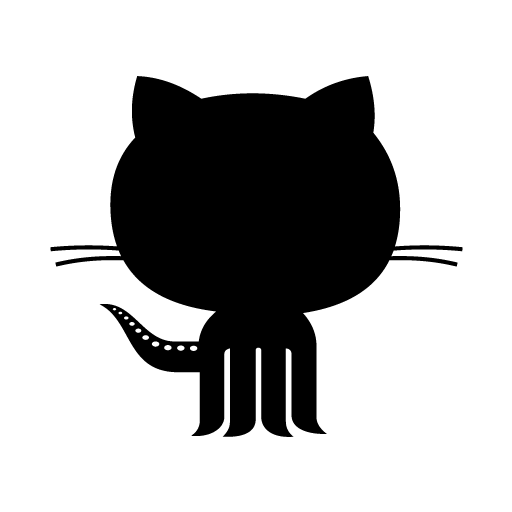
Do open source at manekinekko

SFEIR
Head Of Open Source Program Office
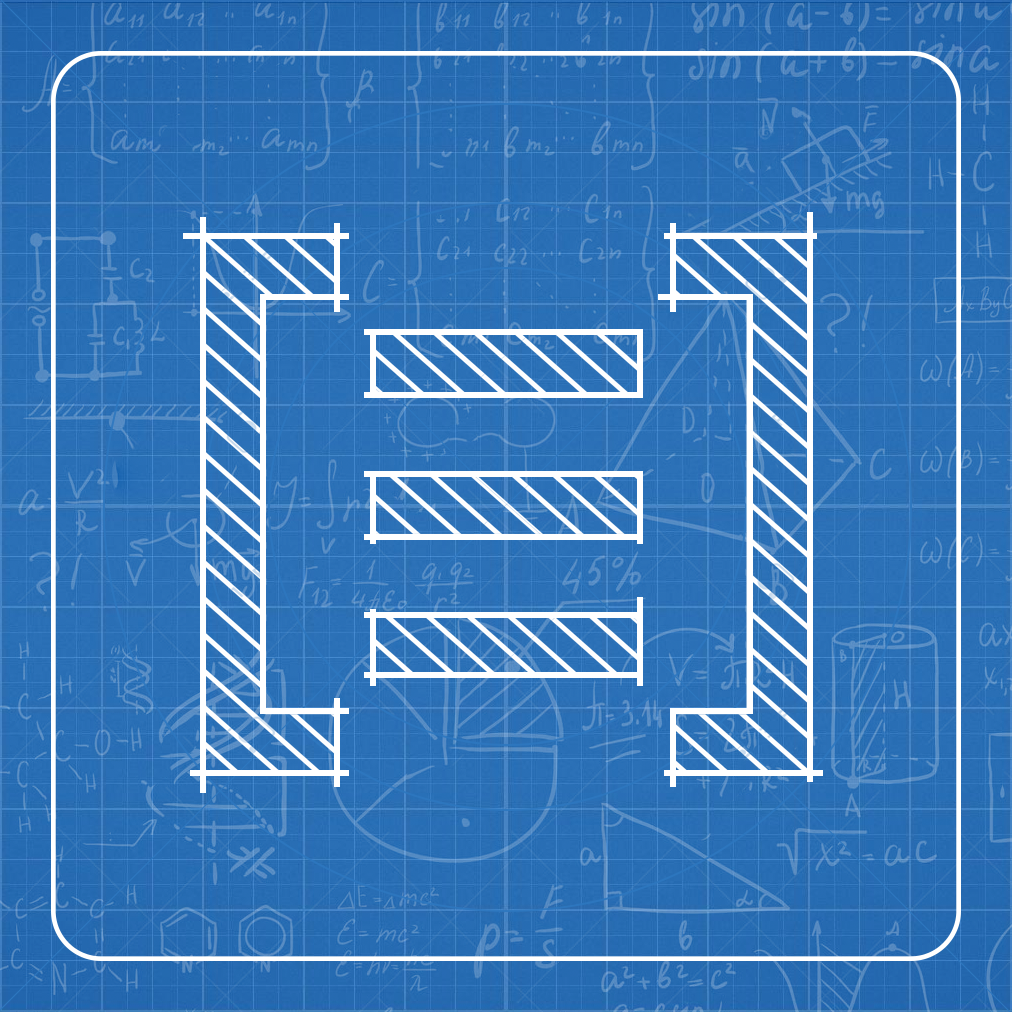
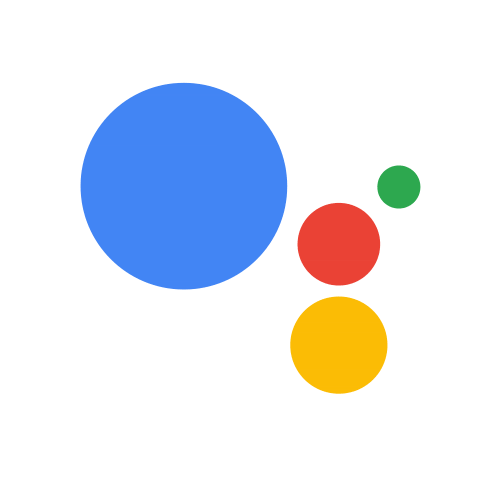
Google Assistant team
Google Cloud Platform team
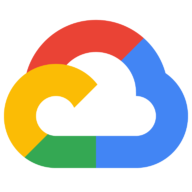
Google Developer Expert
Google Developer Expert

Tweet at @manekinekko
Blog at @wassimchegham
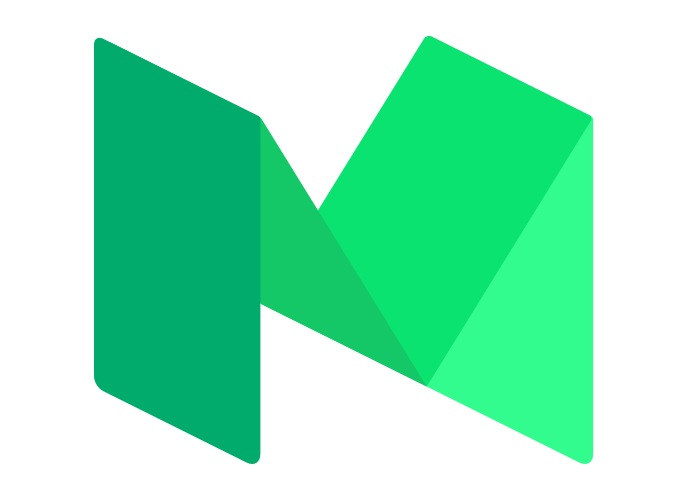
Wassim Chegham
@ManekiNekko
Let's chat #IRL





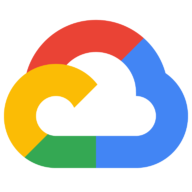

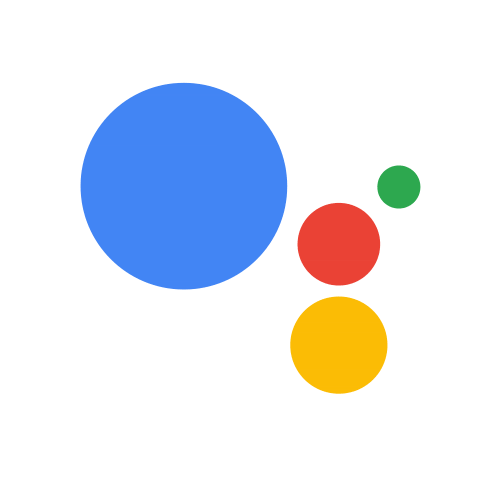


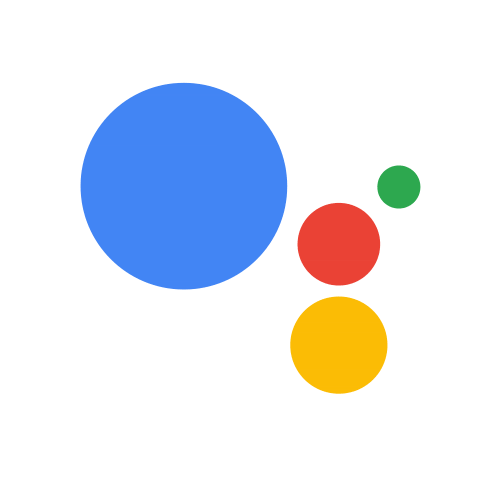
A bit of vocabulary
Google Assistant — a conversation between you and Google to help GTD
Google Home — voice activated speaker powered by the Google Assistant
Agent / Chatbot / Action — an actual app serving a particular purpose
Actions on Google — developer platform to build apps for the Assistant
Apps for the Google Assistant — 3rd party apps integrated to the Assistant
Actions SDK — a software SDk for creating apps
DialogFlow — Google's platform for creating conversational interfaces
Botfuel — a platform for creating conversational interfaces

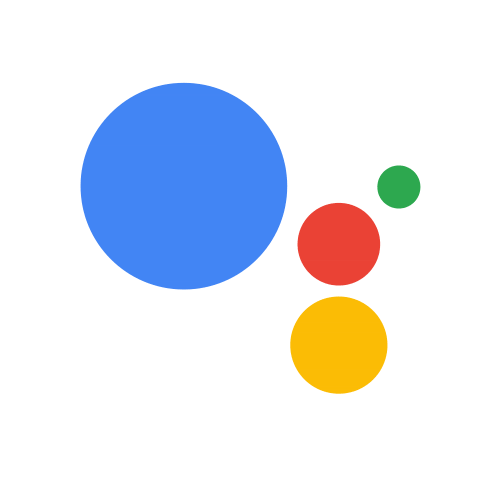
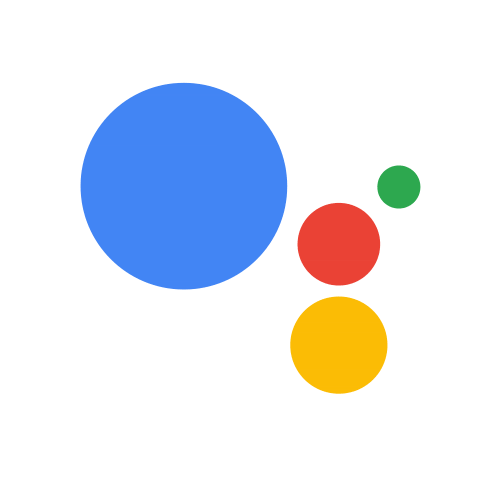
Can you book an Indian style restaurant for 2 people for tomorrow at 7pm near my address?




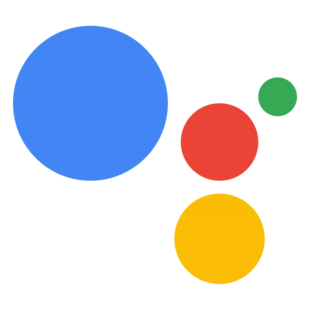


"Ok Google, talk to Botfuel Weather"
"Sure! Here is..."
Invoke an action
"Hi! Welcome. How can I help you?"
"What's the forecast in London?"
"The temperature in London…"
Speech to Text, NLP, Knowledge Graph, ML Ranking, User Profile Text to Speech
Speech to Text = ASR
Text to speech = TTS
Intents matching




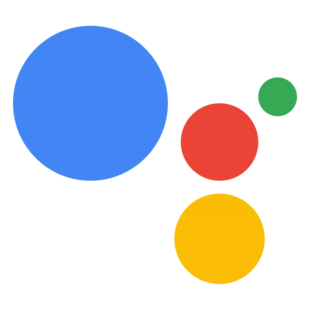


"Sure! Here is..."
Invoke an action
"Hi! Welcome. How can I help you?"
"What's the forecast in London?"
Speech to Text = ASR
Speech to Text = ASR
Text to speech = TTS
Intents matching, NLP


"The temperature in London…"
"Ok Google, talk to Botfuel Weather"


Install Botfuel Adapter for The AoG
npm install --save botfuel-module-adapter-assistant// assistant-config.js
module.exports = {
adapter: {
name: 'assistant',
},
modules: ['botfuel-module-adapter-assistant']
};Add a configuration
actions.json
{
"actions": [
{
"description": "Default Welcome Intent",
"name": "MAIN",
"fulfillment": {
"conversationName": "botfuel-weather"
},
"intent": {
"name": "actions.intent.MAIN",
"trigger": {
"queryPatterns": ["talk to Botfuel Weather"]
}
}
}
],
"conversations": {
"botfuel-weather": {
"name": "botfuel-weather",
"url": "https://<SERVER>/webhook"
}
},
"locale": "en"
}Mark a question when needed
new BotTextMessage(..., {question: true})new BotImageMessage(..., { accessibility_text, title })Add a11y fields for images
Deploy your AoG project
gactions update --action_package action.json \
--project botfuel-weatherDeploy Your Bot's Logic
(bonus)
Cloud Functions
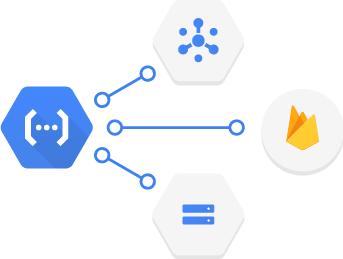
Cloud Storage
Cloud Pub/Sub
Direct HTTP calls
Cloud Firestore*
Real-time Database*
Firebase Authentication*
Google Analytics for Firebase*
Testing Locally (debugging)
# Test locally with firebase
$ firebase serve --only functions
# Test locally with GCP
$ functions deploy botfuel --trigger-http
# Open a remote tunnel
$ ngrok http 8010
$ ngrok http -subdomain=wassim 8010Deploying a Cloud Function to Production
# With gcloud
$ gcloud beta functions
deploy
botfuel --trigger-http
# With Firebase
$ firebase deploy --only functionsDeploying to App Engine for Production
# app.yaml
runtime: nodejs8
env_variables:
BOTFUEL_APP_TOKEN: "xxxx"
BOTFUEL_APP_ID: "xxxx"
BOTFUEL_APP_KEY: "xxxx"
network:
forwarded_ports:
- 8080Deploy to production
$ gcloud app deployTHANK YOU
WE ARE HIRING

http://bit.ly/botfuel-dev-1

