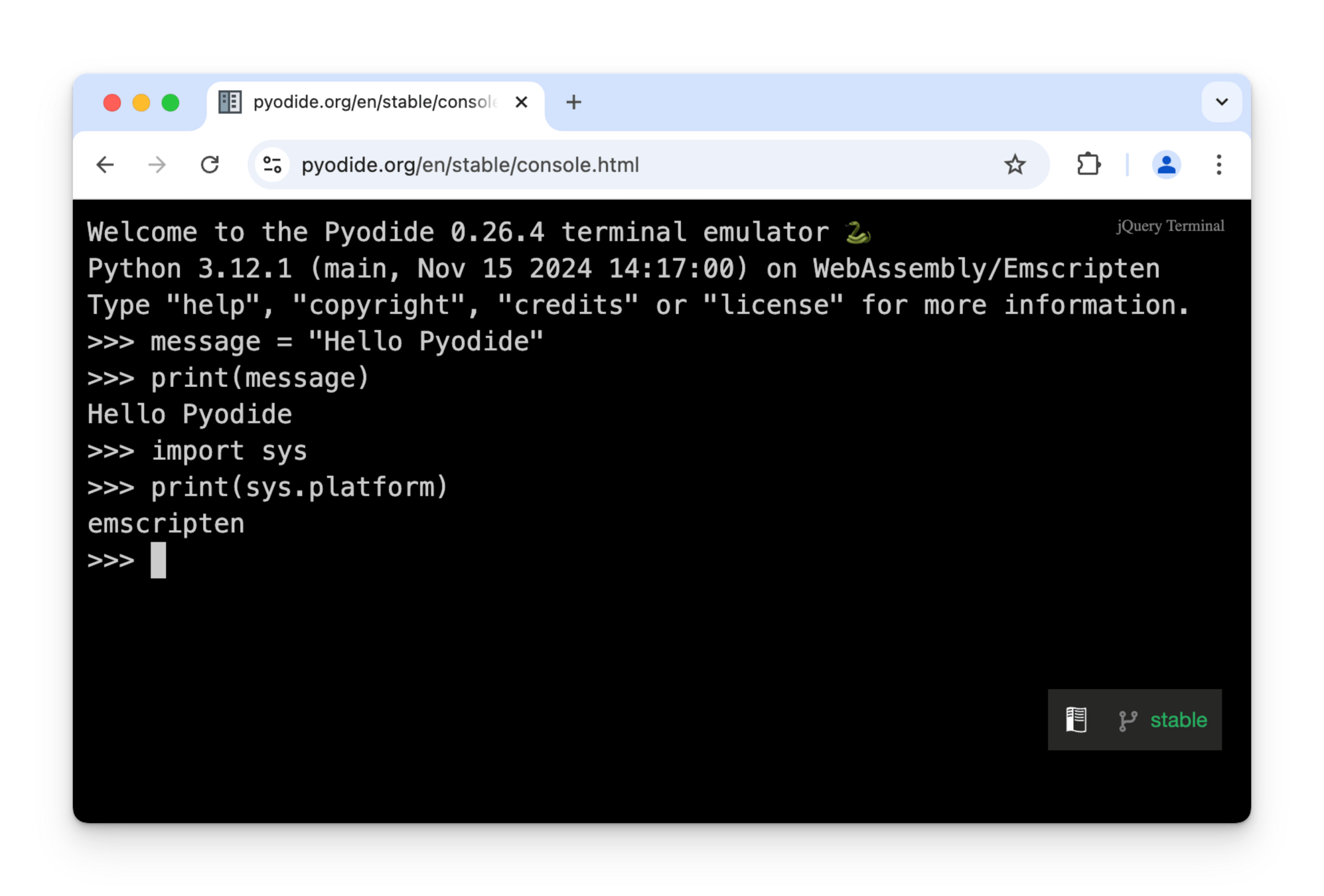In-browser AI apps with
Gradio and
Transformers
FEDAY 2024
Yuichiro Tachibana, ML Developer Advocate @ 🤗
In-browser AI apps with
Gradio and
Transformers
AI apps
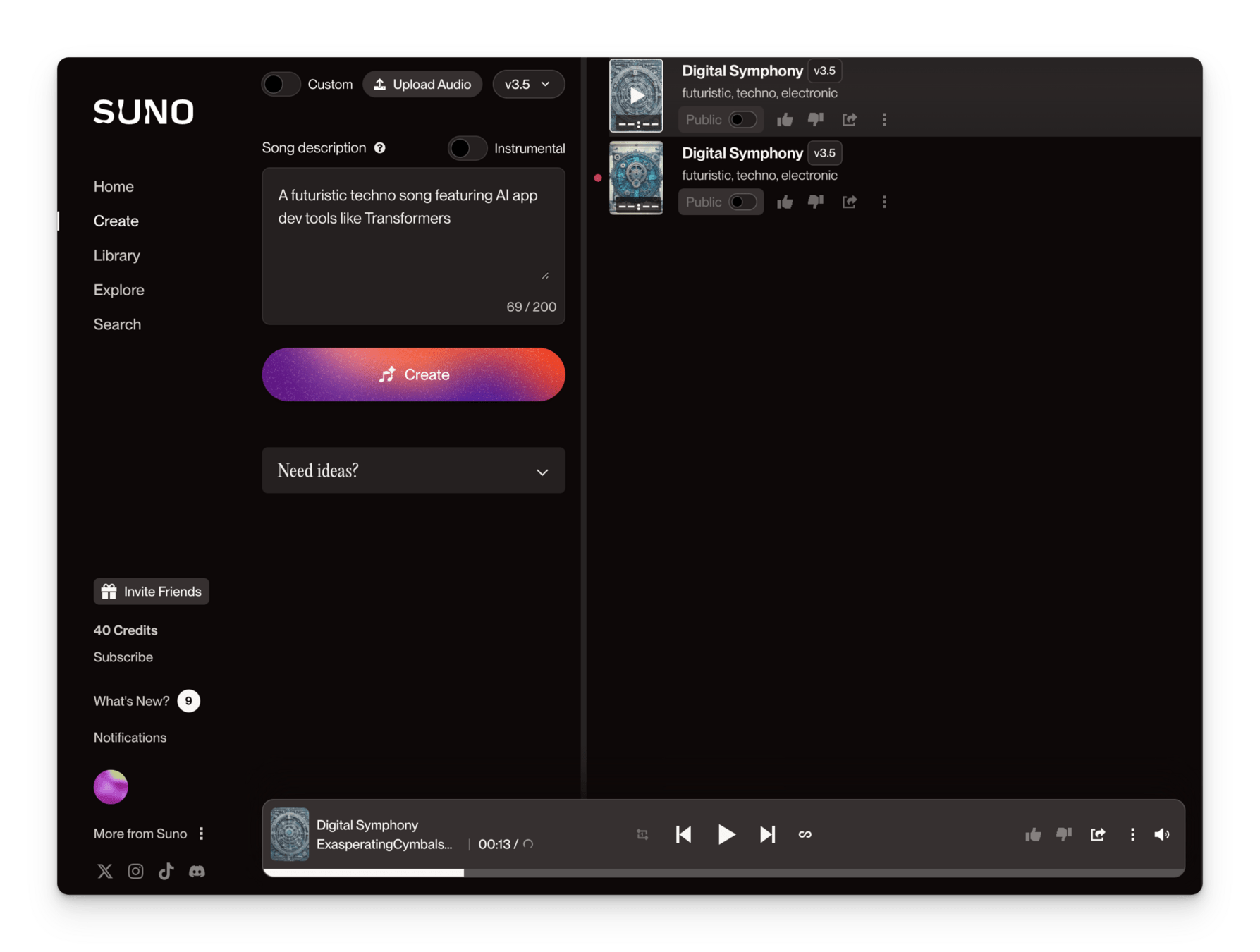
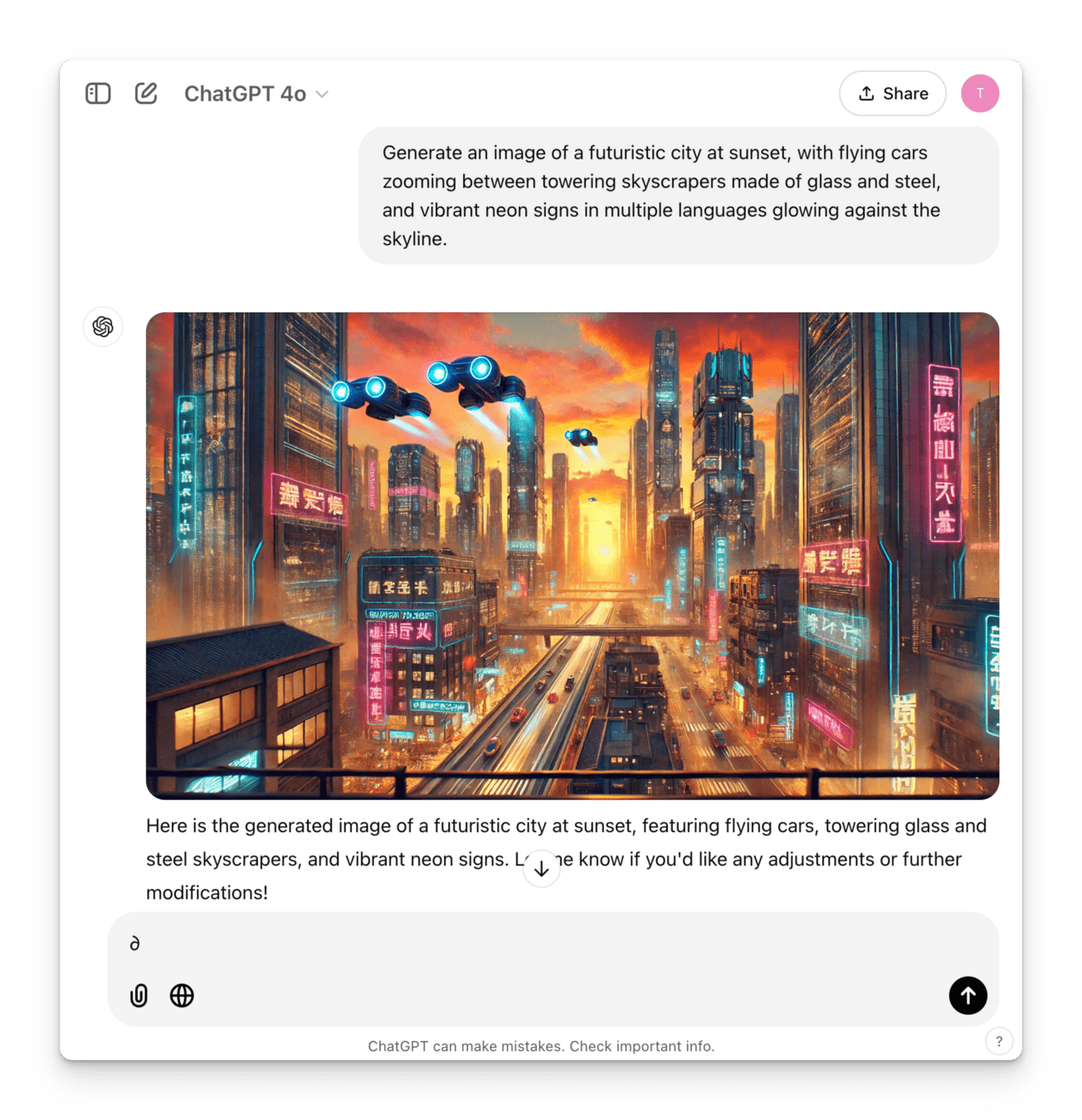
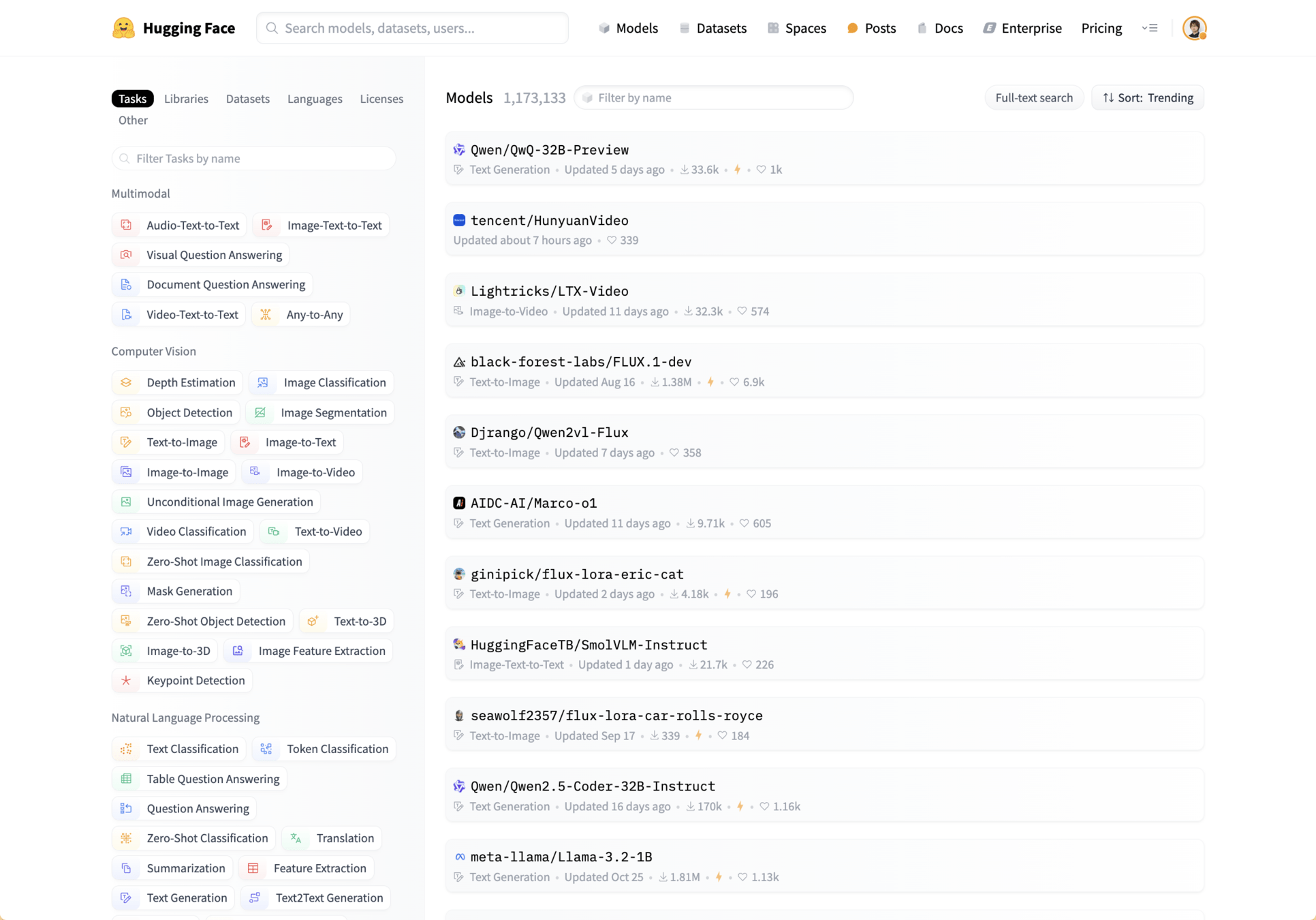
AI devs
AI devs
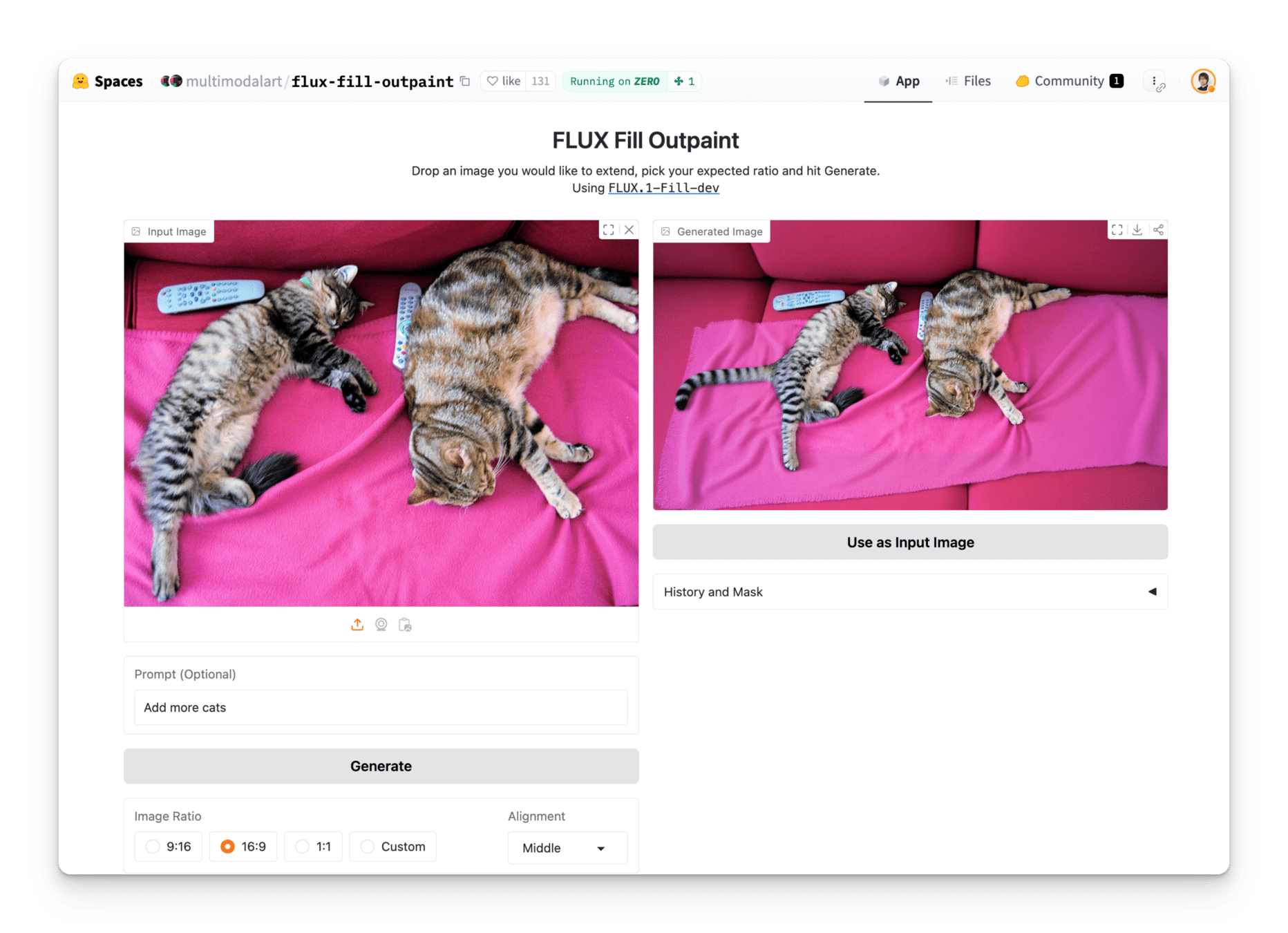
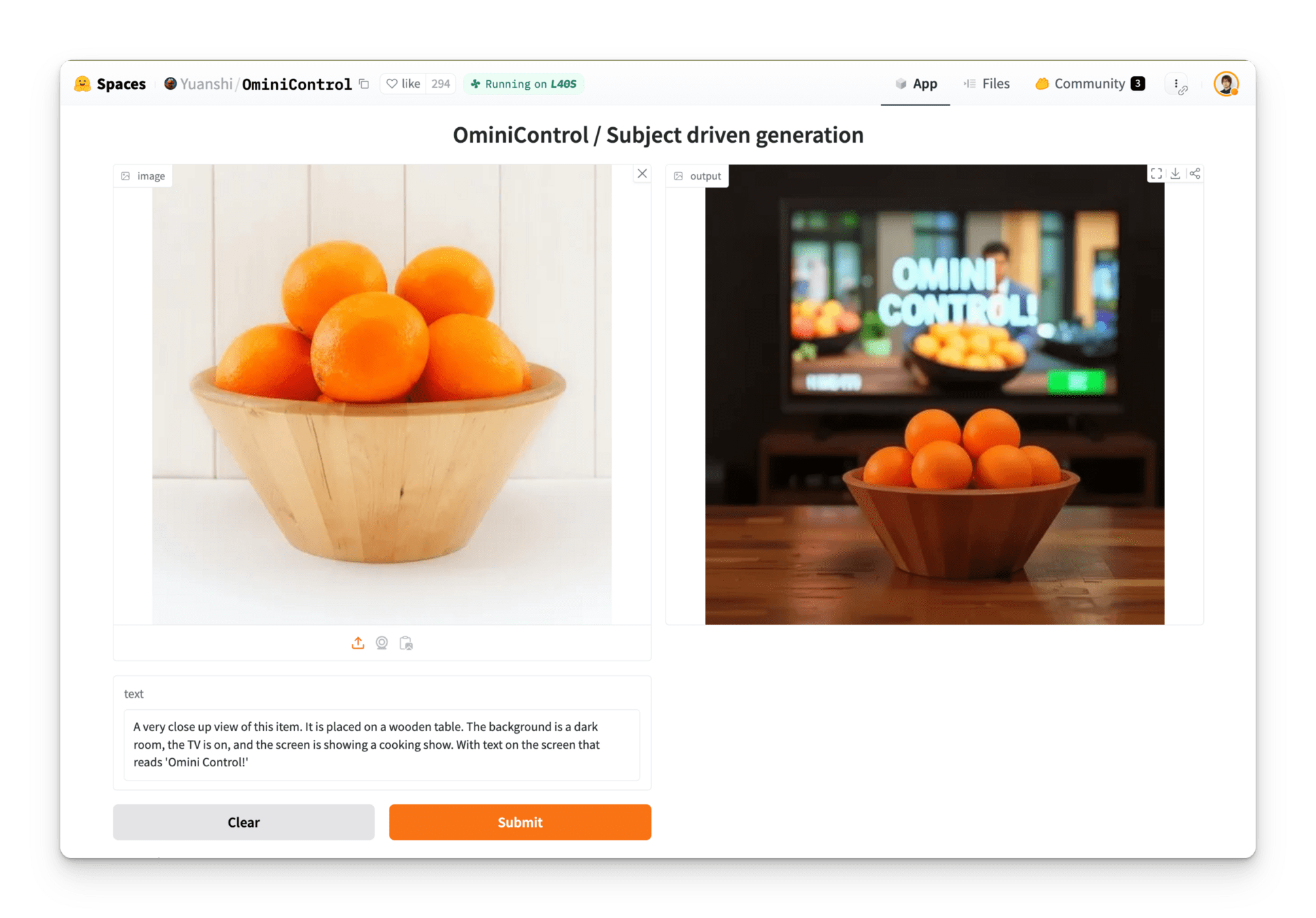
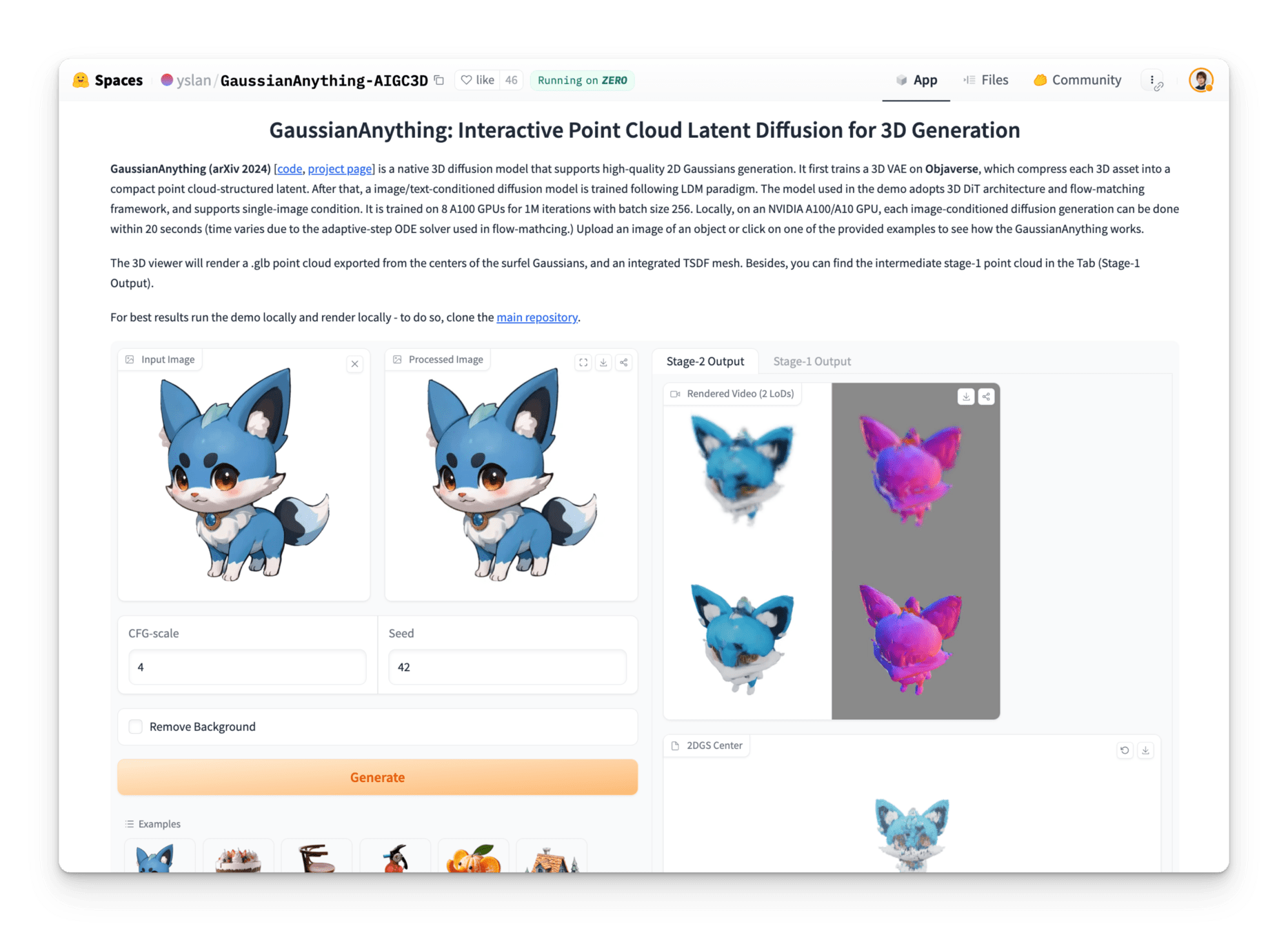
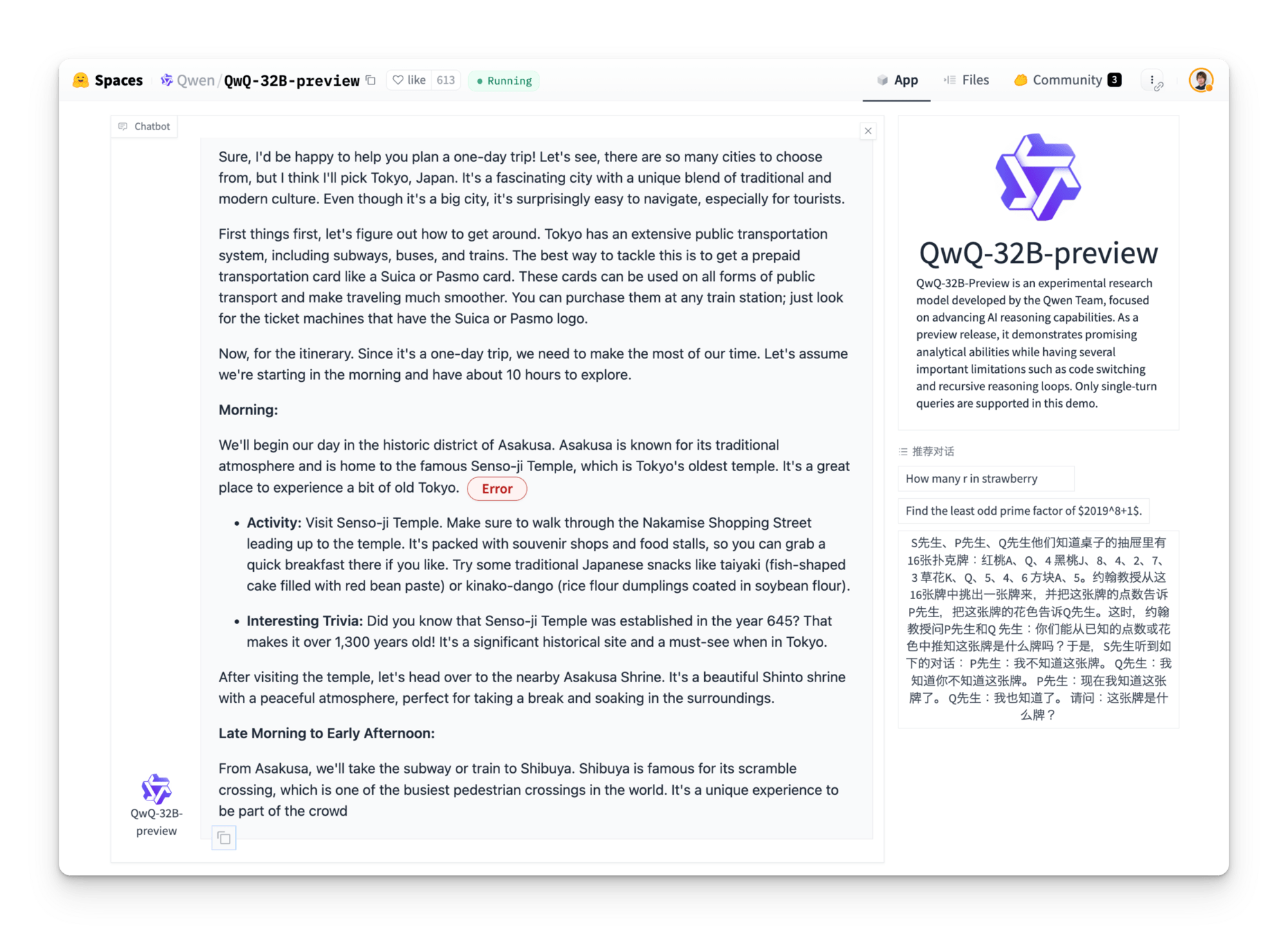
AI devs
AI devs
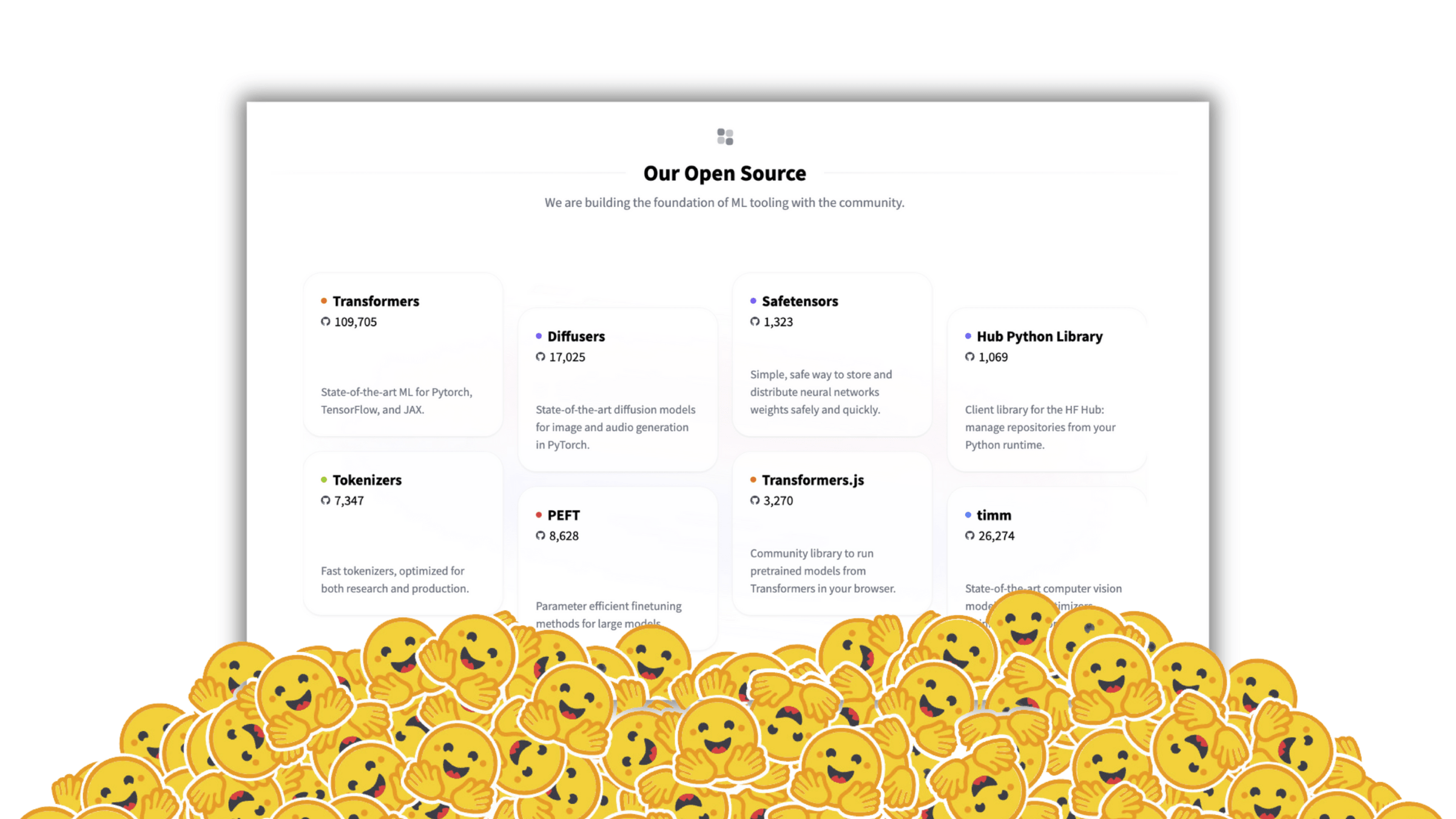
In-browser AI apps with
Gradio and
Transformers

Transformers provides APIs and tools
to easily download and train state-of-the-art pretrained models.
>>> from transformers import pipeline
>>> classifier = pipeline("sentiment-analysis")
>>> classifier("We are very happy to show you the 🤗 Transformers library.")
[{'label': 'POSITIVE', 'score': 0.9998}]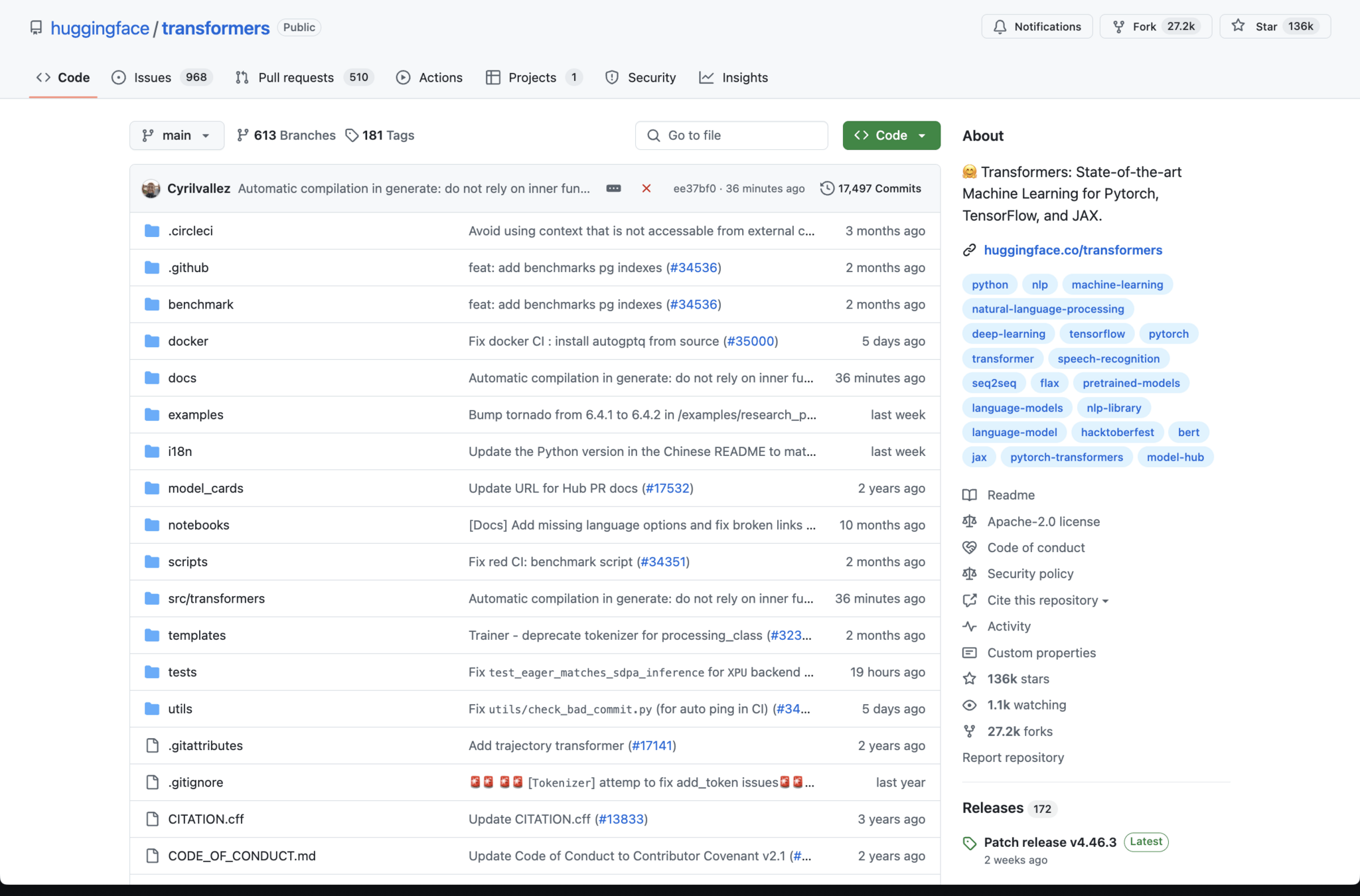

import gradio as gr
def greet(name, intensity):
return "Hello, " + name + "!" * int(intensity)
demo = gr.Interface(
fn=greet,
inputs=["text", "slider"],
outputs=["text"],
)
demo.launch()Gradio is an open-source Python package that allows you to quickly build a demo or web application for your machine learning model, API, or any arbitrary Python function.
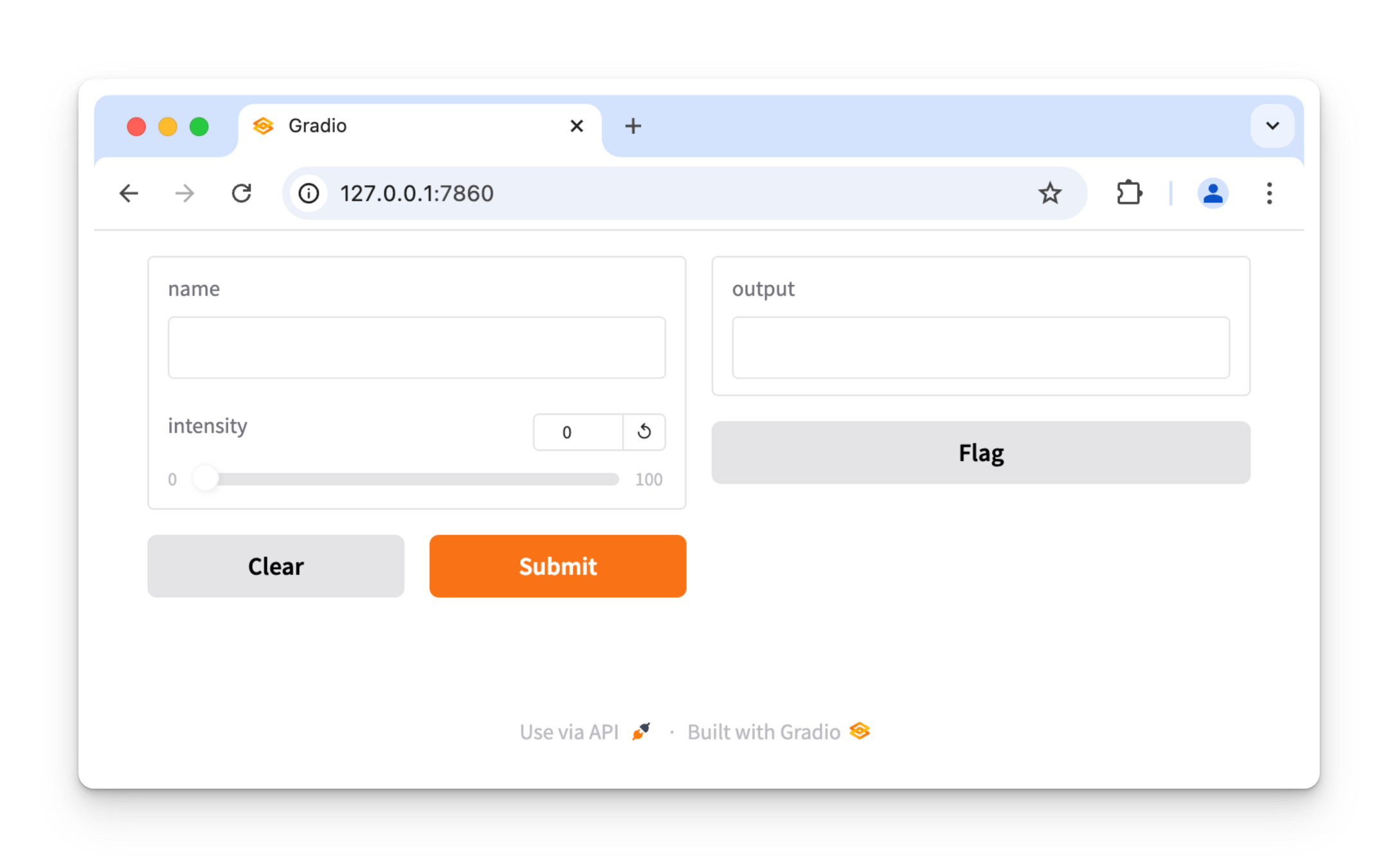


🤝
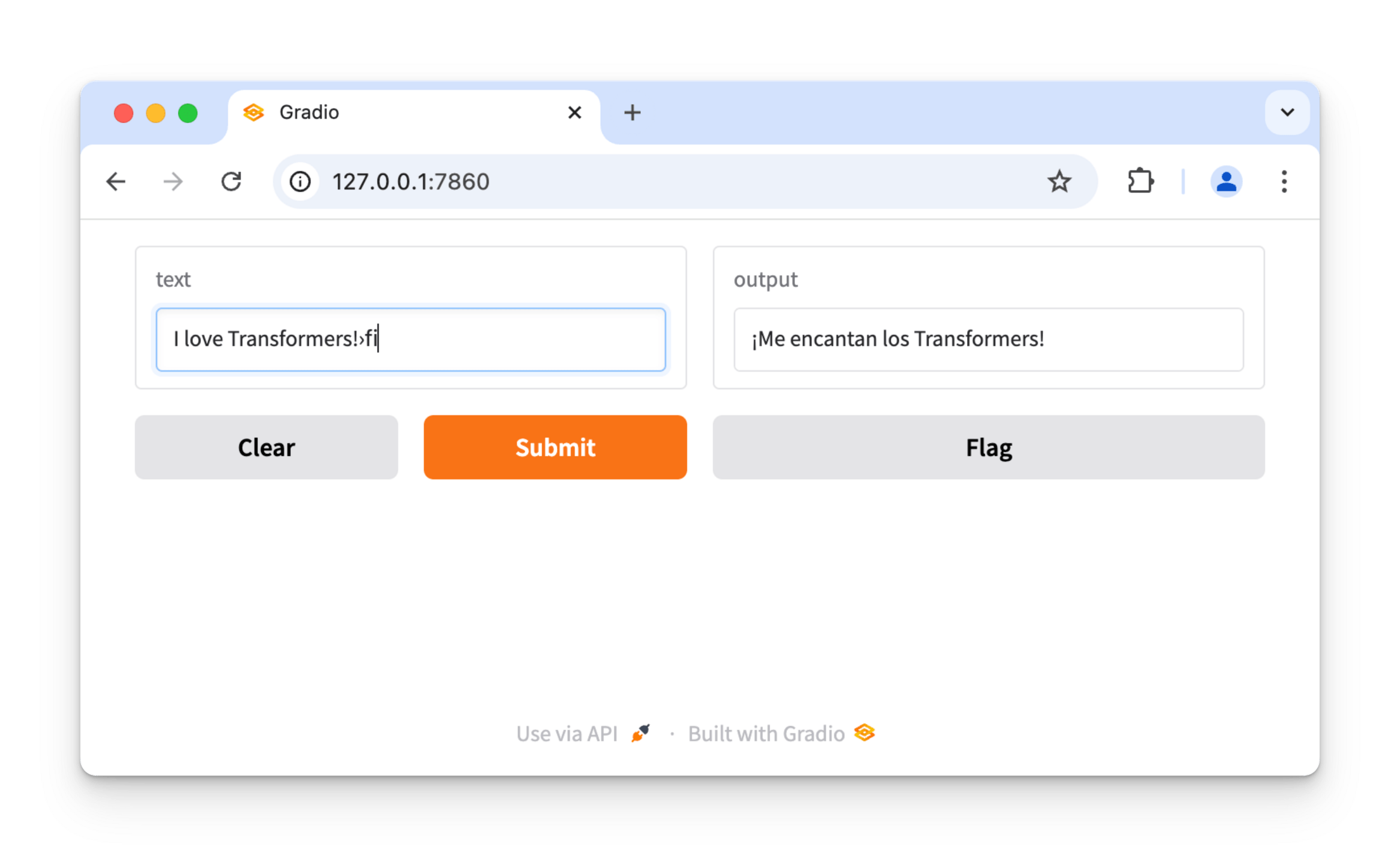
import gradio as gr
from transformers import pipeline
pipe = pipeline("translation", model="Helsinki-NLP/opus-mt-en-es")
def predict(text):
return pipe(text)[0]["translation_text"]
demo = gr.Interface(
fn=predict,
inputs='text',
outputs='text',
)
demo.launch()


🤝
import gradio as gr
from transformers import pipeline
pipe = pipeline("translation", model="Helsinki-NLP/opus-mt-en-es")
def predict(text):
return pipe(text)[0]["translation_text"]
demo = gr.Interface(
fn=predict,
inputs='text',
outputs='text',
)
demo.launch()
Server
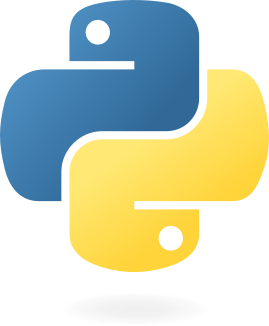
Python runtime



Web server
AI inference
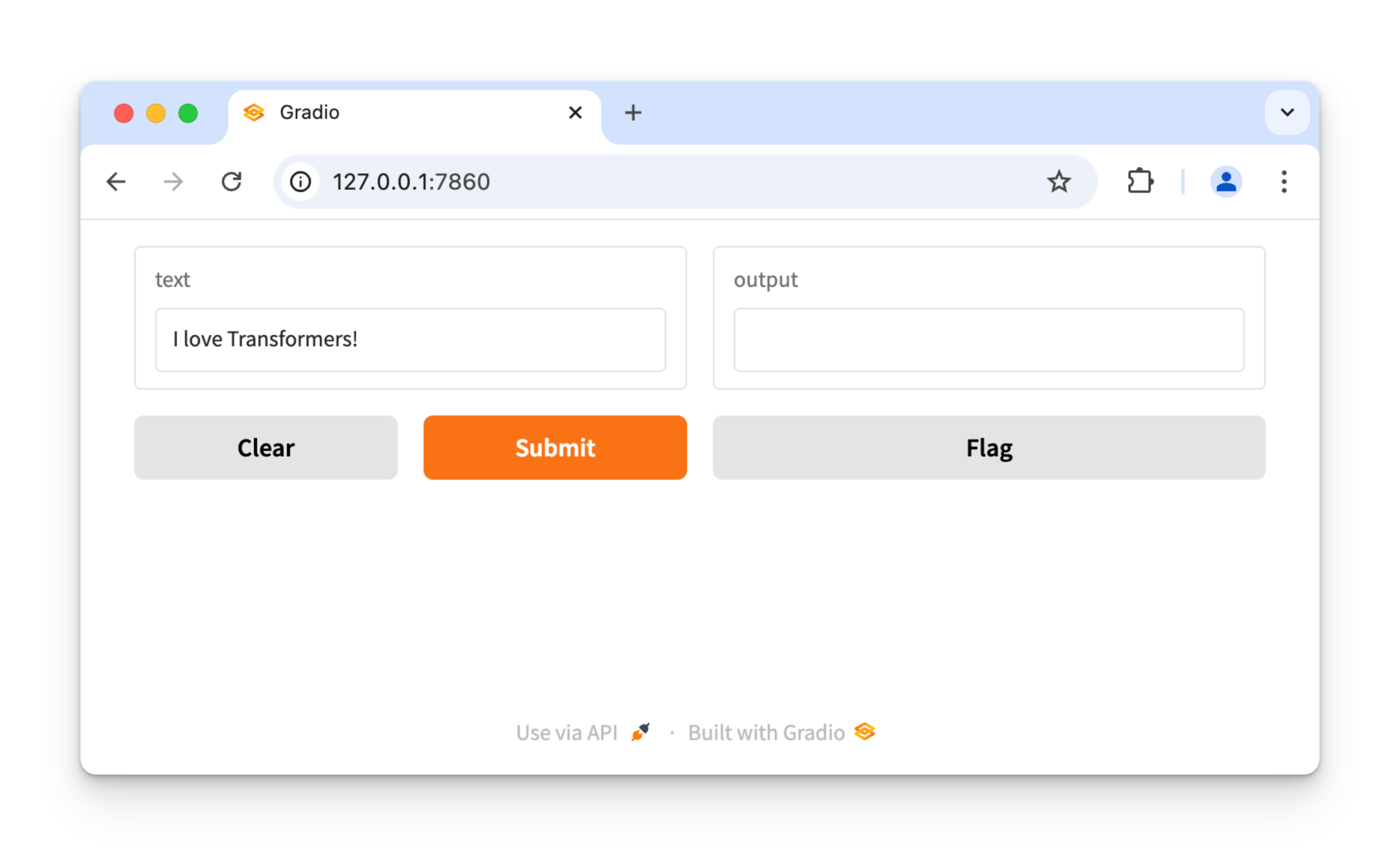
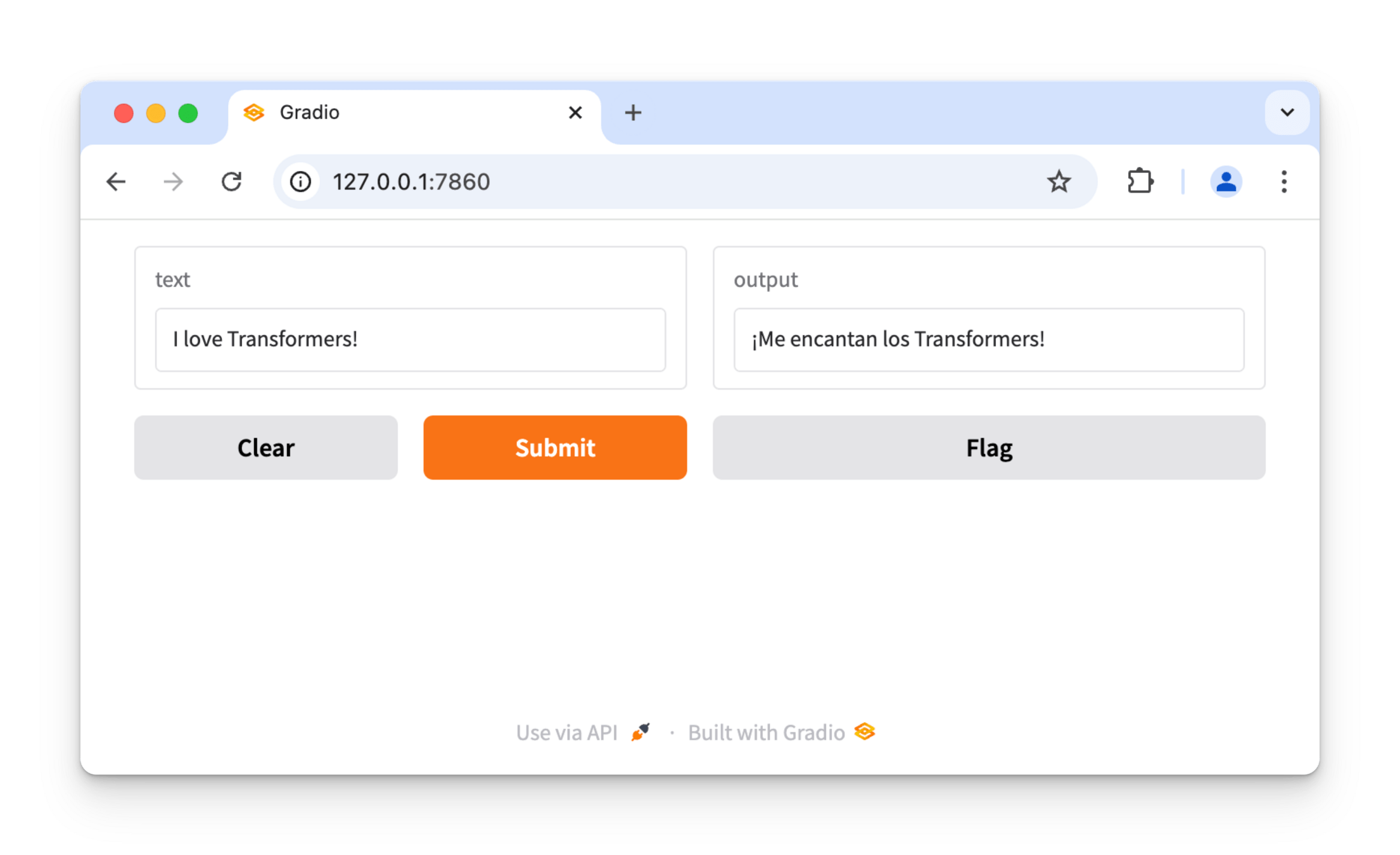
💡


🤝
Quick & Easy
Web-based AI apps
Python
at FEDAY?
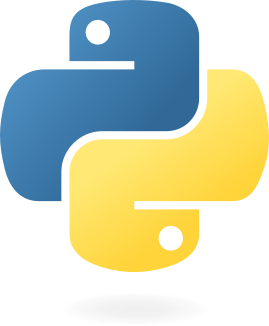
❓
A central part of the AI/ML ecosystem.
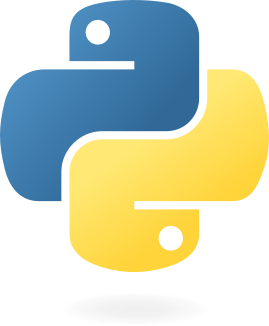










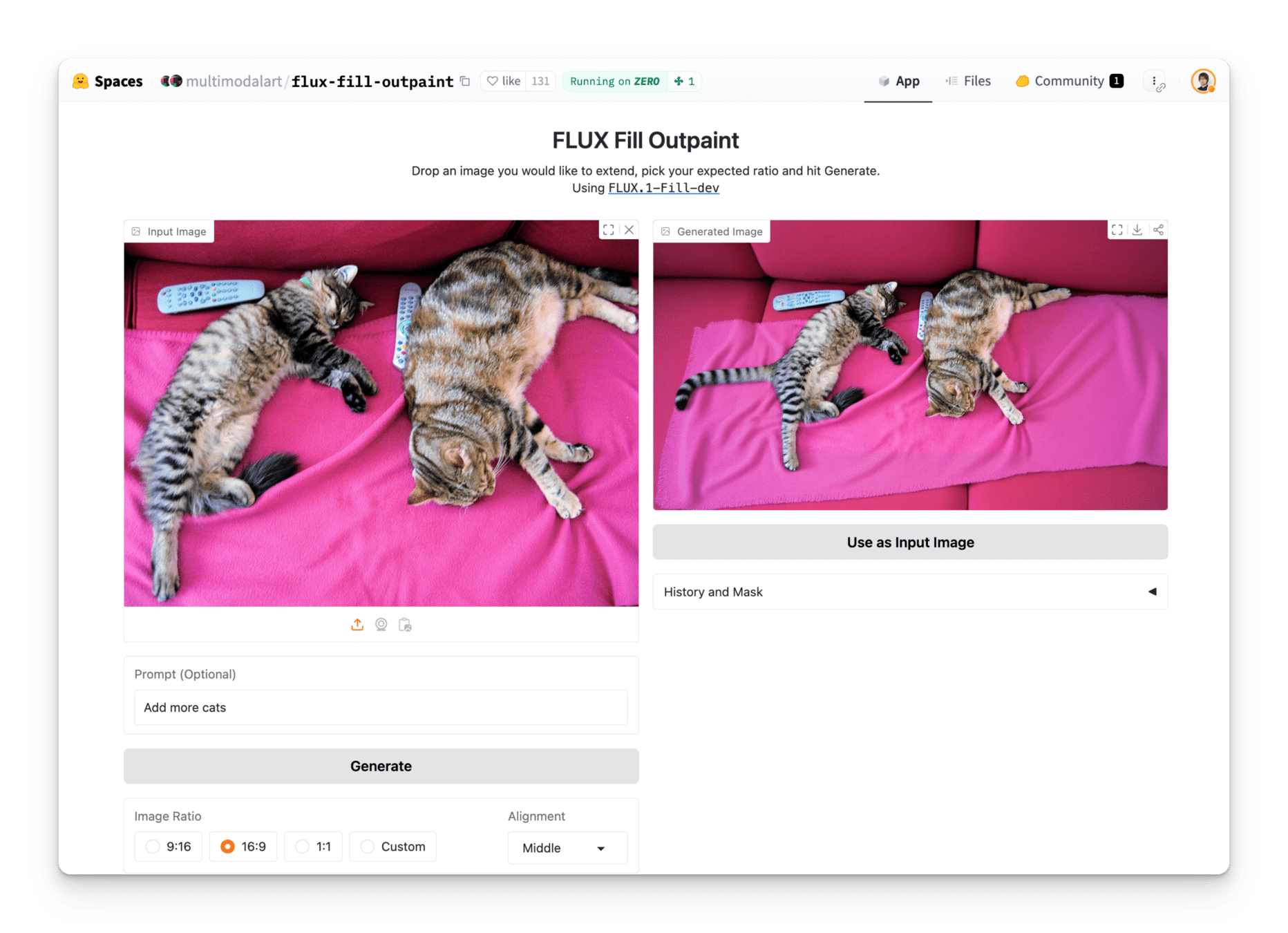
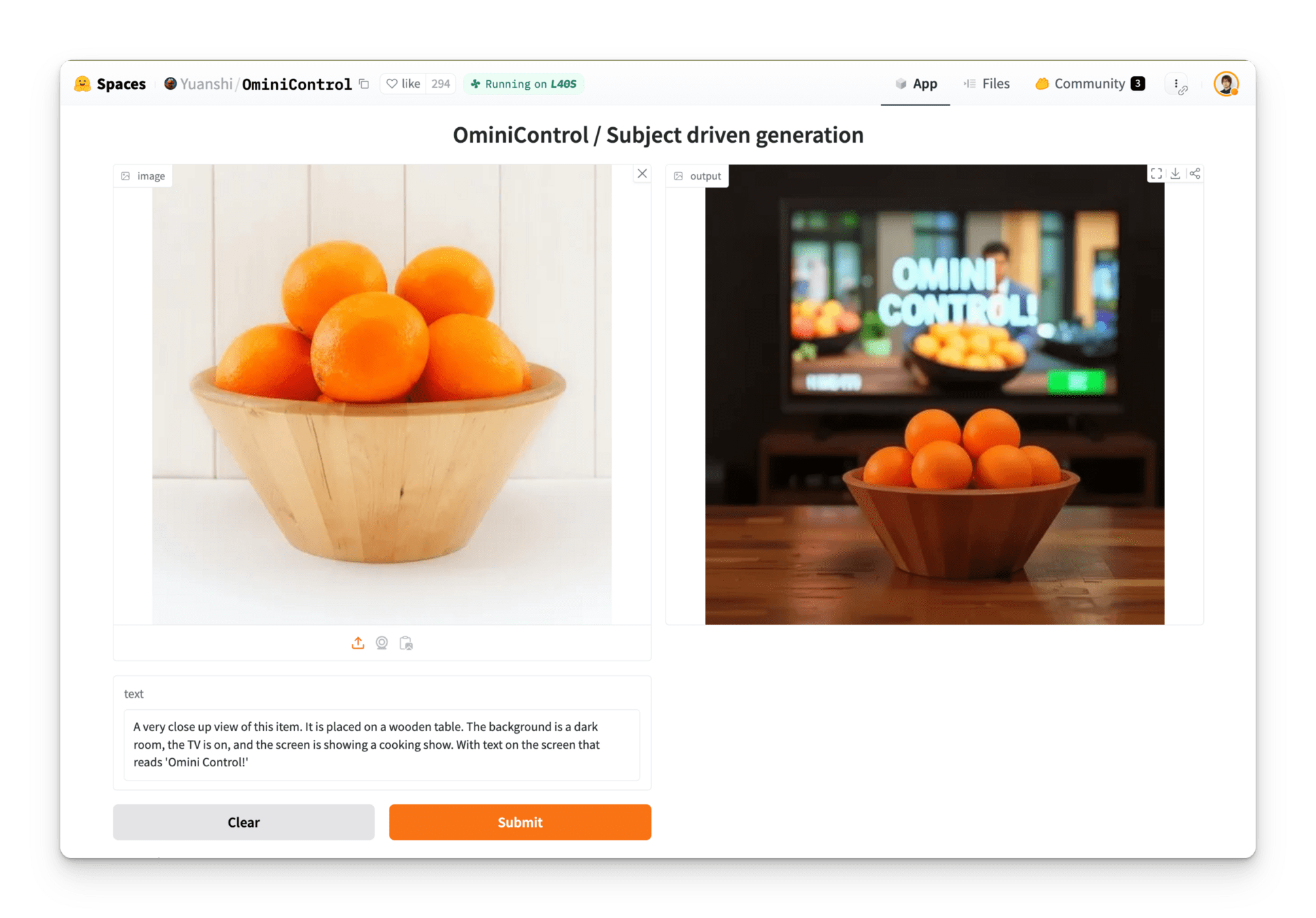
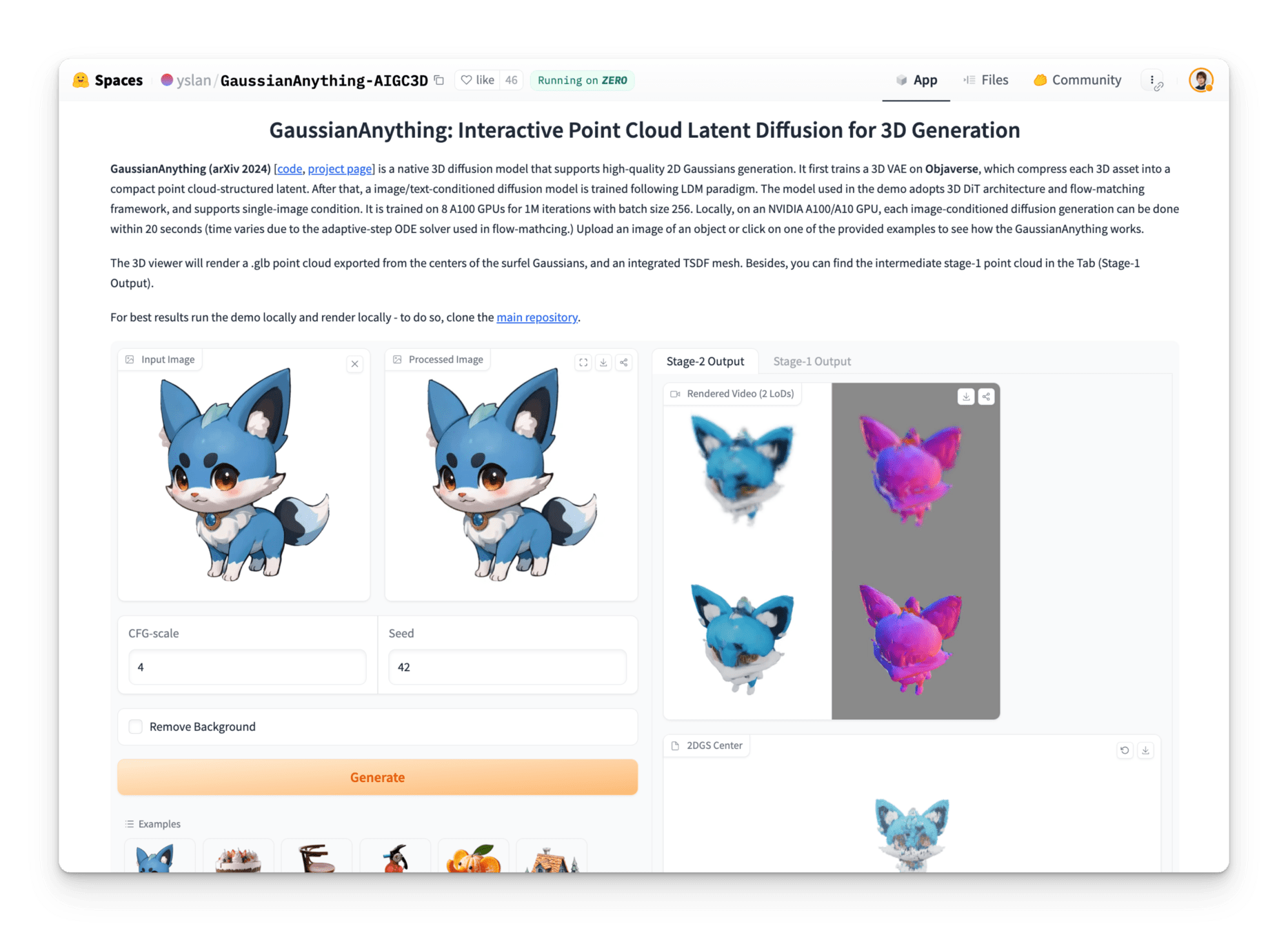
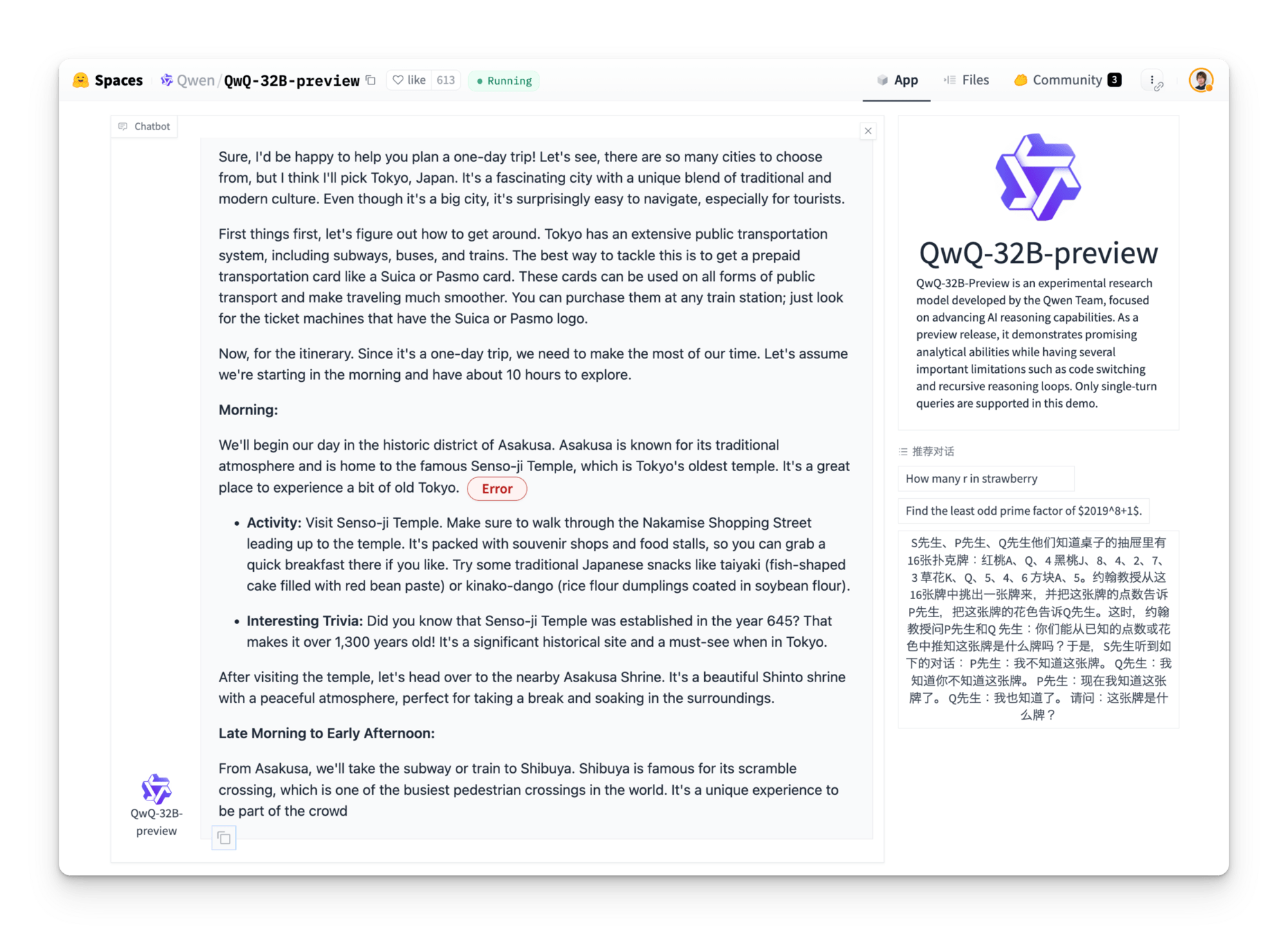
In-browser AI apps with
Gradio and
Transformers
In-browser AI apps
Web-based applications that use machine learning models
to perform tasks like text analysis, image processing, or speech recognition
entirely within the user's browser.
a.k.a. frontend-only AI apps
Why in-browser?
- Privacy
- Low latency
- Offline capability
- Scalability without servers
- Low cost
Light-weight models
Subtitle
In-browser AI apps with
Gradio and
Transformers


🤝
Quick & Easy
Web-based AI apps


🤝
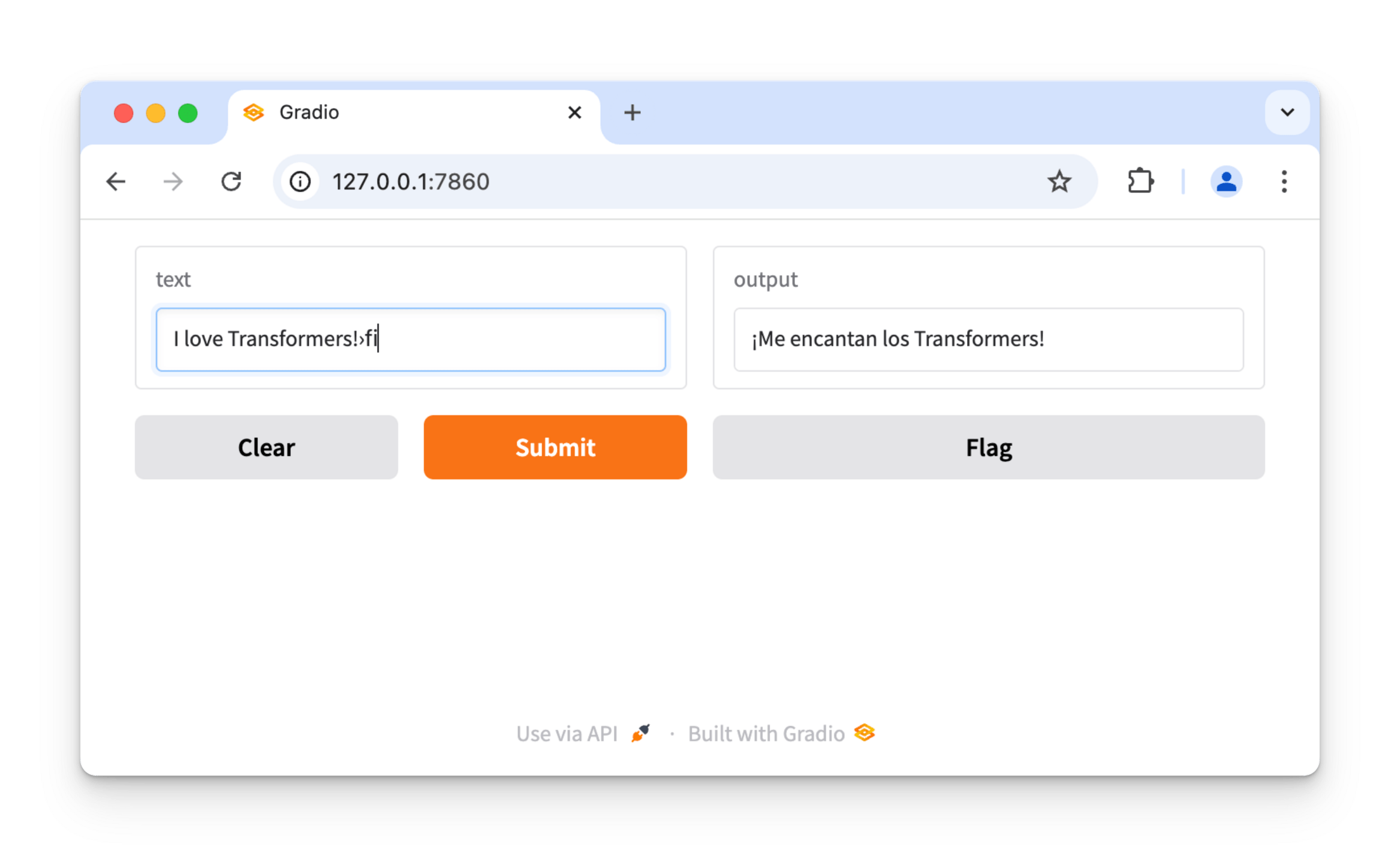
import gradio as gr
from transformers import pipeline
pipe = pipeline("translation", model="Helsinki-NLP/opus-mt-en-es")
def predict(text):
return pipe(text)[0]["translation_text"]
demo = gr.Interface(
fn=predict,
inputs='text',
outputs='text',
)
demo.launch()
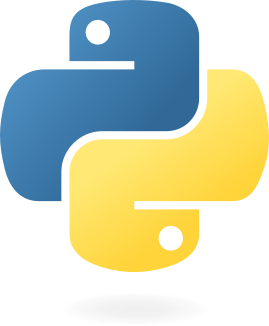
... Python on Frontend?

Pyodide is a Python distribution for the browser and Node.js based on WebAssembly.
Python interpreter on a browser
Web Browser
JS engine
Wasm Runtime
import sys
print(sys.platform)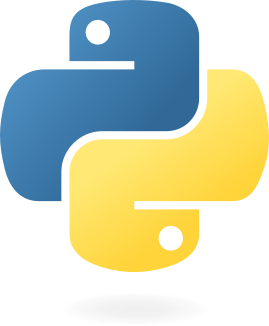
Pyodide = Wasm-compiled Python interpreter

"emscripten"


🤝
import gradio as gr
from transformers import pipeline
pipe = pipeline("translation", model="Helsinki-NLP/opus-mt-en-es")
def predict(text):
return pipe(text)[0]["translation_text"]
demo = gr.Interface(
fn=predict,
inputs='text',
outputs='text',
)
demo.launch()
Server
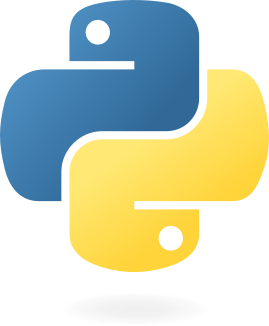
Python runtime


Web server
AI inference
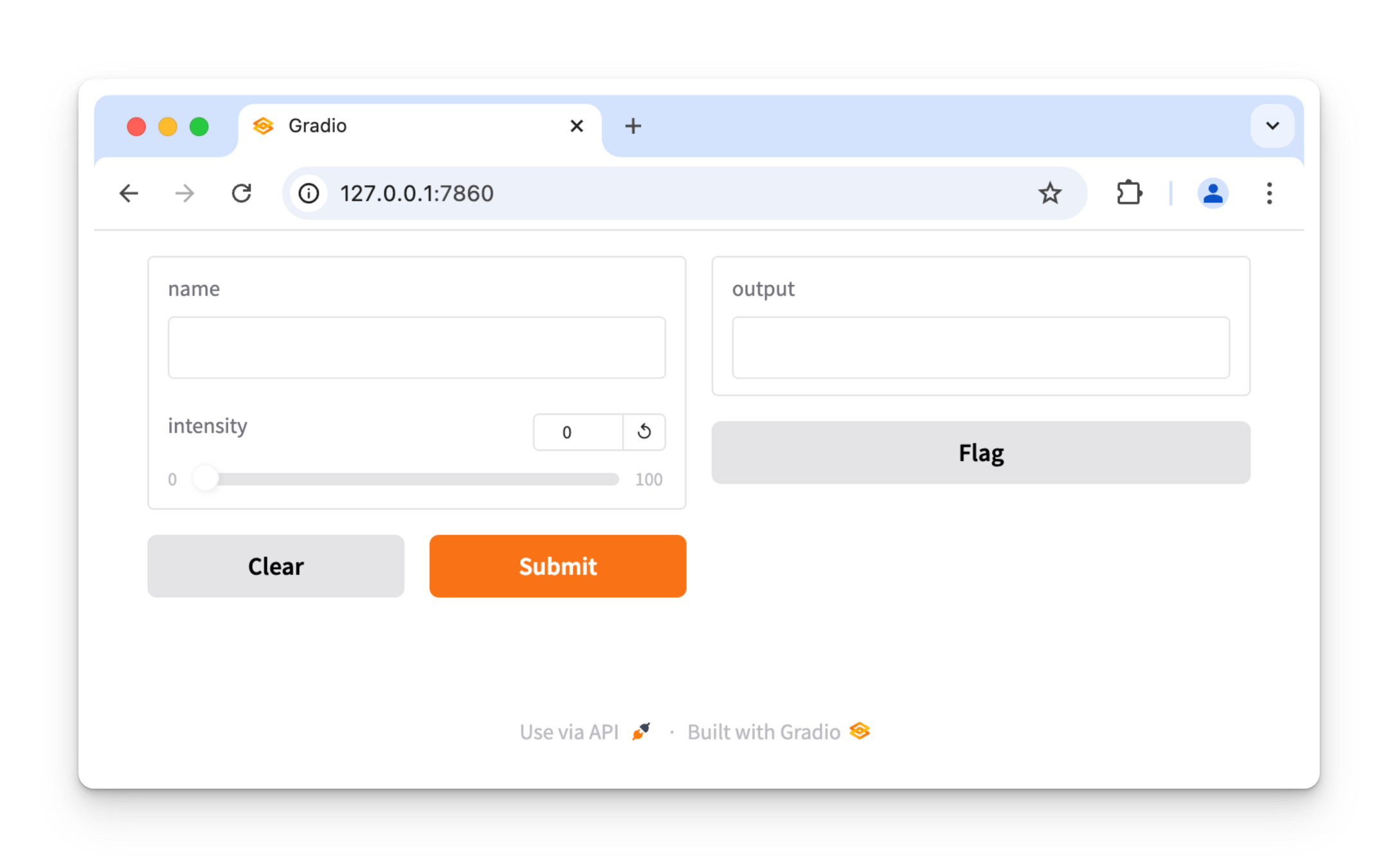


🤝
import gradio as gr
from transformers_js_py import pipeline
pipe = await pipeline("translation", 'Xenova/m2m100_418M')
async def predict(text):
res = await pipe(text, {
"src_lang": 'en',
"tgt_lang": 'zh',
})
return res[0]["translation_text"]
demo = gr.Interface(
fn=predict,
inputs='text',
outputs='text',
)
demo.launch()
Web Browser

runtime
Pseudo-
Web server
AI inference
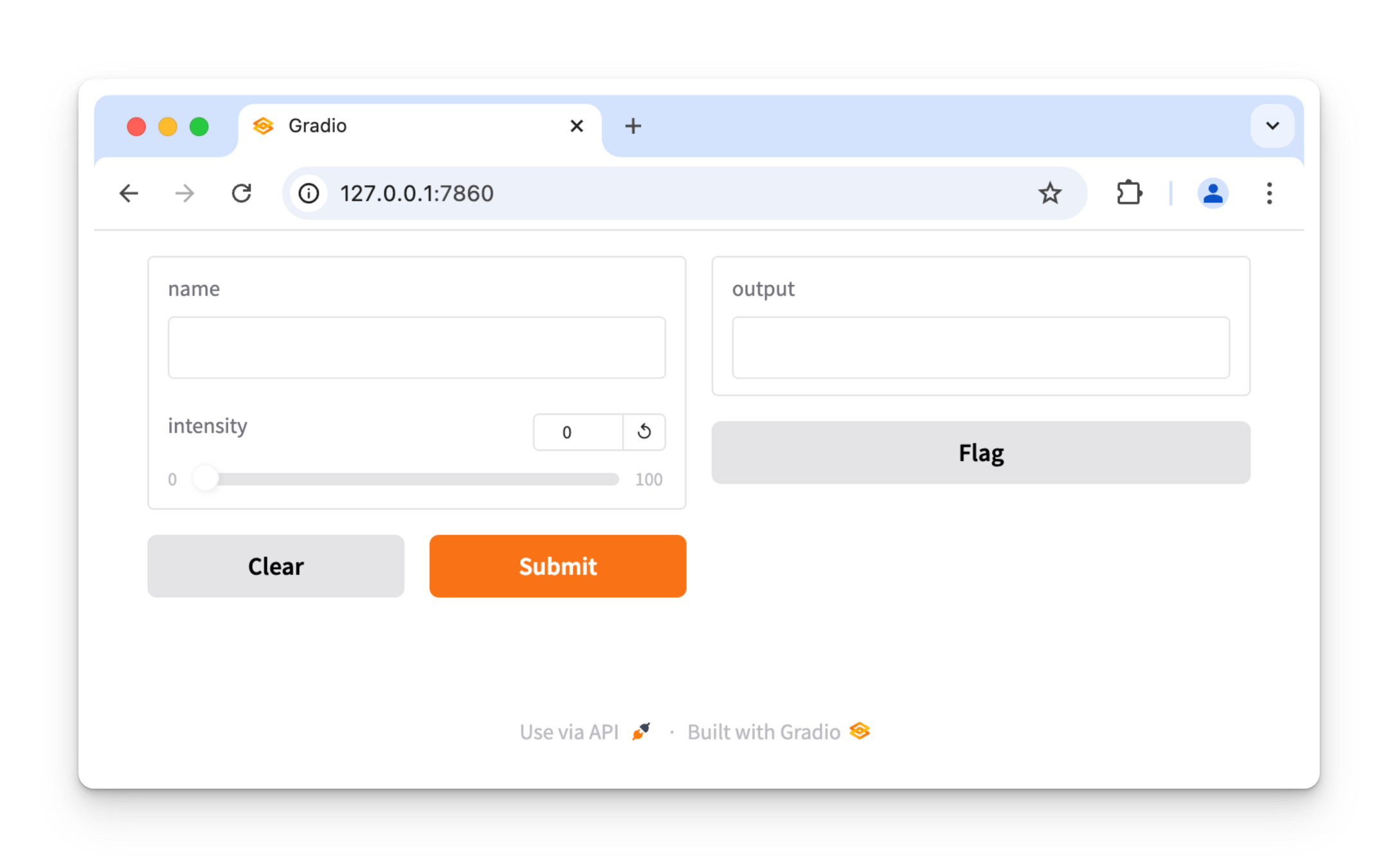
Worker process
Renderer process
JS-Py bridge
.JS
-lite
.JS

-lite



🤝
import gradio as gr
from transformers_js_py import pipeline
pipe = await pipeline("translation", 'Xenova/m2m100_418M')
async def predict(text):
res = await pipe(text, {
"src_lang": 'en',
"tgt_lang": 'zh',
})
return res[0]["translation_text"]
demo = gr.Interface(
fn=predict,
inputs='text',
outputs='text',
)
demo.launch()
Web Browser

runtime
Pseudo-
Web server
AI inference
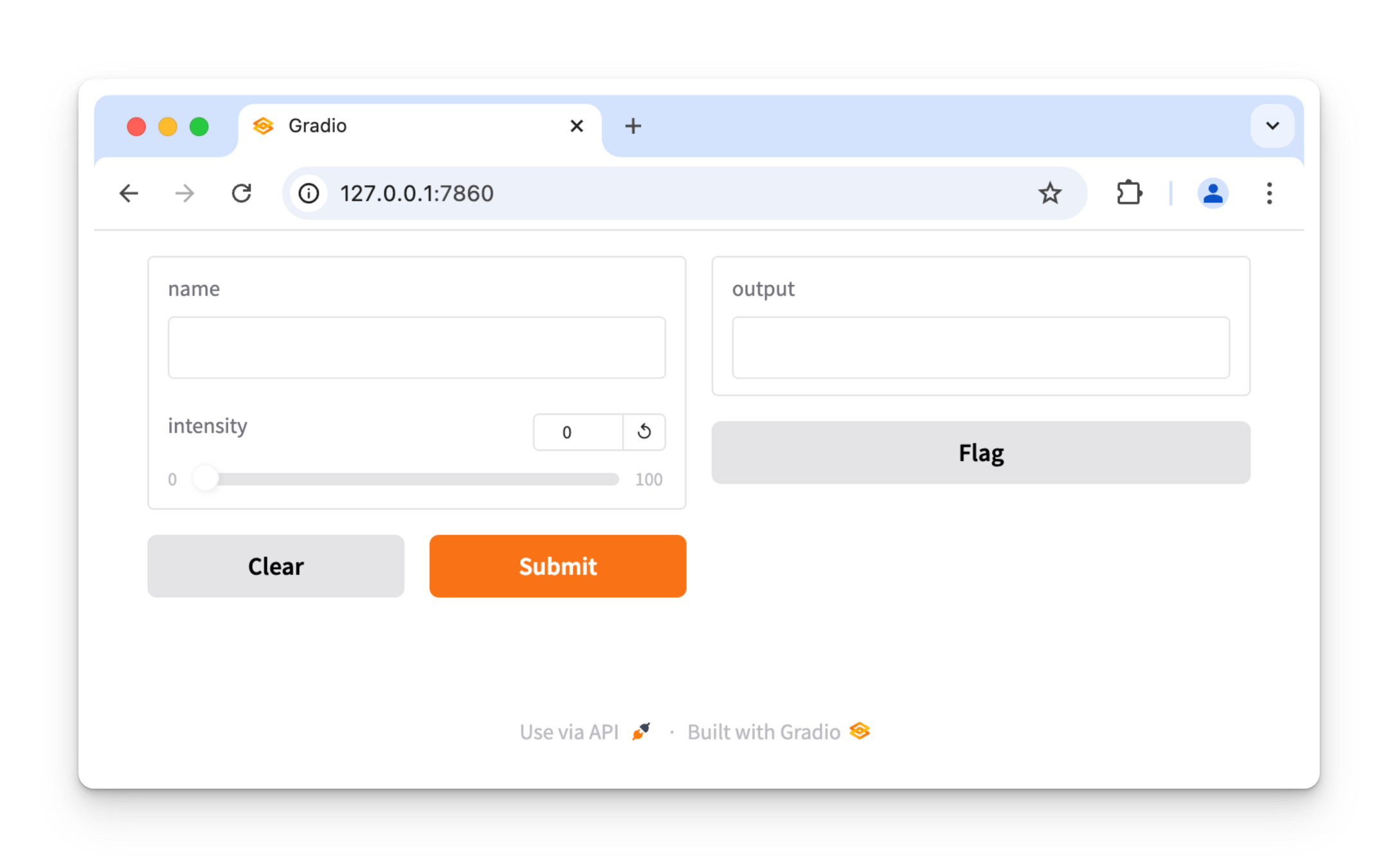
Worker process
Renderer process
JS-Py bridge
.JS
-lite
.JS


-lite

Gradio-Lite
Pyodide/Wasm-ported Gradio.
You write Python code, then get a web UI, 100% in the browser.
Transformers.js
JS version of Transformers.
You can use pretrained AI/ML models in the browser.
Check out the presentation 👉 https://www.bilibili.com/video/BV19c411B7QU/
Transformers.js
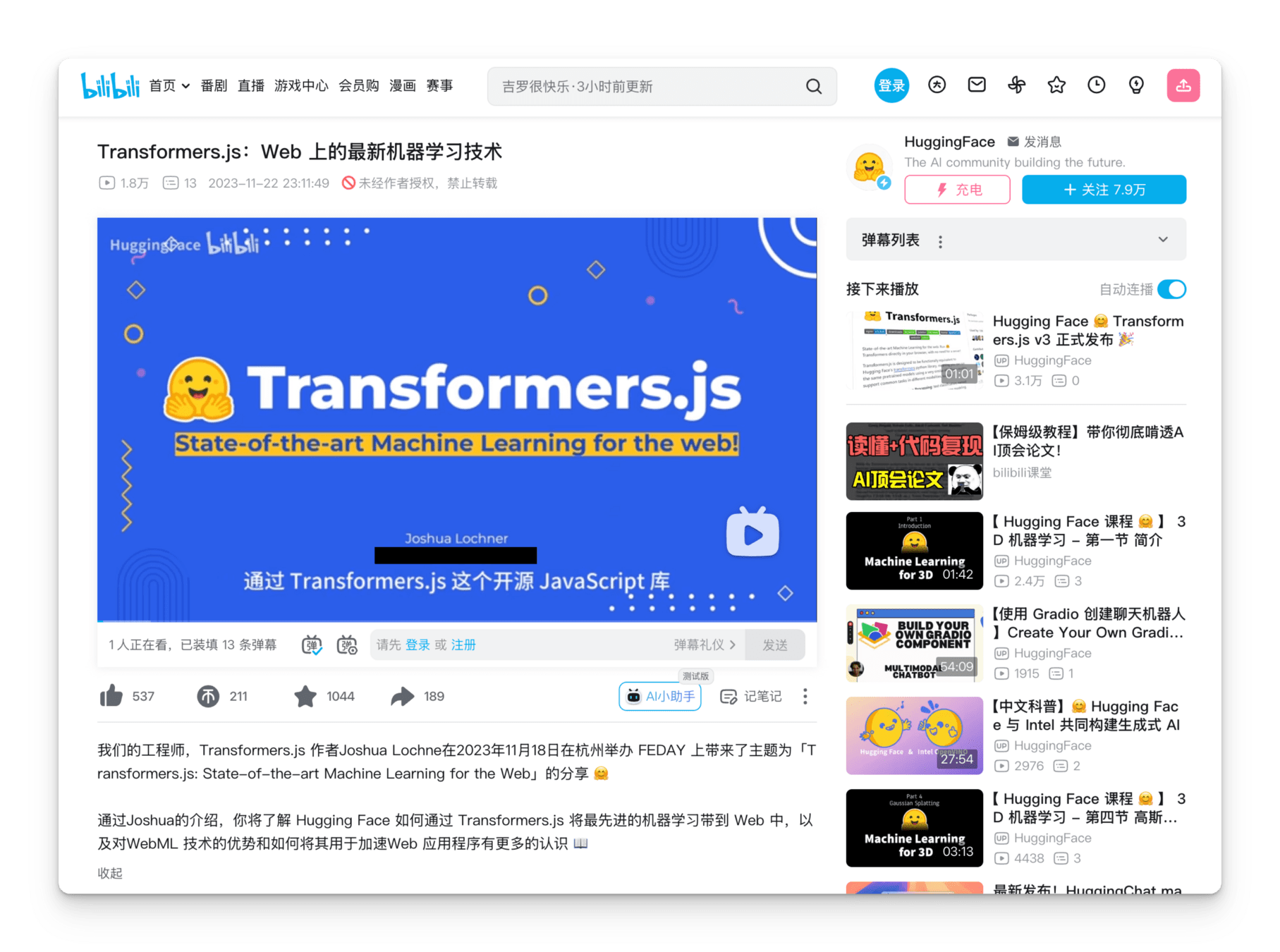


🤝
import gradio as gr
from transformers_js_py import pipeline
pipe = await pipeline("translation", 'Xenova/m2m100_418M')
async def predict(text):
res = await pipe(text, {
"src_lang": 'en',
"tgt_lang": 'zh',
})
return res[0]["translation_text"]
demo = gr.Interface(
fn=predict,
inputs='text',
outputs='text',
)
demo.launch()Web Browser

runtime
Pseudo-
Web server
AI inference
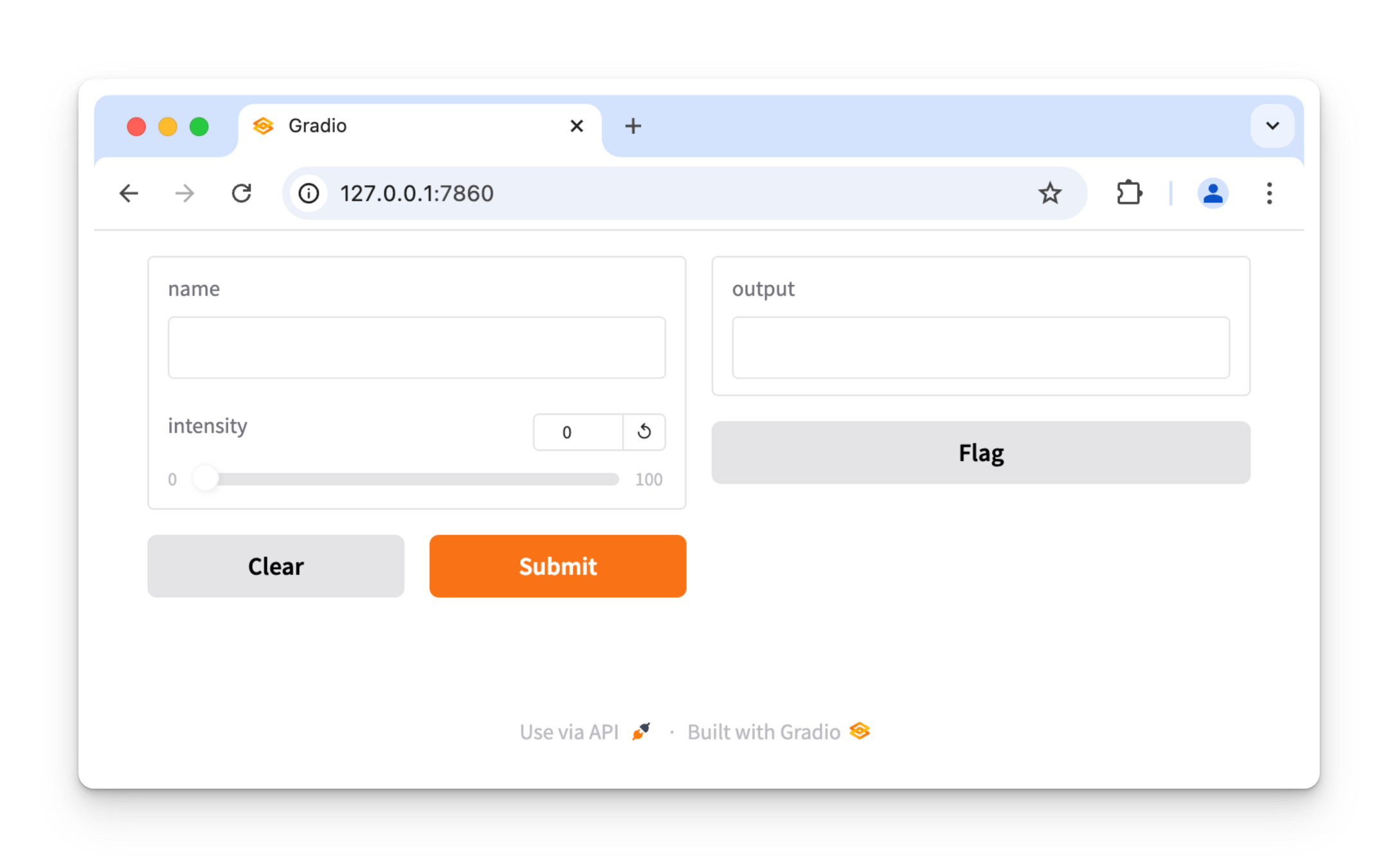
Worker process
Renderer process
JS-Py bridge
.JS
-lite
Transformers.js.pyPython wrapper of Transformers.js 🤯
.JS

-lite

Gradio-Lite
Pyodide/Wasm-ported Gradio.
You write Python code, then get a web UI, 100% in the browser.
Transformers.js
JS version of Transformers.
You can use pretrained AI/ML models in the browser.
Check out the presentation 👉 https://www.bilibili.com/video/BV19c411B7QU/
Transformers.js.py
Use Transformers.js from Pyodide.
🤯


🤝
import gradio as gr
from transformers_js_py import pipeline
pipe = await pipeline("translation", 'Xenova/m2m100_418M')
async def predict(text):
res = await pipe(text, {
"src_lang": 'en',
"tgt_lang": 'zh',
})
return res[0]["translation_text"]
demo = gr.Interface(
fn=predict,
inputs='text',
outputs='text',
)
demo.launch()
Web Browser

runtime
Pseudo-
Web server
AI inference
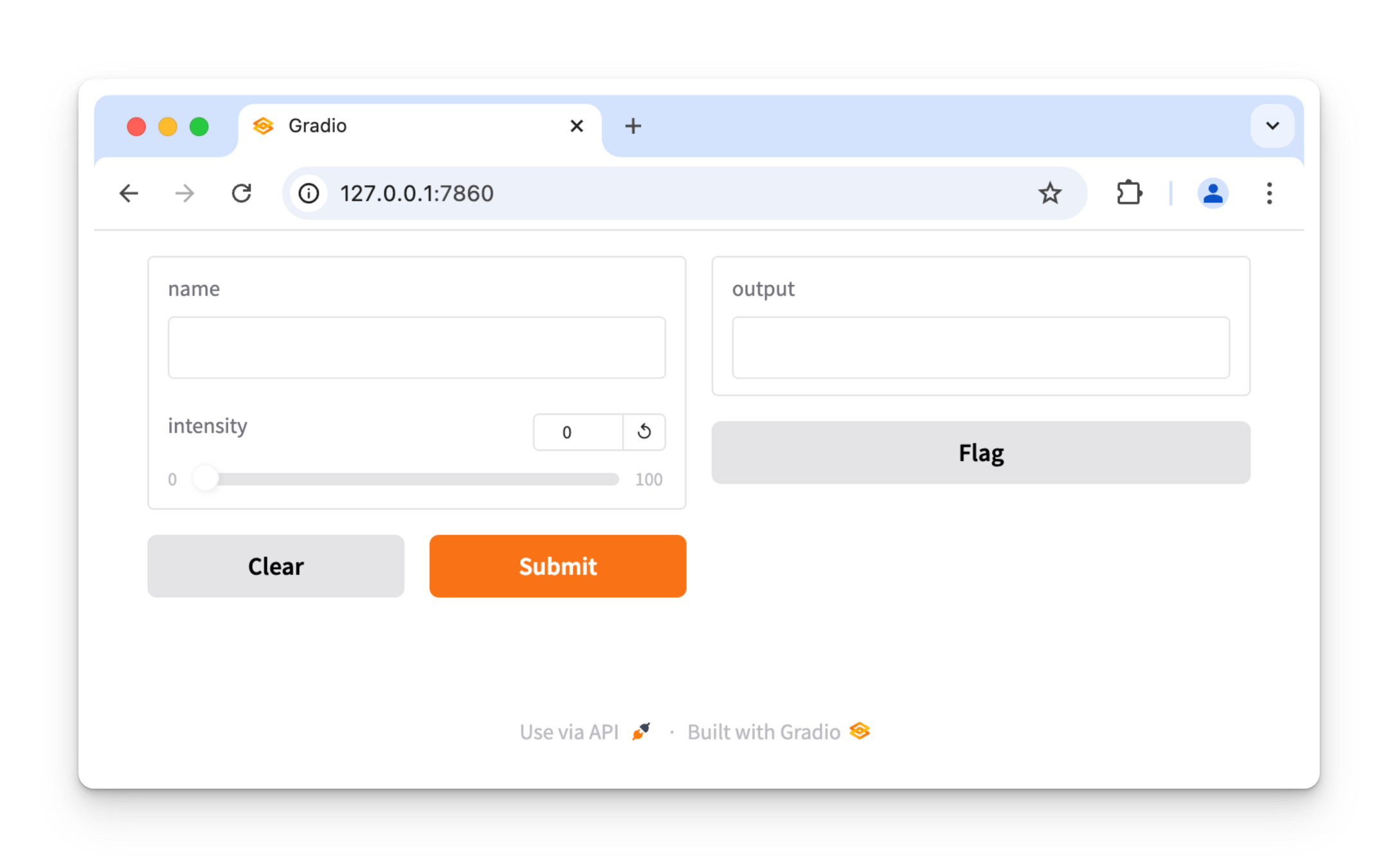
Worker process
Renderer process
JS-Py bridge
.JS
-lite
.JS

-lite

How to use them
$ code index.html<html>
<head>
<script type="module" crossorigin src="https://cdn.jsdelivr.net/npm/@gradio/lite/dist/lite.js"></script>
<link rel="stylesheet" href="https://cdn.jsdelivr.net/npm/@gradio/lite/dist/lite.css" />
</head>
<body>
</body>
</html>
<html>
<head>
<script type="module" crossorigin src="https://cdn.jsdelivr.net/npm/@gradio/lite/dist/lite.js"></script>
<link rel="stylesheet" href="https://cdn.jsdelivr.net/npm/@gradio/lite/dist/lite.css" />
</head>
<body>
<gradio-lite>
</gradio-lite>
</body>
</html><html>
<head>
<script type="module" crossorigin src="https://cdn.jsdelivr.net/npm/@gradio/lite/dist/lite.js"></script>
<link rel="stylesheet" href="https://cdn.jsdelivr.net/npm/@gradio/lite/dist/lite.css" />
</head>
<body>
<gradio-lite>
import gradio as gr
def greet(name):
return "Hello, " + name + "!"
gr.Interface(greet, "textbox", "textbox").launch()
</gradio-lite>
</body>
</html>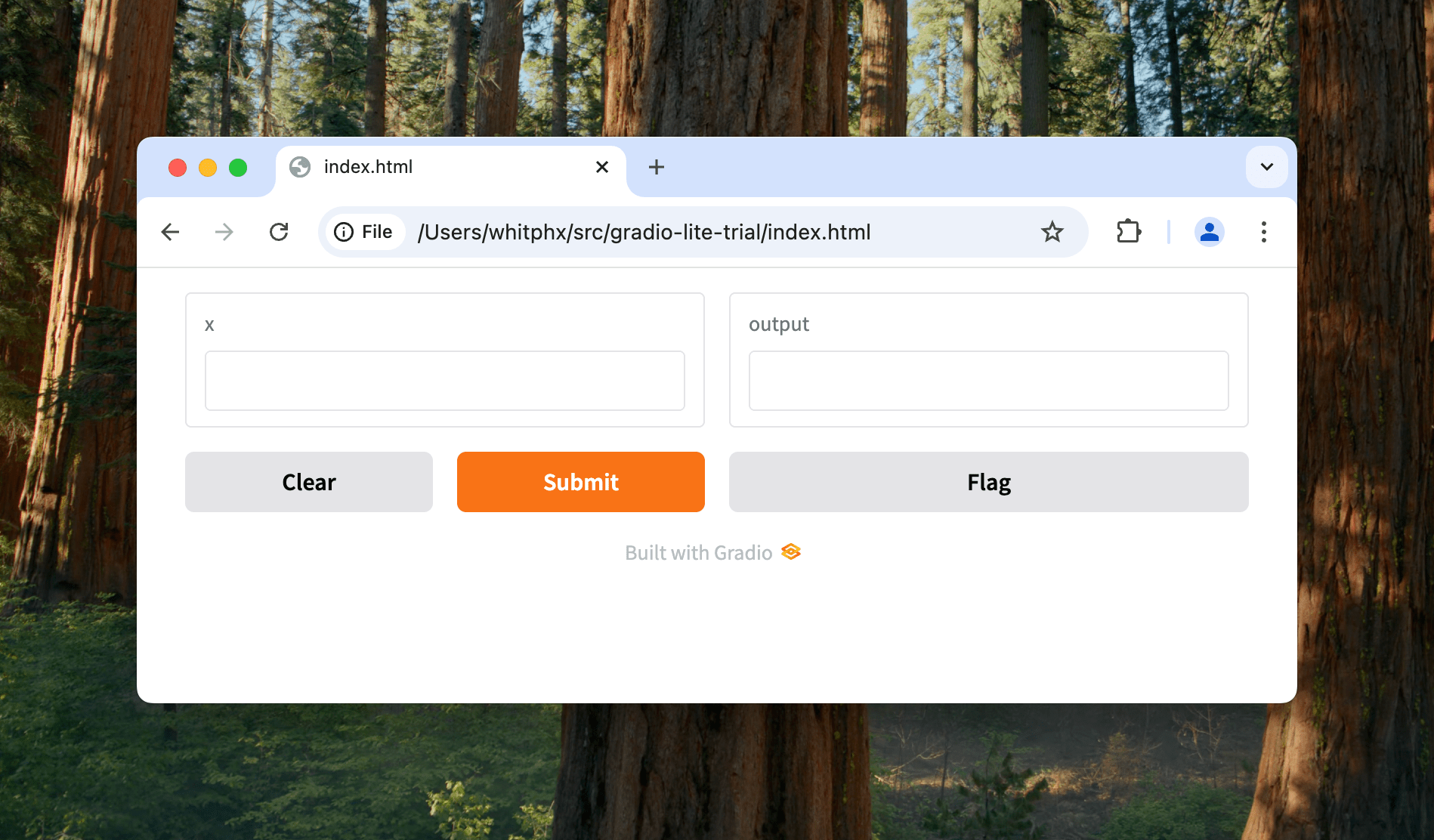
<html>
<head>
<script type="module" crossorigin src="https://cdn.jsdelivr.net/npm/@gradio/lite/dist/lite.js"></script>
<link rel="stylesheet" href="https://cdn.jsdelivr.net/npm/@gradio/lite/dist/lite.css" />
</head>
<body>
<gradio-lite>
import gradio as gr
from transformers_js_py import pipeline
pipe = await pipeline('sentiment-analysis')
demo = gr.Interface.from_pipeline(pipe)
demo.launch()
<gradio-requirements>
transformers-js-py
</gradio-requirements>
</gradio-lite>
</body>
</html>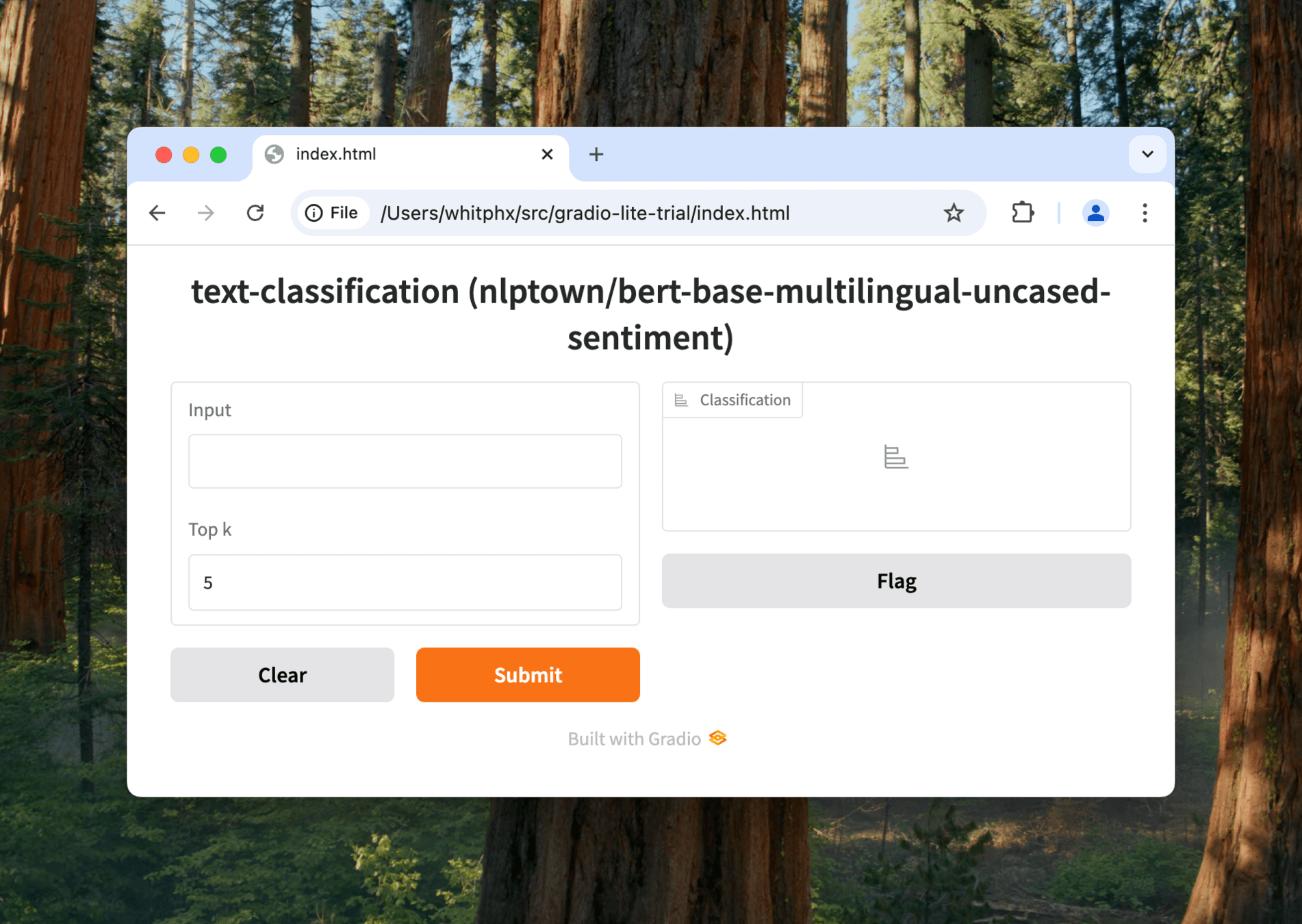
<html>
<head>
<script type="module" crossorigin src="https://cdn.jsdelivr.net/npm/@gradio/lite/dist/lite.js"></script>
<link rel="stylesheet" href="https://cdn.jsdelivr.net/npm/@gradio/lite/dist/lite.css" />
</head>
<body>
<gradio-lite>
import gradio as gr
from transformers_js_py import pipeline
pipe = await pipeline('sentiment-analysis')
demo = gr.Interface.from_pipeline(pipe)
demo.launch()
<gradio-requirements>
transformers-js-py
</gradio-requirements>
</gradio-lite>
</body>
</html><html>
<head>
<script type="module" crossorigin src="https://cdn.jsdelivr.net/npm/@gradio/lite/dist/lite.js"></script>
<link rel="stylesheet" href="https://cdn.jsdelivr.net/npm/@gradio/lite/dist/lite.css" />
</head>
<body>
<gradio-lite>
import gradio as gr
from transformers_js_py import pipeline
pipe = await pipeline(
'sentiment-analysis',
'Xenova/bert-base-multilingual-uncased-sentiment'
)
demo = gr.Interface.from_pipeline(pipe)
demo.launch()
<gradio-requirements>
transformers-js-py
</gradio-requirements>
</gradio-lite>
</body>
</html>
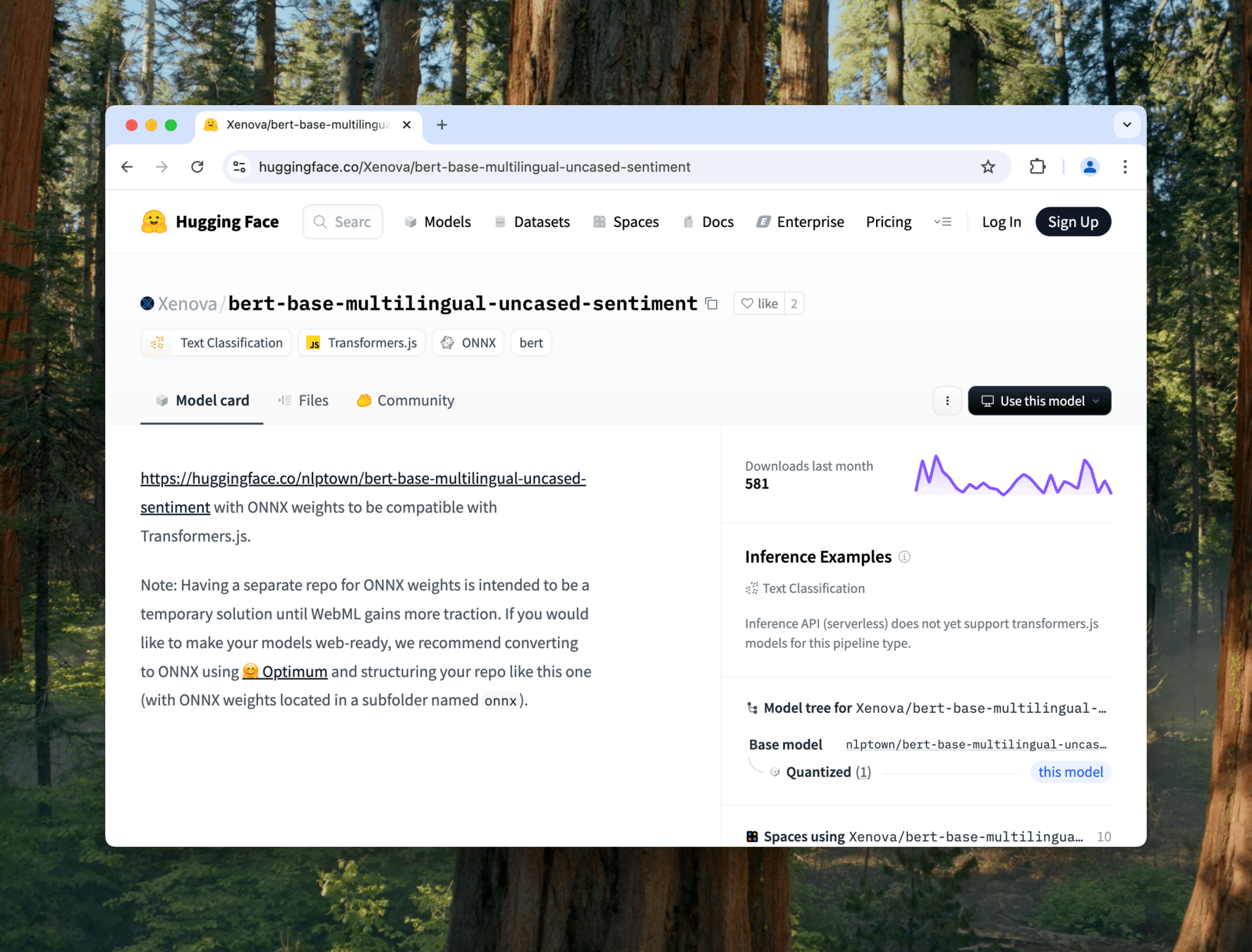
<html>
<head>
<script type="module" crossorigin src="https://cdn.jsdelivr.net/npm/@gradio/lite/dist/lite.js"></script>
<link rel="stylesheet" href="https://cdn.jsdelivr.net/npm/@gradio/lite/dist/lite.css" />
</head>
<body>
<gradio-lite>
import gradio as gr
from transformers_js_py import pipeline
pipe = await pipeline(
'sentiment-analysis',
'Xenova/bert-base-multilingual-uncased-sentiment'
)
demo = gr.Interface.from_pipeline(pipe)
demo.launch()
<gradio-requirements>
transformers-js-py
</gradio-requirements>
</gradio-lite>
</body>
</html>
<html>
<head>
<script type="module" crossorigin src="https://cdn.jsdelivr.net/npm/@gradio/lite/dist/lite.js"></script>
<link rel="stylesheet" href="https://cdn.jsdelivr.net/npm/@gradio/lite/dist/lite.css" />
</head>
<body>
<gradio-lite>
import gradio as gr
from transformers_js_py import pipeline
pipe = await pipeline('image-classification')
demo = gr.Interface.from_pipeline(pipe)
demo.launch()
<gradio-requirements>
transformers-js-py
</gradio-requirements>
</gradio-lite>
</body>
</html>
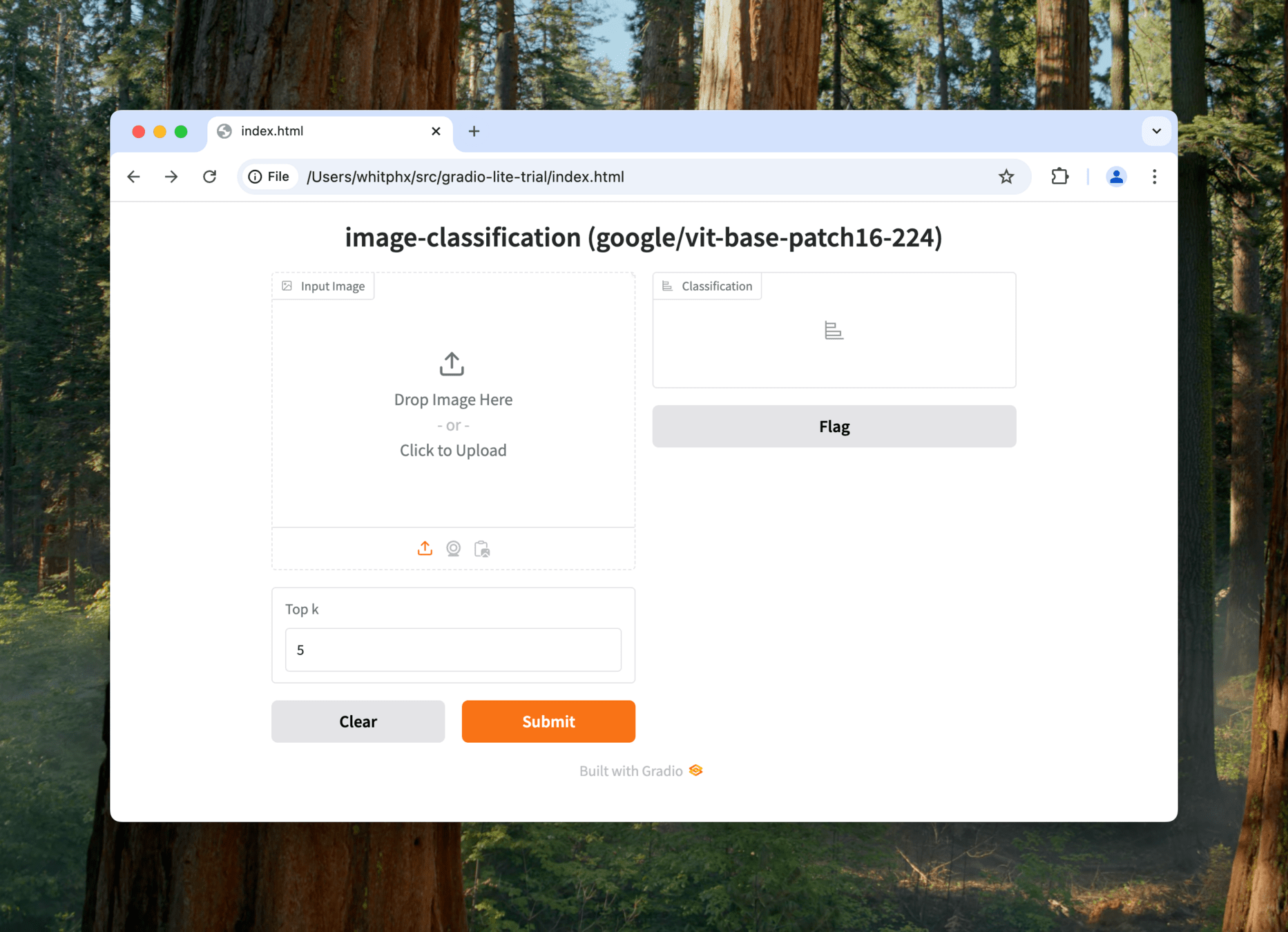
<html>
<head>
<script type="module" crossorigin src="https://cdn.jsdelivr.net/npm/@gradio/lite/dist/lite.js"></script>
<link rel="stylesheet" href="https://cdn.jsdelivr.net/npm/@gradio/lite/dist/lite.css" />
</head>
<body>
<gradio-lite>
import gradio as gr
from transformers_js_py import pipeline
pipe = await pipeline('sentiment-analysis')
demo = gr.Interface.from_pipeline(pipe)
demo.launch()
<gradio-requirements>
transformers-js-py
</gradio-requirements>
</gradio-lite>
</body>
</html><html>
<head>
<script type="module" crossorigin src="https://cdn.jsdelivr.net/npm/@gradio/lite/dist/lite.js"></script>
<link rel="stylesheet" href="https://cdn.jsdelivr.net/npm/@gradio/lite/dist/lite.css" />
</head>
<body>
<gradio-lite>
import gradio as gr
from transformers_js_py import pipeline
pipe = await pipeline('sentiment-analysis')
async def fn(text):
result = await pipe(text)
return result
demo = gr.Interface(
fn=fn,
inputs=gr.Textbox(),
outputs=gr.JSON(),
)
demo.launch()
<gradio-requirements>
transformers-js-py
</gradio-requirements>
</gradio-lite>
</body>
</html>
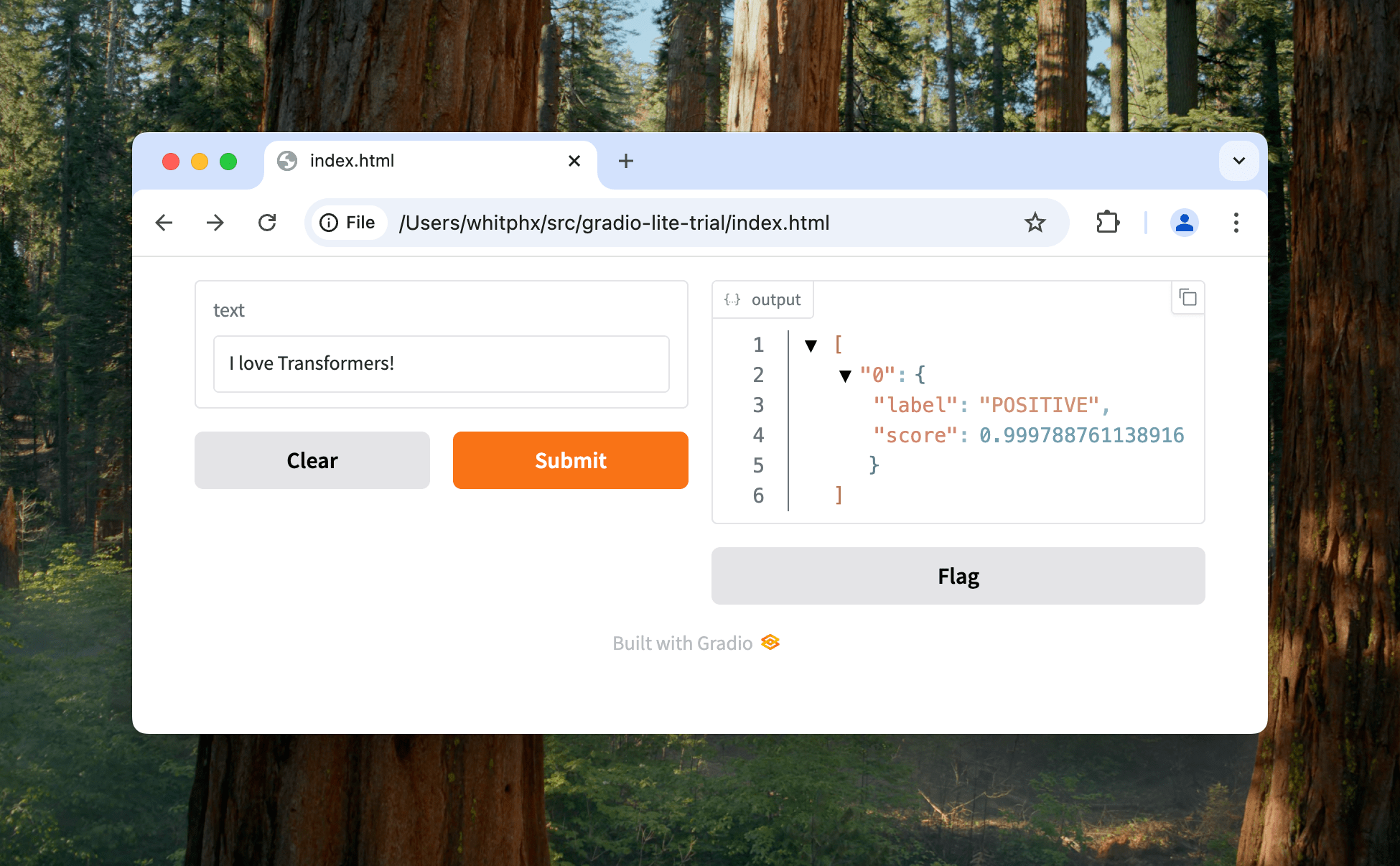
<html>
<head>
<script type="module" crossorigin src="https://cdn.jsdelivr.net/npm/@gradio/lite/dist/lite.js"></script>
<link rel="stylesheet" href="https://cdn.jsdelivr.net/npm/@gradio/lite/dist/lite.css" />
</head>
<body>
<gradio-lite>
import gradio as gr
from transformers_js_py import pipeline
pipe = await pipeline('sentiment-analysis')
async def fn(text):
result = await pipe(text)
return result
demo = gr.Interface(
fn=fn,
inputs=gr.Textbox(),
outputs=gr.JSON(),
)
demo.launch()
<gradio-requirements>
transformers-js-py
</gradio-requirements>
</gradio-lite>
</body>
</html>
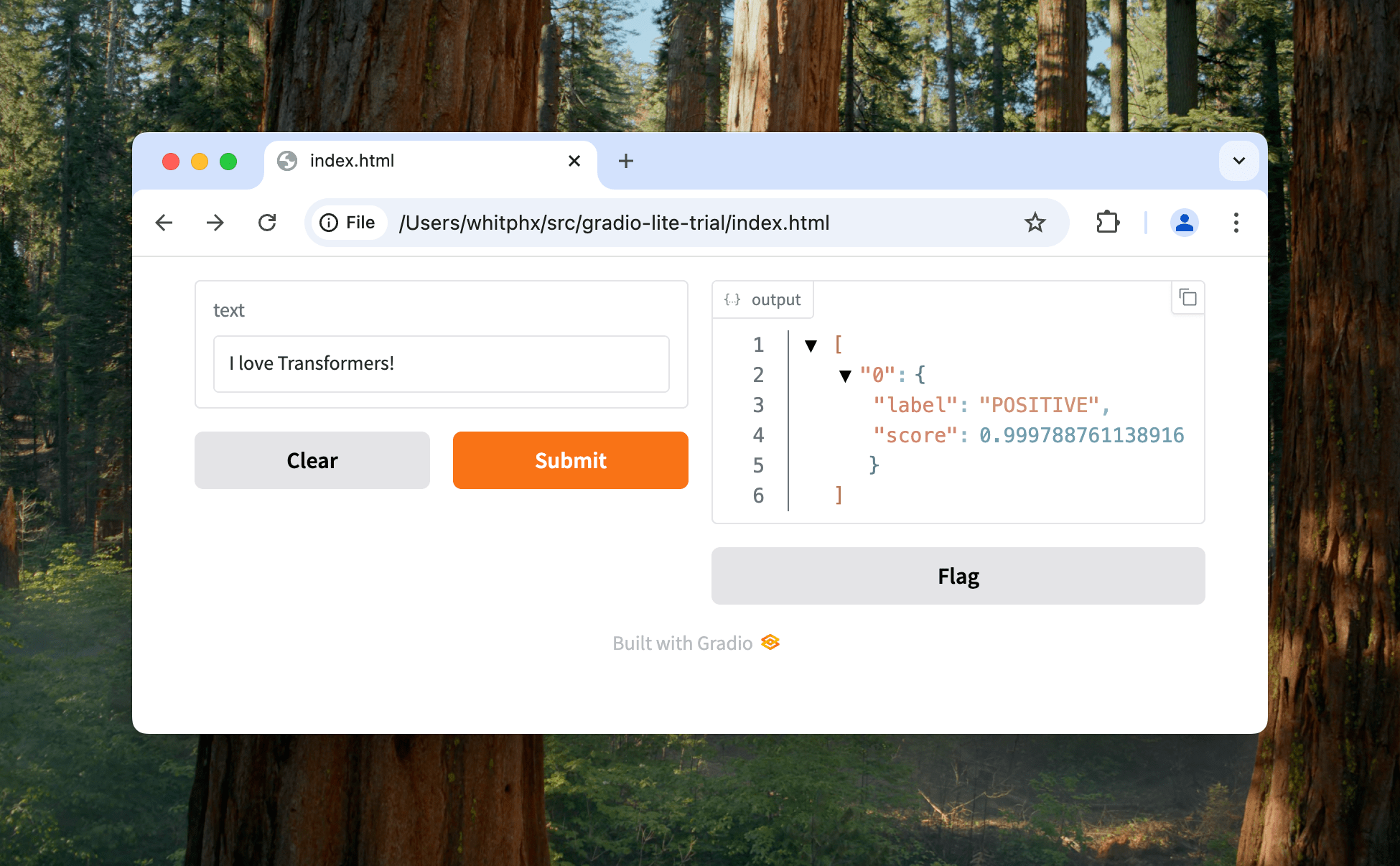
More examples...
<!DOCTYPE html>
<html>
<head>
<meta charset="utf-8">
<meta name="viewport" content="width=device-width, initial-scale=1">
<title>Gradio-Lite: Serverless Gradio Running Entirely in Your Browser</title>
<meta name="description" content="Gradio-Lite: Serverless Gradio Running Entirely in Your Browser">
<script type="module" crossorigin src="https://cdn.jsdelivr.net/npm/@gradio/lite/dist/lite.js"></script>
<link rel="stylesheet" href="https://cdn.jsdelivr.net/npm/@gradio/lite/dist/lite.css" />
<style>
html, body {
margin: 0;
padding: 0;
height: 100%;
}
</style>
</head>
<body>
<gradio-lite>
<gradio-file name="app.py" entrypoint>
from transformers_js import import_transformers_js, as_url
import gradio as gr
transformers = await import_transformers_js()
pipeline = transformers.pipeline
pipe = await pipeline('object-detection', "Xenova/yolos-tiny")
async def detect(input_image):
result = await pipe(as_url(input_image))
gradio_labels = [
# List[Tuple[numpy.ndarray | Tuple[int, int, int, int], str]]
(
(
int(item["box"]["xmin"]),
int(item["box"]["ymin"]),
int(item["box"]["xmax"]),
int(item["box"]["ymax"]),
),
item["label"],
)
for item in result
]
annotated_image_data = input_image, gradio_labels
return annotated_image_data, result
demo = gr.Interface(
detect,
gr.Image(type="filepath"),
[
gr.AnnotatedImage(),
gr.JSON(),
],
examples=[
["cats.jpg"]
]
)
demo.launch()
</gradio-file>
<gradio-file name="cats.jpg" url="https://huggingface.co/datasets/Xenova/transformers.js-docs/resolve/main/cats.jpg" />
<gradio-requirements>
transformers_js_py
</gradio-requirements>
</gradio-lite>
</body>
</html>Object Detection
<!DOCTYPE html>
<html>
<head>
<meta charset="utf-8">
<meta name="viewport" content="width=device-width, initial-scale=1">
<title>Gradio-Lite: Serverless Gradio Running Entirely in Your Browser</title>
<meta name="description" content="Gradio-Lite: Serverless Gradio Running Entirely in Your Browser">
<script type="module" crossorigin src="https://cdn.jsdelivr.net/npm/@gradio/lite/dist/lite.js"></script>
<link rel="stylesheet" href="https://cdn.jsdelivr.net/npm/@gradio/lite/dist/lite.css" />
<style>
html, body {
margin: 0;
padding: 0;
height: 100%;
}
</style>
</head>
<body>
<gradio-lite>
<gradio-file name="app.py" entrypoint>
from transformers_js import import_transformers_js, as_url
import gradio as gr
# Reference: https://huggingface.co/spaces/Xenova/yolov9-web/blob/main/index.js
IMAGE_SIZE = 256;
transformers = await import_transformers_js()
AutoProcessor = transformers.AutoProcessor
AutoModel = transformers.AutoModel
RawImage = transformers.RawImage
processor = await AutoProcessor.from_pretrained('Xenova/yolov9-c')
# For this demo, we resize the image to IMAGE_SIZE x IMAGE_SIZE
processor.feature_extractor.size = { "width": IMAGE_SIZE, "height": IMAGE_SIZE }
model = await AutoModel.from_pretrained('Xenova/yolov9-c')
async def detect(image_path):
image = await RawImage.read(image_path)
processed_input = await processor(image)
result = await model(images=processed_input["pixel_values"])
outputs = result["outputs"] # Tensor
np_outputs = outputs.to_numpy() # [xmin, ymin, xmax, ymax, score, id][]
gradio_labels = [
# List[Tuple[numpy.ndarray | Tuple[int, int, int, int], str]]
(
(
int(xmin * image.width / IMAGE_SIZE),
int(ymin * image.height / IMAGE_SIZE),
int(xmax * image.width / IMAGE_SIZE),
int(ymax * image.height / IMAGE_SIZE),
),
model.config.id2label[str(int(id))],
)
for xmin, ymin, xmax, ymax, score, id in np_outputs
]
annotated_image_data = image_path, gradio_labels
return annotated_image_data, np_outputs
demo = gr.Interface(
detect,
gr.Image(type="filepath"),
[
gr.AnnotatedImage(),
gr.JSON(),
],
examples=[
["cats.jpg"],
["city-streets.jpg"],
]
)
demo.launch()
</gradio-file>
<gradio-file name="cats.jpg" url="https://huggingface.co/datasets/Xenova/transformers.js-docs/resolve/main/cats.jpg" />
<gradio-file name="city-streets.jpg" url="https://huggingface.co/datasets/Xenova/transformers.js-docs/resolve/main/city-streets.jpg" />
<gradio-requirements>
transformers_js_py
</gradio-requirements>
</gradio-lite>
</body>
</html>Image: Object Detection
<!DOCTYPE html>
<html>
<head>
<meta charset="utf-8">
<meta name="viewport" content="width=device-width, initial-scale=1">
<title>Gradio-Lite: Serverless Gradio Running Entirely in Your Browser</title>
<meta name="description" content="Gradio-Lite: Serverless Gradio Running Entirely in Your Browser">
<script type="module" crossorigin src="https://cdn.jsdelivr.net/npm/@gradio/lite/dist/lite.js"></script>
<link rel="stylesheet" href="https://cdn.jsdelivr.net/npm/@gradio/lite/dist/lite.css" />
<style>
html, body {
margin: 0;
padding: 0;
height: 100%;
}
</style>
</head>
<body>
<gradio-lite>
<gradio-file name="app.py" entrypoint>
import gradio as gr
import numpy as np
import PIL
import trimesh
from transformers_js import import_transformers_js, as_url
transformers = await import_transformers_js()
pipeline = transformers.pipeline
depth_estimator = await pipeline('depth-estimation', 'Xenova/depth-anything-small-hf');
def depthmap_to_glb_trimesh(depth_map, rgb_image, file_path):
assert depth_map.shape[:2] == rgb_image.shape[:2], "Depth map and RGB image must have the same dimensions"
# Generate vertices and faces
vertices = []
colors = []
faces = []
height, width = depth_map.shape
for y in range(height):
for x in range(width):
z = depth_map[y, x]
vertices.append([x, y, z])
colors.append(rgb_image[y, x])
# Create faces (2 triangles per pixel, except for edges)
for y in range(height - 1):
for x in range(width - 1):
top_left = y * width + x
top_right = top_left + 1
bottom_left = top_left + width
bottom_right = bottom_left + 1
faces.append([top_left, bottom_left, top_right])
faces.append([top_right, bottom_left, bottom_right])
# Convert to numpy arrays
vertices = np.array(vertices, dtype=np.float64)
colors = np.array(colors, dtype=np.uint8)
faces = np.array(faces, dtype=np.int32)
mesh = trimesh.Trimesh(vertices=vertices, faces=faces, vertex_colors=colors, process=False)
# Export to GLB
mesh.export(file_path, file_type='glb')
def invert_depth(depth_map):
max_depth = np.max(depth_map)
return max_depth - depth_map
def invert_xy(map):
return map[::-1, ::-1]
async def estimate(image_path, depth_scale):
image = PIL.Image.open(image_path)
image.thumbnail((384, 384)) # Resize the image keeping the aspect ratio
predictions = await depth_estimator(as_url(image_path))
depth_image = predictions["depth"].to_pil()
tensor = predictions["predicted_depth"]
tensor_data = {
"dims": tensor.dims,
"type": tensor.type,
"size": tensor.size,
}
# Construct the 3D model from the depth map and the RGB image
depth = predictions["predicted_depth"].to_numpy()
depth = invert_depth(depth)
depth = invert_xy(depth)
depth = depth * depth_scale
# The model outputs the depth map in a different size than the input image.
# So we resize the depth map to match the original image size.
depth = np.array(PIL.Image.fromarray(depth).resize(image.size))
image_array = np.asarray(image)
image_array = invert_xy(image_array)
glb_file_path = "output.glb"
depthmap_to_glb_trimesh(depth, image_array, glb_file_path)
return depth_image, glb_file_path, tensor_data
demo = gr.Interface(
fn=estimate,
inputs=[
gr.Image(type="filepath"),
gr.Slider(minimum=1, maximum=100, value=10, label="Depth Scale")
],
outputs=[
gr.Image(label="Depth Image"),
gr.Model3D(label="3D Model"),
gr.JSON(label="Tensor"),
],
examples=[
["bread_small.png"],
["cats.jpg"],
]
)
demo.launch()
</gradio-file>
<gradio-file name="bread_small.png" url="https://huggingface.co/datasets/Xenova/transformers.js-docs/resolve/main/bread_small.png" />
<gradio-file name="cats.jpg" url="https://huggingface.co/datasets/Xenova/transformers.js-docs/resolve/main/cats.jpg" />
<gradio-requirements>
transformers_js_py
trimesh
</gradio-requirements>
</gradio-lite>
</body>
</html>
Image & 3D: Depth Estimation
<!DOCTYPE html>
<html>
<head>
<script type="module" crossorigin src="https://cdn.jsdelivr.net/npm/@gradio/lite/dist/lite.js"></script>
<link rel="stylesheet" href="https://cdn.jsdelivr.net/npm/@gradio/lite/dist/lite.css" />
</head>
<body>
<gradio-lite>
<gradio-requirements>
transformers_js_py
</gradio-requirements>
<gradio-file name="app.py" entrypoint>
from transformers_js import import_transformers_js, as_url
import gradio as gr
transformers = await import_transformers_js()
pipeline = transformers.pipeline
pipe = await pipeline('zero-shot-image-classification')
async def classify(image, classes):
if not image:
return {}
classes = [x for c in classes.split(",") if (x := c.strip())]
if not classes:
return {}
data = await pipe(as_url(image), classes)
result = {item['label']: round(item['score'], 2) for item in data}
return result
demo = gr.Interface(
classify,
[
gr.Image(label="Input image", sources=["webcam"], type="filepath", streaming=True),
gr.Textbox(label="Classes separated by commas")
],
gr.Label(),
live=True
)
demo.launch()
</gradio-file>
</gradio-lite>
</body>
</html>
Zero-shot Image Classification
- Privacy
- Low latency
- Offline capability
- Scalability without servers
- Low cost
<!DOCTYPE html>
<html>
<head>
<meta charset="utf-8">
<meta name="viewport" content="width=device-width, initial-scale=1">
<title>Gradio-Lite: Serverless Gradio Running Entirely in Your Browser</title>
<meta name="description" content="Gradio-Lite: Serverless Gradio Running Entirely in Your Browser">
<script type="module" crossorigin src="https://cdn.jsdelivr.net/npm/@gradio/lite/dist/lite.js"></script>
<link rel="stylesheet" href="https://cdn.jsdelivr.net/npm/@gradio/lite/dist/lite.css" />
<style>
html, body {
margin: 0;
padding: 0;
height: 100%;
}
</style>
</head>
<body>
<gradio-lite>
<gradio-file name="app.py" entrypoint>
from transformers_js_py import import_transformers_js, read_audio
import gradio as gr
transformers = await import_transformers_js()
pipeline = transformers.pipeline
pipe = await pipeline('automatic-speech-recognition', 'Xenova/whisper-tiny.en')
async def asr(audio_path):
audio = read_audio(audio_path, 16000)
result = await pipe(audio)
return result["text"]
demo = gr.Interface(
asr,
gr.Audio(type="filepath"),
gr.Text(),
examples=[
["jfk.wav"],
]
)
demo.launch()
</gradio-file>
<gradio-file name="jfk.wav" url="https://huggingface.co/datasets/Xenova/transformers.js-docs/resolve/main/jfk.wav" />
<gradio-requirements>
transformers_js_py
numpy
scipy
</gradio-requirements>
</gradio-lite>
</body>
</html>Speech-to-Text
<html>
<head>
<script type="module" crossorigin src="https://cdn.jsdelivr.net/npm/@gradio/lite/dist/lite.js"></script>
<link rel="stylesheet" href="https://cdn.jsdelivr.net/npm/@gradio/lite/dist/lite.css" />
</head>
<body>
<gradio-lite>
<gradio-requirements>
transformers_js_py
</gradio-requirements>
<gradio-file name="app.py" entrypoint>
from transformers_js_py import import_transformers_js
import gradio as gr
import numpy as np
transformers_js = await import_transformers_js("3.0.2")
pipeline = transformers_js.pipeline
synthesizer = await pipeline(
'text-to-speech',
'Xenova/speecht5_tts',
{ "quantized": False }
)
speaker_embeddings = 'https://huggingface.co/datasets/Xenova/transformers.js-docs/resolve/main/speaker_embeddings.bin';
async def synthesize(text):
out = await synthesizer(text, { "speaker_embeddings": speaker_embeddings });
audio_data_memory_view = out["audio"]
sampling_rate = out["sampling_rate"]
audio_data = np.frombuffer(audio_data_memory_view, dtype=np.float32)
audio_data_16bit = (audio_data * 32767).astype(np.int16)
return sampling_rate, audio_data_16bit
demo = gr.Interface(synthesize, "textbox", "audio")
demo.launch()
</gradio-file>
</gradio-lite>
</body>
</html>Text-to-Speech
Supported tasks/models
Text
Image/Video
Audio
Multimodal
Question Answering, Summarization, Text Classification, Text Generation, Text-to-text Generation, Token Classification, Translation, Zero-Shot Classification, Feature Extraction, etc...Depth Estimation, Image Classification, Image SegmentationImage-to-Image, Mask Generation, Object Detection, Video Classification, Unconditional Image Generation, Image Feature ExtractionAudio Classification, Audio-to-Audio, Automatic Speech Recognition, Text-to-SpeechDocument Question Answering, Image-to-Text, Text-to-Image, Visual Question Answering, Zero-Shot Audio Classification, Zero-Shot Image Classification, Zero-Shot Object DetectionDeployment/Delivery
Hosting a static page
<html>
<head>
<script type="module" crossorigin src="https://cdn.jsdelivr.net/npm/@gradio/lite/dist/lite.js"></script>
<link rel="stylesheet" href="https://cdn.jsdelivr.net/npm/@gradio/lite/dist/lite.css" />
</head>
<body>
<gradio-lite>
import gradio as gr
from transformers_js_py import pipeline
pipe = await pipeline('sentiment-analysis')
async def fn(text):
result = await pipe(text)
return result
demo = gr.Interface(
fn=fn,
inputs=gr.Textbox(),
outputs=gr.JSON(),
)
demo.launch()
<gradio-requirements>
transformers-js-py
</gradio-requirements>
</gradio-lite>
</body>
</html>
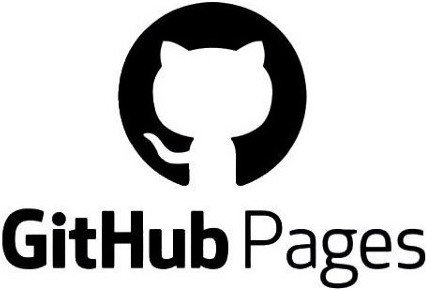

Static HTML file

And any your static web server...
...or even distributing the HTML file to your colleagues 😅

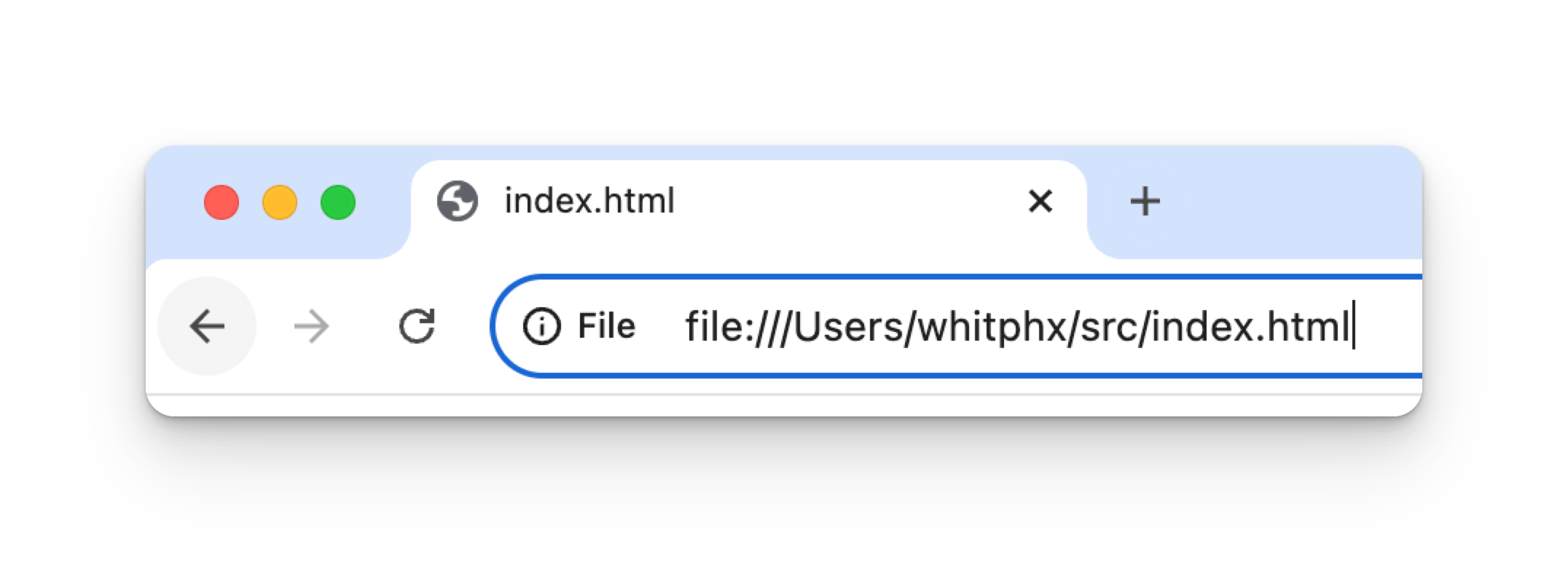
Gradio Playground
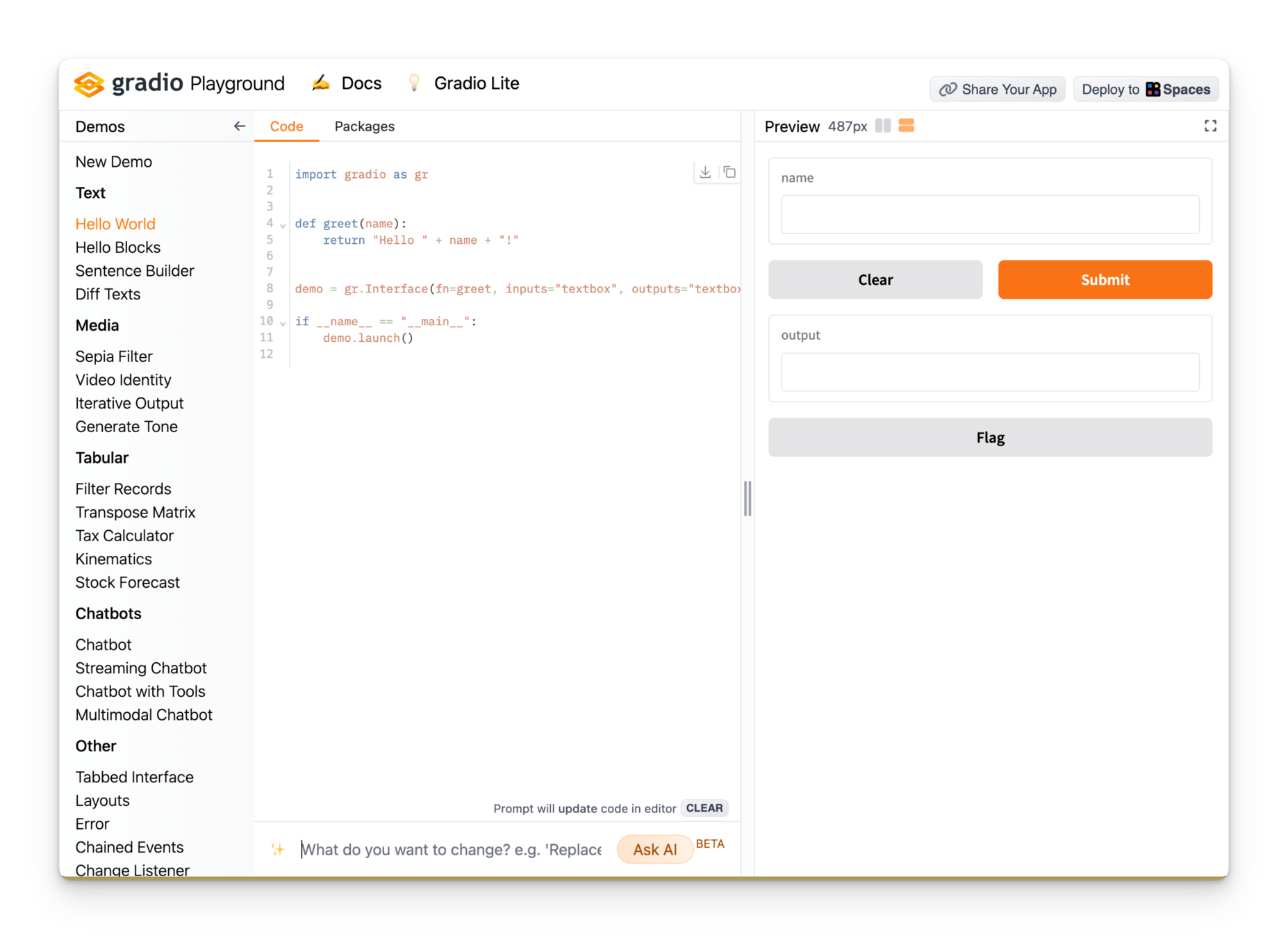
Use cases
Does it replace JS?
No.
In-browser benefits
- Privacy
- Low latency
- Offline capability
- Scalability without servers
- Low cost
Python/Gradio benefits
- AI ecosystem
- Built-in components for AI apps
- Easy and quick development
- Privacy
- Low latency
- Offline capability
- Scalability without servers
- Low cost
- AI ecosystem
- Built-in components for AI apps
- Easy and quick development
Pros
Cons
- Performance: Initial payload size, loading time, memory usage, etc.
- Not flexible: pre-defined components and styles.
- Slight difference from the normal Python runtime, e.g. event-loop nature.
Fine-tuned UI/UX
Prototype/demo
Low-effort
High-effort
JS frontend +
Transformers.js
Gradio-Lite + Transformers.js.py
Fine-tuned UI/UX
Prototype/demo
Low-effort
High-effort
JS frontend +
Transformers.js
Gradio-Lite + Transformers.js.py
In-browser AI
Server-side AI
Gradio + Transformers
JS frontend +
Transformers
Server-side
Architecture
Client-side
Prototype
Researchers
Production
Production
Frontend-devs
Gradio
Transformers
()
Transformers
Gradio-Lite
Transformers.js.py
(React, ...)
Transformers.js
Phase
- Early-stage demo/prototypes
- For communications between researchers, developers, managements, clients, etc
- In-office/private tools
- and...
Gradio-Lite + Transformers.js
are good for...
Please try them out!
Gradio-Lite:
Serverless Gradio Running Entirely in Your Browser
Building Serverless Machine Learning Apps
with Gradio-Lite and Transformers.js
https://www.gradio.app/guides/gradio-lite-and-transformers-js
Gradio-Lite Transformers.js
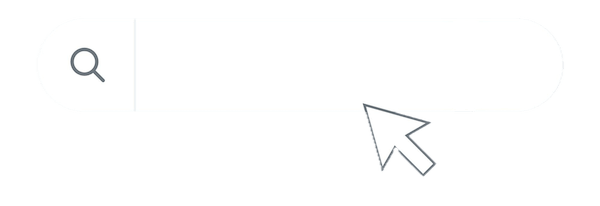
In-browser LLM app in pure Python:
Gemini Nano + Gradio-Lite
https://huggingface.co/blog/whitphx/in-browser-llm-gemini-nano-gradio-lite
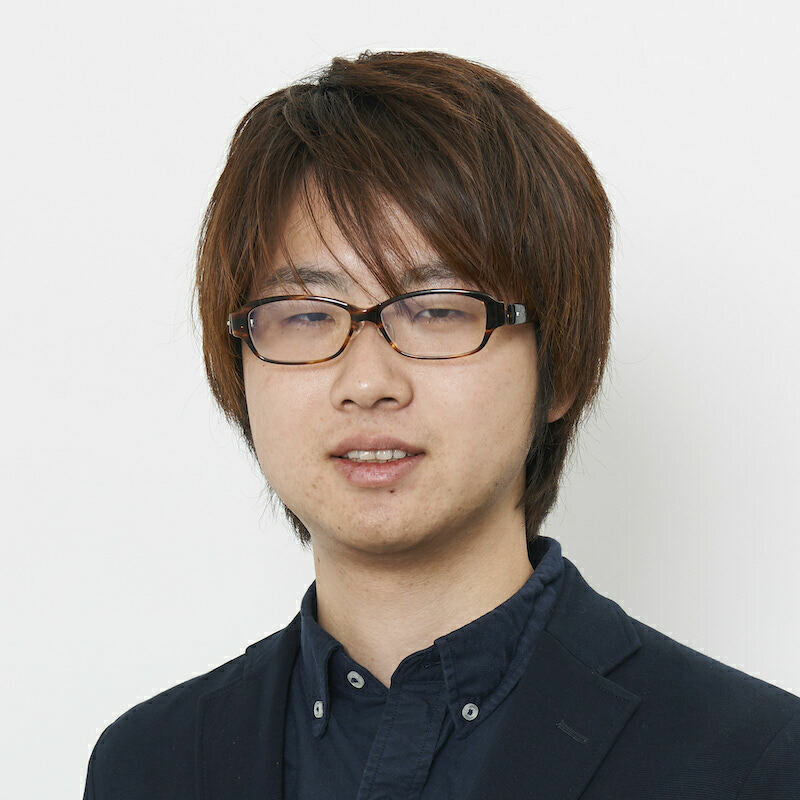
Yuichiro Tachibana



@whitphx
- Pythonista
- OSS enthusiast
- ML Developer Advocate at Hugging Face
- Streamlit Creator