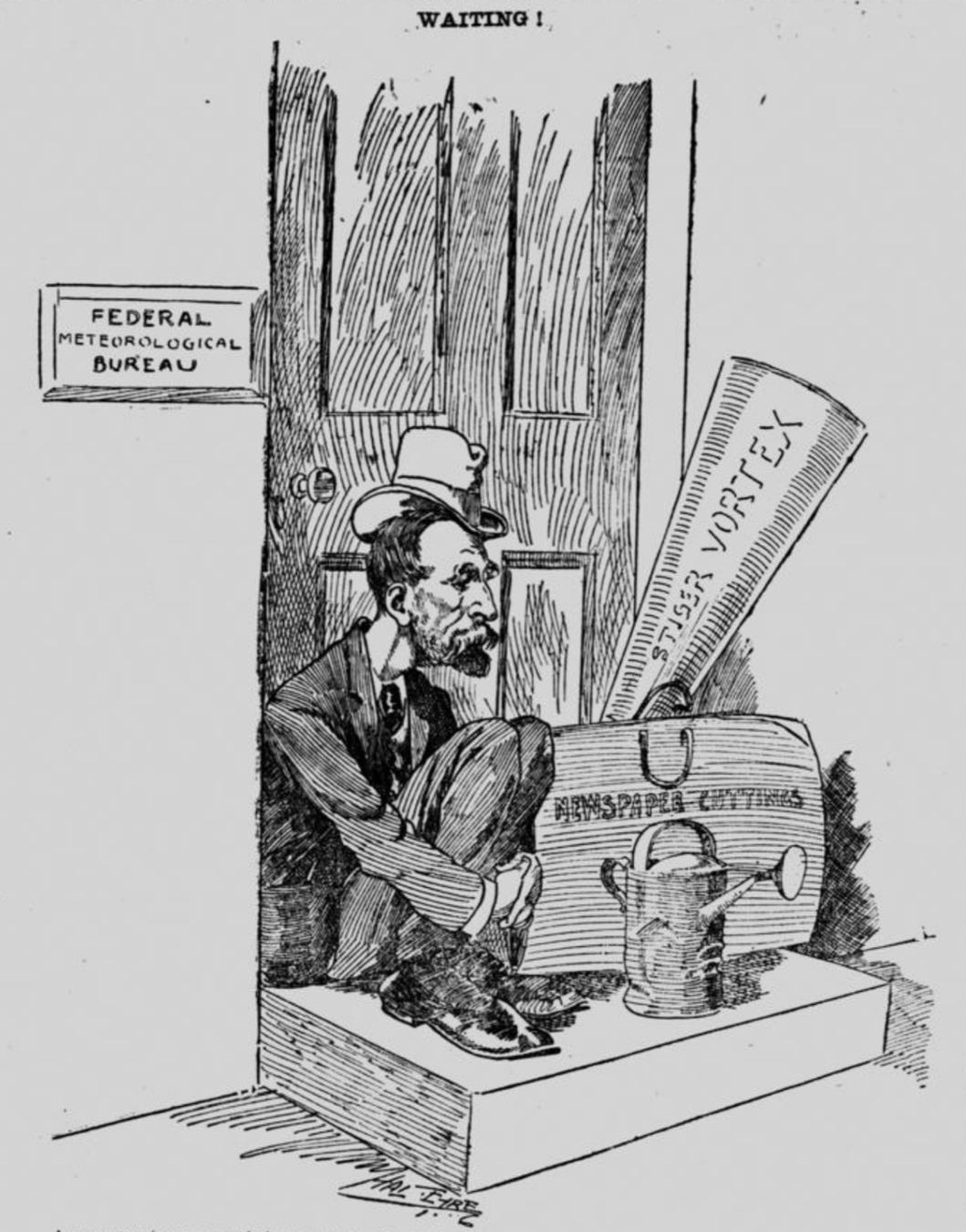Trove
Tips & Tricks
Tim Sherratt ⌘ @wragge
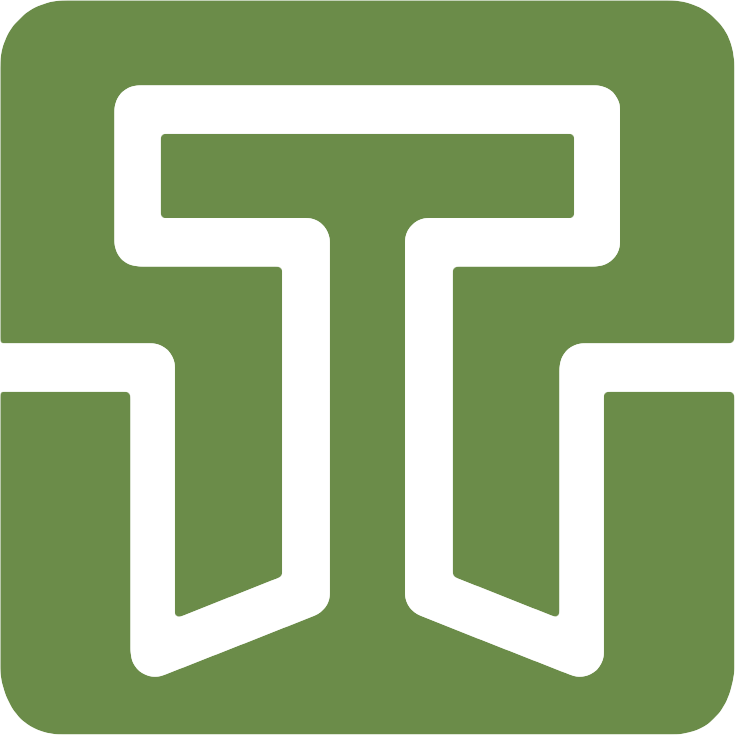
Play along
Test your knowledge
A platform for delivering digital content from the NLA and partners – access to full text, images, and more
What is Trove?
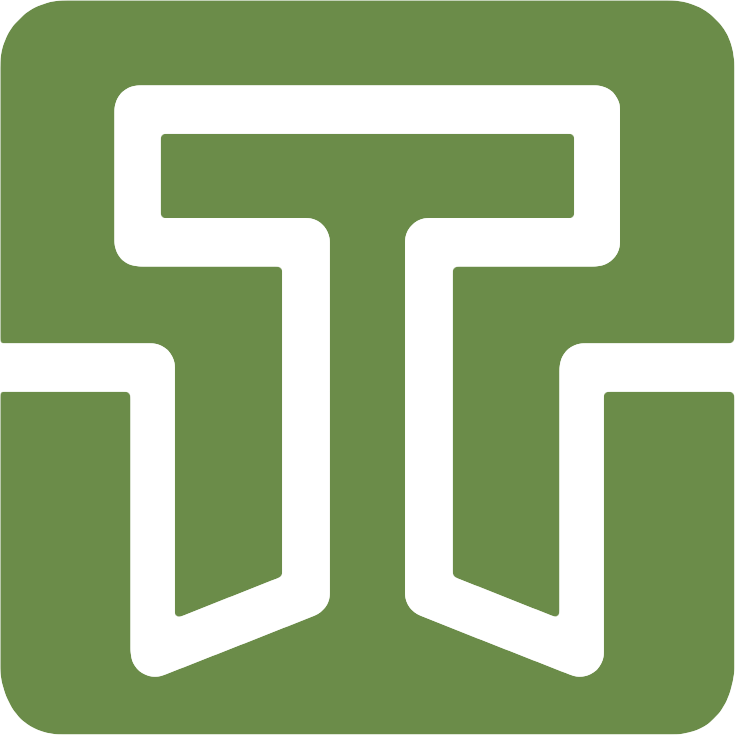
A collection of collections aggregating records from around the country for easy discovery and use – access to metadata only (but you can often click through to the original record)
What is Trove?
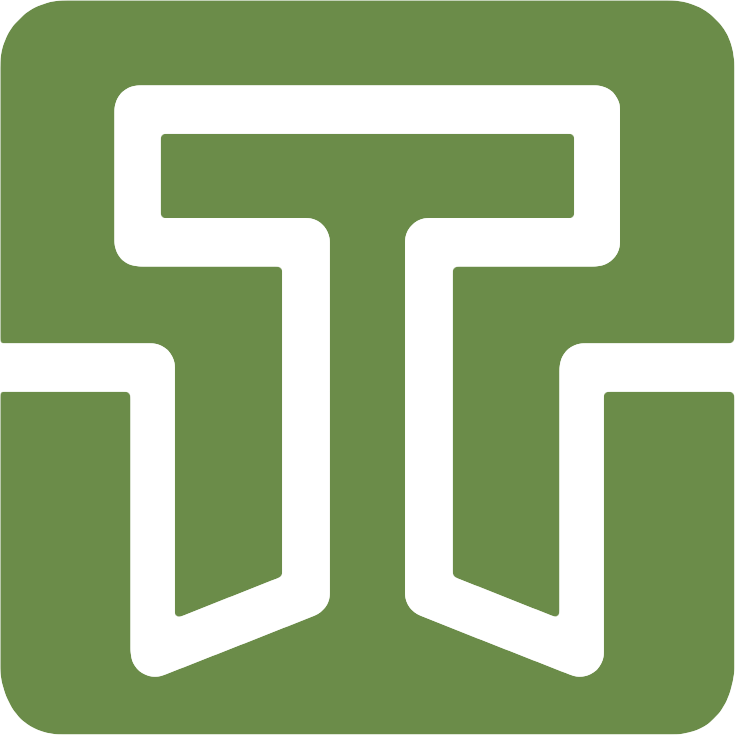
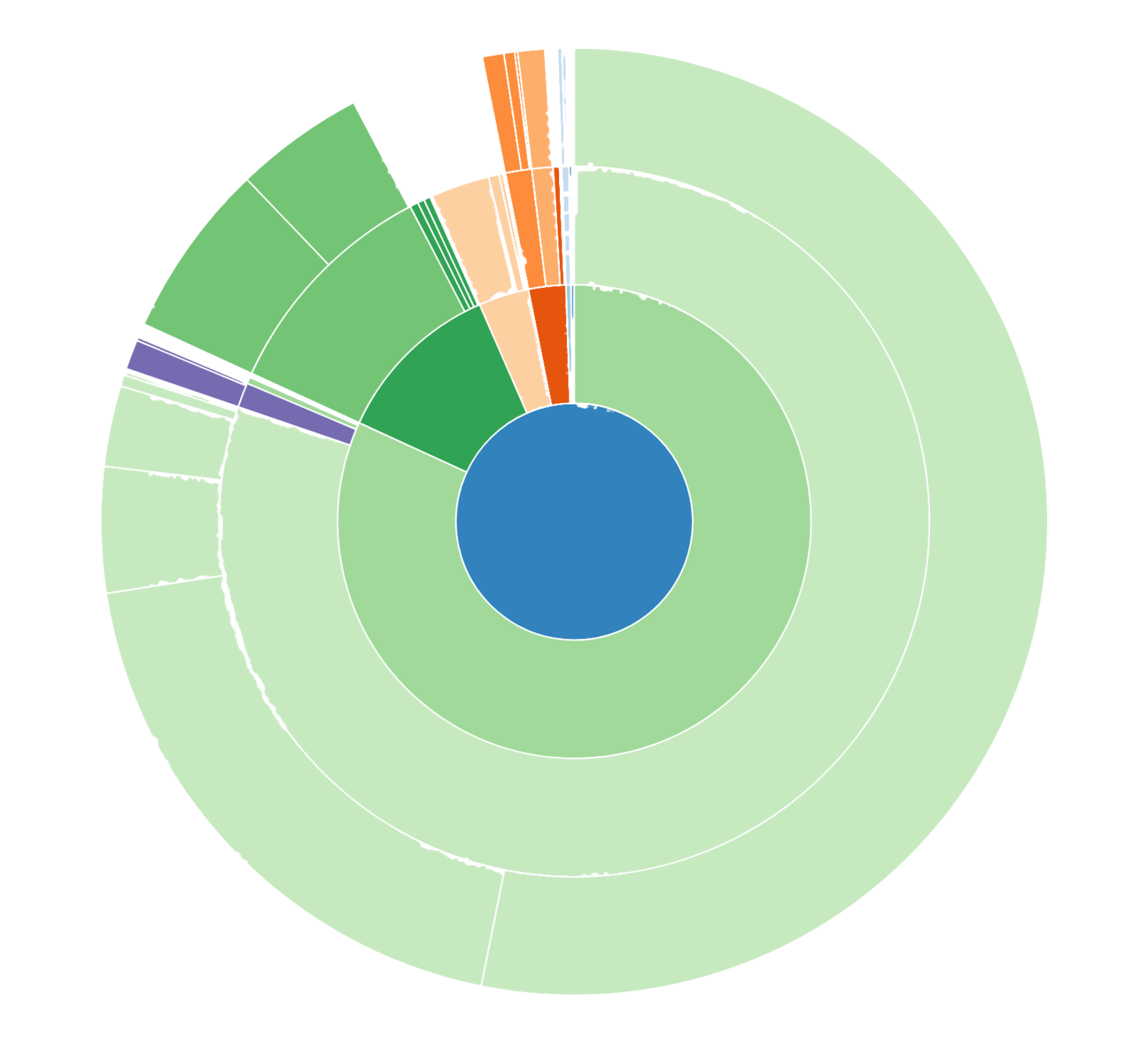
UNDERSTANDING ZONES
- Digitised newspapers and gazettes
- Journals, articles and data sets
- Books
- Pictures, photos and objects
- Music, sound and video
- Maps
- Diaries, letters and archives
- People and organisations
- Archived websites
- Lists
UNDERSTANDING ZONES
Remember that some items can appear in multiple zones – an illustrated book might be in the 'Book' and 'Picture' zones
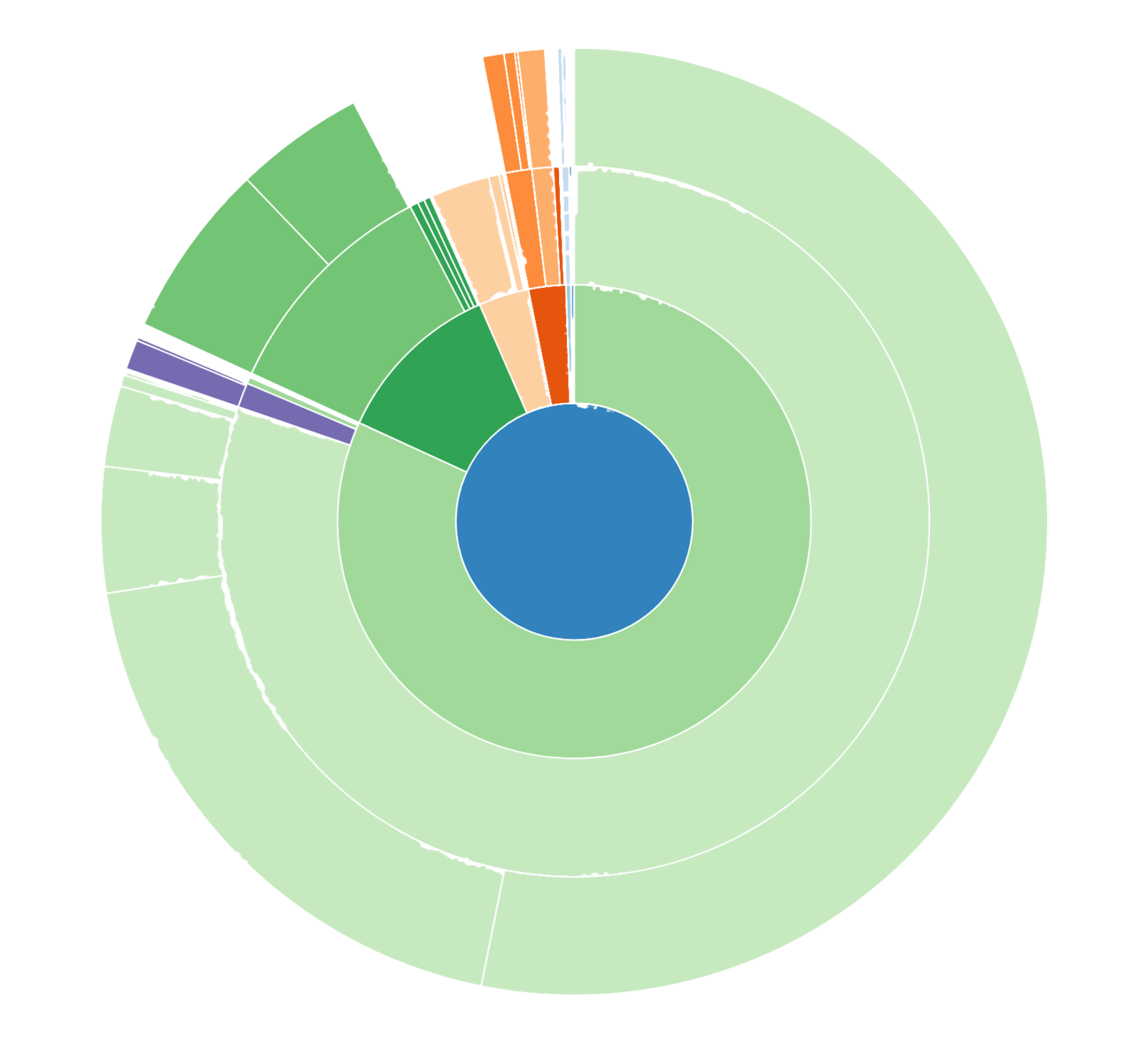
DIGITAL CONTENT
Newspapers (and Government Gazettes) – millions of articles, thousands of titles, all OCRd, all searchable.
You can even help correct the OCRd text!
DIGITAL CONTENT
Digitised newspapers are making new types of research possible, both in the humanities and the sciences.
- Climate change
- Invasive species
- To be continued (serialised fiction)
DIGITAL CONTENT
But it's not just the big metropolitan papers, but many small local papers, community, political, and religious papers as well.
What about...

NOT JUST ENGLISH
NOT JUST CITIES
Not just newspapers
- Trove digital library includes full text digitised books and journals – search for nuc:"ANL:DL"
- Lots of other high-quality digitised material such as deep-zoomable images and maps – try searching for "nla.obj"
- And don't forget oral histories – search for "nla.obj" and limit to interviews

In books and journals you're actually searching the OCRd text not just the catalogue data – try searching for “Dificit unaccounted” and follow the links to see how your query is passed on to the ‘inside’ of the work.
full text searching
Digitised journals
- Lots of interesting and important journals being added like The Bulletin
- Complete issues downloadable as PDFs
- Indexed at article level in the Journals zone
But...

SEARCHING IN A JOURNAL?
- There's no obvious way to search inside a journal
- You need to get the identifier for a journal and add it to your search – here's a search for "White Australia" in The Bulletin
Or you can just...
USE MY APP!
collection of collections
- Libraries, museums, archives, galleries – small to large
- Government, research agencies, university repositories
- Community groups, and even individuals (via Flickr)
EXPECT the unexpected
Your own articles? Trove harvests research outputs from all Australian university repositories, including the UC Institutional Repository
EXPECT the unexpected
- People? Trove aggregates (and disambiguates) a wide range of biographical sources including the Australian Dictionary of Biography, the Australian Womens Archives Project, the Aboriginal Biographical Index (from AIATSIS)
- Try Nova Peris…
- Use the identifiers in your projects for instant integration
EXPECT the unexpected
- Theses – see Finding Australian Theses
- Legal opinions from the Australian Government Solicitors’ Office
- Radio National programs – see this blog post for background
- Parliamentary press releases (also interviews & transcripts)
- Children's books in Indigenous languages
- Pubs in NSW
START BIG, THEN NARROW
- There are two main filters – Australian and Online. You can activate them using the checkboxes underneath the search box.
- The Australian filter attempts to focus on material either by Australians or about Australia.
-
The Online filter focuses on material that is available online. There’s often a bit of uncertainty about this because the metadata Trove receives is not always accurate.
START BIG, THEN NARROW
-
You can add further limits on online status using the facets.
-
Facets filter on characteristics of the metadata, so different zones will have different facets.
- In the newspaper zone, you can use facets to limit your results to a particular state, or selected newspaper titles (and lots more).
| Query | Results | Explanation |
|---|---|---|
| white OR australia | 40,855,944 | |
| white australia | 4,971,530 | Same as white AND australia |
| "white australia" | 136,327 | Search for phrase (with stemming) |
| text:"white australia" | 132,470 | Search for phrase (no stemming) |
| "white australia"~0 | 130,164 | Search for phrase (no extra words) |
| text:"white australia"~0 | 126,982 | Search for phrase (no extra words and no stemming) |
DE-fuzzifY PHRASES
Search box super powers
Boolean searches – use AND, OR, and NOT, to specify how your keywords or phrases should be combined. For example, compare:
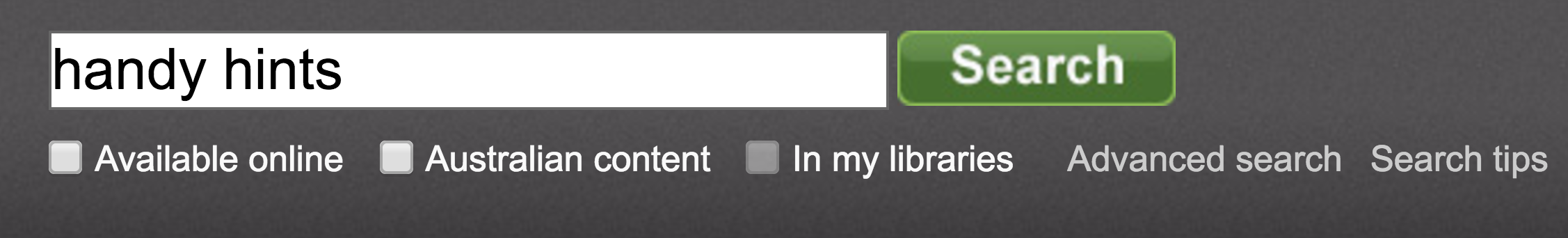
Search box super powers
- Limit your search to the collections of a particular organisation by using nuc: and the organisation identifier (in quotes).
- For example nuc:"ANL" searches only the NLA, while nuc:"UC:IR" searches only the University of Canberra’s institutional repository.
- Find nuc identifiers using the list under 'Library' in Advanced Search.
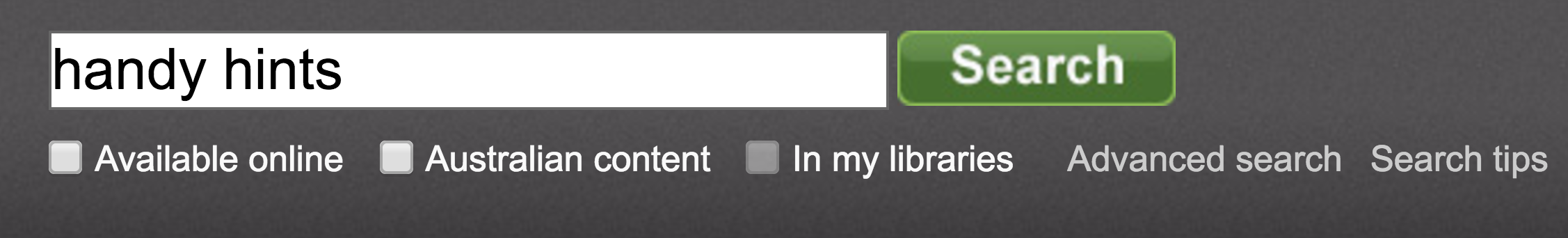
Search box super powers
- Want to limit your search to things that have user tags? Try has:tags.
- Also works with comments and corrections (in the newspapers zone).
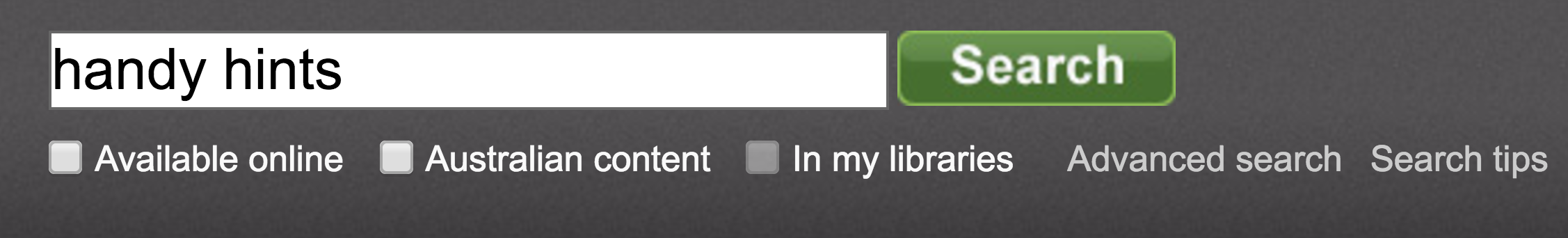
Search box super powers
Proximity searches specify the maximum number of words you want to appear between your keywords. For example (cat dog)~5 will find articles where the words ‘cat’ and ‘dog’ are a maximum of 5 words apart.
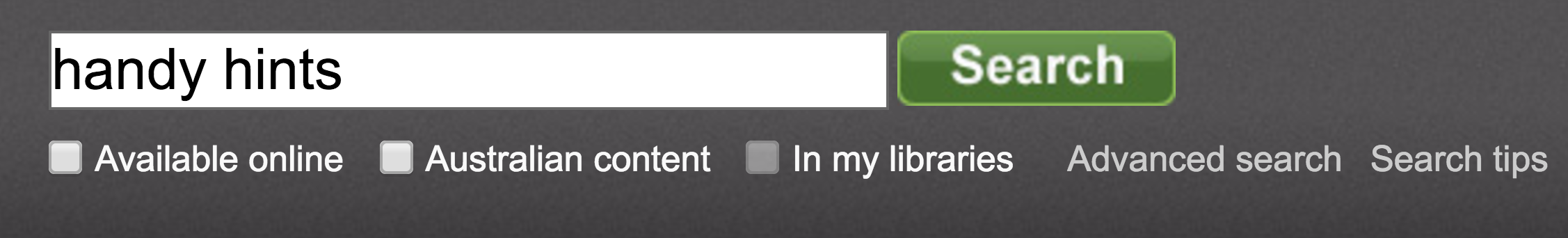
Search box super powers
- Try title:wragge for items that have 'wragge' in the title
- What about subject:wragge or creator:wragge?
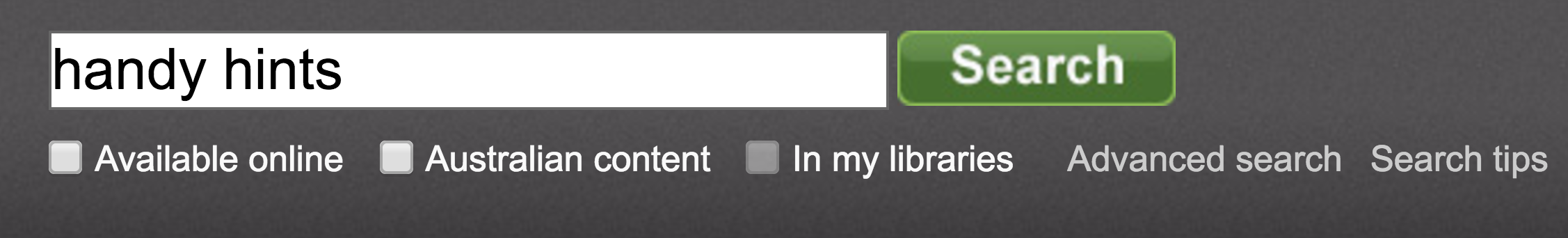
OPEN ACCESS IMAGES
- Search for photos older than 1955
- Search for “out of copyright”
- Search for “no known copyright”
- Search for a Creative Commons licence – but remember your attribution!
ORGANISING & SHARING
- Download resources for offline use – images, PDFs, text
- Get a Trove user account
- Tags – tag items to make them easier to find
- Lists – save your discoveries in thematic lists
- Use Zotero to save Trove resources to your own research database.
ORGANISING & SHARING
BIG PICTURES
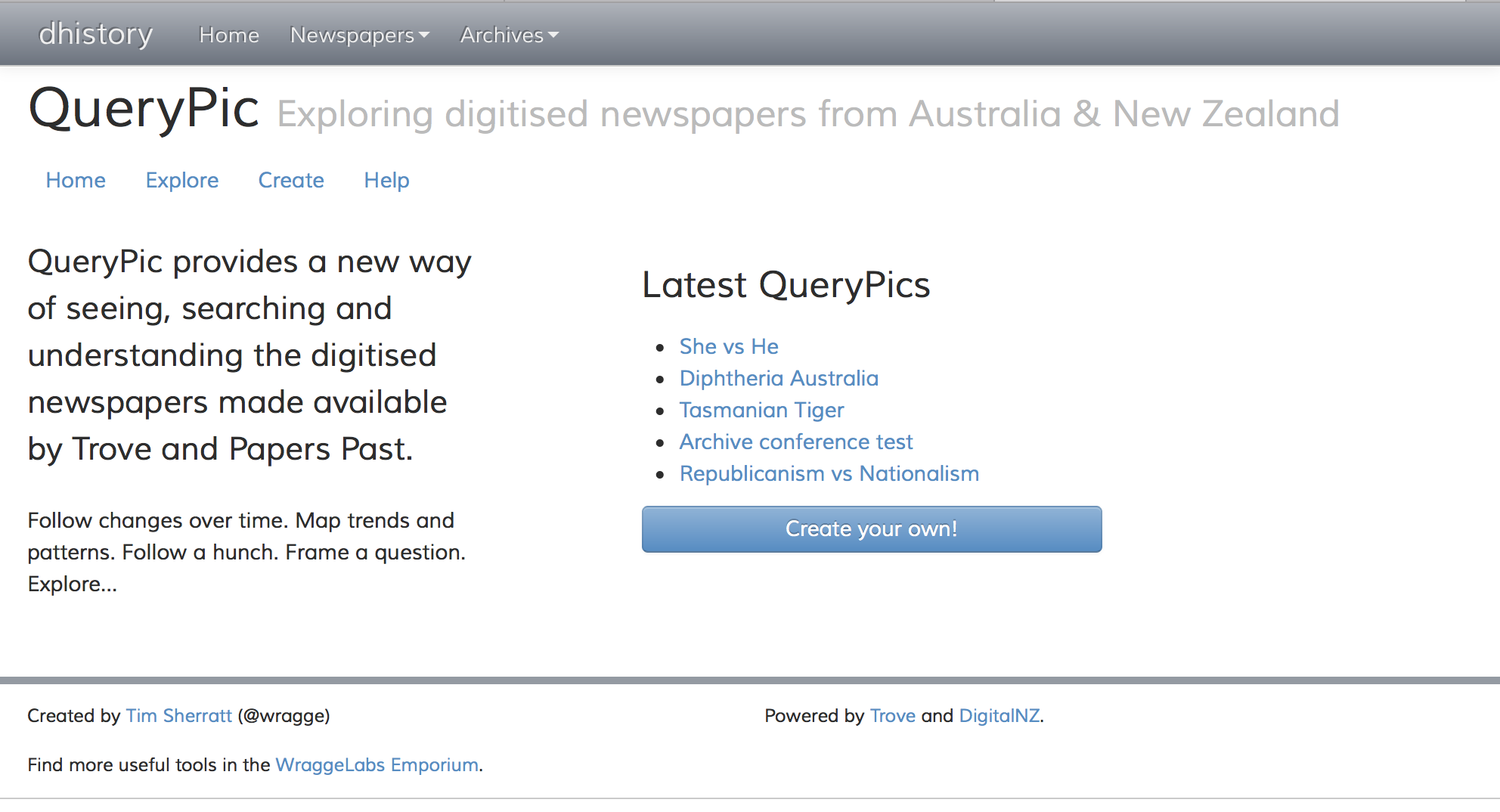
- Visualise newspaper searches with QueryPic