ESP32 Humidity & Temperature Sensor
Interfacing DHT22 with ESP32 on Wokwi
Introduction
Learn how to simulate an ESP32 and DHT22 sensor setup using MicroPython on the Wokwi platform.
Ideal for testing and learning without the need for physical components.
Wokwi DHT22 Sensor Overview
The Wokwi DHT22 is a digital humidity and temperature sensor simulation.
Key features include customizable initial temperature and humidity values, and the ability to adjust these values during simulation.
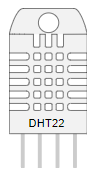
Wokwi DHT22 Sensor Pin names
| Name | Description |
|---|---|
| VCC | Positive voltage |
| SDA | Digital data pin (input/output) |
| NC | Not connected |
| GND | Ground |
Wokwi DHT22 Sensor Attributes
| Name | Description | Default value |
|---|---|---|
| temperature | Initial temperature value (celsius) | "24" |
| humidity | Initial relative humidity value (percentage) | "40" |
Setting Up the Simulation in Wokwi
Start a new project on Wokwi and include the ESP32 and DHT22 components.
Connect the DHT22's
VCC to ESP32's 3V3
GND to GND
SDA to a designated GPIO pin (e.g., GPIO5)

MicroPython Code for Interfacing DHT22 with ESP32
import machine
import dht
# Initialize the DHT22 sensor
dhtSensor = dht.DHT22(machine.Pin(5))
dhtSensor.measure()
temp = dhtSensor.temperature()
hum = dhtSensor.humidity()
print(f'\nTemperature: {temp:.2f}°C')
print(f' Humidity: {hum:.2f}%\n')
Simulation in Wokwi for DHT22 with ESP32
Testing and Observation
Run the simulation and observe the serial output for temperature and humidity readings.
Experiment with changing the temperature and humidity values during the simulation for dynamic testing.
Interfacing DHT11 with ESP32 Kit
Hardware Components

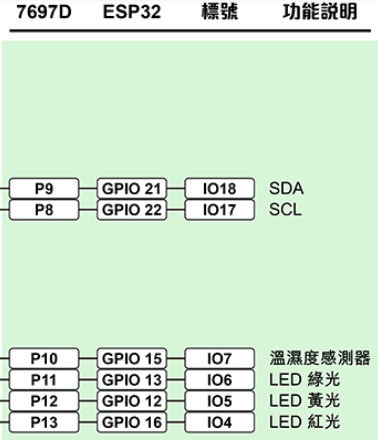
MicroPython Code for DHT11 and ESP32
import machine
import dht
# Initialize the DHT11 sensor
dhtSensor = dht.DHT11(machine.Pin(15))
dhtSensor.measure()
temp = dhtSensor.temperature()
hum = dhtSensor.humidity()
print(f'\nTemperature: {temp:.2f}°C')
print(f' Humidity: {hum:.2f}%\n')