building a svg icon system

@eehayman
Why SVG?
- Rendering
- Control
- Sizing
- Accessibility
- Ease of Use

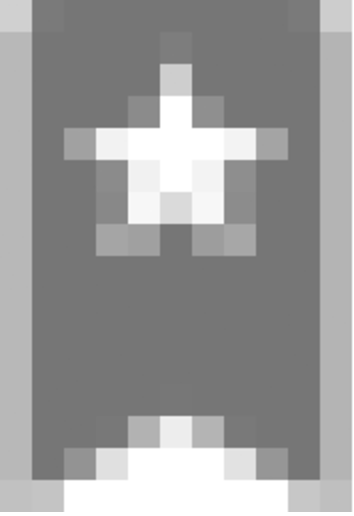
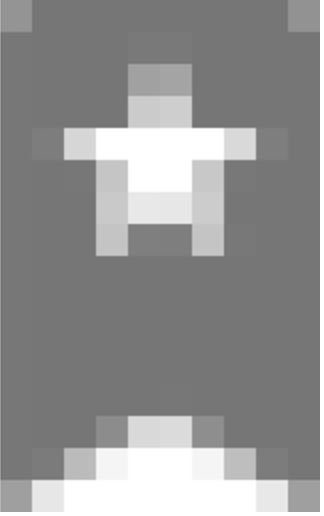

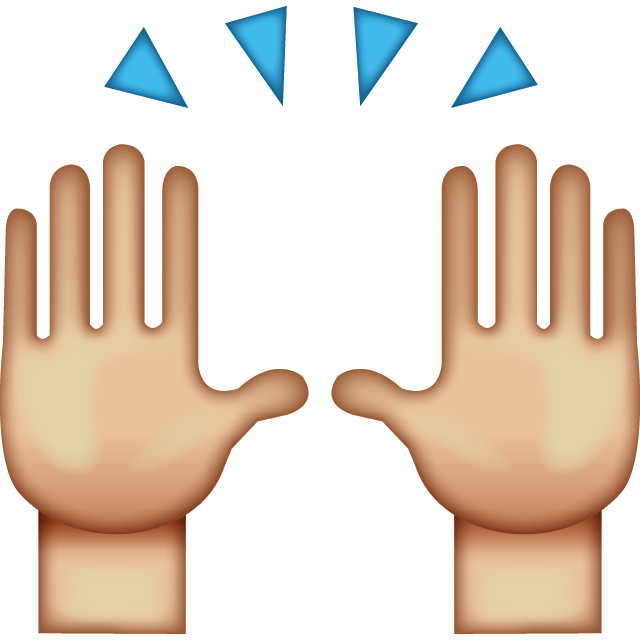

OK... but how?
background images
direct images (<img>)
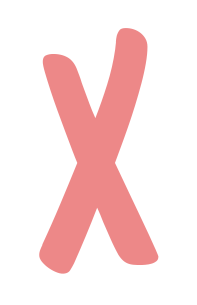

The Sprite Bit
<svg class="svg-sprite">
<defs>
<symbol id="logo" viewBox="0 0 336 335">
<path d="c 50,0 50,100 100,100 50,0 50,-100 100,-100"/>
</symbol>
</defs>
</svg>- Each icon defined in a <symbol>
- viewBox information required
then.... AJAX and Inject!
actually using it
<svg>
<use xlink:href="#logo"></use>
</svg>"xlink:href" value corresponds to icon's symbol ID in the sprite
but what about react?
As of v.14, xlink:href is available in JSX!
<svg>
<use xlinkHref='#logo' />
</svg>No more dangerouslySetInnerHTML!
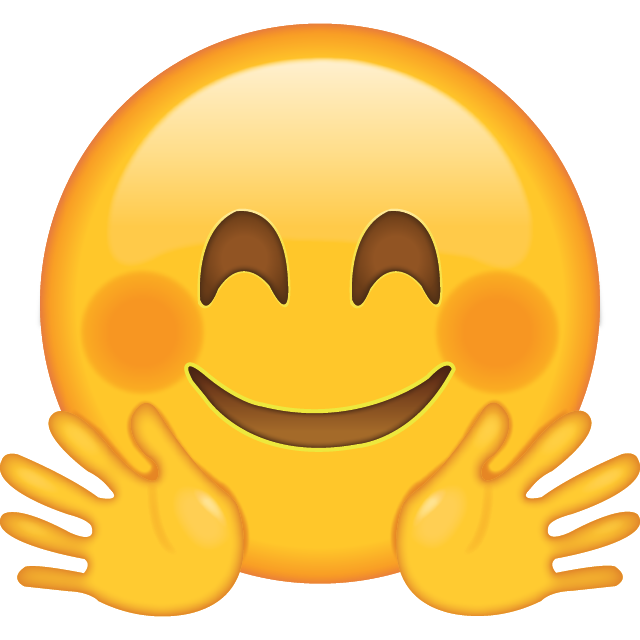
We can do better!
make the icon... A component
flexible
reusable
dynamic

the nitty-gritty
- "Dumb" component (no lifecycle methods!)
- Written as a simple function
function IconLogo() {
return (
<svg className="logo" viewBox="0 0 336 335">
<path d="c 50,0 50,100 100,100 50,0 50,-100 100,-100"/>
</svg>
)
}render() {
return (
<IconLogo />
);
}
leverage those props
function IconLogo(props) {
const iconFill = props.iconFill || 'red';
return (
<svg className="logo" viewBox="0 0 336 335">
<path fill={iconFill} d="c 50,0 50,100 100,100 50,0 50,-100 100,-100"/>
</svg>
)
}We can now dynamically update SVG properties based on their relative context.
Accessibility
function IconLogo(props) {
const iconTitle = props.iconTitle;
return (
<svg className="logo" viewBox="0 0 336 335" aria-labelledby={iconTitle}>
<title>{iconTitle}</title>
<path d="c 50,0 50,100 100,100 50,0 50,-100 100,-100"/>
</svg>
)
}The title should contain relevant, specific text to indicate the meaning of the icon.
the world is your oyster!
- Stroke
- Width
- Fill
- Animations
Questions?
Building a SVG Icon System with React
By ehayman
Building a SVG Icon System with React
- 3,573



